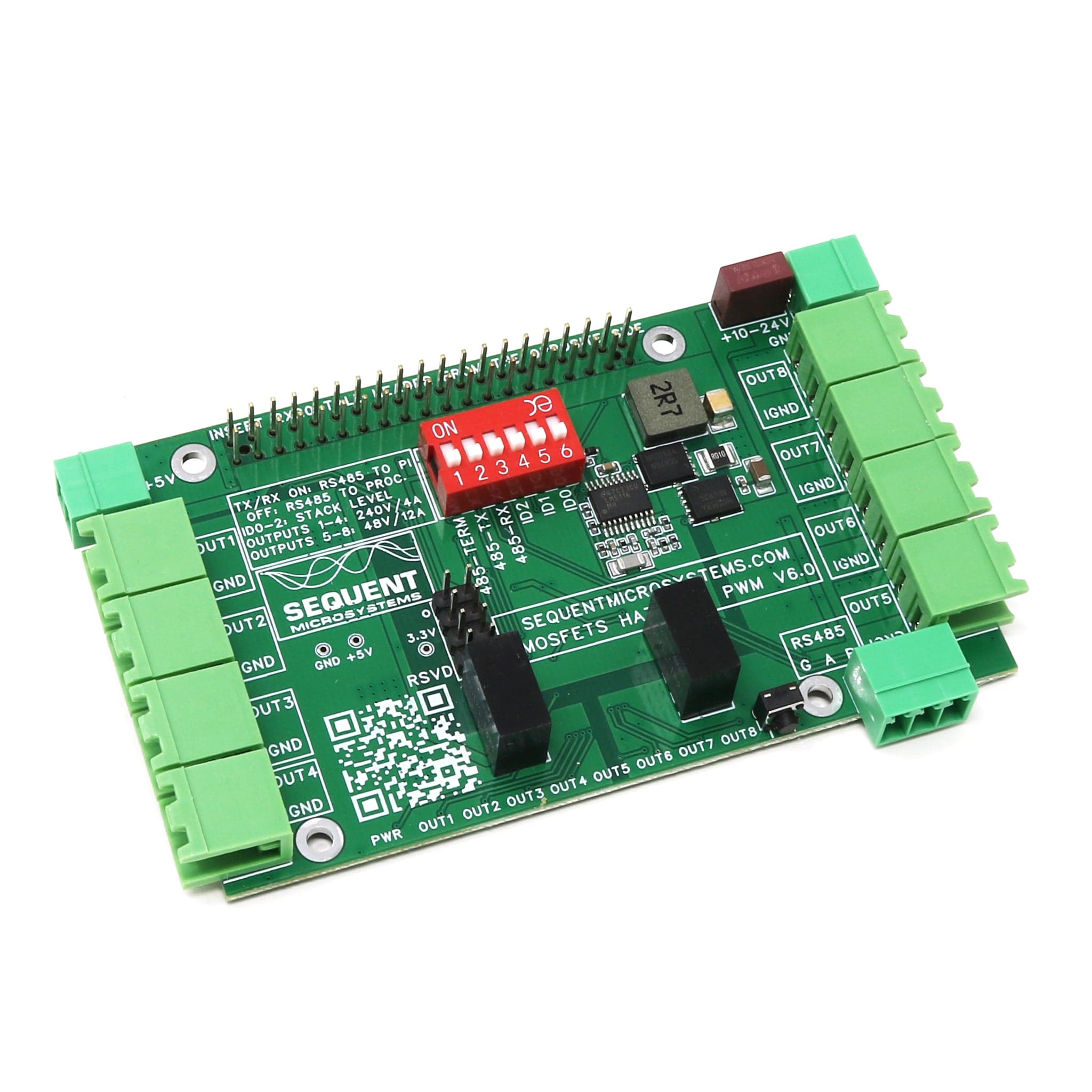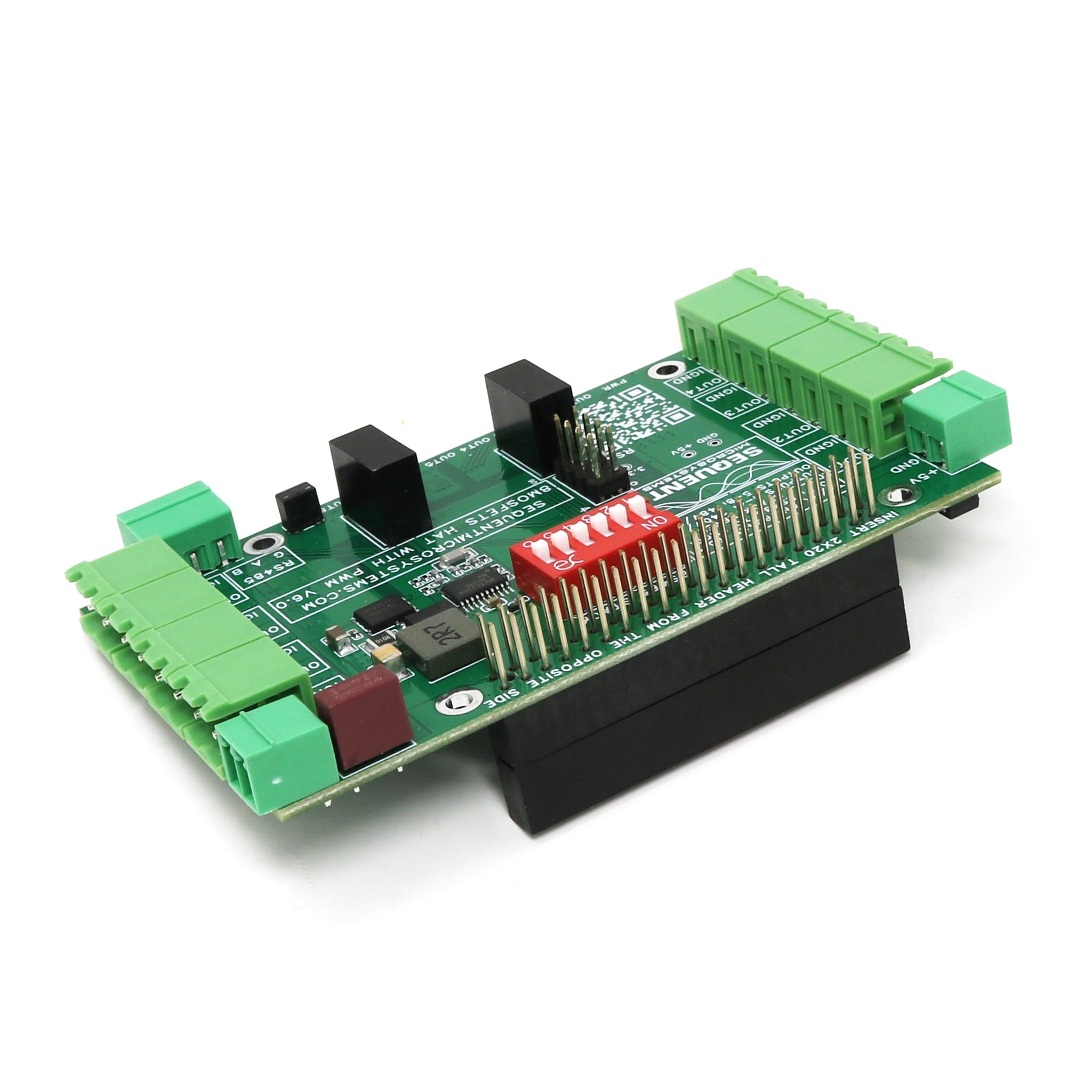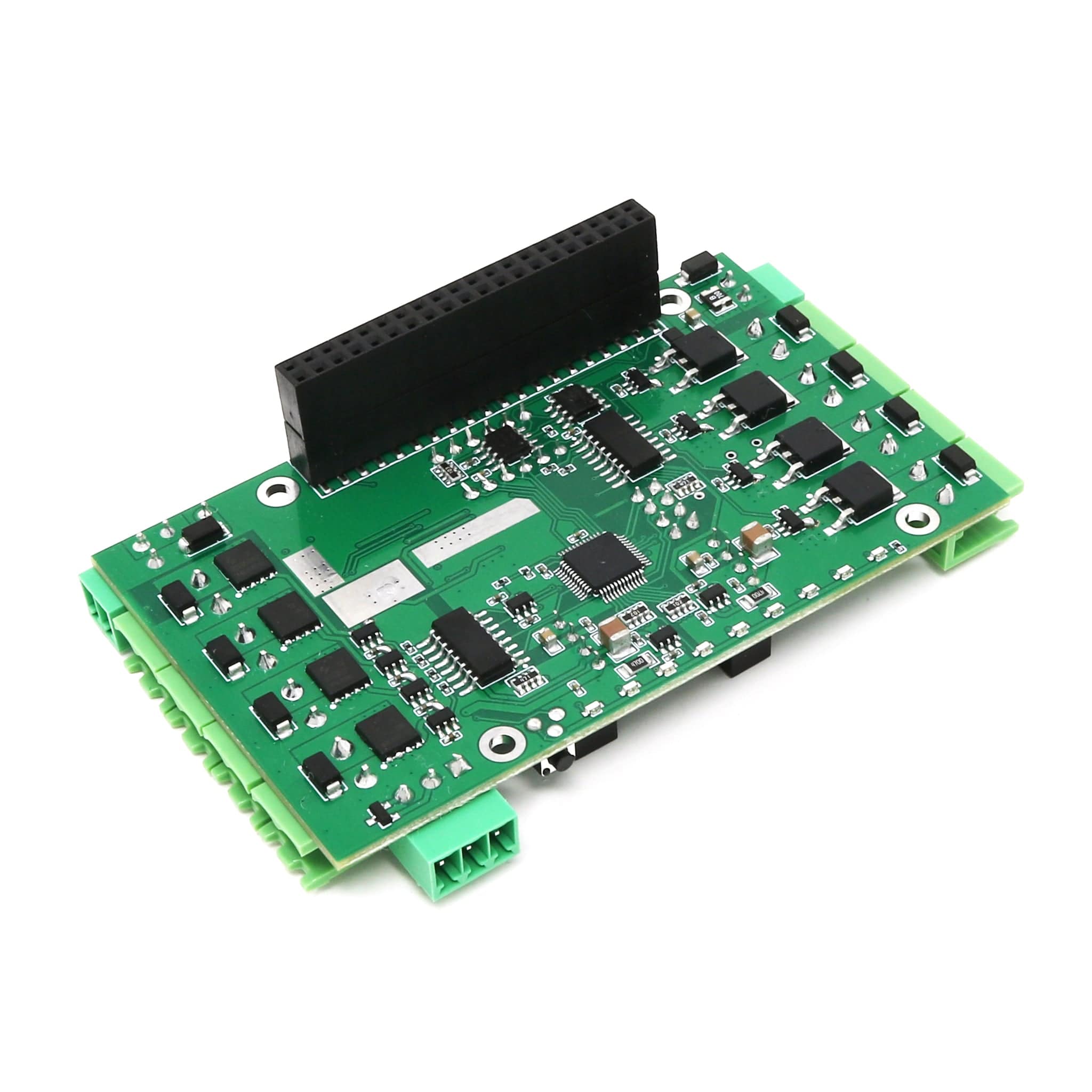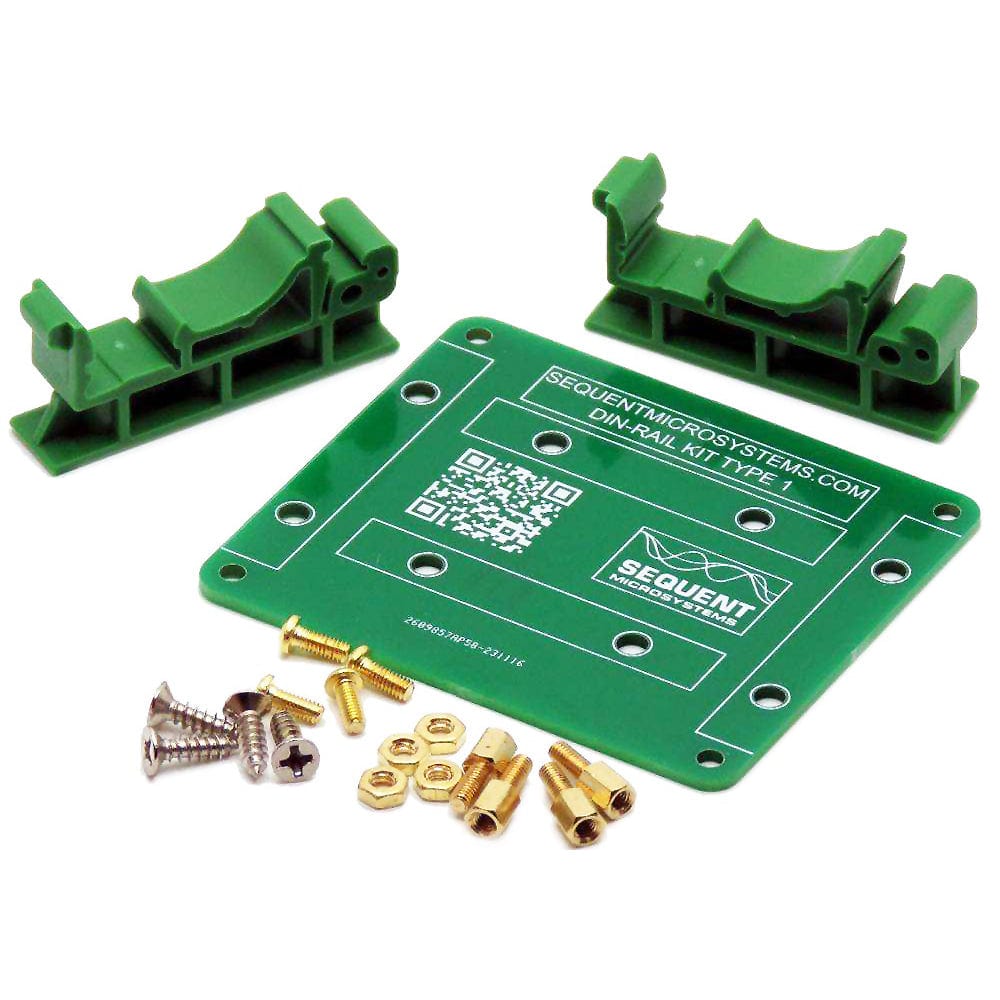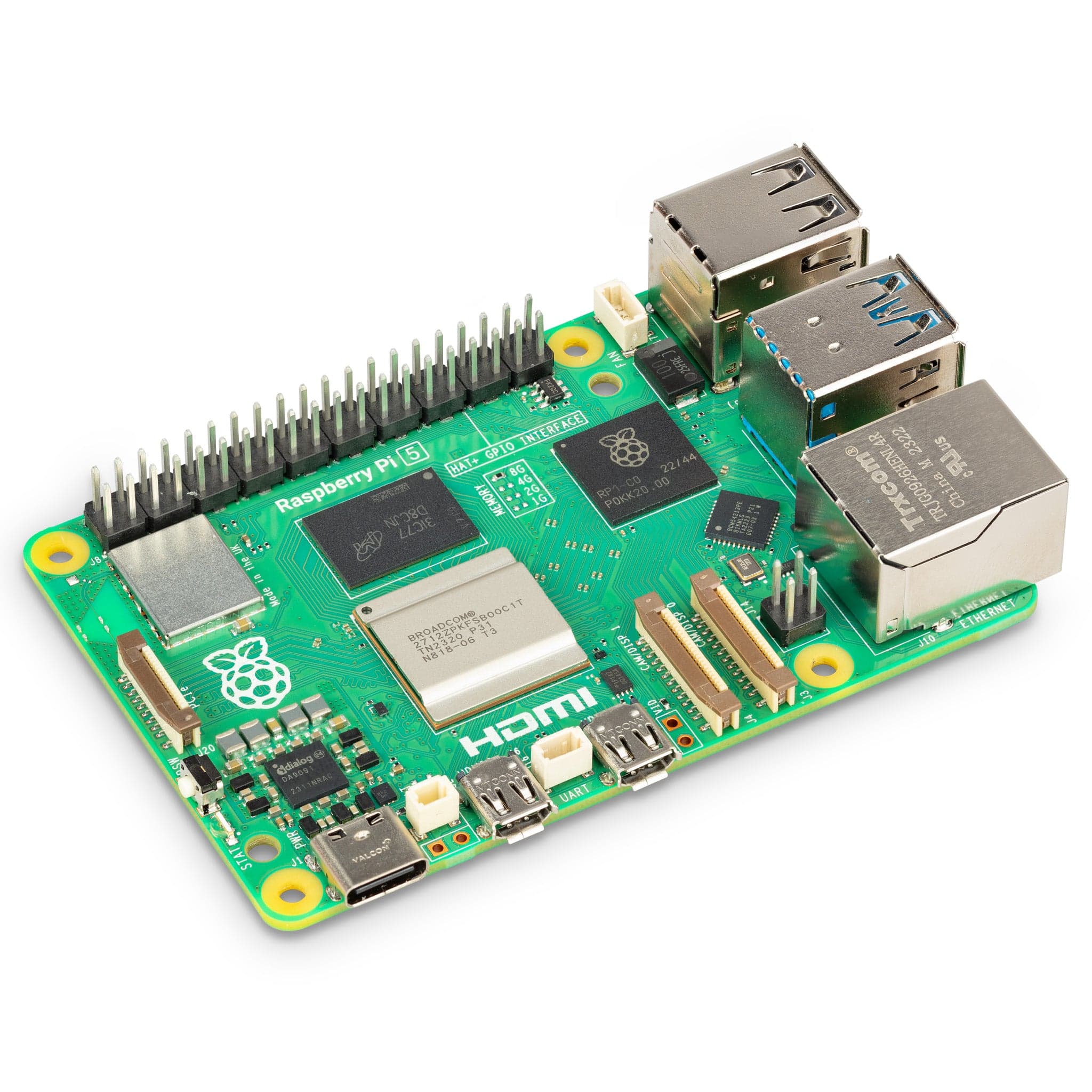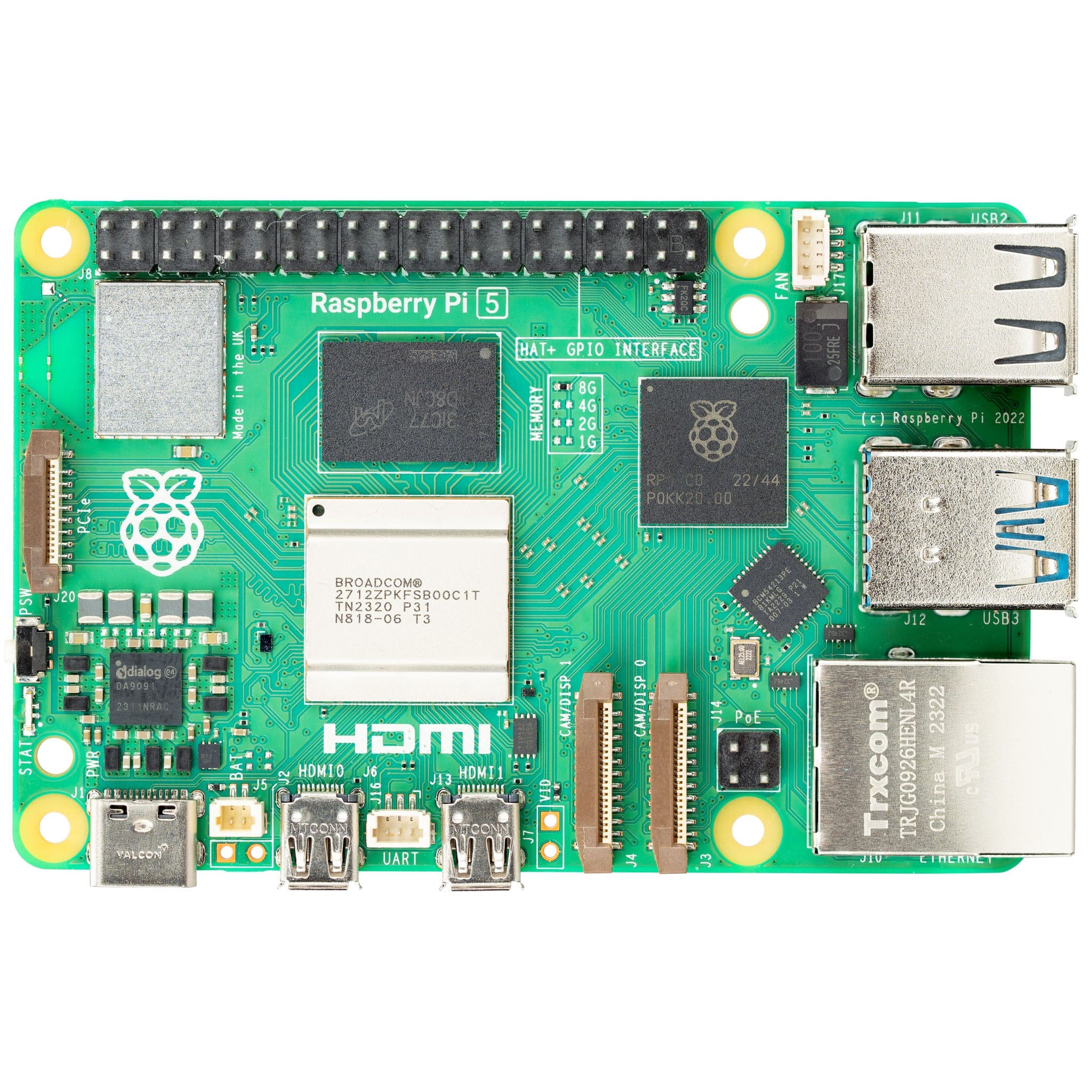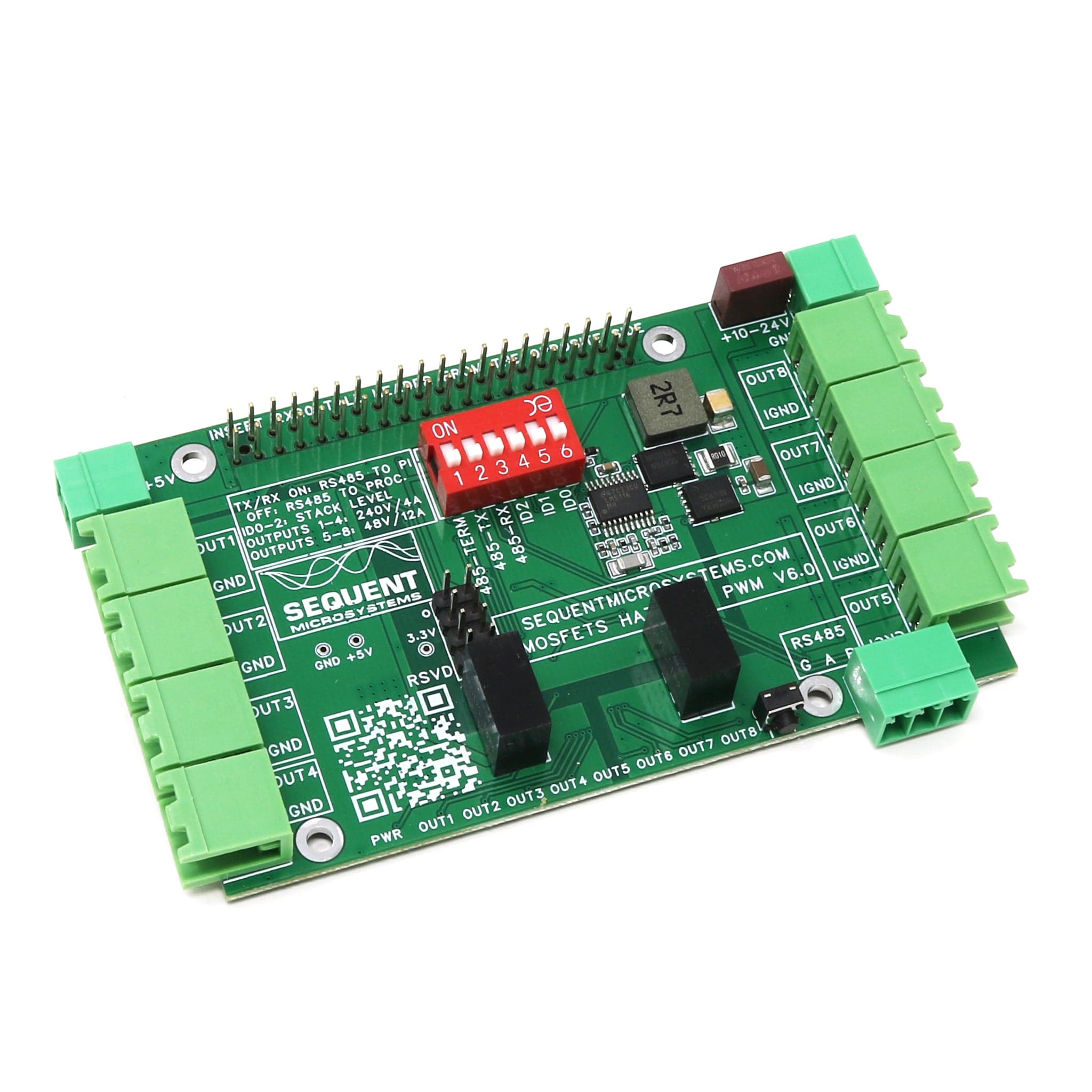
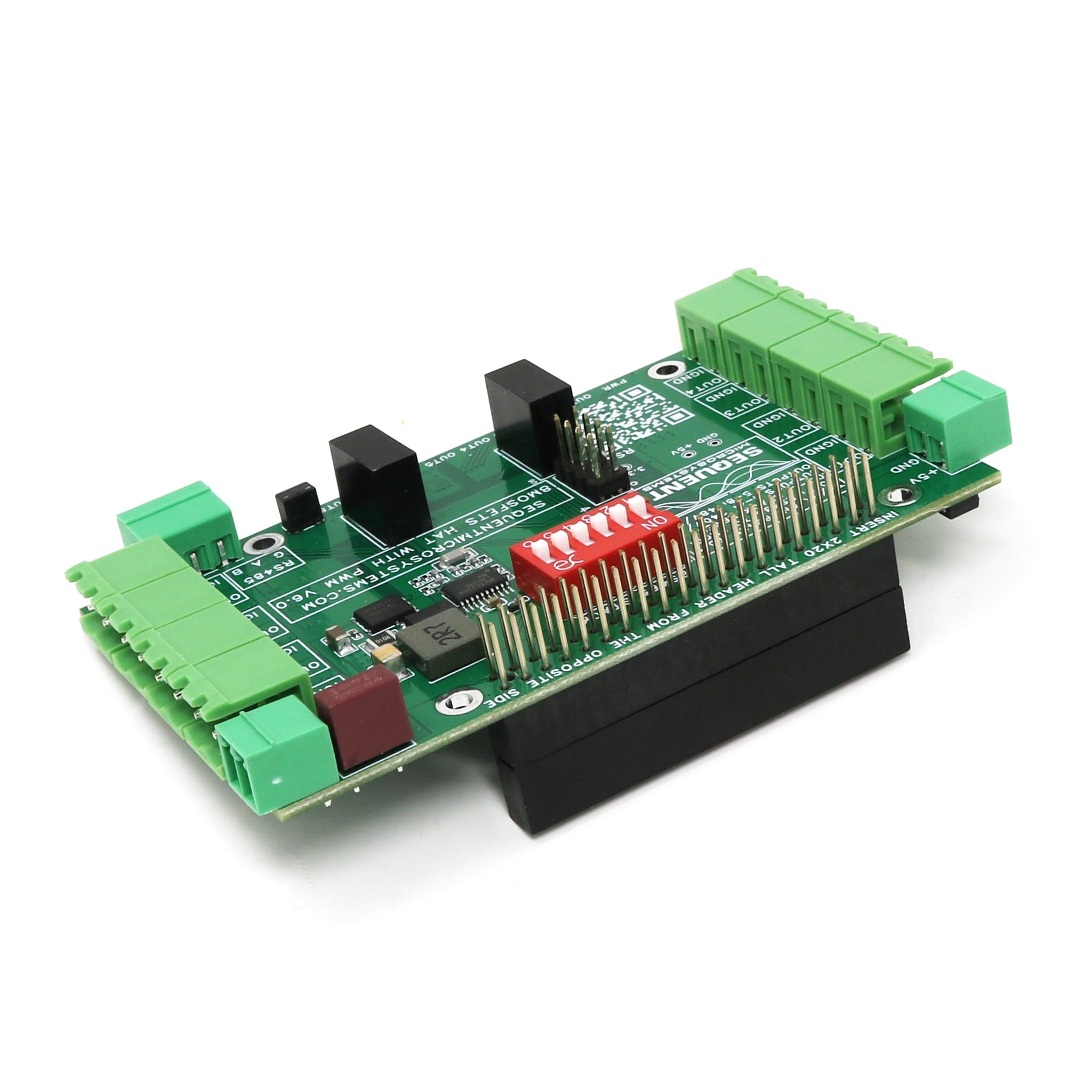
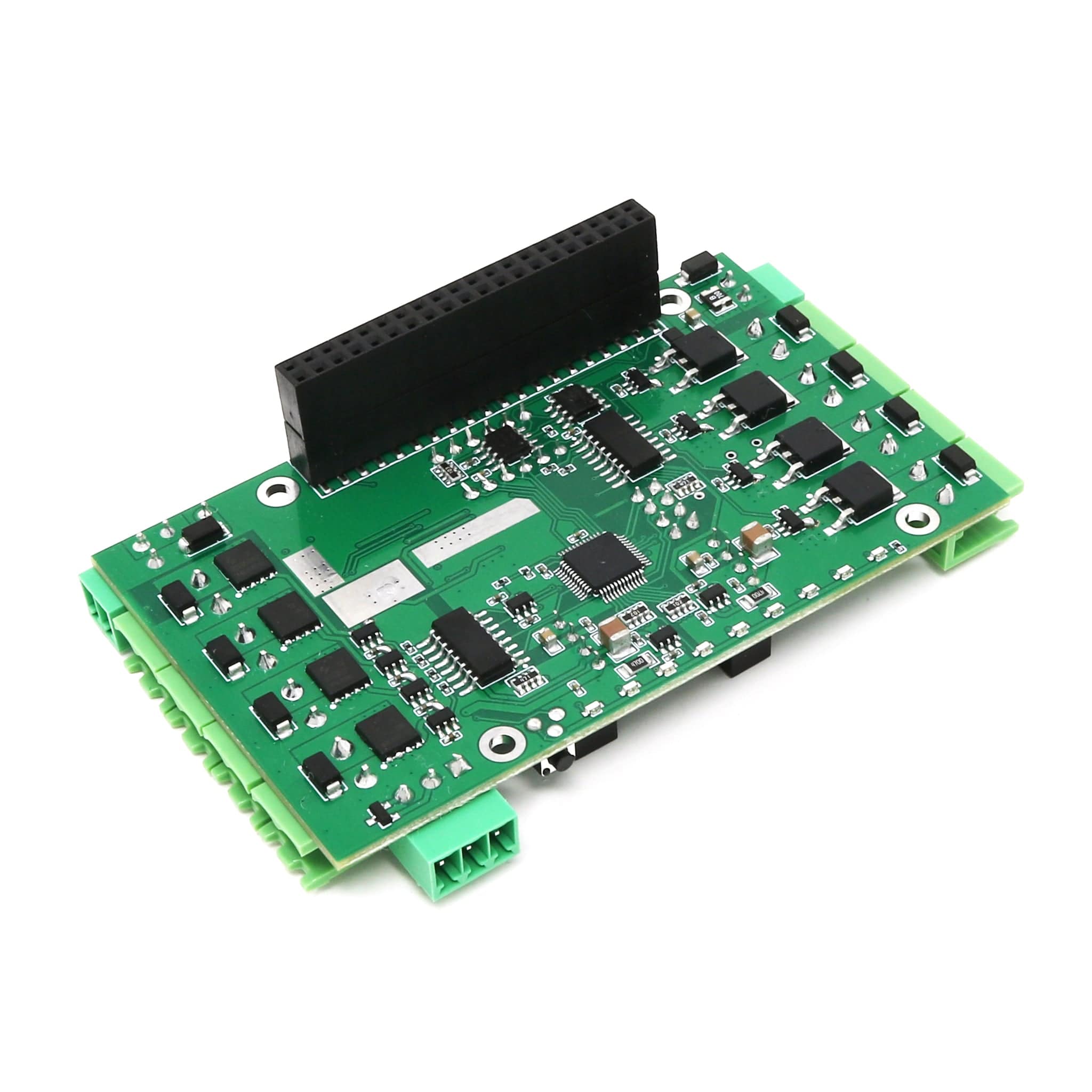

Login / Signup
Cart
Your cart is empty
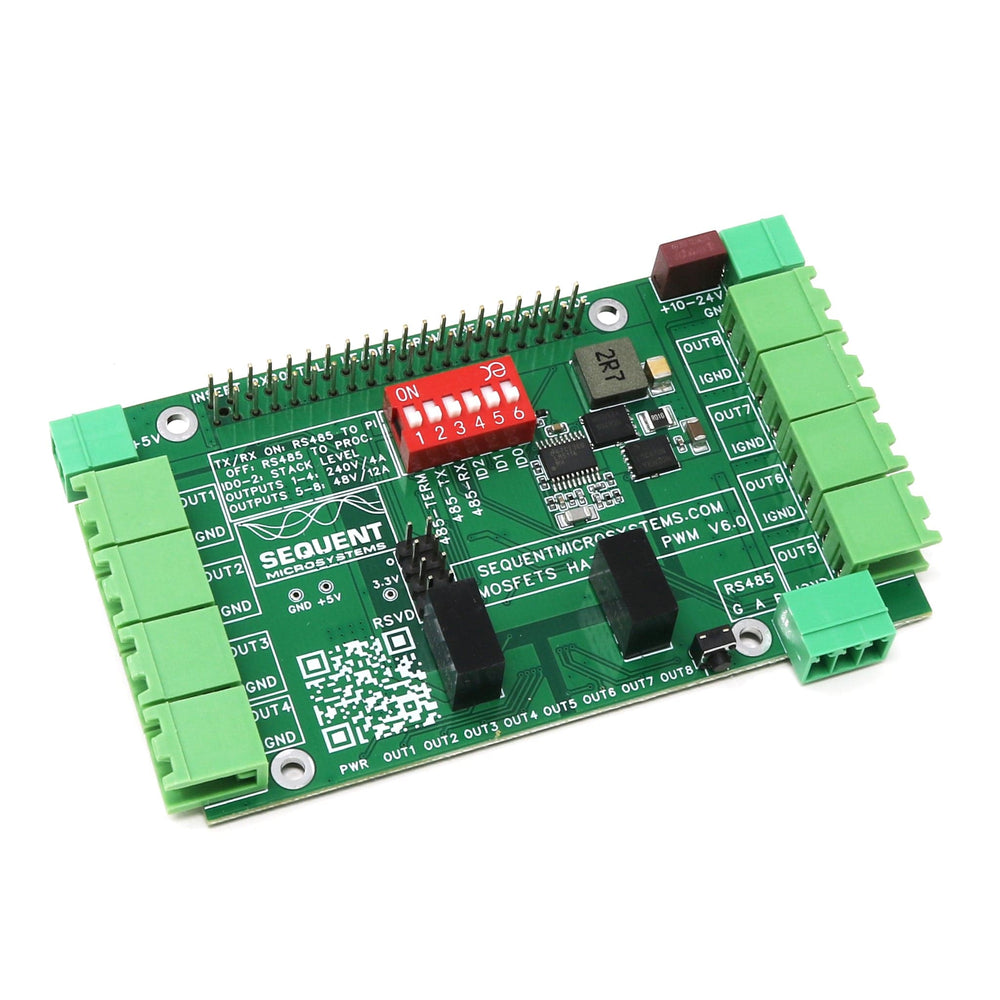
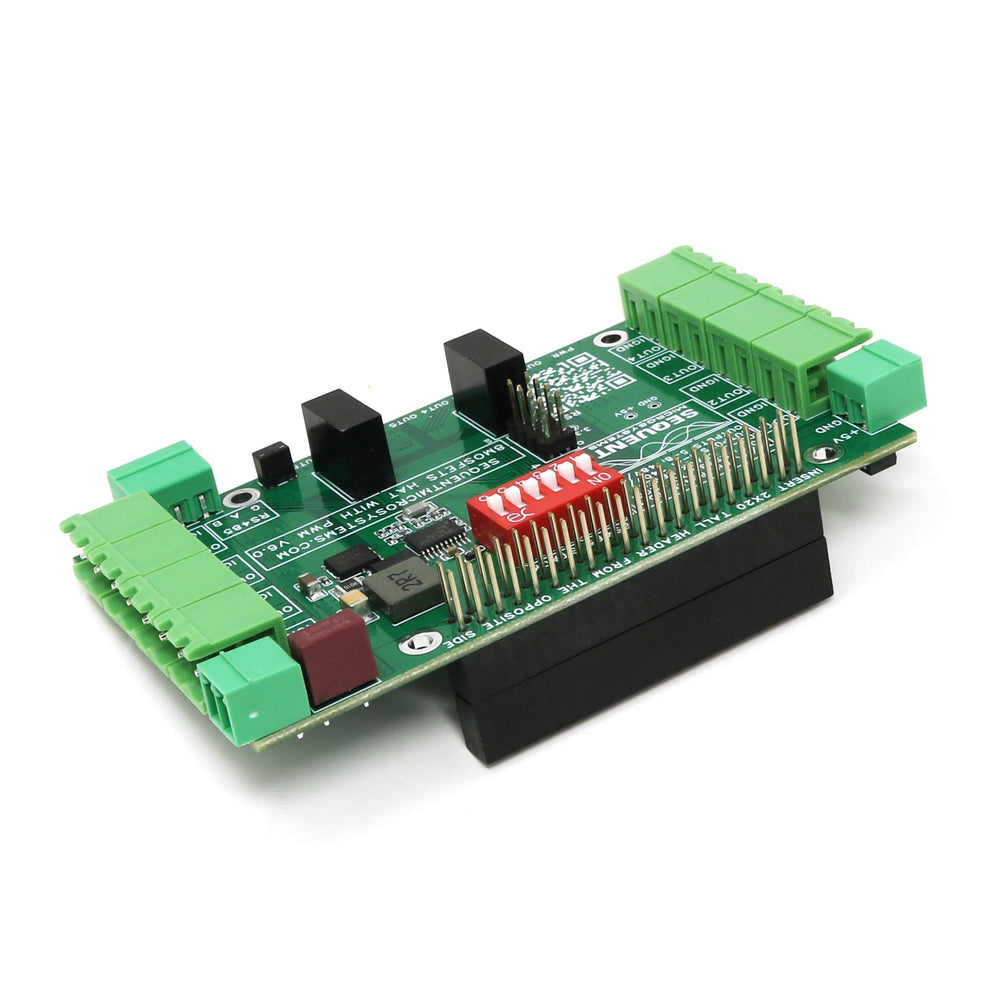
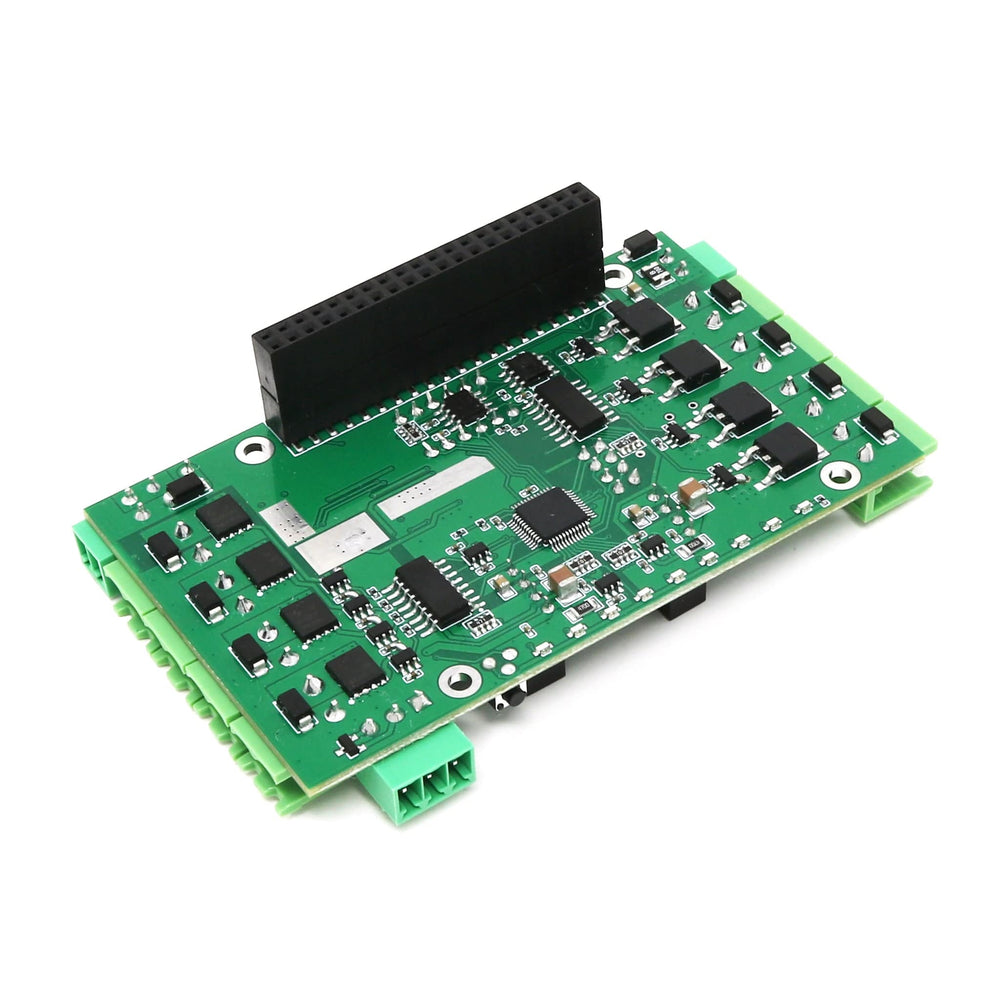

The Eight MOSFETS 8-Layer Stackable HAT is an expansion card for the Raspberry Pi, featuring eight channels split between high current (12A/24V) and high voltage (4A/240V) capabilities. It's stackable up to 8 layers, providing up to 64 outputs per Pi. The card is easy to use with pluggable connectors and status LEDs, and is compatible with all Raspberry Pi versions, efficiently using just two GPIO pins for I2C bus communication.
Power-wise, it needs 5V and can be powered either from the Raspberry Pi or its own connector, drawing about 50mA. The card has a six-position DIP switch for RS485 port source selection and stack positioning. It supports up to eight stacked cards, with adjustable settings for stack level.
The RS485 port can be configured for direct Raspberry Pi communication or as a MODBUS slave, depending on the DIP switch settings. Additionally, it includes reverse power supply protection and an RS485 terminator for the end of a chain. A notable feature is the shutdown push button, which safely powers down the Raspberry Pi to prevent SD Card damage. This button, connected to GPIO 26, requires a script for shutdown command execution.