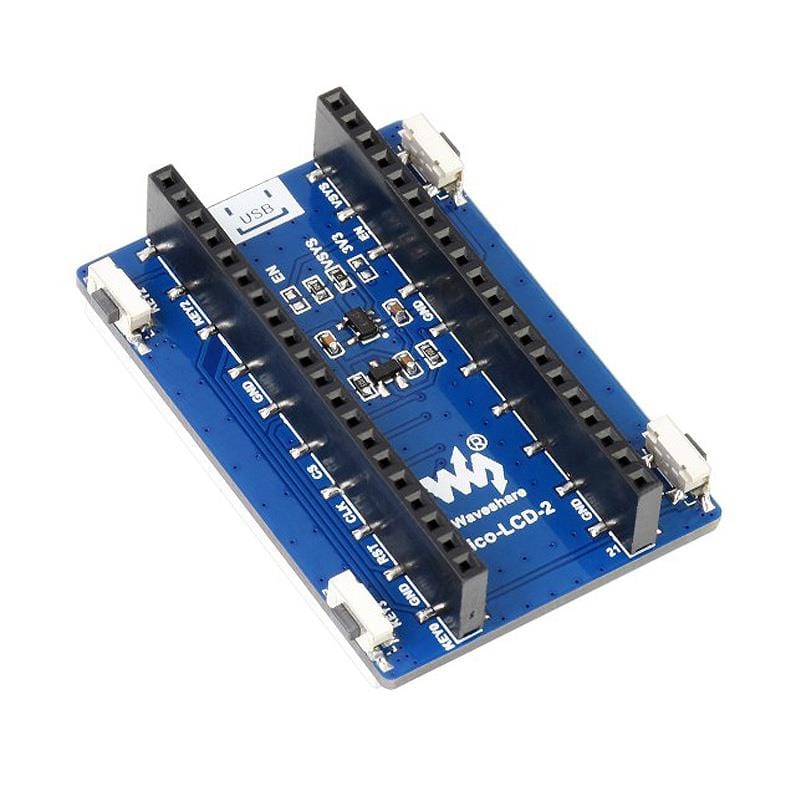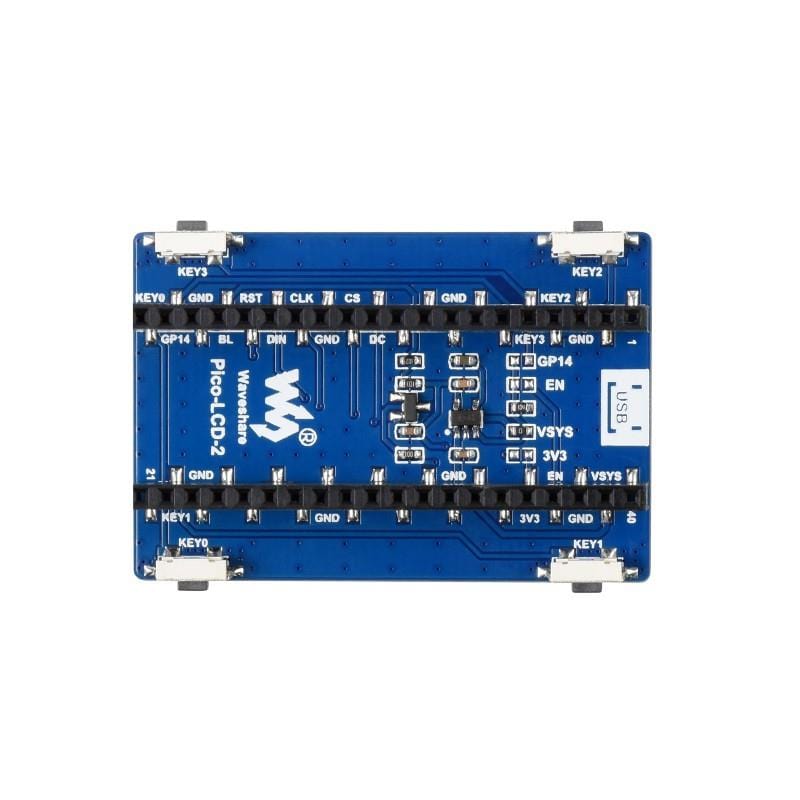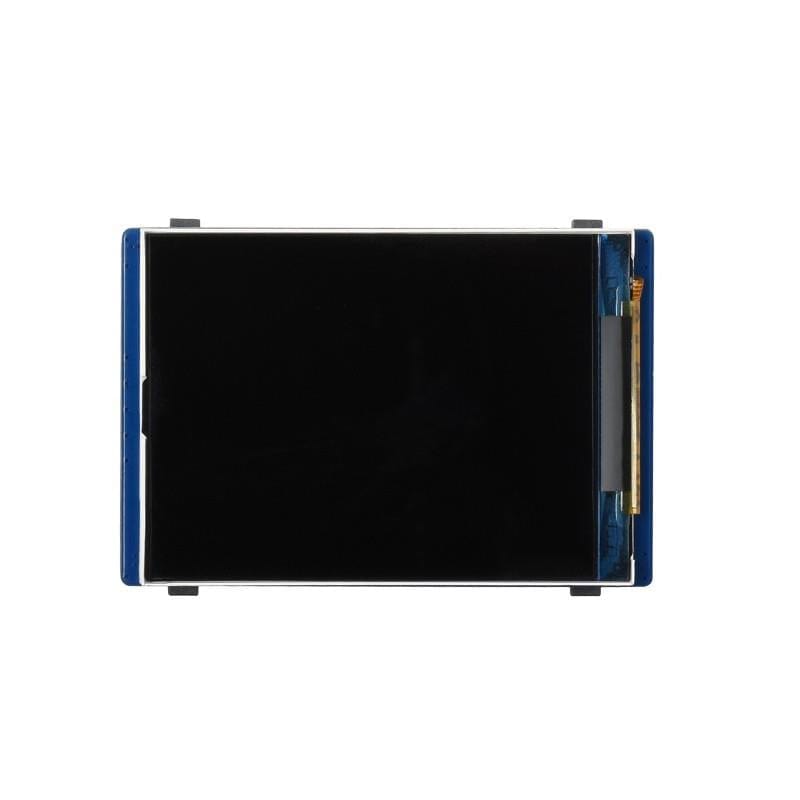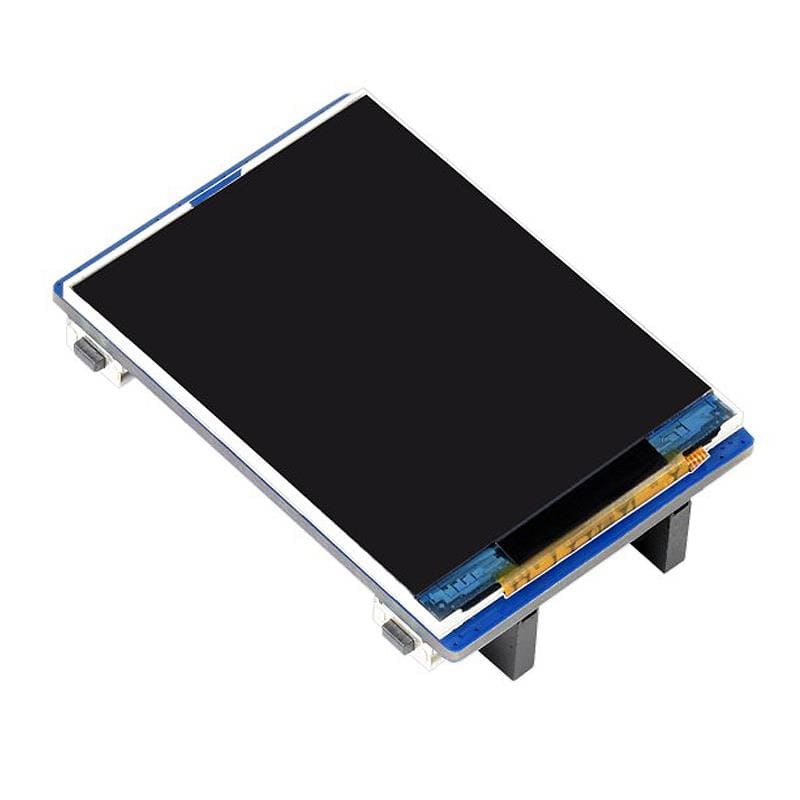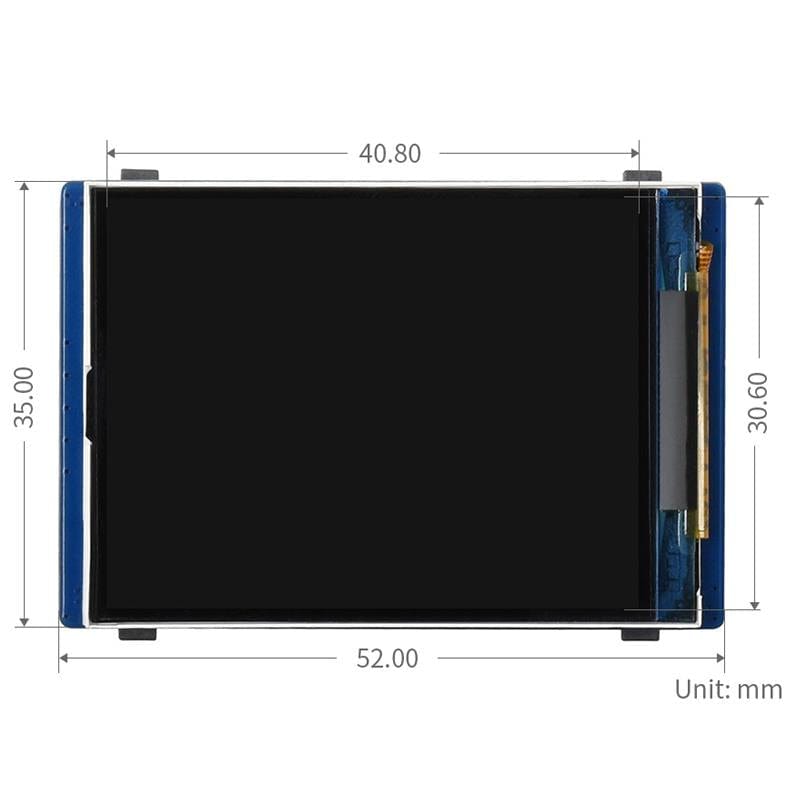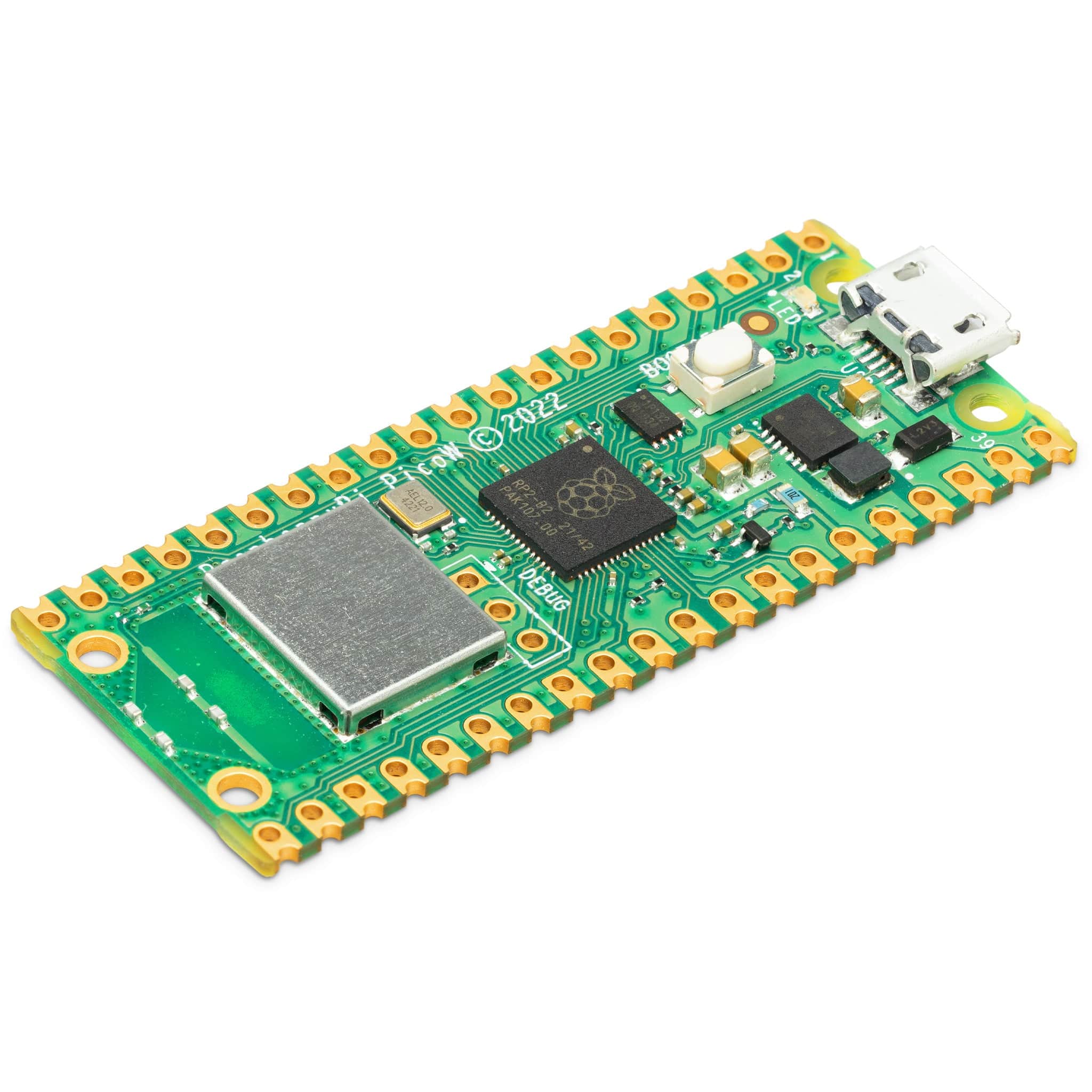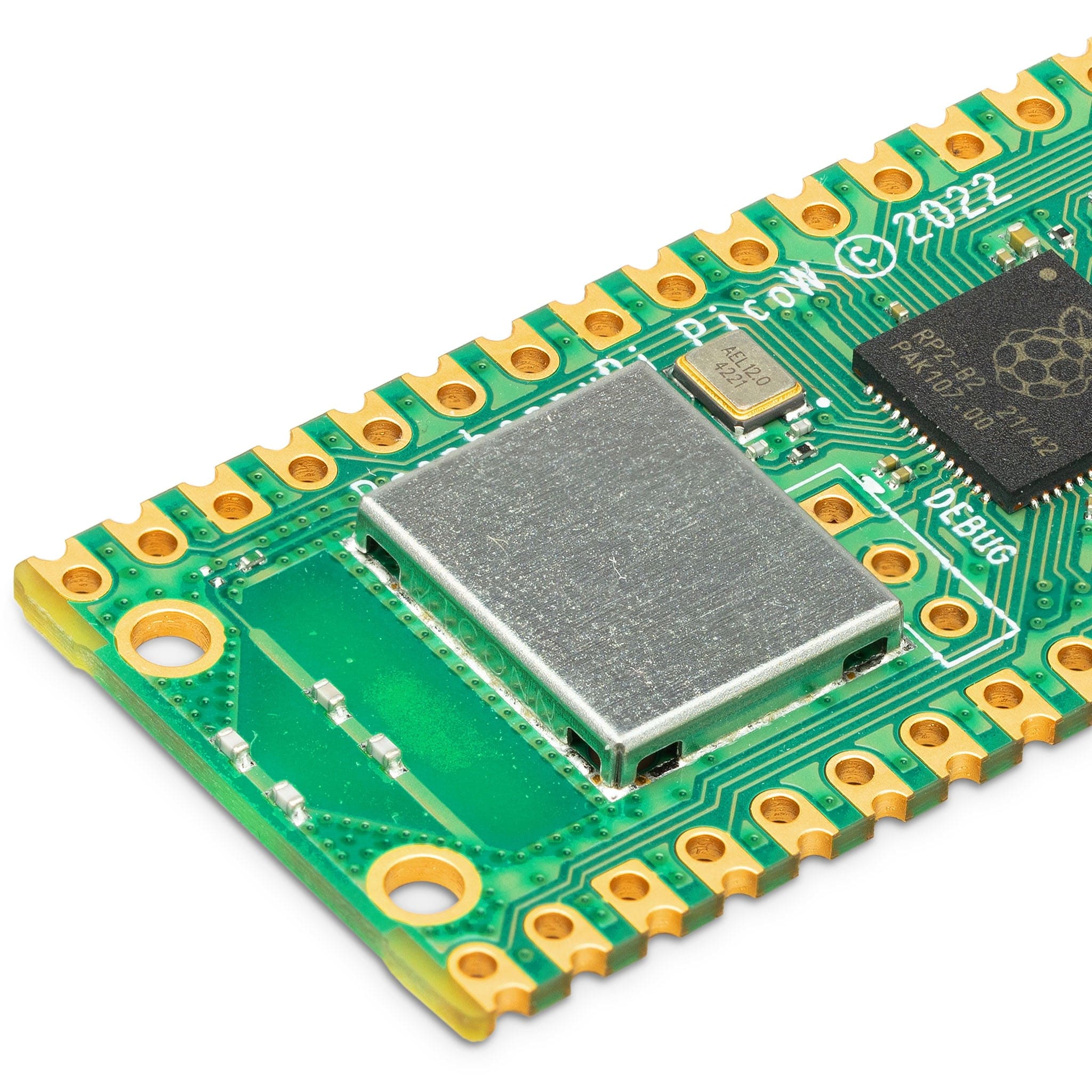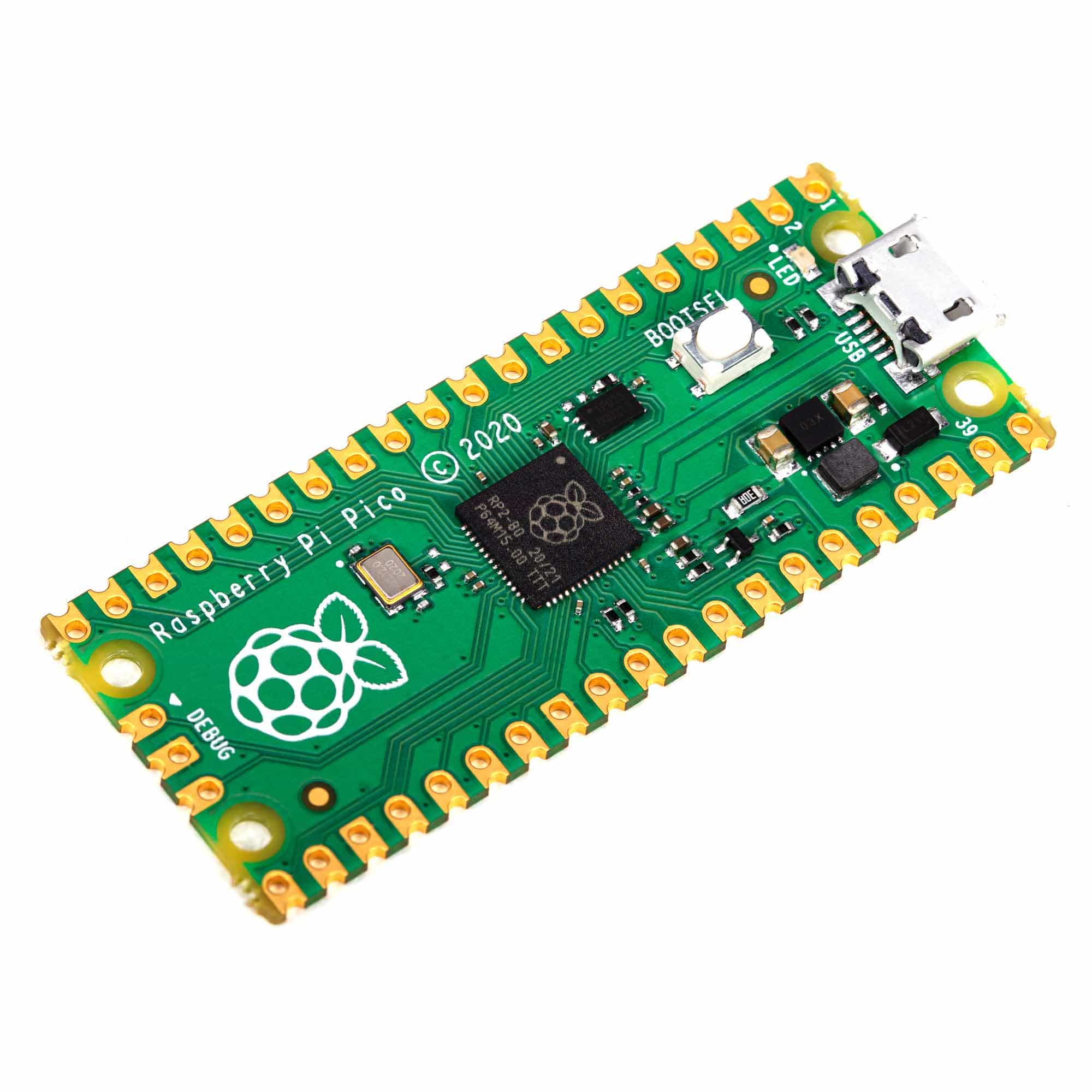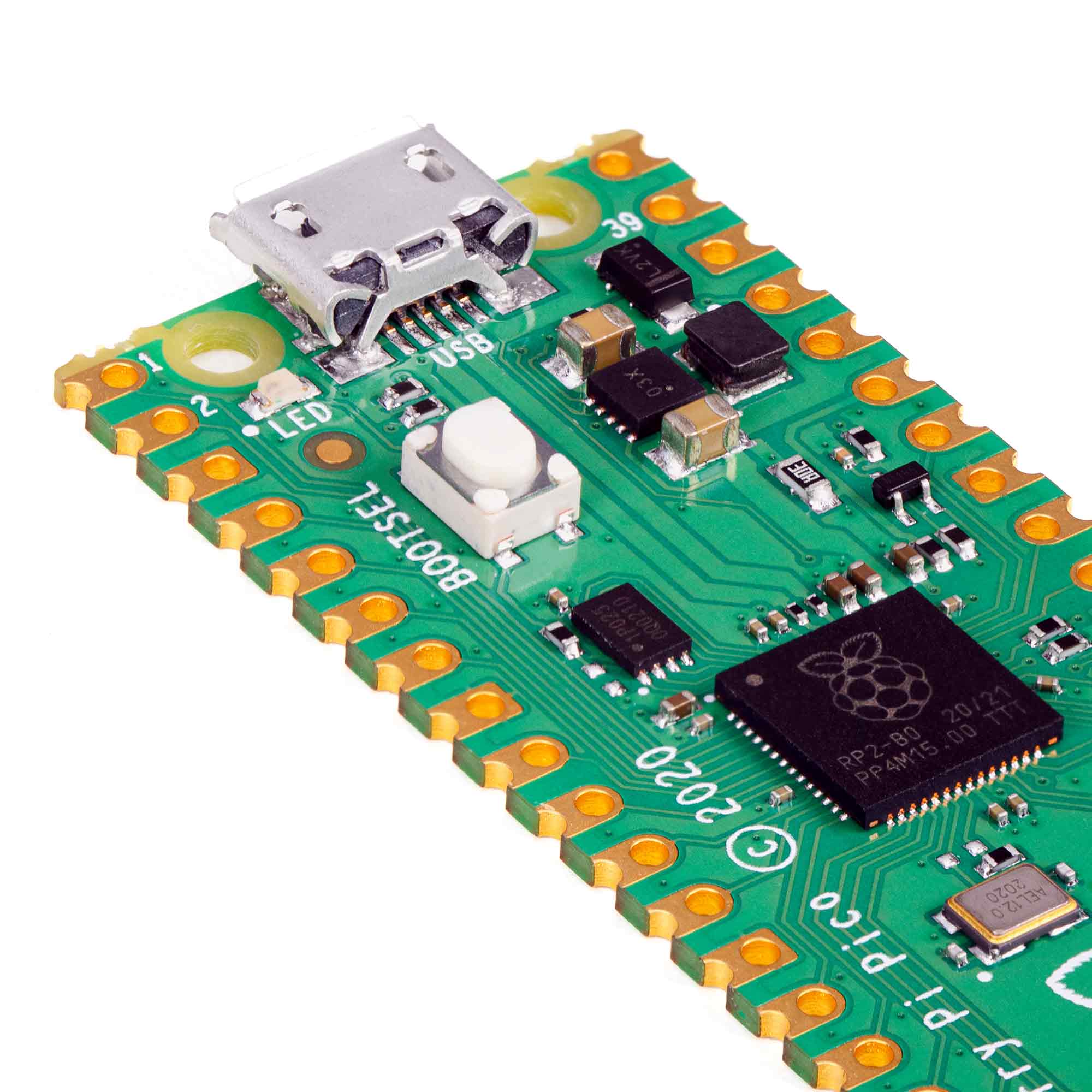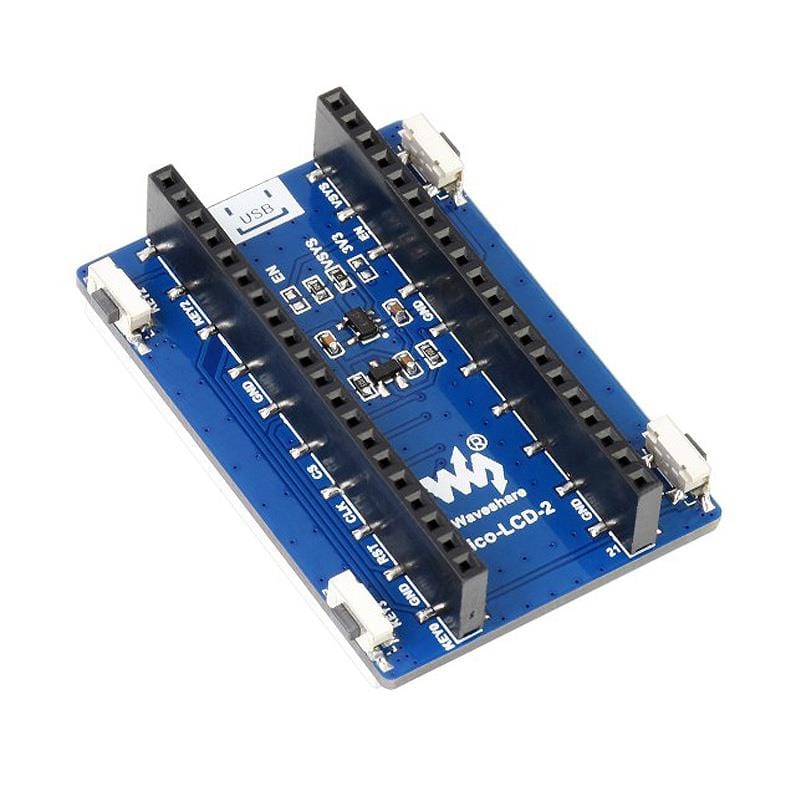


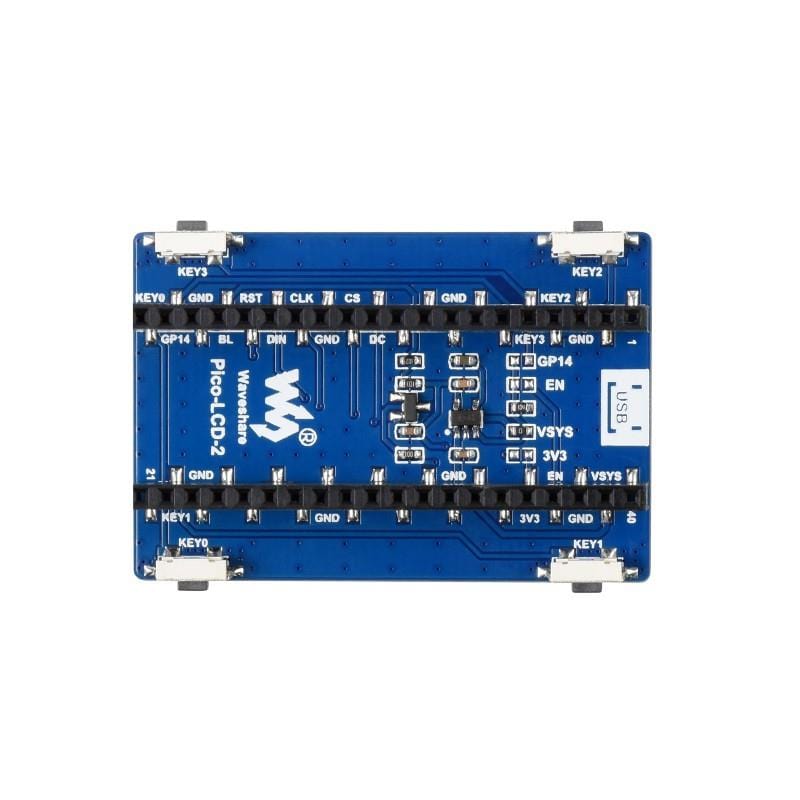
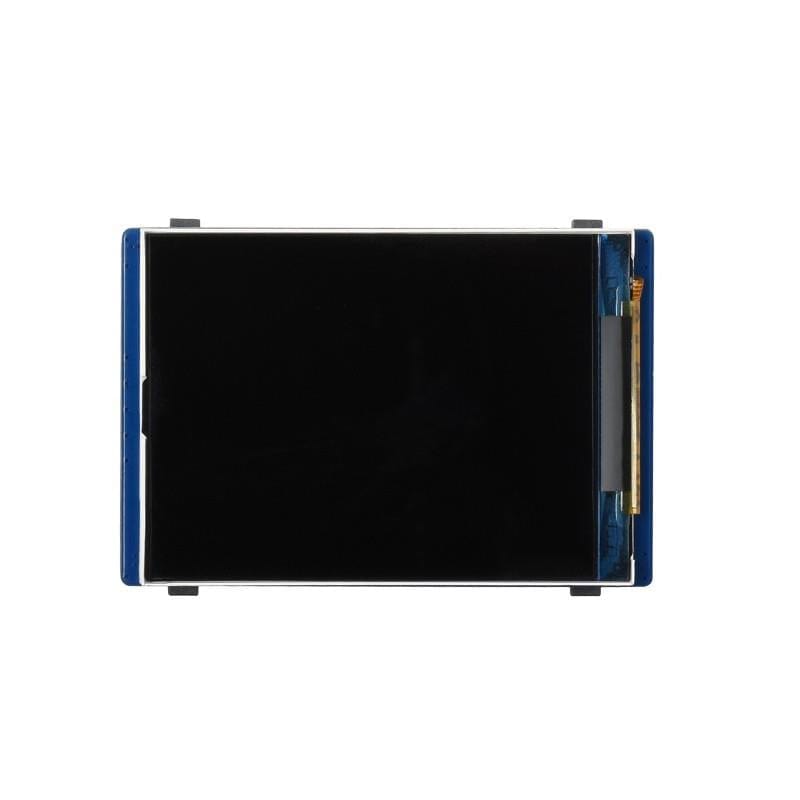
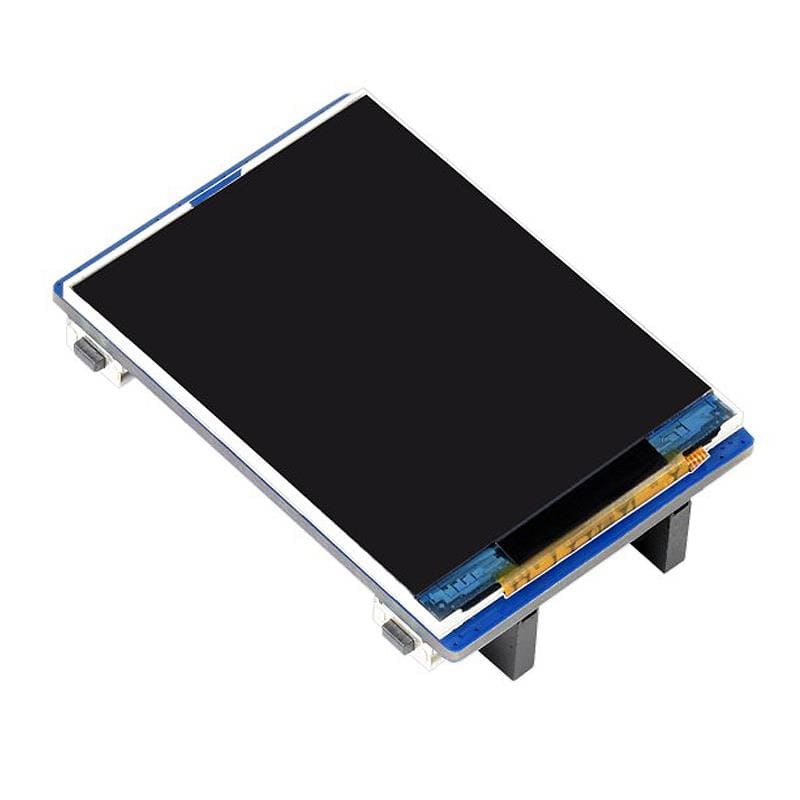

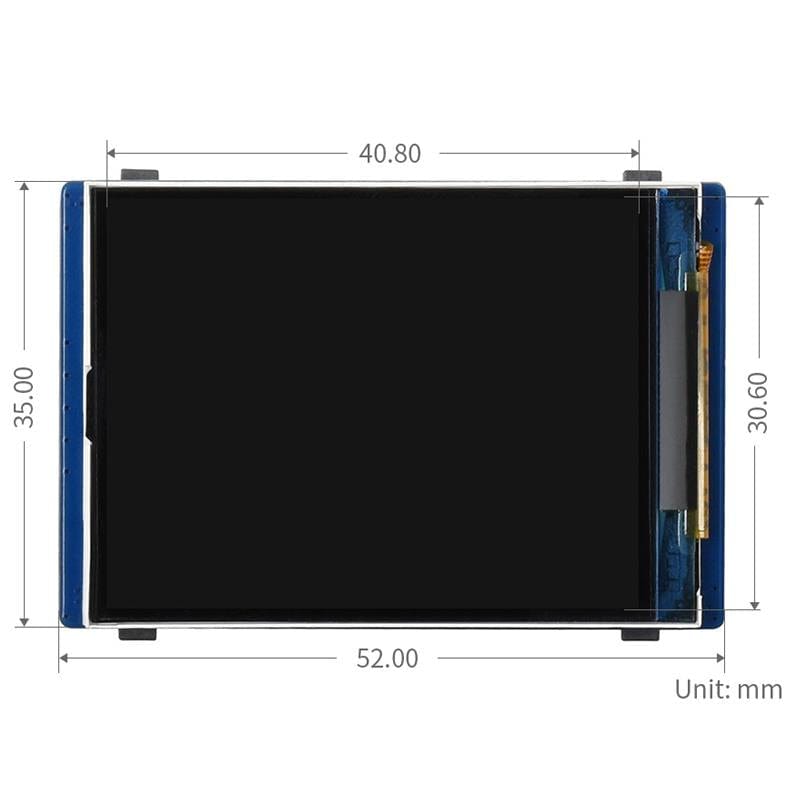
Login / Signup
Cart
Your cart is empty

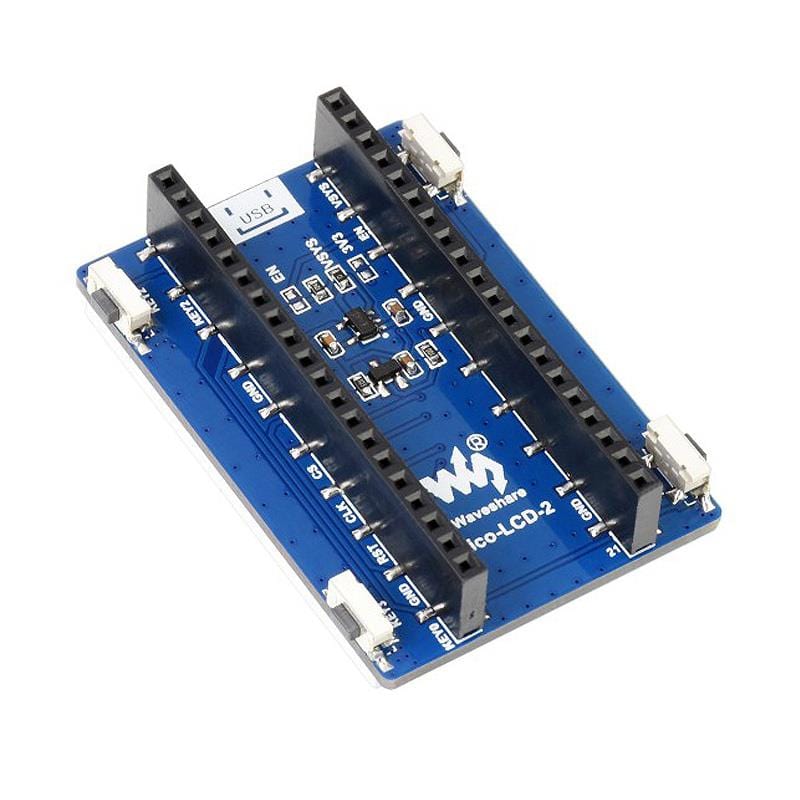


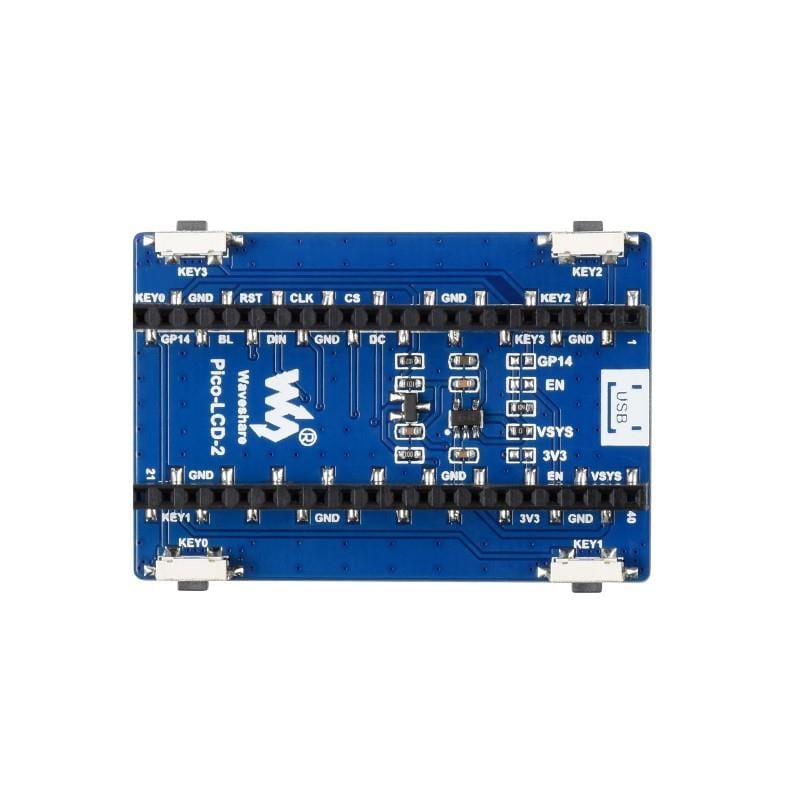
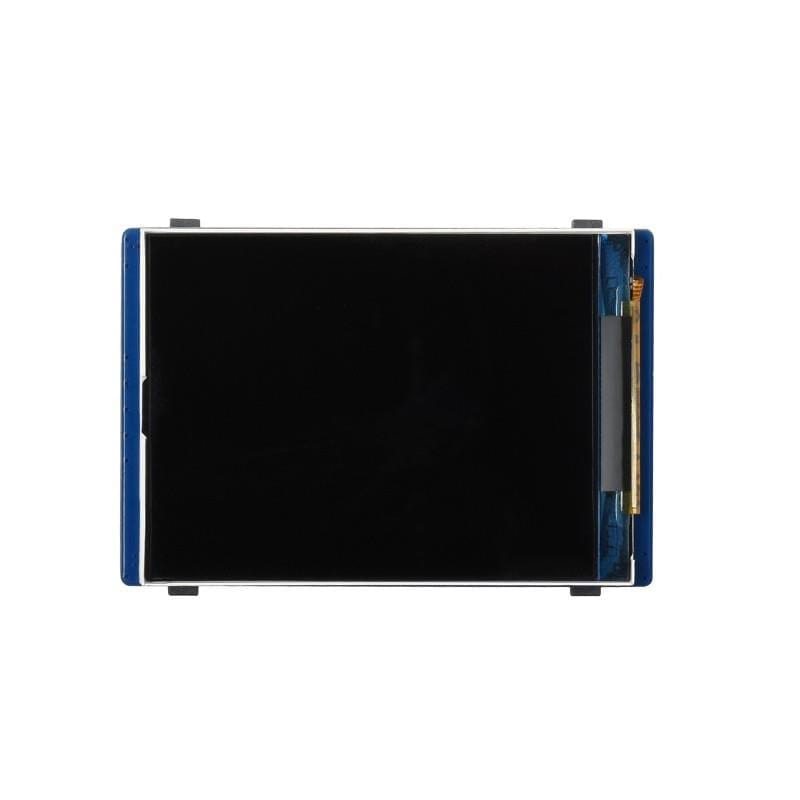
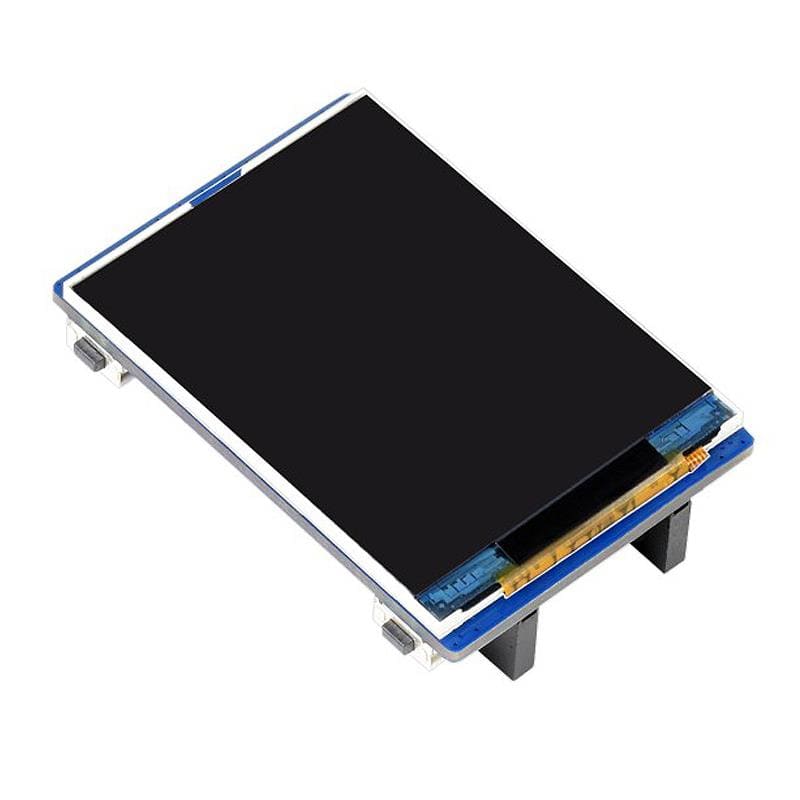

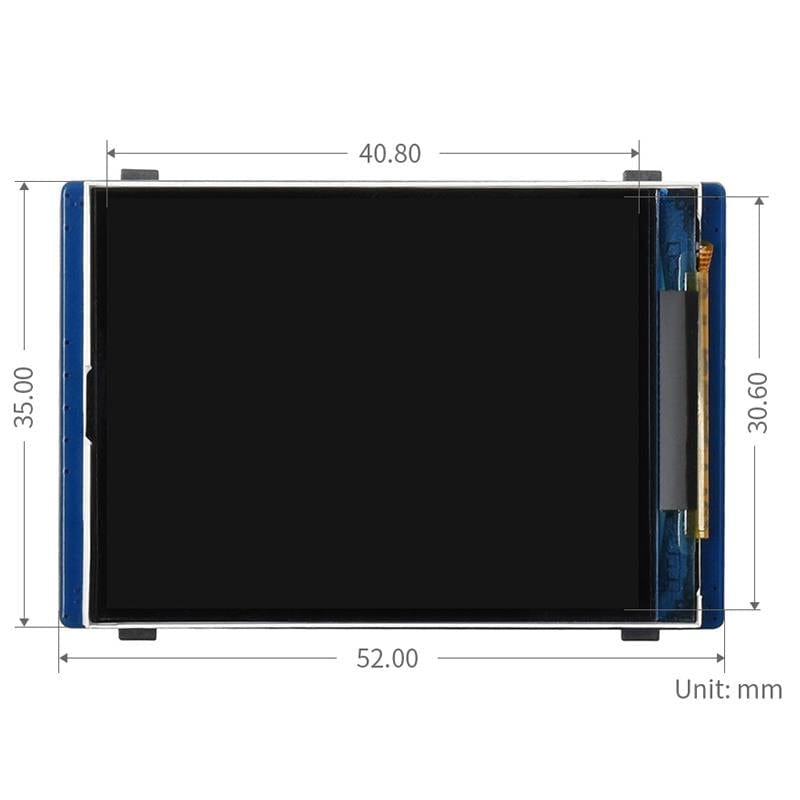
Easily add a clear and colourful display to your Raspberry Pi Pico project with this 2" IPS LCD 65K RGB display from Waveshare!
With the included Raspberry Pi Pico C/C++ examples, getting started with this screen is quick and easy. There's also no soldering required with this LCD display - just slot your Pico into the female headers on the rear and you're good to go!
4 programmable buttons can be found on each corner of this IPS display, giving you lots of interface control options for your project. They're already connected to the Pico's GPIO pins too (pins 2, 3, 15 and 17).
This display uses an embedded ST7789VW driver, which uses the SPI bus to communicate with your Pico using just the 4 pins (leaving the majority of your Pico pins free for other things!).
We also have our own set of tutorials teaching you how to use these displays with MicroPython:
Note: Raspberry Pi Pico not included. You'll need a Pico with male headers soldered to it. You can grab a Pico here and Pico male headers here, or buy a Pico with pre-soldered headers.
Raspberry Pi Pico not included