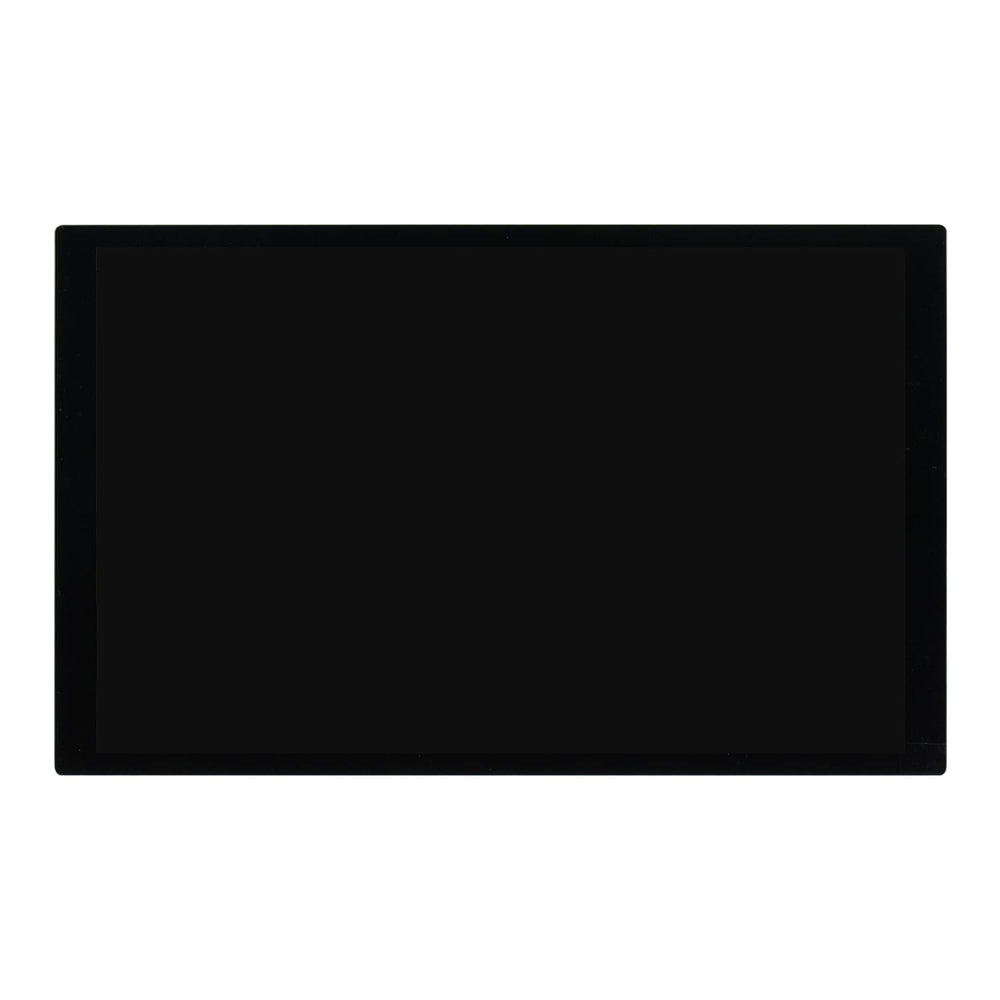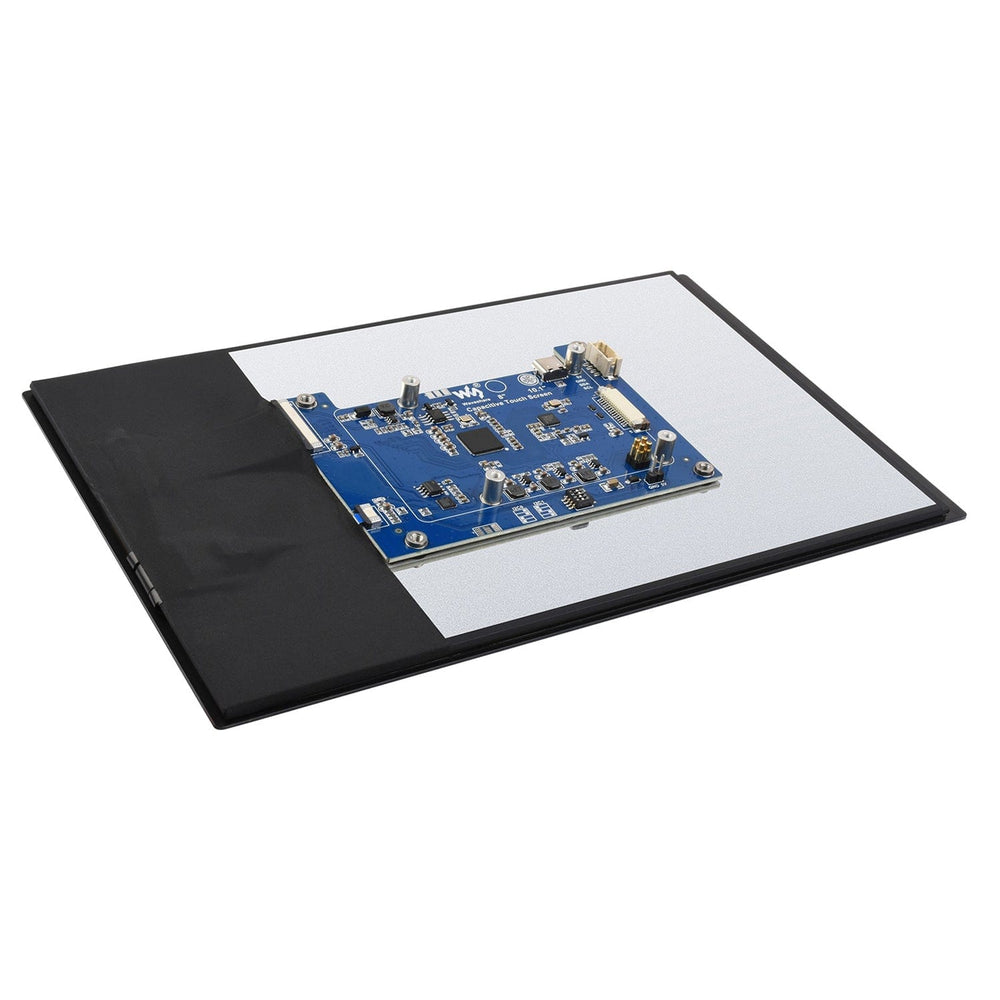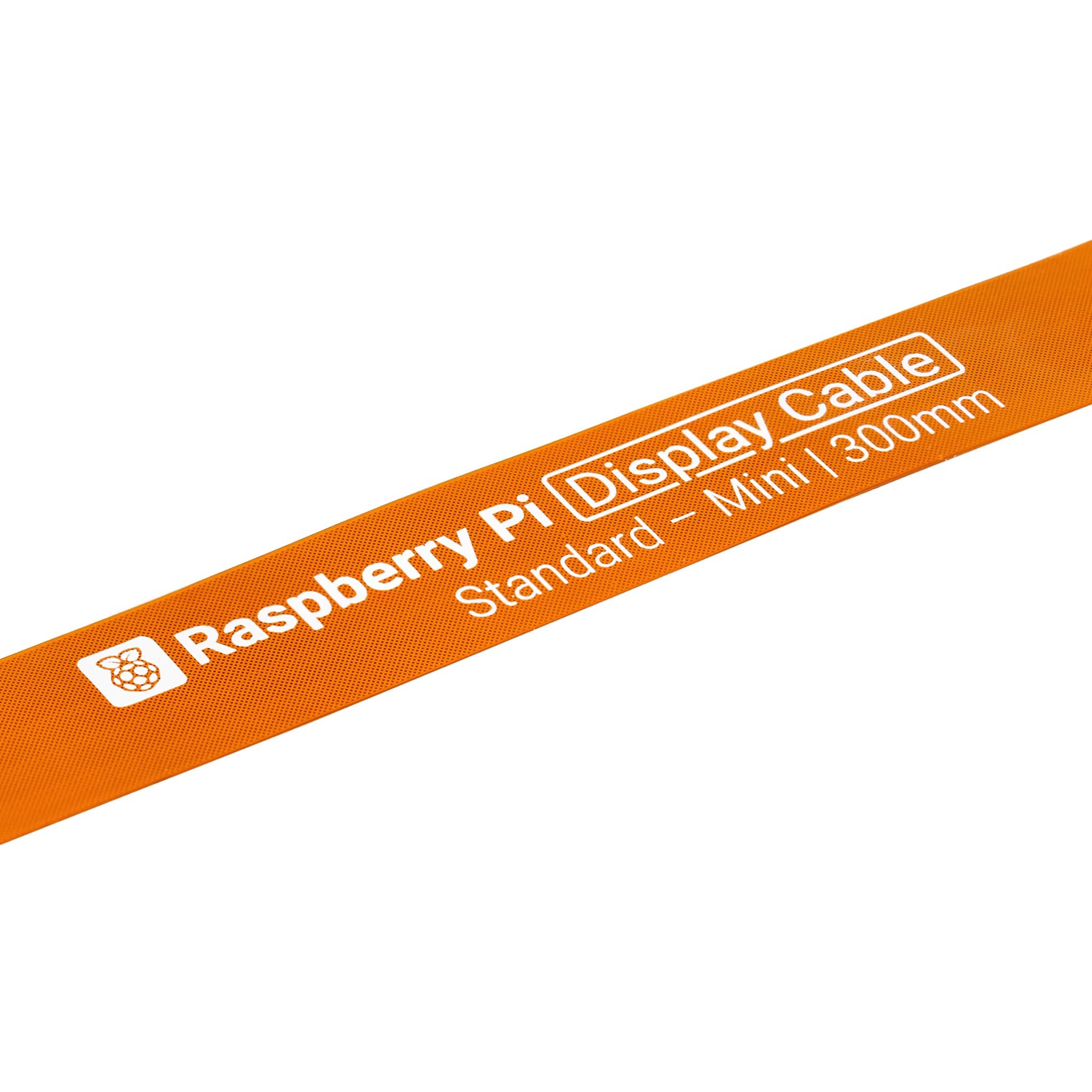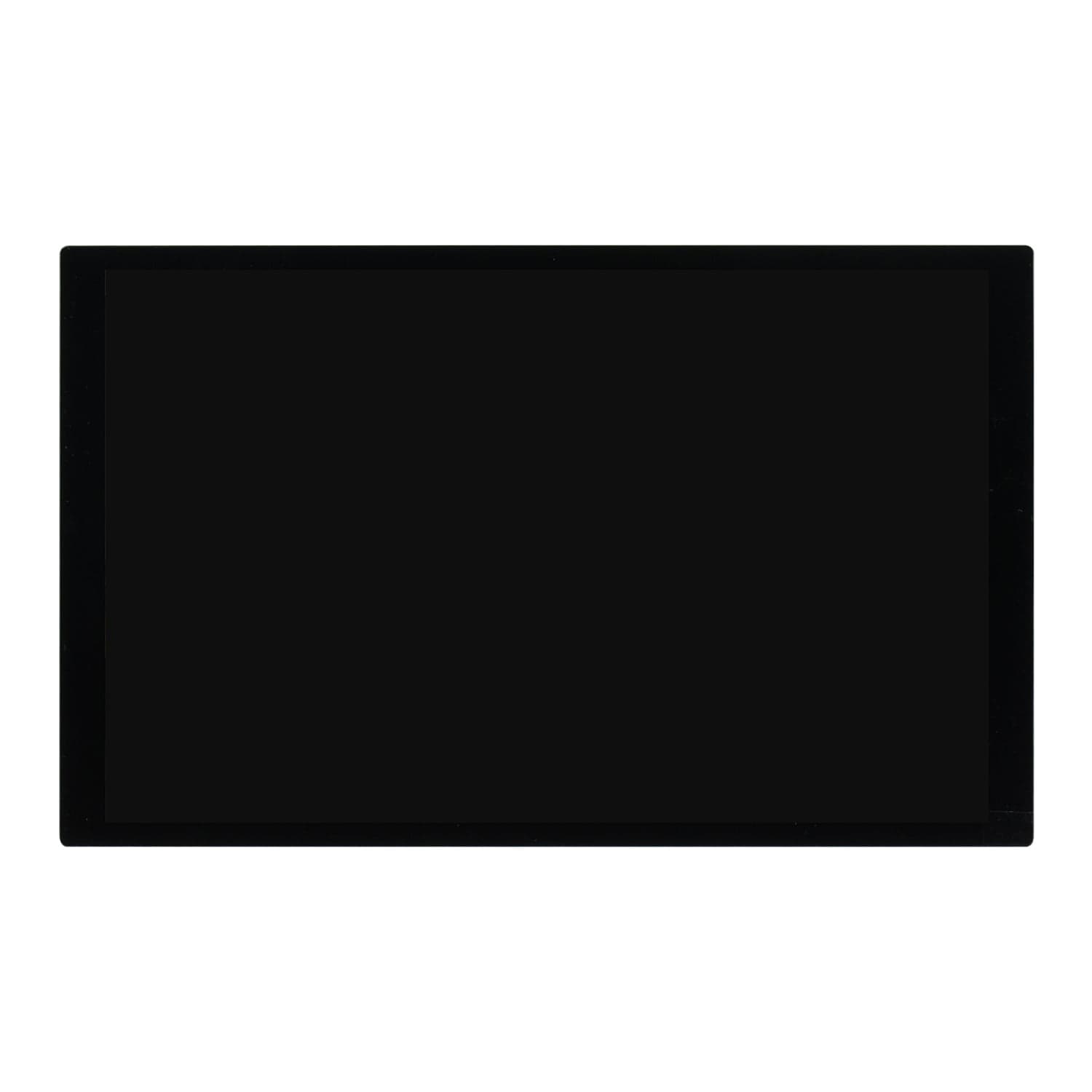
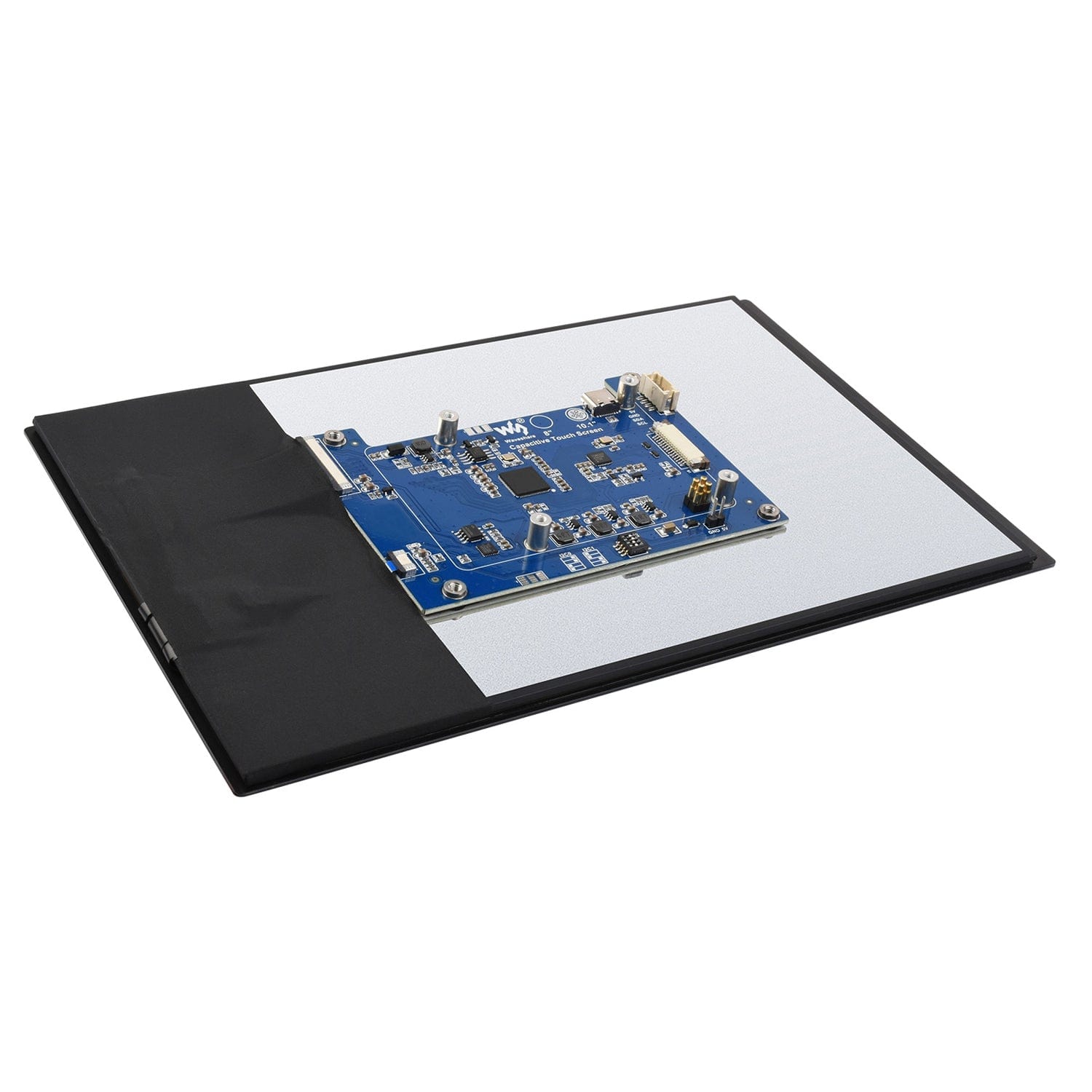
Based on 6 reviews
Write Review
Sort
Clear Filters
Order By
Newest First
Oldest First
Most Popular
Highest Rating
Breakdown
5
0
0
1
0
Product Reviews
10.1" IPS DSI Capacitive Touch Display for Raspberry Pi (1280×800)
Easy setup with my Pi2 and Pi4. Seamless plug and play.
Was this review helpful?
5 months ago
10.1" IPS DSI Capacitive Touch Display for Raspberry Pi (1280×800)
Great service from Pi-Hut as usual.
I needed this for an application where a wide viewing angle was required. Setup was relatively easy, BUT, and the reason for writing this review to save others the debug time, the Raspberry Pi5 header didn't appear to engage the power pins correctly. I therefore had to connect the +5V, GND via the 4 pin header cable provided to get it to work. Interestingly, the i2c pins appear to work as the touchscreen functionality is working. Looking at my Pi5 the header pins dont protrude much from the PCB which might be the problem. Maybe a blob of solder on these pins would solve the issue.
Anyway, display now working and looks great... now to design and 3d print an enclosure for it!
1 person found this review helpful.
Was this review helpful?
6 months ago
10.1" IPS DSI Capacitive Touch Display for Raspberry Pi (1280×800)
vey nice screen works well
Was this review helpful?
1 year ago
10.1" IPS DSI Capacitive Touch Display for Raspberry Pi (1280×800)
So far, not very good. Have connected everything up and so far ...... a blank screen. Me, being a rank beginner with all things raspbery Pi5, is having a lot of trouble finding guidance on where I am going wrong. The board has a flashing green LED when I power up the Pi and 5v at the 2 pin terminal block. Apart from that nothing. Beginners' guidance on setting the particular screen/Pi combo when searching for it on line, has also been elusive.
I am computer literate (apple IOS) but not in the first flush of youth.
3 people found this review helpful.
Was this review helpful?
1 year ago
10.1" IPS DSI Capacitive Touch Display for Raspberry Pi (1280×800)
Great screen, very vivid colours, will be perfect for Klipper :)
Was this review helpful?
2 years ago
10.1" IPS DSI Capacitive Touch Display for Raspberry Pi (1280×800)
Excellent display, responds nicely, nice colours. I haven't tried altering the brightness, but it all seems OK so far for my interactive museum display project.
It runs off the RPi DSI port and I2C bus for data and power, but you can still use the I2C bus for other things as it picks up contacts from underneath the RPi and the "normal" GPIO contacts are available for shields and such (see photo).
The only issue I had is that manual driver installation didn't work for me, I had to use the pre-compiled RPi image. Beware of carrying out upgrades on that, something in the package that stops the display from working if, like me, you can't figure out what is wrong. This doesn't affect my project, which will be running offline and standalone, so I'm in no hurry to figure it out.

5 people found this review helpful.
Was this review helpful?
2 years ago
New content loaded