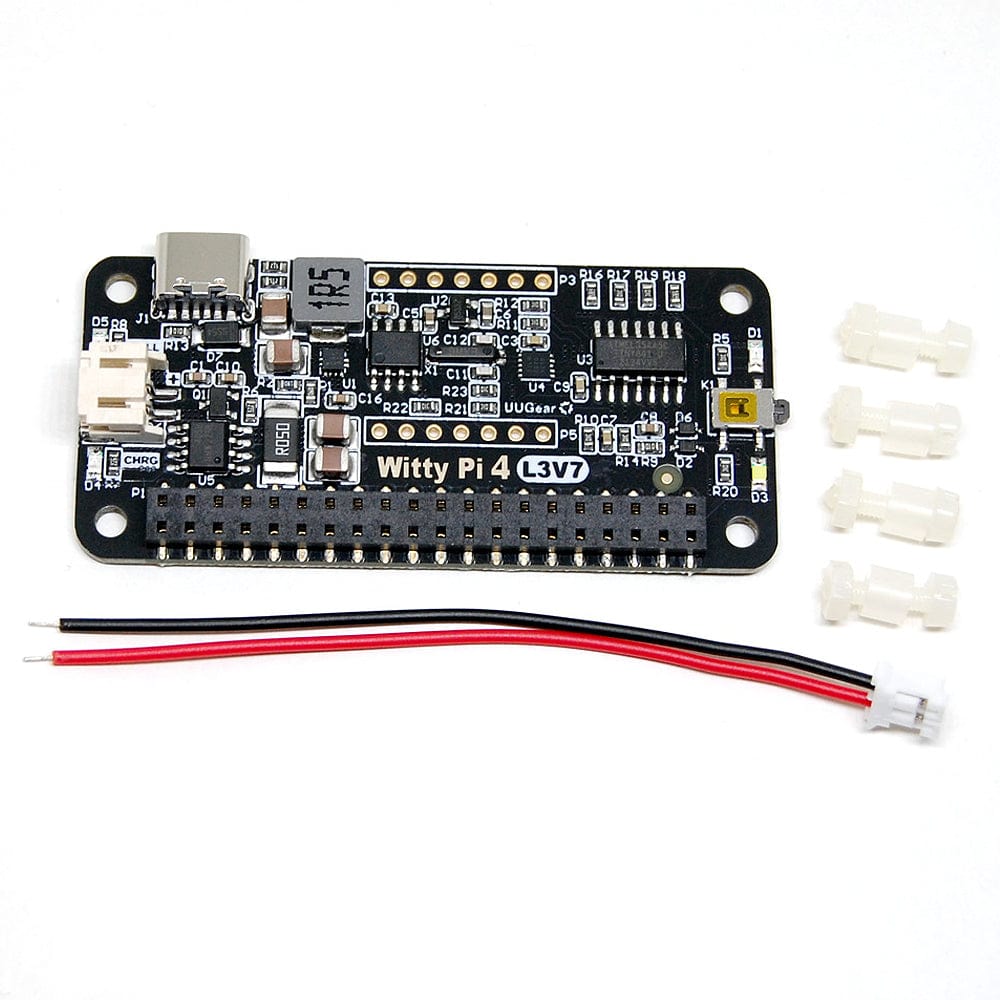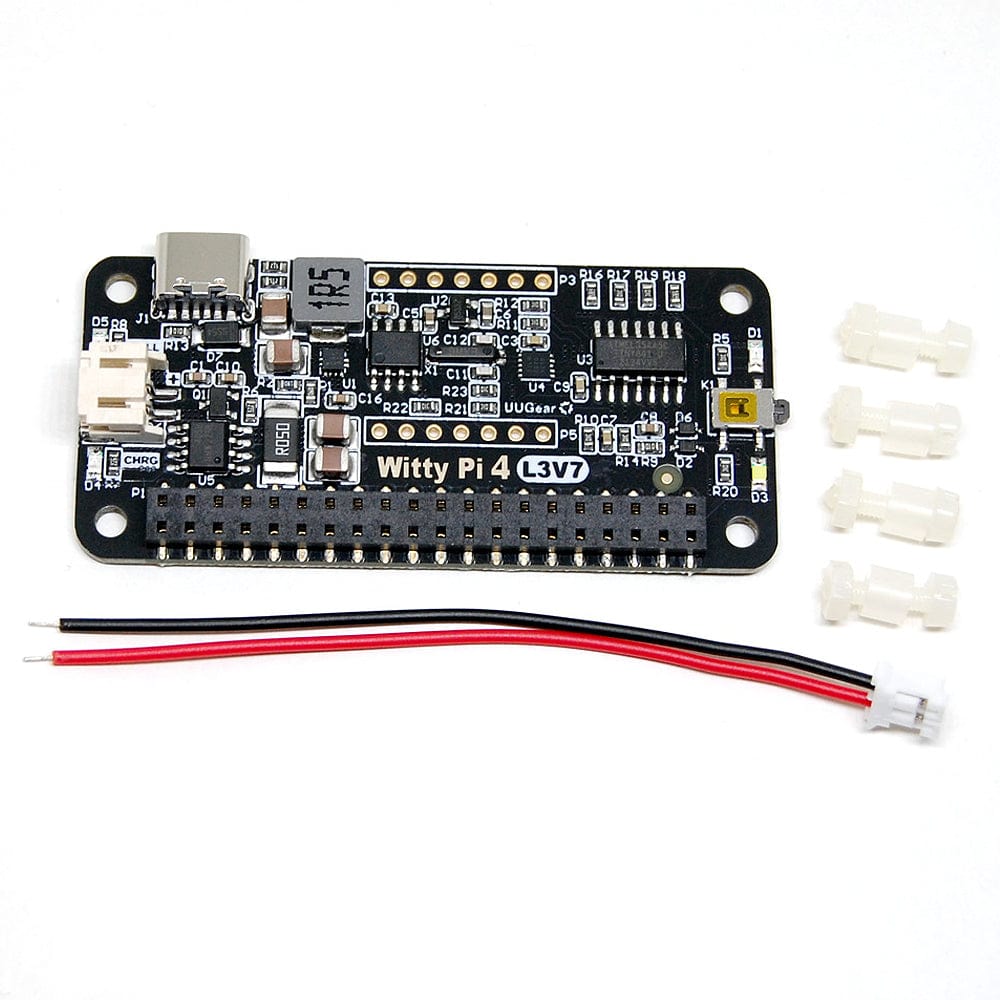
Login / Signup
Cart
Your cart is empty



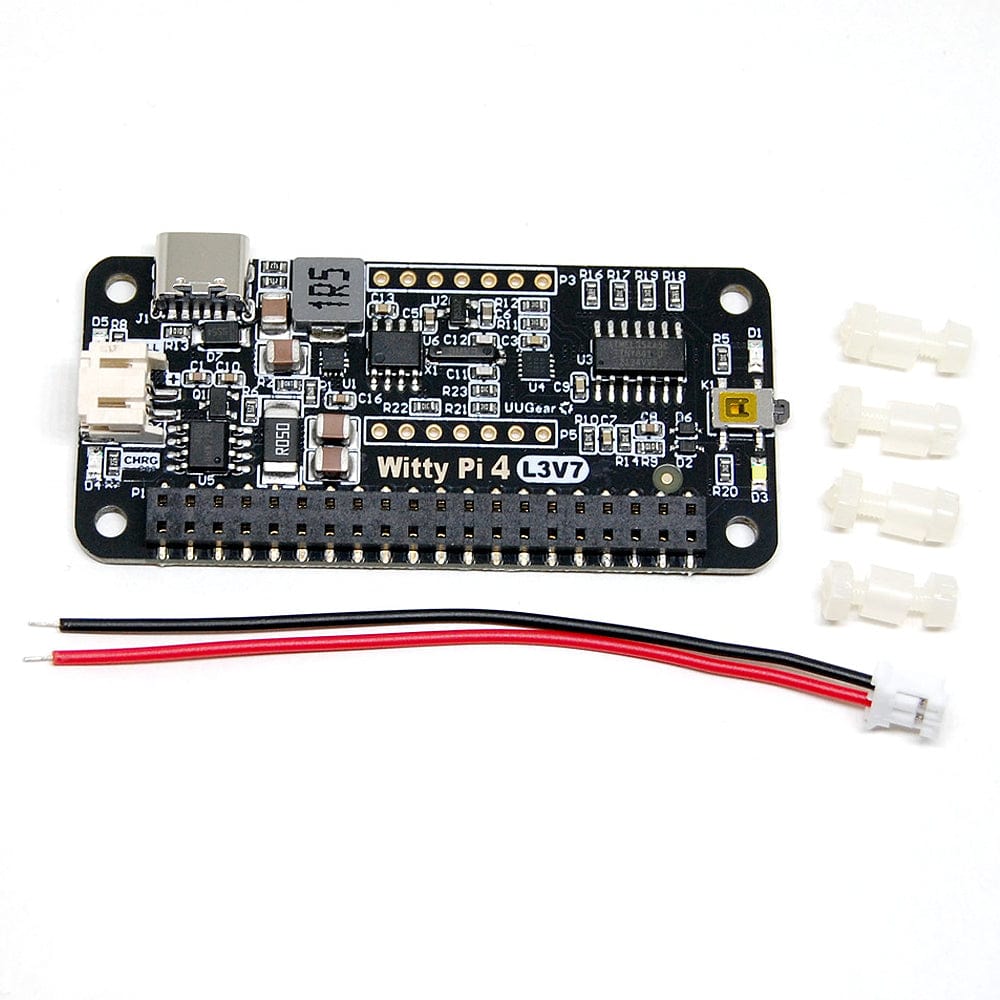
The Witty Pi 4 L3V7 is an add-on board that adds a real-time clock and power management to your Raspberry Pi. It can define your Raspberry Pi’s ON/OFF sequence and significantly reduce energy usage.
The L3V7 version is the newest member of the fourth generation of Witty Pi, and it is designed to work with 3.7V Lithium (ion or polymer) battery (that’s what L3V7 stands for) and can be used as a UPS.
The board contains the following onboard resources:

The Witty Pi 4 L3V7 has a very similar design to the original Witty Pi 4, however, its DC/DC converter is a step-up (boost) converter, while Witty Pi 4 comes with a step-down (buck) converter. The Witty Pi 4 L3V7 also has a charging circuit that can charge the battery.
Note: Witty Pi’s software is developed and tested under Raspberry Pi OS (the former Raspbian). If you want to use Witty Pi on other Linux distributions, you may not be able to install the software without error. This is due to the fact that different Linux distributions have different packages installed by default, and their default users may have different privilege settings too. You may need to modify the software installation script or even the software itself, however this will need you to have some knowledge of BASH programming.
The Witty Pi 4 L3V7 has an integrated battery charging circuit and DC/DC boost converter on board, so it can be used as an uninterruptible power supply (UPS). It can work with all chargeable Lithium Ion or Lithium Polymer batteries that have a nominal voltage of 3.7V (and a fully-charged voltage of 4.2V).
When a 5V power supply is connected to the USB-C connector on Witty Pi 4 L3V7, it will take priority to power the board with Raspberry Pi together. In the meantime, the battery is disconnected from the power rails and is charged.
After the 5V power supply is disconnected, the voltage of the battery will be monitored. Once the battery voltage drops under a preset threshold, Witty Pi’s software will perform a graceful shutdown and then cut the power of the Raspberry Pi. By adjusting the low voltage threshold, you can decide when the device should shut down before the battery is fully discharged.
The real-time clock (RTC) on Witty Pi 4 L3V7 has been calibrated in the factory and Witty Pi 4 L3V7’s firmware also makes temperature compensation for the crystal. This makes the RTC very accurate and the actual annual error is limited to within ±2ppm.
When your Raspberry Pi boots up, the time stored in the RTC will overwrite the system time. As a result, your Raspberry Pi knows the correct time even without accessing the Internet. You can schedule the startup and/or shutdown of your Raspberry Pi, and make it a time-controlled device. You can even define a scheduled script to schedule complicated ON/OFF sequences for your Raspberry Pi.

Scheduling the ON/OFF sequence for the Raspberry Pi is the most popular feature of the Witty Pi, and it is extremely useful for systems powered by batteries. By only turning on the Raspberry Pi when necessary, the battery can be used way much longer with Witty Pi installed.
The temperature sensor on the Witty Pi 4 Mini has a 0.125 °C resolution. The temperature data is used for compensating the crystal and make the RTC more accurate.
You can also specify the action (startup or shutdown) when the temperature goes above or below the preset threshold. This means you can also make your Raspberry Pi a temperature-controlled device.

The Witty Pi 4 L3V7 implements an e-Latching power switch, which behaves very similarly to the power switch on your PC/laptop computer. You can gracefully turn on/off your Raspberry Pi with a single tap on the button. The software running in the background will execute the shutdown command before the power gets cut, and it avoids the data corruption caused by a “hard” shutdown.
The Witty Pi 4 uses an MCU to emulate a single I2C device with default address 0x08, and also maps all I2C registers in the real-time clock and temperature sensor as virtual I2C registers in the same device. You can access all I2C registers in the real-time clock and temperature sensor via the single I2C device emulated by Witty Pi 4.

The advantage of this new design is that Witty Pi 4 hides other I2C devices (real-time clock, temperature sensor) and becomes the proxy for them to talk to the Raspberry Pi. Because the I2C address used by Witty Pi 4 can be changed to any value, you can always avoid the I2C address conflicting.
The Witty Pi 4 L3V7 is fully supported by UWI (UUGear Web Interface), and you can access your Witty Pi 4 L3V7 from any device that has network access.

| Dimension | 65mm x 30mm x 7mm |
| Weight | 10g (net weight without accessories) |
| Microcontroller | ATtiny841 (datasheet) |
| Realtime Clock | PCF85063A (datasheet), calibrated in the factory |
| Temperature Sensor | LM75B (datasheet) |
| DC/DC Converter | MP3423 (datasheet) |
| Charging Manager | TP4056 (datasheet) |
| Power In | DC 5V (via USB-C) or 3.7V Li-ion/LiPo |
| Output Current | Up to 3A for Raspberry Pi and its peripherals |
| Standby Current | ~0.3mA on 3.7V battery, ~1mA on USB-C 5V |
| Operating Environment | Temperature -30°C~80°C (-22°F~176°F) |
| Humidity 0~80%RH, no condensing, no corrosive gas |
The Witty Pi 4 L3V7 uses the same software as Witty Pi 4. You just need to run these two commands in your Raspberry Pi to install Witty Pi 4 L3V7’s software:
wget https://www.uugear.com/repo/WittyPi4/install.shsudo sh install.sh
The software and firmware of Witty Pi 4 L3V7 are open-sourced. You can find the source code on GitHub.