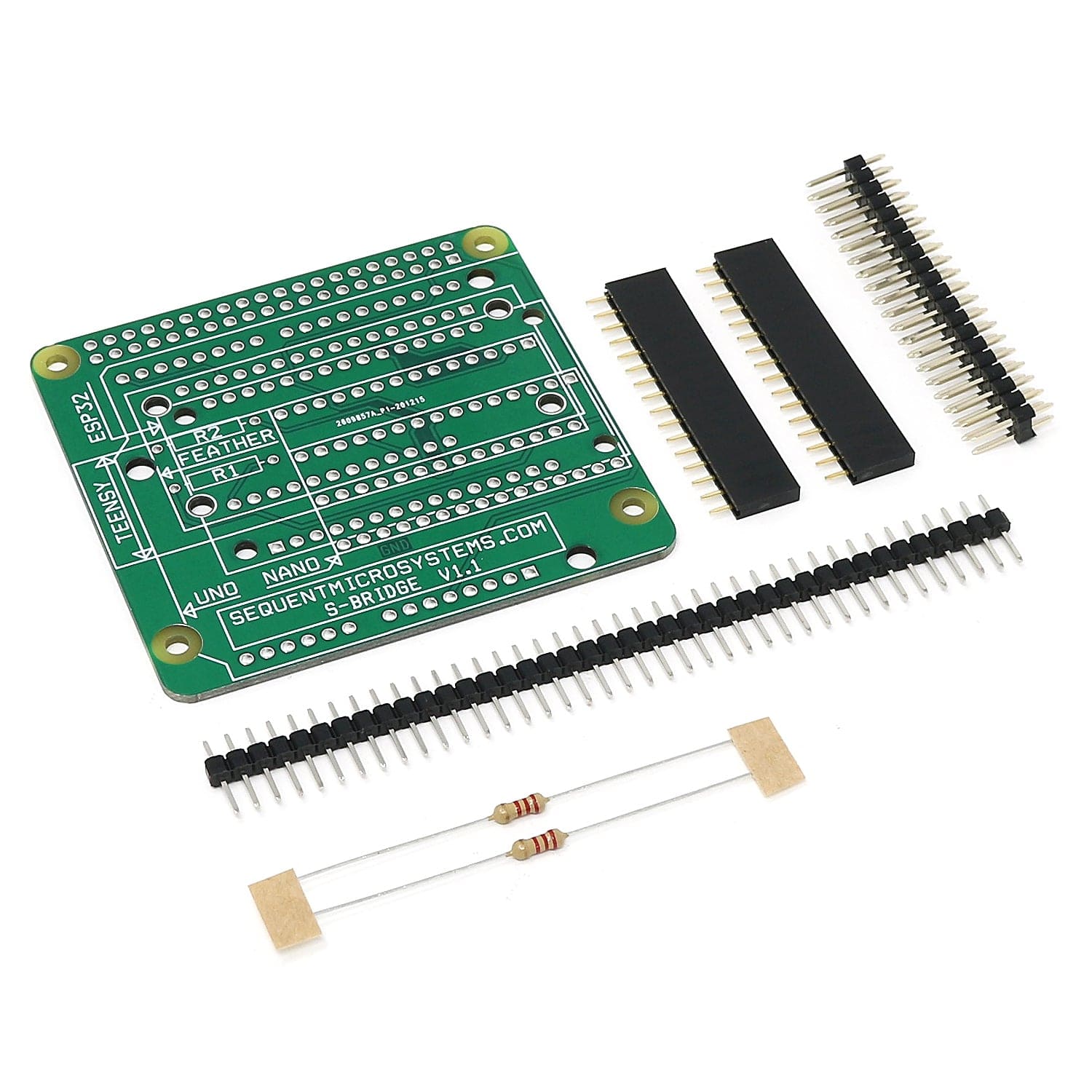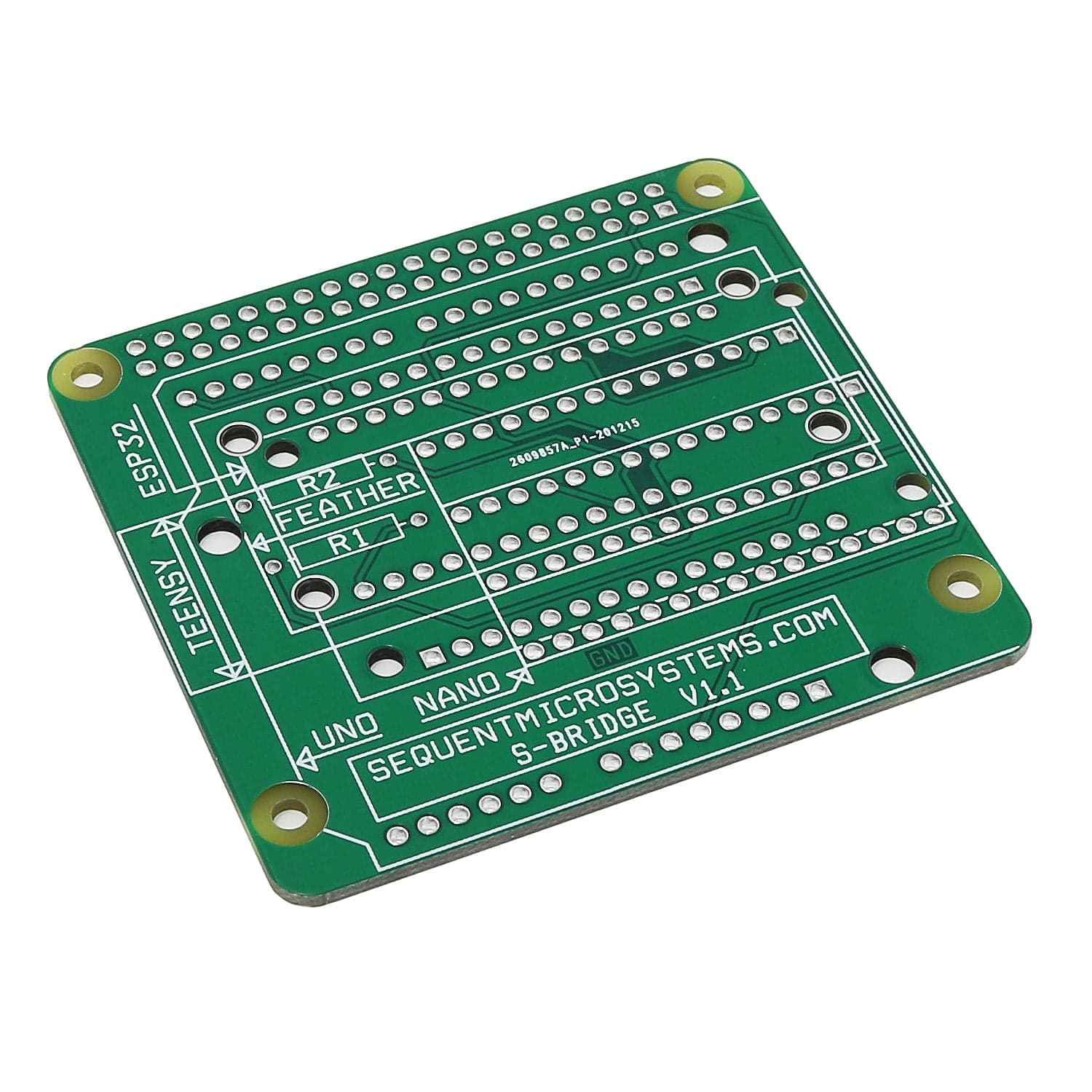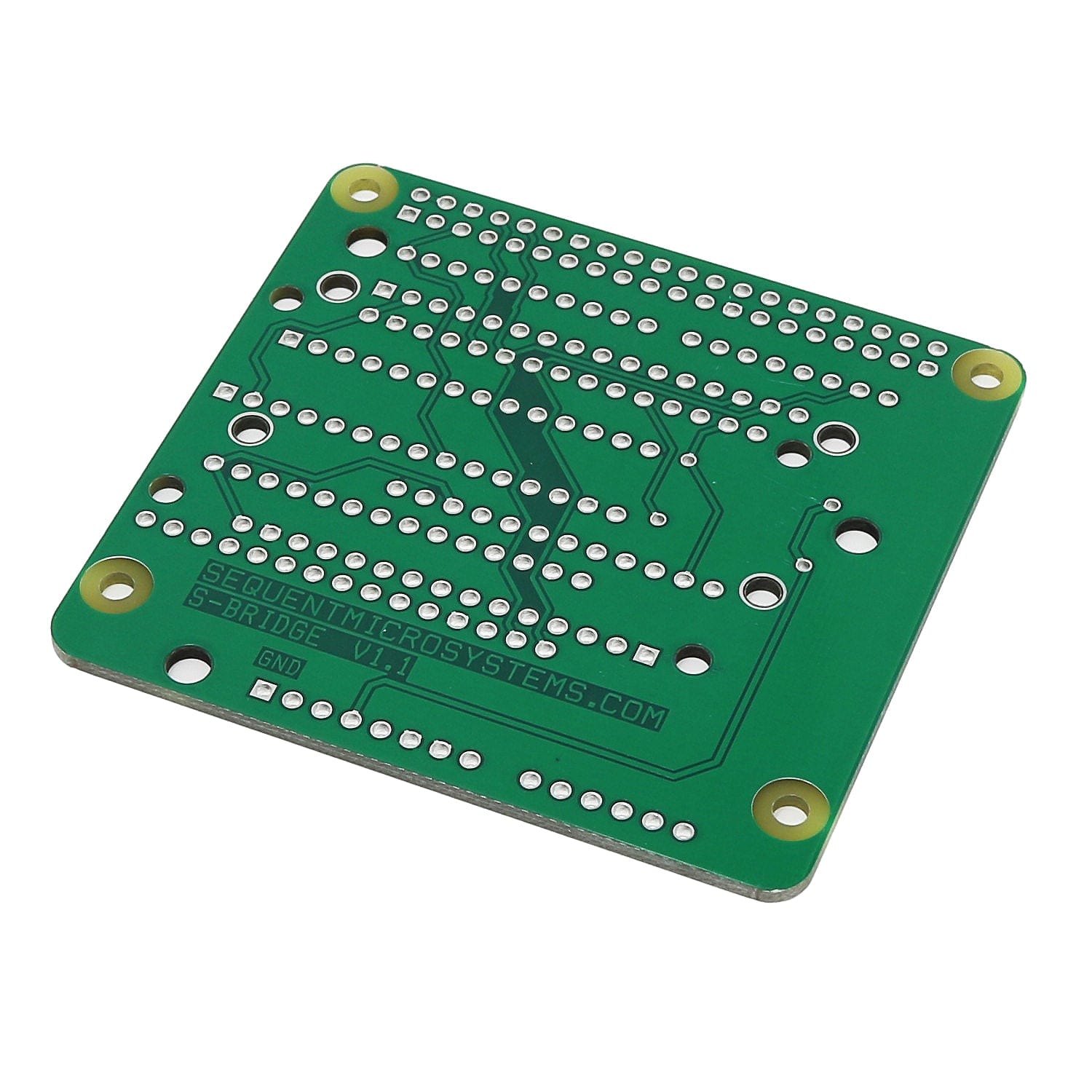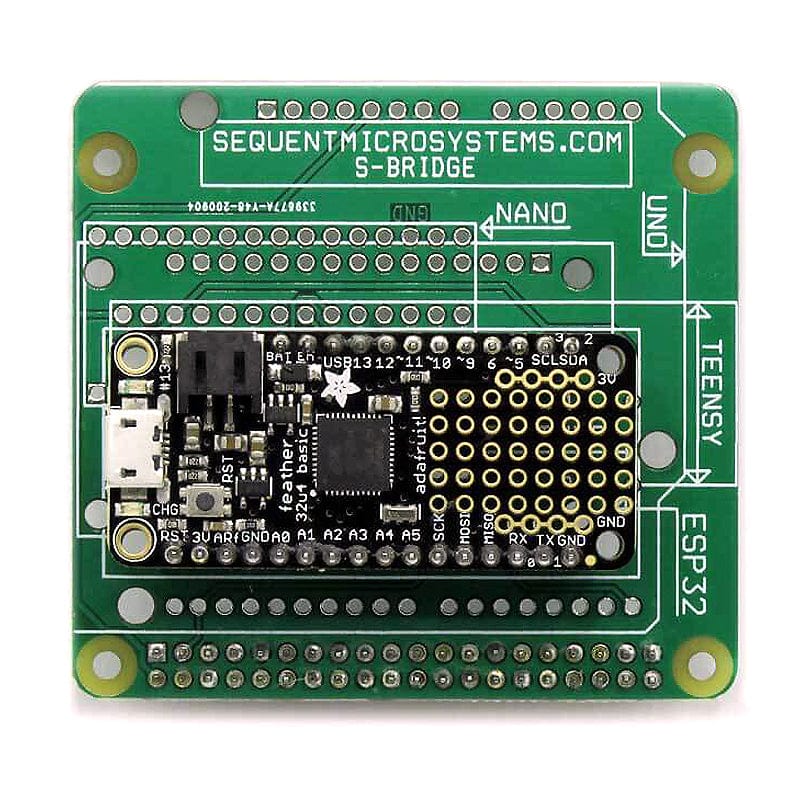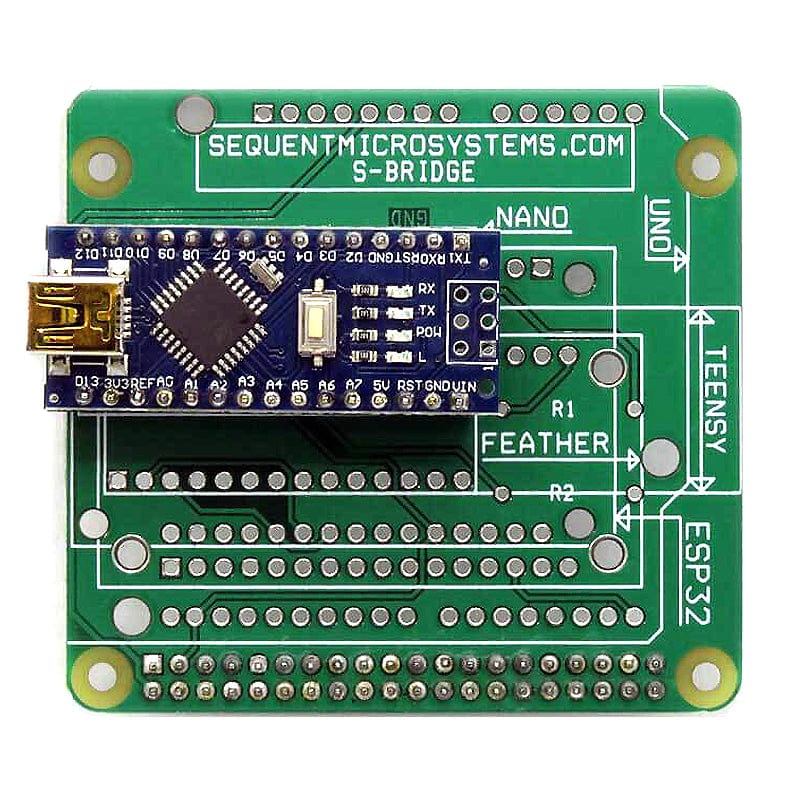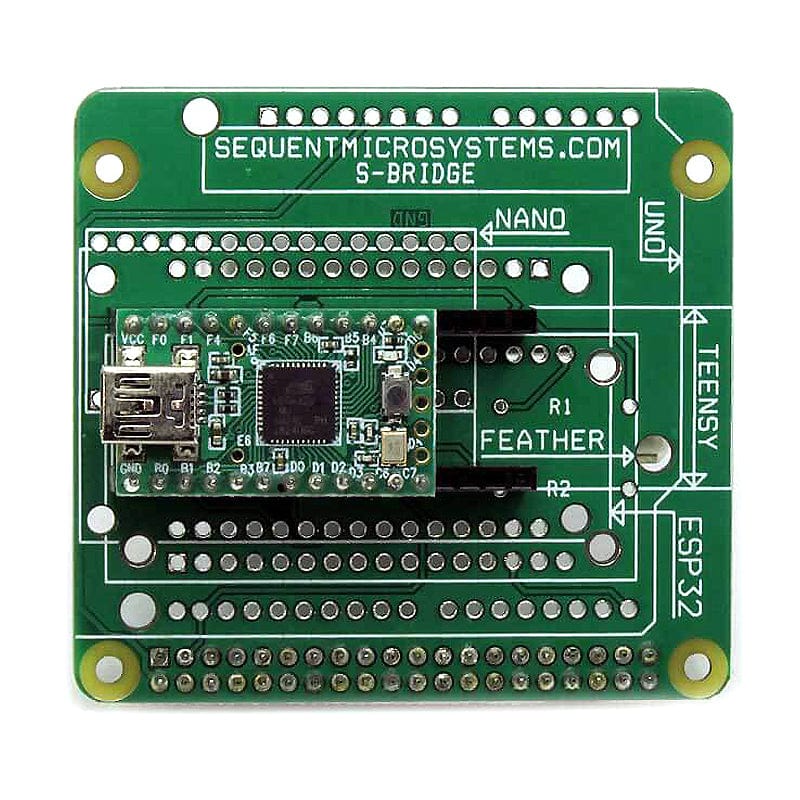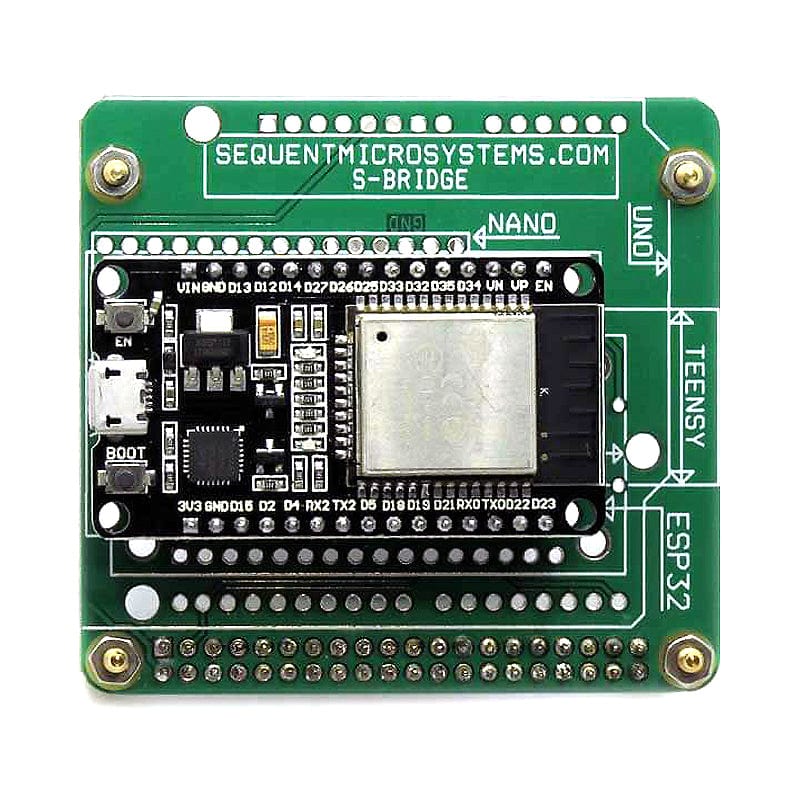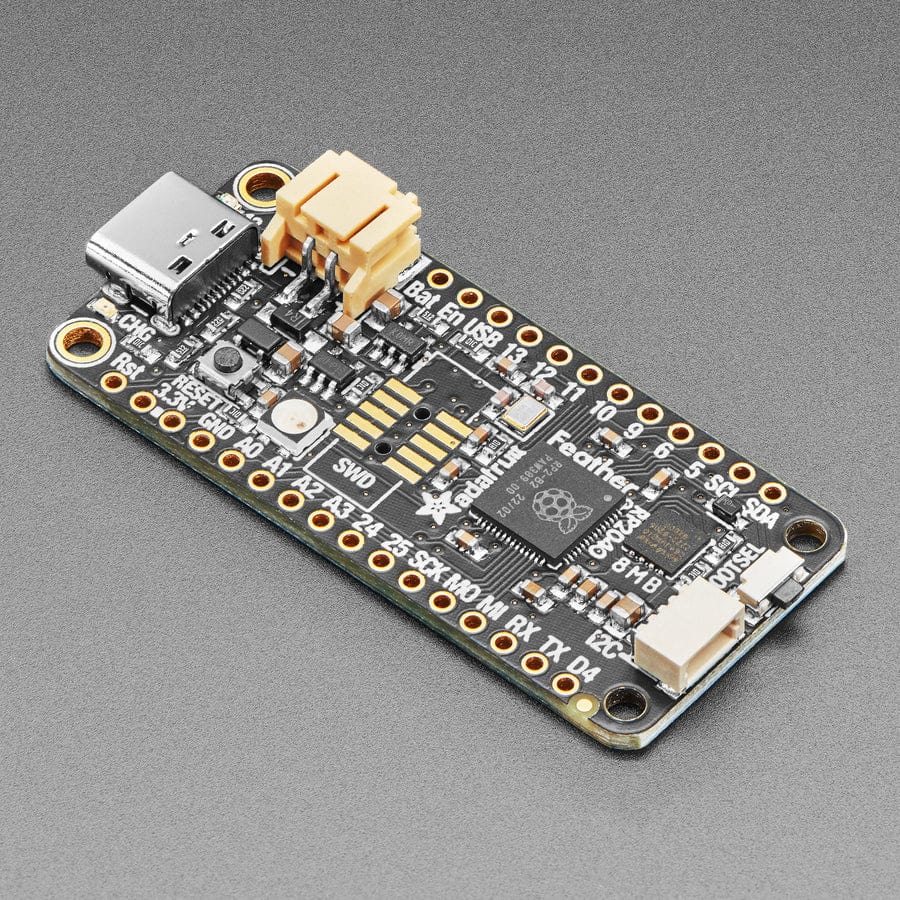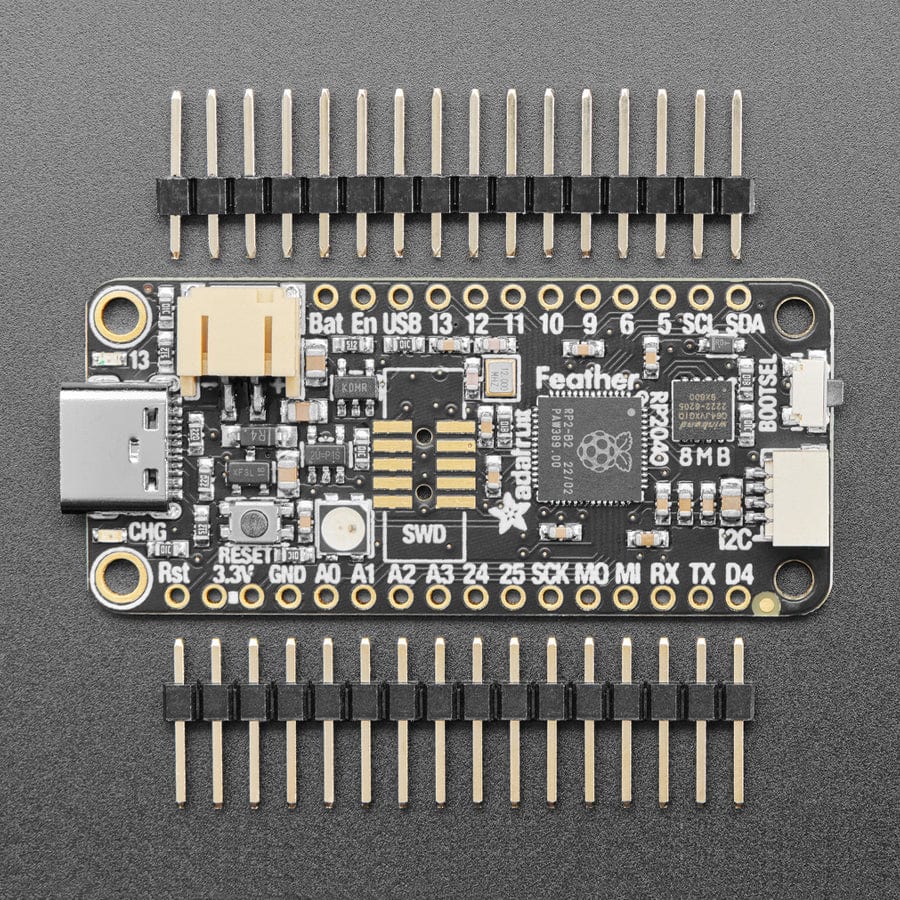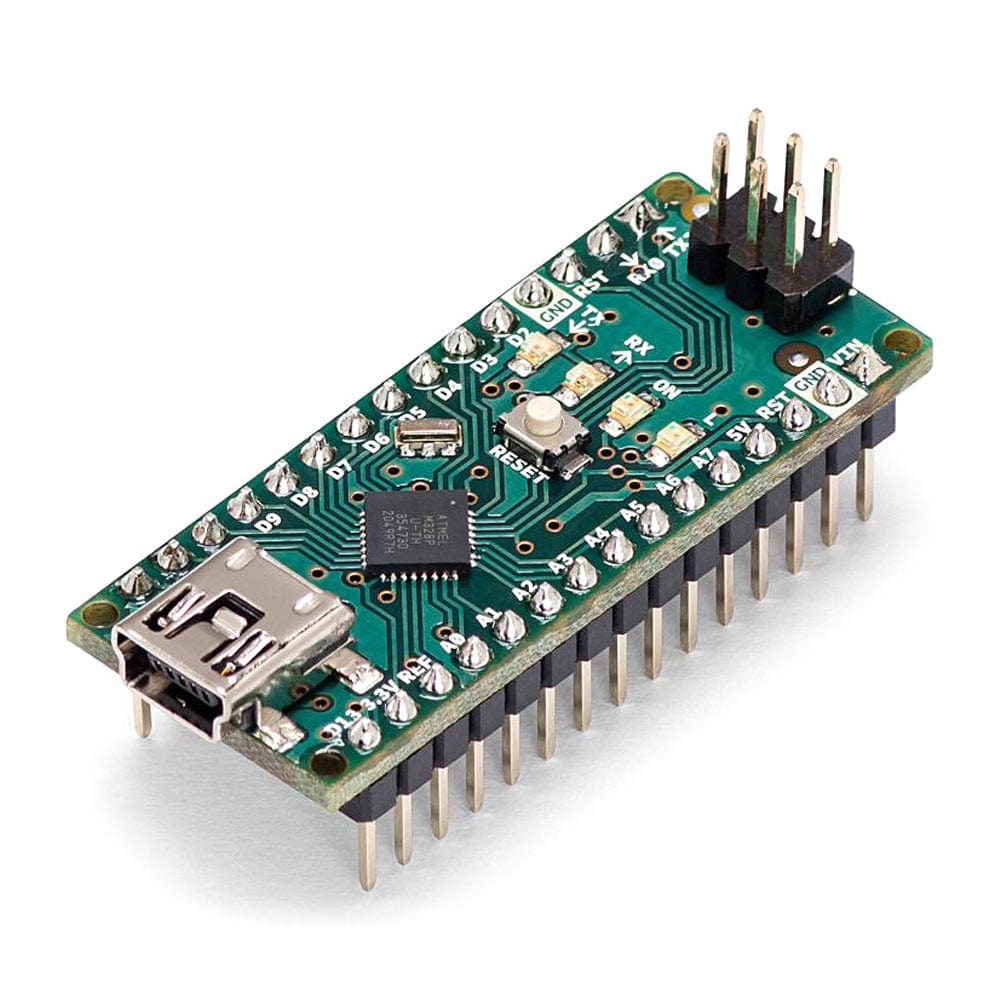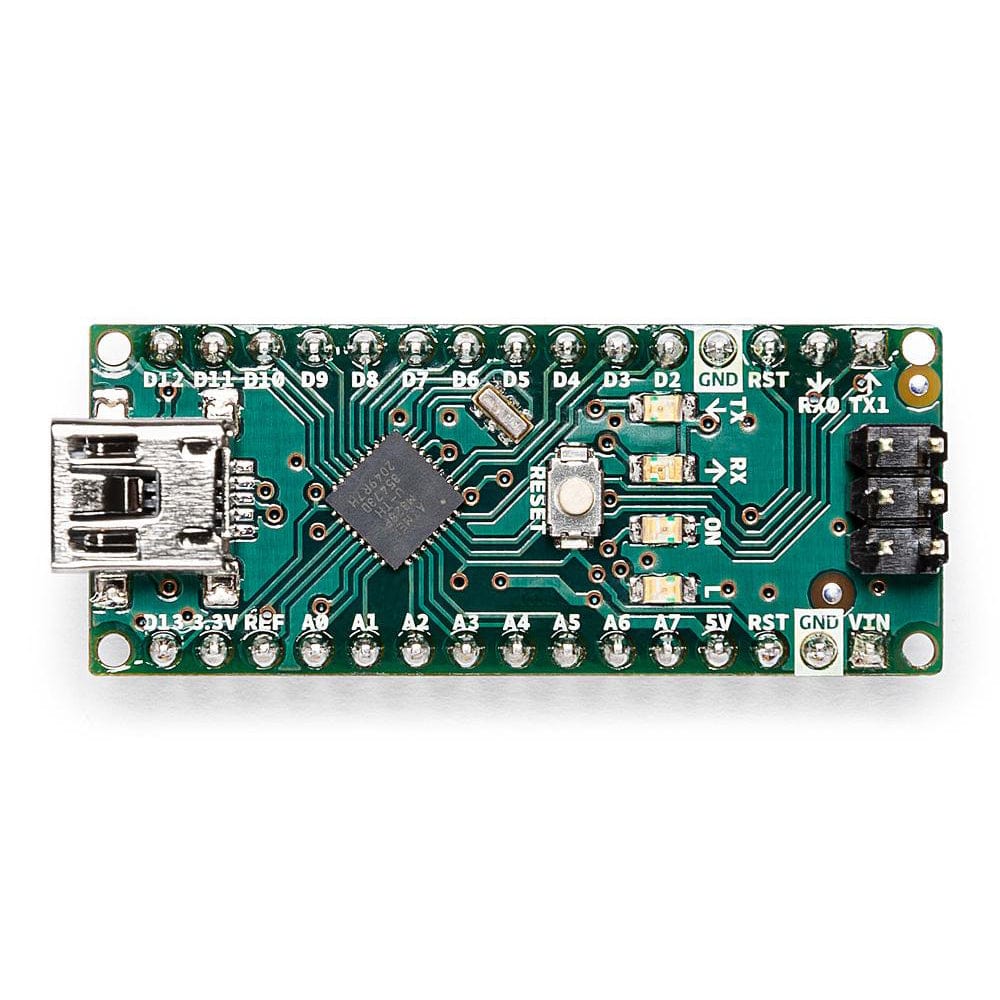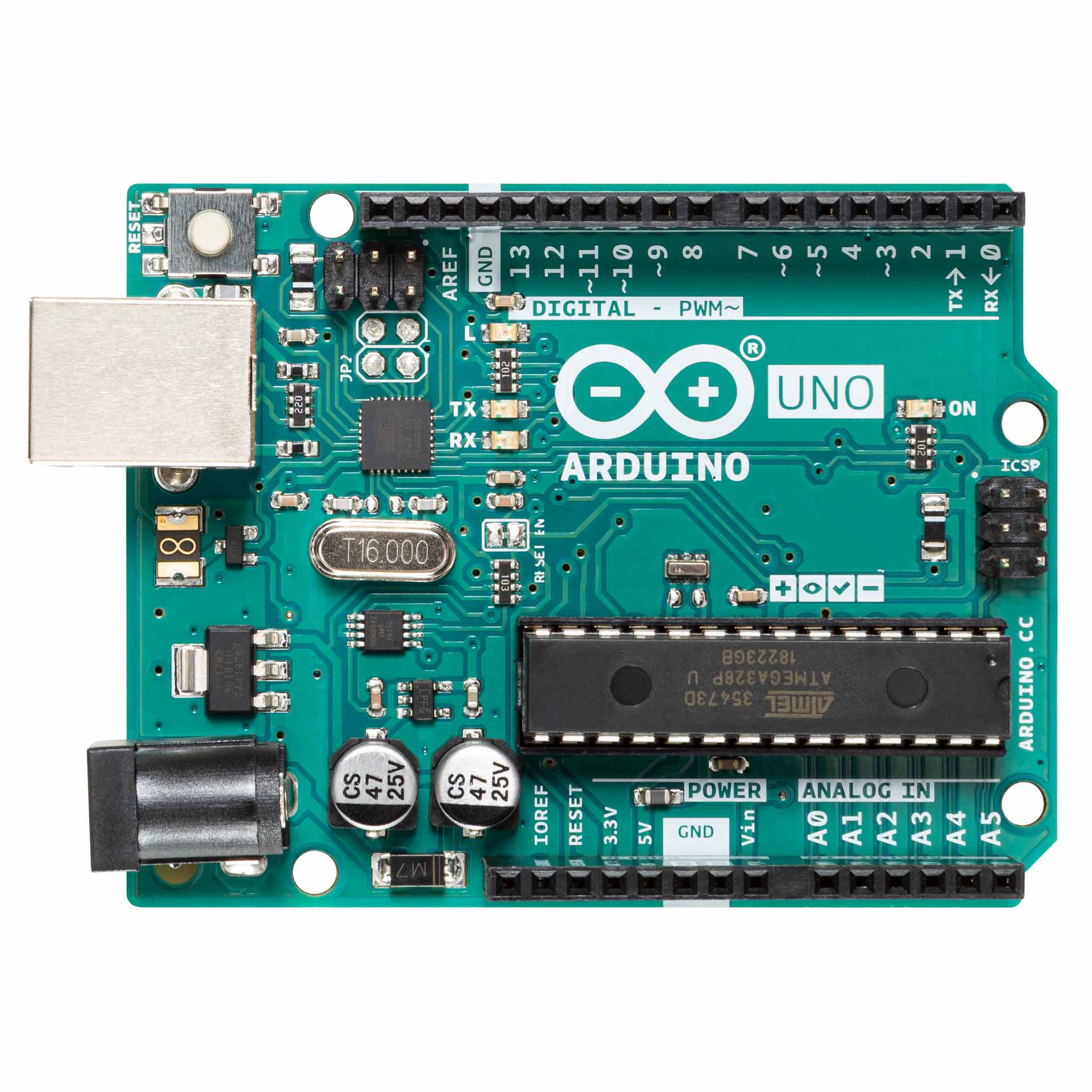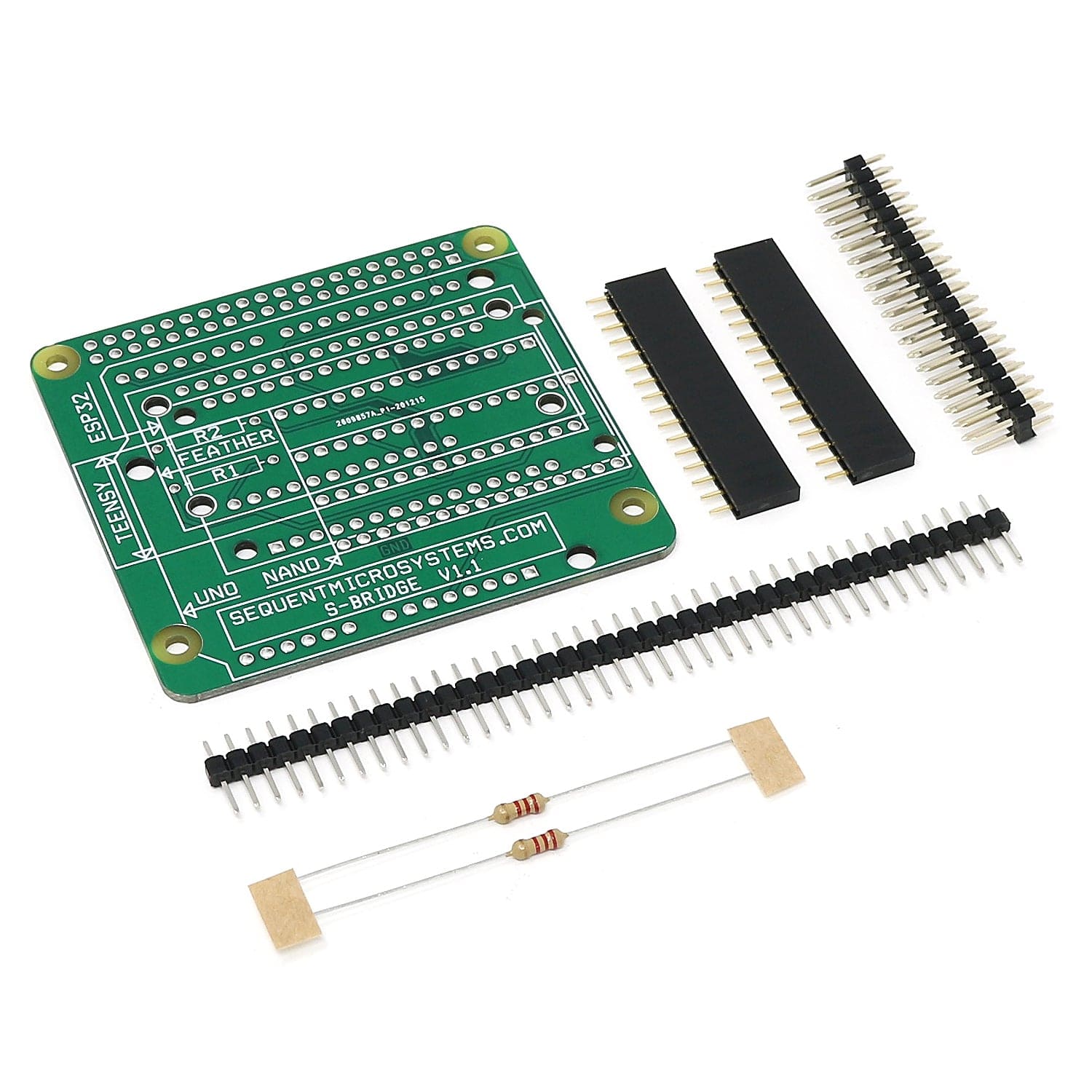
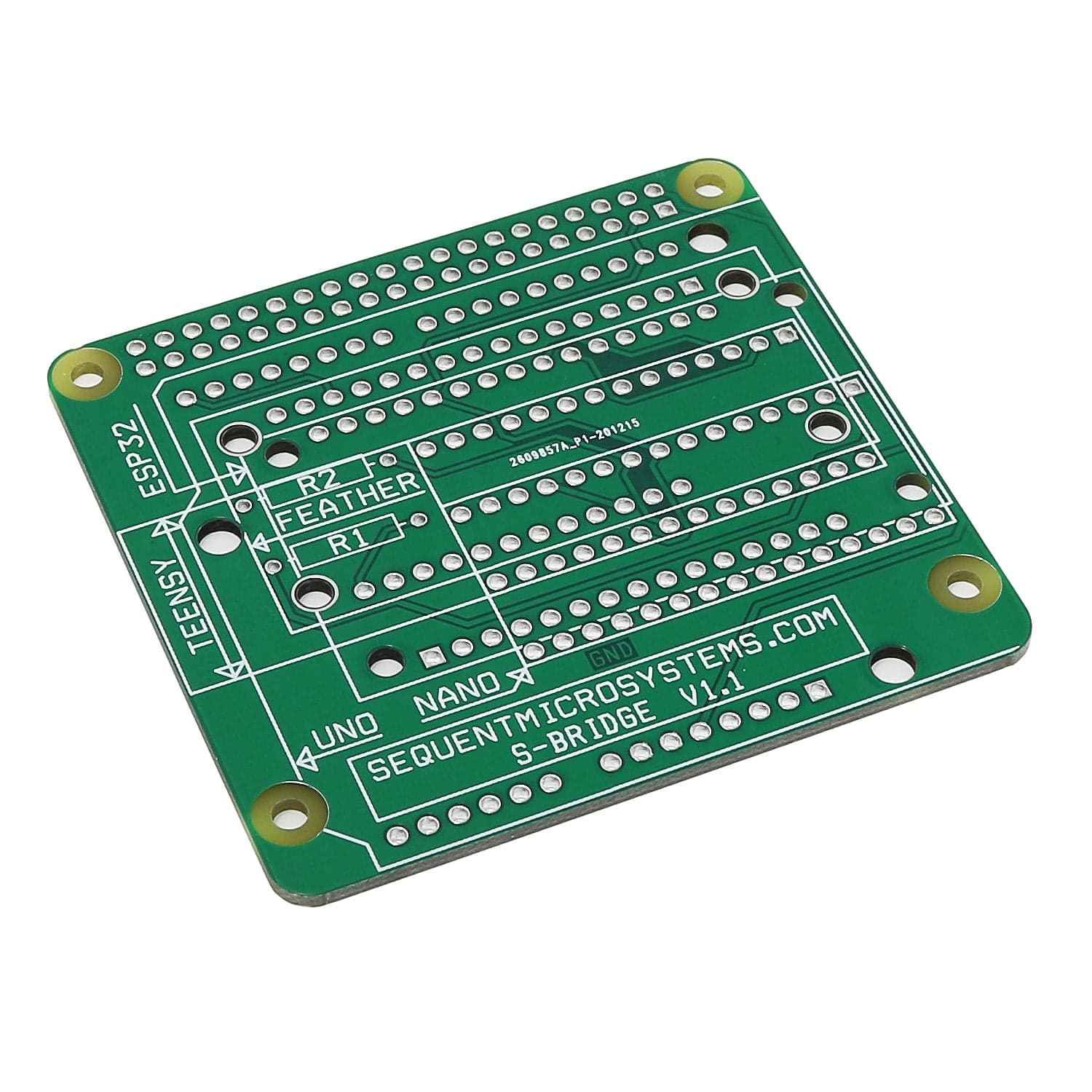
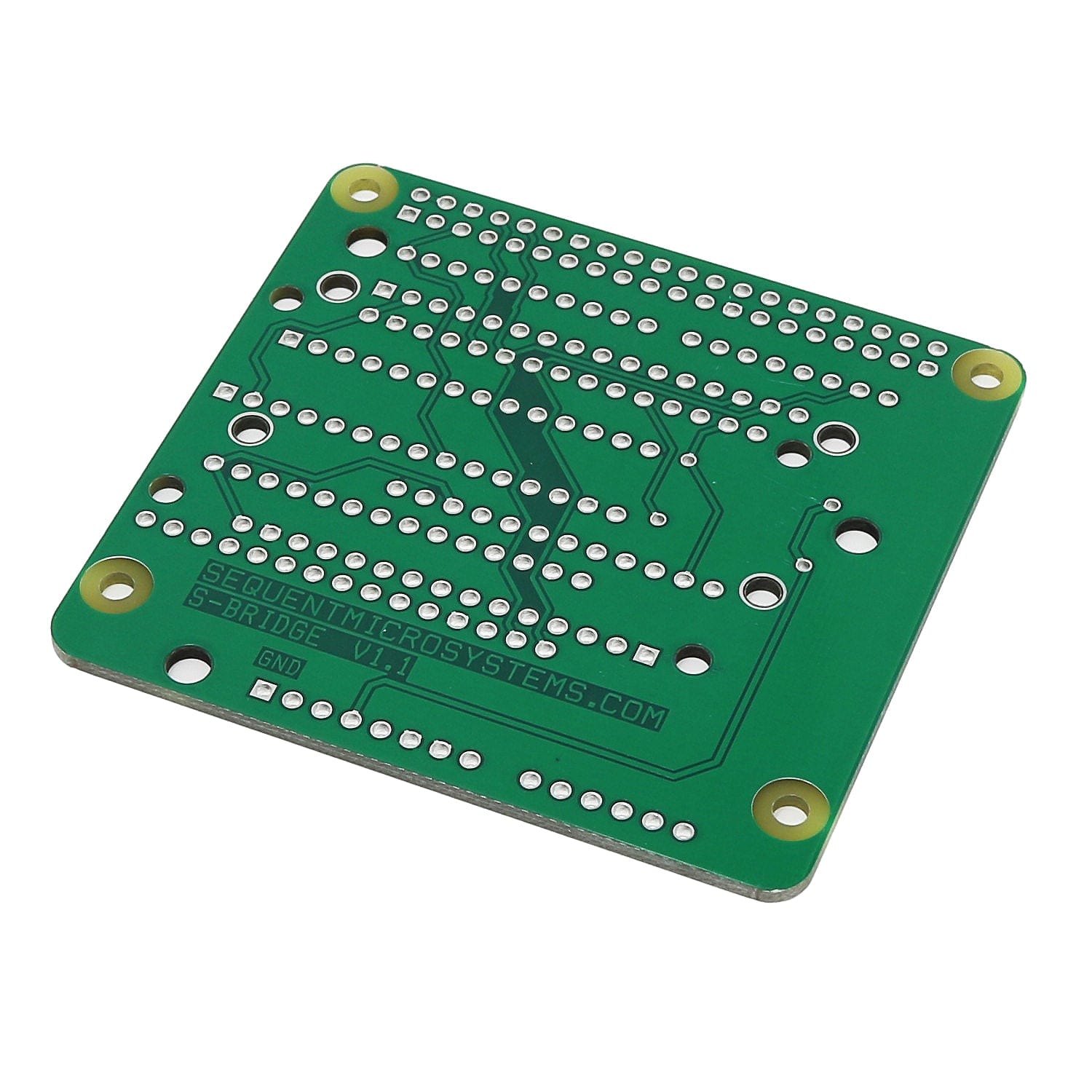
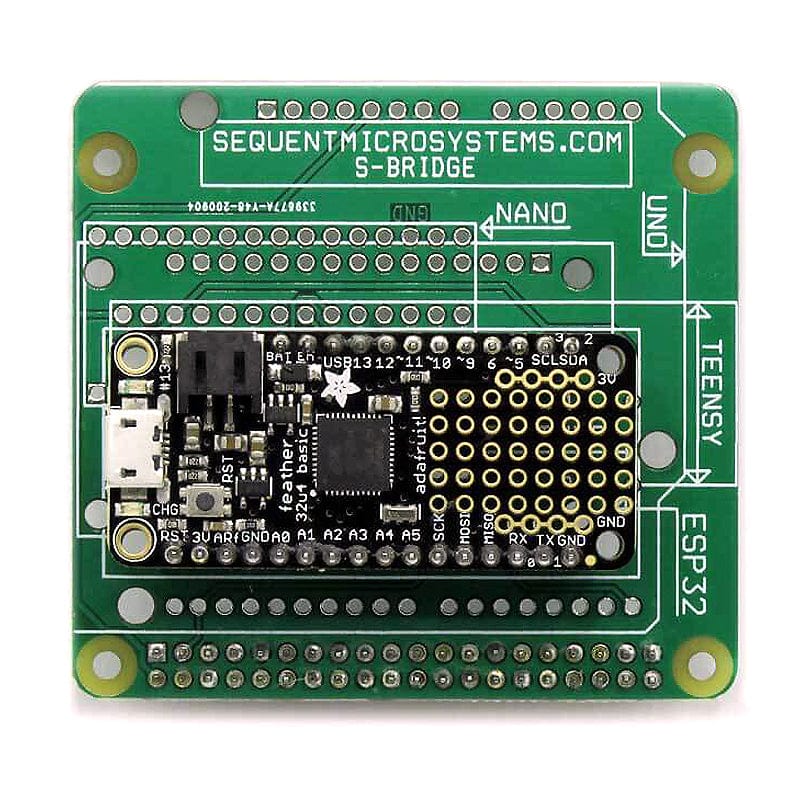
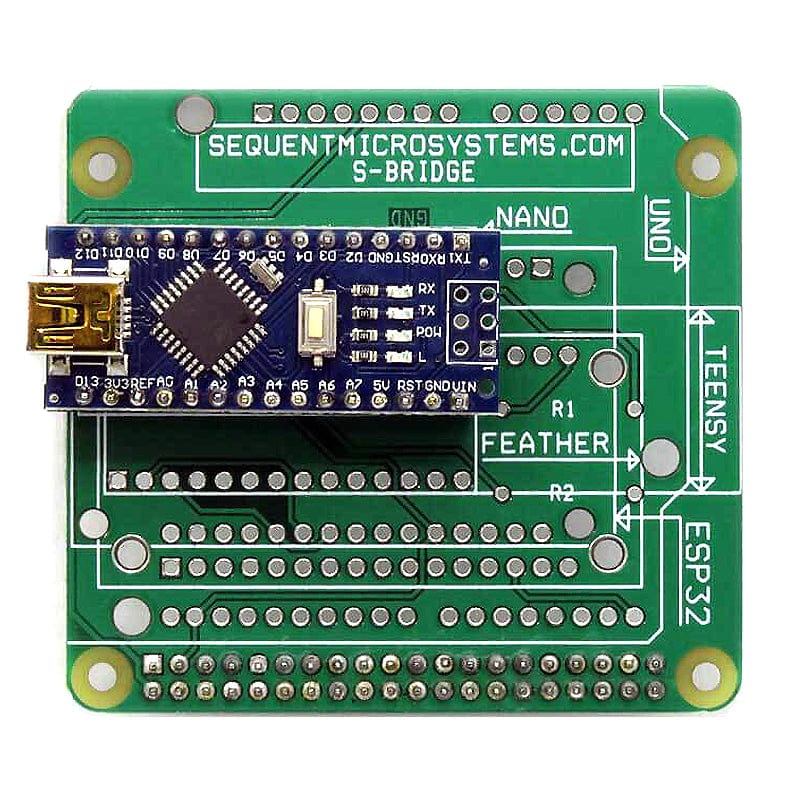
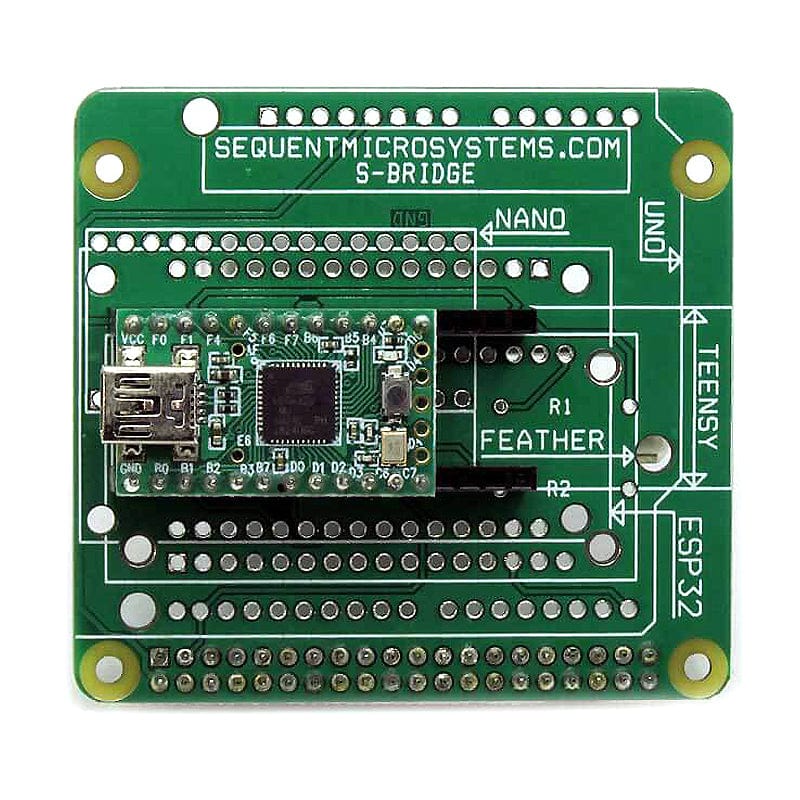

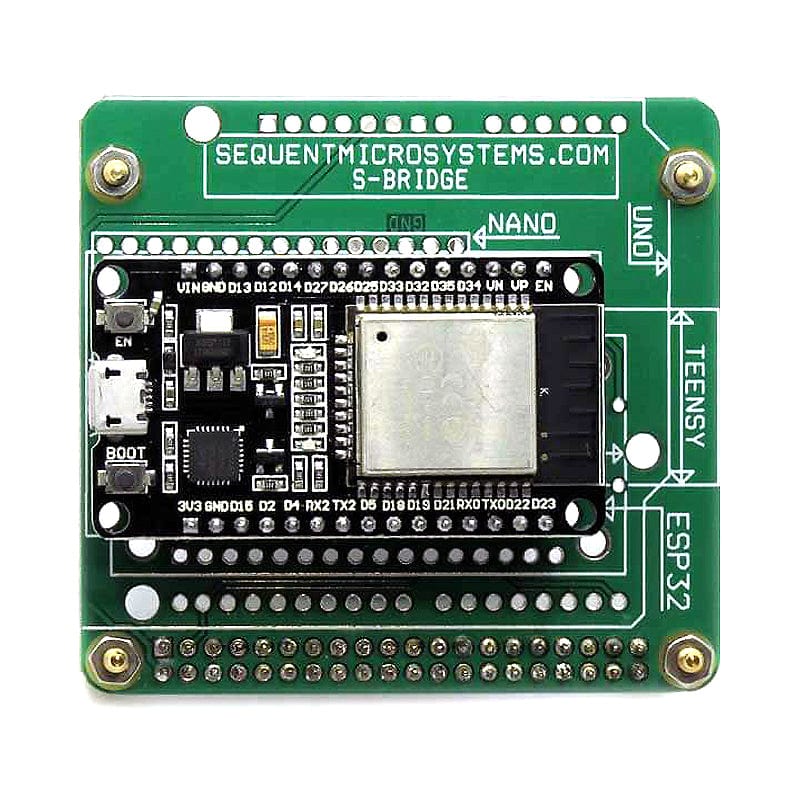
Login / Signup
Cart
Your cart is empty
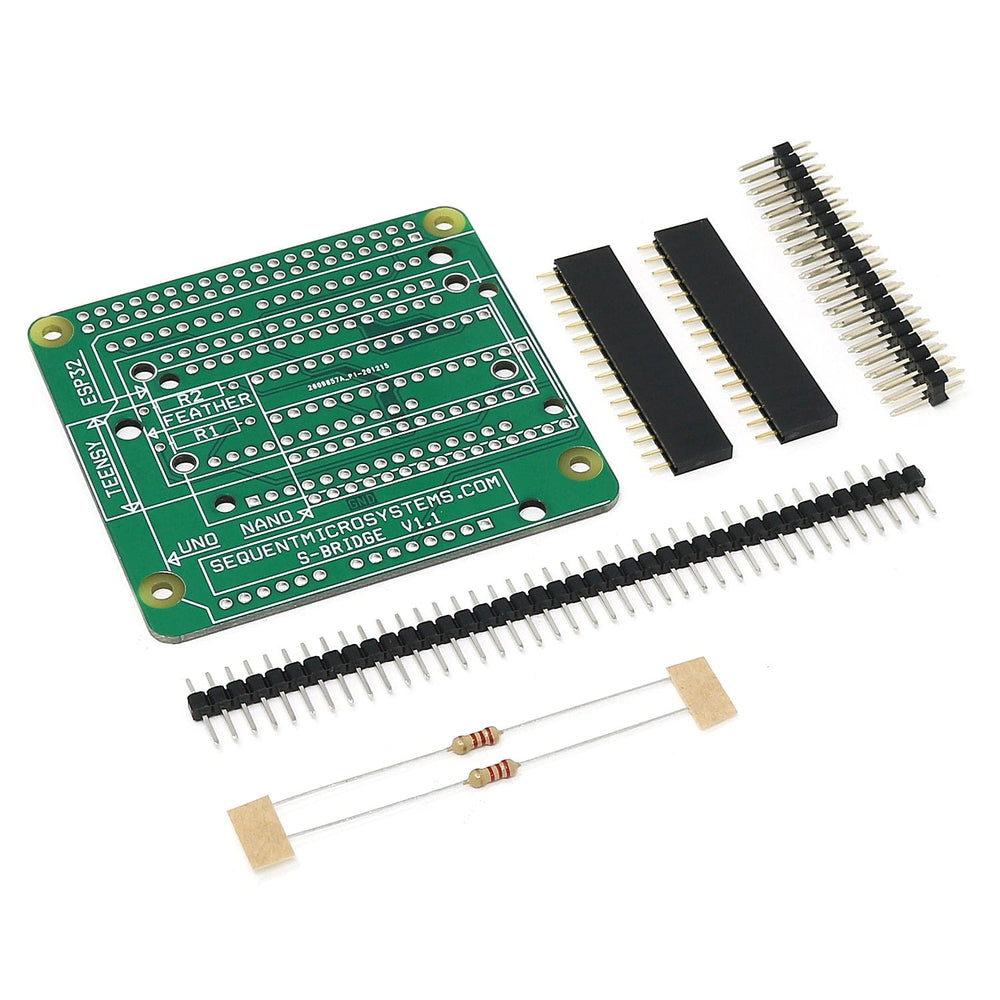
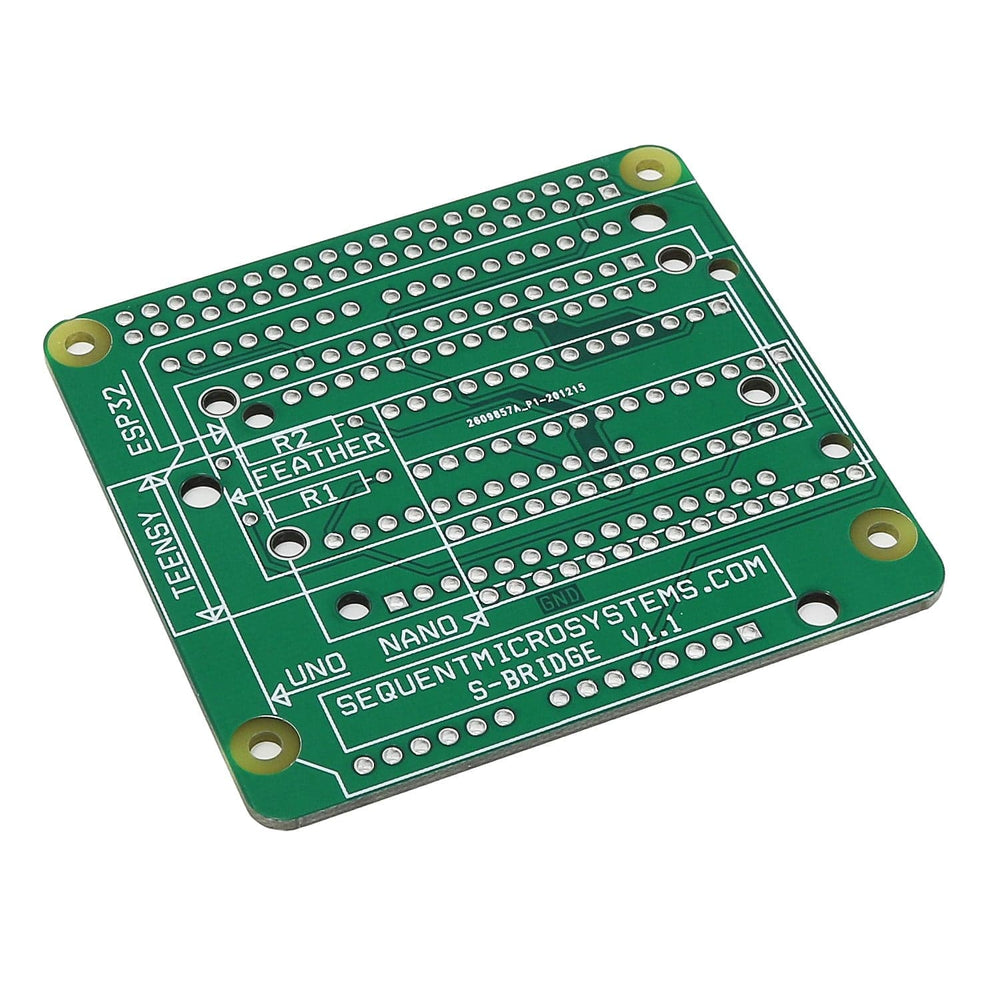
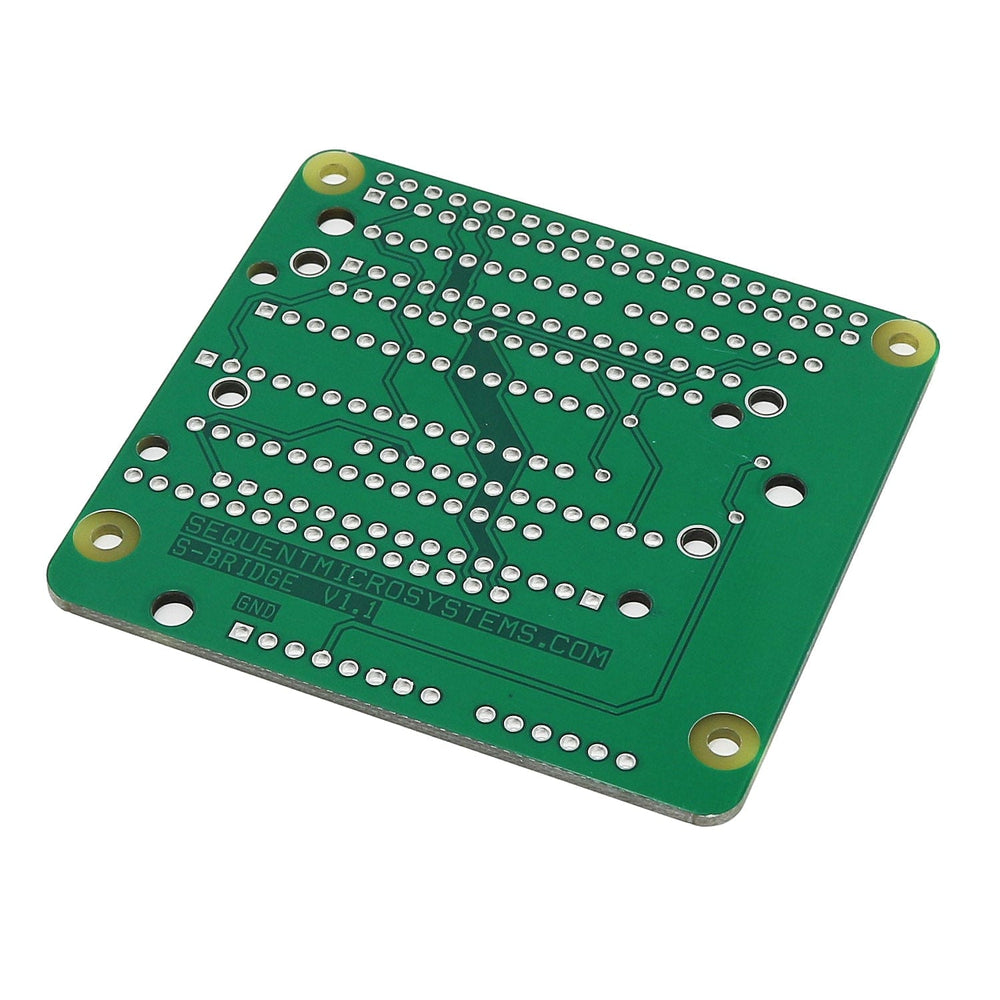
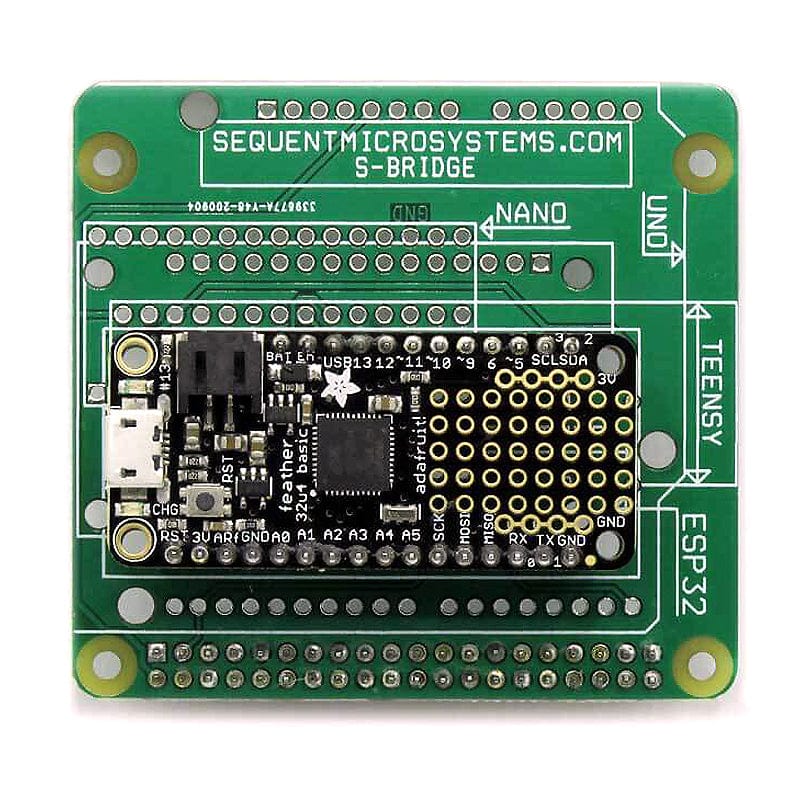
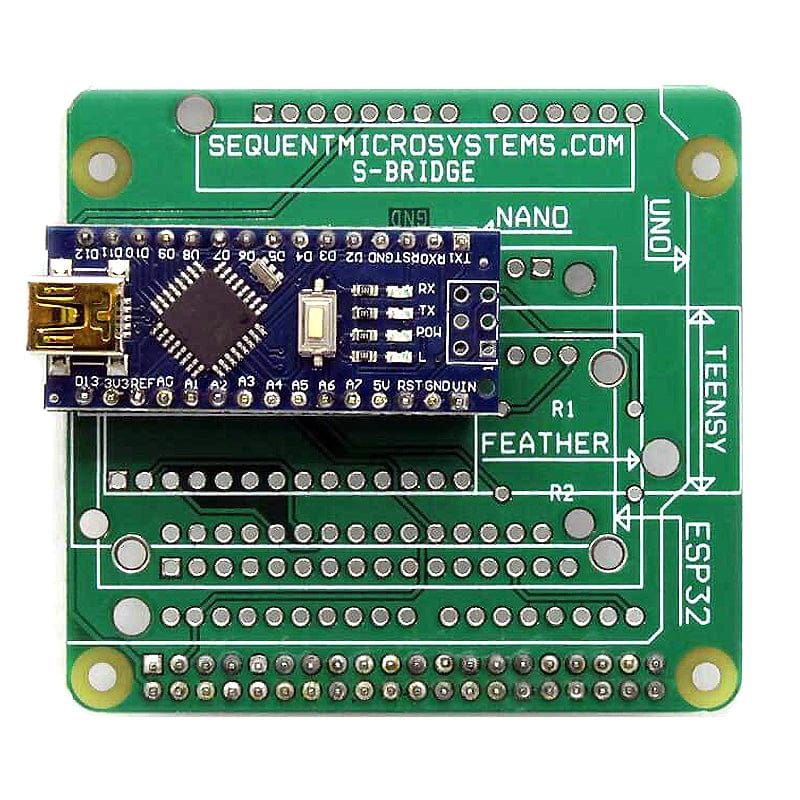
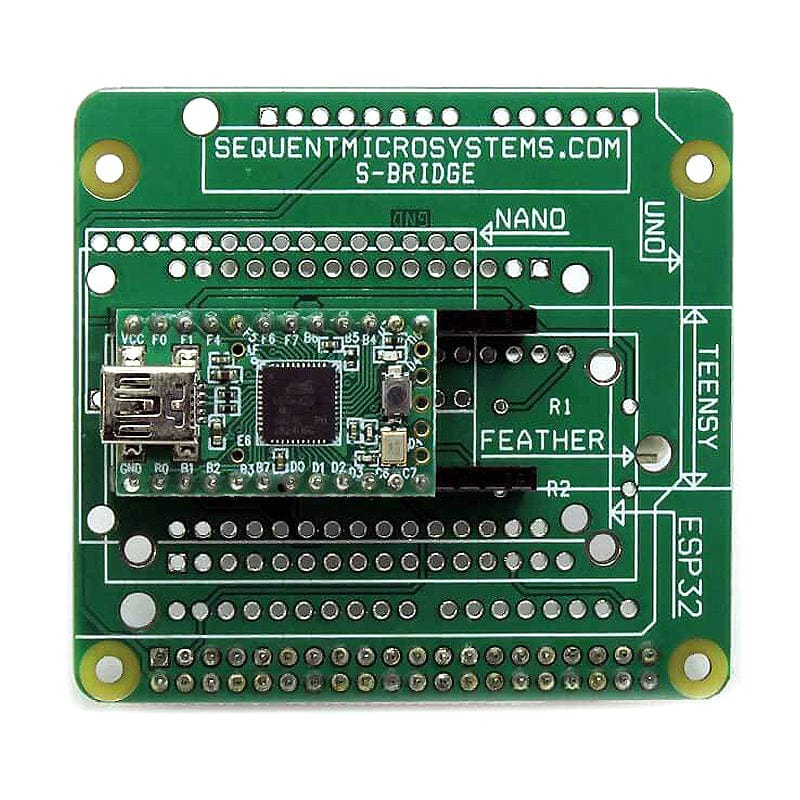

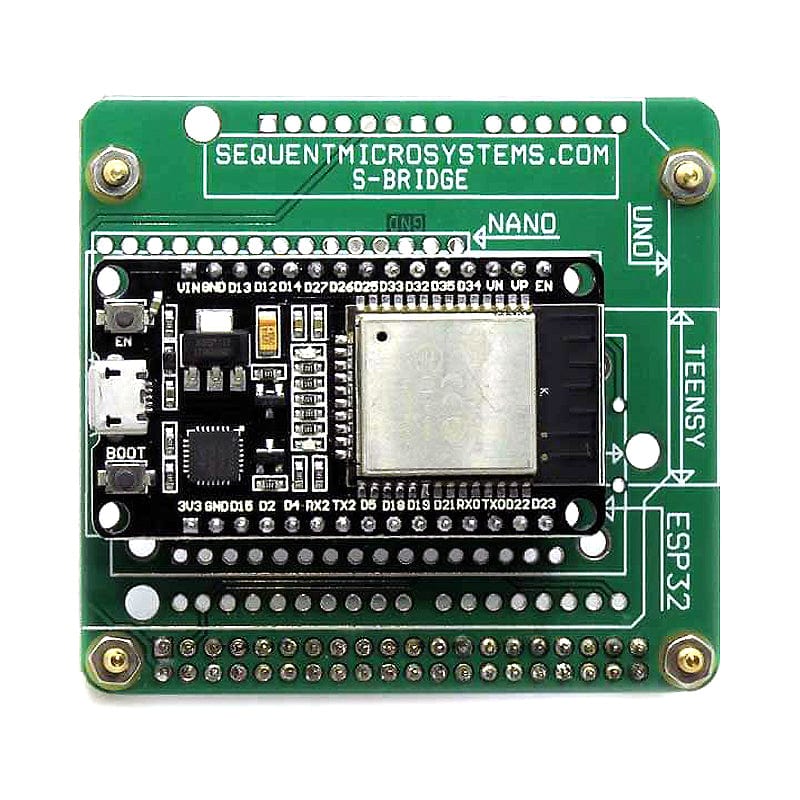
This I2C HAT Adapter Kit lets you use I2C-based Raspberry Pi HATs and add-on boards with a range of different development boards - 'replace' the Raspberry Pi with the Arduino Uno/Nano, Teensy, Feather or generic ESP32 boards!
Let's be clear - it's not a HAT, but it allows you to use I2C HATs with other development boards!
The adapter card has the same form factor as the Raspberry Pi and an identical 2x20 pin connector where you can plug any Raspberry Pi HAT which uses the I2C port for communication. On the opposite side, the card has male or female socket adapters where you can plug the replacement processor.
Assembly/soldering required! Since the card can accommodate five different families of processors, it comes unassembled. You will need to solder the 2x20 pin connecting to any Raspberry Pi add-on card, two pull-up resistors on the I2C lines, and the connectors that fit your target processor.
In all configurations, the 2x20 pin connector is installed on top and the processor adaptor connectors are on the bottom. The 2 pull-up resistors can be installed on either side. See below for more info.
Development boards not included!
Please see the user guide for diagrams showing the board and pin placements for the following instructions:
Replacing Raspberry Pi with Teensy
Solder the R1 and R2 resistors and the 2x20 pin connector. If your TEENSY does not have the pins soldered, you can break two 14-pin sections from the 40-pin male header provided and solder the TEENSY directly on the J2 connector.
If the TEENSY has the pins soldered, break 2 pins from each of the 16-pin female headers provided, and solder the female headers into the J2 connector. Plug the TEENSY into J2 connector.
Replacing Raspberry Pi with Arduino Uno
Solder the R1 and R2 resistors and the 2x20 pin connector. Break the 40-pin male header provided into 6, 2 x 8, and 10 pins. Solder the breakout pins on the footprint of connector J4. Plug the UNO into the J4 connectors and secure with standoffs (not provided), if necessary.
Replacing Raspberry Pi with ESP32
Solder the R1 and R2 resistors and the 2x20 pin connector. If your ESP32 does not have the pins soldered, you can break two 15-pin sections from the 40-pin male header provided and solder the board directly on the J3 connector.
If the board has pins soldered, break 1 pin from each of the 16-pin female headers provided, and solder the female headers into the J6 connector. Secure the ESP32 processor with stand-offs (not provided) if necessary.
Replacing Raspberry Pi with Feather
Solder the R1 and R2 resistors and the 2x20 pin connector. If your Feather does not have the pins soldered, you can break a 12-pin and a 16-pin section from the 40-pin male header provided and solder the Feather directly on the J3 connector.
If the Feather has the pins soldered, break 4 pins from one of the 16-pin female headers provided, and solder the female headers into the J3 connector as shown. Plug the Feather into the J3 connector and secure it with extra stand-offs (not provided) if necessary.
Replacing Raspberry Pi with Arduino Nano
Solder the R1 and R2 resistors and the 2x20 pin connector. Cut or pull one end pin of the two 16-pin female headers provided. Solder the female headers on the footprint of connector J5. Plug the NANO into the J5 connectors.
You can write your own application for the 8-Relays / 8-MOSFETs cards using the 8-Relays and 8-Mosfets Arduino Libraries. More libraries will be available soon.
The libraries only work with Teensy 3.2/3.5/3.6/4.0/4.1, Arduino Uno, Arduino Nano, Adafruit Feather and ESP32 DEVKIT V1. The main reason for this is the electrical and mechanical constraints of the S-BRIDGE card. If your favourite processor is not on the list, you also can use it if it has an I2C port, but you need to connect the I2C port directly to the card.