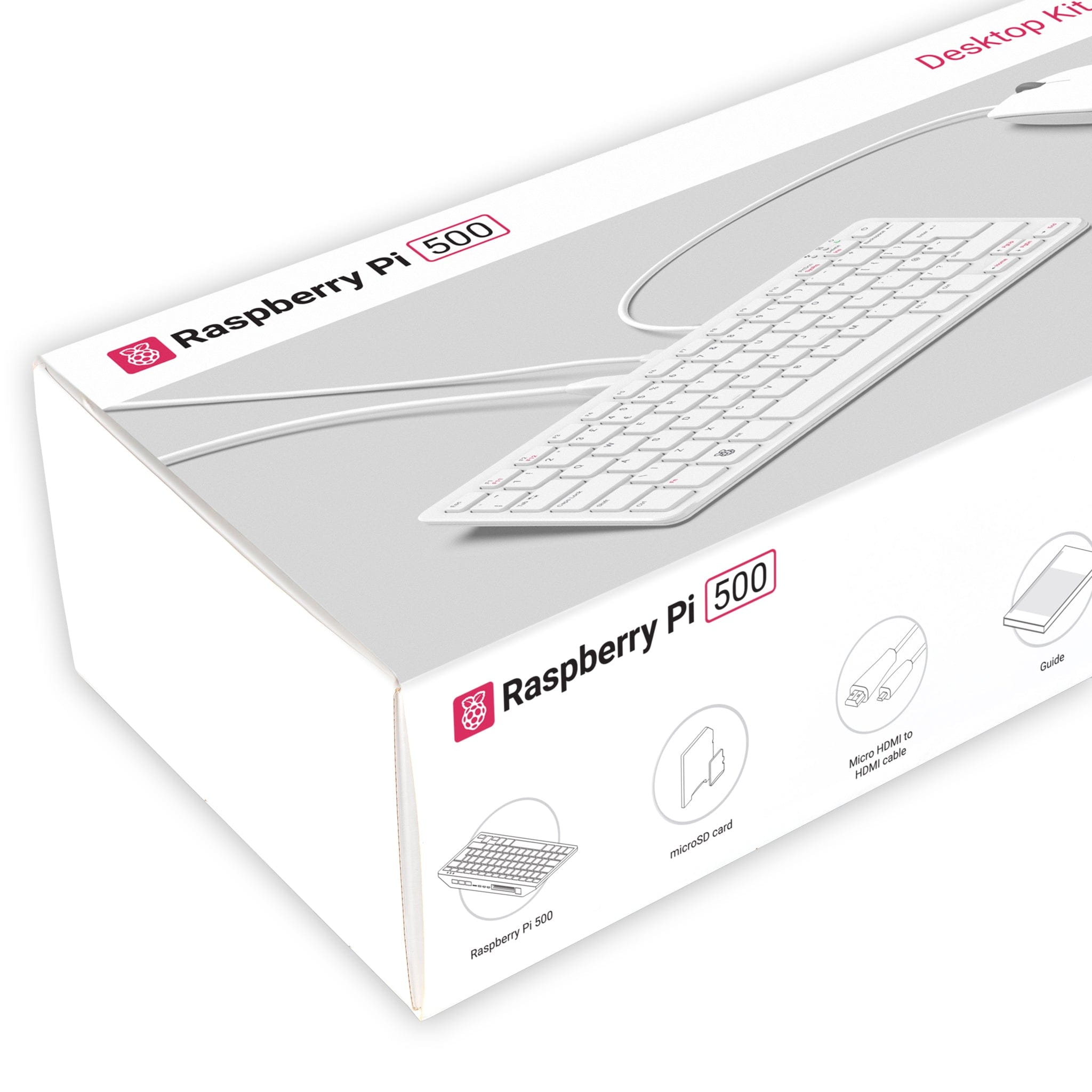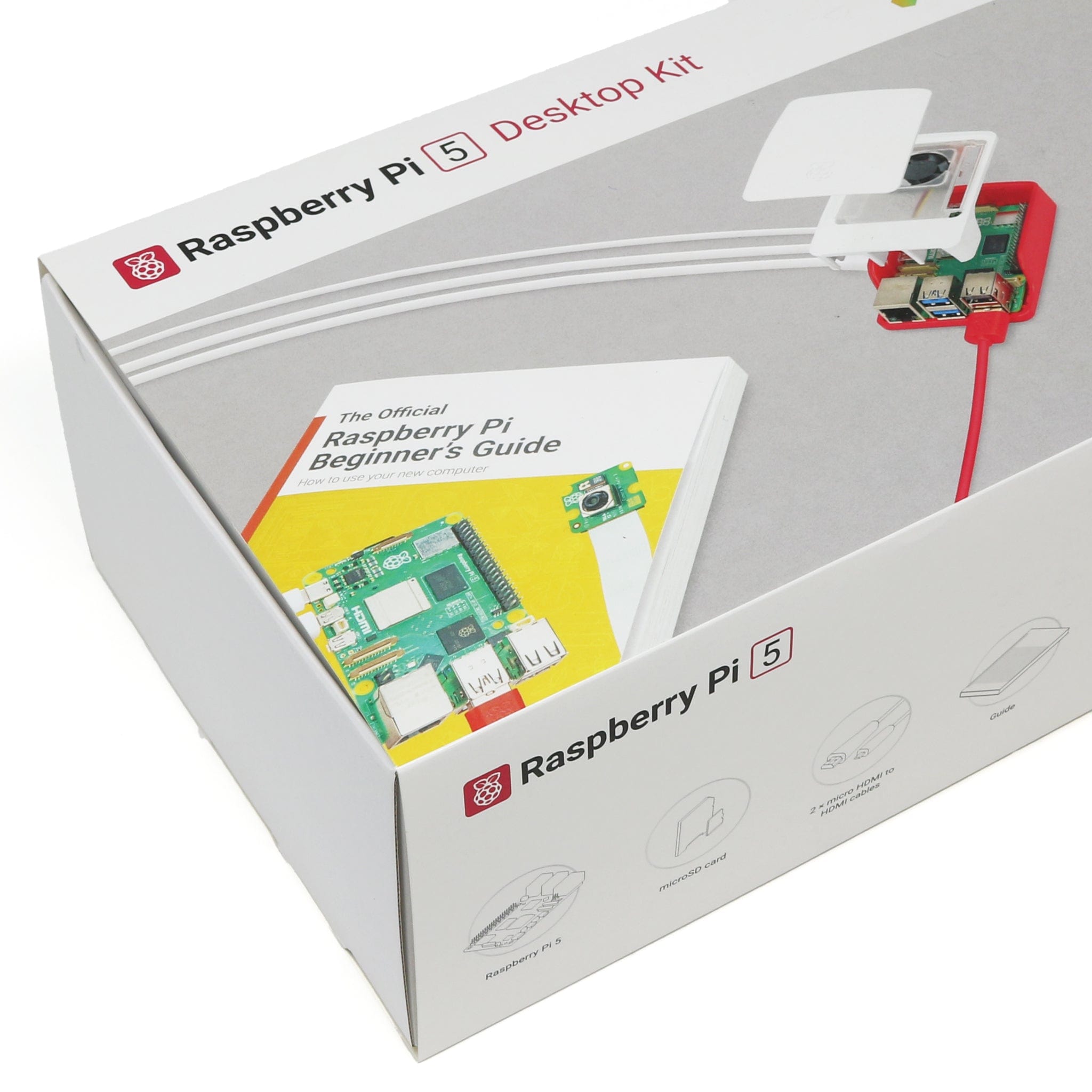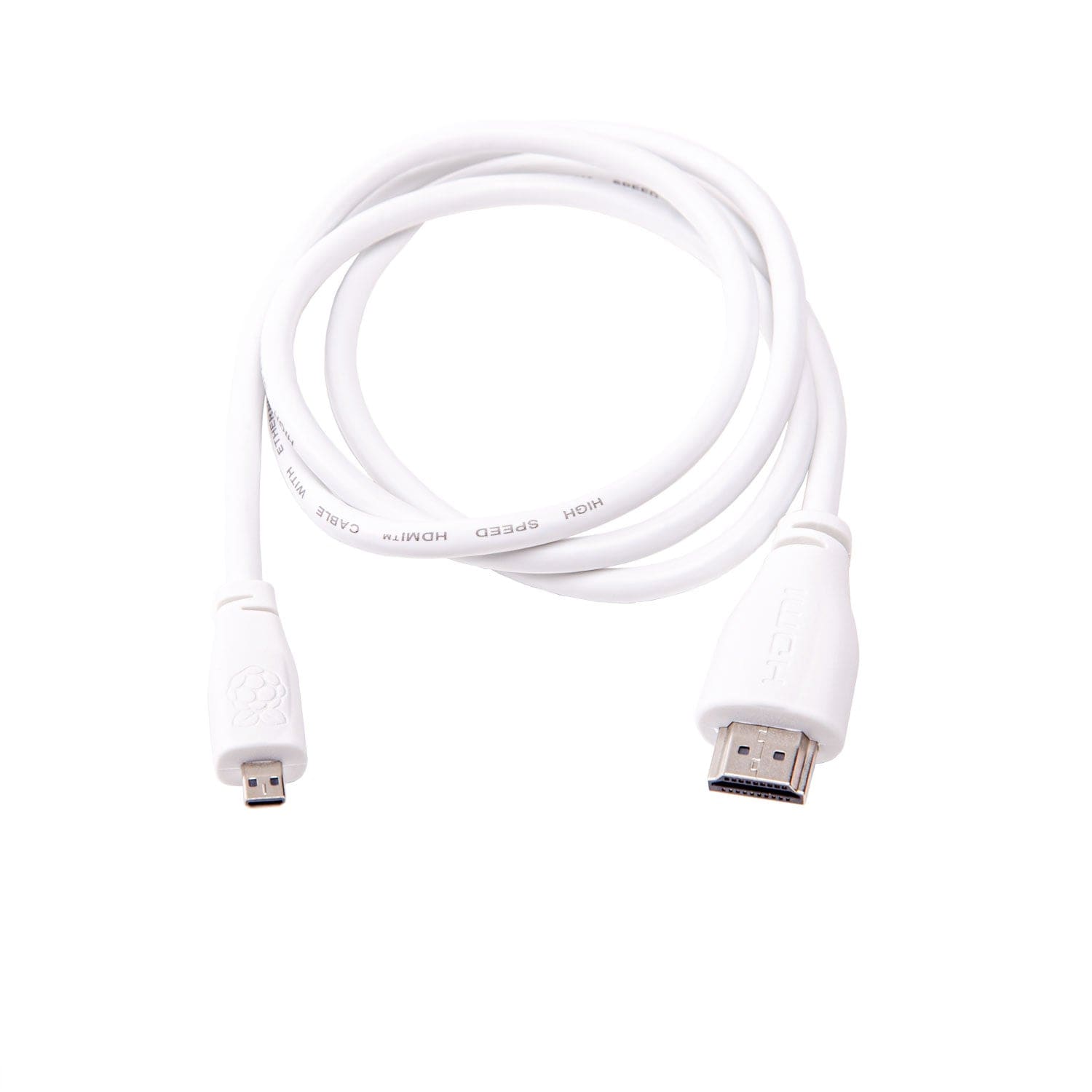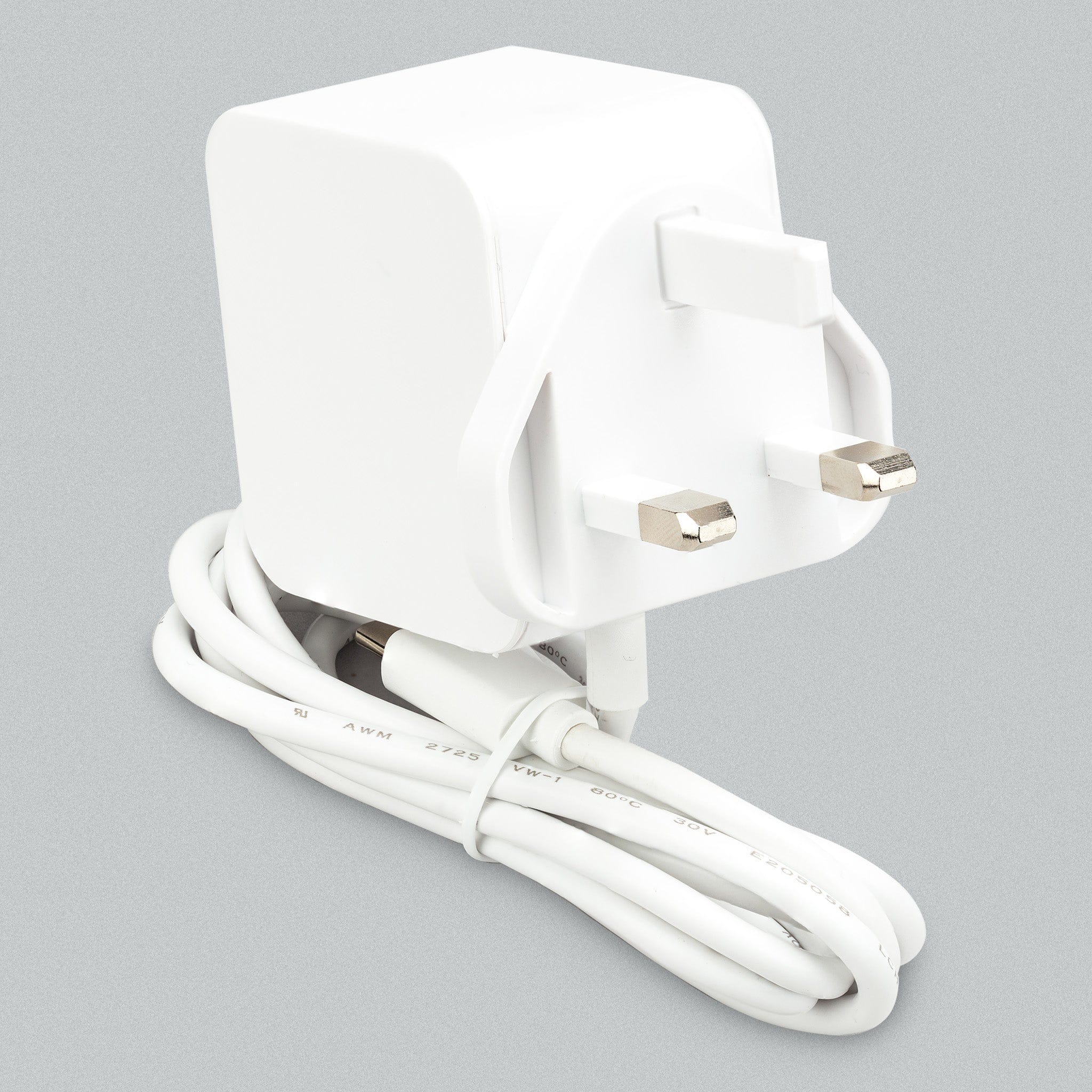Login / Signup
Cart
Your cart is empty



The Raspberry Pi Monitor includes 100mm VESA mounting points to allow you to mount it to a wall, and this super-simple, super-affordable bracket lets you do just that, with horizontal angle adjustment too!
This bracket gives you the option to have the screen perfectly horizontal, or with a slight upward or downward angle - depending on which way you mount it. Sideways (left/right) adjustment is not possible.
Cables pass through the central cut-out section from your device to your Raspberry Pi Monitor.
Great for your office, workshop, garage, server room and anywhere else you plan to use the Raspberry Pi Monitor! Also works with other 100mm and 75mm VESA displays.
Raspberry Monitor not included.
Raspberry Pi Monitor not included