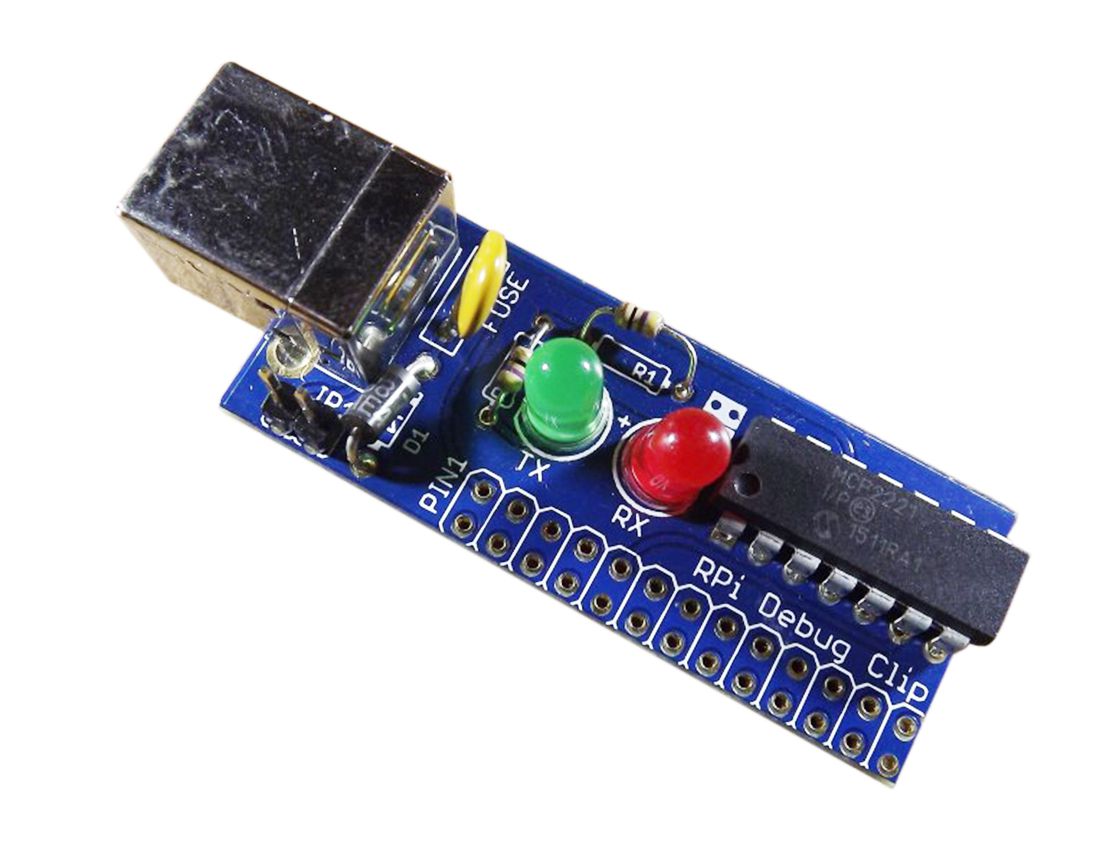
Ryanteck Debug Clip - Summary
The Raspberry Pi Debug Clip is an alternative to the UART Debug cables for Raspberry Pi, It provides a serial USB console for your Raspberry Pi to your computer and makes it ideal for multiple situations. It also features a power jumper to allow you to either power your Raspberry Pi via the USB port on your computer or another power source such as the battery bank on your robot.
Here's a few use cases for the Debug Clip:
- Debugging why your Raspberry Pi hasn't got a network connection
- Fixing that code breaking bug that prevents your robot from working in a robotics event
- When it's not booting up and you have no monitor connection, you can usually view why the kernel crashes.
Along with this the Debug clip is super amazing with the Raspberry Pi Zero, it's small and allows you to get a full linux terminal from your Pi Zero with only one cable connected and have no power issues due to the low power usage of the Pi Zero.
Notes about powering: The Debug clip has two sections of power split. Itself requires to be powered for the USB chip to work and optionally power the Pi.
Unlike the cables the debug clip powers off of the Pi's 3V3 Rail. This means that unless the Pi has power the clip won't work at all.
We did it this way to prevent some issues with logic conversions, the clip runs at whatever the Pi's logic rails are by doing it this way and in most cases is better.





