
Pi Zero Case for Waveshare 2.13" ePaper Display Assembly Instructions
This guide will show you how to assemble the Pi Zero Case for Waveshare 2.13" ePaper Display. All you'll need is a simple cross-head screwdriver.
Step 1 – Grab your parts! You should find 2 perspex layers and a small bag of fixings.

Step 2 – Snap the acrylic parts out of their holders and peel the protective film off of both sides of all layers, then clean off any dust.

Step 3 – With the USB symbol facing towards you, secure the 4 screws in place with the nuts provided

Step 4 – Place your Raspberry Pi Zero on top, make sure the USB ports are on the same side as the symbol (ie facing you) and use the remaining 4 nuts to secure.

Step 5 – Add your Waveshare 2.13" eInk Display on top of your Raspberry Pi Zero

Step 6 – With the SD card symbol facing to your left, attach the two male/female standoffs using two more screws and then add the two female/female standoffs on top.

Step 7 – Pit stop! Here's a handy photo to show you how the side panels will slot together. Each panel with have a slightly bumpy set of feet (from where we snapped them out of the panels), fear not - these go into the base.

Step 8 – Slot your side panels into place one by one.
.
Step 9 – Now add the lid into place and secure with the remaining two screws

Step 10 – Flip the case over and add your rubber feet - we've added handy semi-circles that you can see through the case to help align your feet. Job done!





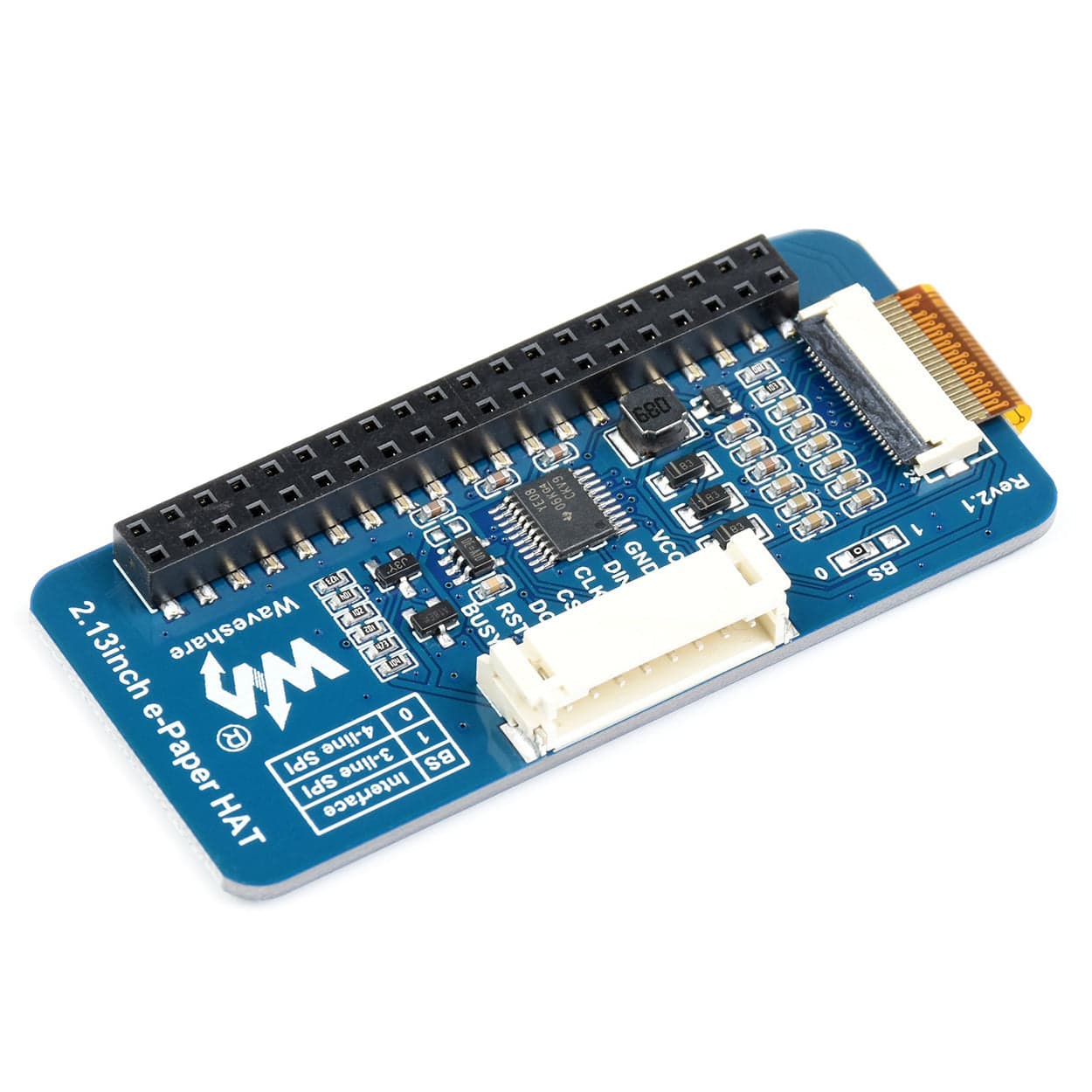

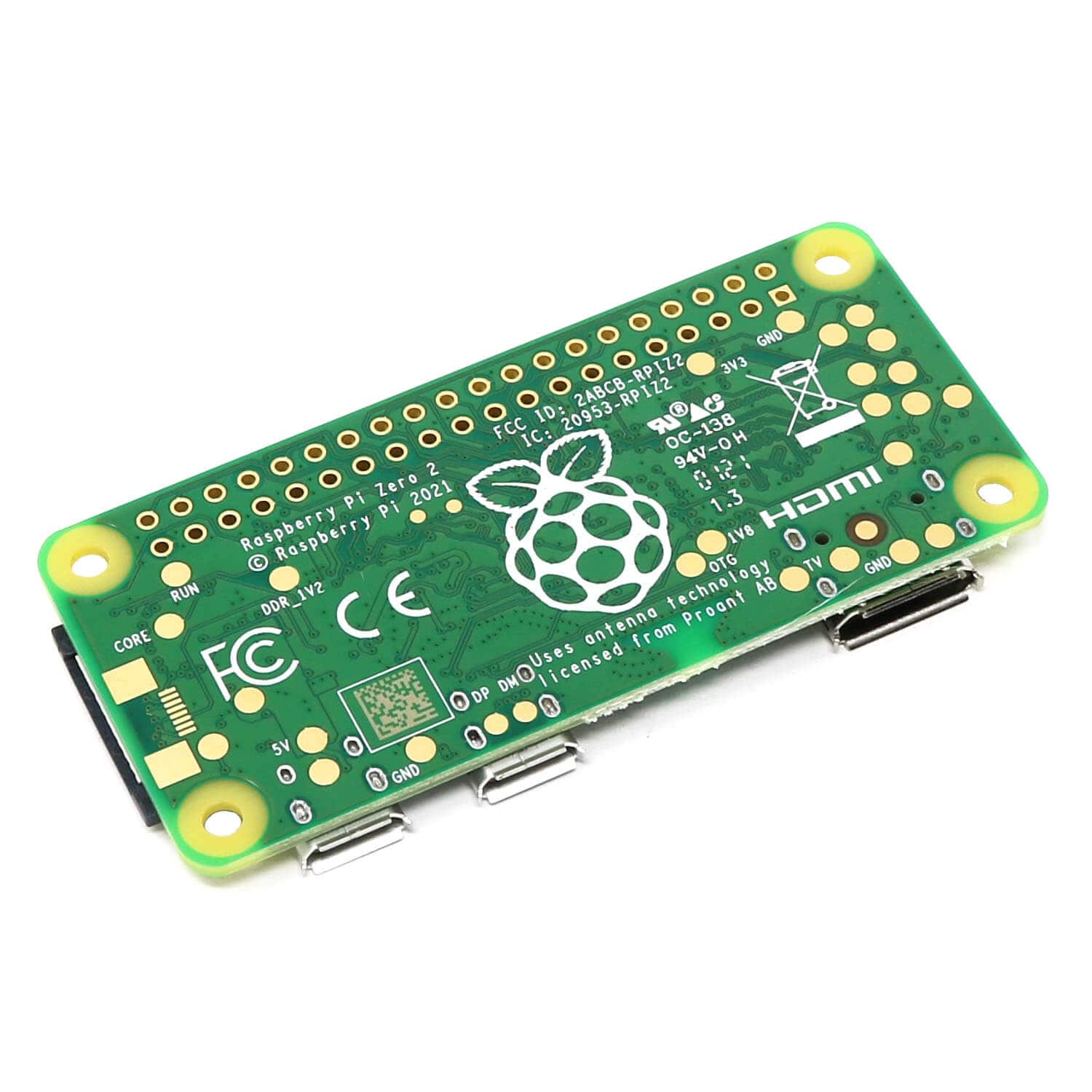
15 comments
The Pi Hut
@Rob – Unfortunately not, the metal section doesn’t quite reach.
@Dan – Yes, it’s the exact same fit. We recommend taking a good look at our image with the panels ready to fit, as the orientation catches a lot of people out.
@Marc – The HAT+ doesn’t fit due to the spacers fitted to the PCB – they get in the way, and can’t be removed 😞
@Rob – Unfortunately not, the metal section doesn’t quite reach.
@Dan – Yes, it’s the exact same fit. We recommend taking a good look at our image with the panels ready to fit, as the orientation catches a lot of people out.
@Marc – The HAT+ doesn’t fit due to the spacers fitted to the PCB – they get in the way, and can’t be removed 😞
Marc
can the 2.13" E-Paper HAT+ fit the case
can the 2.13" E-Paper HAT+ fit the case
Dan
I’m not sure if I’m just being very dumb, can you confirm if this case works with the Three-colour 2.13" E-Ink Display pHAT – Red/Black/White? For the life of me, I can’t get the case together.
I’m not sure if I’m just being very dumb, can you confirm if this case works with the Three-colour 2.13" E-Ink Display pHAT – Red/Black/White? For the life of me, I can’t get the case together.
Rob
Hi Pi Hut!
Is the case cut-out hole for the mini-HDMI connector big enough to accomodate your “Mini HDMI Plug to Standard HDMI Jack Adapter” ( SKU: 103112) please?
Hi Pi Hut!
Is the case cut-out hole for the mini-HDMI connector big enough to accomodate your “Mini HDMI Plug to Standard HDMI Jack Adapter” ( SKU: 103112) please?
Virtual_Stealth
Great item well built fits like a glove and looks great id also like to say how fast PiHut shipping is A1 48 hours in my hand thanks folks !! One recommendation is a port covered on the top maybe add an option to allow users to pick a or b depending on there use port open or covered.
Great item well built fits like a glove and looks great id also like to say how fast PiHut shipping is A1 48 hours in my hand thanks folks !! One recommendation is a port covered on the top maybe add an option to allow users to pick a or b depending on there use port open or covered.
Paul Leighton
Correction to my last post. It does fit!! Step 6 instruction are WRONG!!!
The SDcard symbol should be going to the RIGHT!!!
As seen in the very next photo in step 7!!
Correction to my last post. It does fit!! Step 6 instruction are WRONG!!!
The SDcard symbol should be going to the RIGHT!!!
As seen in the very next photo in step 7!!
Paul Leighton
Does not fit!! The back when doing as instructed the pi zero 2 w board hits the stand screws from the bottom stand off screws through the middle and the back will NOT fit into place!!
Does not fit!! The back when doing as instructed the pi zero 2 w board hits the stand screws from the bottom stand off screws through the middle and the back will NOT fit into place!!
The Pi Hut
@Garret – Really sorry about this! Please get in touch with our support team via support.thepihut.com, quoting your order number, and they’ll send a replacement parts pack out to you.
@Garret – Really sorry about this! Please get in touch with our support team via support.thepihut.com, quoting your order number, and they’ll send a replacement parts pack out to you.
Garret
just bought this and im missing 2 screws and i cant build it at all.
just bought this and im missing 2 screws and i cant build it at all.
The Man
Just built this. LOVE IT!!! Such a slick little unit.
Top marks!
Just built this. LOVE IT!!! Such a slick little unit.
Top marks!
Karol
Will this fit the Raspberry pi zero 2 W, with the Waveshare e-ink 2.13 inch V2 display
Will this fit the Raspberry pi zero 2 W, with the Waveshare e-ink 2.13 inch V2 display
Graham Sanders
If I was to add a battery I would need more depth. Do you have such a case or extra pieces to make the case I have deeper.
If I was to add a battery I would need more depth. Do you have such a case or extra pieces to make the case I have deeper.
Ian
Does this have room for battery as well? Or have you another case suitable for waveform and battery
Does this have room for battery as well? Or have you another case suitable for waveform and battery
The Pi Hut
@Andrew Martin – Please get in touch with our support team if you’re having trouble putting the case together (if you can attach images of any part that isn’t fitting correctly, that will help us figure out where it’s going wrong)
@Andrew Martin – Please get in touch with our support team if you’re having trouble putting the case together (if you can attach images of any part that isn’t fitting correctly, that will help us figure out where it’s going wrong)
Andrew Martin
Doesn’t fit!
Doesn’t fit!