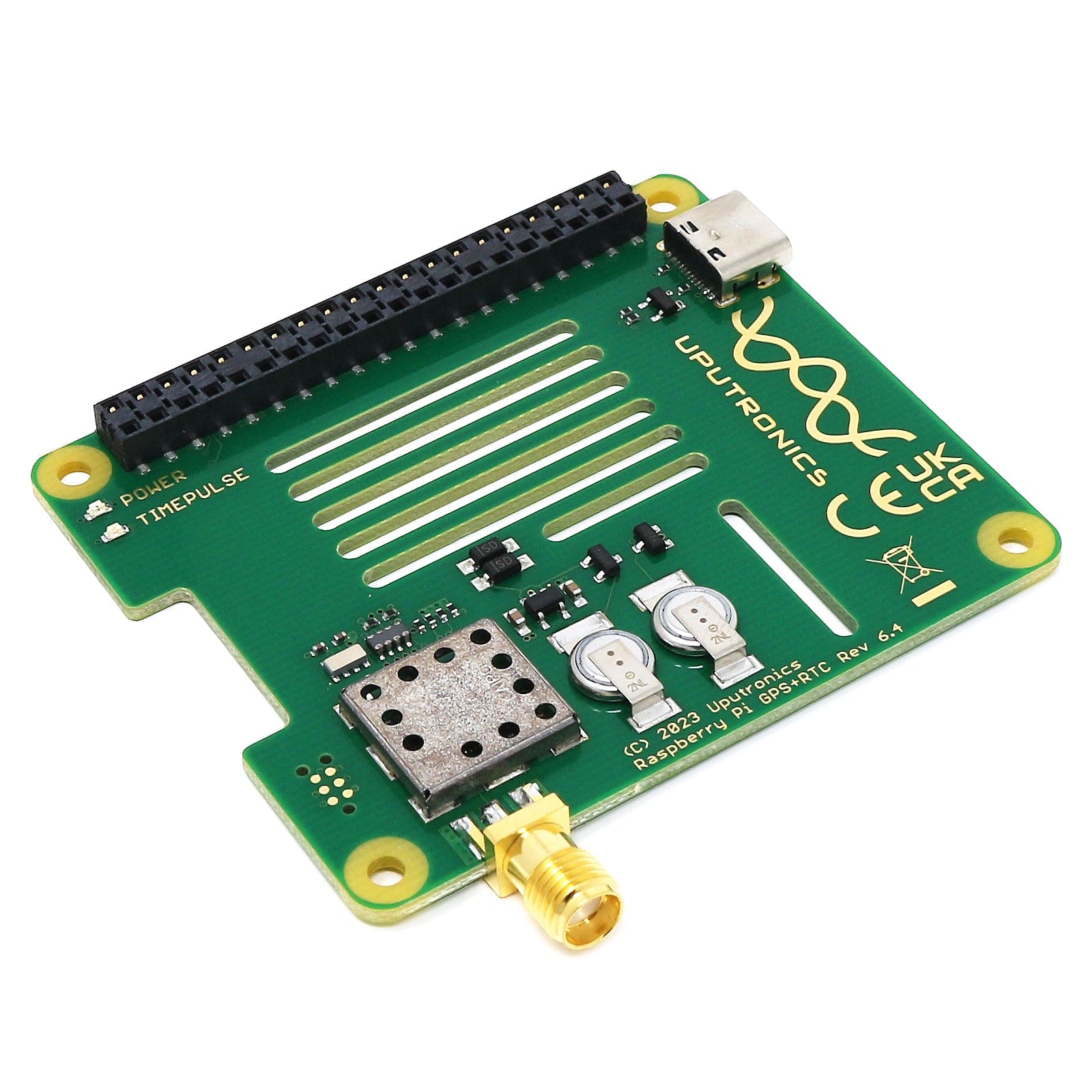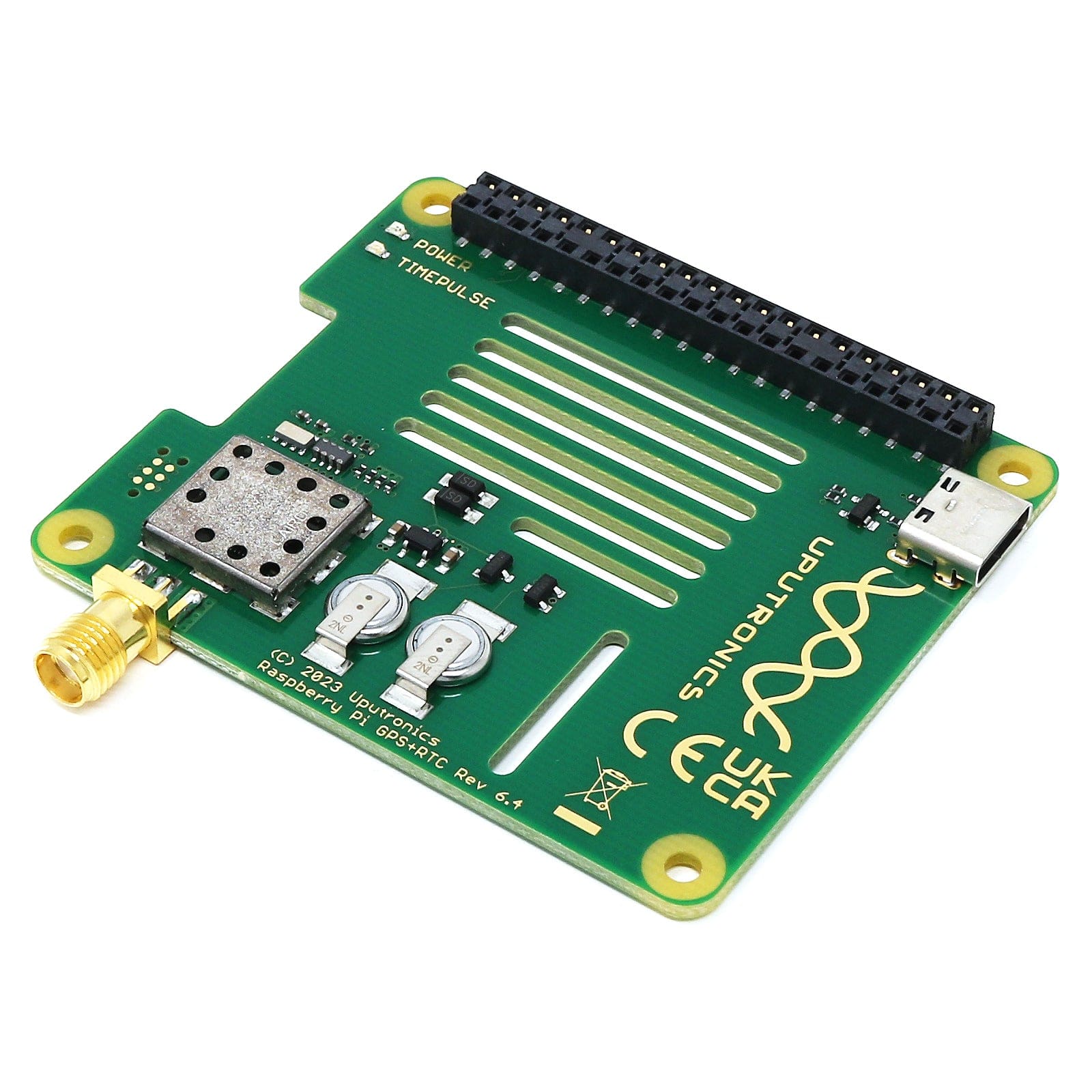GPS HAT Case for Raspberry Pi Assembly Guide
How to assemble our GPS HAT case for the Raspberry Pi
Please note images in this guide are for the previous version of the TV HAT case (updating very soon!) but the overall assembly is the same.
What you need
1. The laser-cut parts of the case are protected by an adhesive film which needs to be removed before assembly (this is *very* therapeutic), simply peel it off

2. Using the black screws, attach the smallest 5mm m/f stand-offs to the bottom plate of the case (this kit also uses larger m/f stand-offs, so make sure you're using the 4 shorter ones!)

3. Place your Raspberry Pi 4 Model B on top of these stand-offs with the SD card above the SD cutout, attach the f/f standoffs and place your GPS HAT on top

4. Next, add the remaining m/f headers on top (upside down)

5. Assembling the side pieces is nice and easy - they'll be loose at first, but don't worry, the lid and screws on top hold the case together nice and snug.

6. Close the case and screw it shut with the remaining black screws.

Viola! Case complete!
NOTE: Acrylic is a hard and stiff plastic which is sensitive to stress concentrations and shares a certain level of fragility with glass. Acrylic can scratch easily and should be cleaned with a mild solution of dish detergent and warm water. Never use cleaners unsuitable for acrylic. Never use a dry, abrasive cloth.