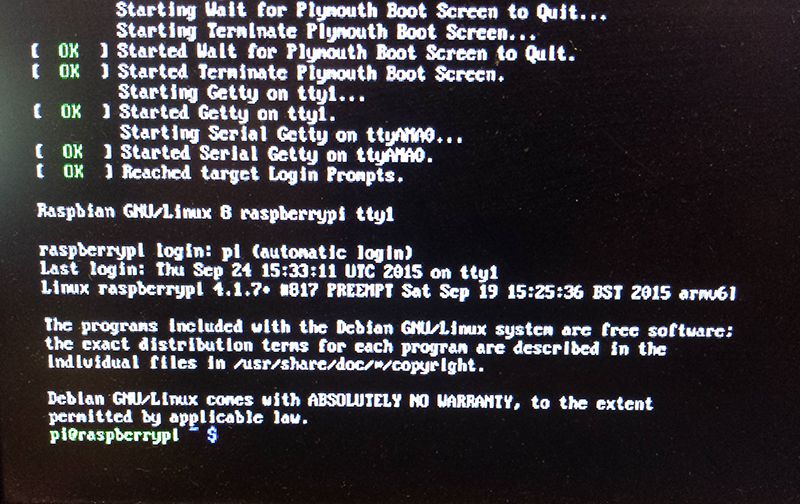
Boot to command line - Raspbian Jessie
Raspbian Jessie is here! Find out more information about the update here - https://www.raspberrypi.org/blog/raspbian-jessie-is-here
With the launch of Raspbian Jessie there is one significate difference users are going to notice, and that’s the fact that your Pi will boot straight up into a GUI (instead of the CLI, like Raspbian Wheezy).
That’s great, but what if you just simply prefer the Command Line Interface, or don’t want the added overhead of the Graphical User Interface? Well you can quite easily tell your Pi to boot to CLI. Here’s how:
Start off by turning your Pi on and letting it boot to the GUI

Once booted, you’ll want to click on “Menu” (top left of the screen) then “Preferences” and finally “Raspberry Pi Configuration”

This will load up the raspi-config menu. From the “System” tab, you can simply click the radio button next to “To CLI” to change the boot preference.

Hit “OK” and then “YES” to reboot.

The Raspberry Pi will reboot, but this time you’ll be presented with the all too familiar CLI login!

If you want to change back to booting to the GUI, you can still run the command:
sudo raspi-config
And change the boot preference there as you would have done in Raspbian Wheezy.
Simples!





