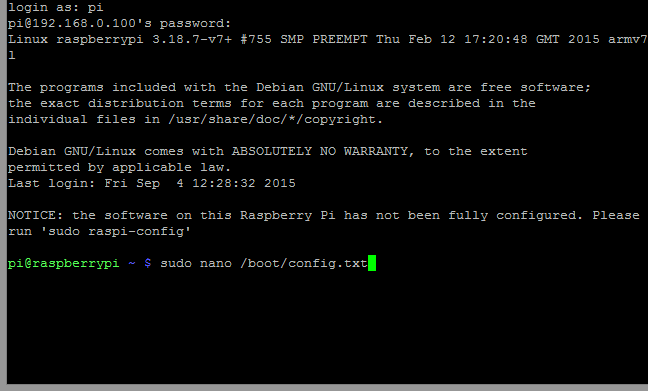
Boost USB Current on the Raspberry Pi
So you've got a Raspberry Pi, but the USB output current isn't driving what you need it too? One of the newer features on the Raspberry Pi B+ and Raspberry Pi 2 Model B is improved power management.
Update: this is not necessary on the Raspberry Pi 4 as these boards already provide maximum power to the USB ports.
By default, the 4 USB ports on the Raspberry Pi Model B+ and Raspberry Pi 2 only have 600mA available to them, that’s 600mA SHARED! That all very well if you only intend on plugging a wifi dongle, keyboard and mouse in. But what if you want to plug in something a little more power hungry?
BOOST THE CURRENT!
To do this, you can simply edit the /boot/config.txt file
sudo nano /boot/config.txt

Then add this simple line of code:
max_usb_current=1
Don't forget to save the config file and reboot your Pi.

What this does is doubles the available current to the Raspberry Pi USB ports. That now gives you 1.2A (1200mA) of juice total!
We should point out that you will need a decent 2A power supply!
If you’d like to know a bit more about what’s actually happening when you set max_usb_current to 1 then head over to this post on the Raspberry Pi Forums.






2 comments
The Pi Hut
@Andy – It’s not required on the Pi 4 as these boards already do this by default. We’ll add a note to the article. Thanks.
@Andy – It’s not required on the Pi 4 as these boards already do this by default. We’ll add a note to the article. Thanks.
Andy
Does this also apply to the Pi 3B V1.2, 3B+ and 4B?
Does this also apply to the Pi 3B V1.2, 3B+ and 4B?