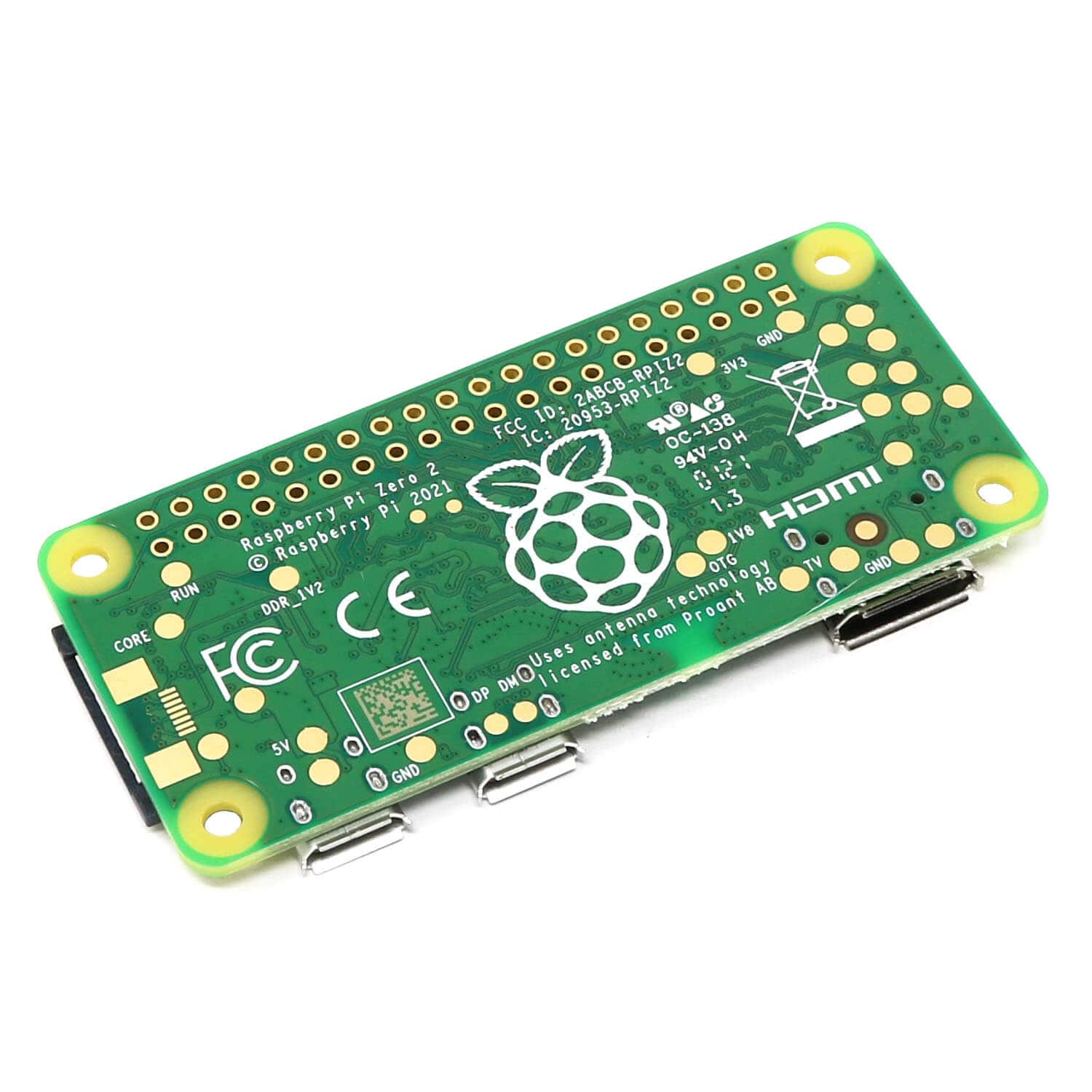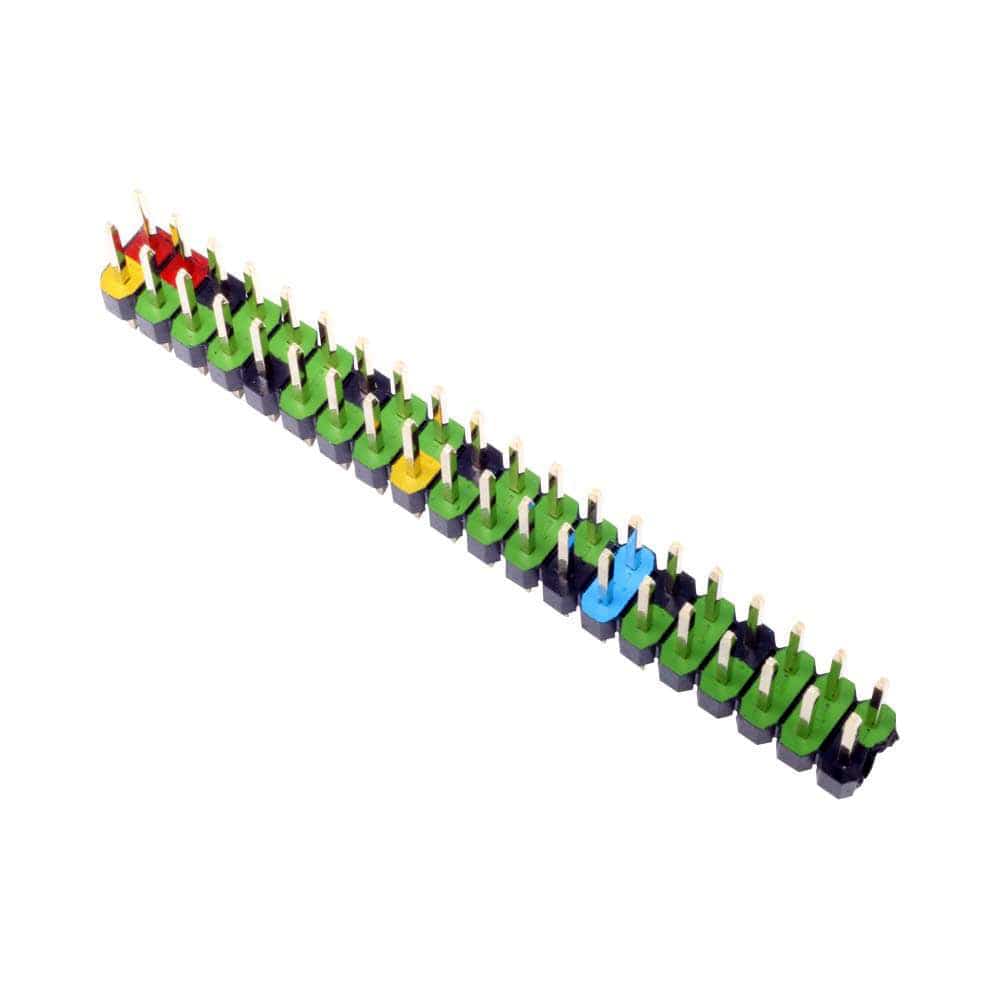Assembly Guide for the Aluminium Armour Mini
This guide will show you how to assemble the Aluminium Armour Mini - Heatsink Case for Raspberry Pi Zero. All you'll need is a cross-head screwdriver...and a Raspberry Pi Zero 2 of course!
Step 1 – Time for a little house-keeping. Peel off both sides of the protective paper that's applied to the acrylic base. Now locate the thicker blue thermal pad; this one can be discarded.

Step 2 – Apply one of the remaining two thinner thermal pads (the remaining one is a spare) to the CPU cooling section located on the underside of the aluminium case lid. Make you you peel off both the front and back protective layers.

Step 3 – Sandwich your Raspberry Pi Zero between the base and lid, securing with the four cross-head screws. Be careful not to overtighten as you risk damaging your Raspberry Pi. Voila!