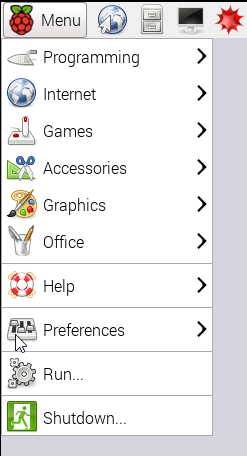
Which Programs are on Raspbian?
The Raspbian operating system has a lot of programs already installed by default. But what are they all? This weeks tutorial will explain what each of them are.
Going from the Top
Programming
- Mathematica is a program used by lots of scientific, engineering, computing and maths people for solving mathematical problems. It uses a language called The Wolfram Language, and is extremely powerful. This program usually costs thousands of pounds, but it's free on the Raspberry Pi! You can find out more about it at the Wolfram website.
- Python 2 - This opens a Python 2.7 shell. You can type in Python commands directly into the shell and they will be executed immediately. Using the File -> New menu you can create a new Python script.
- Python 3 - This is the same as above, but is for Python 3.2, which is an updated version of Python. Python 2.7 and 3.2 are not 100% compatible, which is why both versions are supplied.
-
Scratch - This is a graphical programming language in which you drag programming 'blocks' around to make a program. It is aimed at children and people new to program writing. There is a whole website dedicated to it here.

- Sonic Pi - This approaches programming but with sound - you program your Raspberry Pi to make music! Developed by Sam Aaron from the Cambridge Computer Lab. It's an excellent (and noisy) way of learning programming and is very popular with children and schools. Visit the Sonic Pi website for more information.
- Wolfram - This is another version of the Wolfram Programming language, running in a terminal window.
Internet
Under the Internet menu you have:
- The Pi Store - which was set up by the Foundation to make programs for the Raspberry Raspberry Pi easier to find and install. There are not many programs (just 117 at the time of writing) ranging from games, apps, media, development tools and tutorials.

- Raspberry Pi Resources - takes you to the Raspberry Pi resources website offering tutorials for the Raspberry Pi.
- Web Browser - This is the default web browser.
Games
There are just two entries in the Games section:
- Minecraft Pi - This is a version of the extremely popular game Minecraft developed specifically for the Raspberry Pi. You can even use Python to program your Minecraft world.
- Python Games - This opens a menu offering a number of simple Python games.
Accessories
- Archiver
- Calculator
- File Manager
- Image Viewer
- PDF Viewer
- Task Manager
- Terminal
- Text Editor




