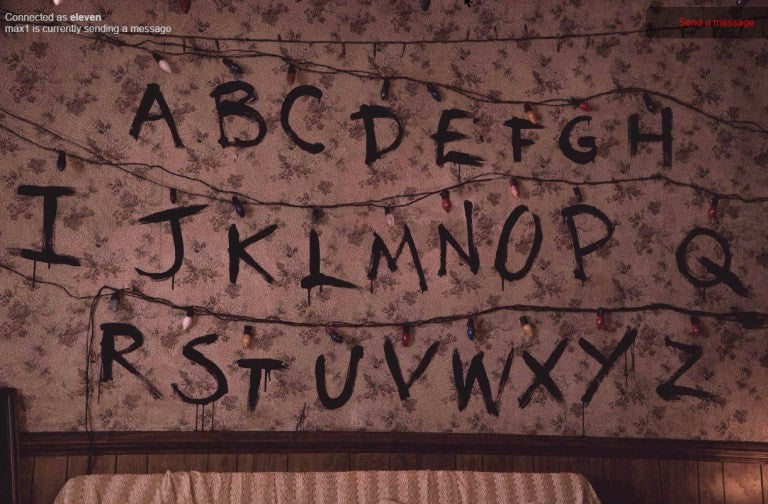
Stranger Things-inspired wall lights, an Alex Xmas tree, a change to Raspbian SSH and a NixieTube tweet watcher in today's Raspberry Pi Roundup
Stranger and Stranger

Seb Lee-Delisle is a digital artist who decided to bring some Internet of Things magic to his Christmas decorations. He’s taken a Raspberry Pi and some addressable fairy lights and rigged up an alphabet display on his wall (see below for a demo).
Alex's Alexa Tree
Alex Ellis has taken a mini Christmas tree, a NeoPixel strip, some jumper wires and an Alexa/Echo Dot and created an Internet of Things device that is sure to get your blinkiness senses going. The Alexa communicates with the Raspberry Pi using MQTT messages. Alex has carefully (by asking Pimoroni!) found out that the Pi can power the NeoPixel strip without an extra power supply, so it’s just hooked up to 5V, GND and pin 18 to provide the PWM signal the strip needs via the UnicornHAT library. It’s a lovely, seasonal project so take a look at Alex’s blog post here and see it in action above.
SSH change

Simon Long has announced an update to Raspbian in which SSH will be disabled by default. For most people, this relatively minor change won’t cause any problem – you can use your Pi just as you did before. However, for those of you who use ‘headless’ Pis (i.e. without a keyboard and screen), this changes things. You will not be able to remotely connect to your Pi with SSH unless you enable it first. You can do this is two ways:
- Use the raspi-config GUI (or command line version) to turn it on from the interfaces tab.
- put a file called ssh in the /boot directory (accessible via Windows, for example – it’s the partition you can see natively). It can be empty.
This is all to do with keeping your Raspberry Pi more secure. It’s sure to annoy some people though, as these things do. Read more here.
NixieTube
Robin Bussell has created a Nixie Tube clock that listens out for a Twitter hashtag (#NixieBotShowMe) and then displays the tweet text on the tubes. It then uses a Raspberry Pi to take photographs of the message, bundle them up into an animated gif if necessary and tweets it back at you. It doesn’t quite handle long messages, but it’s still pretty cool! You can read more about the project over at Hackaday.io.





