
Raspberry Pi Roundup - 27th May 2016
Cross Stitch

Andrew Kleindolph from San Francisco has created a piece of digital artwork using cross stitch. But this isn’t any ordinary cross stitch: it’s all digital. Surrounded by a lovely wooden frame, the screen displays a message received by SMS, converting it into the clever font and giving it an appropriately life-like texture. The SMS is received via a FONA module and the programming is done using openFrameworks. There’s not much more detail on his website but it’s a lovely project. See it in action below:
Raspbian update
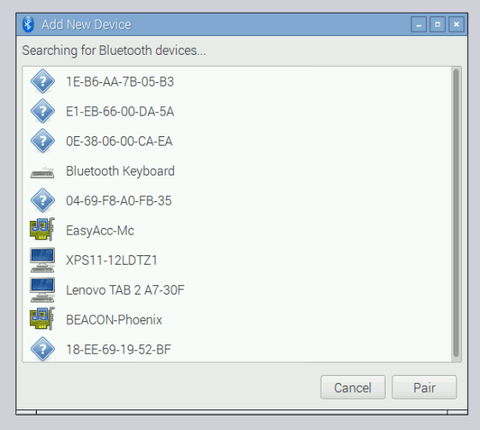
Simon Long has posted on the Raspberry Pi Foundation blog about the latest update to the Raspbian operating system. The main changes are as follows:
- A new taskbar icon and user interface for connecting Bluetooth devices.
- Support from Bluetooth audio (with some caveats).
- An SD card copier utility.
- The inclusion of the pigpio library.
- The inclusion of the Geany IDE/editor.
- A kernel upgrade to 4.4.
- A new shutdown/reboot dialog box.
- Automatic expansion of the filesystem on first boot.
- Automatic installation of wpa_supplicant.conf (wi-fi connection settings) on boot.
The update is available via the Downloads page. If you’re running the latest version of Jessie, type the following into a terminal to install the updates:
sudo apt-get update sudo apt-get dist-upgrade sudo apt-get install piclone geany usb-modeswitch
More detail about the changes and updates are available here.
Visit

We were lucky enough to have Richard Saville, aka The Average Man, visit us recently. He has documented his experiences, including meeting the staff (and the dog!) over on his blog. It’s an entertaining read! Read it here.
Google Cardboard
Freddy Kilo has built himself a tracked robot onto which he has mounted two Raspberry Pis. Each Pi is equipped with a camera module which are mounted side-by-side at the front of the vehicle. The video output is streamed via U4VL. He has then used a browser app called Floating Apps to view the two video feeds side-by-side on his Android phone mounted inside a Google Cardboard. Thus, he has a VR 3D viewer for his robot’s cameras! The whole thing is set off by using a wireless XBox controller to move the robot remotely. You can see the result of his efforts on the video above and leave him a comment on YouTube.





