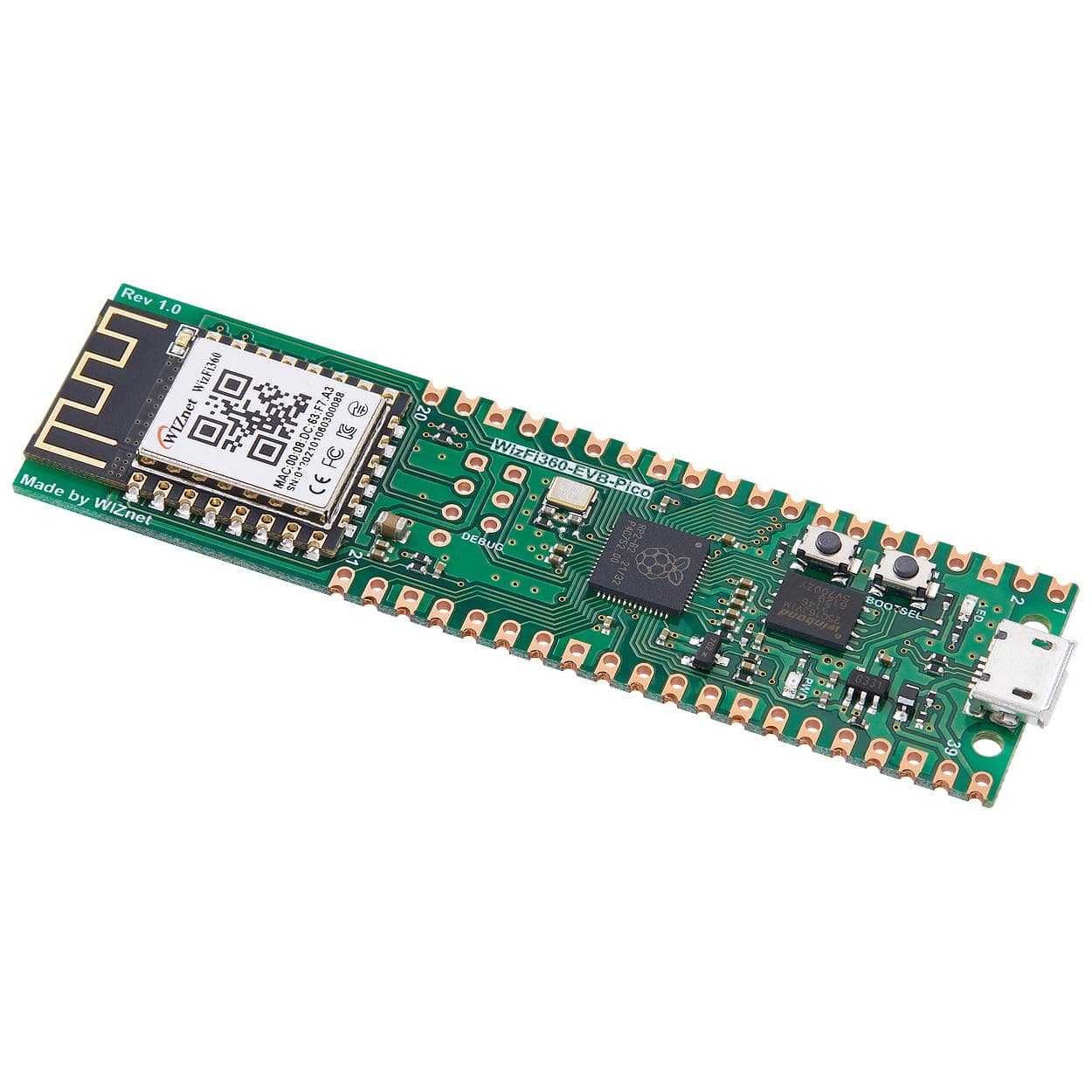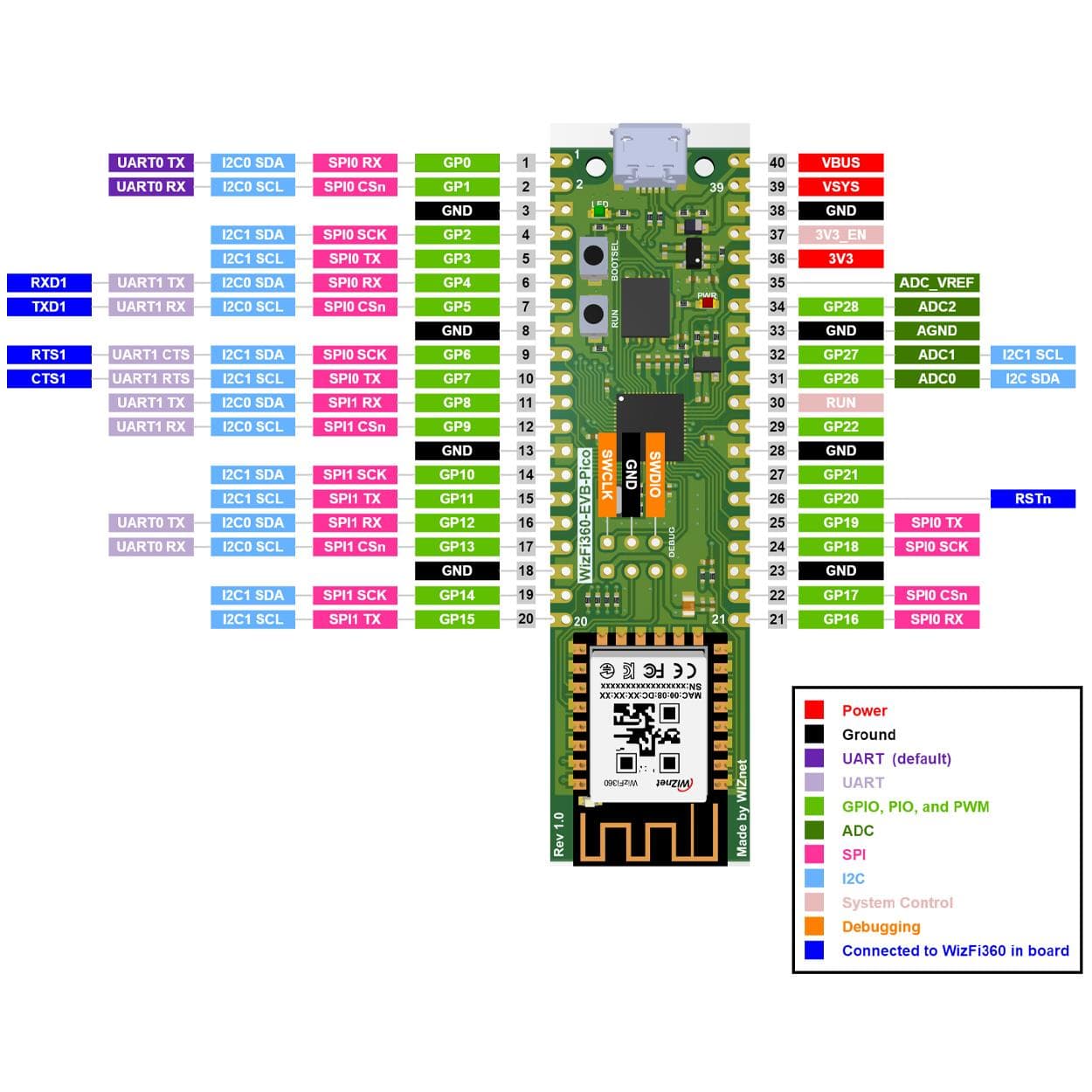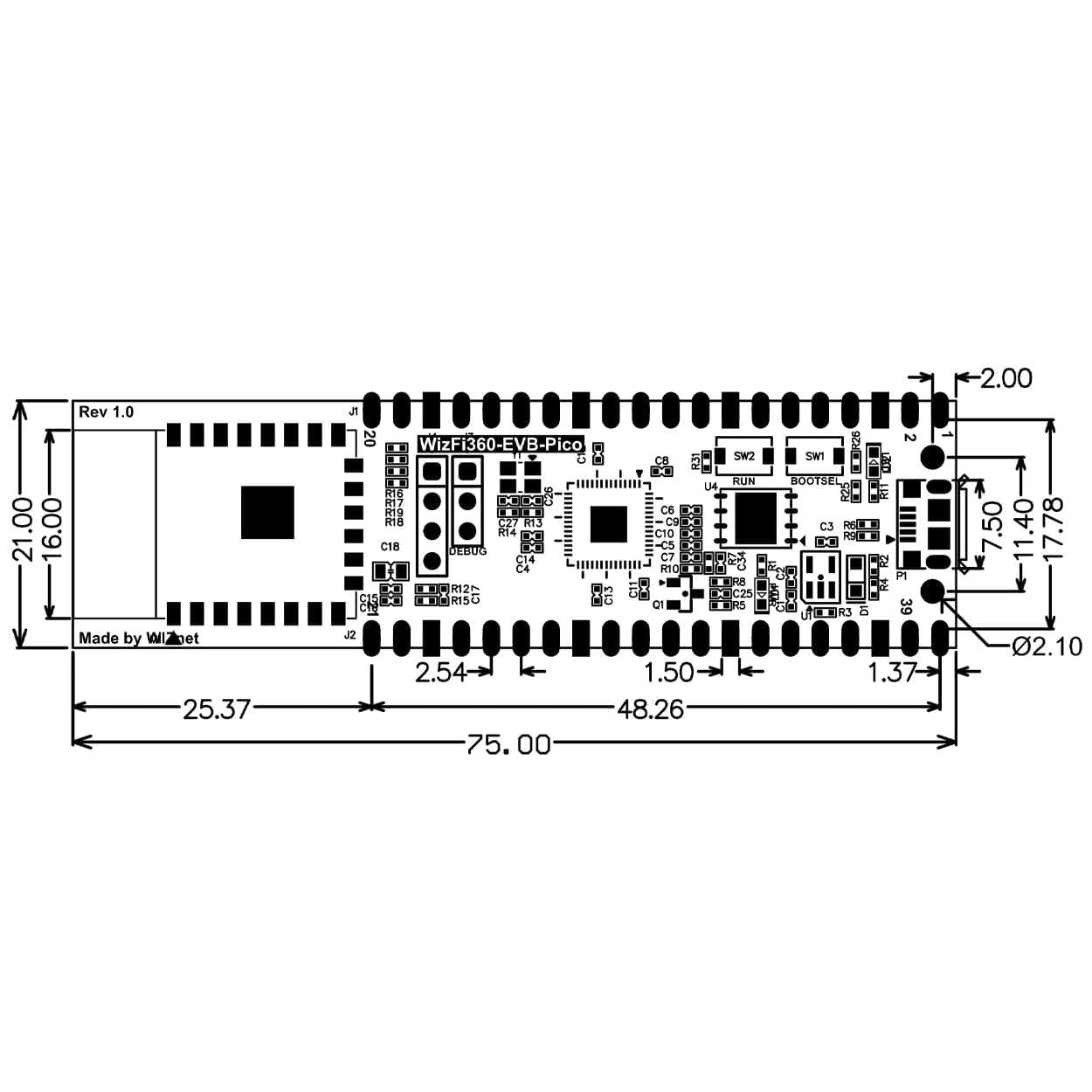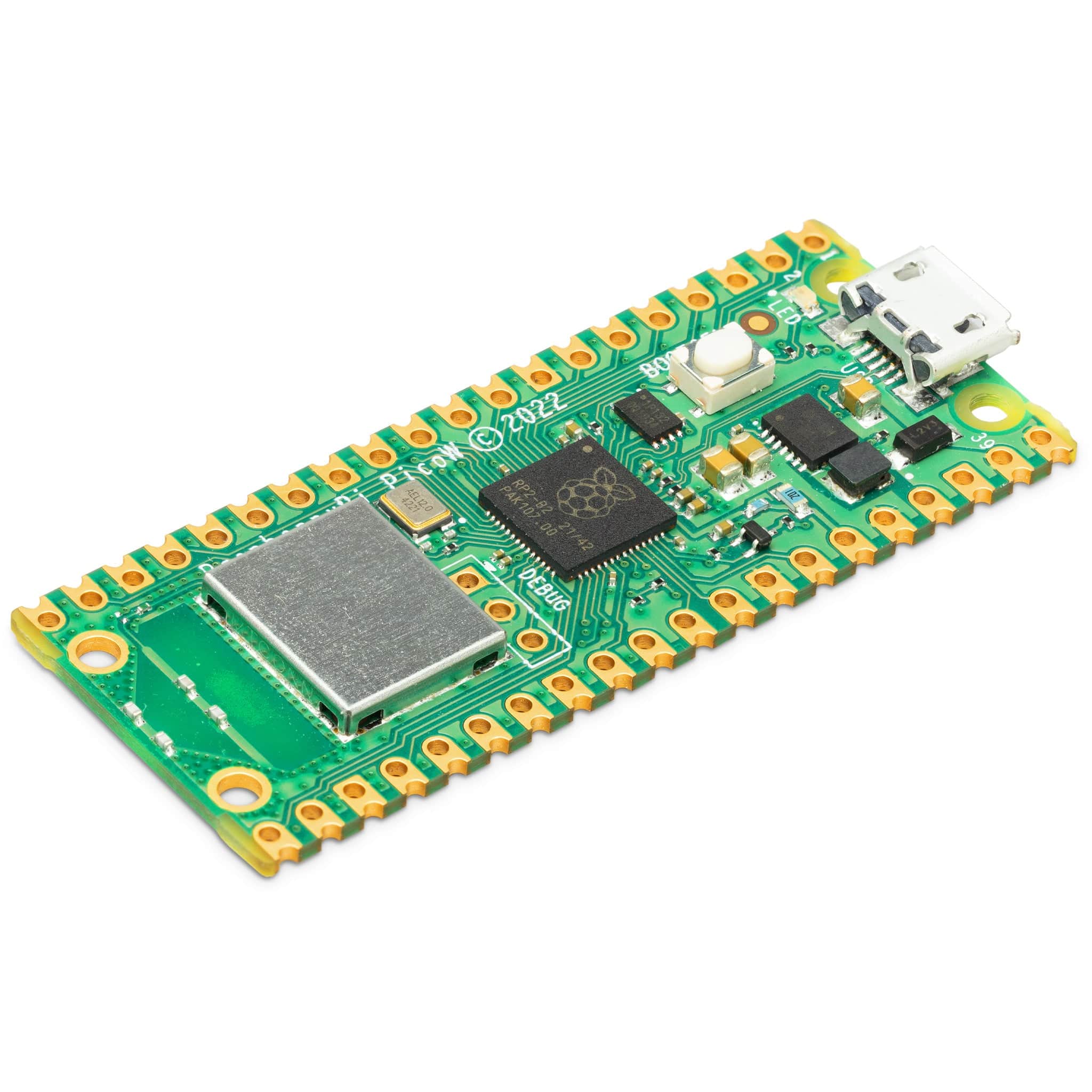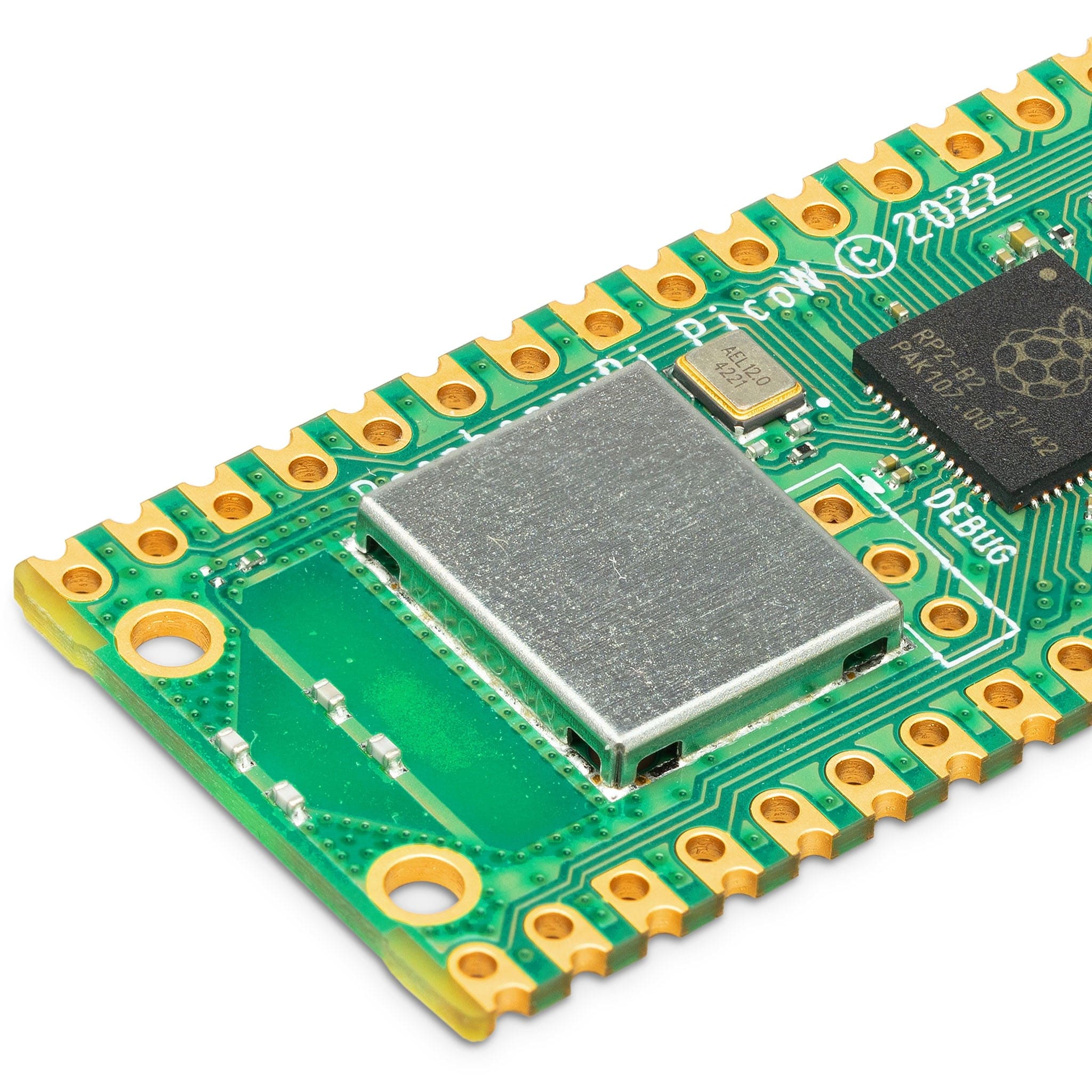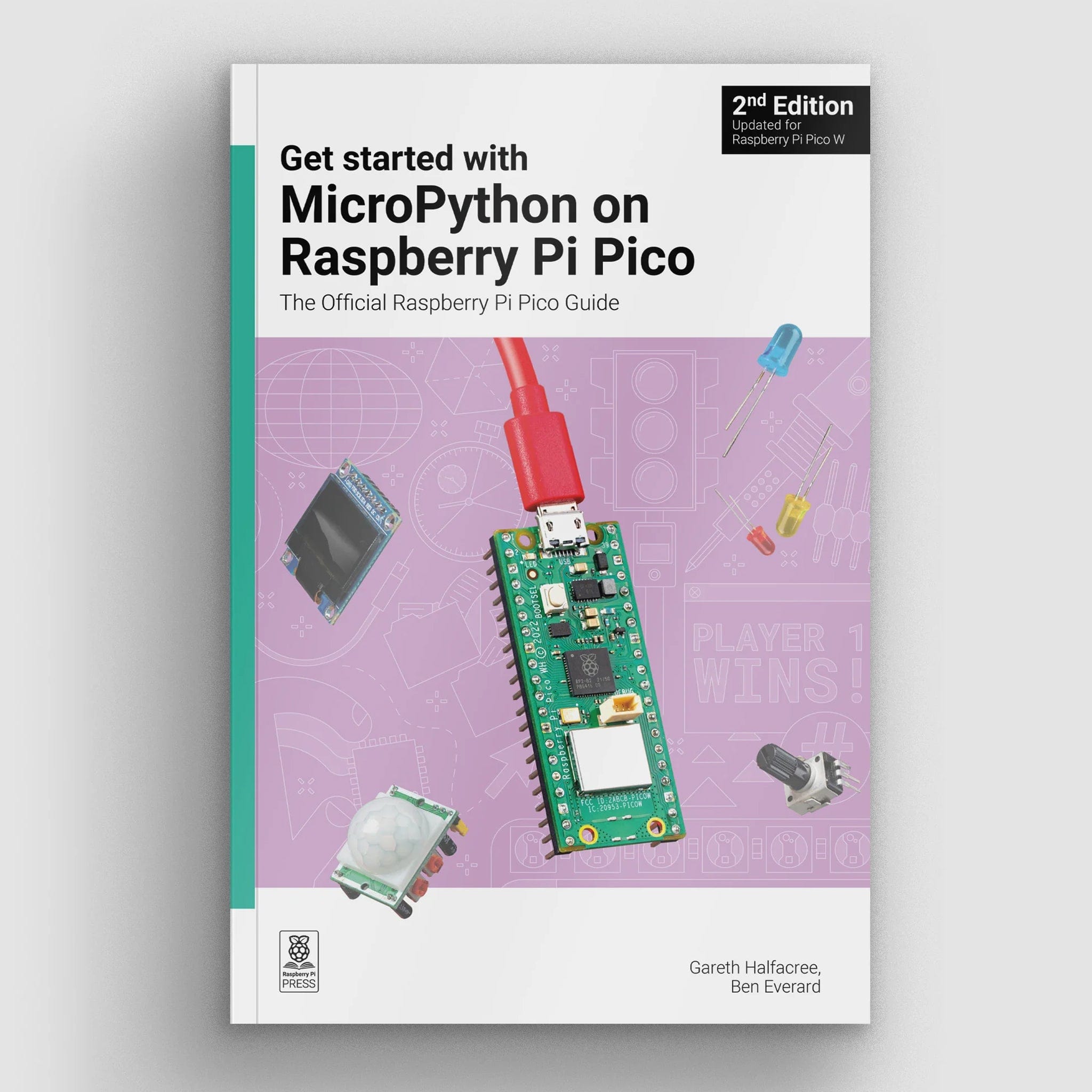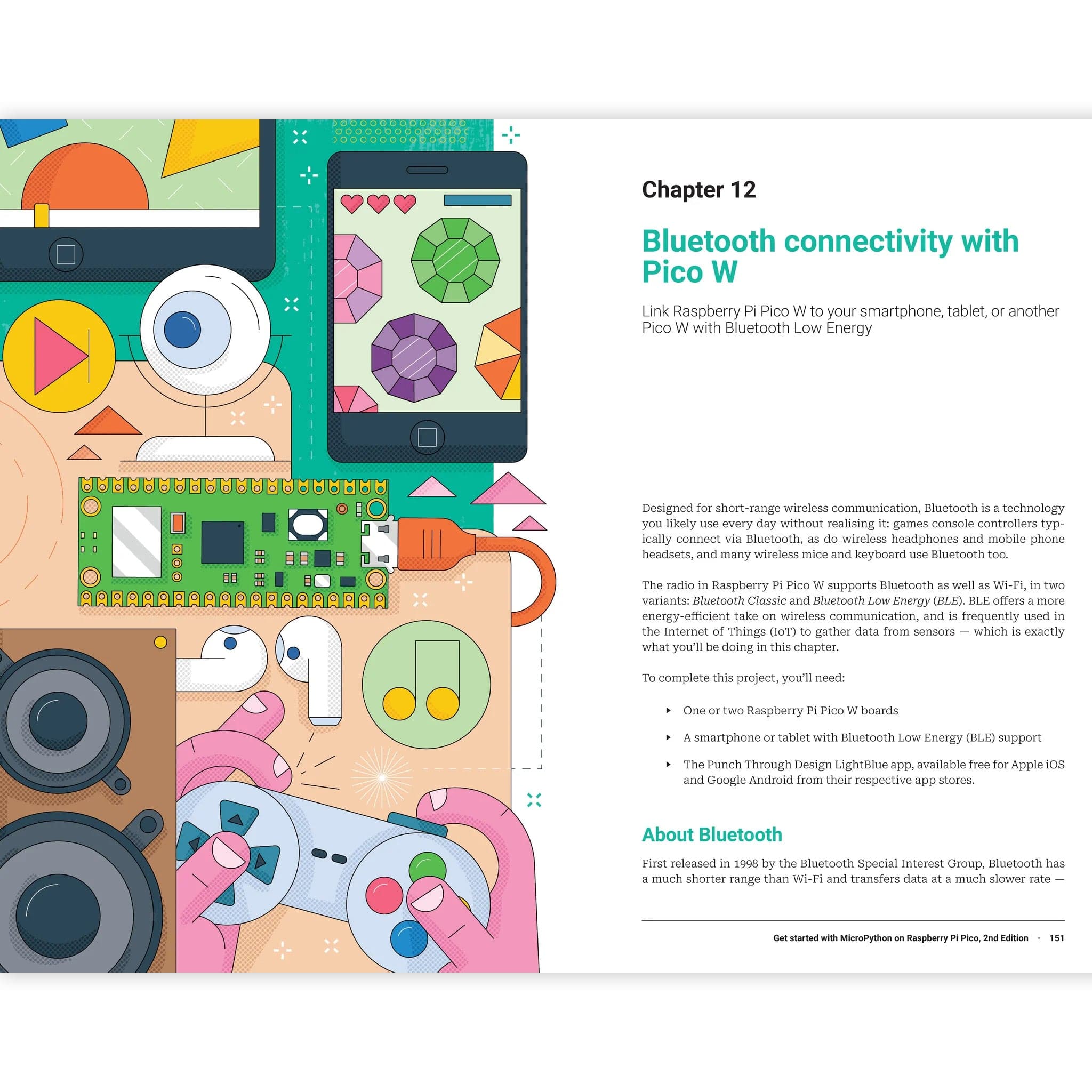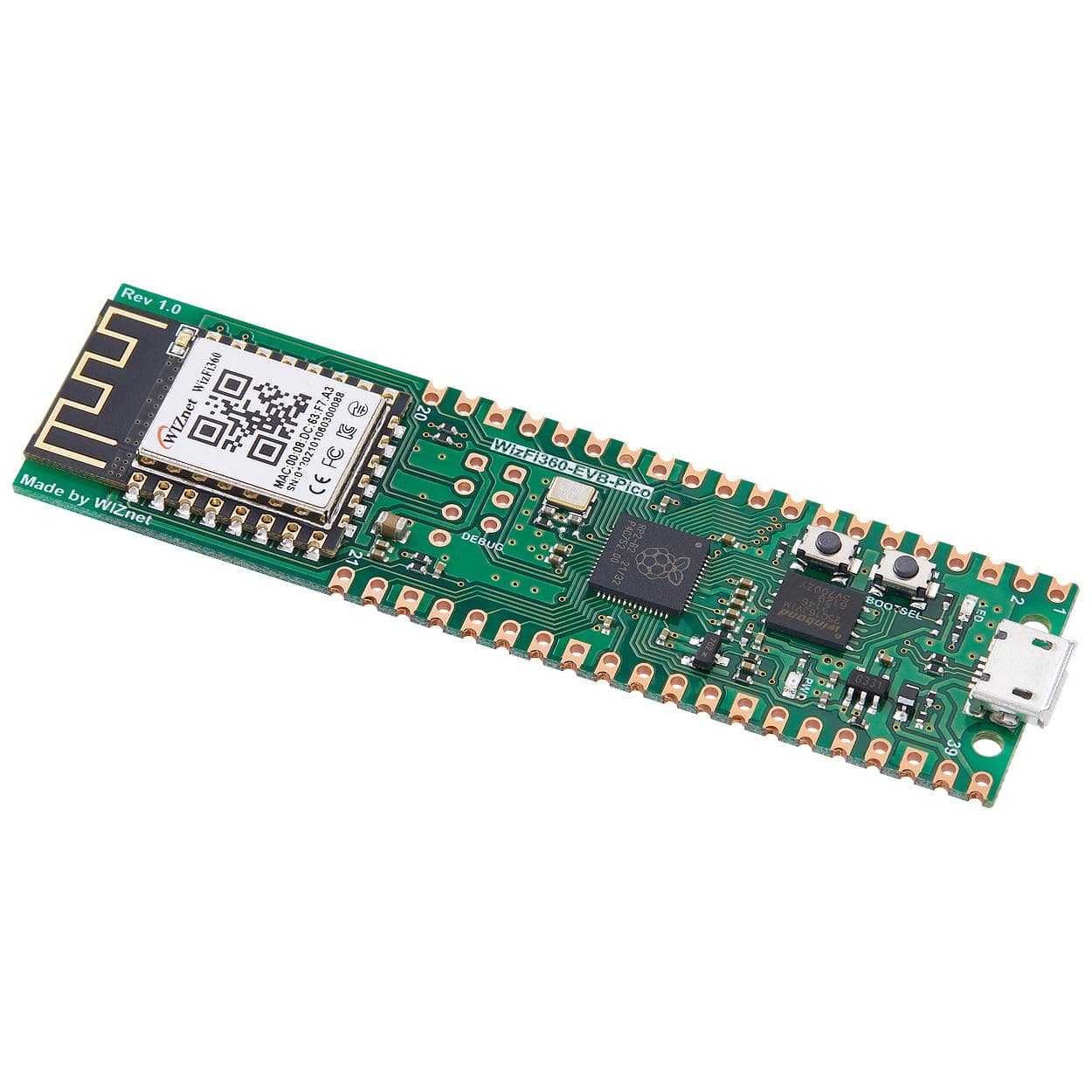
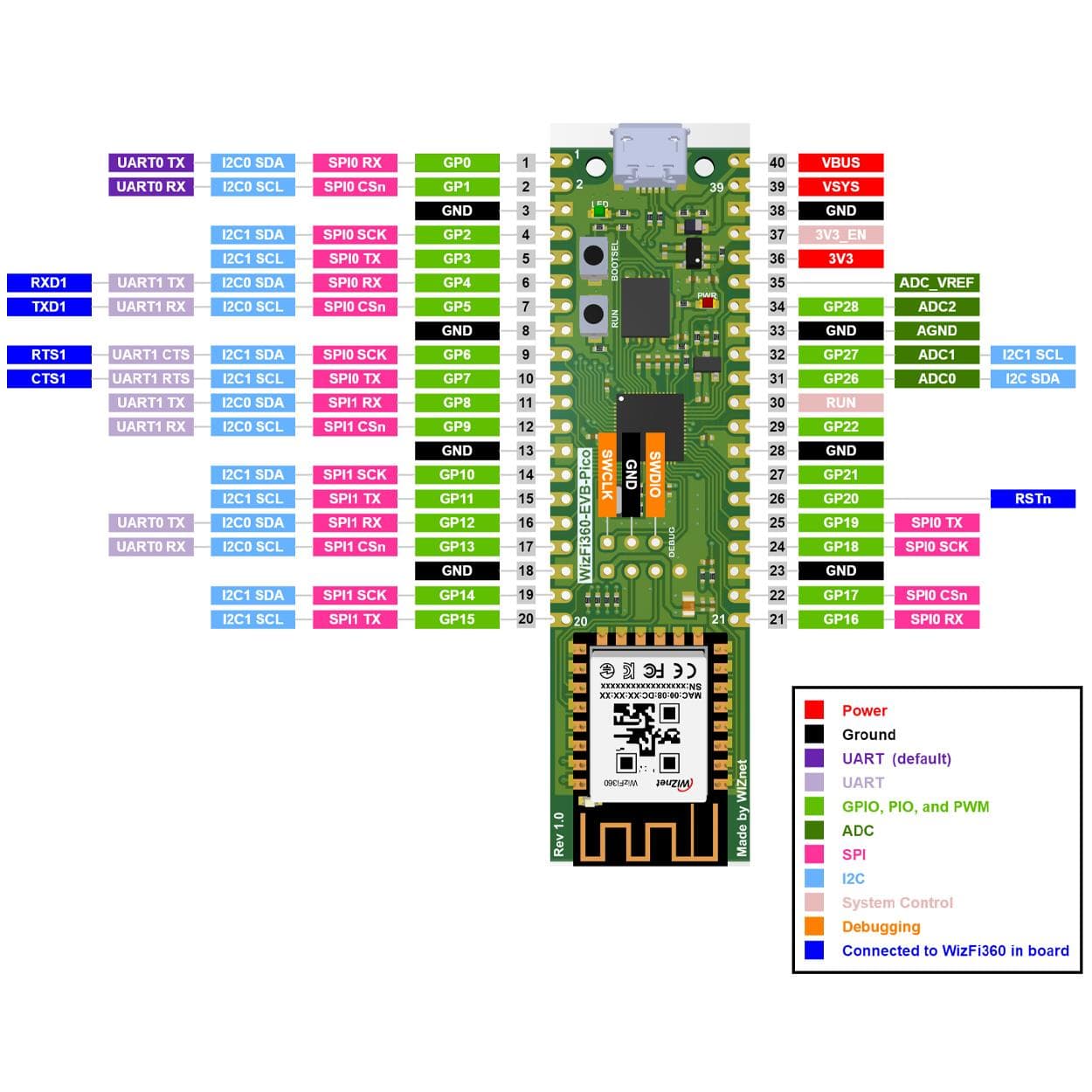
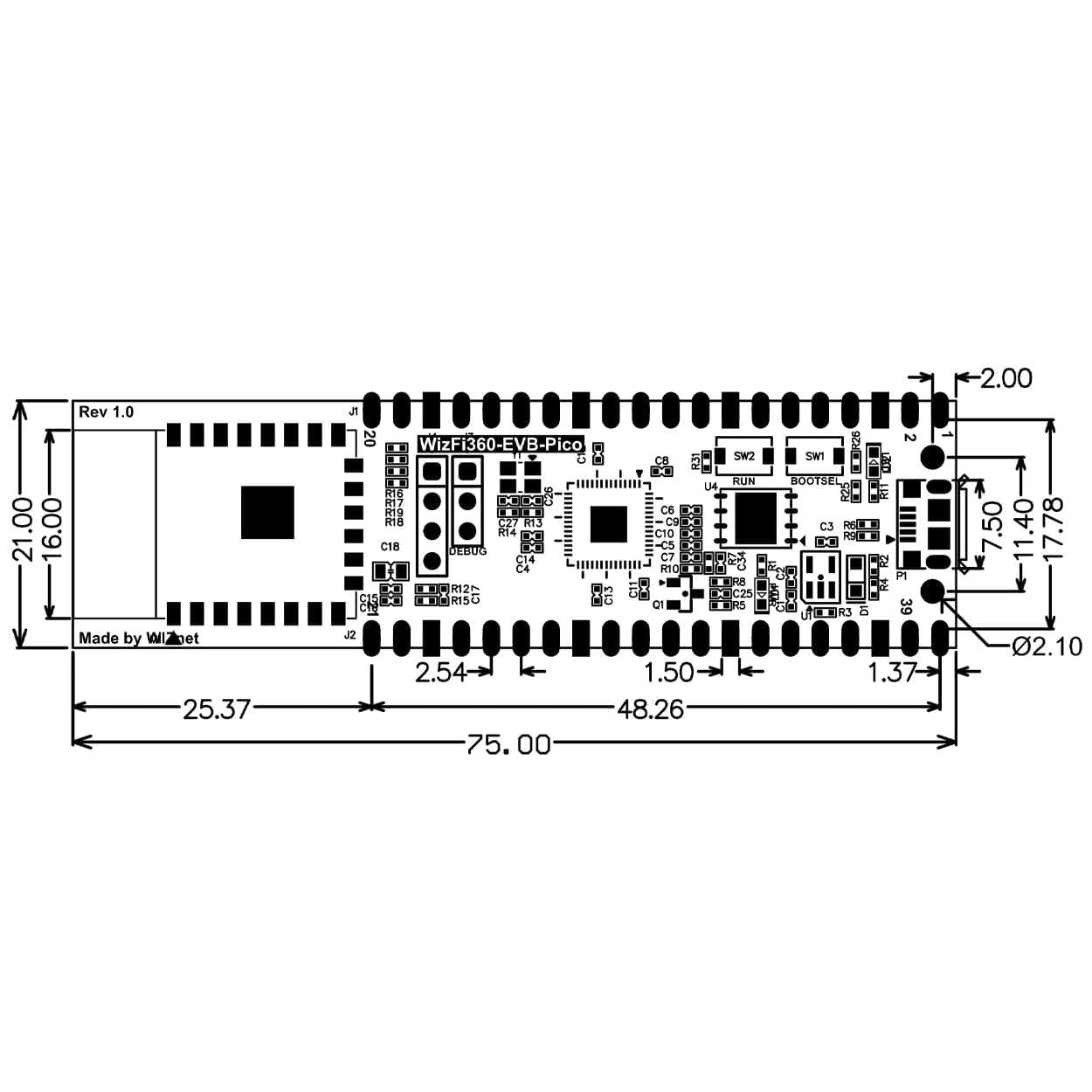
Login / Signup
Cart
Your cart is empty



The WizFi360-EVB-Pico is based on the Raspberry Pi Pico/RP2040 and adds Wi-Fi connectivity using a WizFi360 module. It is pin-compatible with the Raspberry Pi Pico board and is ideal for IoT solution development.
The WizFi360 pinout is directly connected to the GPIO of RP2040 as shown in the pinout image further down the page. It has the same pinout as the Raspberry Pi Pico board however GPIO4, GPIO5, GPIO6, GPIO7, and GPIO20 are connected to the WizFi360 module. These pins enable UART communication with the WizFi360 to use the WiFi function. If you are using the Wi-Fi function, these pins cannot be used for any other purpose.
The RP2040 GPIO used by the WizFi360-EVB-Pico is as follows:
| I/O | Name | Description |
| O | GPIO4 | Connected to RXD1 on WizFi360 |
| I | GPIO5 | Connected to TXD1 on WizFi360 |
| O | GPIO6 | Connected to RTS1 on WizFi360 |
| I | GPIO7 | Connected to CTS1 on WizFi360 |
| O | GPIO20 | Connected to RST on WizFi360 |
| I | GPIO24 | VBUS sense - high if VBUS is present, else low |
| O | GPIO25 | Connected to user LED |
| I | GPIO29 | Used in ADC mode (ADC3) to measure VSYS/3 |
Apart from GPIO and ground pins, there are 7 other pins on the main 40-pin interface:
| Pin # | Name | Description |
| 40 | VBUS | Micro-USB input voltage, connected to micro-USB port pin 1. Nominally 5V. |
| 39 | VSYS | Main system input voltage, which can vary in the allowed range 4.3V to 5.5V, and is used by the onboard LDO to generate the 3.3V . |
| 37 | 3V3_EN | Connects to the onboard LDO enable pin. To disable the 3.3V (which also de-powers the RP2040 and W5100S), short this pin low. |
| 36 | 3V3 | Main 3.3V supply to RP2040 and W5100S, generated by the onboard LDO. |
| 35 | ADC_VREF | ADC power supply (and reference) voltage, and is generated on W5100S-EVB-Pico by filtering the 3.3V supply. |
| 33 | AGND | Ground reference for GPIO26-29. |
| 30 | RUN | RP2040 enable pin, To reset RP2040, short this pin low. |