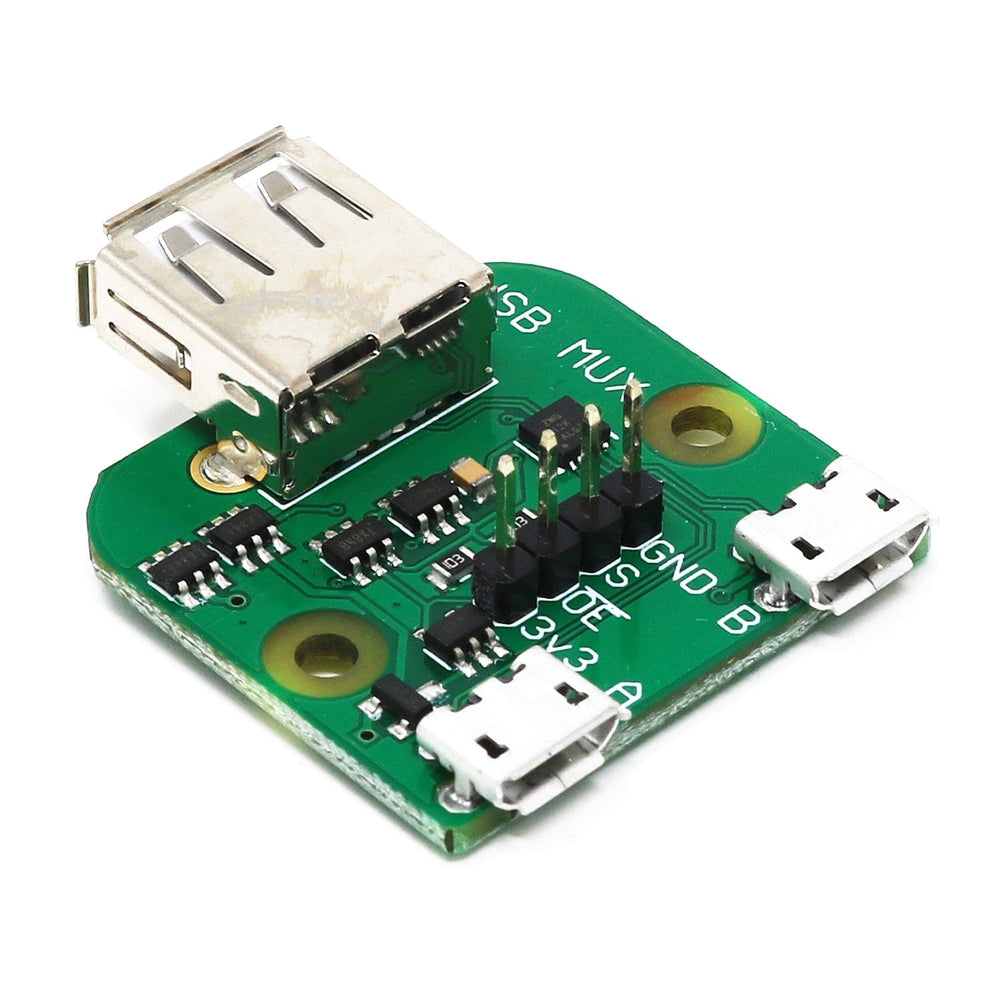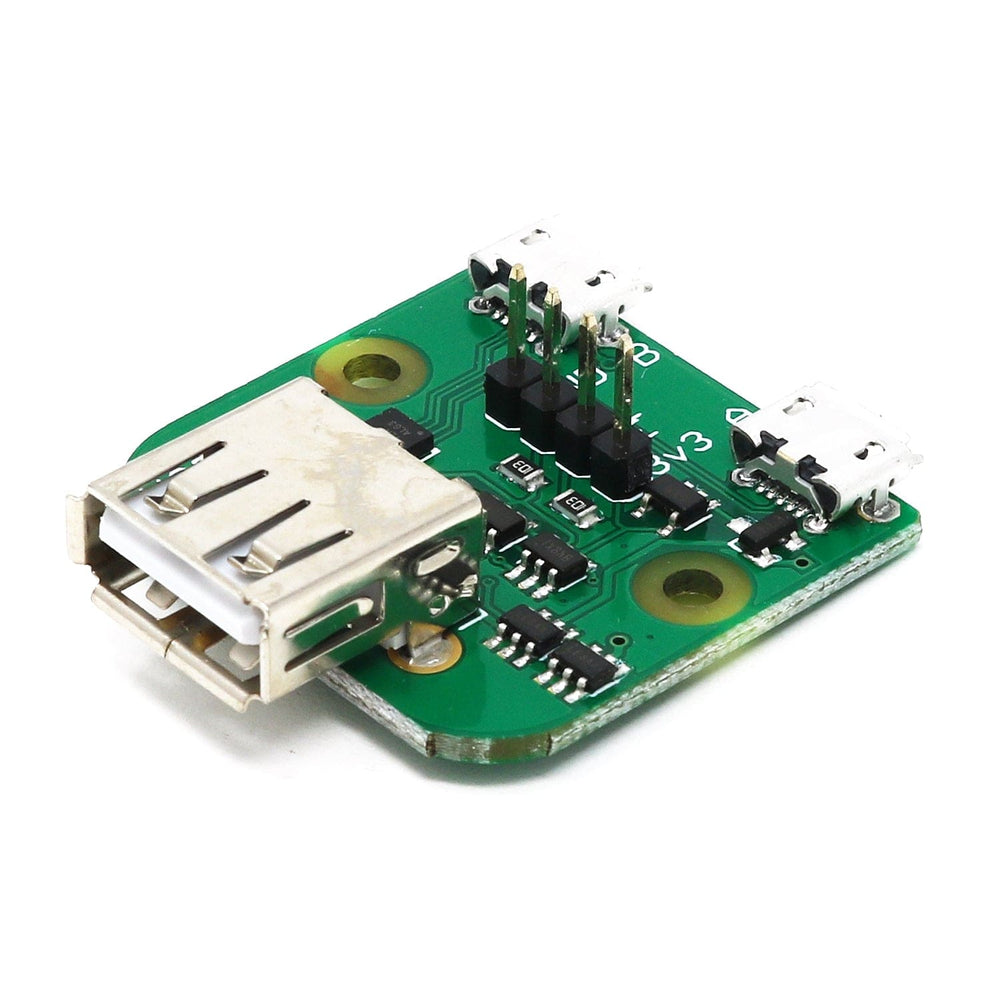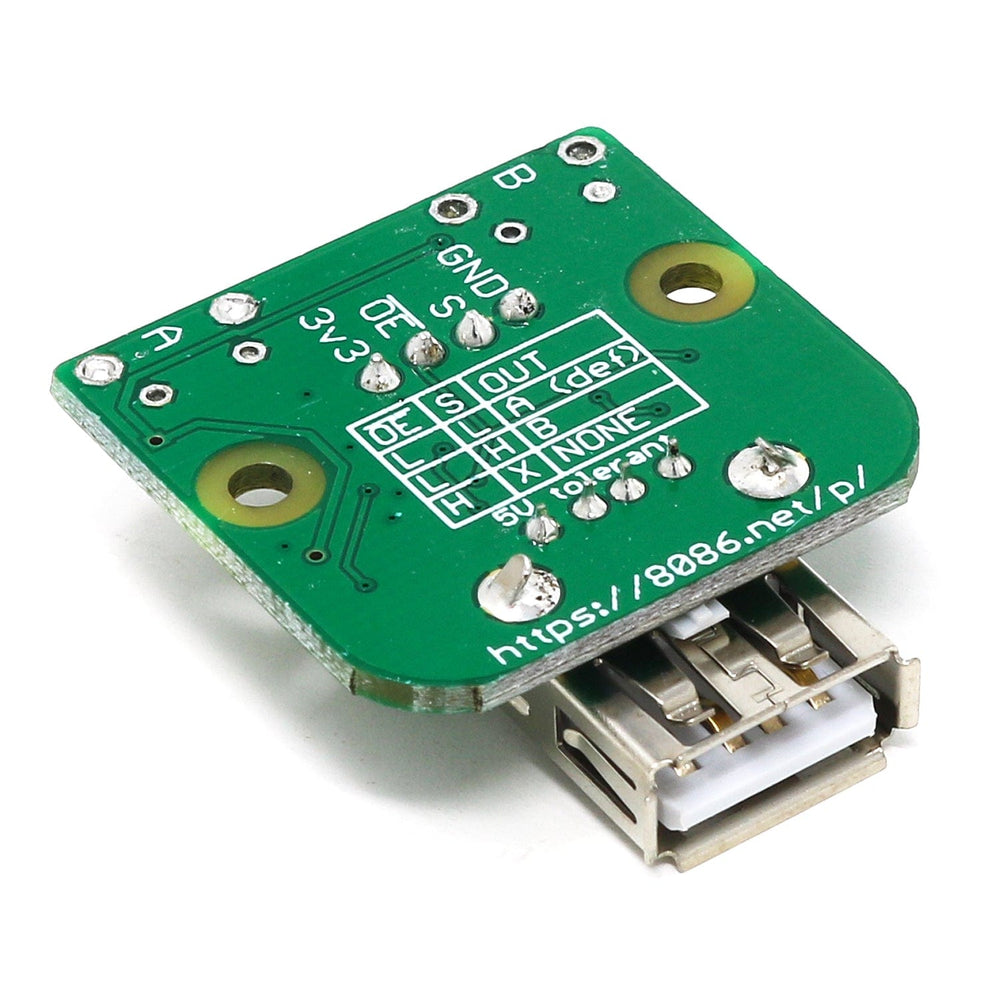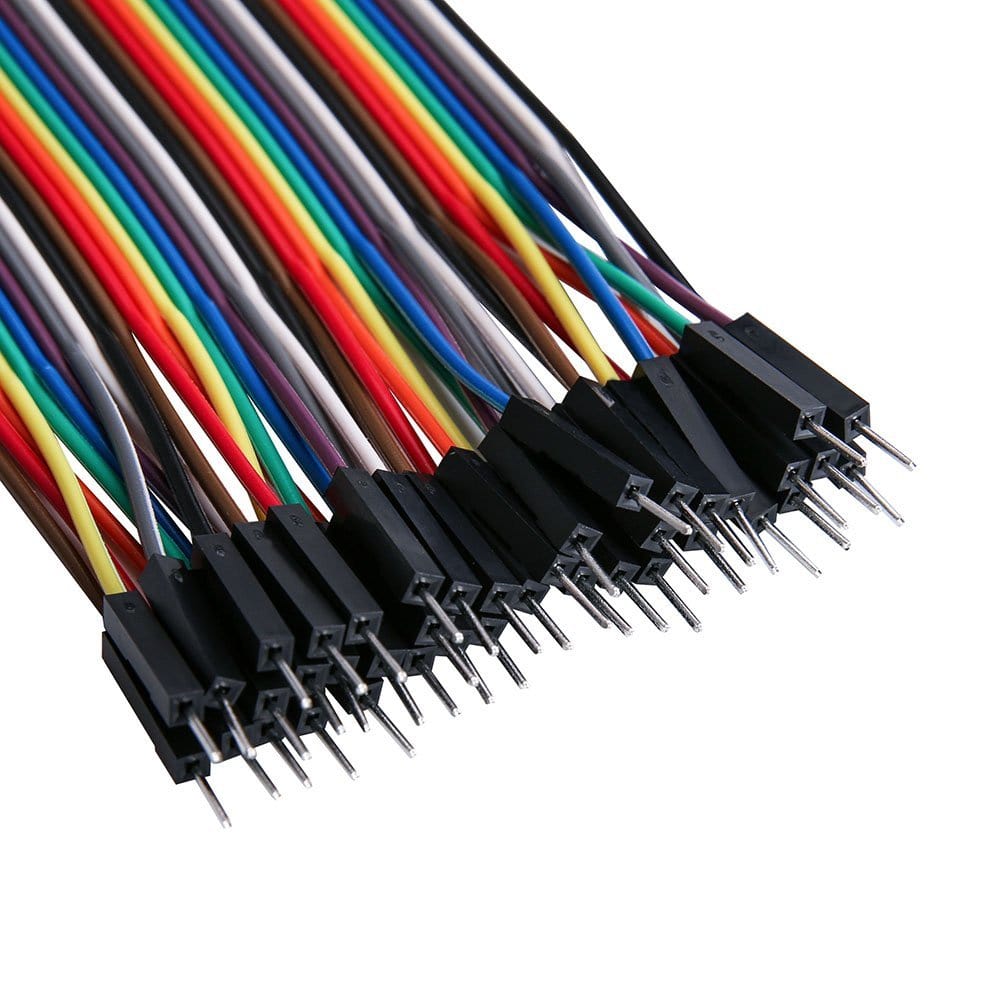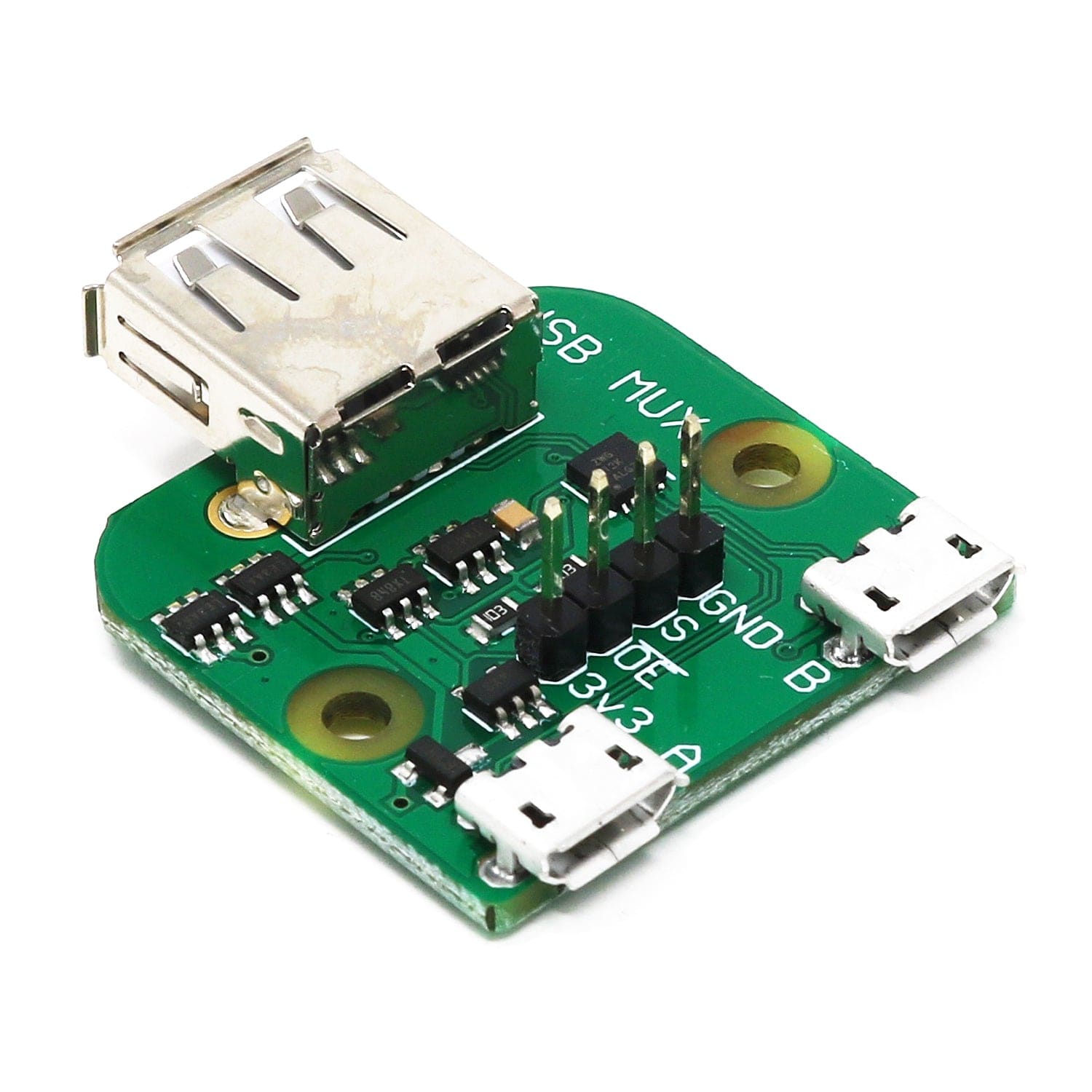
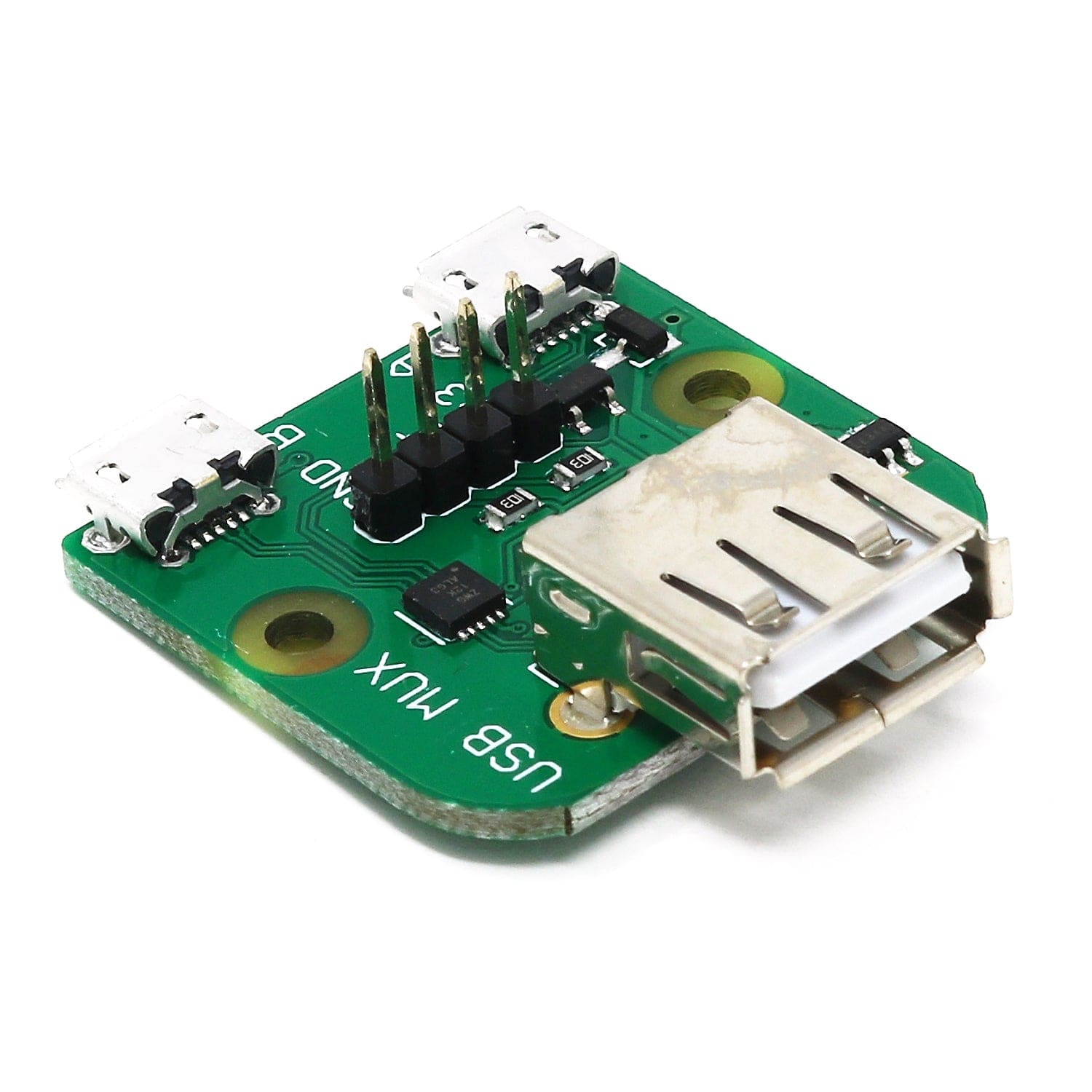

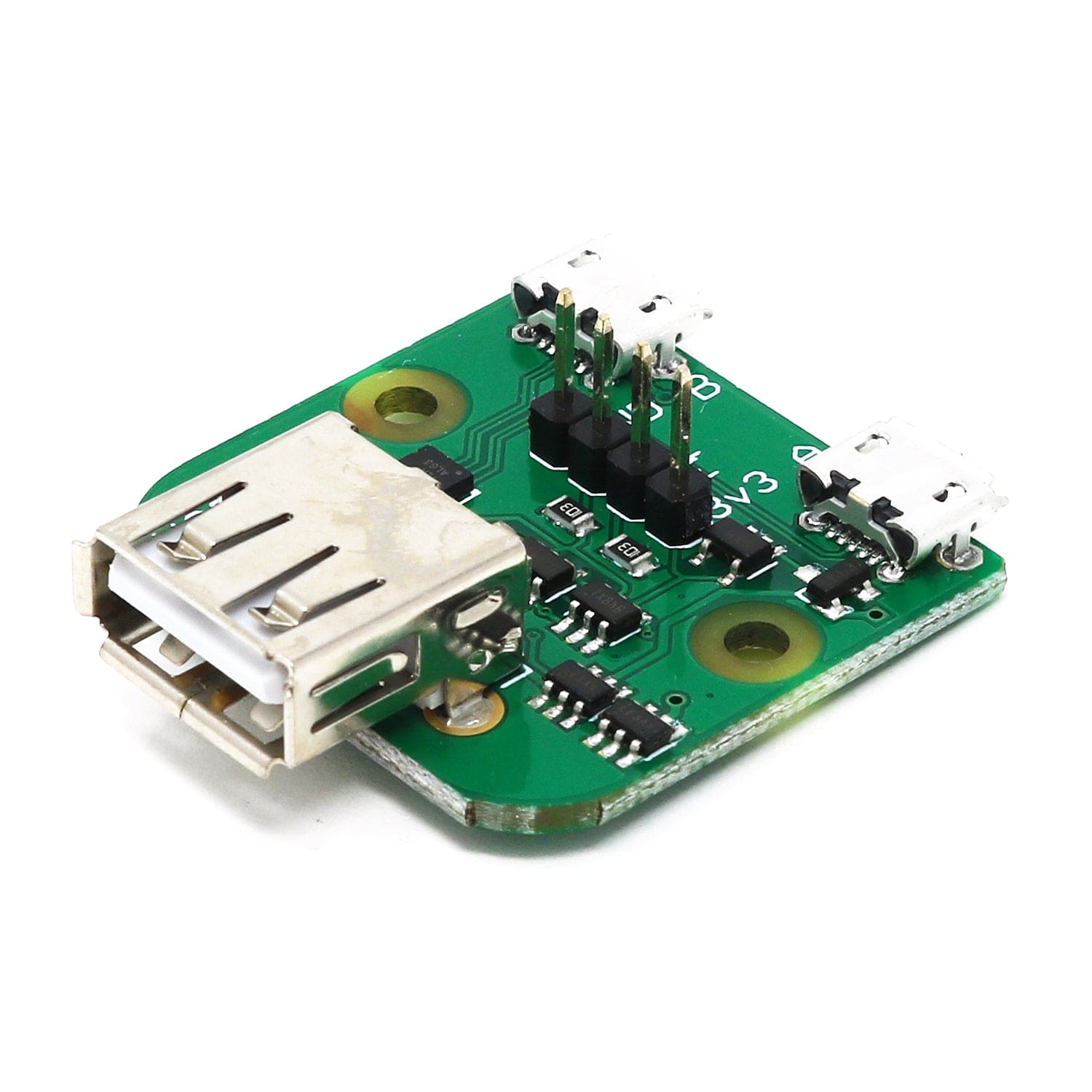
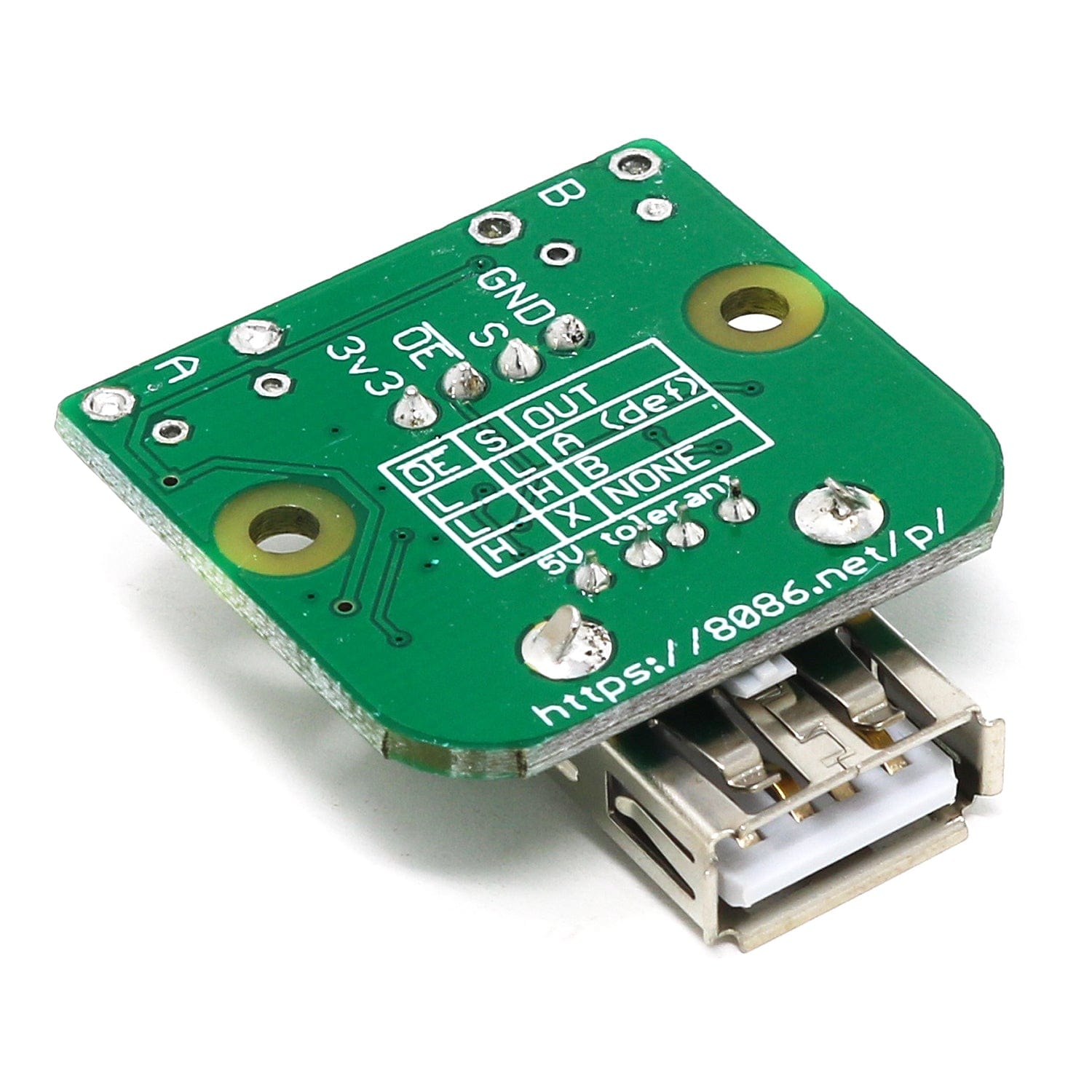
5.00
Based on 4 reviews
Write Review
Sort
Clear Filters
Order By
Newest First
Oldest First
Most Popular
Highest Rating
Breakdown
4
0
0
0
0
Product Reviews
USB Switch and Multiplexer
I haven't tried yet but it looks good waiting on some cables to hook up. But it is clean and well buillt.
Was this review helpful?
3 months ago
USB Switch and Multiplexer
What a wonderful little board! No need for a pico or pi or..., just a switch to swap it over using power from the board itself. Plug in a hub and you've got yourself a nice peripheral switch between two PCs. Sure you can buy (junk) switches from China like that - but can you buy one controlled by a remote switch to allow you to hide it discretely under your desk?! Or, one that COULD be controlled by a Pico to implement some cunning master plan??? With this you can take control over the peripheral universe. Use this power wisely.
1 person found this review helpful.
Was this review helpful?
2 years ago
USB Switch and Multiplexer
Perfect for use with a Raspberry Pi to electronically disconnect a USB connection to simulate a user unplugging a physical USB cable on a hardware test rig.
It could be improved by knowing the name of the chip on the board, and a link to the relevant datasheet.
2 people found this review helpful.
Was this review helpful?
4 years ago
USB Switch and Multiplexer
I have a setup with a Windows desktop PC and often have a Raspberry Pi or other devices on my desk which I experiment with. This means I often need 2 keyboards & 2 mice. So I decided to make some form of KVM (without the V) switch, so I bought 2 of these USB switches, 3D printed a box and added a single manual switch to select which device my keyboard and mouse are connected to. It works perfectly and only cost about £15, 5 stars.
3 people found this review helpful.
Was this review helpful?
4 years ago
New content loaded