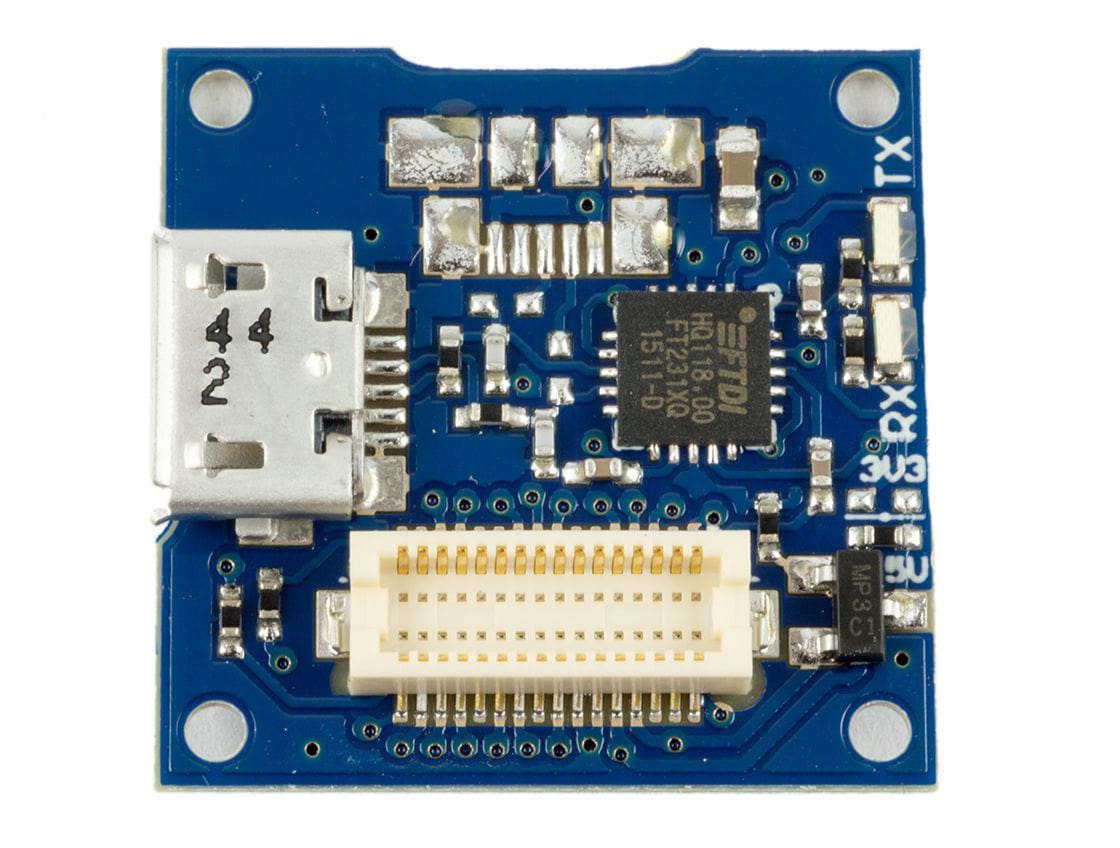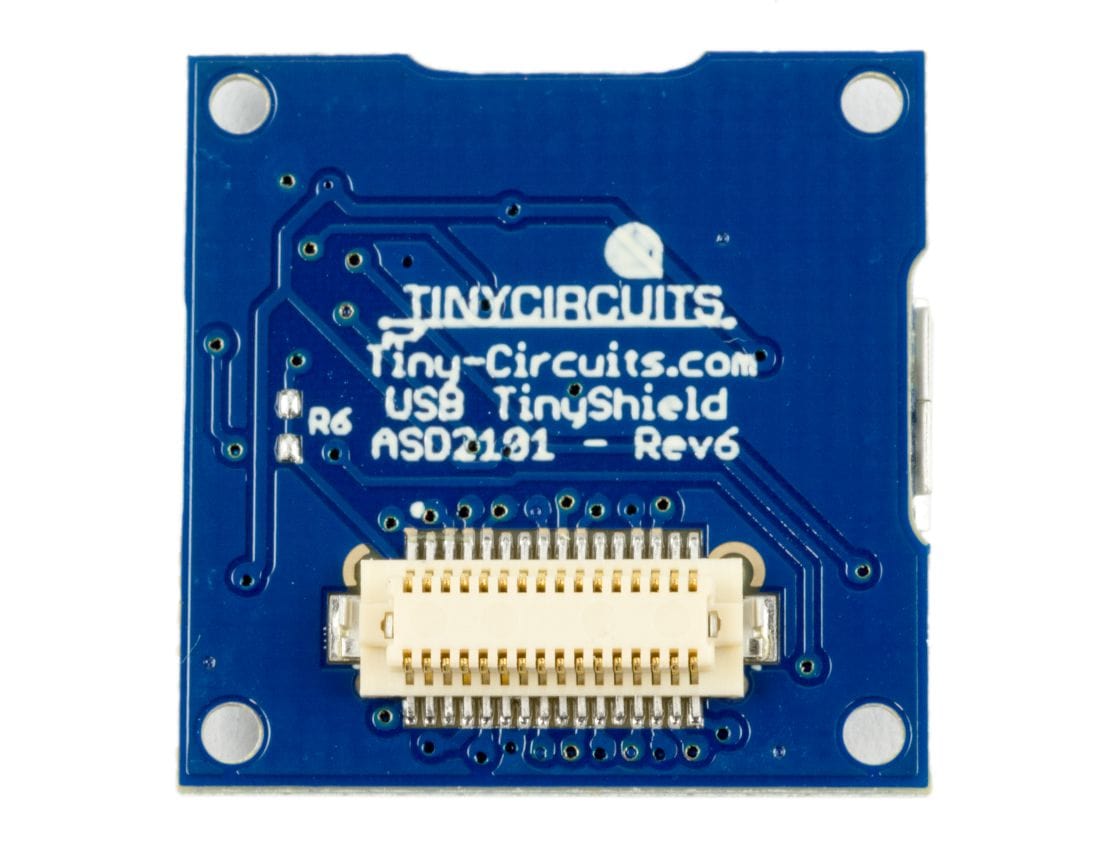![TinyShield OLED TinyScreen [Discontinued] by Tiny Circuits - The Pi Hut](http://thepihut.com/cdn/shop/products/tinyshield-oled-tinyscreen-tiny-circuits-tiny-0026-29067606655171.jpg?v=1646122691&width=800)
![TinyShield OLED TinyScreen [Discontinued] by Tiny Circuits - The Pi Hut](http://thepihut.com/cdn/shop/products/tinyshield-oled-tinyscreen-tiny-circuits-tiny-0026-29067606556867.jpg?v=1646122694&width=800)
![TinyShield OLED TinyScreen [Discontinued] by Tiny Circuits - The Pi Hut](http://thepihut.com/cdn/shop/products/tinyshield-oled-tinyscreen-tiny-circuits-tiny-0026-29067606622403.jpg?v=1646122503&width=800)
Login / Signup
Cart
Your cart is empty
![TinyShield OLED TinyScreen [Discontinued] by Tiny Circuits - The Pi Hut](http://thepihut.com/cdn/shop/products/tinyshield-oled-tinyscreen-tiny-circuits-tiny-0026-29067606655171_800x.jpg?v=1646122691)
![TinyShield OLED TinyScreen [Discontinued] by Tiny Circuits - The Pi Hut](http://thepihut.com/cdn/shop/products/tinyshield-oled-tinyscreen-tiny-circuits-tiny-0026-29067606556867_800x.jpg?v=1646122694)
![TinyShield OLED TinyScreen [Discontinued] by Tiny Circuits - The Pi Hut](http://thepihut.com/cdn/shop/products/tinyshield-oled-tinyscreen-tiny-circuits-tiny-0026-29067606622403_800x.jpg?v=1646122503)
TinyScreen is a beautiful colour OLED display for your TinyDuino system. Create video games, a video player, or your own smartwatch using this Tiny OLED screen!
The screen is 0.96" diagonal with a resolution of 96x64 RGB pixels, each with 16-bit colour. Since this is an OLED, there is no backlight needed and the screen is very bright with excellent colours. Four buttons are located along the side of the screen to allow for user input - like for playing games or creating menus for your projects (like is done on the TinyScreen Smartwatch project). The screen has a built-in IO expander over I2C for control signals and button control, which eliminates using extra pins on the TinyDuino for this.
The screen uses an SSD1331 driver for the OLED display, and we have a highly optimized and easy to use library for this which supports both the OLED screen and the buttons on the board, even allowing for 20FPS+ video playback from a microSD with the TinyDuino. It's also very easy to create your own projects to display text and graphics or create your own tiny games.
Standard I2C Address: 0x20, Alternate I2C Address: 0x21
To see what other TinyShields this will work with or conflict with, check out the TinyShield Compatibility Matrix
TinyScreen Specs
TinyDuino Power Requirements
Pins Used
SPI and I2C Interface used:
![TinyShield OLED TinyScreen [Discontinued] by Tiny Circuits - The Pi Hut](http://thepihut.com/cdn/shop/products/tinyshield-oled-tinyscreen-tiny-circuits-tiny-0026-29067606655171.jpg?v=1646122691&width=800)
![TinyShield OLED TinyScreen [Discontinued] by Tiny Circuits - The Pi Hut](http://thepihut.com/cdn/shop/products/tinyshield-oled-tinyscreen-tiny-circuits-tiny-0026-29067606556867.jpg?v=1646122694&width=800)
![TinyShield OLED TinyScreen [Discontinued] by Tiny Circuits - The Pi Hut](http://thepihut.com/cdn/shop/products/tinyshield-oled-tinyscreen-tiny-circuits-tiny-0026-29067606622403.jpg?v=1646122503&width=800)