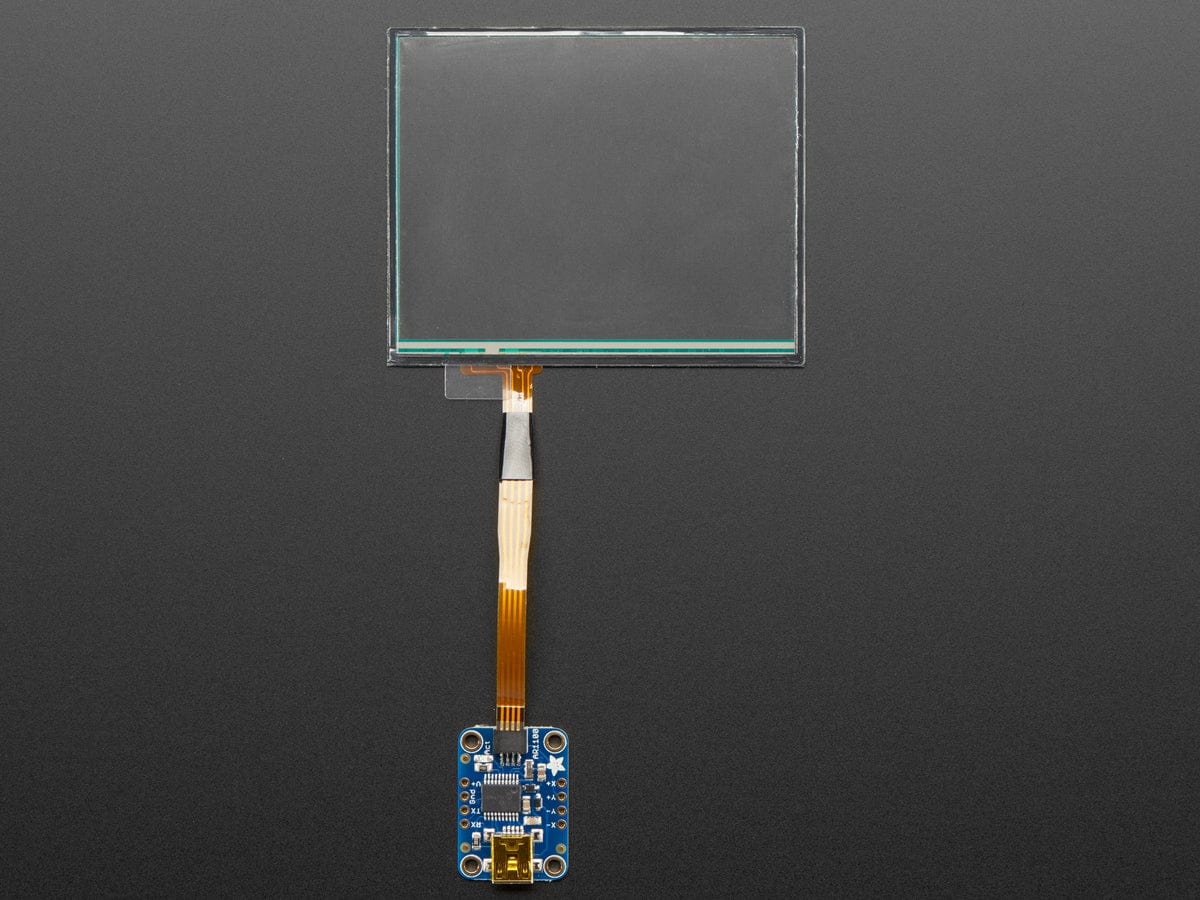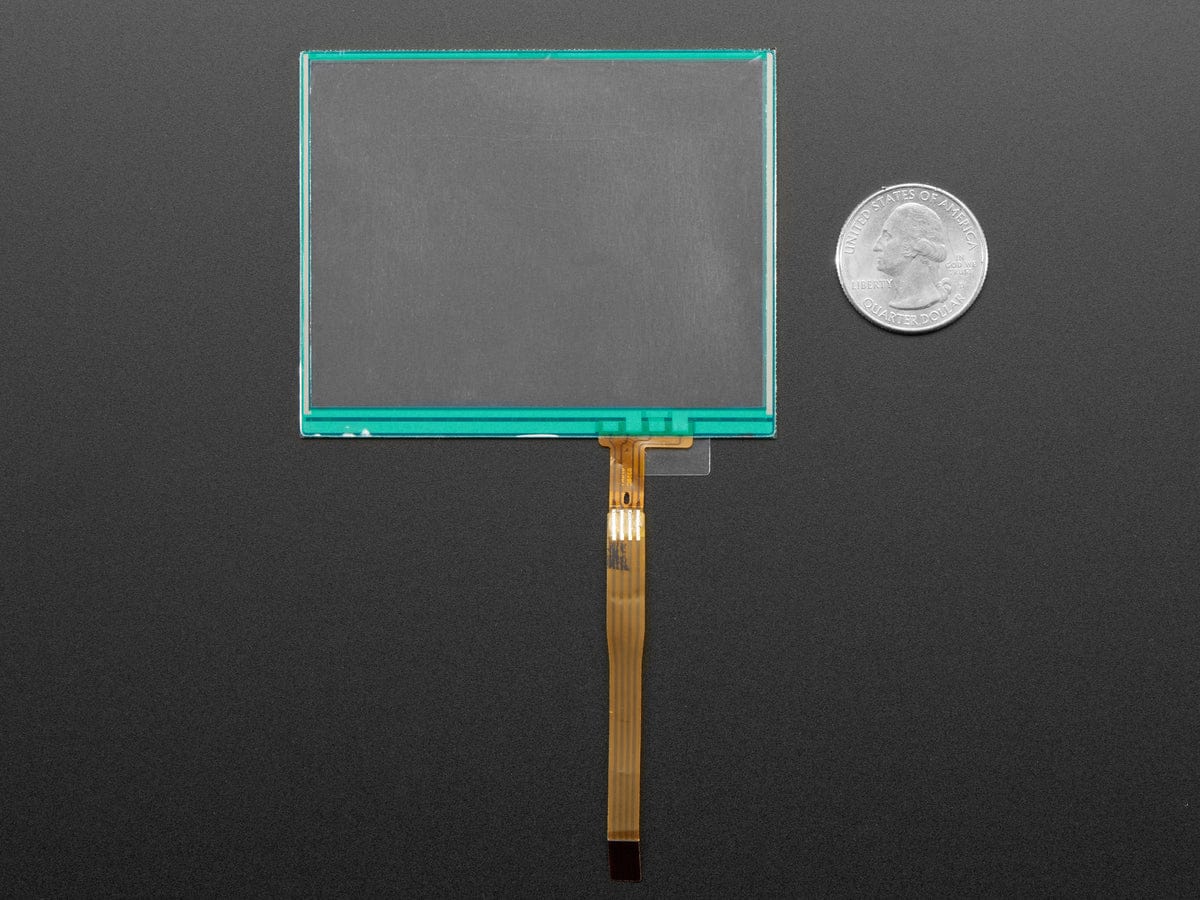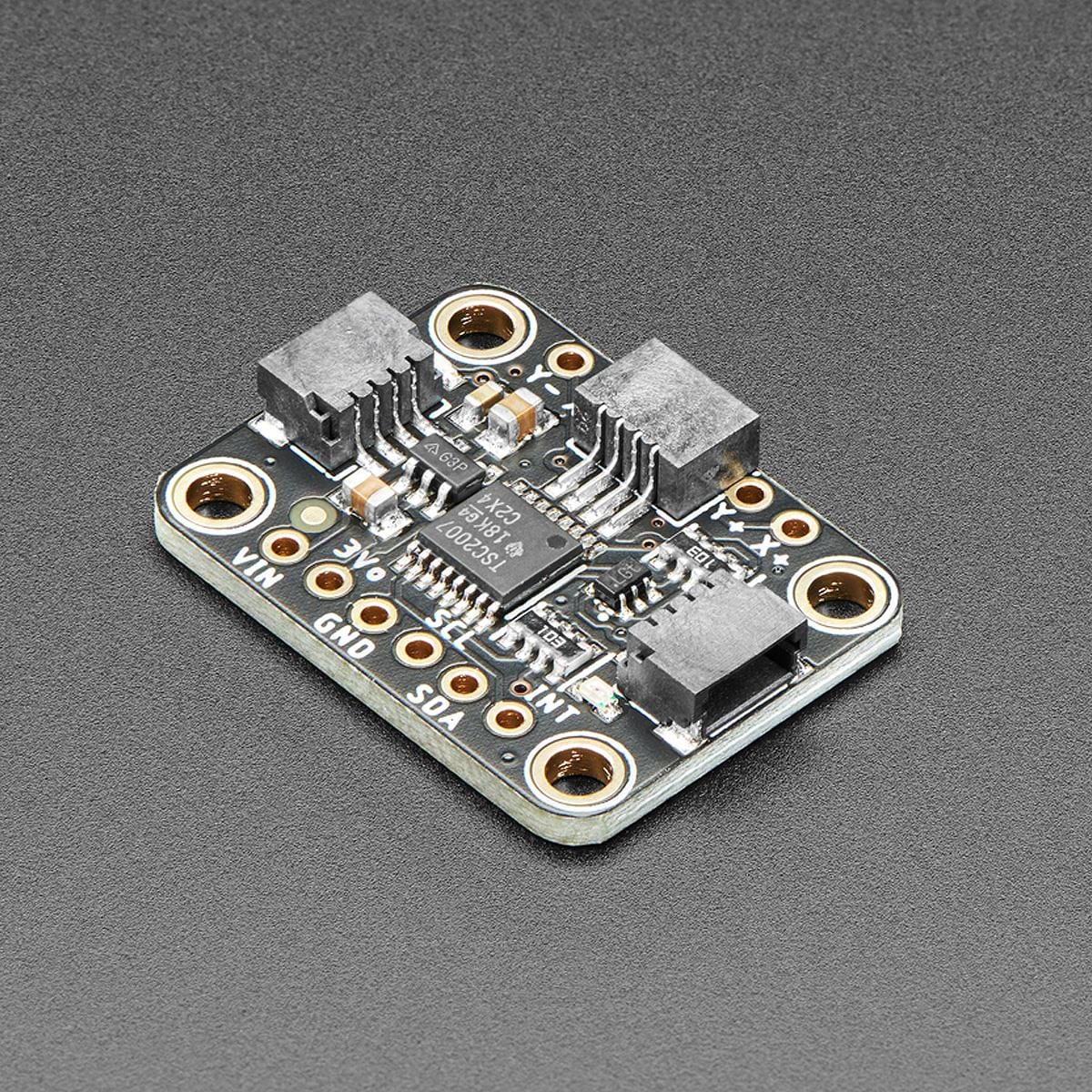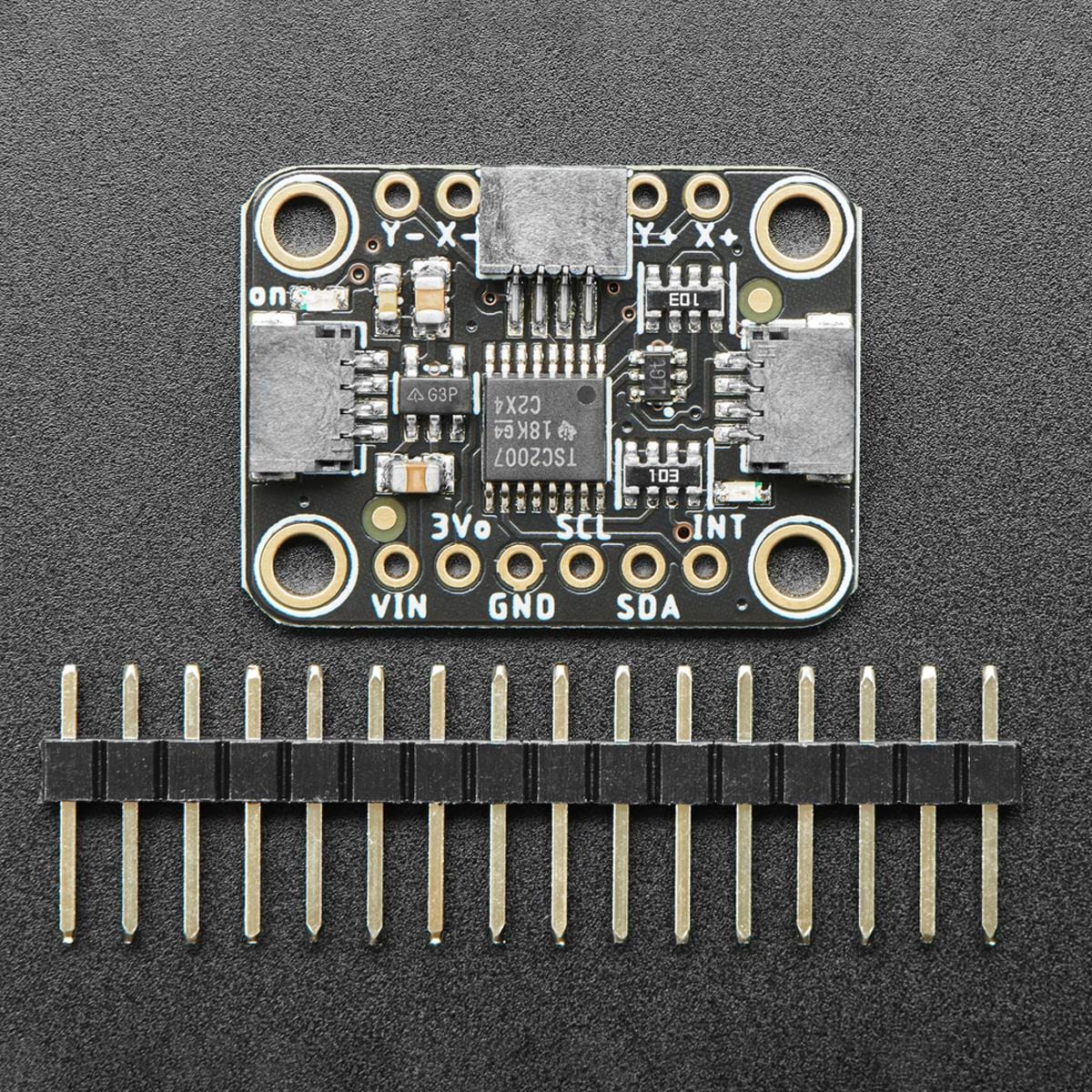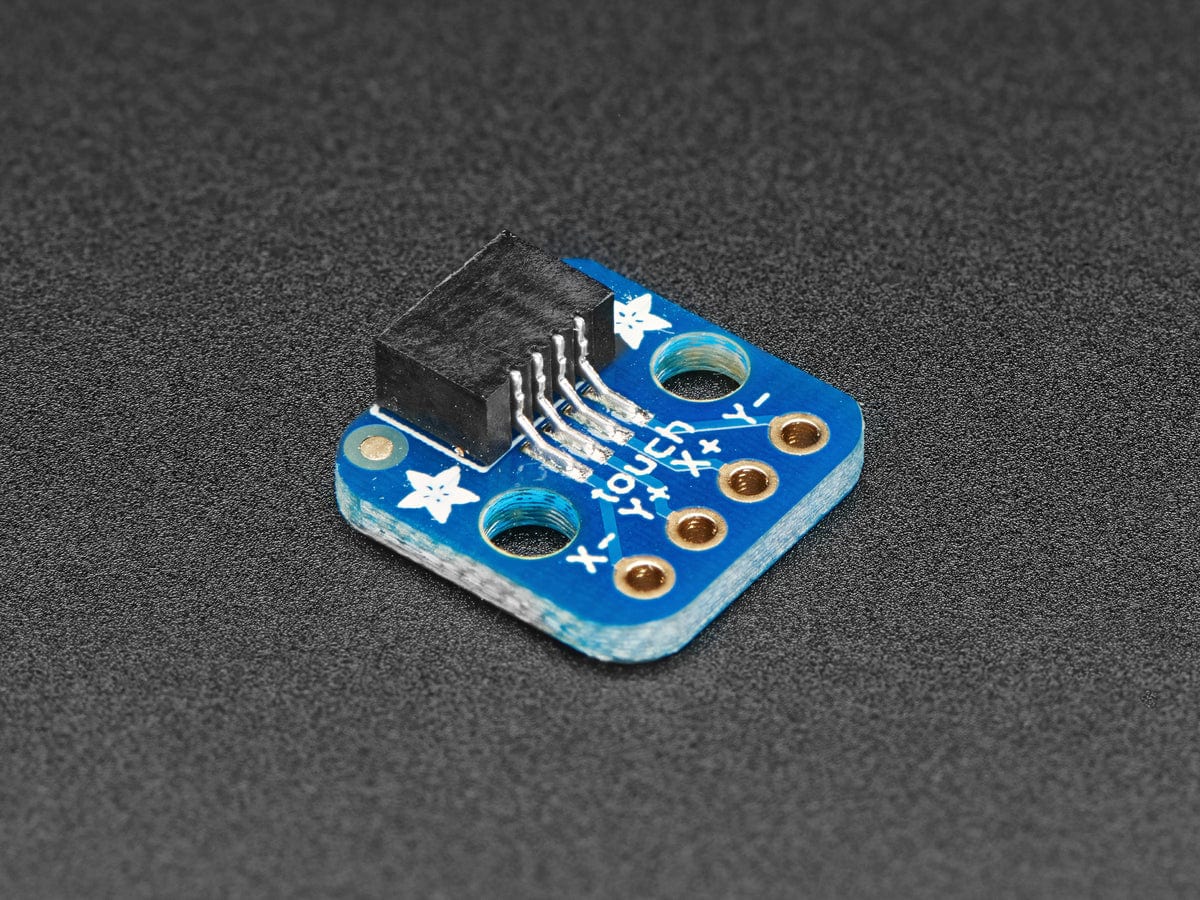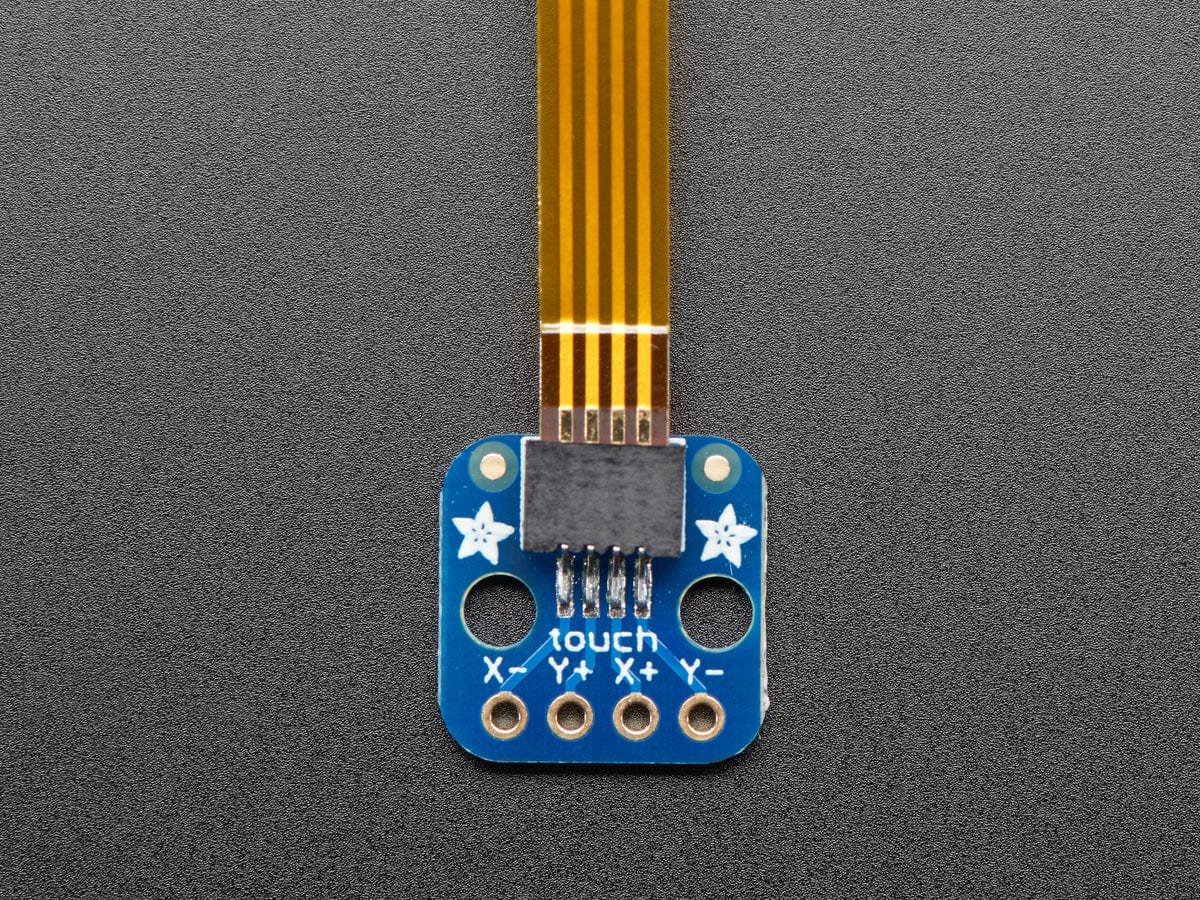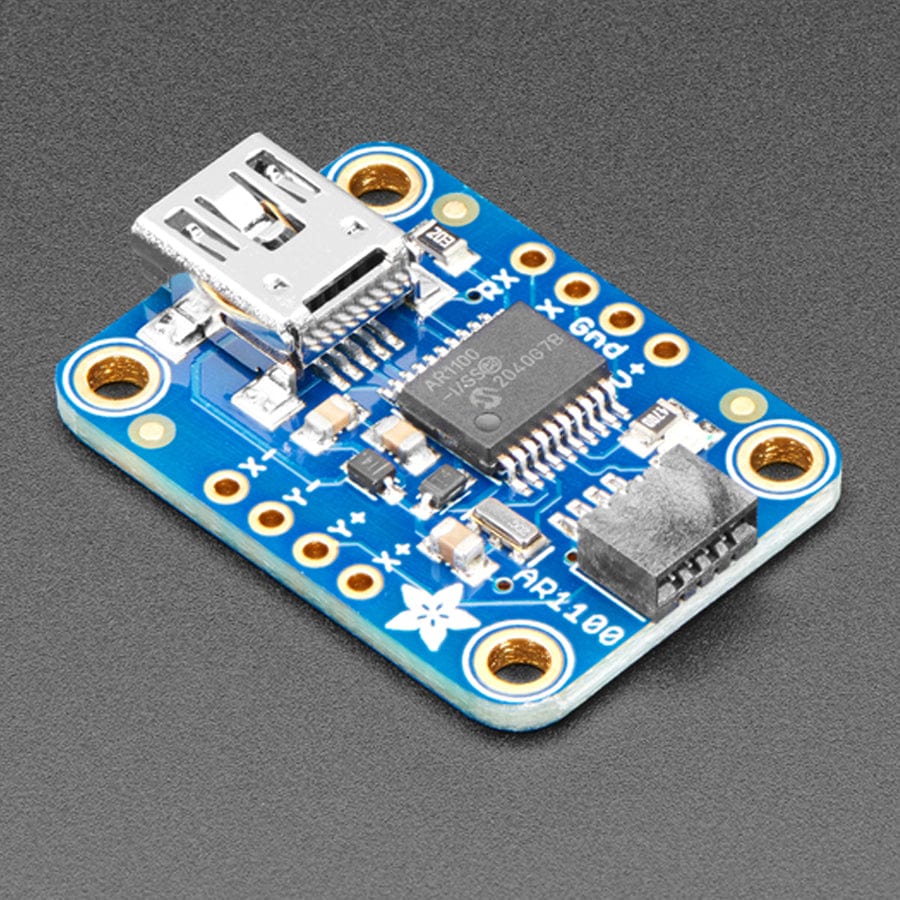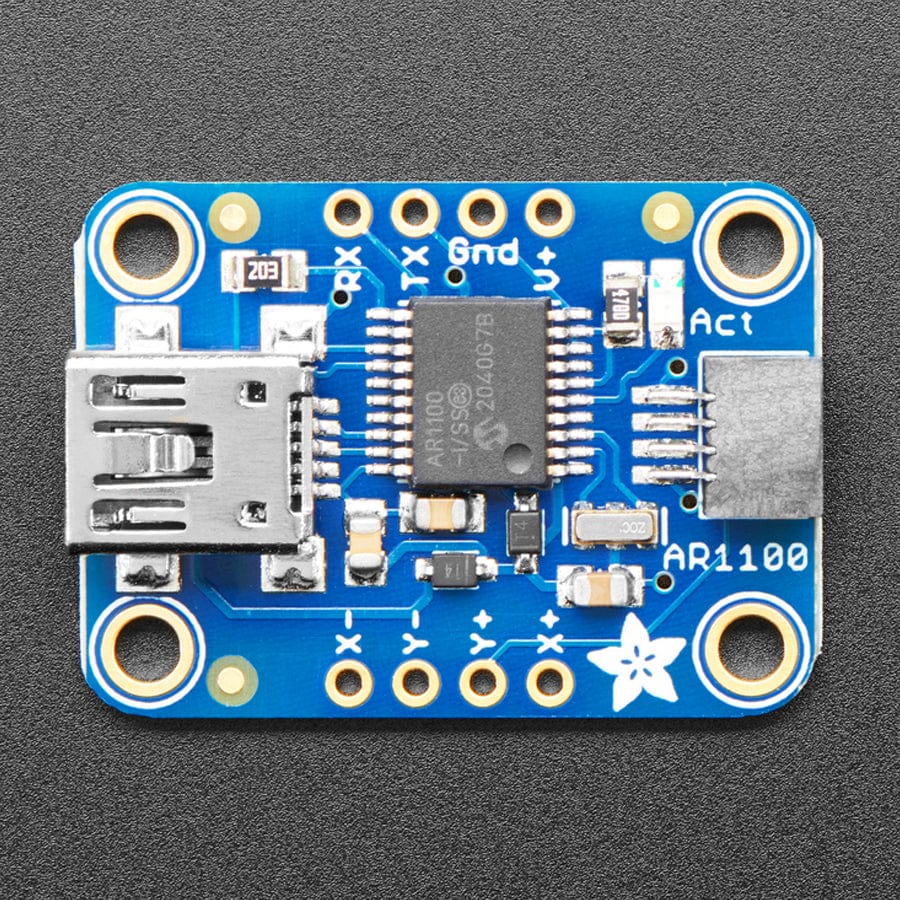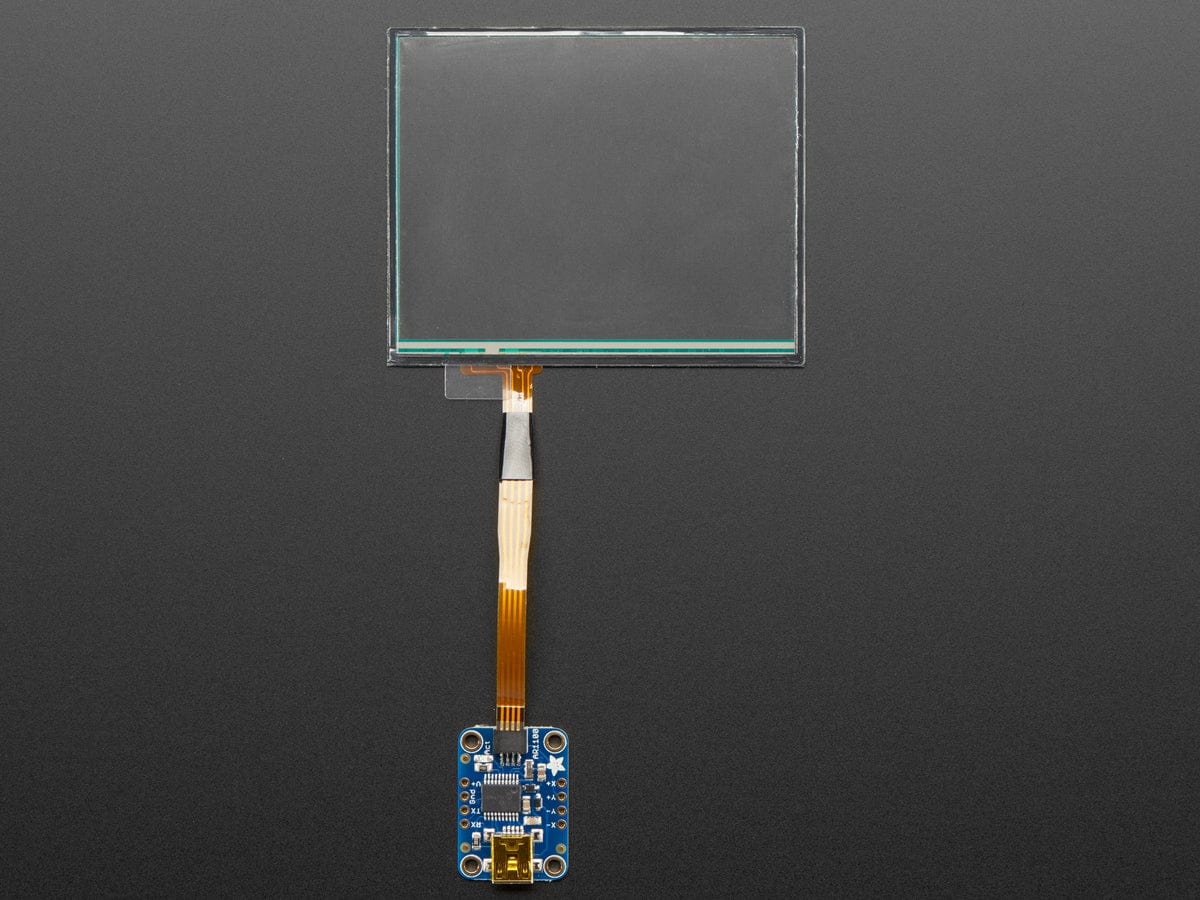
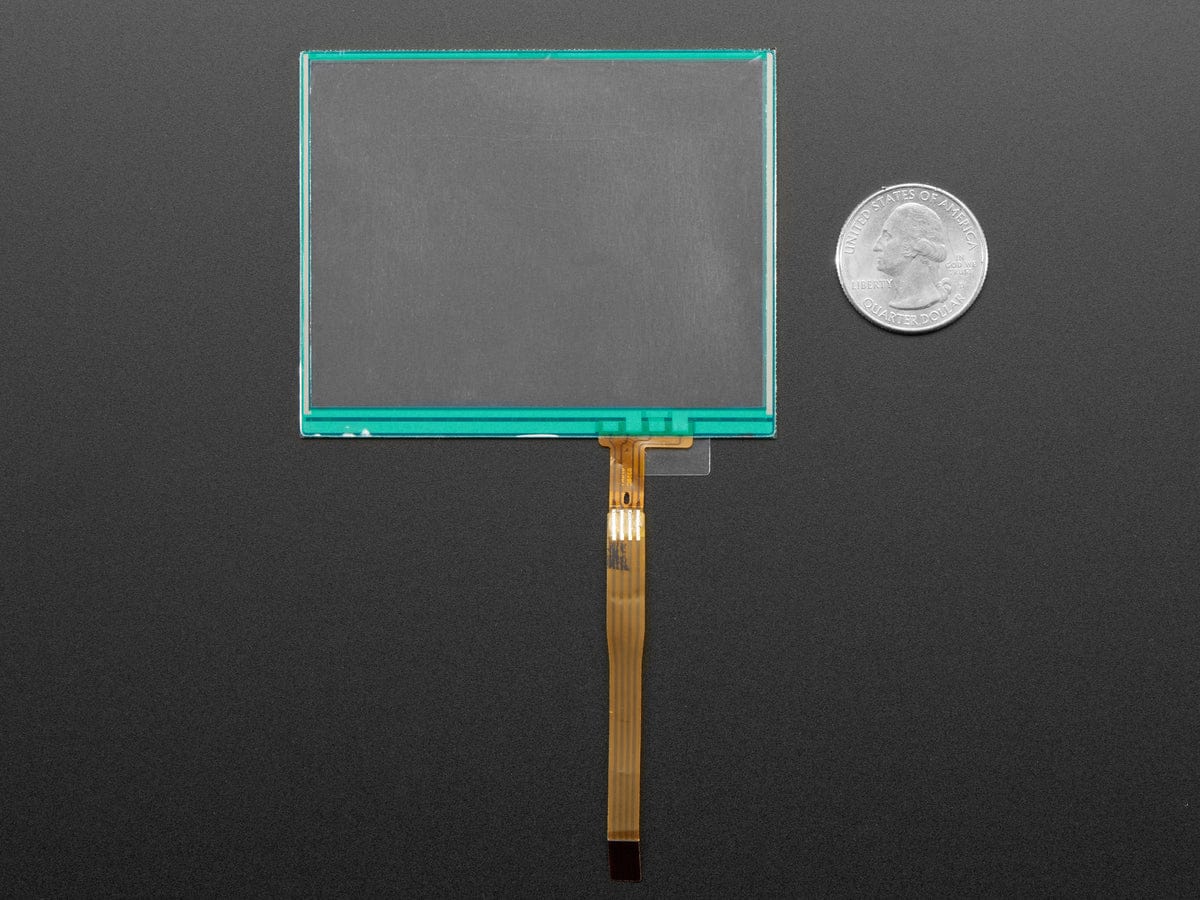
Login / Signup
Cart
Your cart is empty

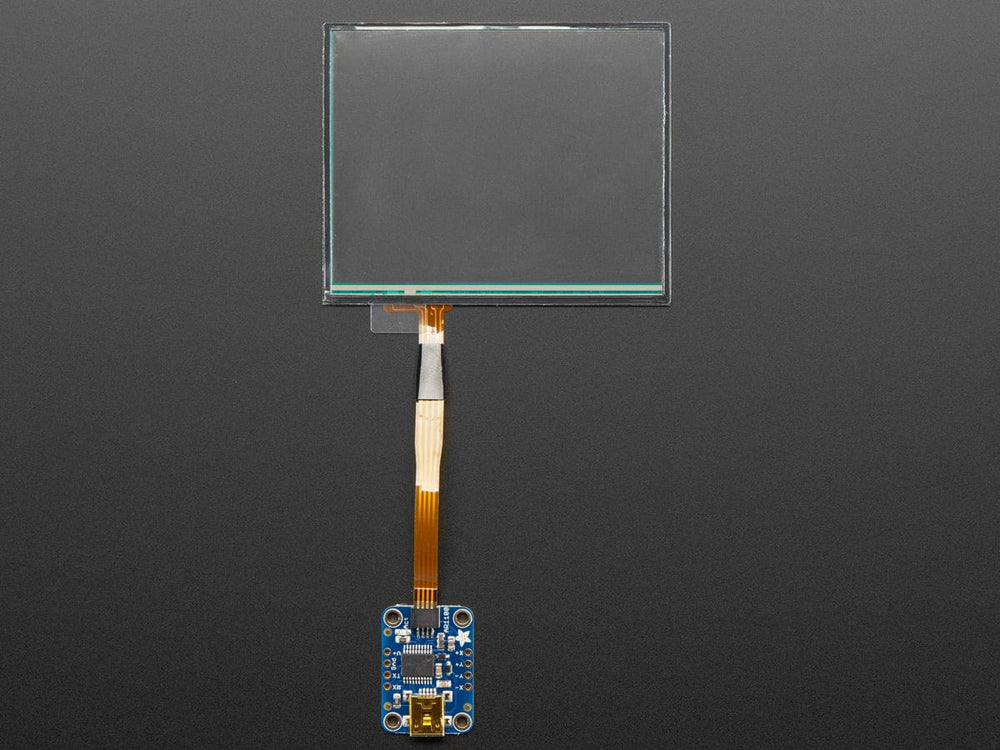
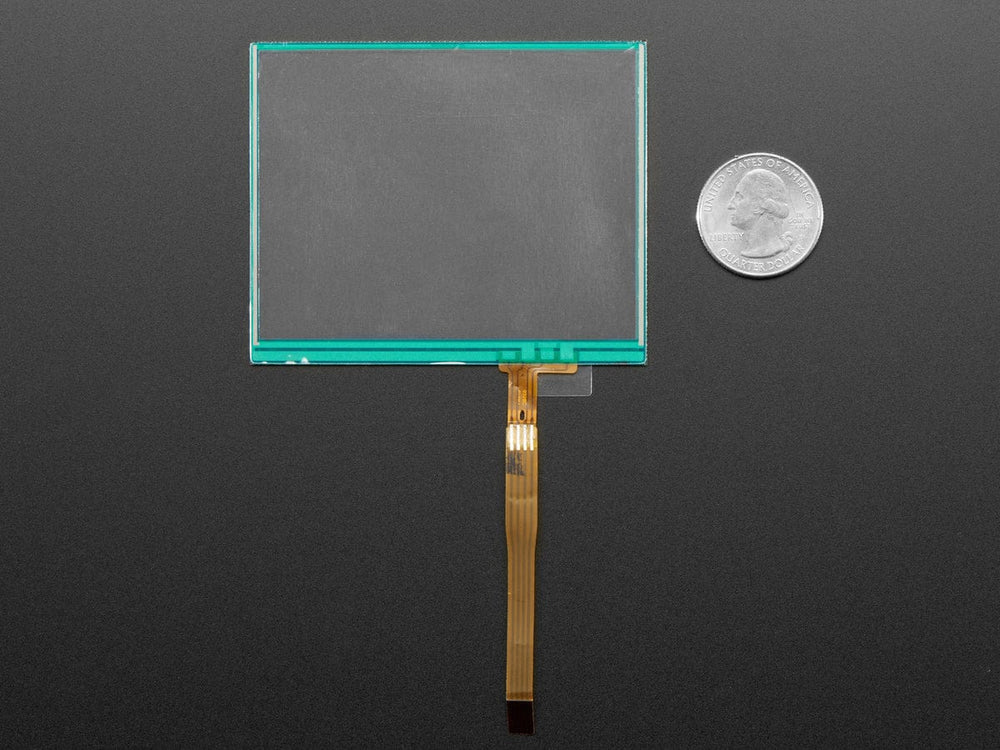
Want to poke at your projects? This resistive touch screen can be used with a stylus or fingertip and is easy to use with a microcontroller. You can put it over a paper overlay for a touch control panel or attach it to an LCD to DIY a touch-activated display.
You can also use our AR1100 USB Mouse adapter to turn this into a USB touchscreen for any computer, or our STMPE SPI/I2C breakout for microcontroller usage.
For directly connecting to a microcontroller, we have great example Arduino library code that shows how to get readings, debounce, and read the pressure (so you can detect when it's being touched and how hard). The code is not complex and is easily ported to other microcontrollers.
Dimensions:
Revision History:
As of 8/14/2017, we are no longer selling the version of this screen with the following dimensions: