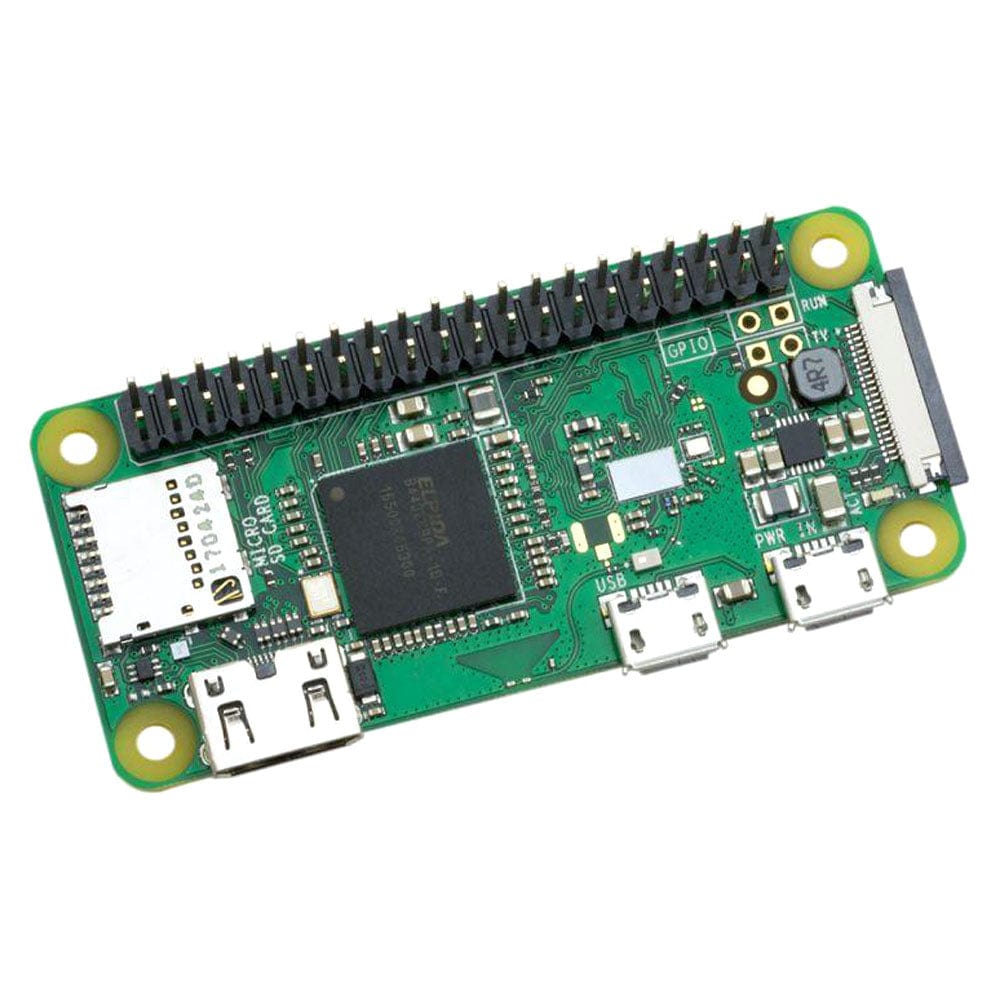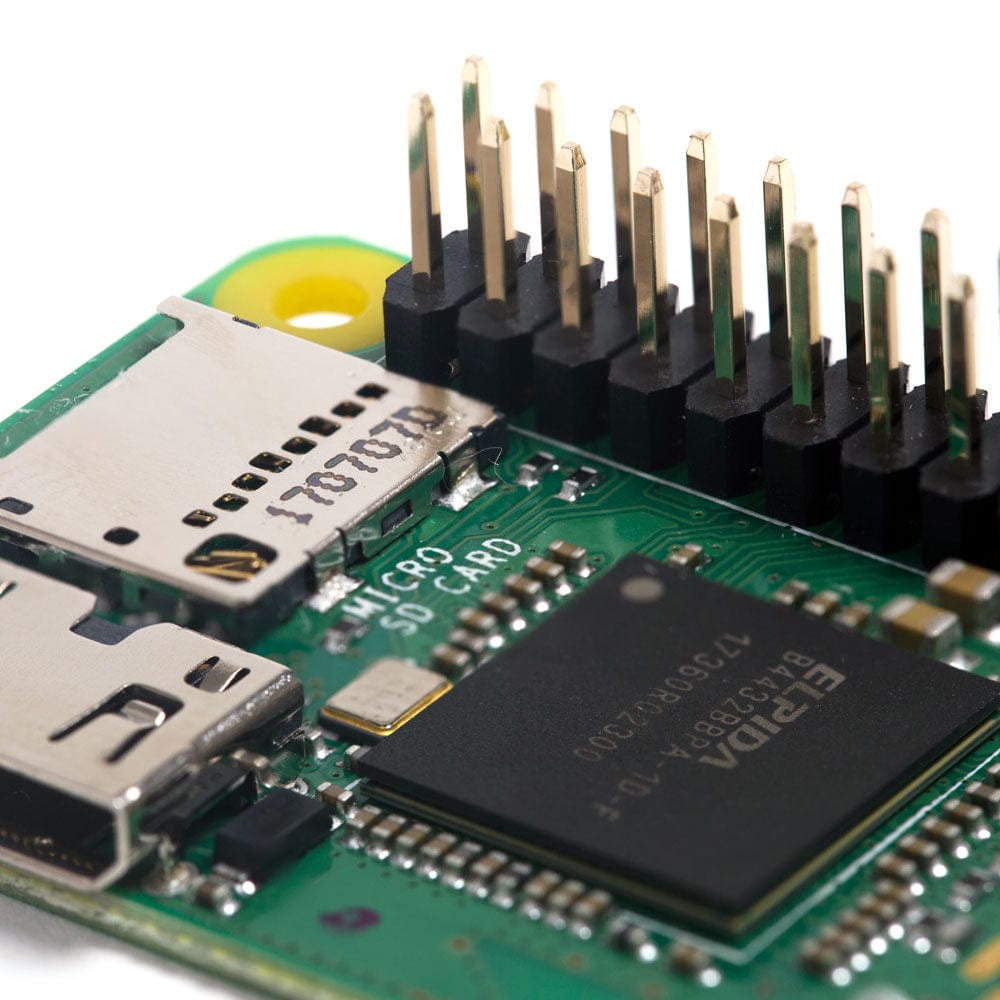![Pirate Audio: Headphone Amp for Raspberry Pi [Discontinued] by Pimoroni - The Pi Hut](http://thepihut.com/cdn/shop/products/pirate-audio-headphone-amp-for-raspberry-pi-pimoroni-pim482-13947789574206.jpg?v=1646296940&width=1024)
![Pirate Audio: Headphone Amp for Raspberry Pi [Discontinued] by Pimoroni - The Pi Hut](http://thepihut.com/cdn/shop/products/pirate-audio-headphone-amp-for-raspberry-pi-pimoroni-pim482-13947789541438.jpg?v=1646372346&width=1024)
![Pirate Audio: Headphone Amp for Raspberry Pi [Discontinued] by Pimoroni - The Pi Hut](http://thepihut.com/cdn/shop/products/pirate-audio-headphone-amp-for-raspberry-pi-pimoroni-pim482-13947789508670.jpg?v=1646372349&width=1024)
Login / Signup
Cart
Your cart is empty
![Pirate Audio: Headphone Amp for Raspberry Pi [Discontinued] by Pimoroni - The Pi Hut](http://thepihut.com/cdn/shop/products/pirate-audio-headphone-amp-for-raspberry-pi-pimoroni-pim482-13947789574206_1000x.jpg?v=1646296940)
![Pirate Audio: Headphone Amp for Raspberry Pi [Discontinued] by Pimoroni - The Pi Hut](http://thepihut.com/cdn/shop/products/pirate-audio-headphone-amp-for-raspberry-pi-pimoroni-pim482-13947789541438_1000x.jpg?v=1646372346)
![Pirate Audio: Headphone Amp for Raspberry Pi [Discontinued] by Pimoroni - The Pi Hut](http://thepihut.com/cdn/shop/products/pirate-audio-headphone-amp-for-raspberry-pi-pimoroni-pim482-13947789508670_1000x.jpg?v=1646372349)
The ultimate hackable headphone amp for your desk! Pirate Audio Headphone Amp for Raspberry Pi has an I2S DAC, headphone amplifier, high-res display, and playback control buttons.
Build your own home-brew iPod Nano with Pirate Audio Headphone Amp! It's an all-in-one solution, with gorgeous album art display, track info, and playback controls, for playing your local audio files (MP3, FLAC, etc) or streaming music from Spotify. The DAC and headphone amp give you crisp digital amplified audio through your wired headphones.
Pirate Audio is a range of all-in-one audio boards for Raspberry Pi, with high-quality digital audio, beautifully-crisp IPS displays for album art, tactile buttons for playback control, and our custom Pirate Audio software and installer to make setting it all up a breeze.
Our Pirate Audio software and installer installs the Python library for the LCD, configures the I2S audio and SPI, and then installs Mopidy and our custom Pirate Audio plugins to display album art and track info, and to use the buttons for playback control.
Here's how to get started:
git clone https://github.com/pimoroni/pirate-audio
cd pirate-audio/mopidy
sudo ./install.shYou can find more detailed instructions here: https://github.com/pimoroni/pirate-audio/tree/master/mopidy
Note that our installer, linked above, does all of the below for you, but if you're an intrepid hacker then you might need to know this stuff!
dtoverlay=hifiberry-dac to the /boot/config.txt file.gpio=25=op,dh to the /boot/config.txt file.![Pirate Audio: Headphone Amp for Raspberry Pi [Discontinued] by Pimoroni - The Pi Hut](http://thepihut.com/cdn/shop/products/pirate-audio-headphone-amp-for-raspberry-pi-pimoroni-pim482-13947789574206.jpg?v=1646296940&width=1024)
![Pirate Audio: Headphone Amp for Raspberry Pi [Discontinued] by Pimoroni - The Pi Hut](http://thepihut.com/cdn/shop/products/pirate-audio-headphone-amp-for-raspberry-pi-pimoroni-pim482-13947789541438.jpg?v=1646372346&width=1024)
![Pirate Audio: Headphone Amp for Raspberry Pi [Discontinued] by Pimoroni - The Pi Hut](http://thepihut.com/cdn/shop/products/pirate-audio-headphone-amp-for-raspberry-pi-pimoroni-pim482-13947789508670.jpg?v=1646372349&width=1024)