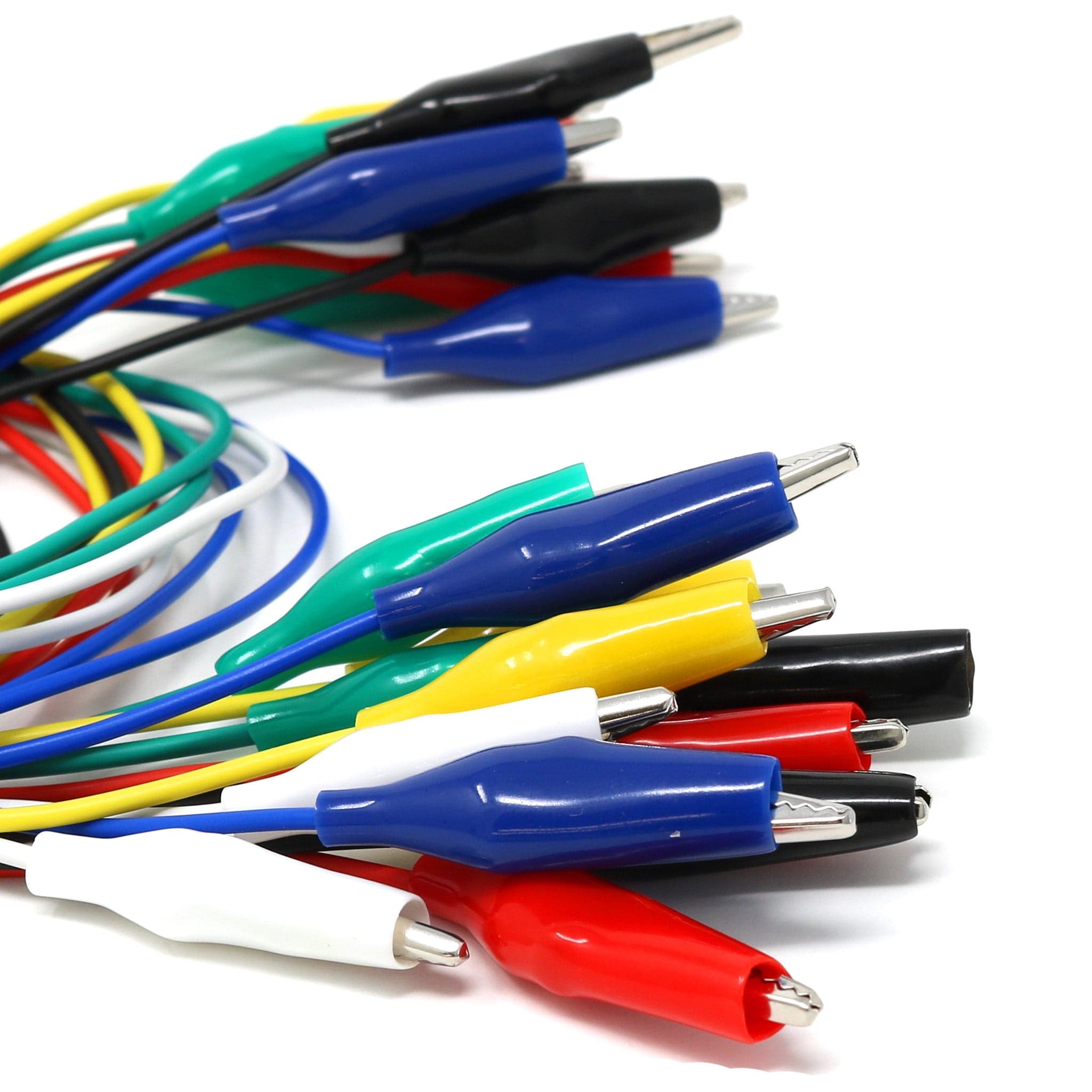![Pico:ed - RP2040 Development Board [Discontinued] by Elecfreaks - The Pi Hut](http://thepihut.com/cdn/shop/products/pico-ed-rp2040-development-board-elecfreaks-104923-36057267732675.jpg?v=1652801390&width=800)
![Pico:ed - RP2040 Development Board [Discontinued] by Elecfreaks - The Pi Hut](http://thepihut.com/cdn/shop/products/pico-ed-rp2040-development-board-elecfreaks-104923-36057268617411.jpg?v=1652801393&width=800)
![Pico:ed - RP2040 Development Board [Discontinued] by Elecfreaks - The Pi Hut](http://thepihut.com/cdn/shop/products/pico-ed-rp2040-development-board-elecfreaks-104923-36057269436611.jpg?v=1652801397&width=800)
![Pico:ed - RP2040 Development Board [Discontinued] by Elecfreaks - The Pi Hut](http://thepihut.com/cdn/shop/products/pico-ed-rp2040-development-board-elecfreaks-104923-36057270190275.jpg?v=1652801399&width=800)
Login / Signup
Cart
Your cart is empty
![Pico:ed - RP2040 Development Board [Discontinued] by Elecfreaks - The Pi Hut](http://thepihut.com/cdn/shop/products/pico-ed-rp2040-development-board-elecfreaks-104923-36057267732675_800x.jpg?v=1652801390)
![Pico:ed - RP2040 Development Board [Discontinued] by Elecfreaks - The Pi Hut](http://thepihut.com/cdn/shop/products/pico-ed-rp2040-development-board-elecfreaks-104923-36057268617411_800x.jpg?v=1652801393)
![Pico:ed - RP2040 Development Board [Discontinued] by Elecfreaks - The Pi Hut](http://thepihut.com/cdn/shop/products/pico-ed-rp2040-development-board-elecfreaks-104923-36057269436611_800x.jpg?v=1652801397)
![Pico:ed - RP2040 Development Board [Discontinued] by Elecfreaks - The Pi Hut](http://thepihut.com/cdn/shop/products/pico-ed-rp2040-development-board-elecfreaks-104923-36057270190275_800x.jpg?v=1652801399)
The Pico:ed is a development board based on the Raspberry Pi RP2040 with the same shape and size as the BBC micro:bit and the same edge-connector on the bottom! It's a Pico in micro:bit pants, with extra features for added YAY!
The board uses a dual-core Arm Cortex-M0+ processor with 264KB RAM. The board features two buttons, a 7x17 LED dot matrix, buzzer and even a little LED behind the 'i' in 'Pico' on the front of the board! With the same edge connector as the popular micro:bit board, you can use most micro:bit add-ons and extensions, or simply wire up your own parts with crocodile clip cables!
Just like the micro:bit, you can power the Pico:ed with a Micro-USB cable (used for programming as well) or via the JST connector with a battery holder.
As the board uses an RP2040 chip you can program it with popular supported languages such as Python and C++. We have our own Getting Started with the Elecfreaks Pico:ed guide showing how to control the board's features, including the dot matrix display and even use externally connected OLED!
| Item | Parameter |
| MCU | RP2040 |
| SRAM | 256KB |
| Flash | 2MB |
| Programmable IO | 19 |
| Onboard Device | Buzzer, LED, 7x17 LED matrix, 2x Button |
| Program Language | Micropython, C++ |
| Size | Approx. 52mm X 42mm |
| Net Weight | 10g |
![Pico:ed - RP2040 Development Board [Discontinued] by Elecfreaks - The Pi Hut](http://thepihut.com/cdn/shop/products/pico-ed-rp2040-development-board-elecfreaks-104923-36057267732675.jpg?v=1652801390&width=800)
![Pico:ed - RP2040 Development Board [Discontinued] by Elecfreaks - The Pi Hut](http://thepihut.com/cdn/shop/products/pico-ed-rp2040-development-board-elecfreaks-104923-36057268617411.jpg?v=1652801393&width=800)
![Pico:ed - RP2040 Development Board [Discontinued] by Elecfreaks - The Pi Hut](http://thepihut.com/cdn/shop/products/pico-ed-rp2040-development-board-elecfreaks-104923-36057269436611.jpg?v=1652801397&width=800)
![Pico:ed - RP2040 Development Board [Discontinued] by Elecfreaks - The Pi Hut](http://thepihut.com/cdn/shop/products/pico-ed-rp2040-development-board-elecfreaks-104923-36057270190275.jpg?v=1652801399&width=800)