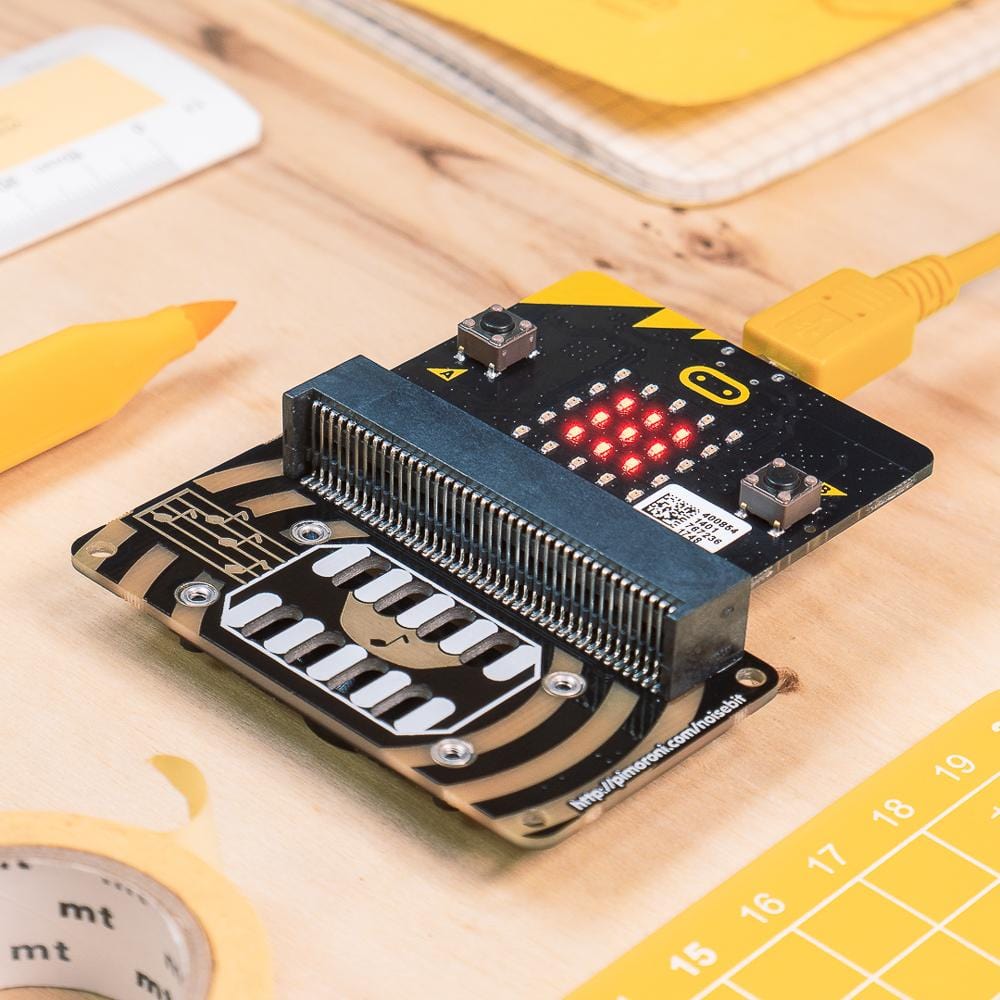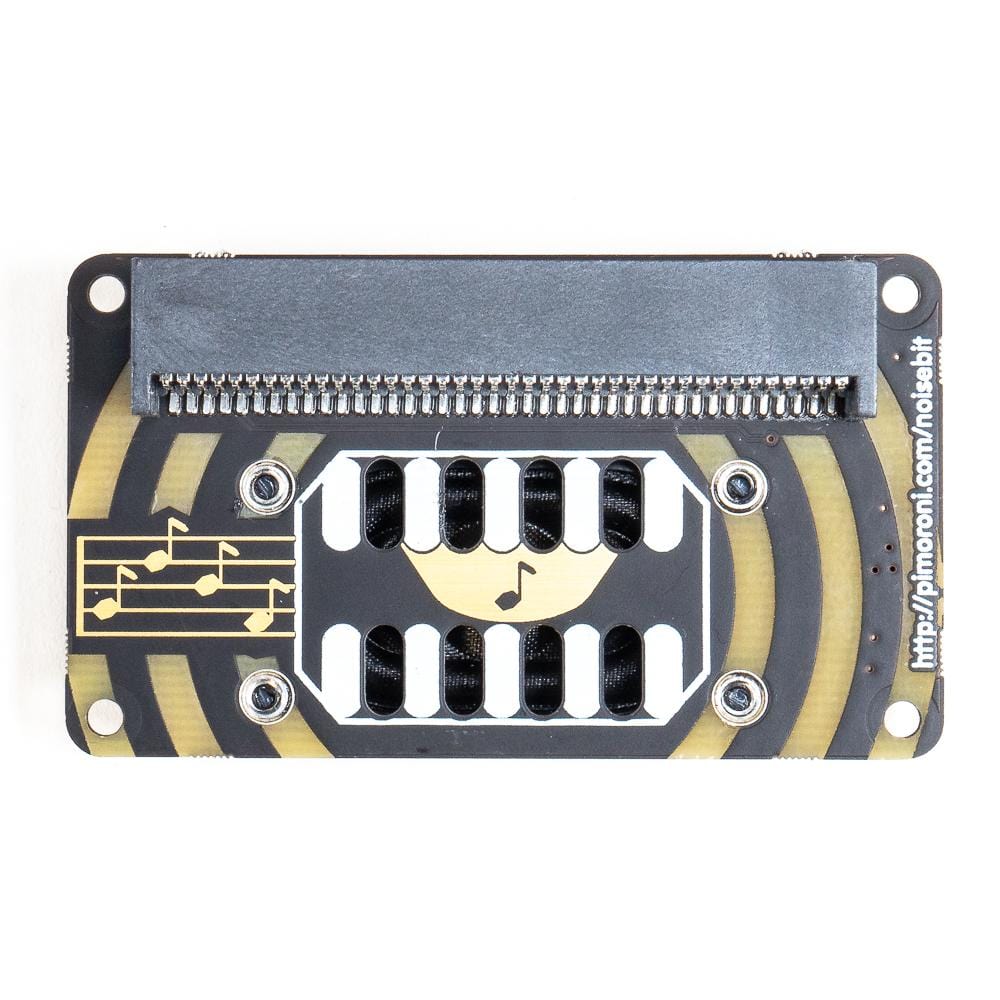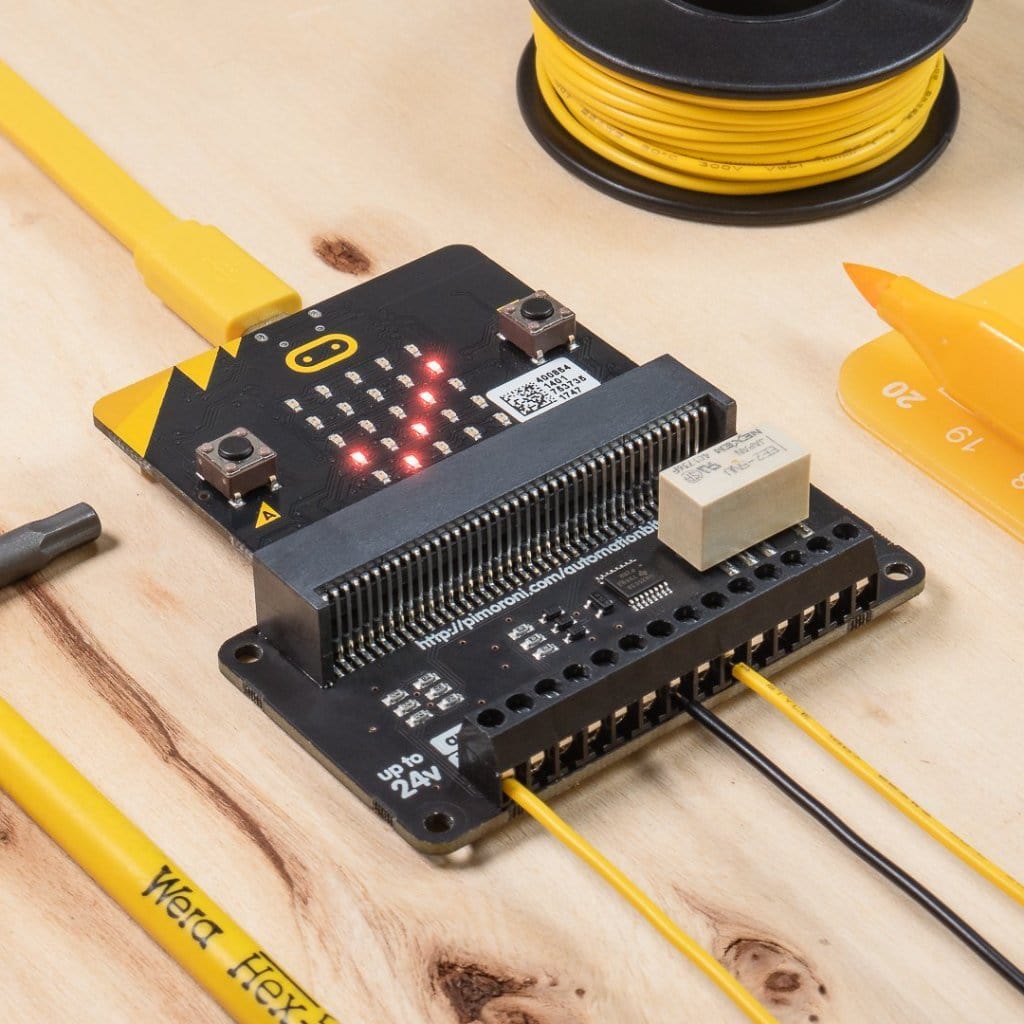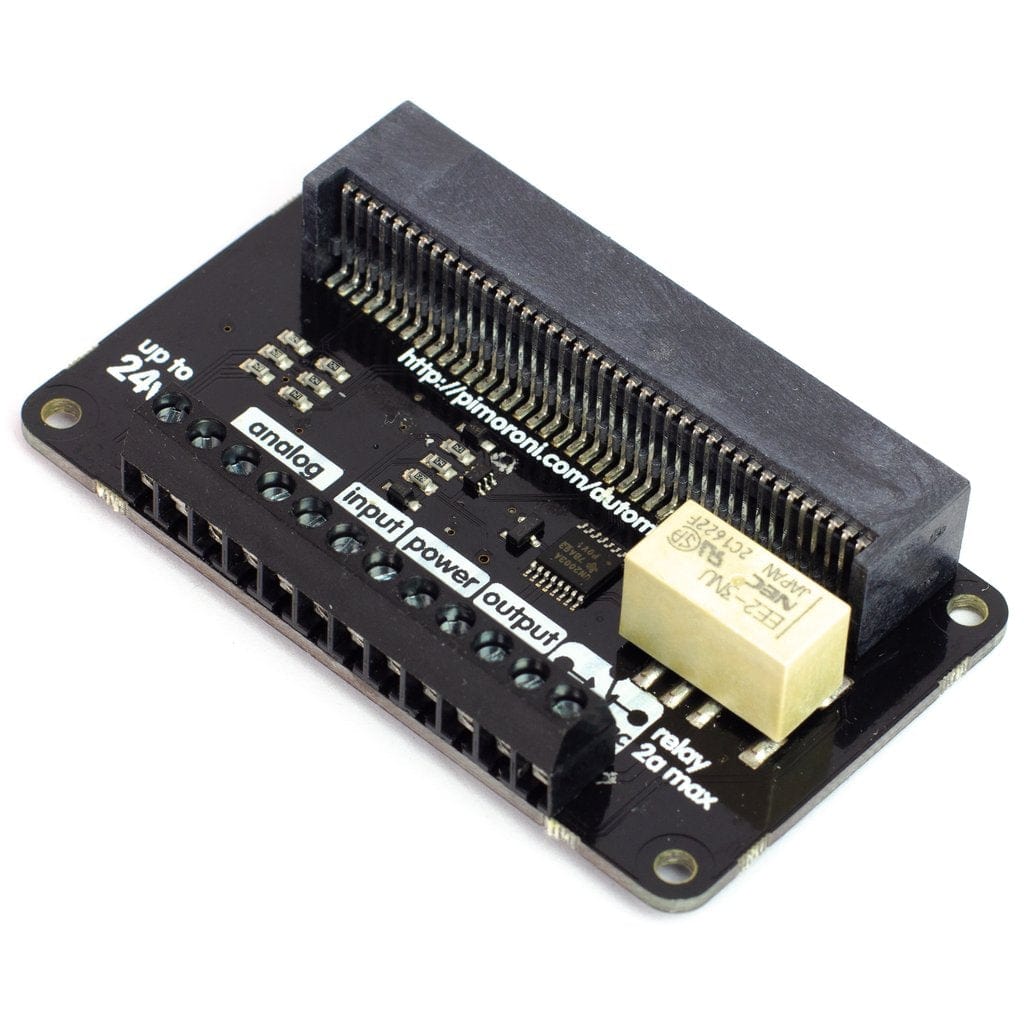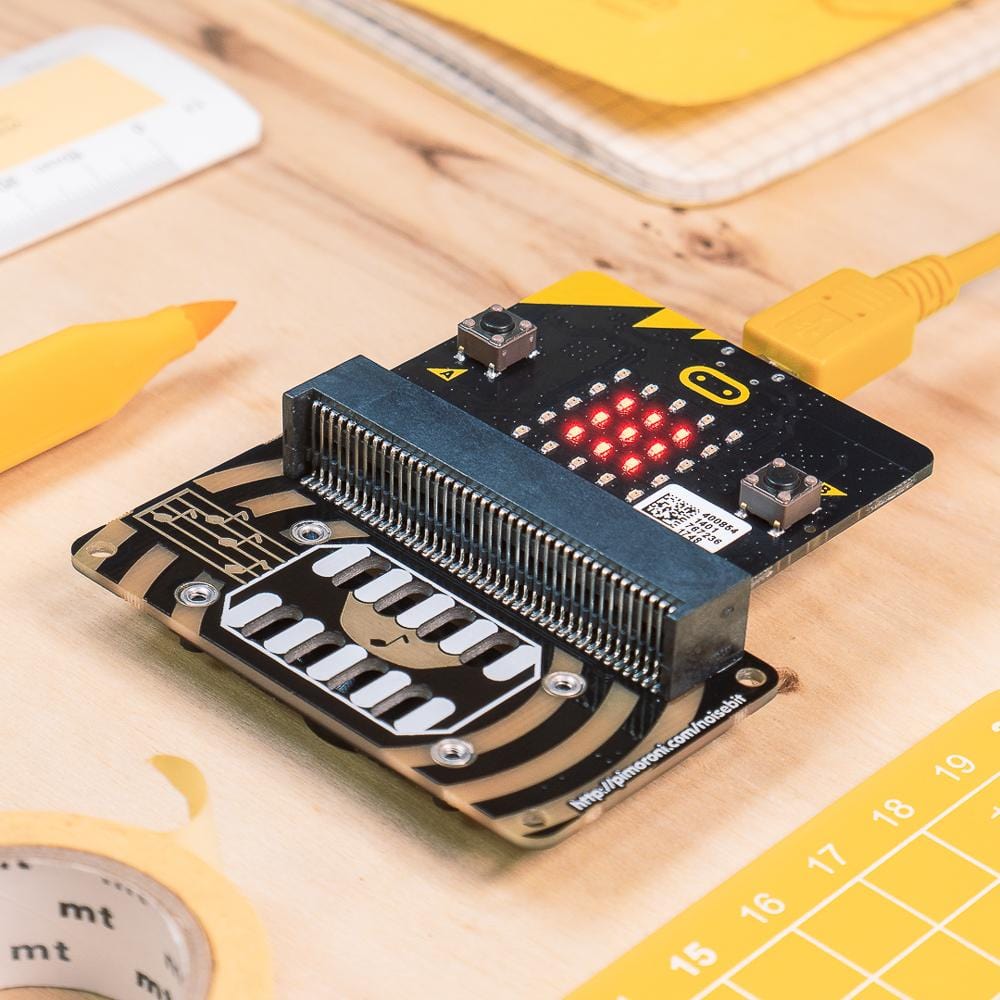
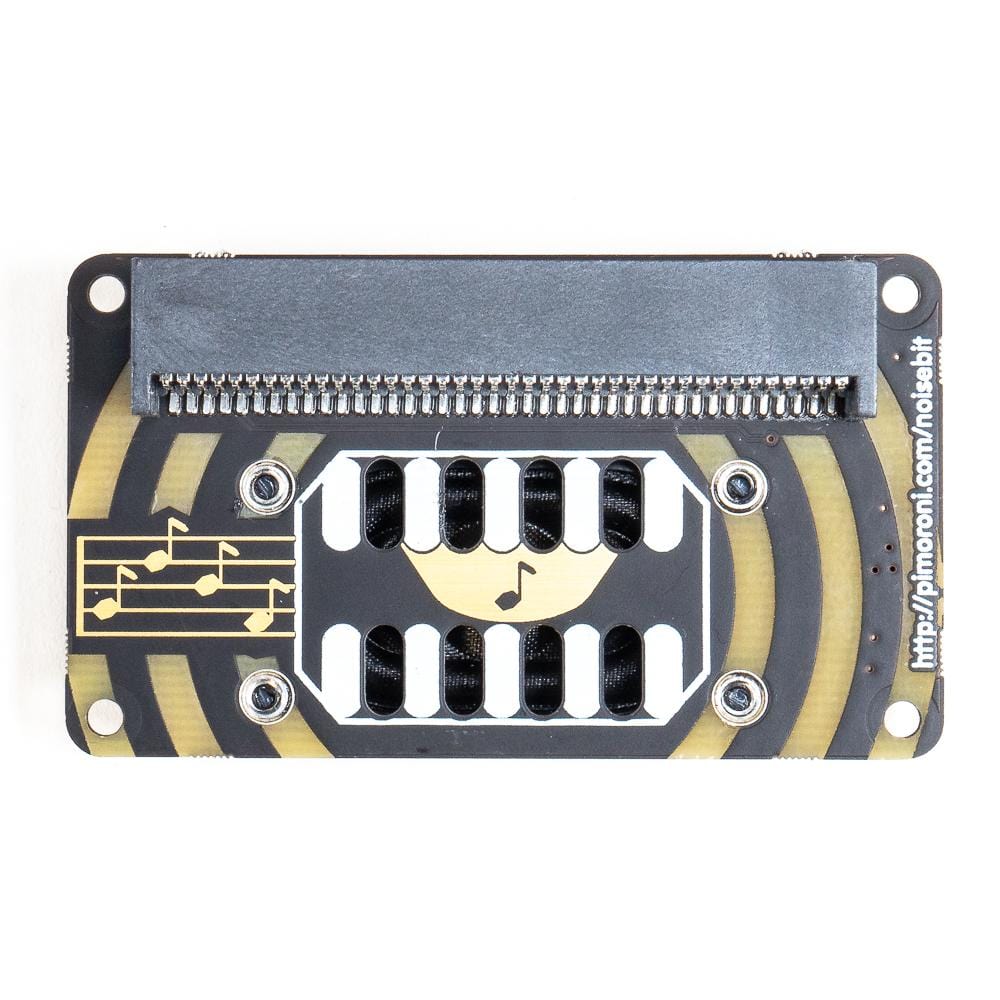

Login / Signup
Cart
Your cart is empty
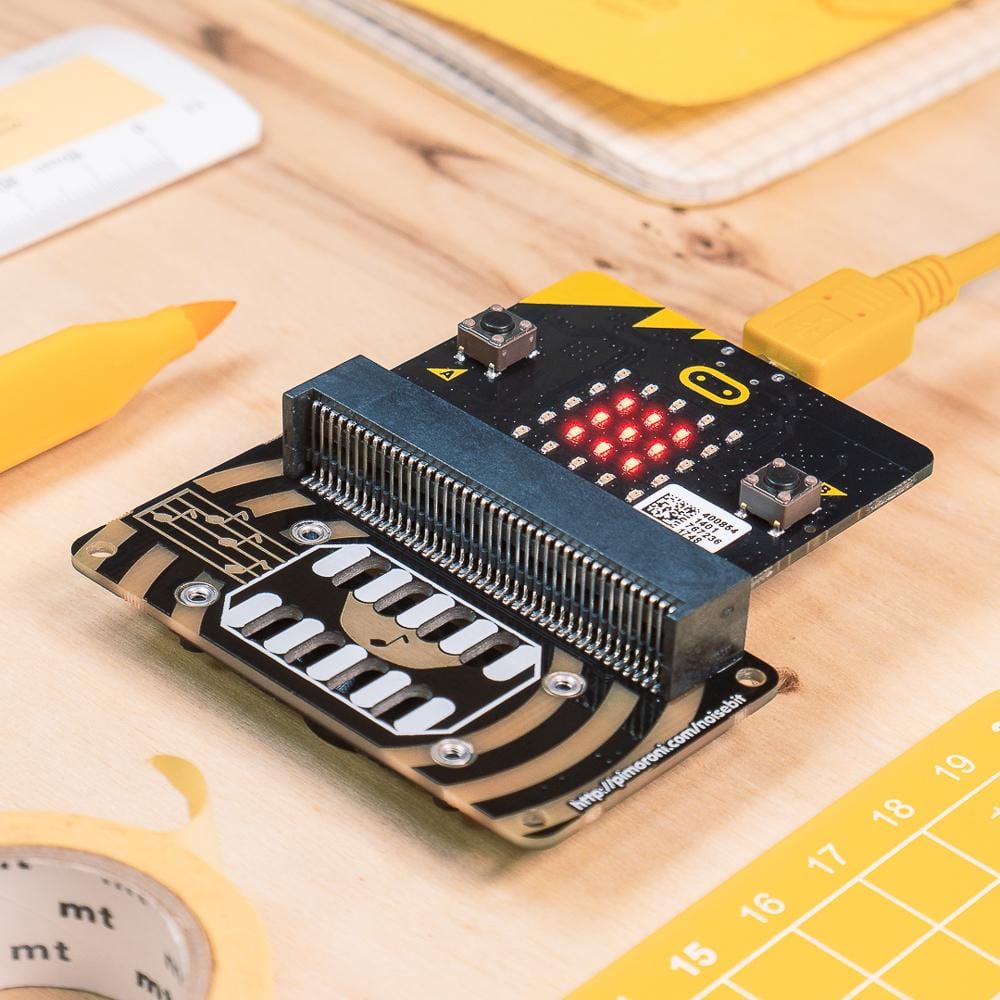
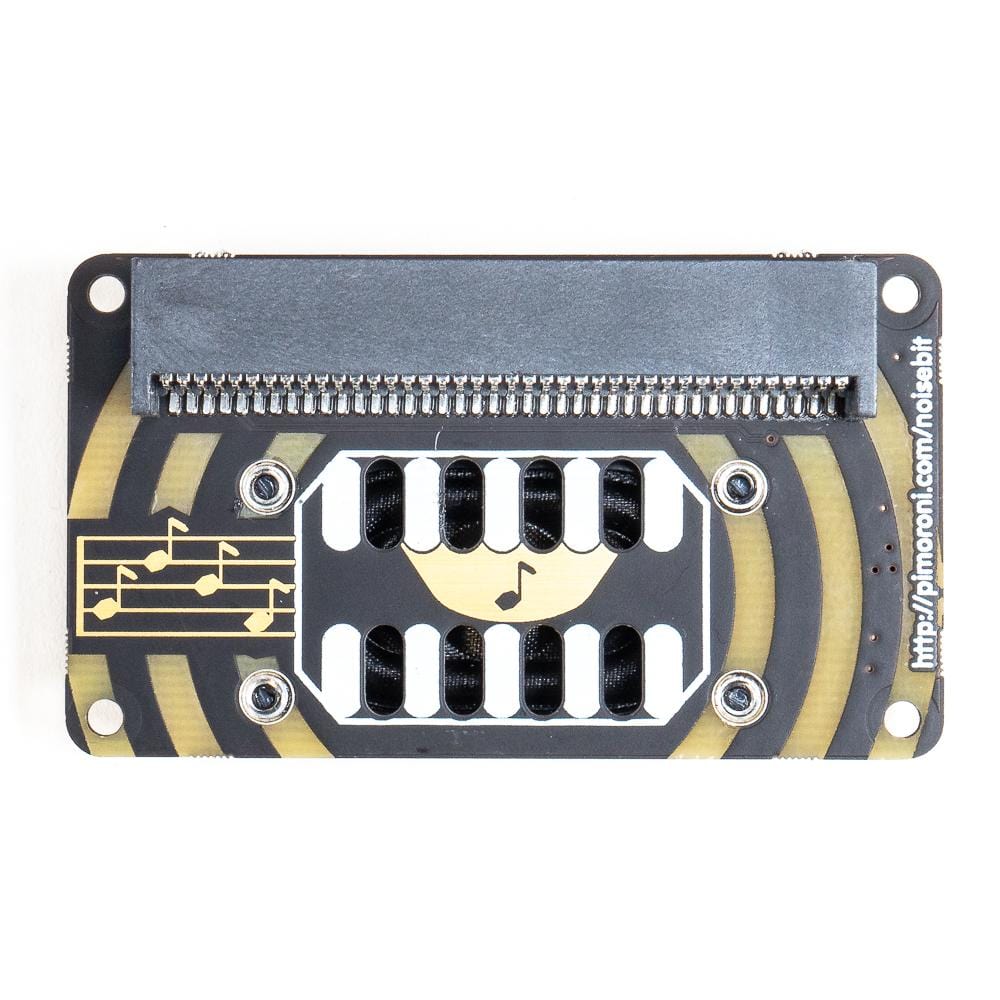

Make your micro:bit sing with noise:bit! It's a tiny speaker that packs a fair bit of punch, and it's perfect for BLEEPS and BLOOPS!
Just slot in your micro:bit, and use the sound generation blocks and code in Microsoft MakeCode and MicroPython to generate tones, sounds, and speech. We've had great fun combining it with enviro:bit's light sensor to make a radio-controlled theremin!
You can code noise:bit with the block-based Microsoft MakeCode editor, using its audio generation blocks, if you want to delve deeper, then you can use MicroPython in the Mu code editor.