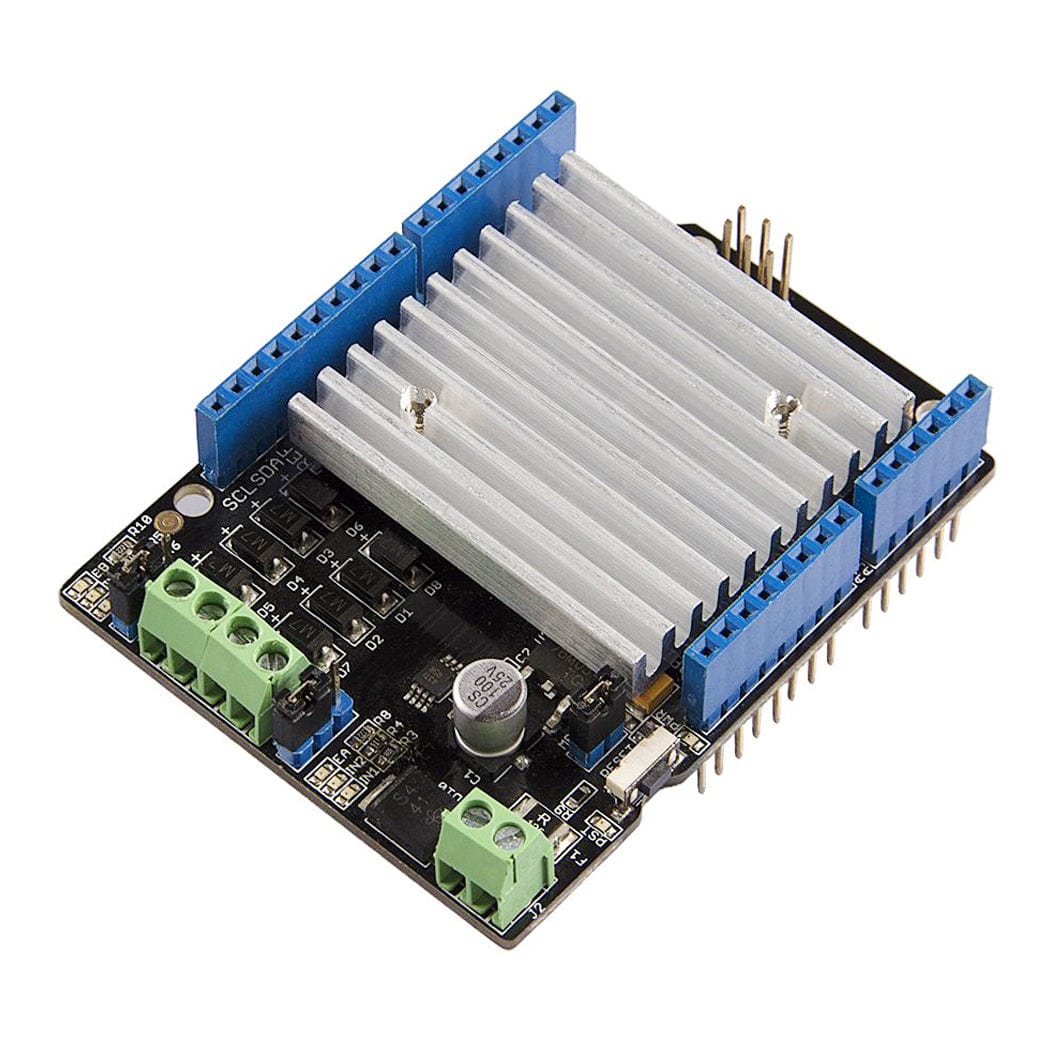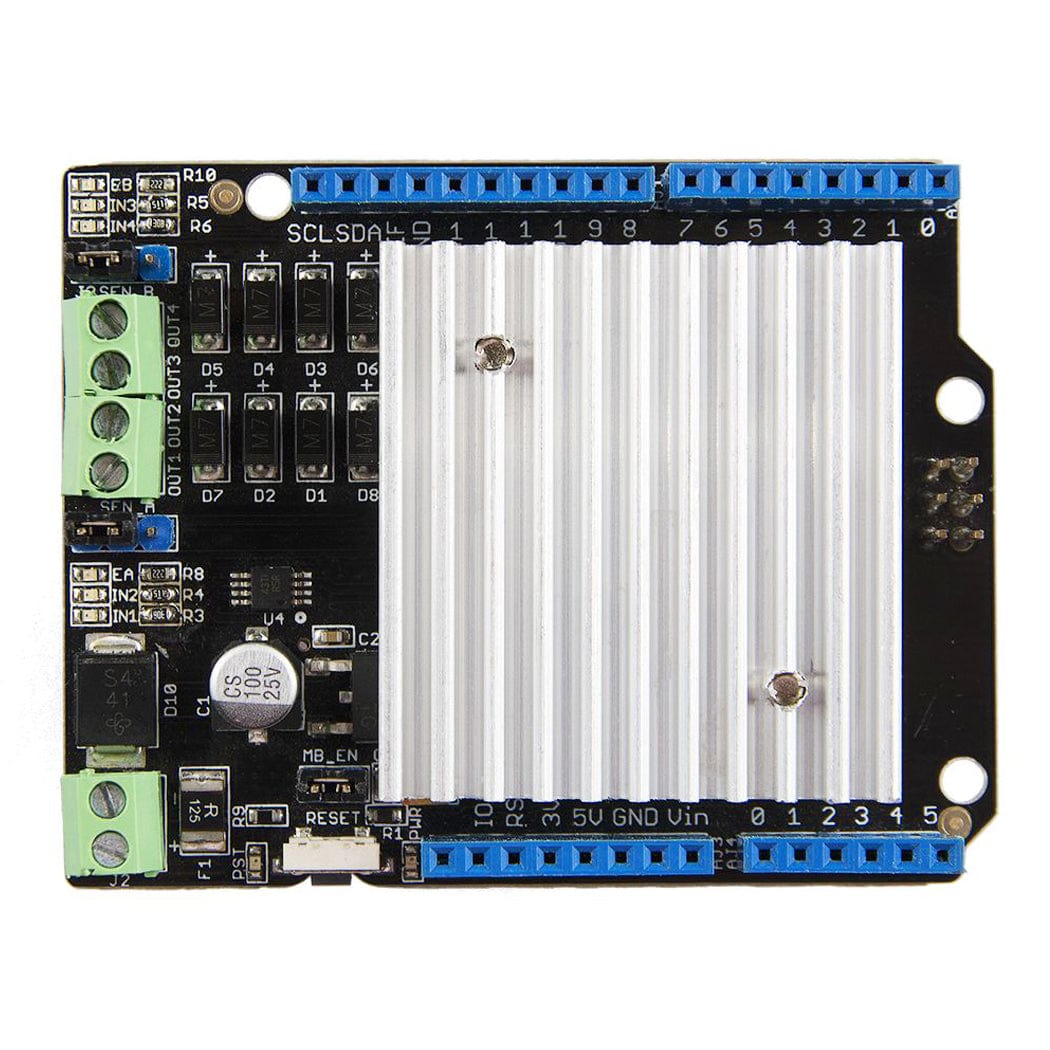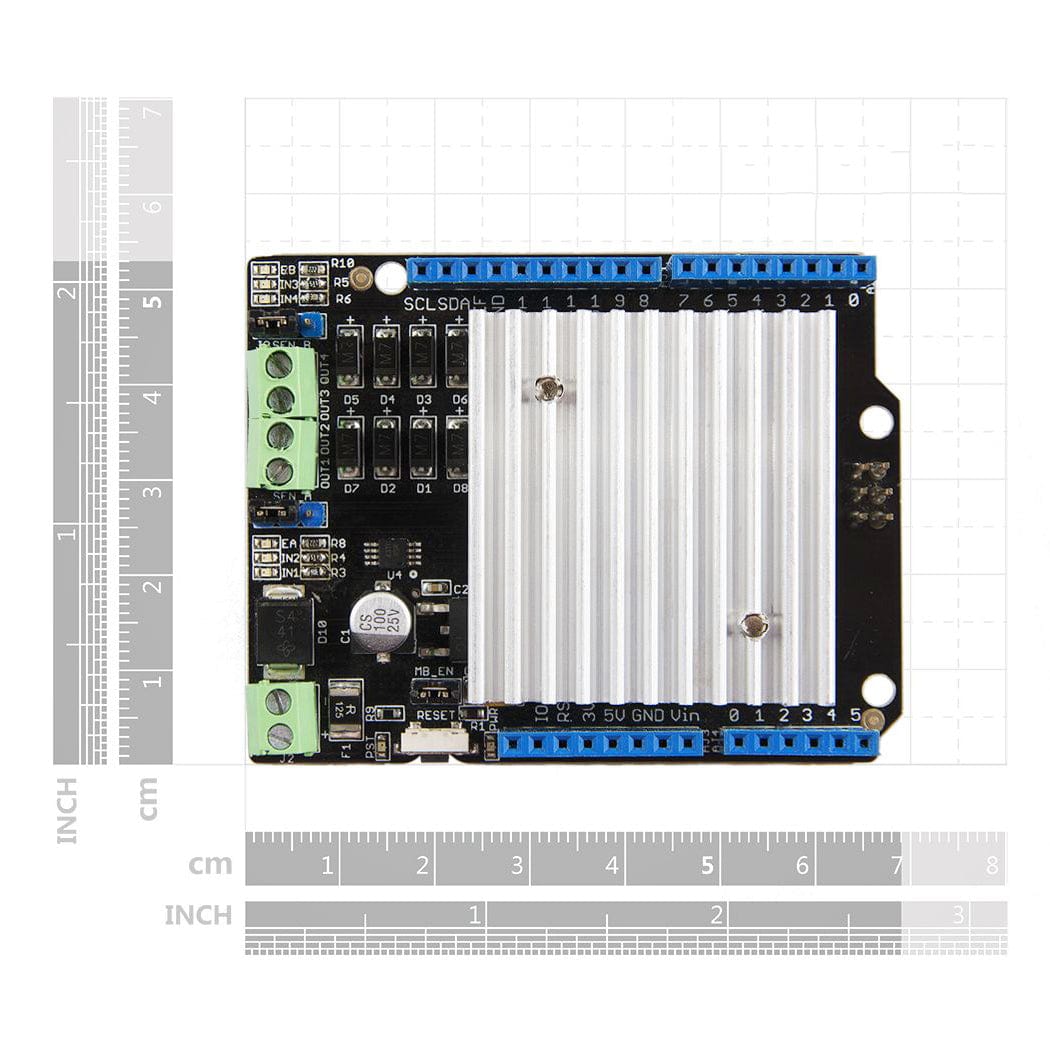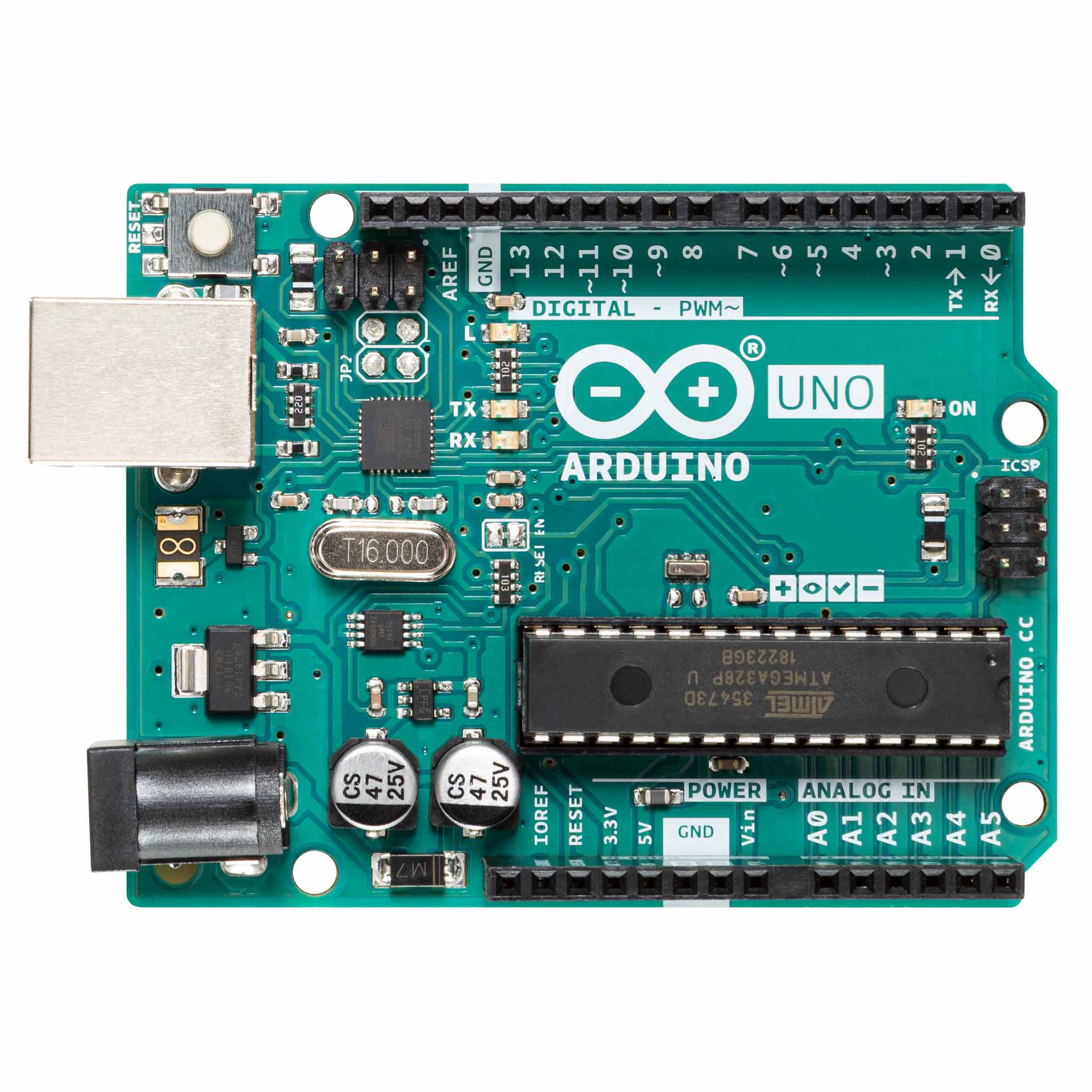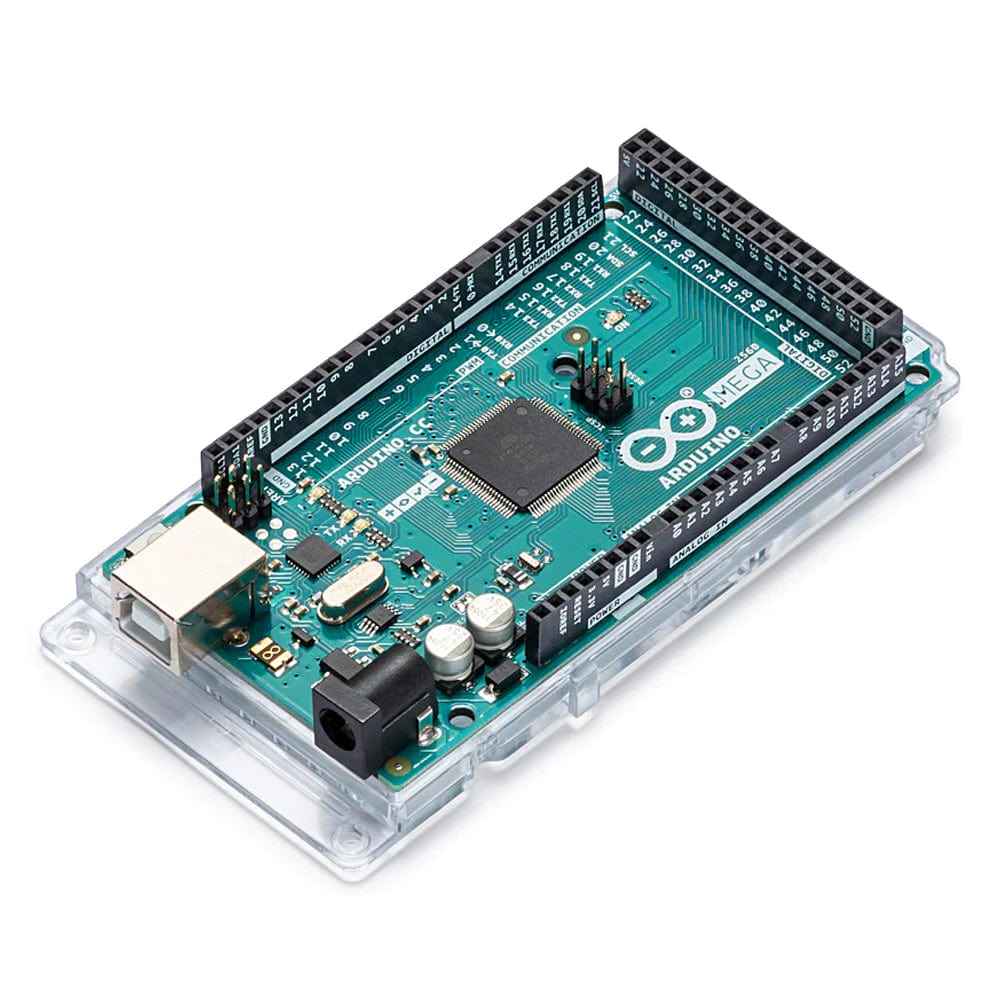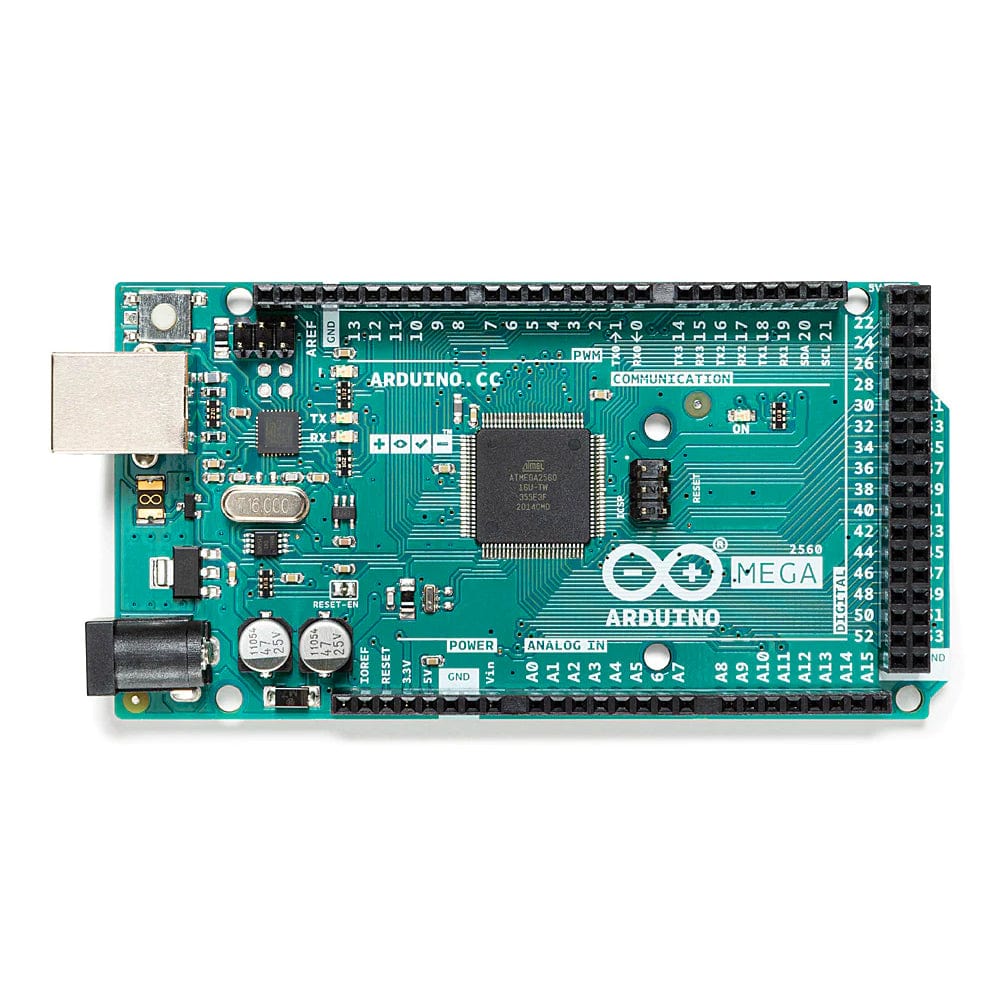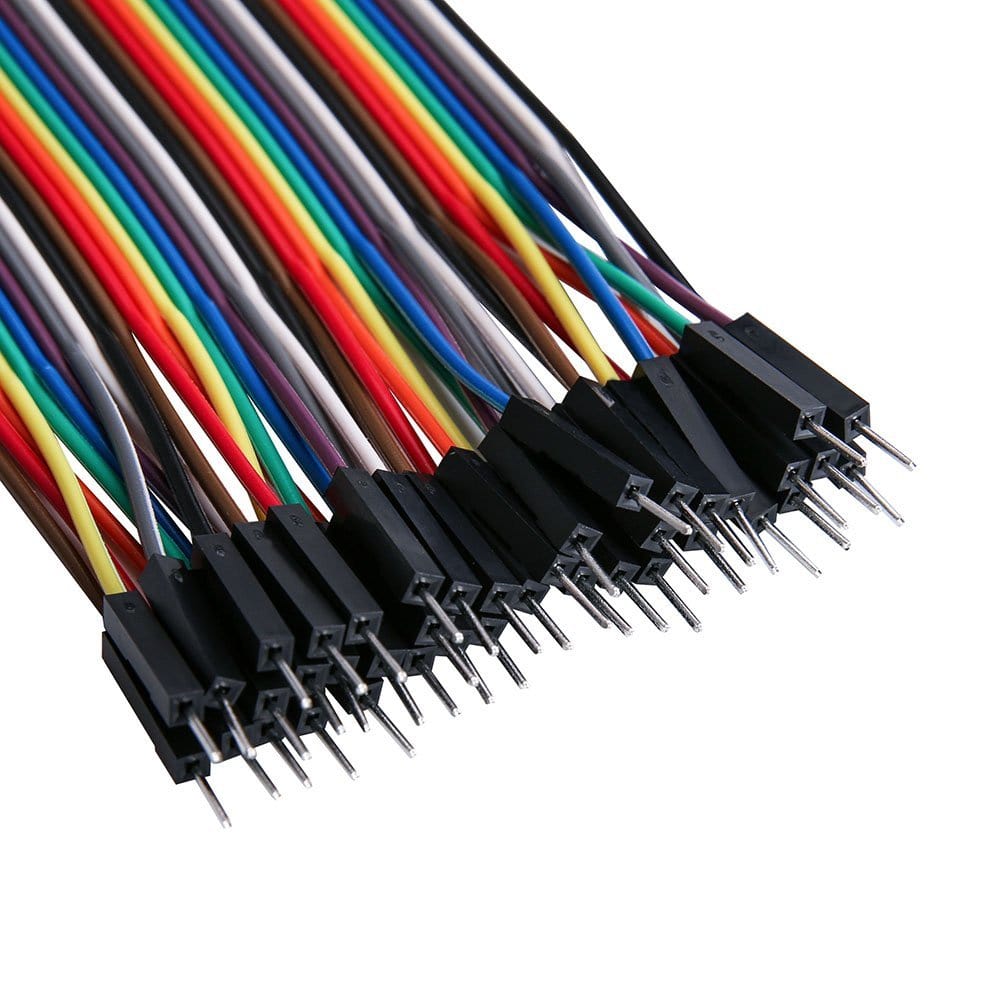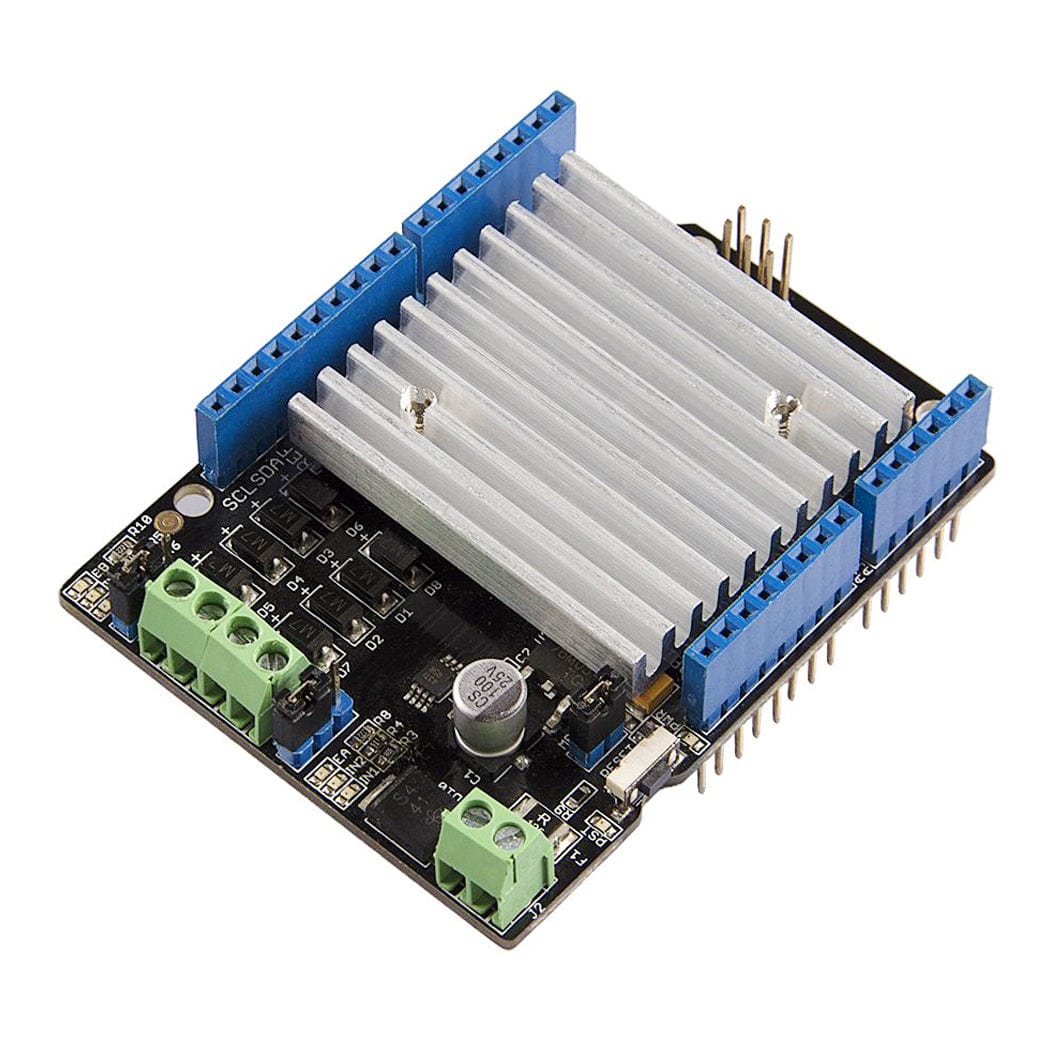
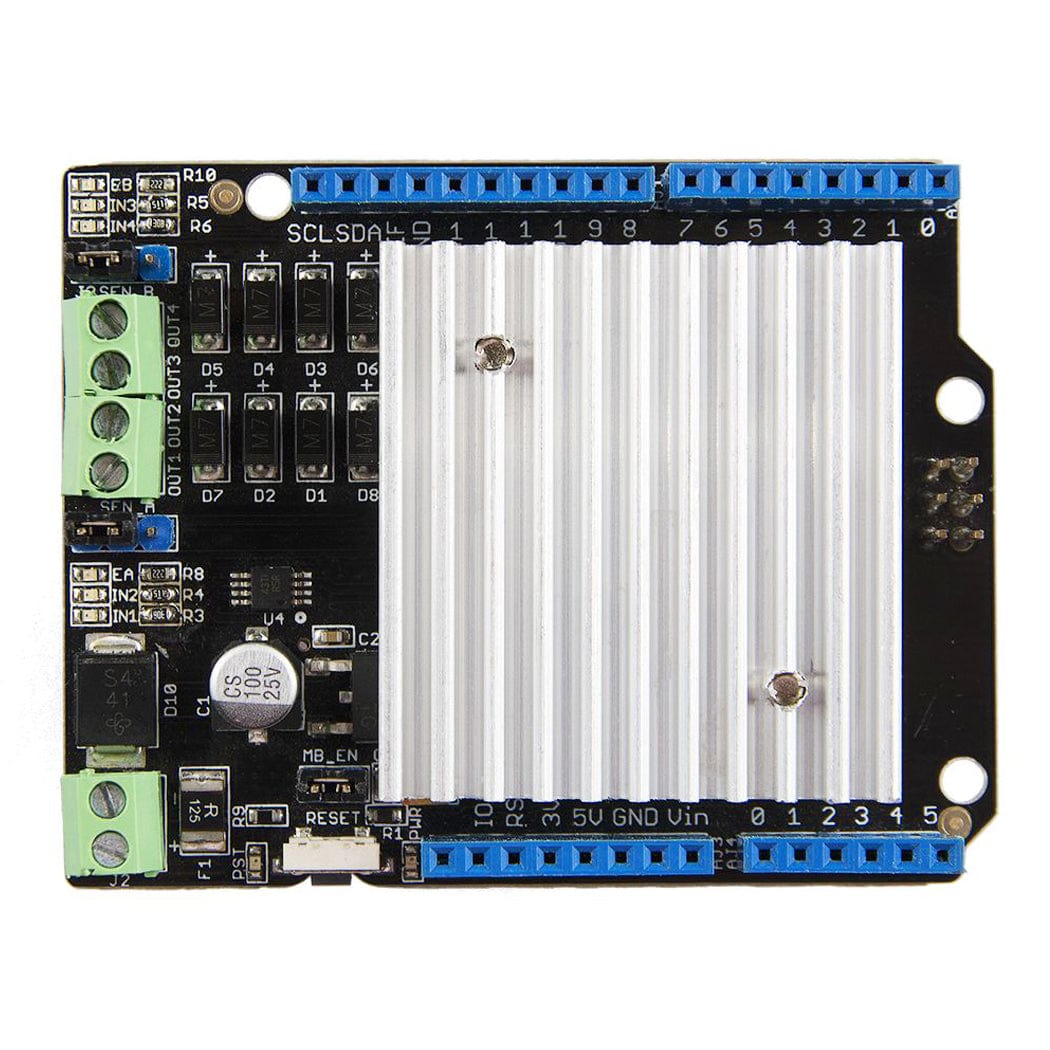

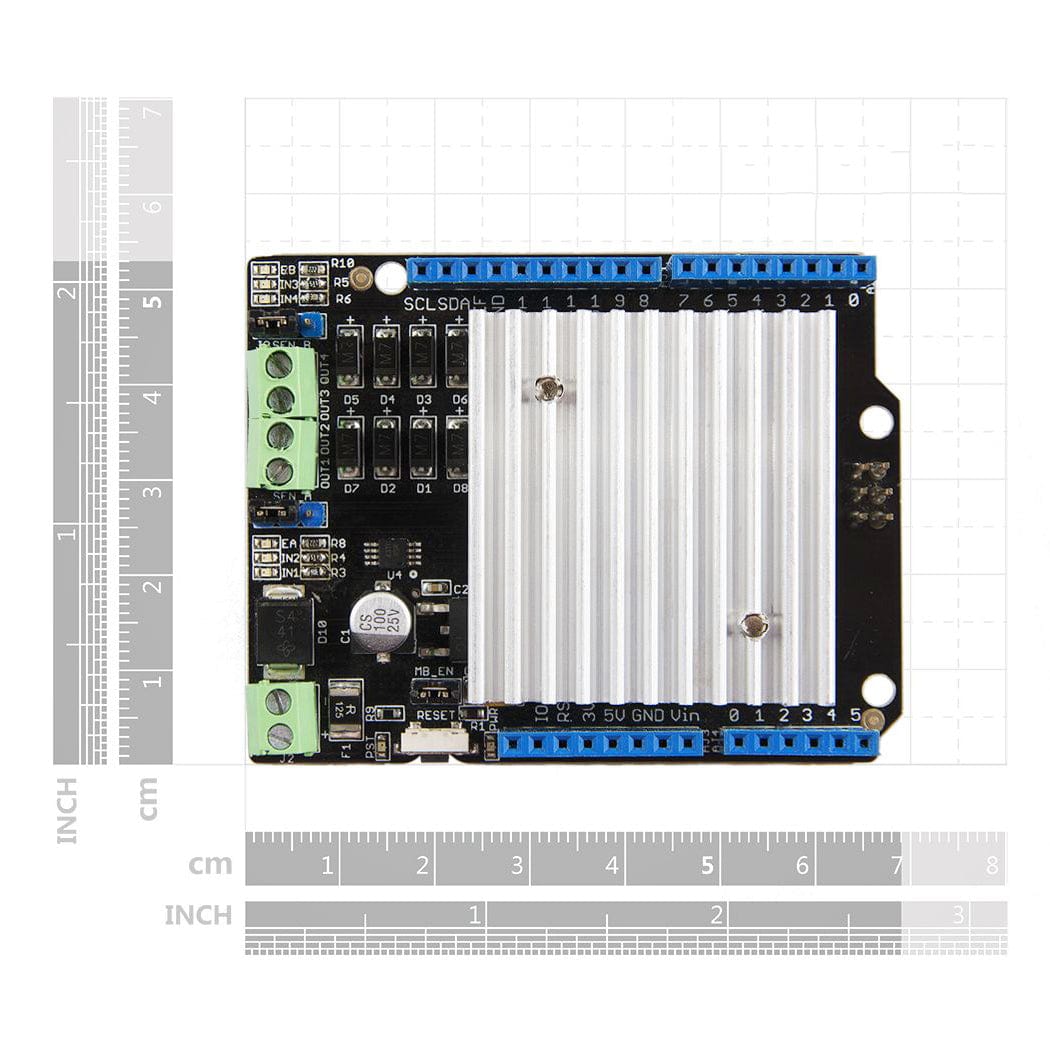
Login / Signup
Cart
Your cart is empty
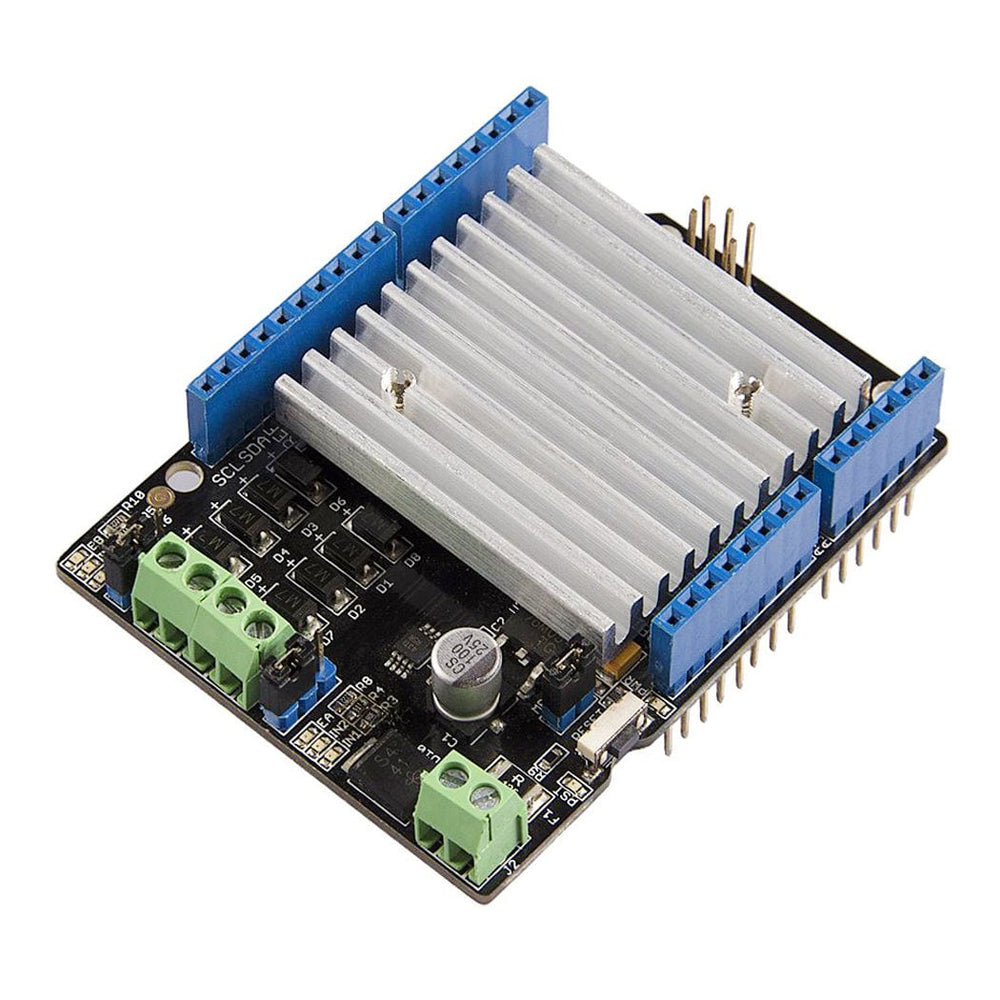
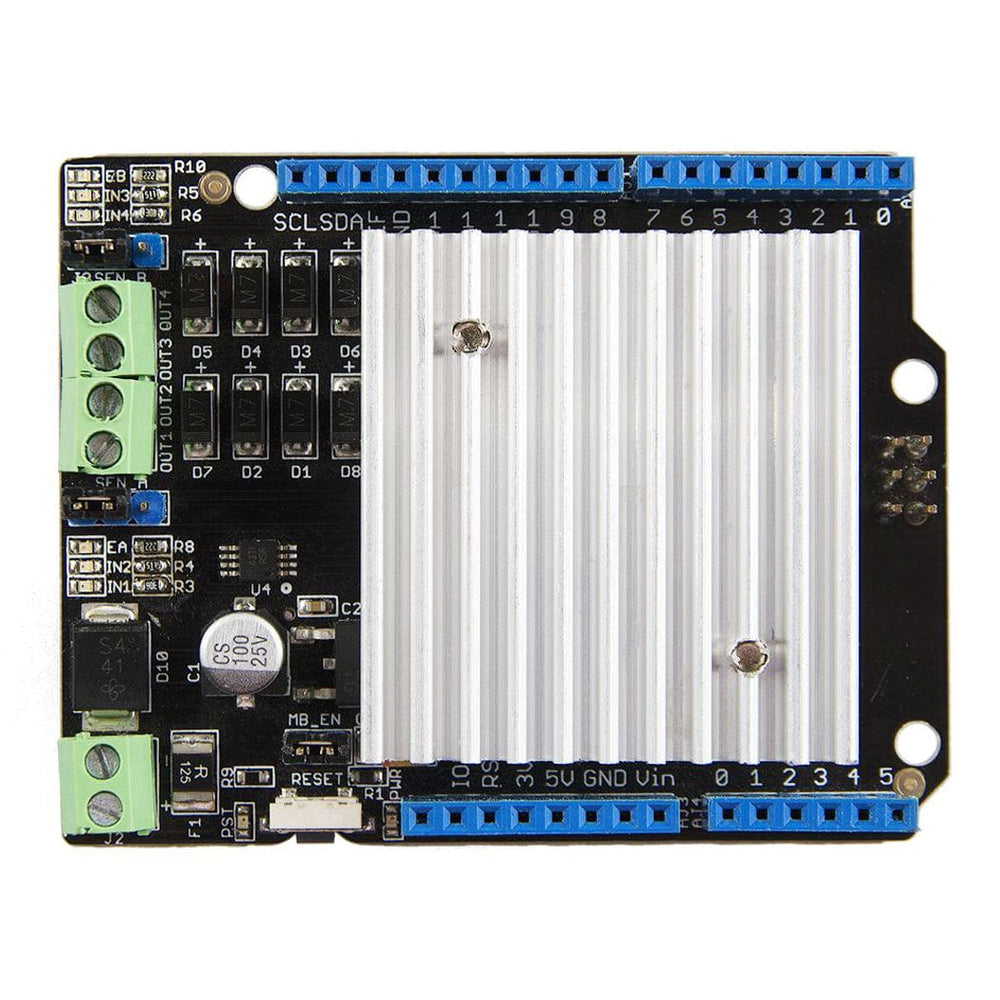

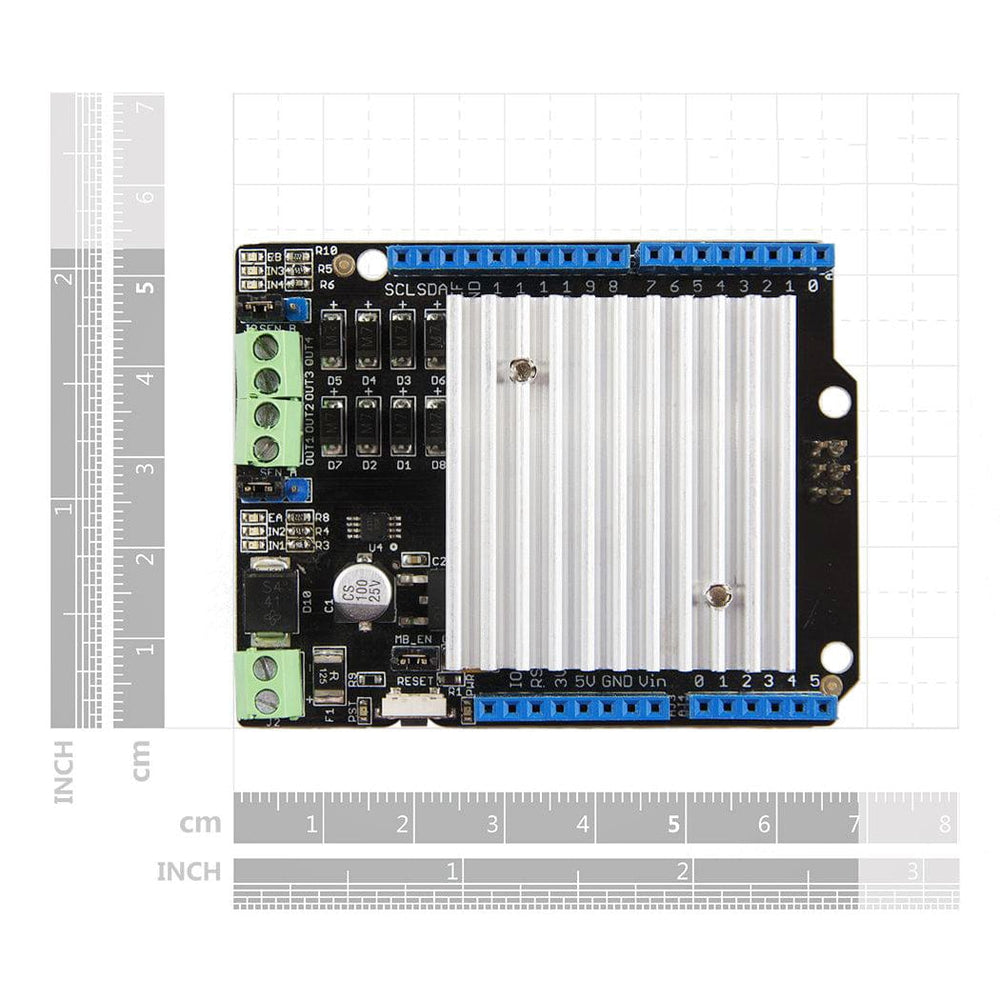
This motor shield allows you to control the speed and direction of motors using Arduino. Built around the L298 Dual Full-Bridge Drive Chip, it can handle two DC motors or a one-step motor. The shield can be powered either directly from the Arduino or through an external 5V to 15V power supply connected to its DC jack. It's a good fit for projects like microrobots and smart vehicles.
The shield uses Arduino/Seeeduino board pins D8 to D13. Pins D8, D11, D12, and D13 are for controlling motor speed and direction, while D9 and D10 enable pins for the shield's two channels. You would use these six pins to control up to two motors with one shield.
| Spec | Value |
| Operating voltage | 5V |
| External Power | 6-15V |
| Output Current | 2.0A Max @ Each Channel |
| PWM Range | 0-100% |
| Output | 2 Channels, 4 Ports |
| Dimensions | 100mm x 65mm x 30mm |
| Weight | 62g |

1. Channel 1 indicator, include 3 LEDs
2. Channel 1 Sense - Please connect the left 2 pins together for normal use
Note that it's a high-level application for sensing the current, please refer to the datasheet and schematic for more information.
3. OUTPUT - There are 2 channels, and each channel has 2 outputs
4. Channel 0 Sense
5. Channel 0 indicator, include 3 LEDs
6. External Power Input, range 6-15V
7. Reset Indicator - turns red when the Reset button is pressed
8. Reset Button - pressed to reset the shield and Arduino
9. Power Indicator - turns green when power in, either internal or external
A. Power Switch
B. Standard Arduino Shield Pinout