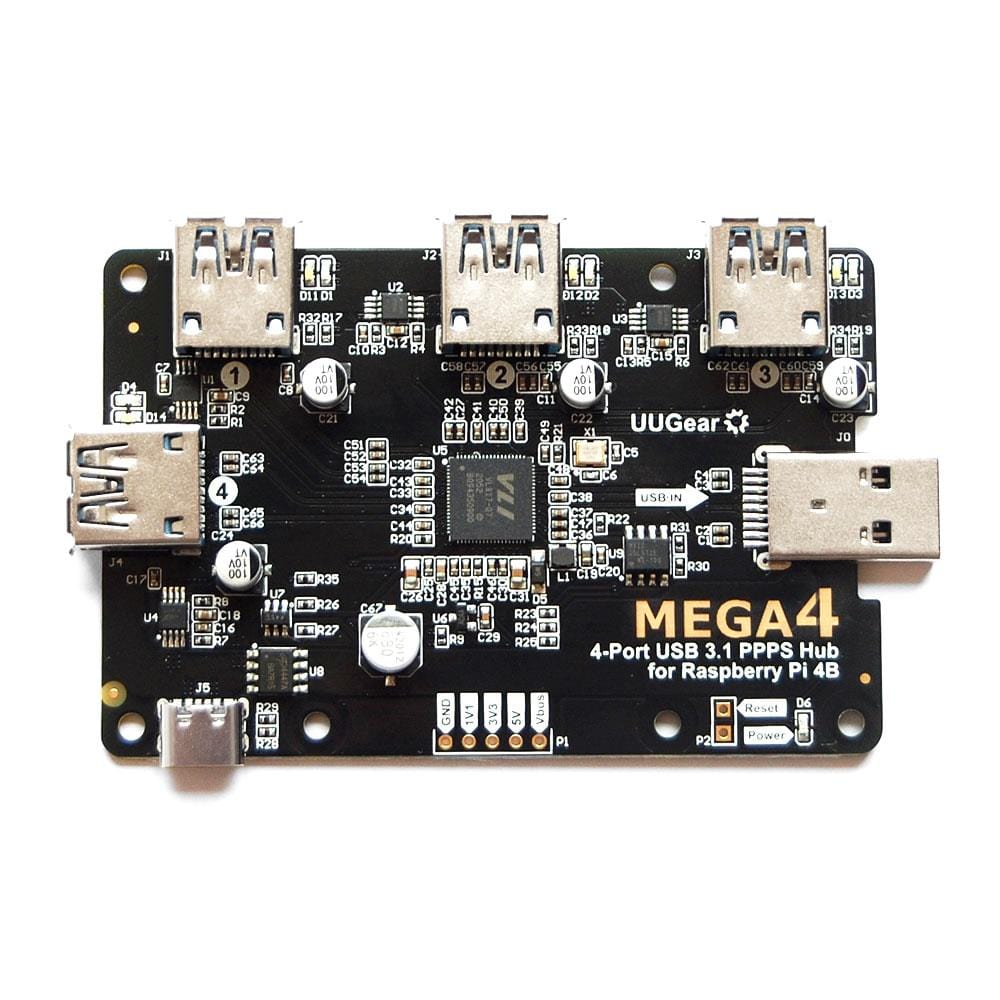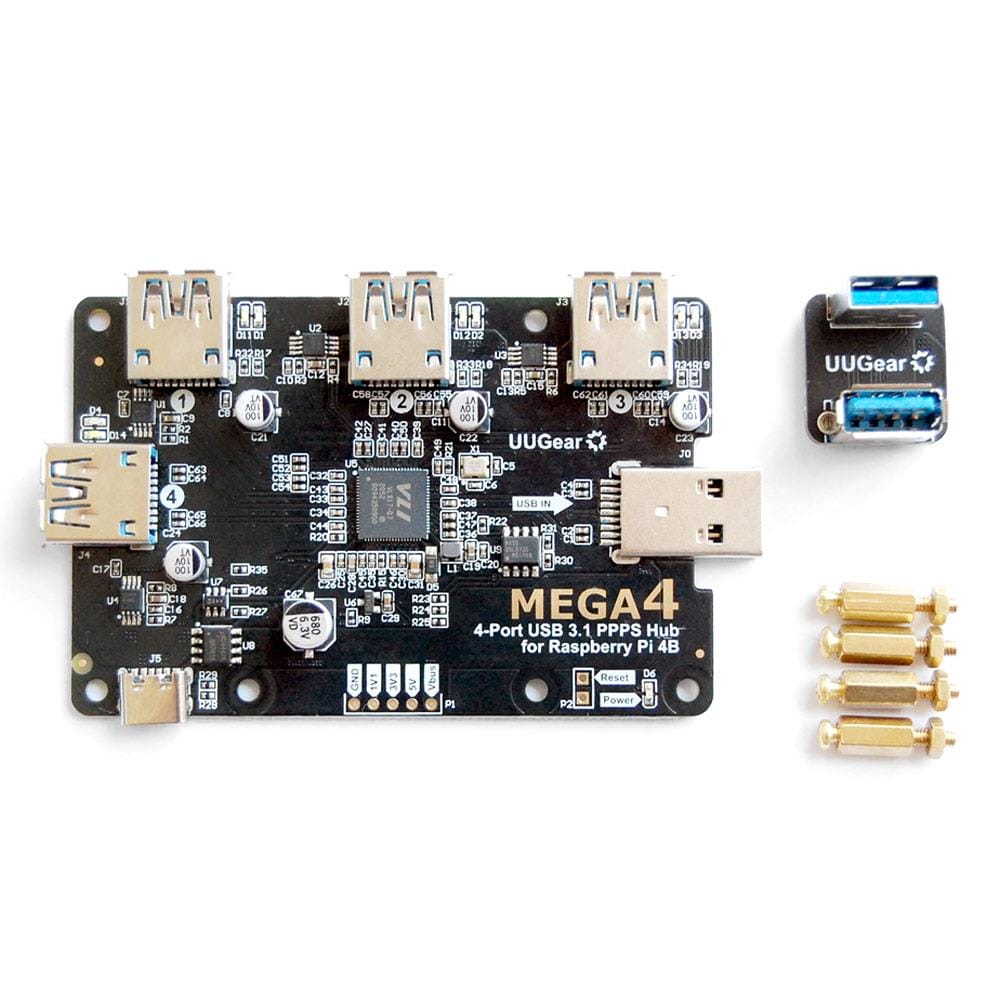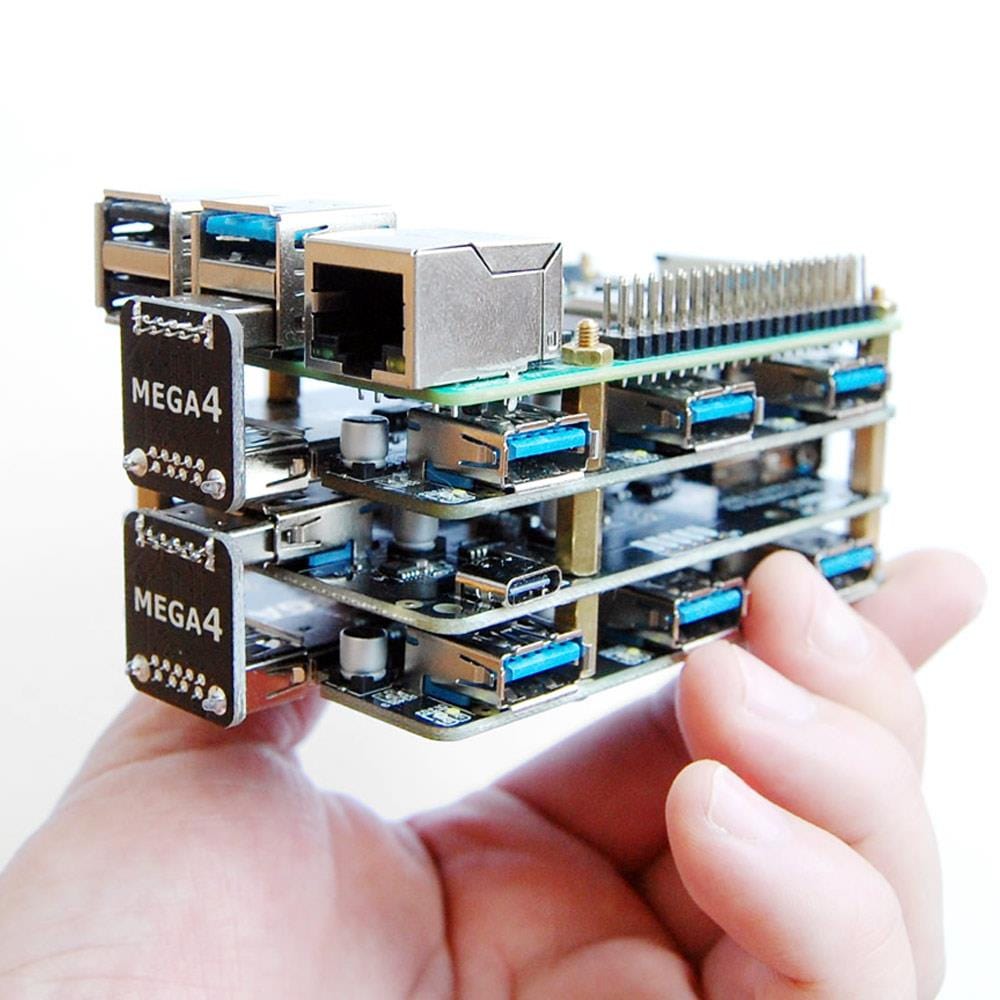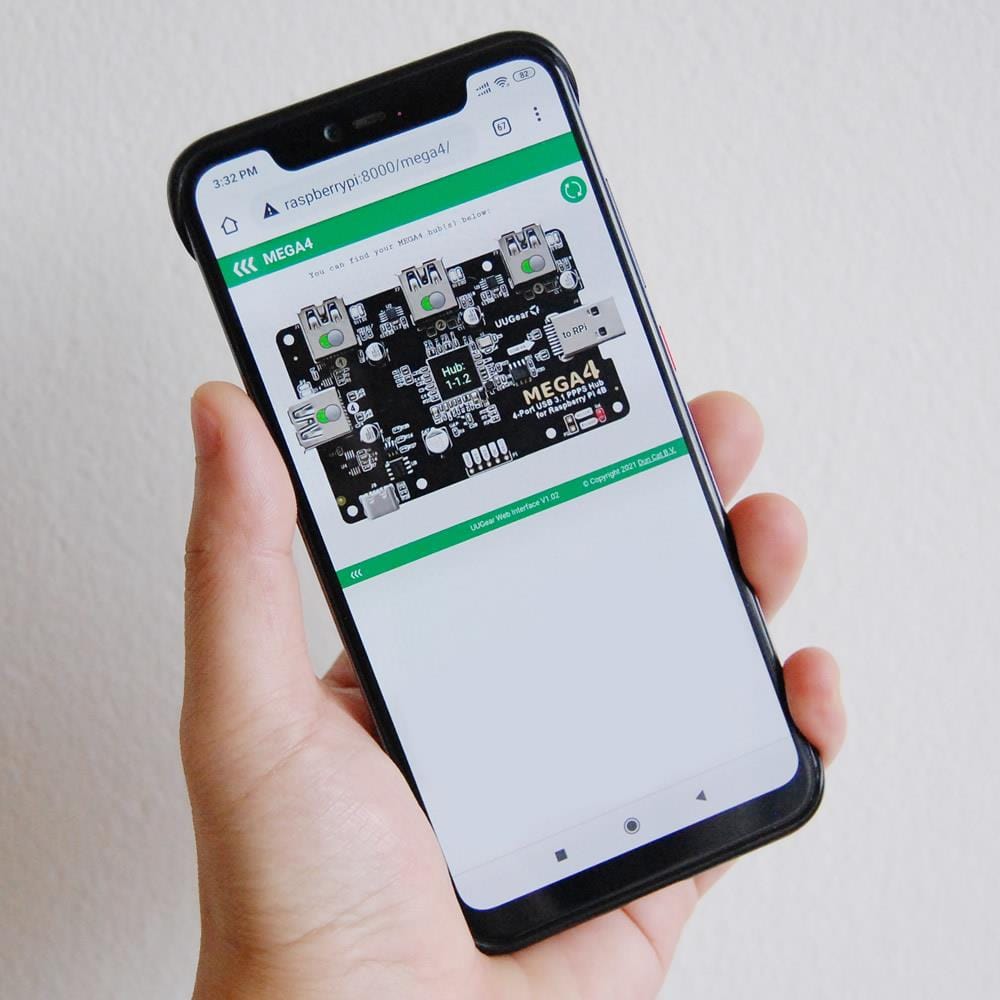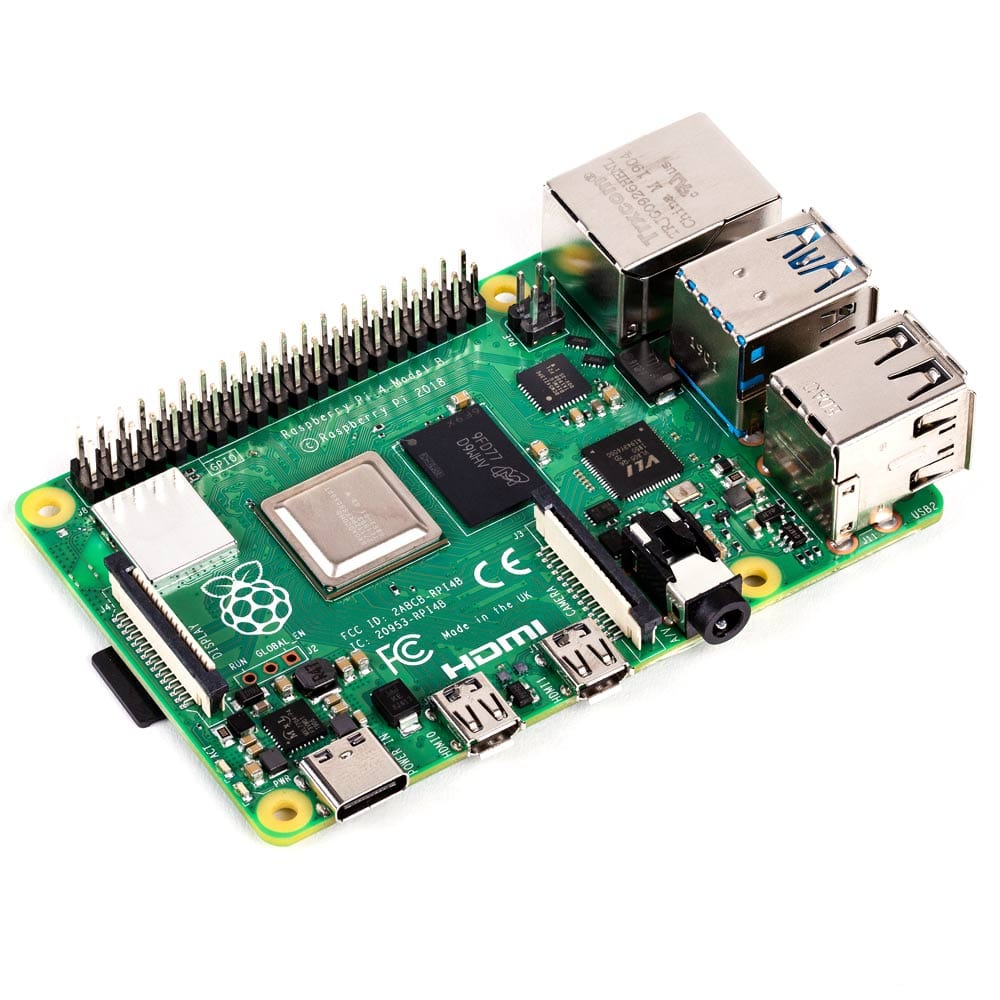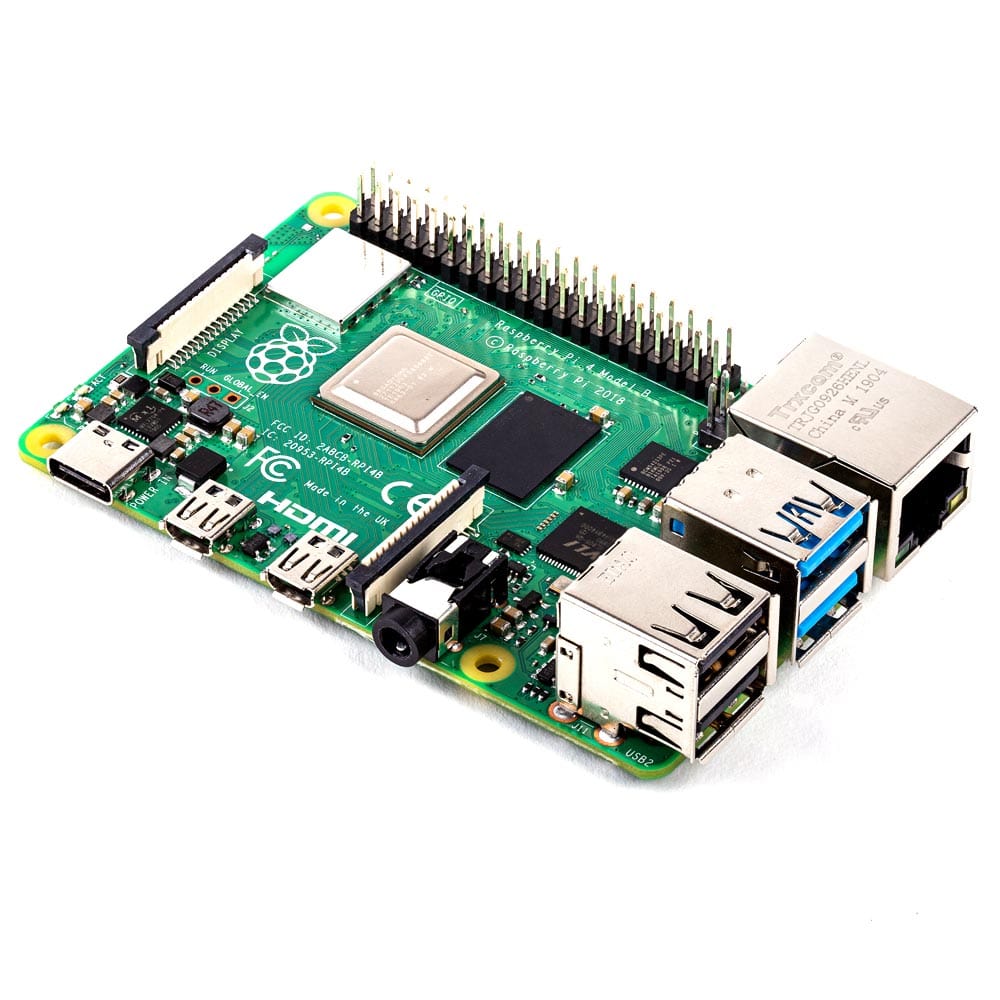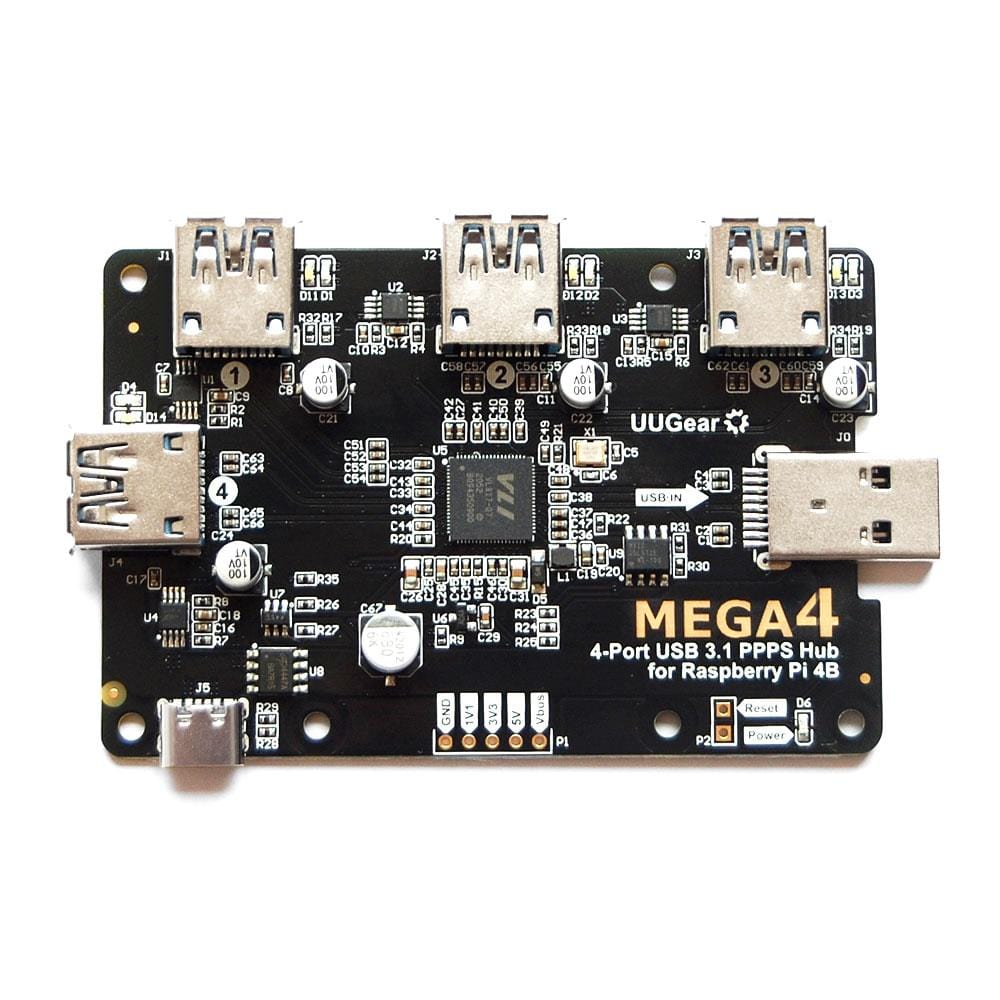

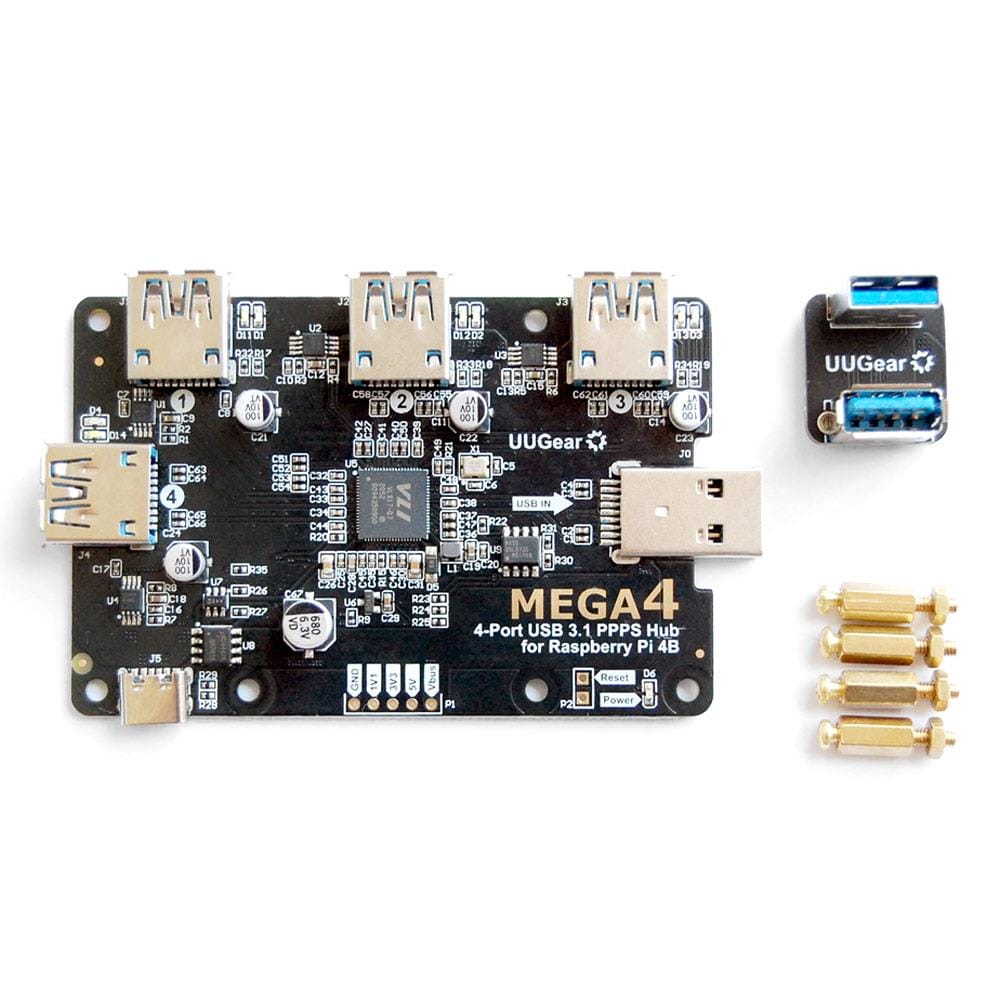
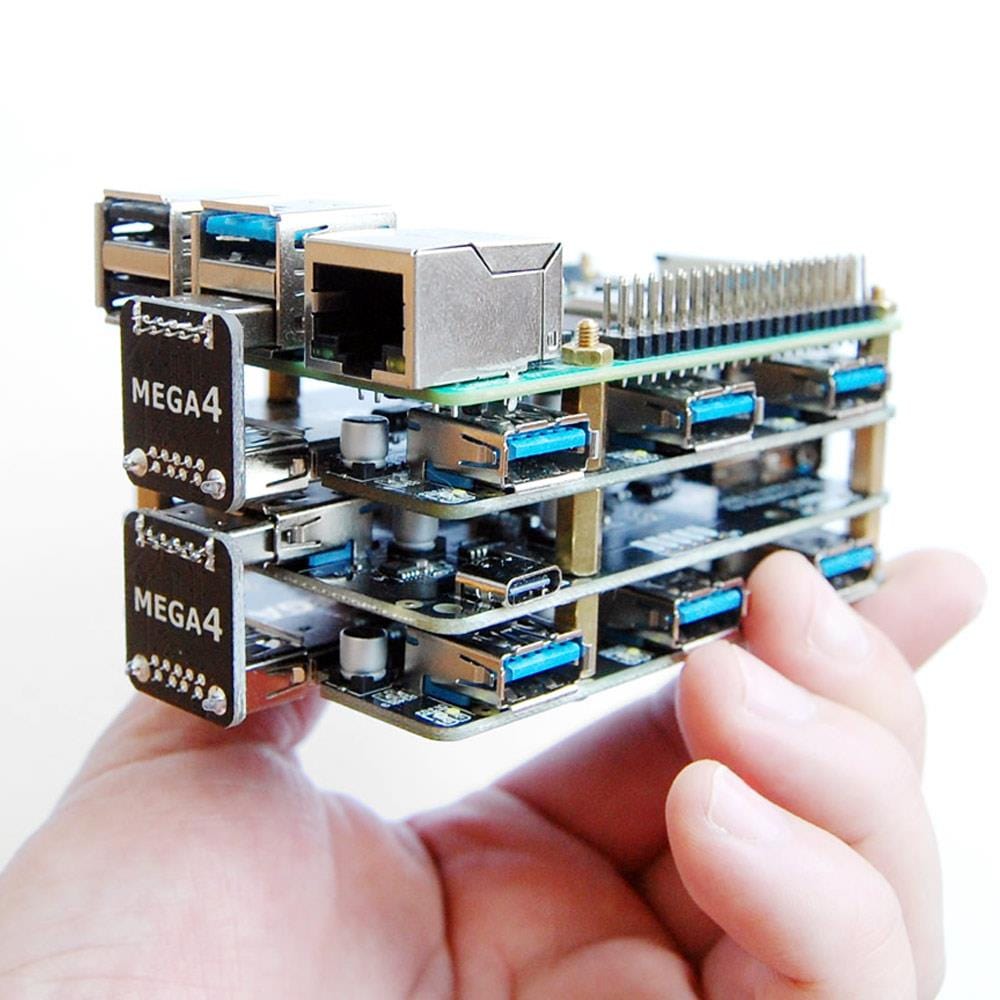
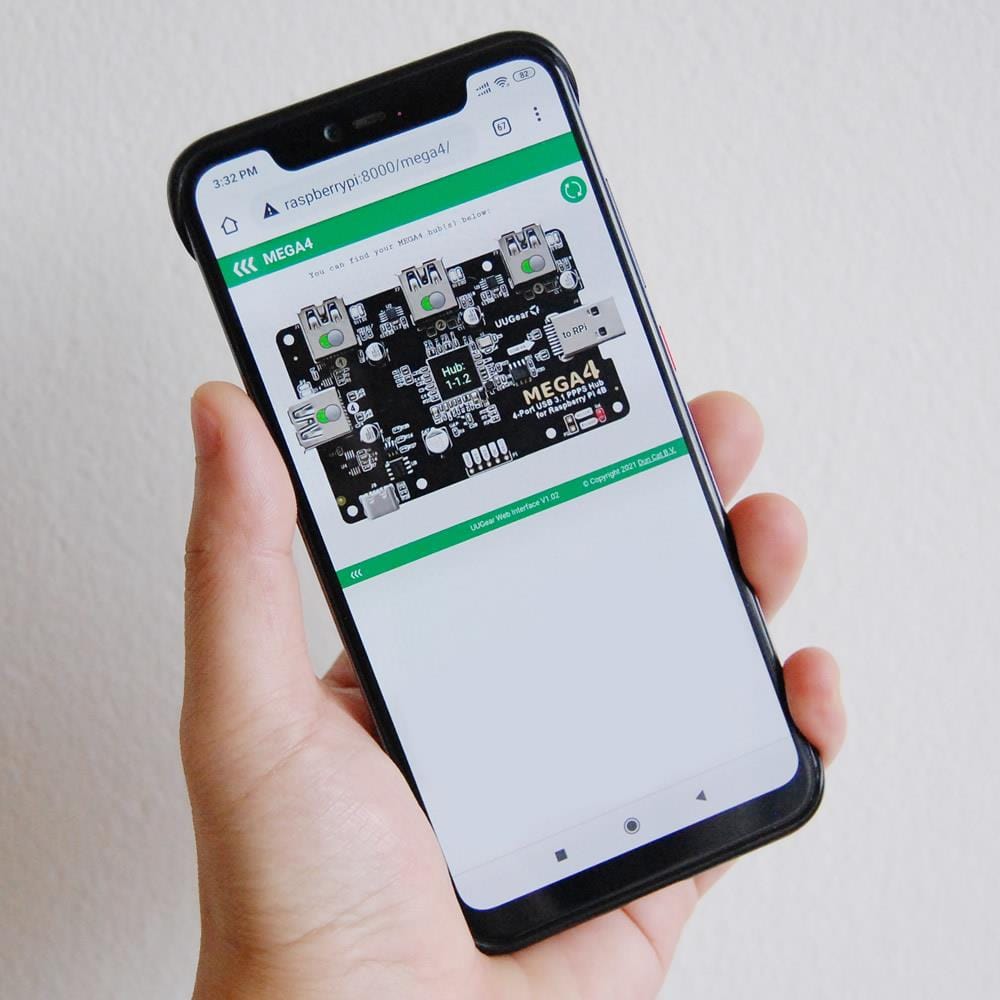
Login / Signup
Cart
Your cart is empty

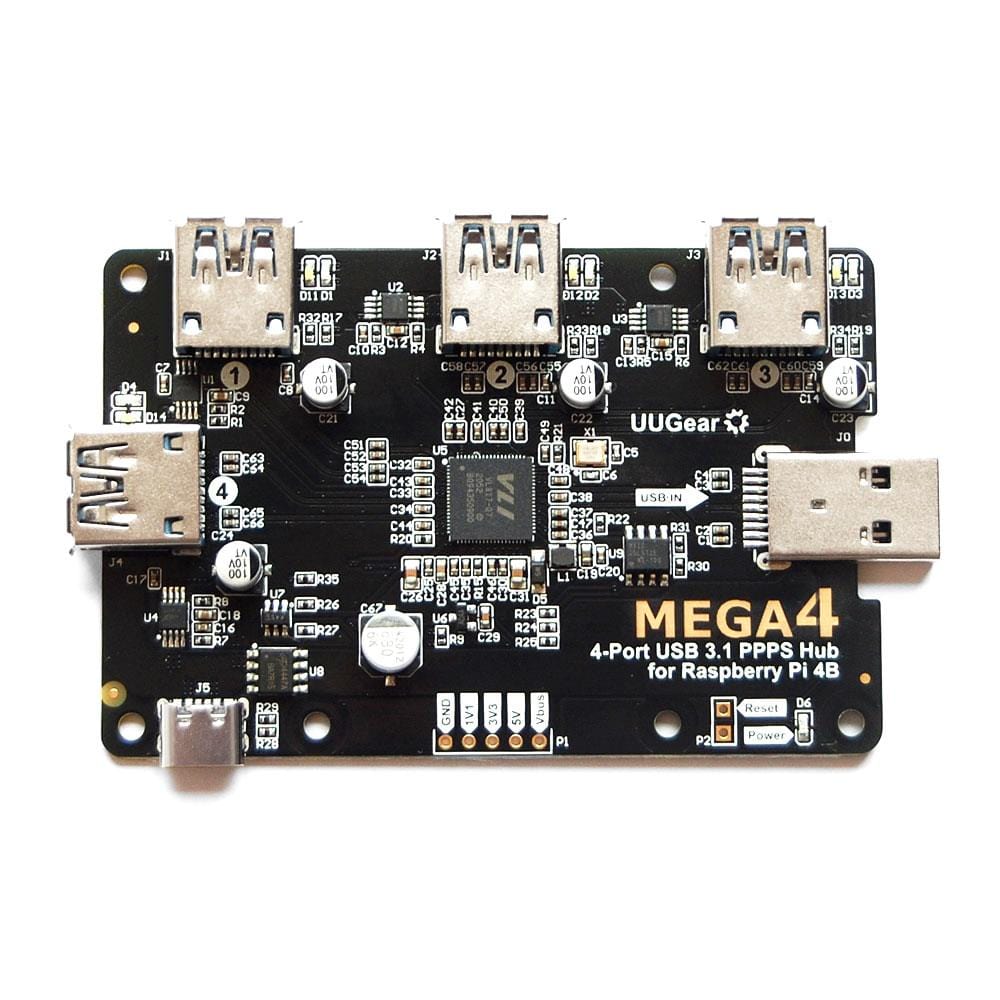

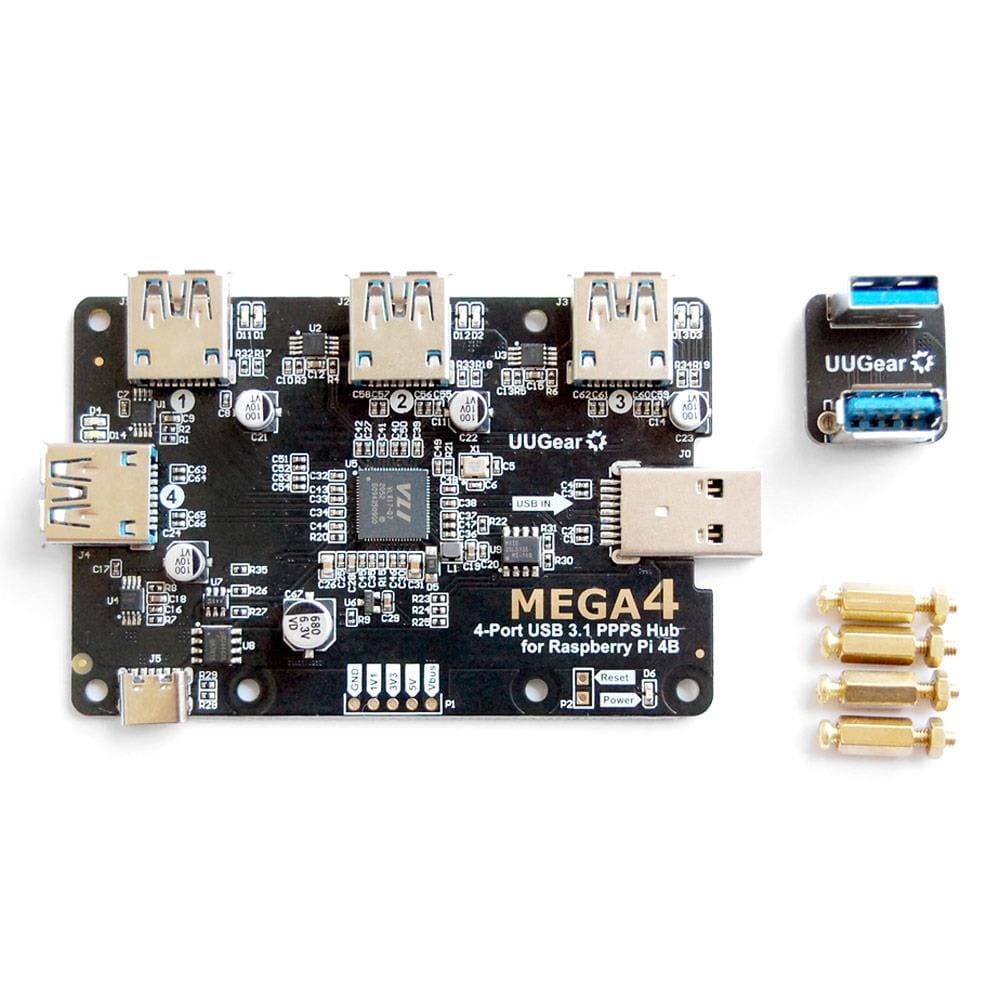
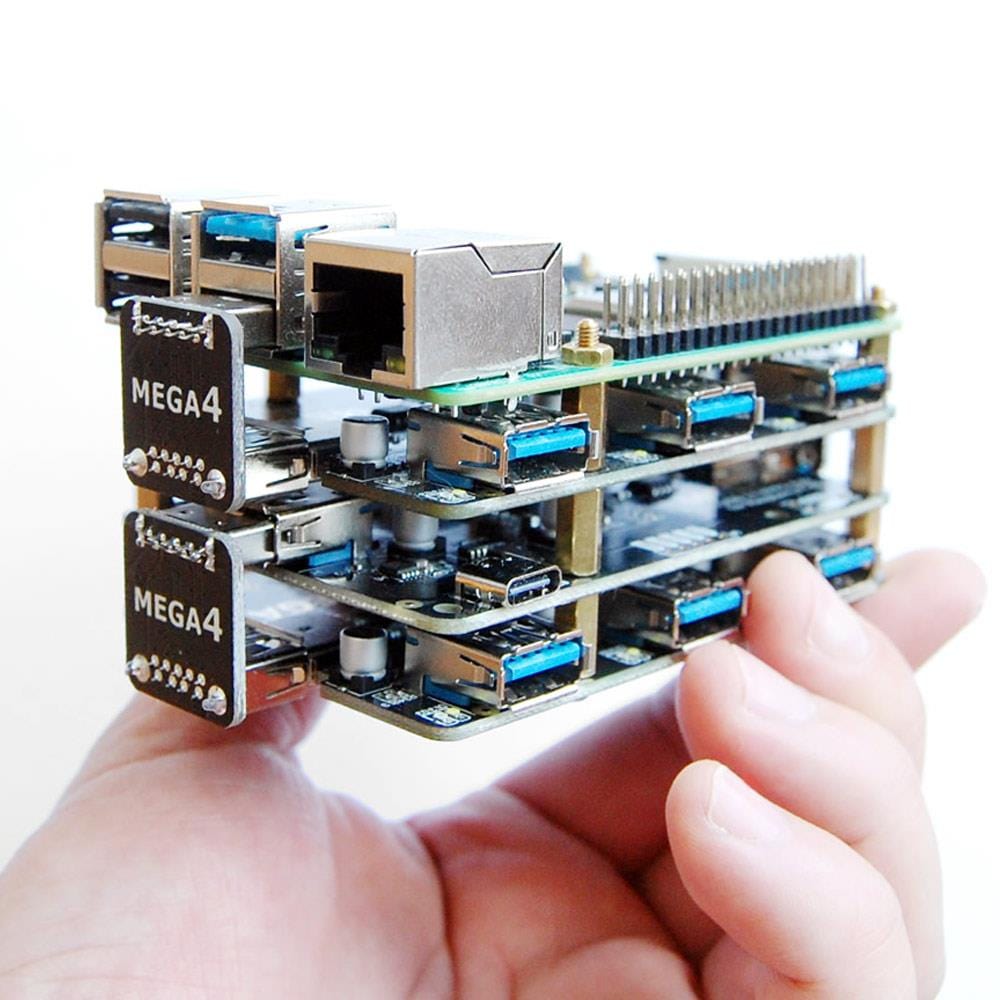
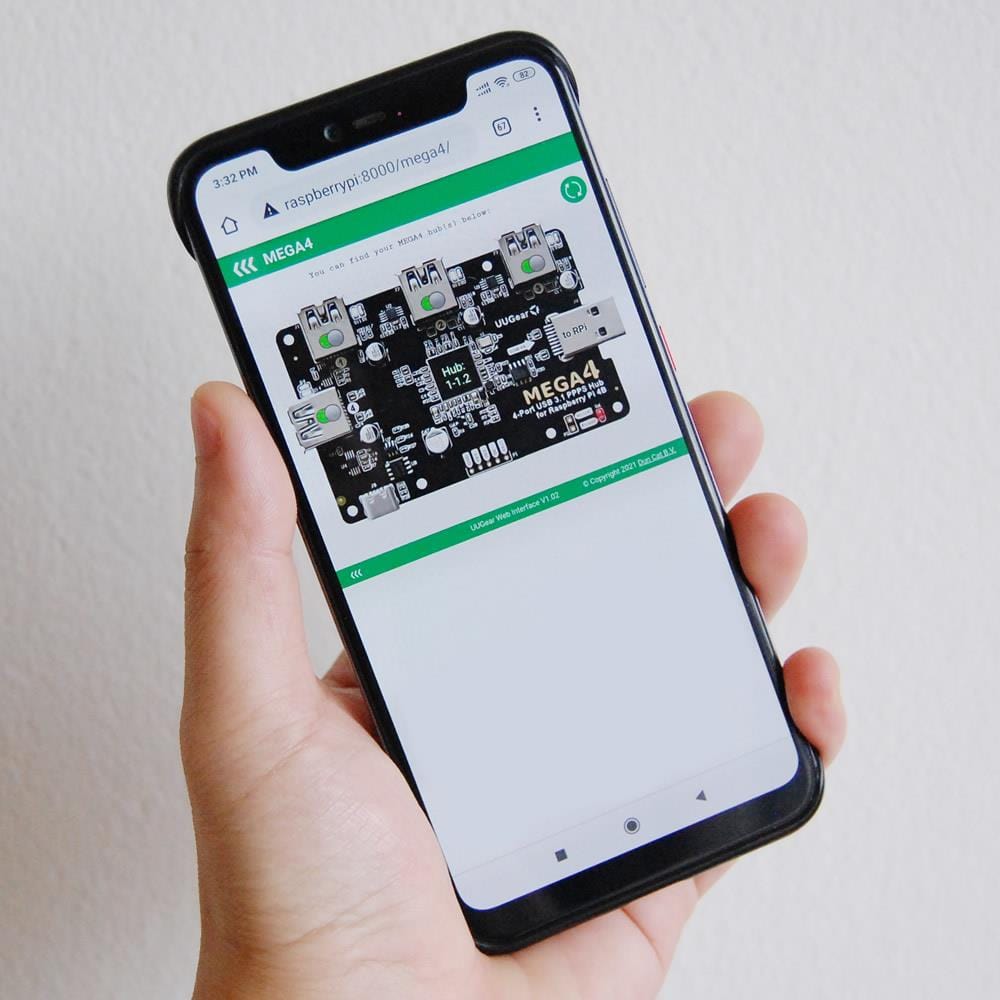
The UUGear MEGA4 is a 4-Port USB 3.1 PPPS (Per-Port Power Switching) hub designed for the Raspberry Pi 4. It adds 4 more USB 3.1 ports to the Raspberry Pi 4 and power on each port can be turned ON or OFF separately via software!
MEGA4 has the same board size as Raspberry Pi 4 and can be mounted underneath. The U-shaped USB adapter (included) can provide data and power connections between the MEGA4 and Raspberry Pi. Multiple MEGA4 boards can be used to provide additional ports for large projects.
It's also a powered hub - you can connect a 5V power supply to its USB-C connector and significantly increase its current output ability. The hub functionality does not back-power your Raspberry Pi.
You can turn on/off the power on each USB port via the software or via UUGear Web Interface (UWI) on PC, Tablet or Smartphone.

Although MEGA4 is designed for Raspberry Pi 4B, you can use it as a USB 3.1 hub on other computers.
To install MEGA4’s software, please run this command in your home directory:
wget https://www.uugear.com/repo/MEGA4/install.sh
If your Raspberry Pi has an internet connection, it will immediately download the script from our website, and you will then see the “install.sh” script in your home directory. Then you just need to this script with sudo:
sudo sh install.sh
You will need to use sudo to run this script because it also tries to disable USB auto-suspend in /boot/cmdline.txt file.
After installing the software, you need to restart your Raspberry Pi so the UWI server will be running in the background. With the default configuration you should be able to access your MEGA4 via UWI on address https://raspberrypi:8000/mega4/.