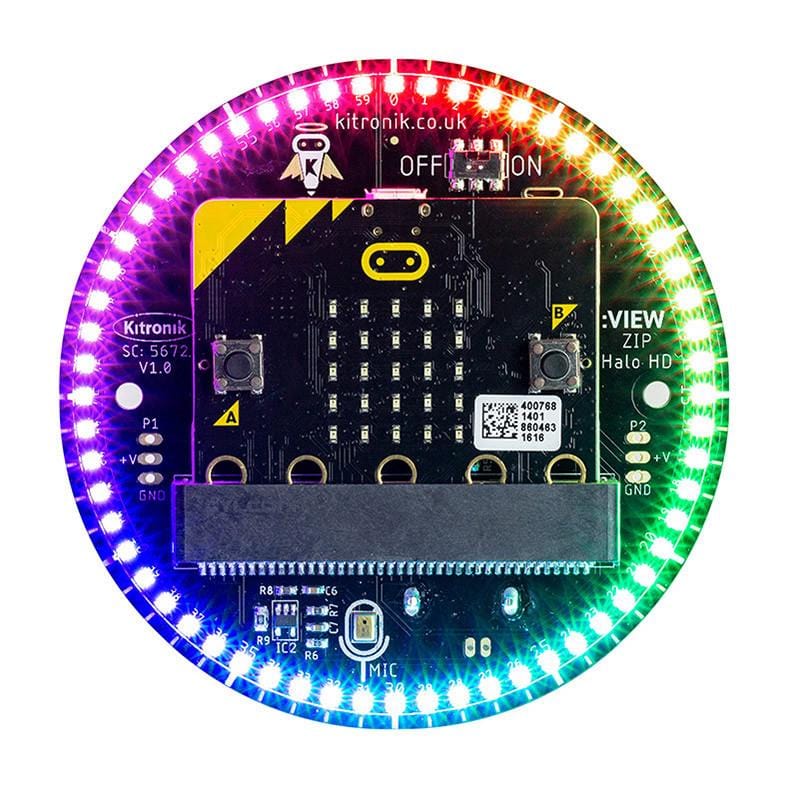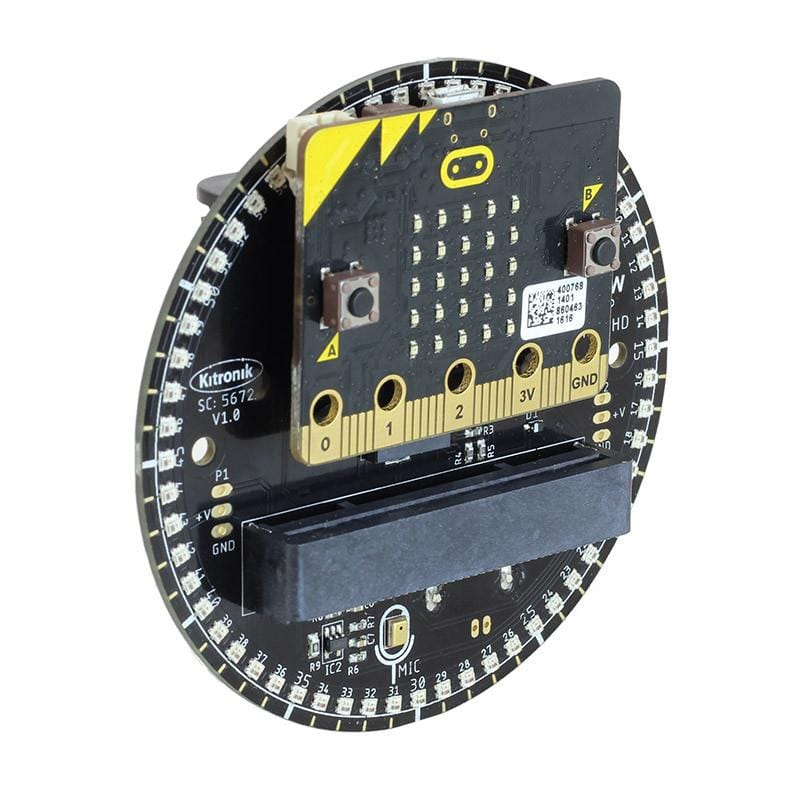![Alarm Clock Kit with ZIP Halo HD for micro:bit [Discontinued] by Kitronik - The Pi Hut](http://thepihut.com/cdn/shop/products/alarm-clock-kit-with-zip-halo-hd-for-micro-bit-kitronik-kit5681-16432799252542.jpg?v=1646671339&width=900)
![Alarm Clock Kit with ZIP Halo HD for micro:bit [Discontinued] by Kitronik - The Pi Hut](http://thepihut.com/cdn/shop/products/alarm-clock-kit-with-zip-halo-hd-for-micro-bit-kitronik-kit5681-16432799645758.jpg?v=1646671335&width=900)
![Alarm Clock Kit with ZIP Halo HD for micro:bit [Discontinued] by Kitronik - The Pi Hut](http://thepihut.com/cdn/shop/products/alarm-clock-kit-with-zip-halo-hd-for-micro-bit-kitronik-kit5681-16432799744062.jpg?v=1646671333&width=900)
![Alarm Clock Kit with ZIP Halo HD for micro:bit [Discontinued] by Kitronik - The Pi Hut](http://thepihut.com/cdn/shop/products/alarm-clock-kit-with-zip-halo-hd-for-micro-bit-kitronik-kit5681-16432799809598.jpg?v=1646671698&width=900)
![Alarm Clock Kit with ZIP Halo HD for micro:bit [Discontinued] by Kitronik - The Pi Hut](http://thepihut.com/cdn/shop/products/alarm-clock-kit-with-zip-halo-hd-for-micro-bit-kitronik-kit5681-16432800071742.jpg?v=1646846300&width=900)
![Alarm Clock Kit with ZIP Halo HD for micro:bit [Discontinued] by Kitronik - The Pi Hut](http://thepihut.com/cdn/shop/products/alarm-clock-kit-with-zip-halo-hd-for-micro-bit-kitronik-kit5681-16432800333886.jpg?v=1646846460&width=900)
![Alarm Clock Kit with ZIP Halo HD for micro:bit [Discontinued] by Kitronik - The Pi Hut](http://thepihut.com/cdn/shop/products/alarm-clock-kit-with-zip-halo-hd-for-micro-bit-kitronik-kit5681-16432800399422.jpg?v=1646668985&width=900)
![Alarm Clock Kit with ZIP Halo HD for micro:bit [Discontinued] by Kitronik - The Pi Hut](http://thepihut.com/cdn/shop/products/alarm-clock-kit-with-zip-halo-hd-for-micro-bit-kitronik-kit5681-16432800464958.jpg?v=1646846475&width=900)
![Alarm Clock Kit with ZIP Halo HD for micro:bit [Discontinued] by Kitronik - The Pi Hut](http://thepihut.com/cdn/shop/products/alarm-clock-kit-with-zip-halo-hd-for-micro-bit-kitronik-kit5681-16432800530494.jpg?v=1646846478&width=900)
Login / Signup
Cart
Your cart is empty
![Alarm Clock Kit with ZIP Halo HD for micro:bit [Discontinued] by Kitronik - The Pi Hut](http://thepihut.com/cdn/shop/products/alarm-clock-kit-with-zip-halo-hd-for-micro-bit-kitronik-kit5681-16432799252542_900x.jpg?v=1646671339)
![Alarm Clock Kit with ZIP Halo HD for micro:bit [Discontinued] by Kitronik - The Pi Hut](http://thepihut.com/cdn/shop/products/alarm-clock-kit-with-zip-halo-hd-for-micro-bit-kitronik-kit5681-16432799645758_900x.jpg?v=1646671335)
![Alarm Clock Kit with ZIP Halo HD for micro:bit [Discontinued] by Kitronik - The Pi Hut](http://thepihut.com/cdn/shop/products/alarm-clock-kit-with-zip-halo-hd-for-micro-bit-kitronik-kit5681-16432799744062_900x.jpg?v=1646671333)
![Alarm Clock Kit with ZIP Halo HD for micro:bit [Discontinued] by Kitronik - The Pi Hut](http://thepihut.com/cdn/shop/products/alarm-clock-kit-with-zip-halo-hd-for-micro-bit-kitronik-kit5681-16432799809598_900x.jpg?v=1646671698)
![Alarm Clock Kit with ZIP Halo HD for micro:bit [Discontinued] by Kitronik - The Pi Hut](http://thepihut.com/cdn/shop/products/alarm-clock-kit-with-zip-halo-hd-for-micro-bit-kitronik-kit5681-16432800071742_900x.jpg?v=1646846300)
![Alarm Clock Kit with ZIP Halo HD for micro:bit [Discontinued] by Kitronik - The Pi Hut](http://thepihut.com/cdn/shop/products/alarm-clock-kit-with-zip-halo-hd-for-micro-bit-kitronik-kit5681-16432800333886_900x.jpg?v=1646846460)
![Alarm Clock Kit with ZIP Halo HD for micro:bit [Discontinued] by Kitronik - The Pi Hut](http://thepihut.com/cdn/shop/products/alarm-clock-kit-with-zip-halo-hd-for-micro-bit-kitronik-kit5681-16432800399422_900x.jpg?v=1646668985)
![Alarm Clock Kit with ZIP Halo HD for micro:bit [Discontinued] by Kitronik - The Pi Hut](http://thepihut.com/cdn/shop/products/alarm-clock-kit-with-zip-halo-hd-for-micro-bit-kitronik-kit5681-16432800464958_900x.jpg?v=1646846475)
![Alarm Clock Kit with ZIP Halo HD for micro:bit [Discontinued] by Kitronik - The Pi Hut](http://thepihut.com/cdn/shop/products/alarm-clock-kit-with-zip-halo-hd-for-micro-bit-kitronik-kit5681-16432800530494_900x.jpg?v=1646846478)
Explore time, light and sound with the Kitronik Alarm Clock Kit - a fun, hands-on and useful project, and a great introduction to the ZIP Halo HD (included).
Note: micro:bit not included (available here)
This kit features a modified version of the Halo HD, all of the parts required to build the clock and also power accessories - just add a micro:bit.
To get you started we have included an easy to follow tutorial book which will guide you through building your clock & checking all the LEDs are working correctly with some test code. Once this is done, we can then move online for some further tutorials within MakeCode.
The kit features a modified version of Halo HD which is only available via this kit. The changes are as follows: power is now provided via a 2.1mm barrel jack connection and there is also a coin cell holder fitted to the rear of the board. When a 1220 coin cell battery is inserted, it will then provide power to the RTC chip when no power is being supplied to Halo HD. This ensures that you only have to set up the time for your project once. The maths would suggest that the coin cell can last for up to 2 years in this application, though real-world experiences may vary.
Zip Halo HD
The Zip Halo HD board incorporates 60 individually addressable full-colour ZIP LEDs. It also breaks out P1 and P2 to a standard 0.1” footprint, features a MEMS microphone for detection of sound and a piezo buzzer to play sound. If that wasn't enough, it also features an onboard real-time clock (RTC) controlled by I2C lines from the micro:bit. The board also has M3 mounting holes for a more sturdy project. It's loaded with useful features!
Kitronik has created custom blocks for the ZIP Halo HD for use with MakeCode. To add these blocks; Under the “Advanced” section click on “Extensions”. In the next window search for “Halo HD”. Then, click on the tile to import it into MakeCode. You will see that the blocks are split across three categories; ZIP LEDs, Microphone and Clock. For those requiring more of a challenge, the Alarm Clock Kit kit can also be coded with MicroPython.
Learn how to create and then to code exciting projects that explore time, light and sound, backed up by a range of fun tutorials that introduce you to the exciting features of the Alarm Clock Kit!
Power
The ZIP Halo HD supplied with this kit is powered via a 2.1mm Barrel jack connection. The kit is supplied with a 3xAA Battery holder with a DC Jack and also a USB-B to 2.1mm jack cable. The adapter cable is for use with a separate power supply (not included). A regulated supply is produced on the board which is then fed into the 3V and GND connections to power the connected BBC micro:bit, removing the need to power the micro:bit separately.
The Halo HD has also been fitted with an ON/OFF switch to maximise battery life. Switch it off when not in use and the onboard coin cell will keep the memory of the RTC chip alive.
Notes:
Kit Contents
Resources
Kitronik has also produced 4 tutorials for you to explore once you've finished the supplied booklet. The tutorials are in two formats, as downloadable PDFs and also as tutorials embedded in the MakeCode editor. You can find the links to all at the bottom of this page. Kitronik has also produced some example MicroPython code that covers how to code a basic clock. You will find a link to the MicroPython code GitHub repository at the foot of this page.
Requires:
Dimensions:
![Alarm Clock Kit with ZIP Halo HD for micro:bit [Discontinued] by Kitronik - The Pi Hut](http://thepihut.com/cdn/shop/products/alarm-clock-kit-with-zip-halo-hd-for-micro-bit-kitronik-kit5681-16432799252542.jpg?v=1646671339&width=900)
![Alarm Clock Kit with ZIP Halo HD for micro:bit [Discontinued] by Kitronik - The Pi Hut](http://thepihut.com/cdn/shop/products/alarm-clock-kit-with-zip-halo-hd-for-micro-bit-kitronik-kit5681-16432799645758.jpg?v=1646671335&width=900)
![Alarm Clock Kit with ZIP Halo HD for micro:bit [Discontinued] by Kitronik - The Pi Hut](http://thepihut.com/cdn/shop/products/alarm-clock-kit-with-zip-halo-hd-for-micro-bit-kitronik-kit5681-16432799744062.jpg?v=1646671333&width=900)
![Alarm Clock Kit with ZIP Halo HD for micro:bit [Discontinued] by Kitronik - The Pi Hut](http://thepihut.com/cdn/shop/products/alarm-clock-kit-with-zip-halo-hd-for-micro-bit-kitronik-kit5681-16432799809598.jpg?v=1646671698&width=900)
![Alarm Clock Kit with ZIP Halo HD for micro:bit [Discontinued] by Kitronik - The Pi Hut](http://thepihut.com/cdn/shop/products/alarm-clock-kit-with-zip-halo-hd-for-micro-bit-kitronik-kit5681-16432800071742.jpg?v=1646846300&width=900)
![Alarm Clock Kit with ZIP Halo HD for micro:bit [Discontinued] by Kitronik - The Pi Hut](http://thepihut.com/cdn/shop/products/alarm-clock-kit-with-zip-halo-hd-for-micro-bit-kitronik-kit5681-16432800333886.jpg?v=1646846460&width=900)
![Alarm Clock Kit with ZIP Halo HD for micro:bit [Discontinued] by Kitronik - The Pi Hut](http://thepihut.com/cdn/shop/products/alarm-clock-kit-with-zip-halo-hd-for-micro-bit-kitronik-kit5681-16432800399422.jpg?v=1646668985&width=900)
![Alarm Clock Kit with ZIP Halo HD for micro:bit [Discontinued] by Kitronik - The Pi Hut](http://thepihut.com/cdn/shop/products/alarm-clock-kit-with-zip-halo-hd-for-micro-bit-kitronik-kit5681-16432800464958.jpg?v=1646846475&width=900)
![Alarm Clock Kit with ZIP Halo HD for micro:bit [Discontinued] by Kitronik - The Pi Hut](http://thepihut.com/cdn/shop/products/alarm-clock-kit-with-zip-halo-hd-for-micro-bit-kitronik-kit5681-16432800530494.jpg?v=1646846478&width=900)