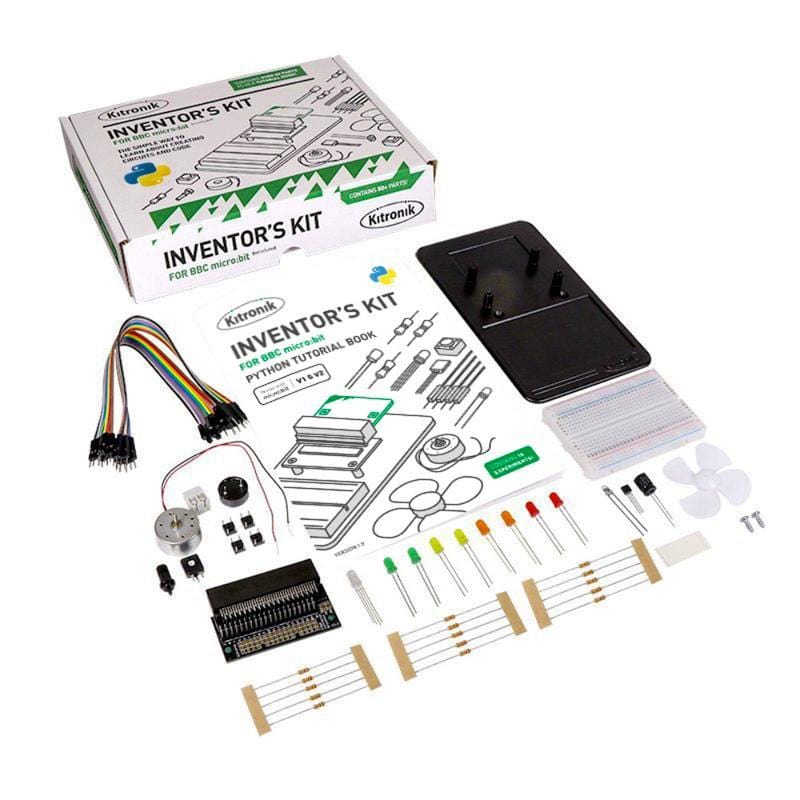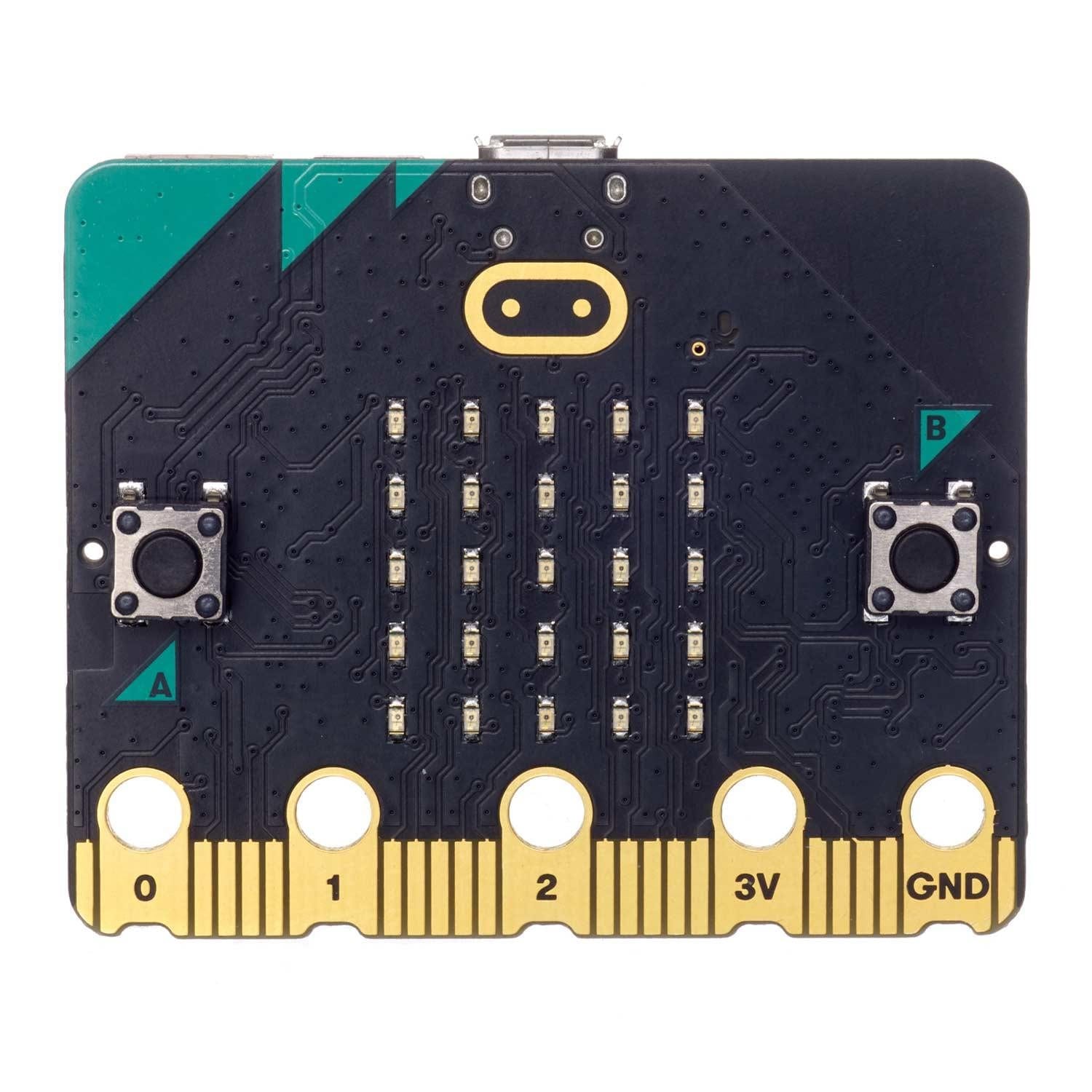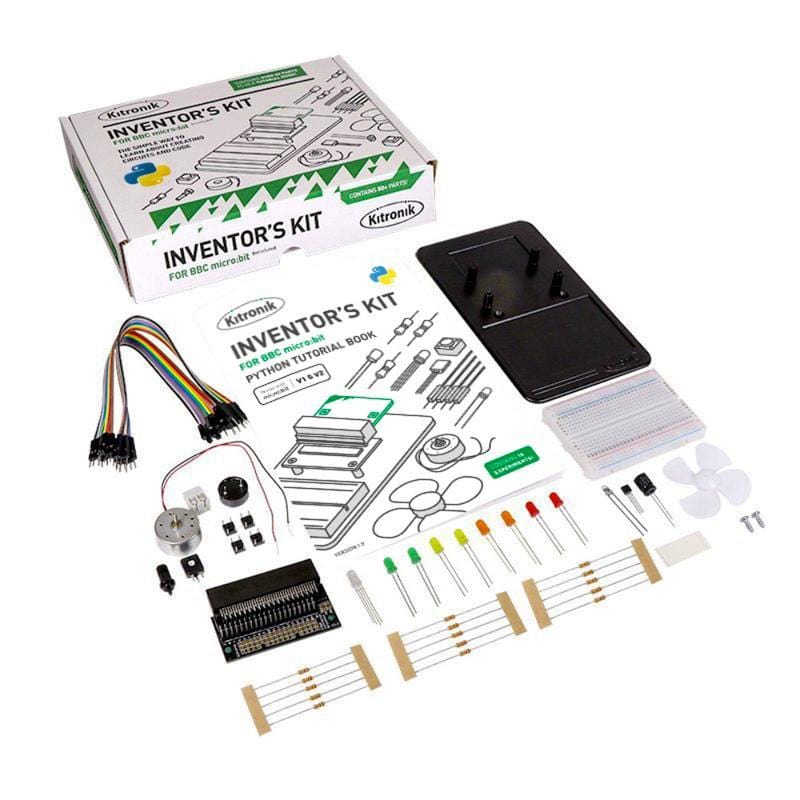

Login / Signup
Cart
Your cart is empty
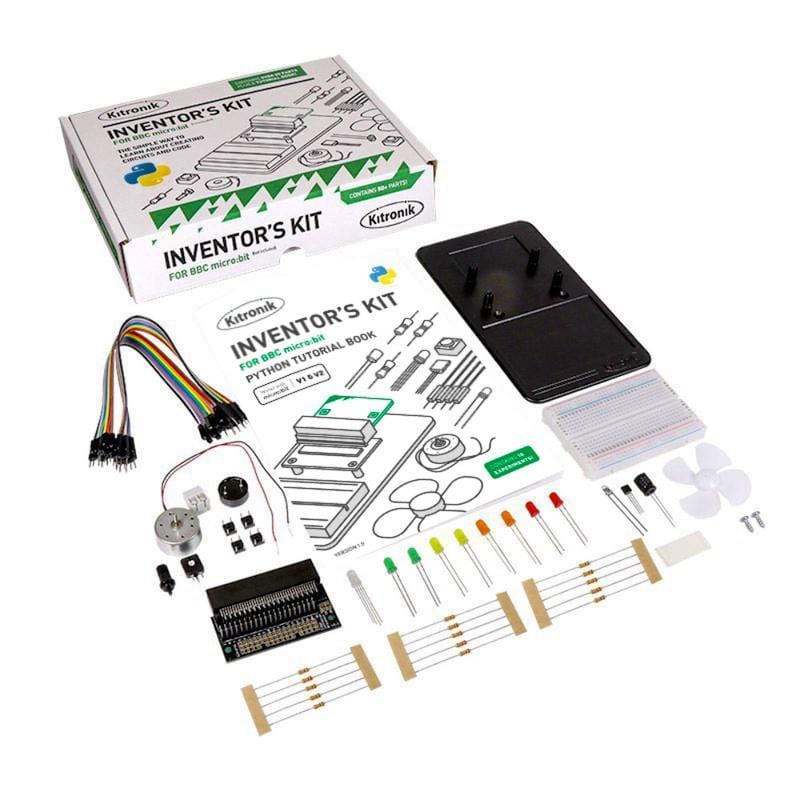

The Kitronik Inventor's Kit - Python version for the BBC micro:bit (not included) is a great way to get started with programming and hardware interaction with the micro:bit.
This Inventor's Kit contains everything you need to complete 10 experiments including using LEDs, motors, photoresistors and capacitors.
To get you off to a flying start, Kitronik have included an easy to follow tutorial book which guides you through everything you will need to know about programming the BBC micro:bit. You don't need any experience with programming as the tutorial book will guide you every step of the way. You'll be programming and creating circuits in no time!
The tutorial offers step by step guides to all 10 experiments. Experiments 1 - 6 are coded with MakeCode Blocks and experiments 7 - 10 are coded with the MakeCode Python editor. The Python version tutorial booklet has been written especially for this version and will walk the user through creating the code and the circuits. In the original Inventor's kit experiments 7 - 10 were coded with JavaScript.
The kit provides a fantastic way of learning how to construct and control electronic circuits. The micro:bit has a selection of pins that are located on the bottom edge of its PCB. By using our specially designed Edge Connector Board for the BBC micro:bit in conjunction with the breadboard, it is easy to use these pins to connect additional components to the BBC micro:bit.
Note:
All of the experiments included in the booklet (listed below) are completed using the Microsoft MakeCode Editor.
Insight Resources Mr Bit is an online educational coding platform that also features sections devoted to some of our key micro:bit accessories, including this kit. This content has been developed by Insight Resources and any questions relating to them should be directed at their contact information.