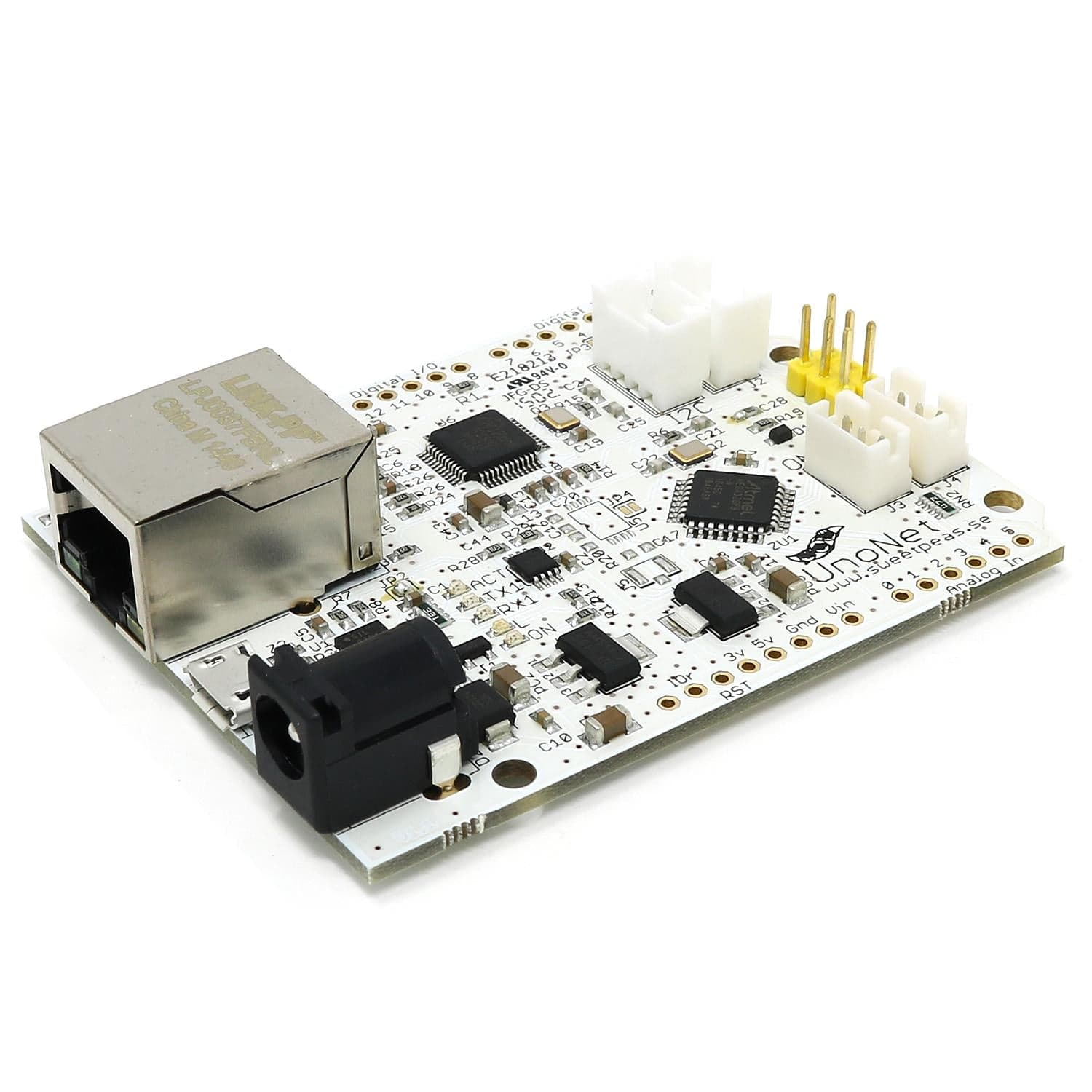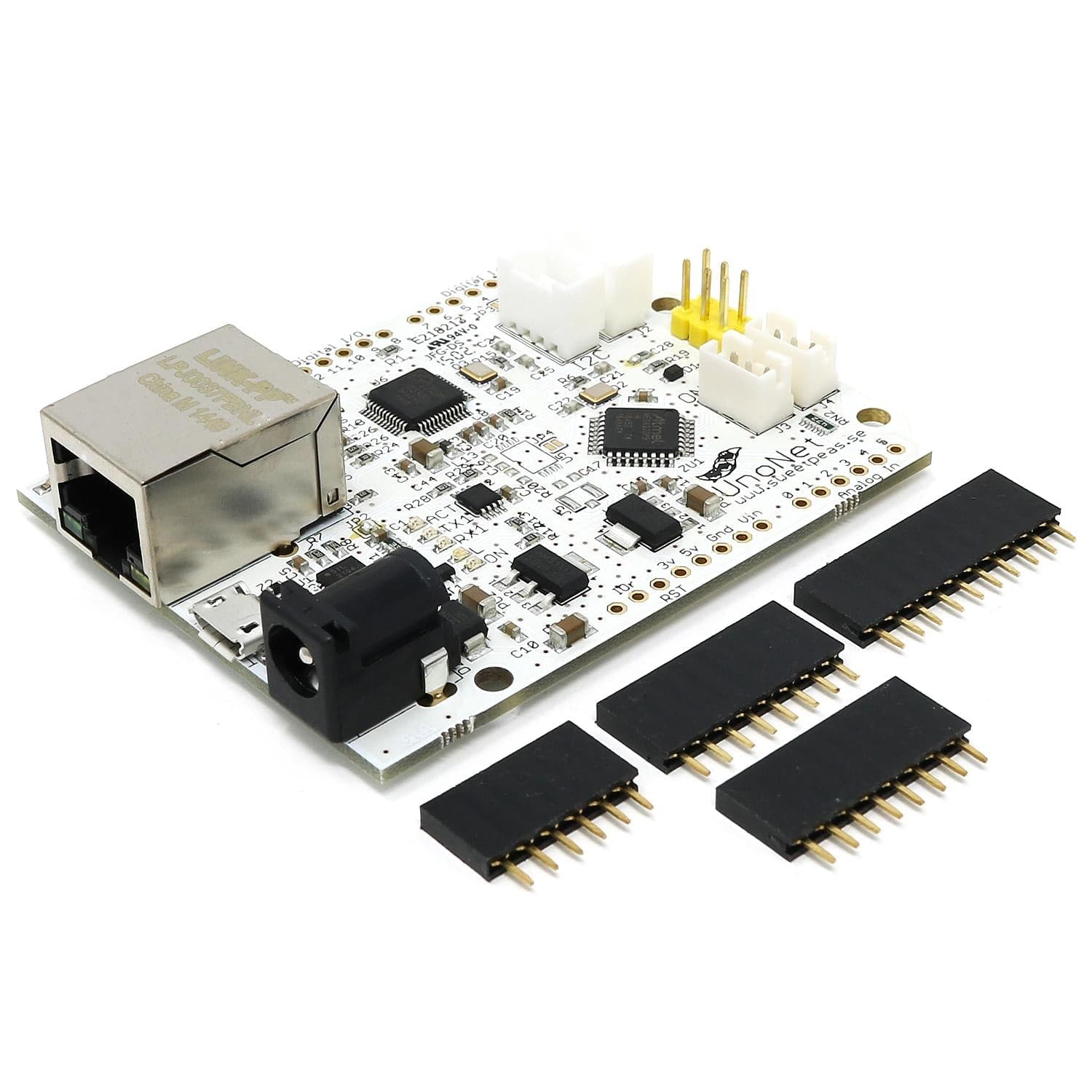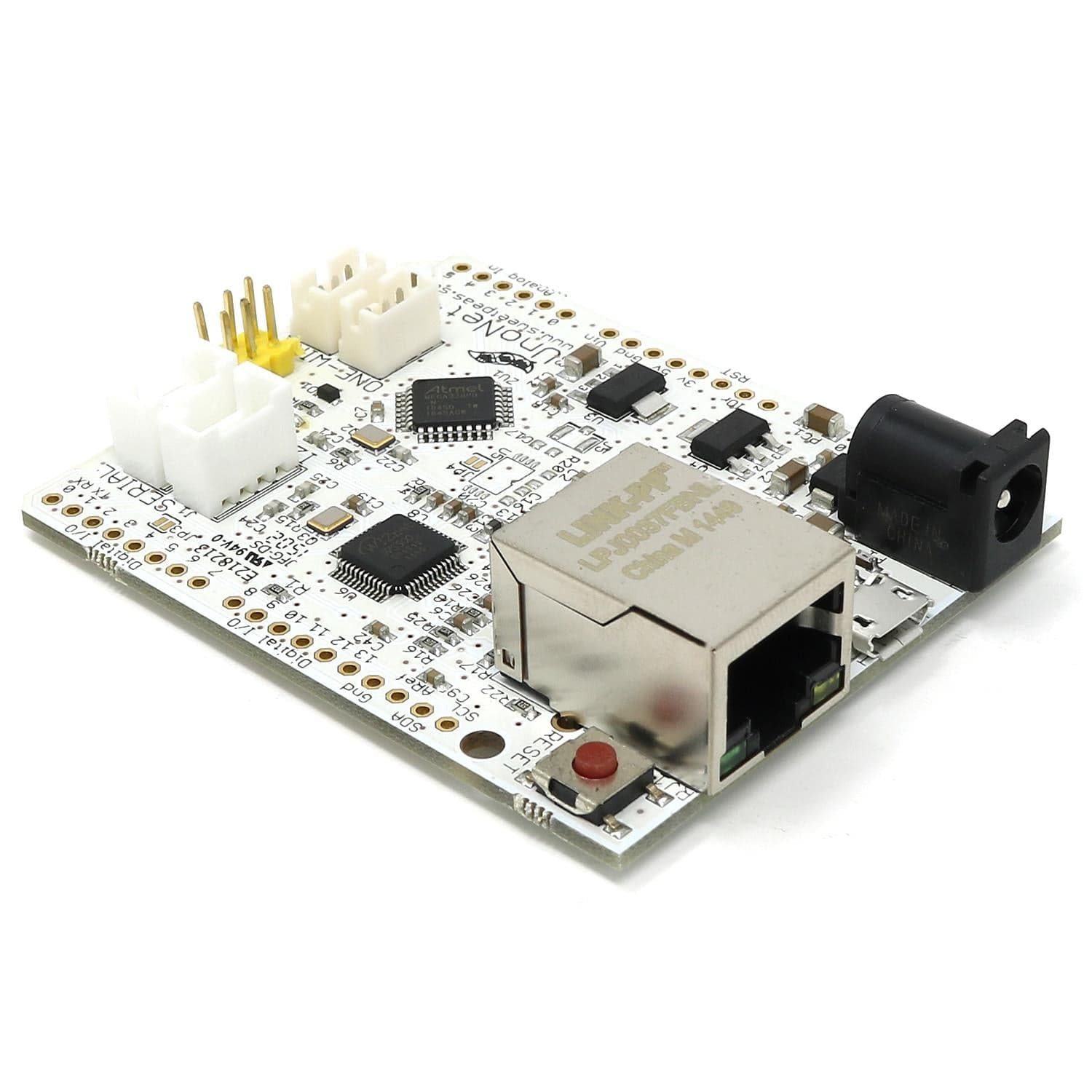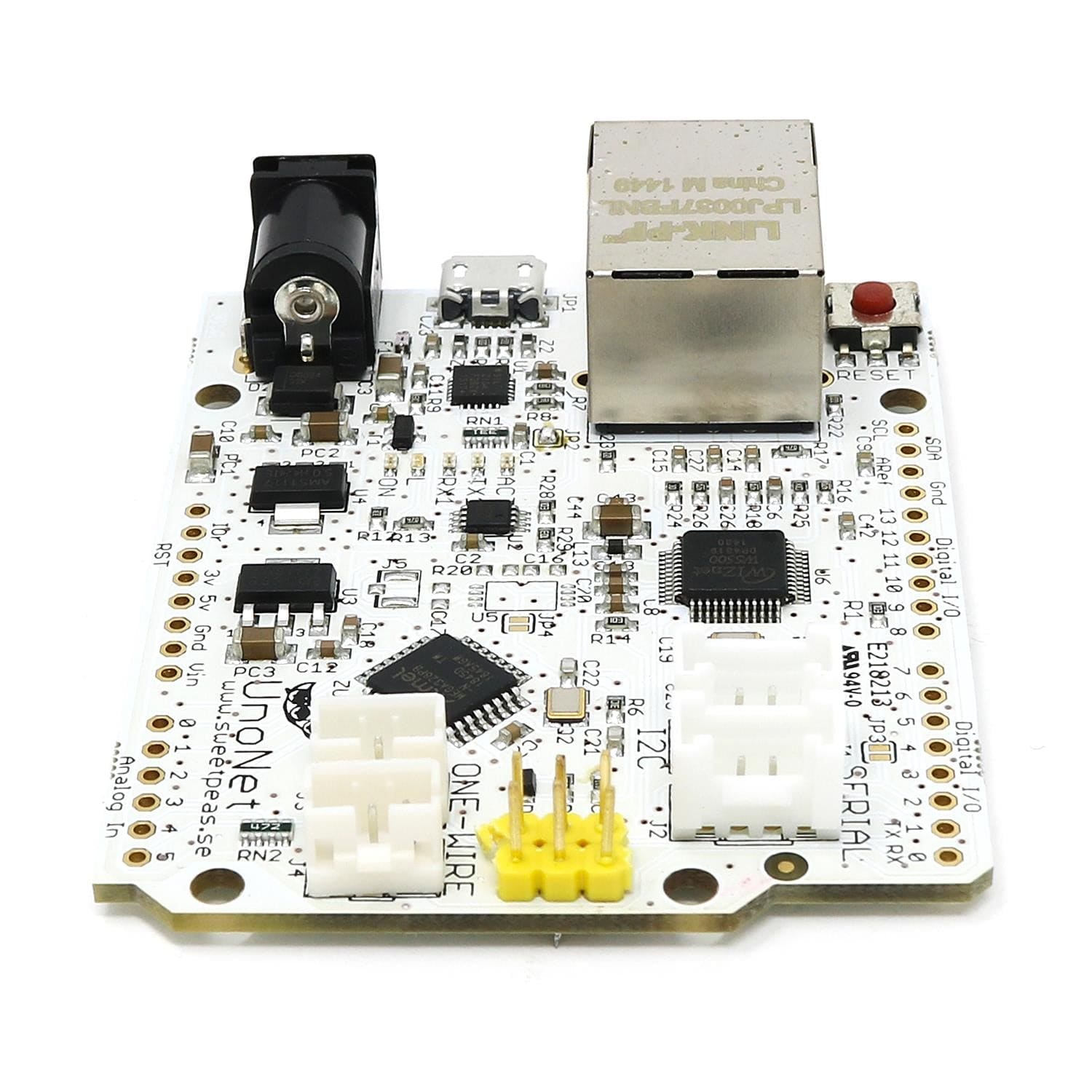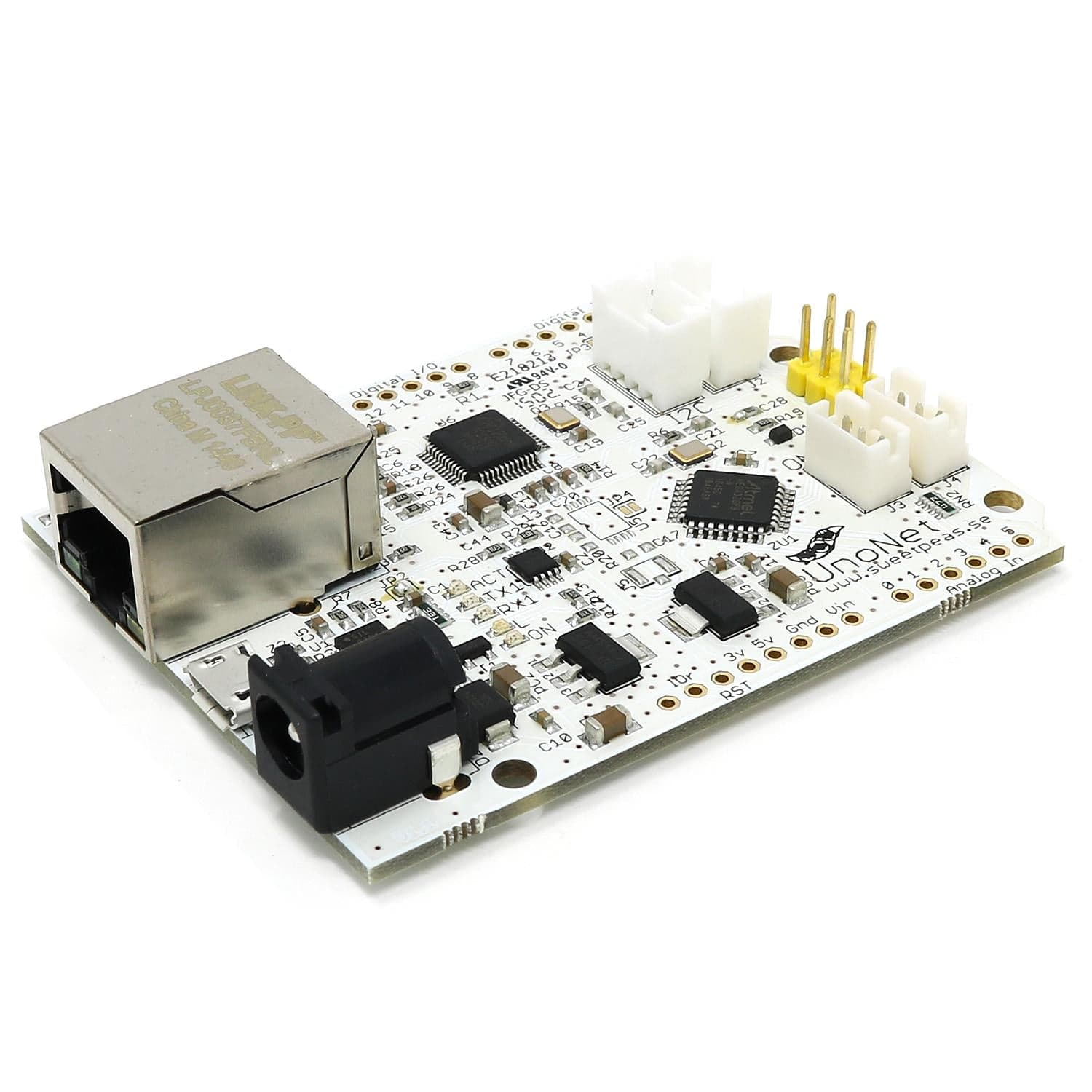
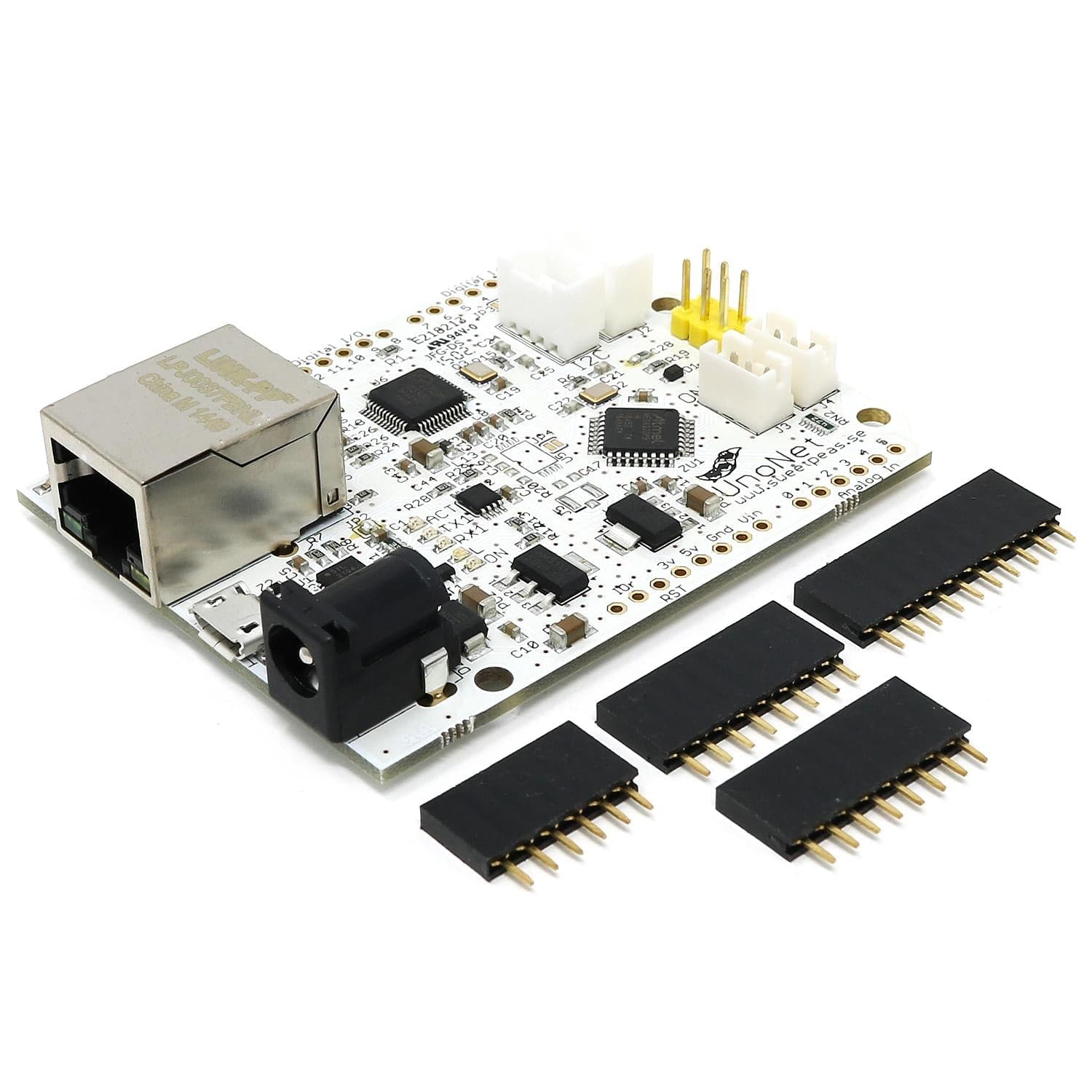
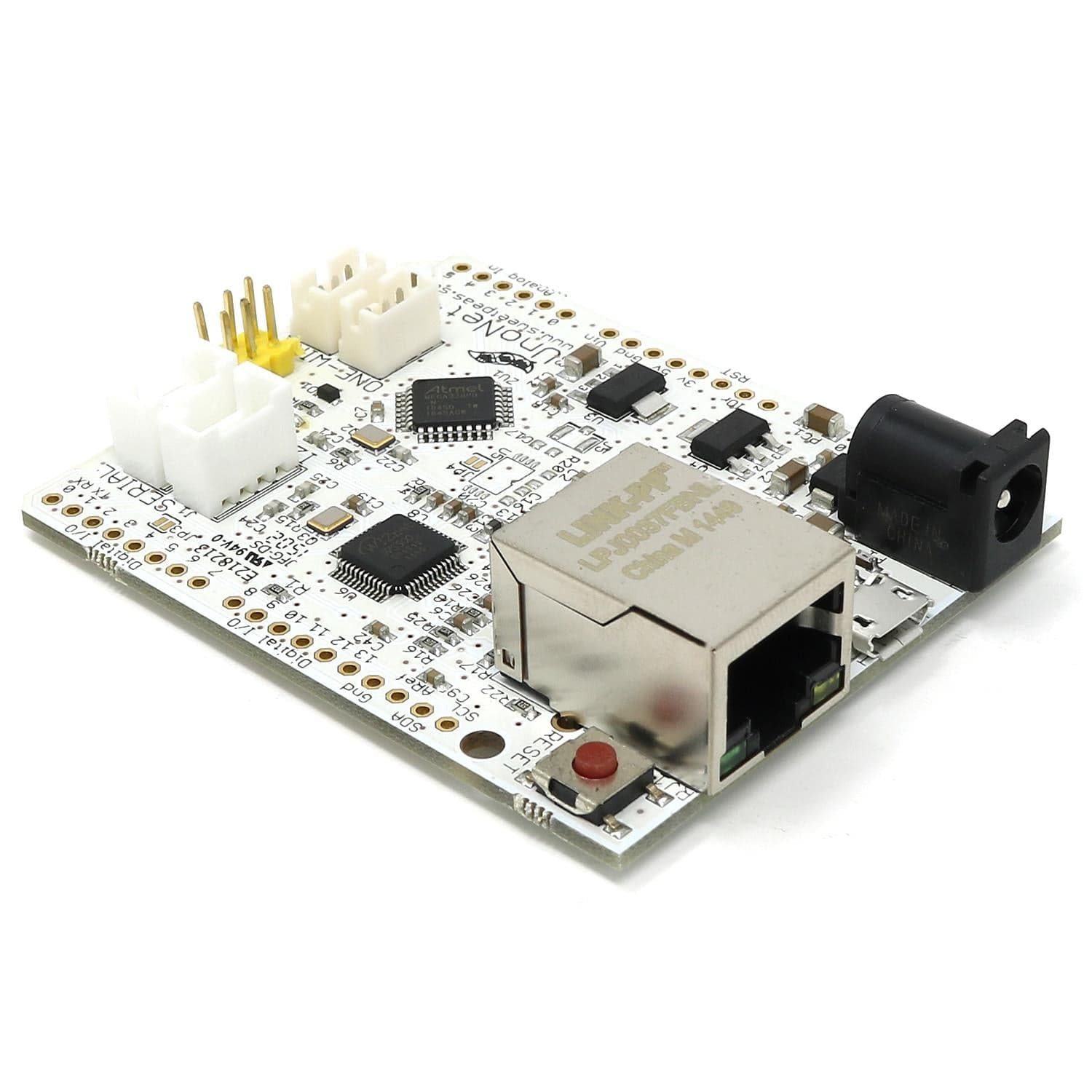

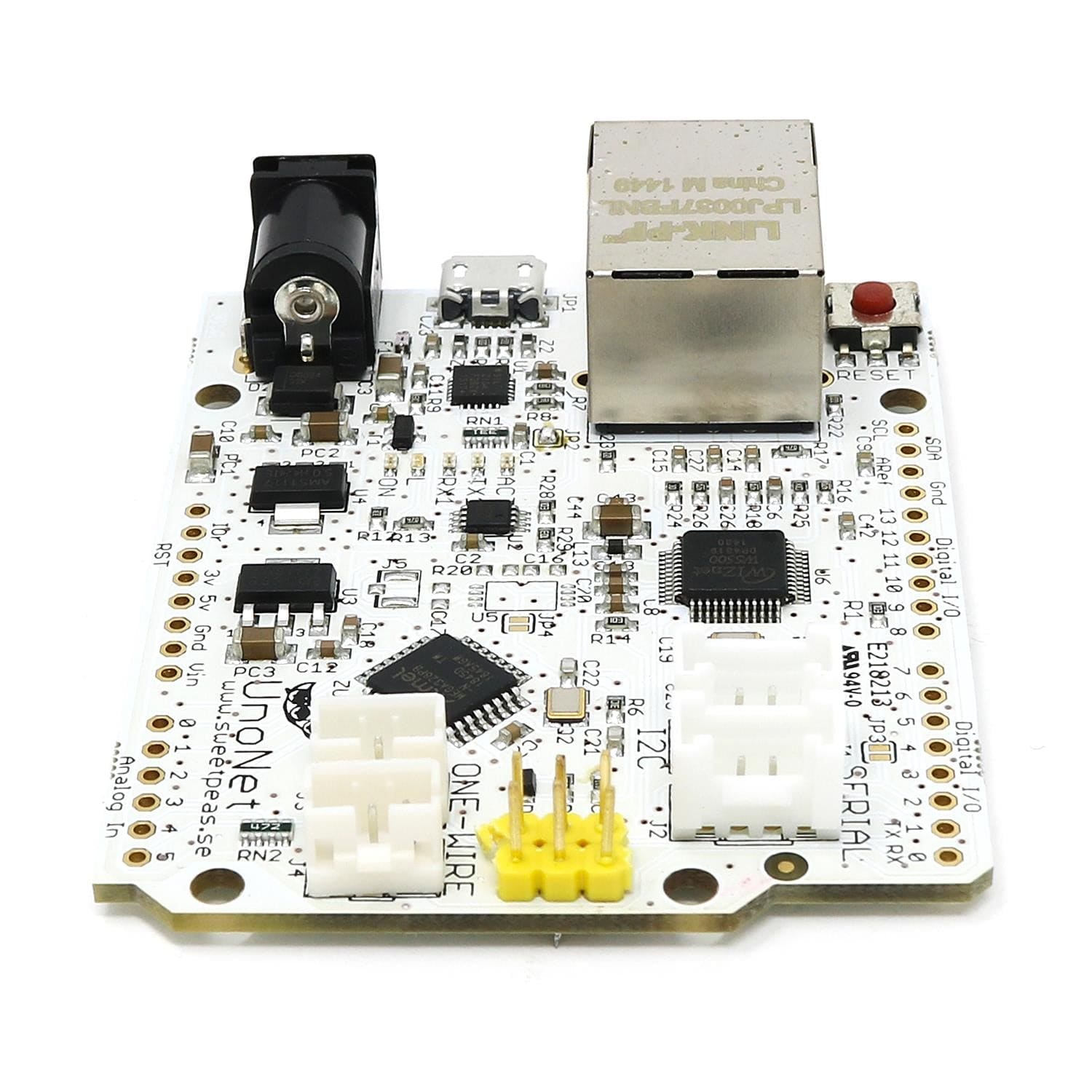
Login / Signup
Cart
Your cart is empty
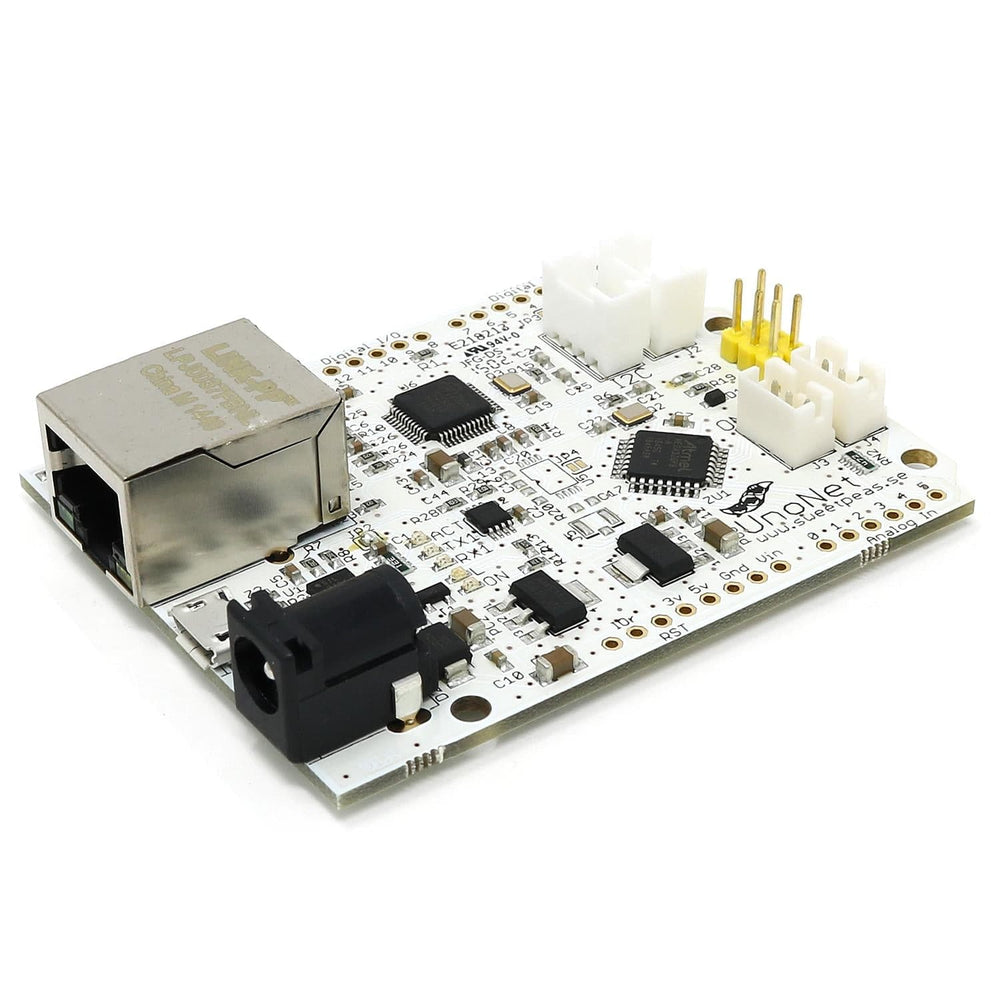
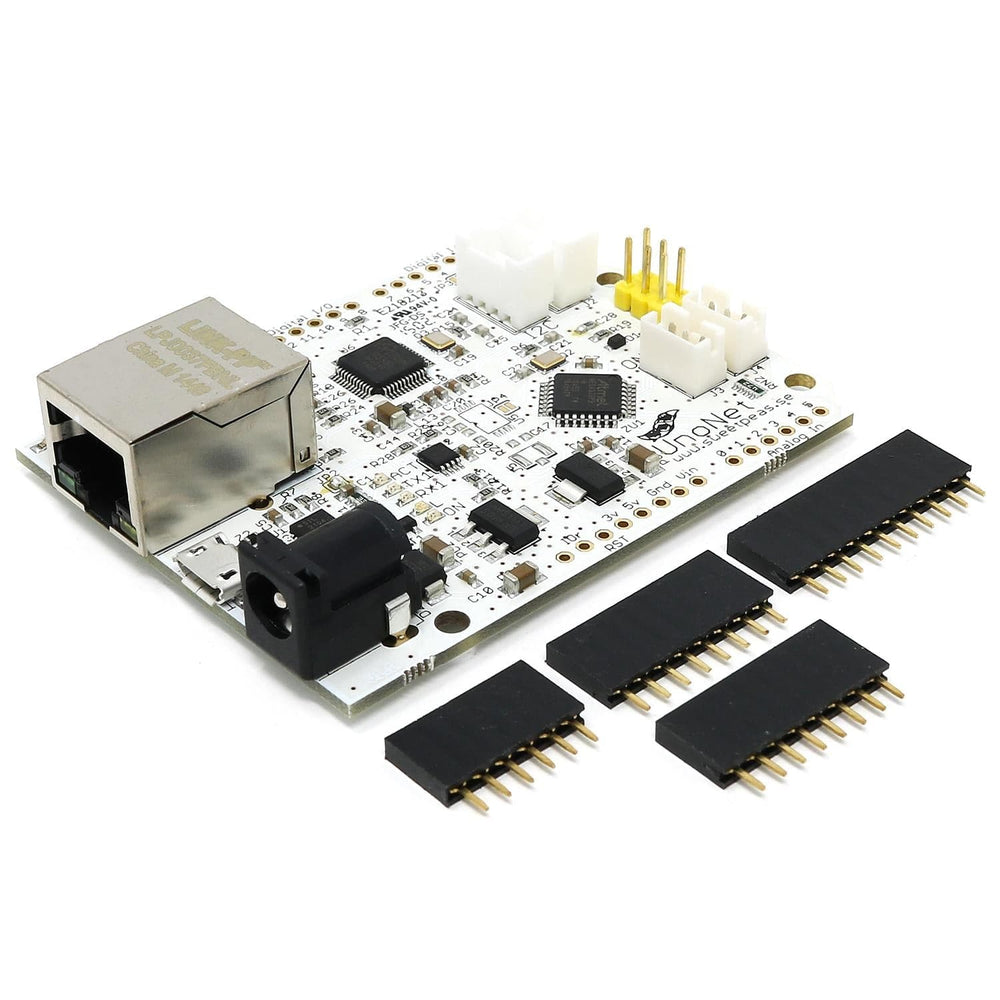
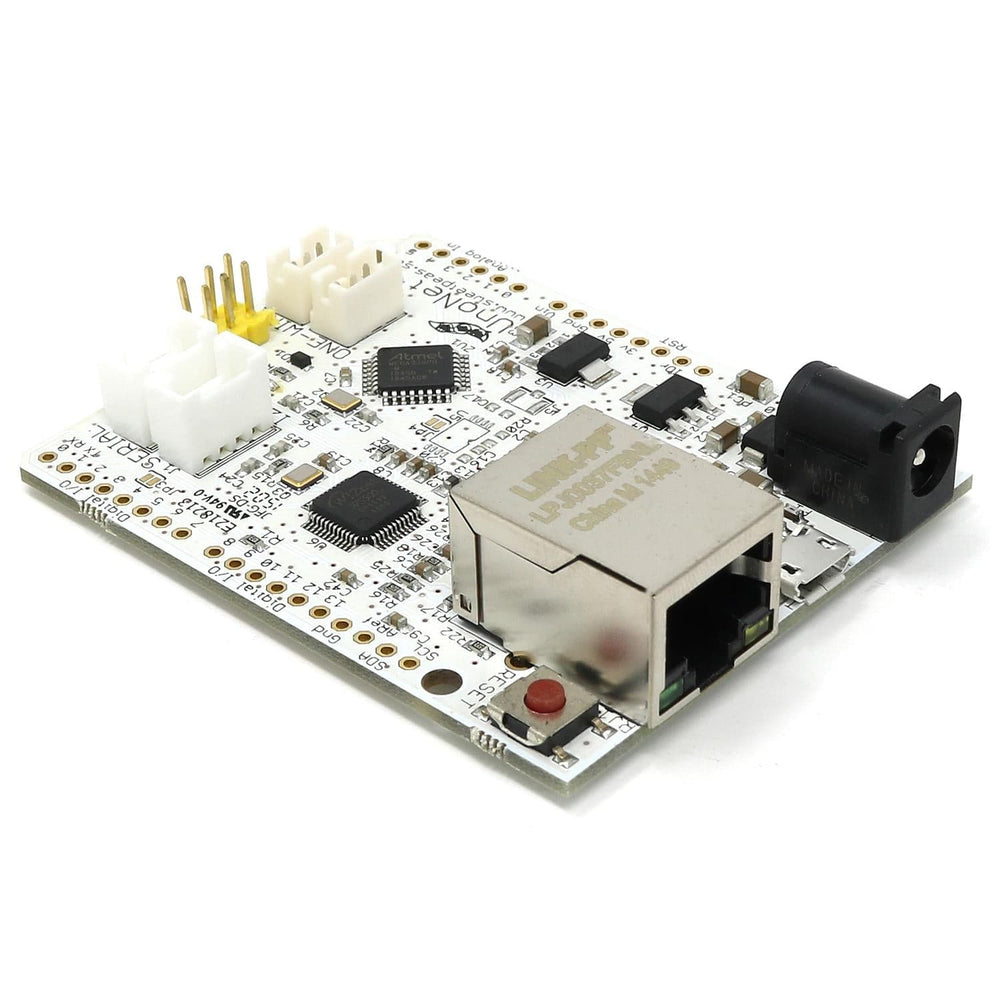

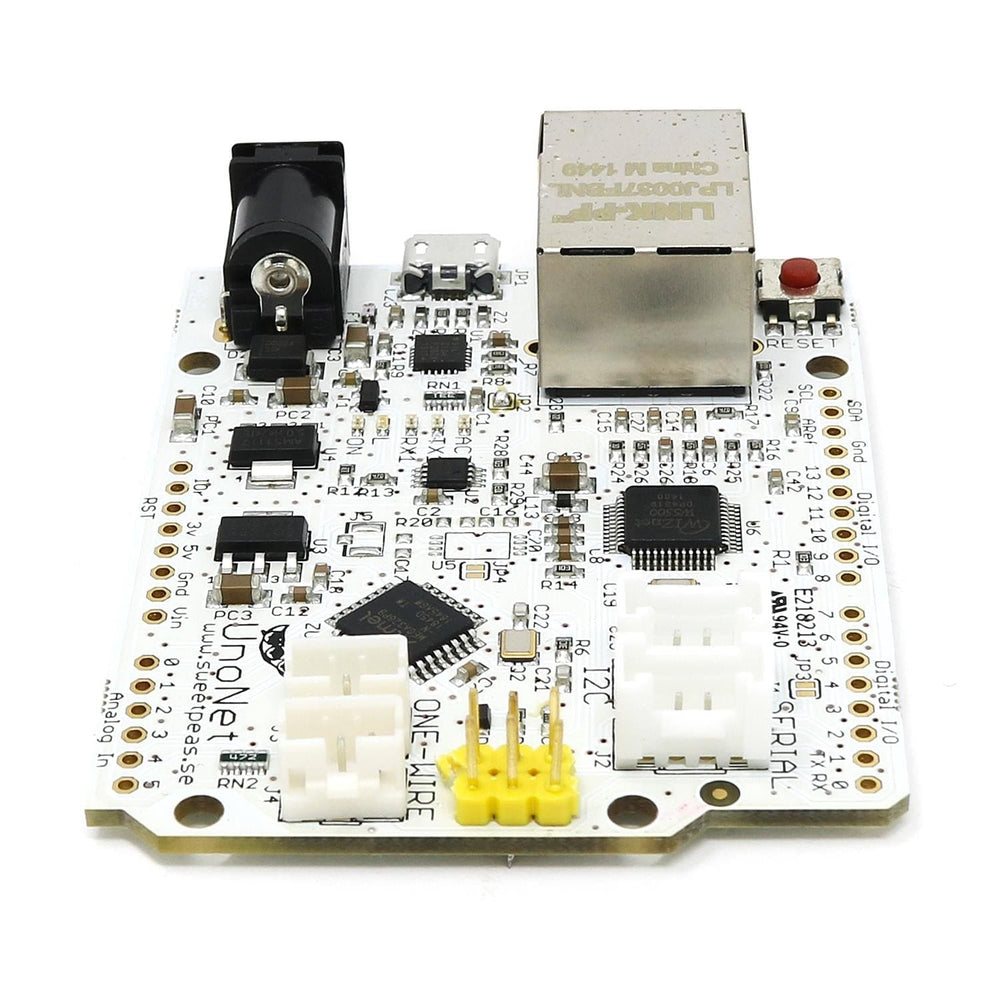
The iLabs UnoNet is a microcontroller board based on the ATmega328. It has 14 digital input/output pins, 6 analog inputs, a 16 MHz crystal oscillator, RJ45 connection, a power jack, an ICSP header and a reset button.
The board has been laid out as an Arduino Rev 3 compatible board and is equipped with Arduino compatible headers making it possible to fit standard Arduino compatible shields on top of it.
Note: Pins 10, 11, 12 and 13 are reserved for interfacing with the Ethernet device and should not be used otherwise. This reduces the number of available pins to 9, with 4 available as PWM outputs.
The board is equipped with a Silabs CP2104 USB to serial adapter that is used for programming and communication with the device. If you’re using USB to connect to the board it will also power the device. There’s also a barrel jack that you can power the device from. The board can operate on an external supply of 6 to 20 volts. If supplied with less than 7V, however, the 5V pin may supply less than five volts and the board may be unstable. If using more than 12V, the voltage regulator may overheat and damage the board. The recommended range is 7 to 12 volts.
The power pins are as follows:
The ATmega328 has 32 KB Flash with 0.5 KB used for the bootloader, which is optiboot. It also has 2 KB of SRAM and 1 KB of EEPROM (which can be read and written with the EEPROM library).
Each of the 14 digital pins on the Ethernet board can be used as an input or output, using pinMode(), digitalWrite(), and digitalRead() functions. They operate at 5 volts. Each pin can provide or receive a maximum of 40 mA and has an internal pull-up resistor (disconnected by default) of 20-50 kOhms. In addition, some pins have specialized functions:
The UnoNet board has 6 analog inputs, labeled A0 through A5, each of which provides 10 bits of resolution (i.e. 1024 different values). By default, they measure from ground to 5 volts, though is it possible to change the upper end of their range using the AREF pin and the analogReference() function. Additionally, some pins have specialized functionality:
There are a couple of other pins on the board:
Please note that the standard Arduino connectors are not soldered to the board. Besides the standard Arduino type connectors that you find on most other Arduino boards, we have included 4 new ones that will help you get things started quickly.
The UnoNet has a number of facilities for communicating with a computer, another Arduino, or other microcontrollers.
A SoftwareSerial library allows for serial communication on any of the UnoNet’s digital pins.
The ATmega328 also supports TWI and SPI communication. The Arduino software includes a Wire library to simplify use of the TWI bus; see the documentation for details. For SPI communication, use the SPI library.
All the Ethernet example sketches work as they do with the Ethernet shield but you have to make sure that you are using an updated Ethernet library that supports the W5500 ethernet device. Make sure to change the network settings for your network.
The length and width of the UnoNet PCB are 65mm by 54 mm respectively, with the RJ45 connector and power jack extending beyond the former dimension. Four screw holes allow the board to be attached to a surface or case.
The board follows the standard pinout as described by Arduino.

Using the board with the Arduino IDE requires you to install board support for the ATMega328PB processor. Here’s a short introduction to how that is made. This installation method requires Arduino IDE version 1.8.5 or greater.
Note: If you plan to use the *PB series, you need the latest version of the Arduino toolchain. This toolchain is available through IDE 1.8.6 or newer. Here’s how you install/enable the toolchain:
When flashing your board you need to make sure that you have selected the MiniCore ATMega328 processor and the PB variant. All other options can be left to their defaults.