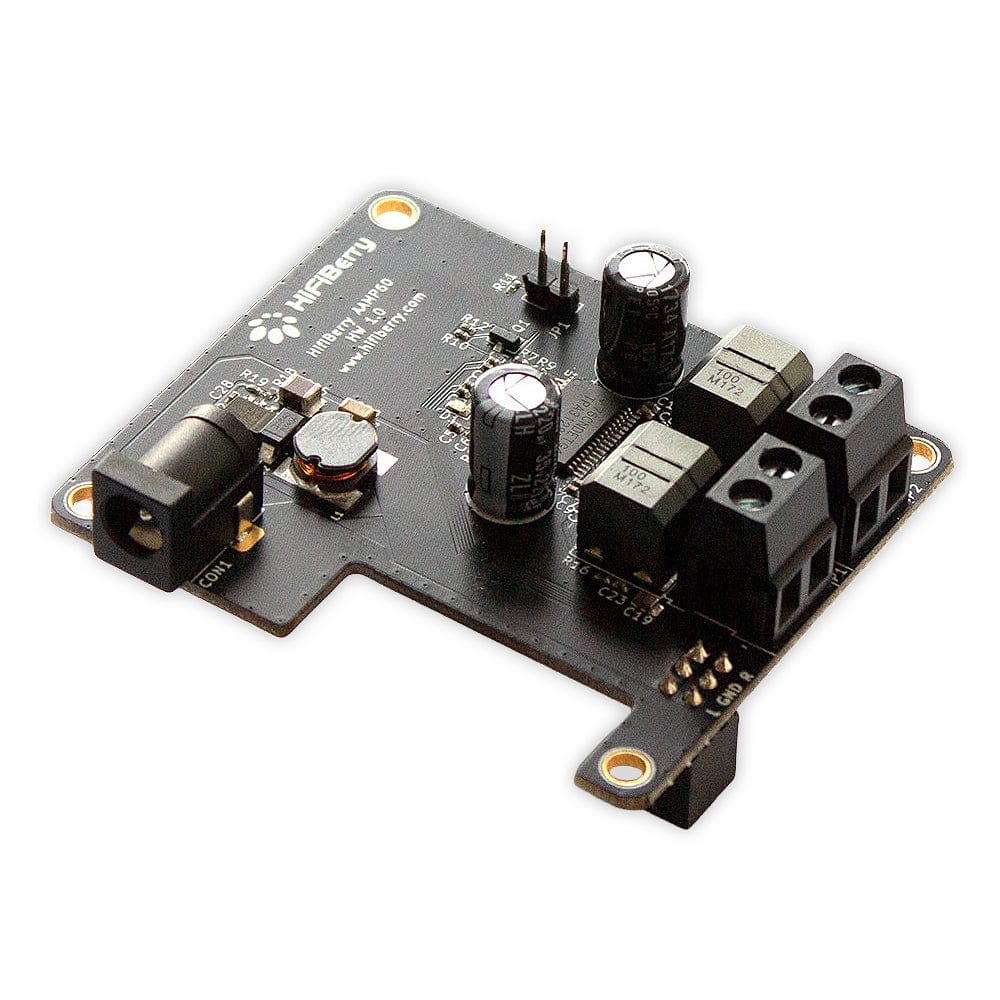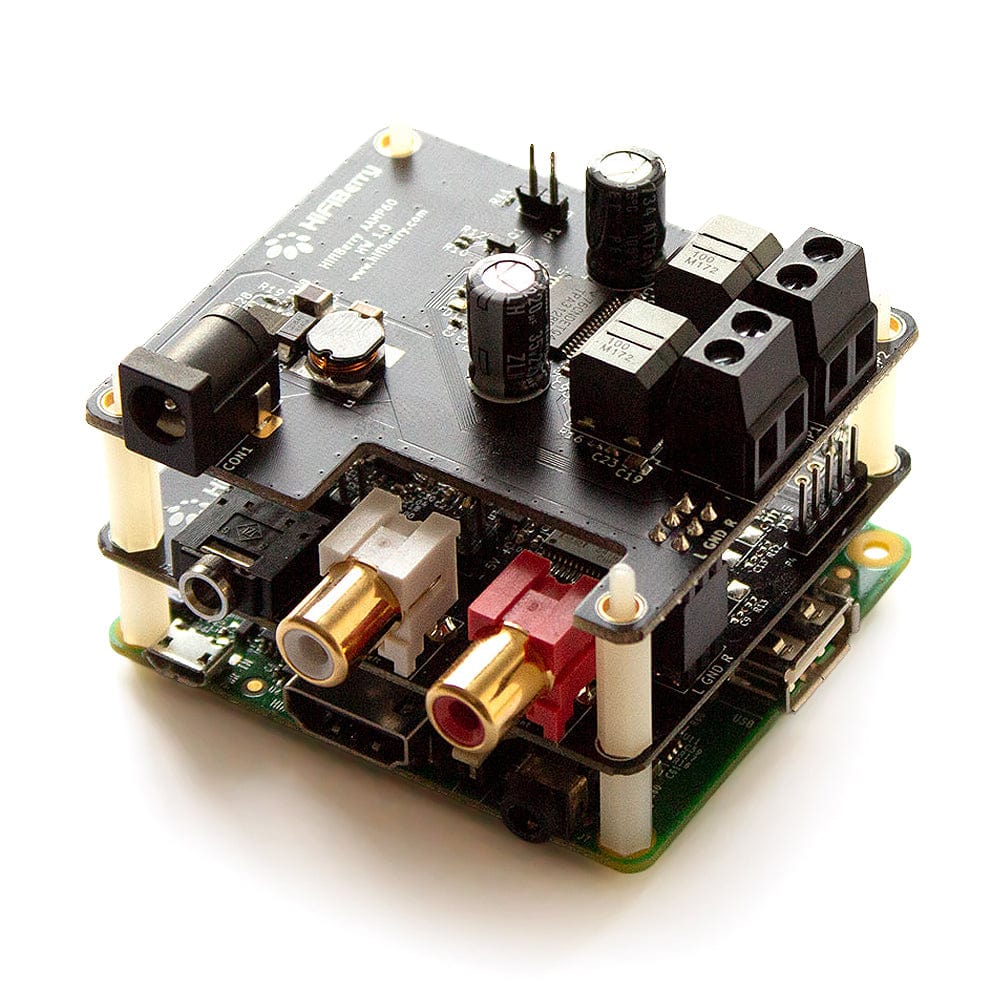Login / Signup
Cart
Your cart is empty


The HiFiBerry DAC+ ADC Pro combines the well-known DAC+ Pro with an analogue input. Both input and output support sample rates up to 192kHz.
It's is a high-resolution digital-to-analogue and analogue-to-digital converter for the Raspberry Pi (newer models with 40 pin GPIO connector).
Note: This board will not fit inside the HighPi case range due to the headphone connector.
The Pro model is an upgrade of the standard version with the following features
This is a special sound card for the Raspberry Pi, optimised for one specific use case: the best audio playback and recording quality! It is specifically designed for applications that do not only need playback but also recording functionalities.
60W Class-D Amplifier add-on now available!
| Maximum input voltage | 2.1Vrms | 4.2Vrms for balanced input |
| Maximum output voltage | 2.1Vrms | |
| ADC signal-to-noise ratio | 110db | typical |
| DAC signal-to-noise ratio | 112db | typical |
| ADC THD+N | -90db | typical |
| DAC THD+N | -93db | typical |
| Frequency response | 10Hz-70kHz | (-3dB) |
| Input gain | -12db to 32dB | |
| Power consumption | <0.3W | |
| Sample rates | 44.1-192kHz |
Balanced/un-balanced input connector J4
This 6-pin connector can be used to connect a balanced input (e.g. XLR or 6.5mm jacks). Pin 1 is on the left bottom corner.
| in R- | 1 | 2 | in R+ |
| GND | 3 | 4 | GND |
| in L+ | 5 | 6 | in L- |
Output connector P5
This connector can be used to connect to external components, e.g. an amplifier. The output is connected in parallel to the RCA jacks. Pin 1 is on the top left.
| +5V | 1 | 2 | R |
| GND | 3 | 4 | GND |
| +5V | 5 | 6 | L |
Configuration
To support the DAC+ ADC, a Raspberry Pi Linux kernel of at least version 4.19.60 is required. Have a look at the documentation on how to update the Linux kernel.
Overlay for config.txt:dtoverlay=hifiberry-dacplusadcpro
If you’re still using an older Linux kernel that does not support the DAC+ ADC, you can still use the output-part of the DAC+ ADC using the HiFiBerry DAC+ driver:dtoverlay=hifiberry-dacplus
Notes