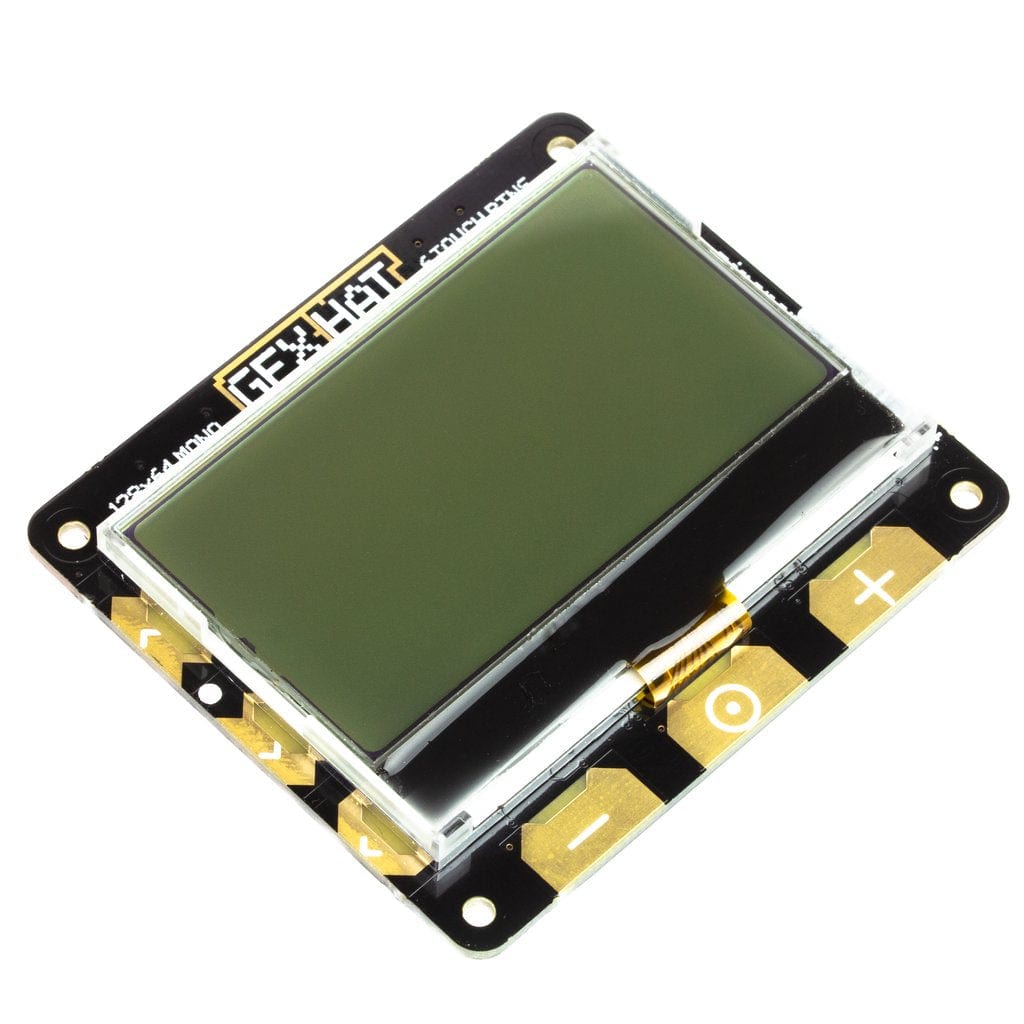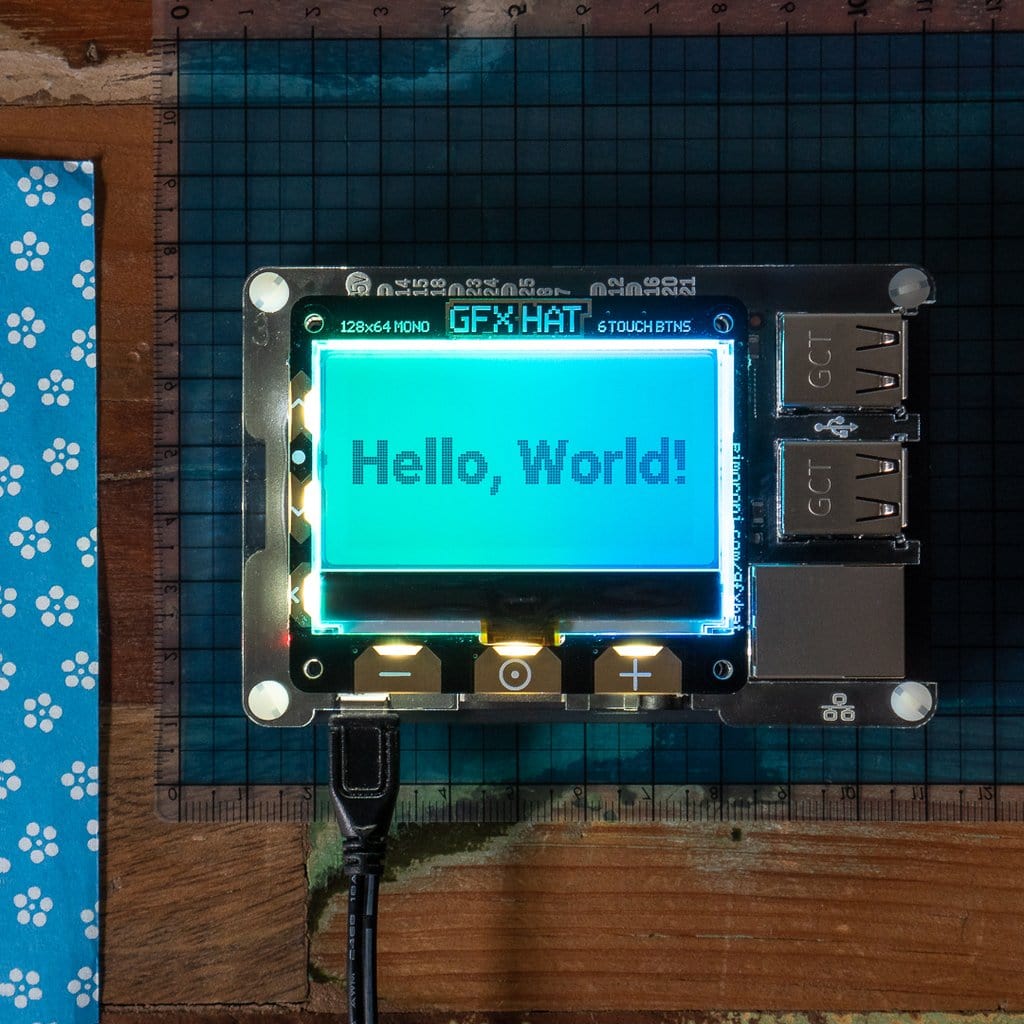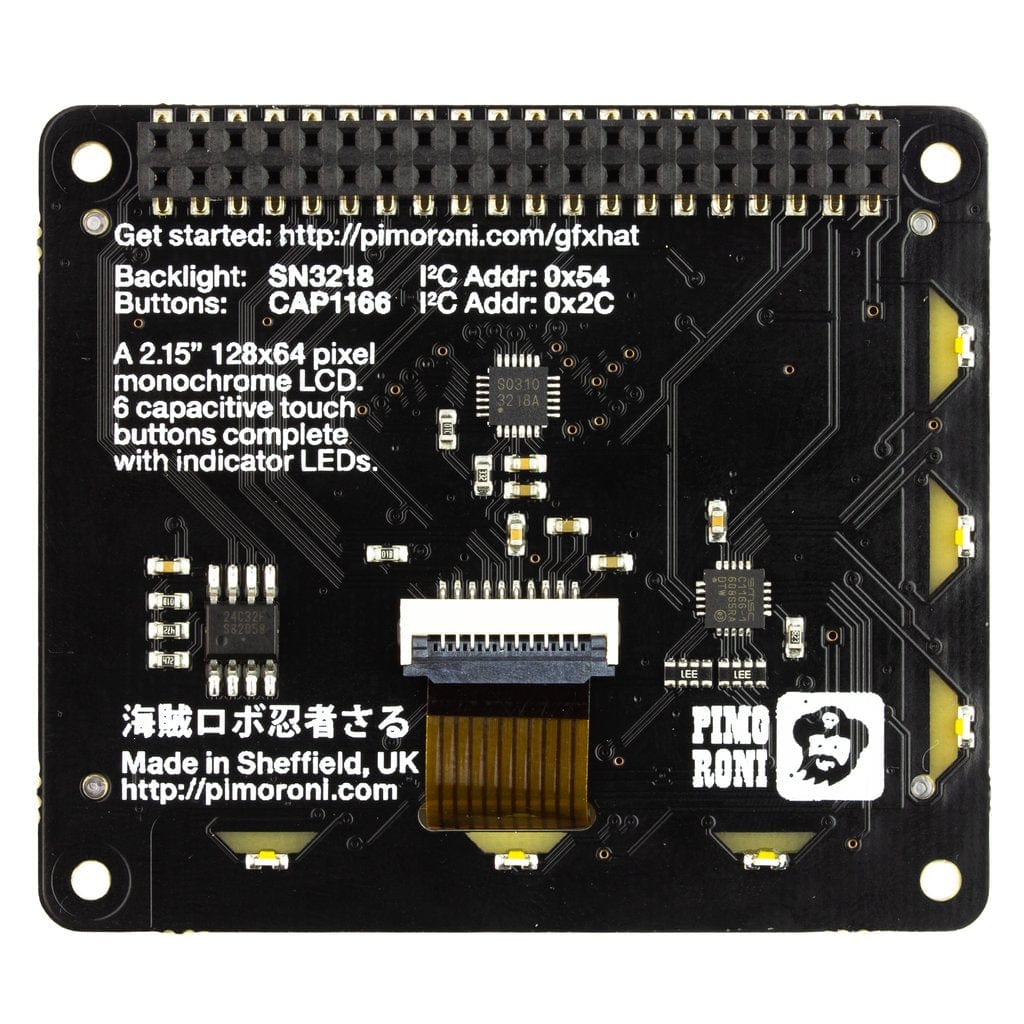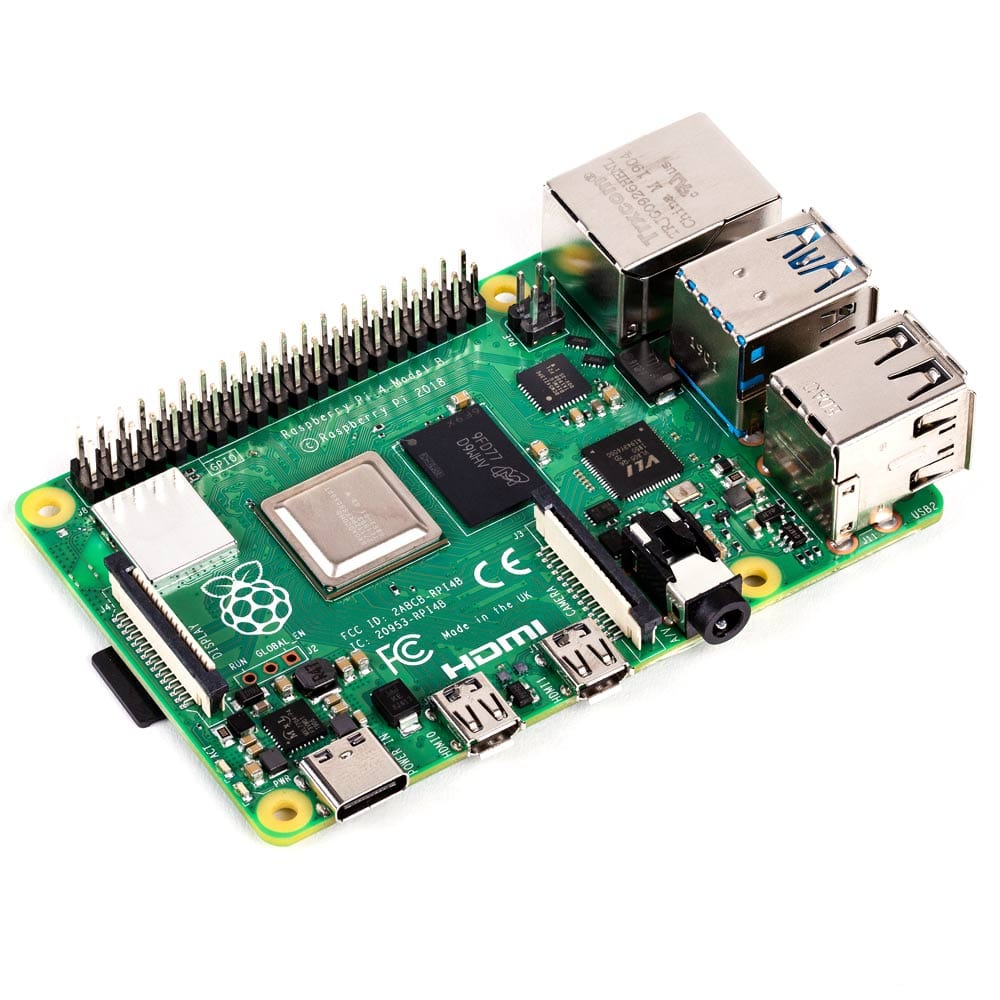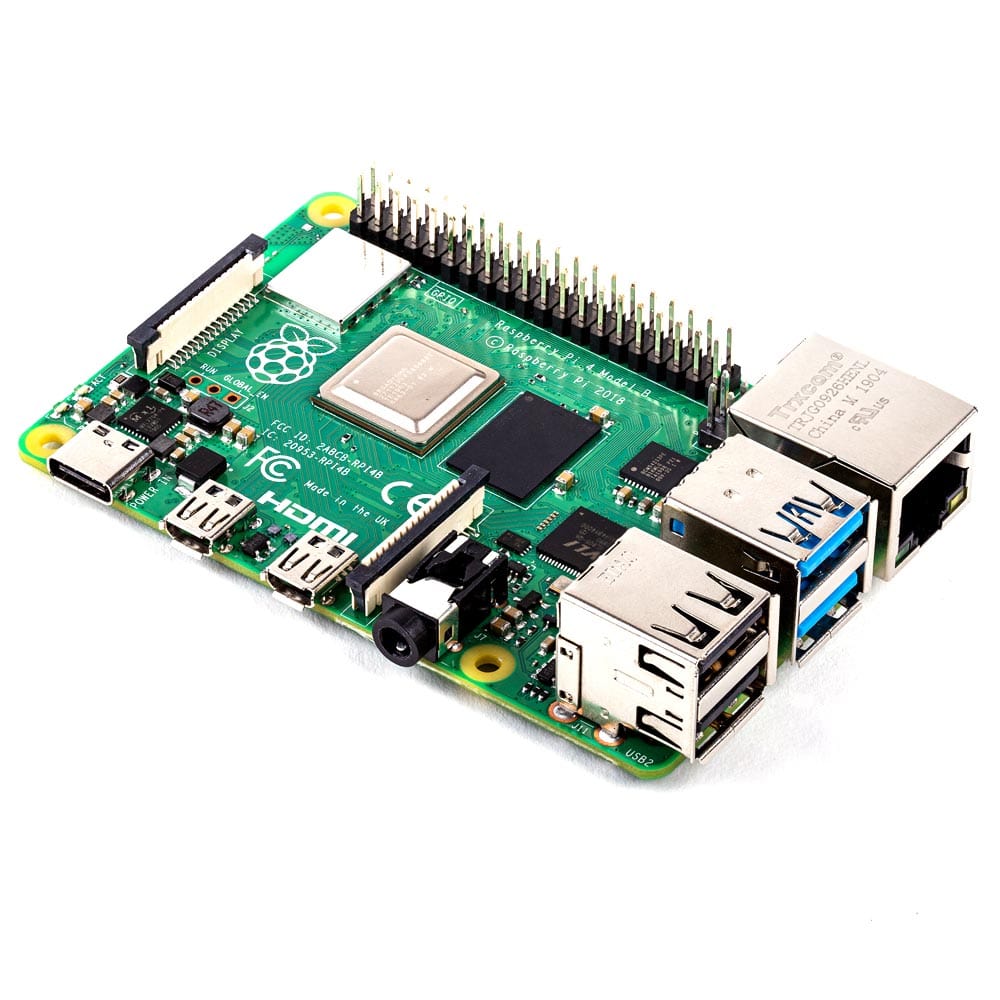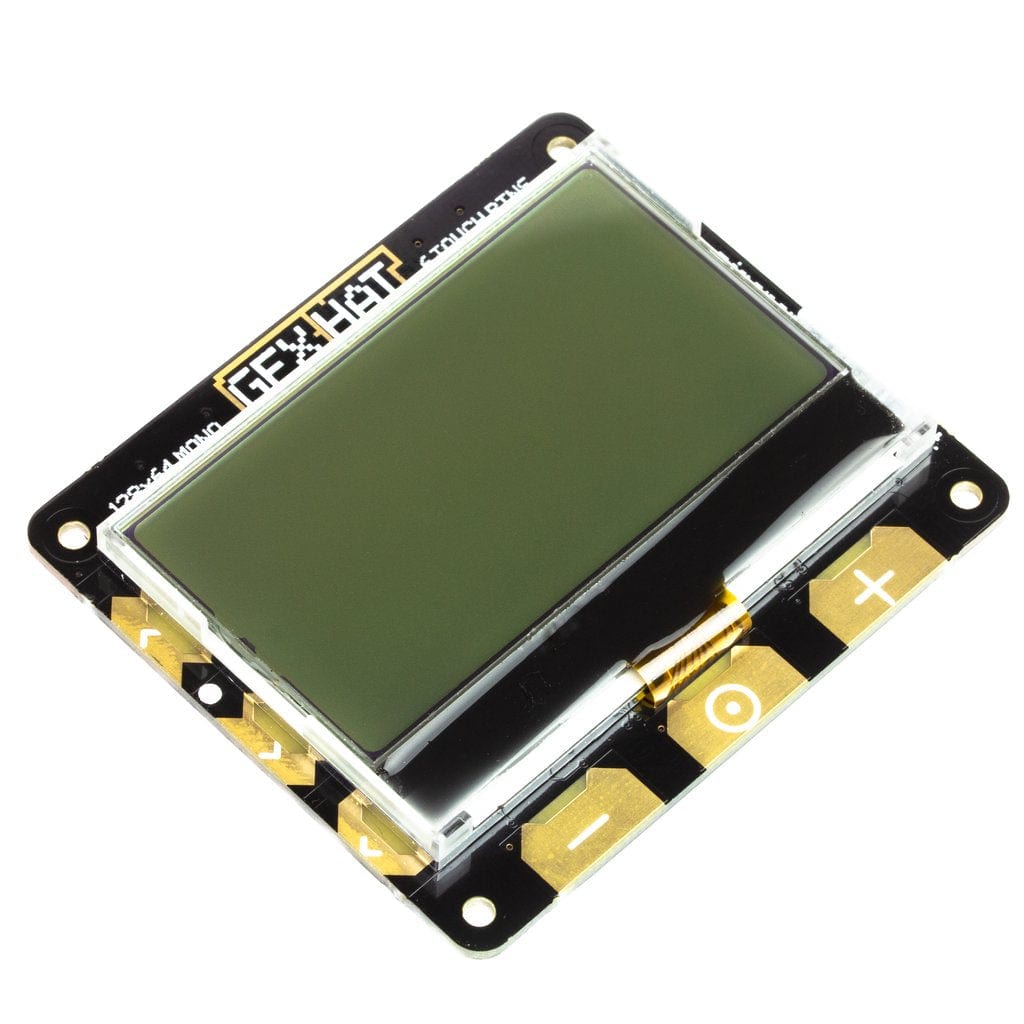
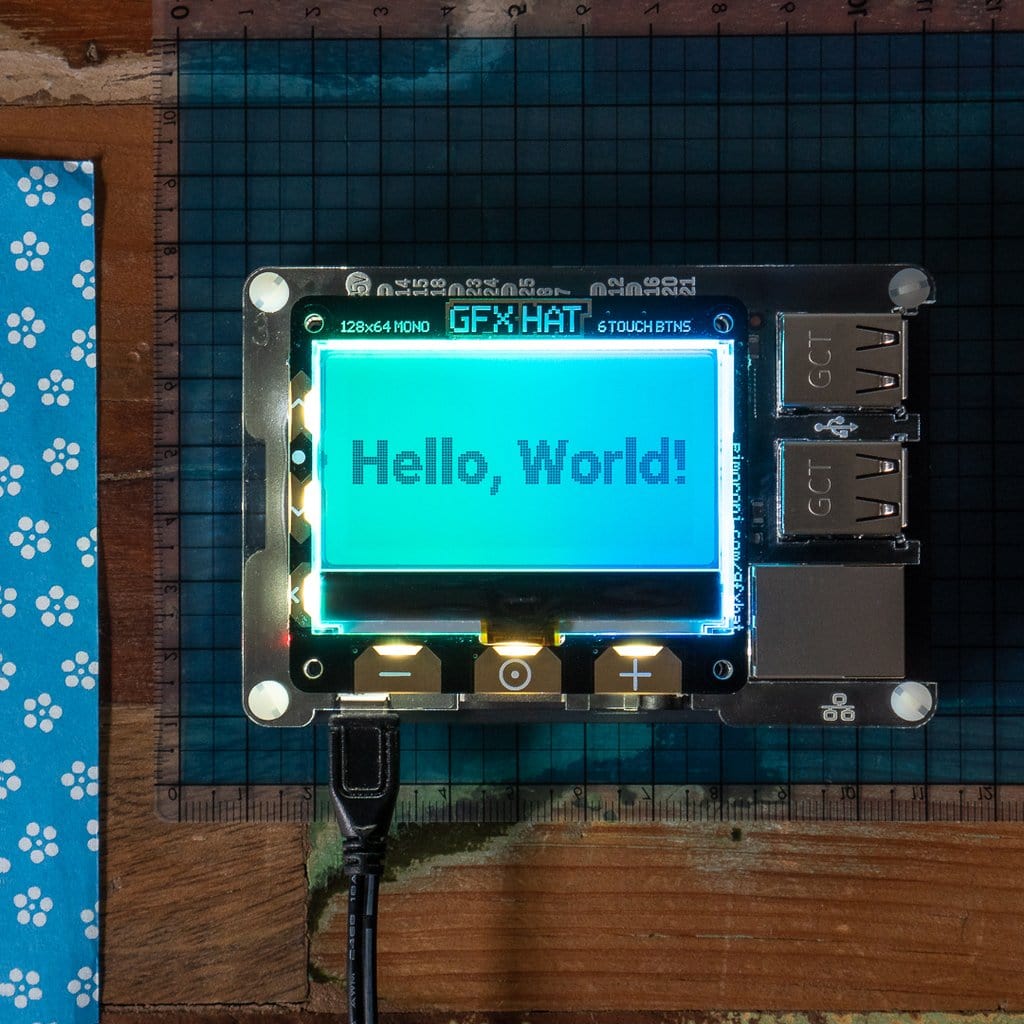

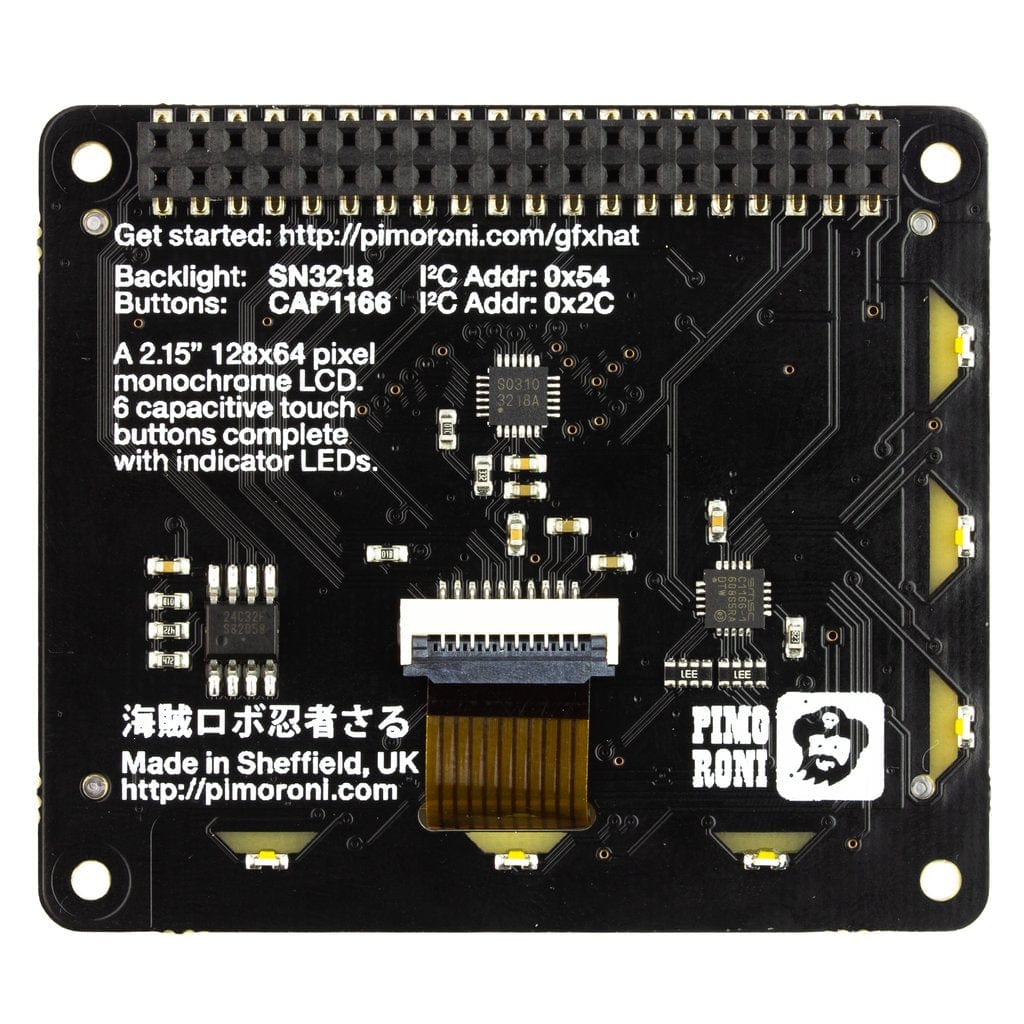
Login / Signup
Cart
Your cart is empty




A 128x64 pixel, 2.15" LCD display with snazzy six-zone RGB backlight and six capacitive touch buttons. GFX HAT makes an ideal display and interface for your headless Pi projects.
GFX HAT riffs off our beloved Display-O-Tron HAT, but gives you the flexibility of individual pixels, letting you display more complex graphics and real typefaces, while retaining the handy capacitive touch buttons for input/navigation.
Our Python library handles displaying on the LCD, controlling the backlight, and linking functions to the touch buttons. We've also included a couple of examples to get you started.
Our software does not support Raspbian Wheezy.