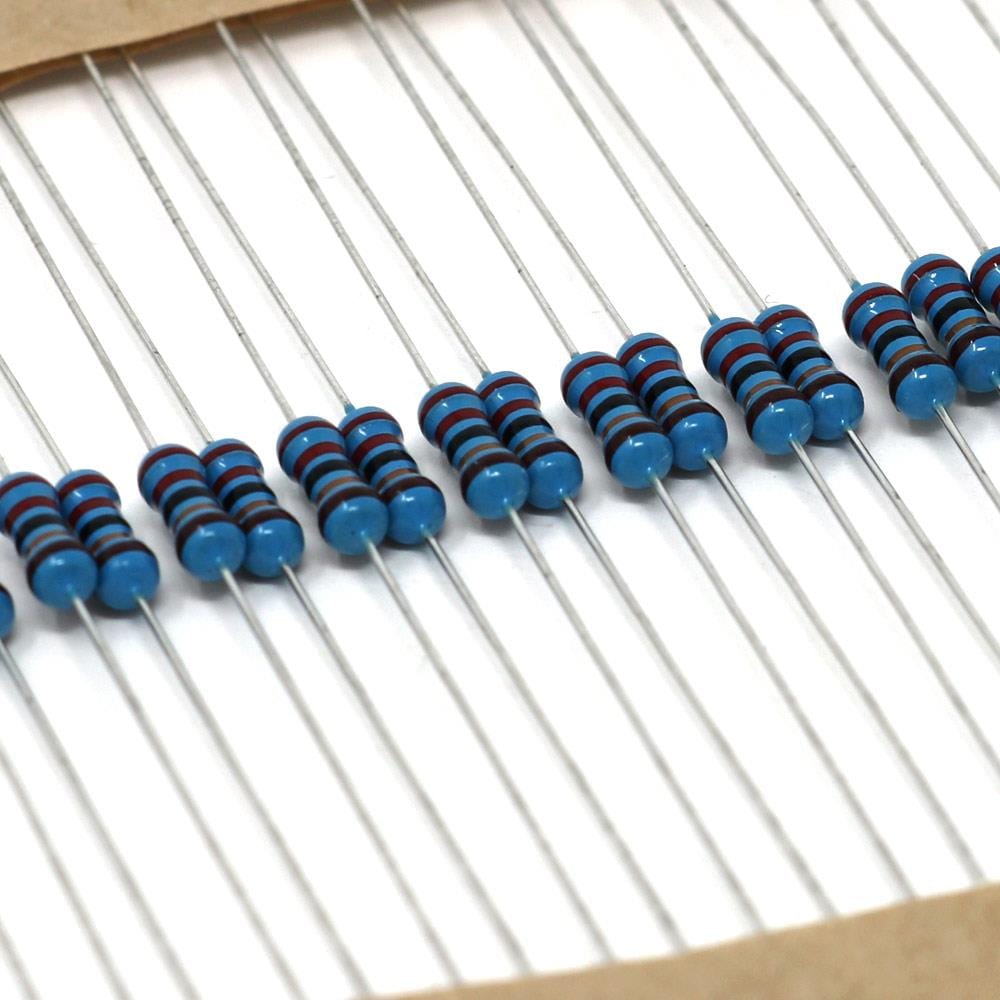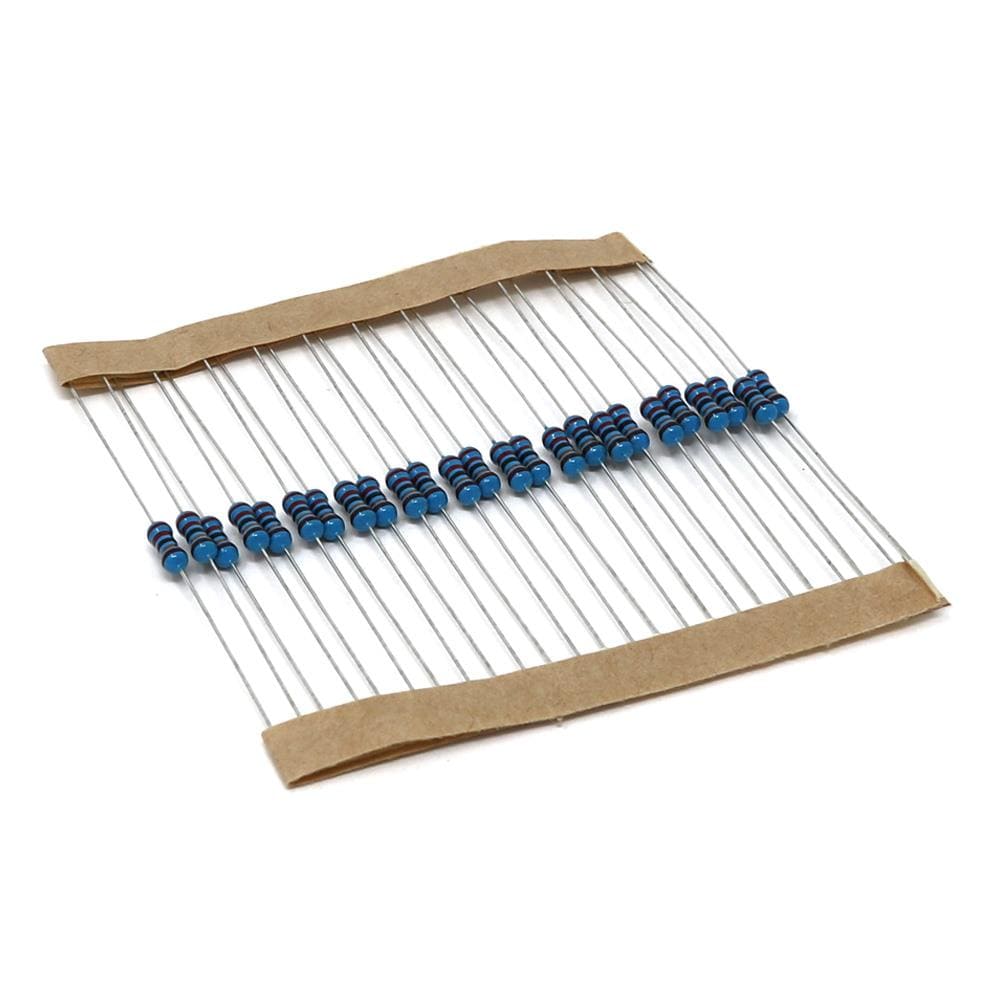Part of our Illuminate range of LED strips and accessories, these flexible RGB LED strips are packed with no less than 144 RGB LEDs per metre giving you a HUGE amount of blinky for your project! Great for advancing from basic LEDs, learning how to code, lighting projects, art and many many more uses.
They use WS2812 LEDs which are the same types used in the popular 'NeoPixel' range. These work in the exact same way and can be easily controlled using the same libraries, such as the well-established FastLED Arduino library.
Just a single Arduino data pin is required to run these LED strips (along with power of course!) and as each LED is individually addressable via the integrated driver chips, they can be chained together to make stunning light projects! Due to the timing requirements, these are best used with an Arduino rather than the Raspberry Pi.
The strips have a female JST-SM connector and require a 5V power supply. They can consume up to 60mA peak per LED at maximum brightness (but more like 20mA in a realistic, multi-colour scenario), so using your microcontroller's 5V line isn't going to work well unless you're running a very short strip. We recommend a separate power supply such as our 5V 5A PSU. See the wiring section below for more information.
The PCB inside these strips is 12mm wide. You can cut the flex PCB at the cut lines anywhere on the strip - handy if you want to join multiple strips together with connectors, shorten strips or add your own wiring. When doing this, keep the current requirements mentioned above in mind and be aware that there's only so far you can go before you'll start seeing dimming/brown-out at the end. Some of our connectors do not fit these wider 12mm strips - check the connector specs before buying!
Note: The LEDs may sometimes be SK6812 depending on the batch, but they function in the exact same way as WS2812 LEDs. We cannot accept returns on modified strips.
Options Available
We have these WS2812 LED strips available in 2 versions (select above before adding to cart):
-
1m with white PCB and sealed end
-
1m with black PCB and JST-SM male end
How to Wire Up WS2812/SK6812 LED Strips
Firstly, some important points on power, and we'll assume you're using a separate power supply:
- Only power these LED strips with a quality regulated 5V power supply - anything above 5V will damage the strip!
- You must ensure a common ground between your microcontroller and the LED Strip power supply
- Estimate for around 60mA (peak) per LED peak (but realistically you can budget for around 20mA per LED if you're using colours and not constantly lit)
LED Strip Connector
These strips have a 3-pin female JST-SM connector, which includes 3 coloured wires which we've indicated in the table below.
On our black version only, the end has another JST-SM connector (male) instead of being sealed. You'll need to look at the tiny arrows on the LED strip to identify which side connections should be made.
| Wire colour |
Function |
| BLACK |
GND |
| GREEN |
Data |
| RED |
5V |
There are also additional red and black (5V and GND) wires next to this connector. These are the same 5V and GND lines - these just offer an alternative way to externally wire power to the strips.
When using an external power supply, we suggest using a DC terminal block power adapter to allow you to easily wire in the power lines from the strip and join the GND lines from the power supply and microcontroller. You will also need to ensure there is a common ground (GND) connection between your microcontroller and the LED strip power supply (see wiring section below for more info).
You may want to pick up some 3-pin JST-SM Plug + Receptacle sets for your project.
Arduino Wiring
Here's an example for the Arduino UNO, using the same pins and wiring as we used when taking the colourful product photos further up the page.
Important: You must add a 470ohm resistor between your Arduino and the data pin! This protects it against any spikes that could damage the strip's LEDS.
| Wire colour |
Function |
Power Supply |
Arduino |
| BLACK |
GND |
GND |
GND |
| GREEN |
Data |
- |
Digital Pin 4 (+ 470 ohm resistor)
|
| RED |
5V |
5V |
- |
Arduino Code
We're big fans of the excellent FastLED Arduino library which can be installed on the Arduino IDE. The documentation is detailed, easy to follow and there are lots of example scripts available in the library to get you started.
We highly recommend grabbing a coffee and reading the FastLED documentation fully before continuing.
Arduino Library Install
To install the FastLED library in your Arduino IDE, go to Sketch --> Include Library --> Manage Libraries.
The search for "FastLED" and install the FastLED option as seen below (already installed for us). Once installed, close the window and restart your Arduino IDE.

As an example, for the blinky product photo you can see above we used the 'DemoReel100' example sketch from File --> Examples --> FastLED --> DemoReel100.
We then modified the sections below to match the 144 WS2812 LED strip, the pins we used on our Arduino and the order of the RGB wiring (more on that below):
#define DATA_PIN 4
//#define CLK_PIN 5
#define LED_TYPE WS2812
#define COLOR_ORDER GRB
#define NUM_LEDS 144
// tell FastLED about the LED strip configuration
FastLED.addLeds(leds, NUM_LEDS).setCorrection(TypicalLEDStrip);
//FastLED.addLeds(leds, NUM_LEDS).setCorrection(TypicalLEDStrip);
RGB, BGR, GRB?!
Depending on how our suppliers wire the strips (which can change between batches) the RGB colour order can be reversed.
From our testing, at the time of writing our WS2812 strips are 'GRB' so you'll need to set this in your scripts to get the right colours showing. This page explains this in more detail.
Resources
Package Contents
- 1x 144 LED (per metre) WS2812 RGB LED strip (select style before adding to cart)
If you purchase more than one, you will receive multiple separate strips (not a combined length)