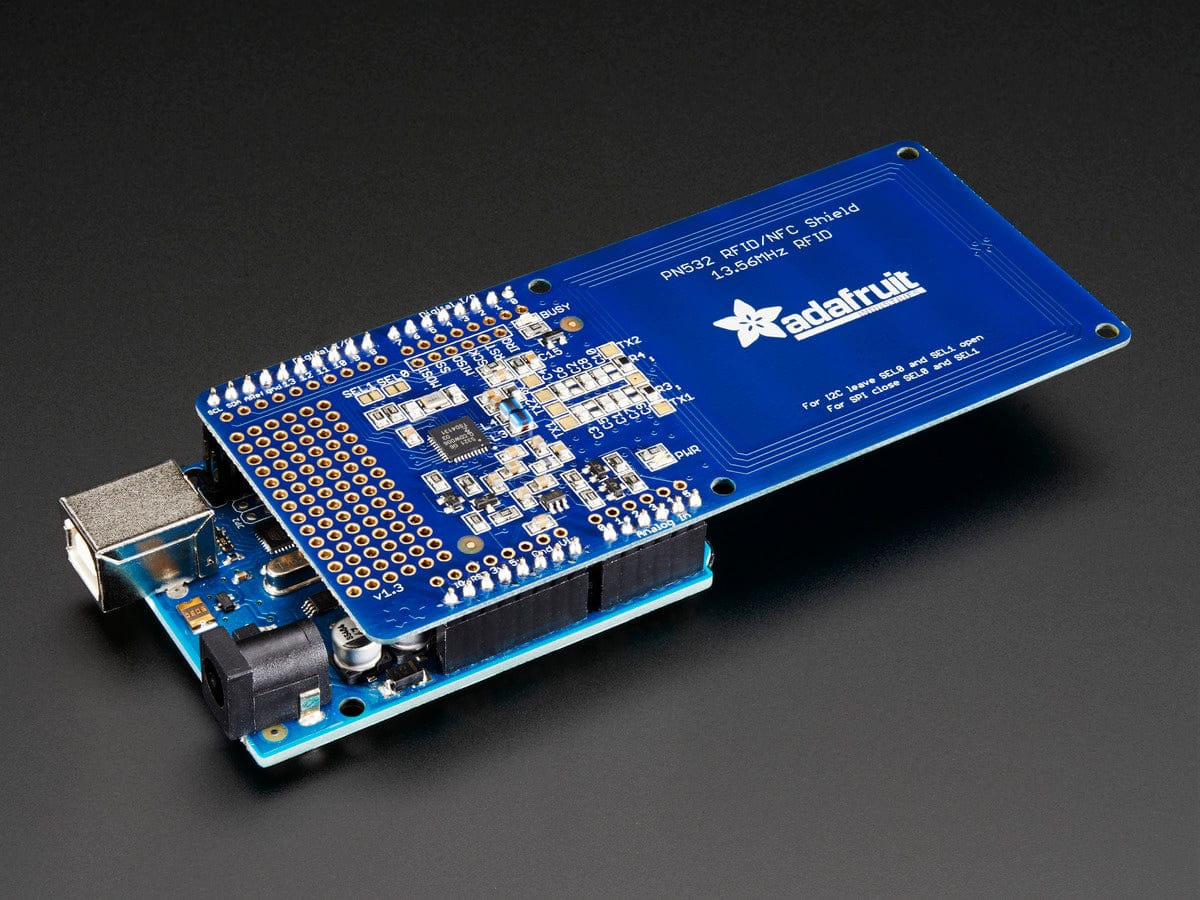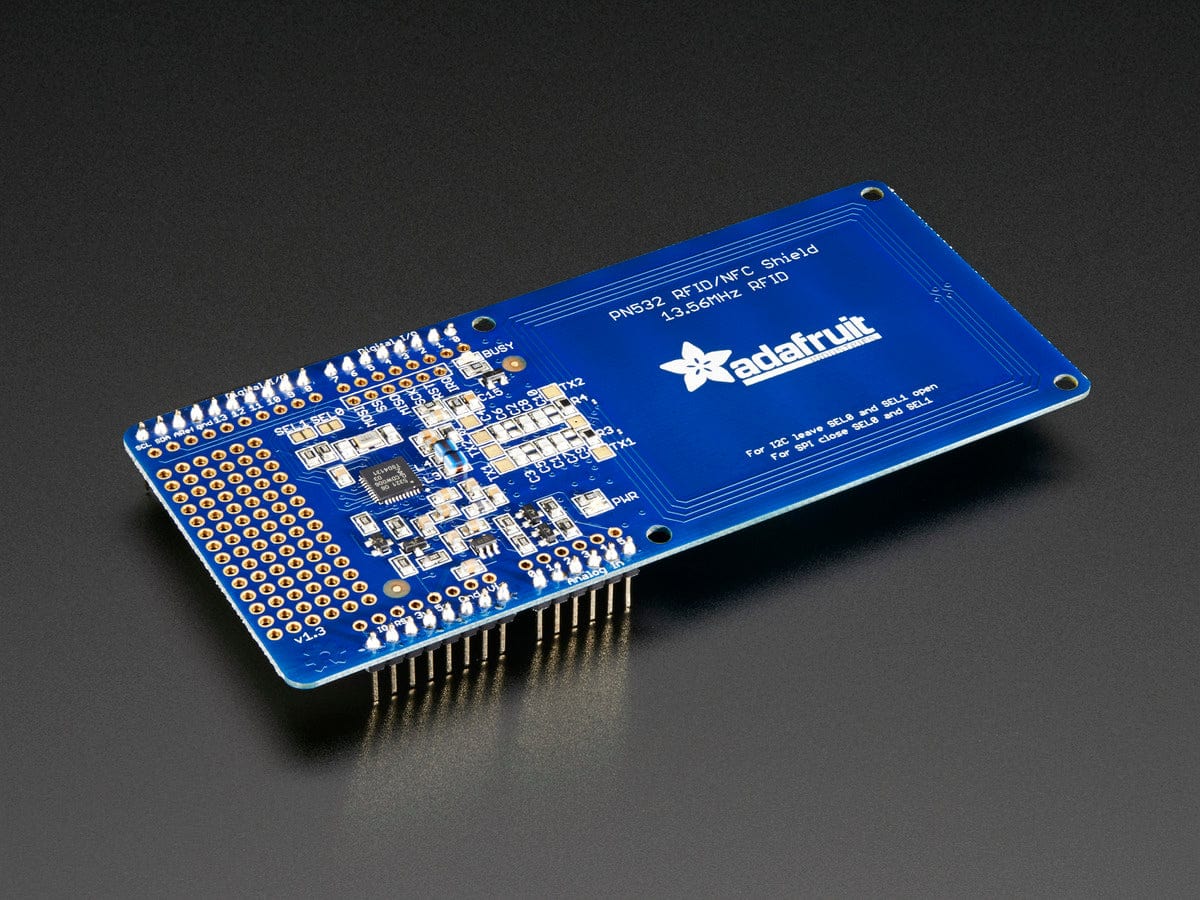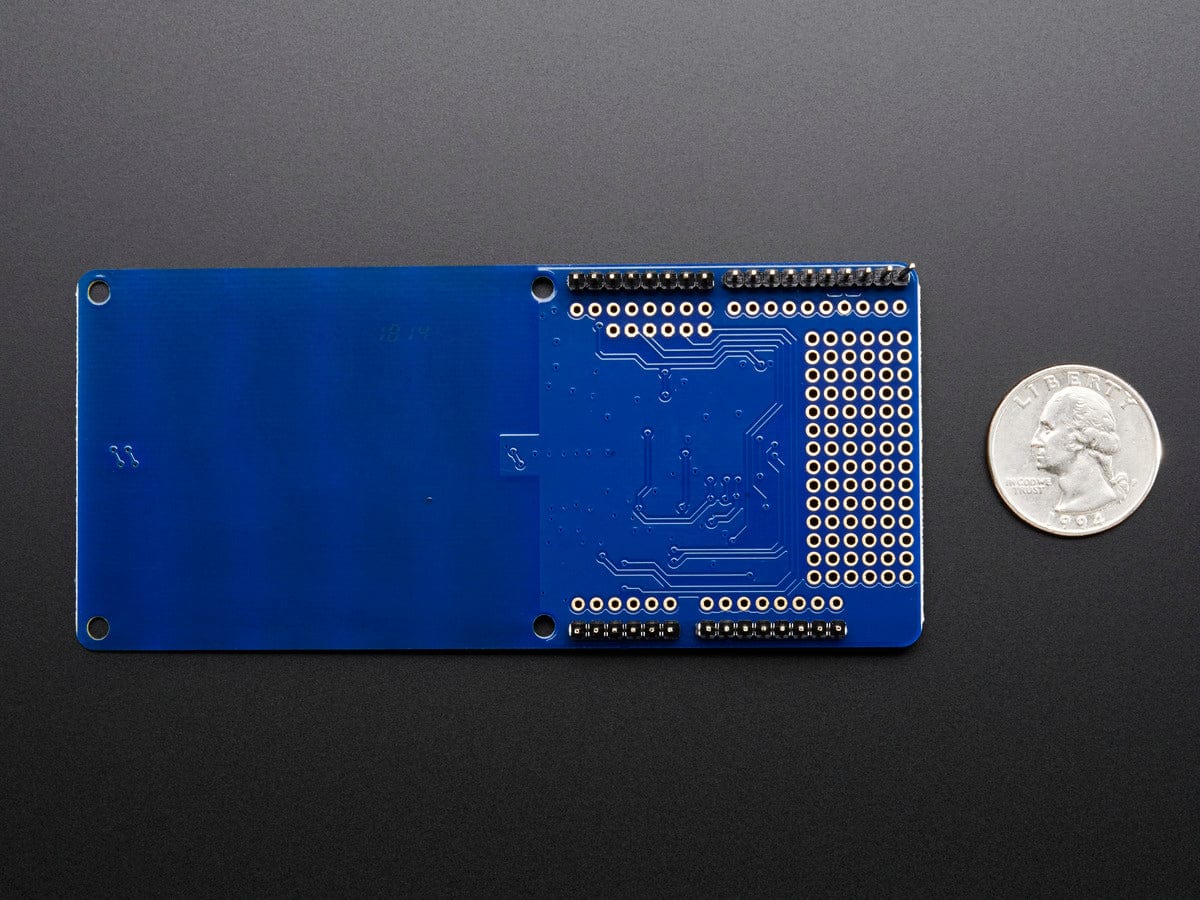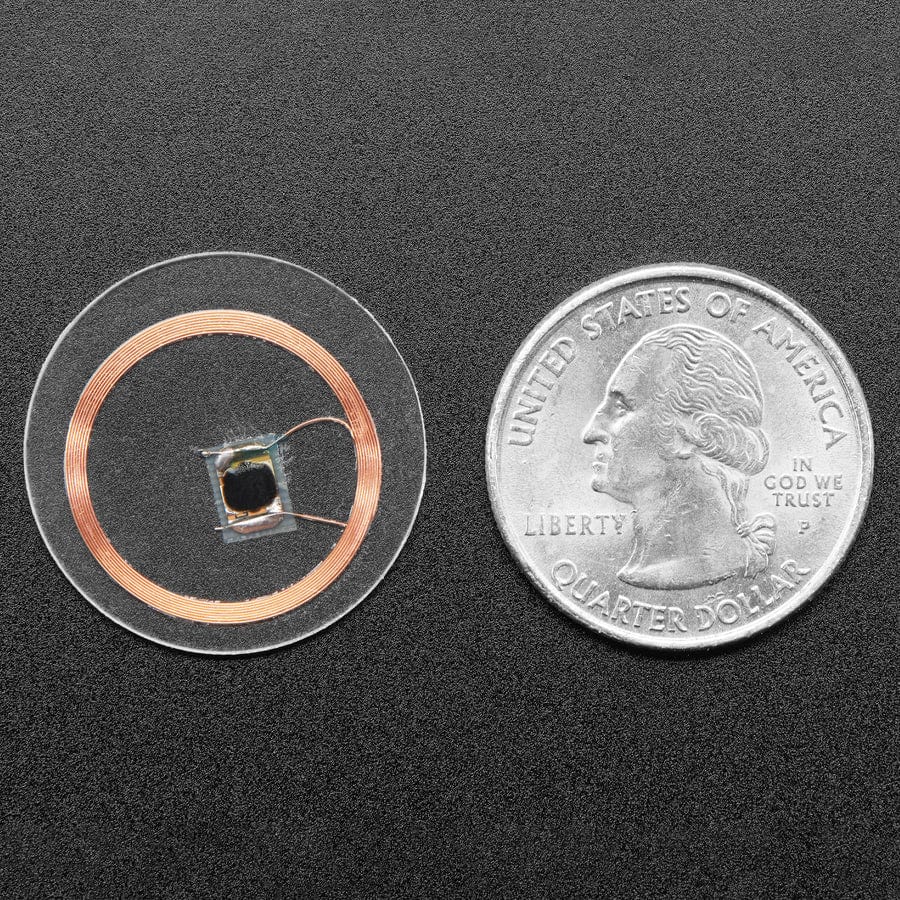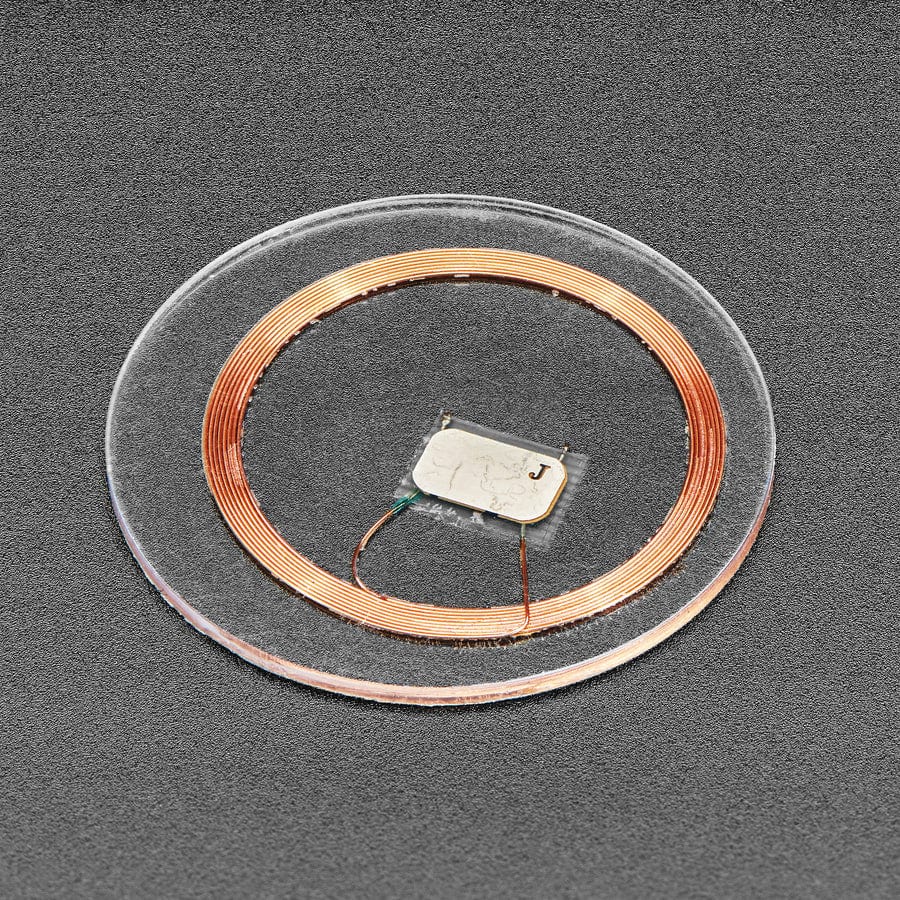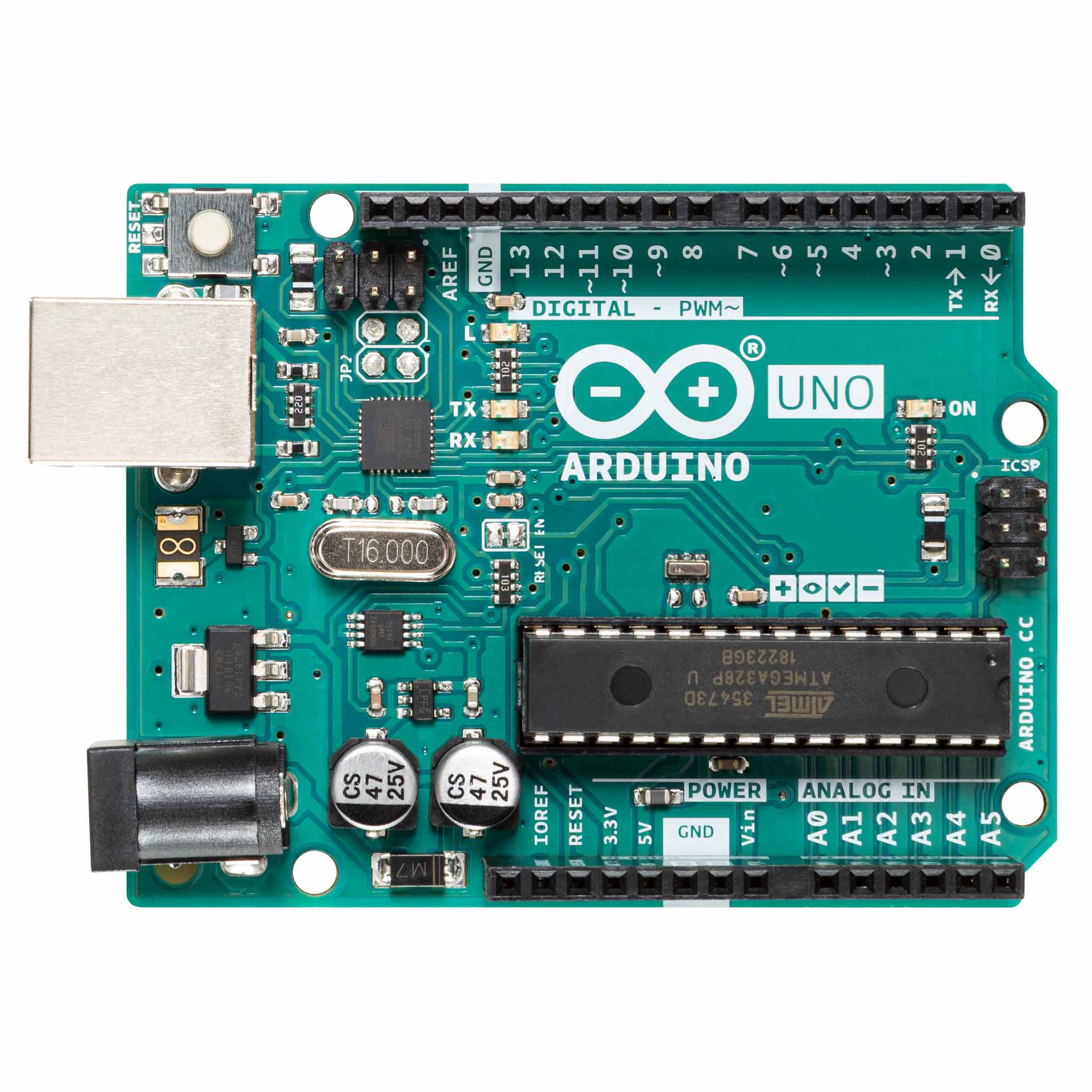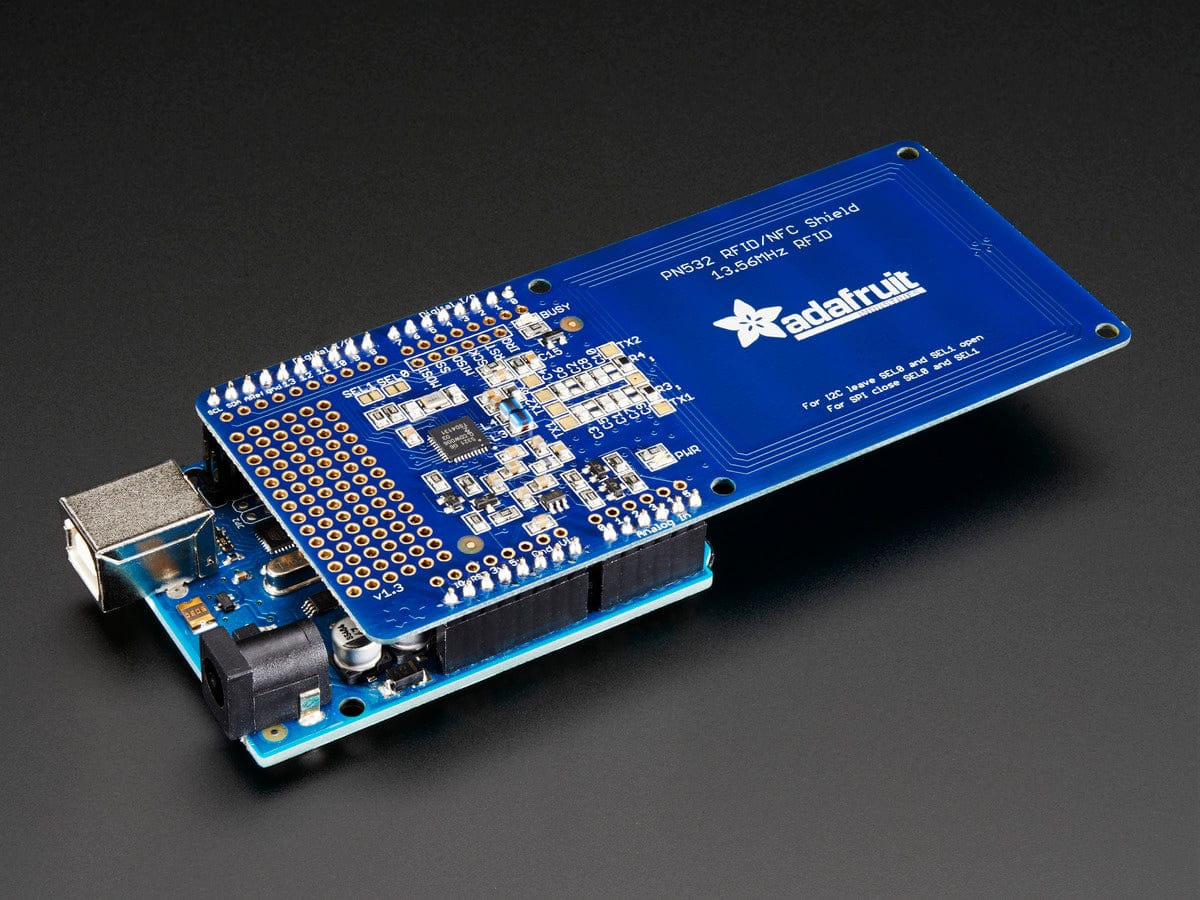

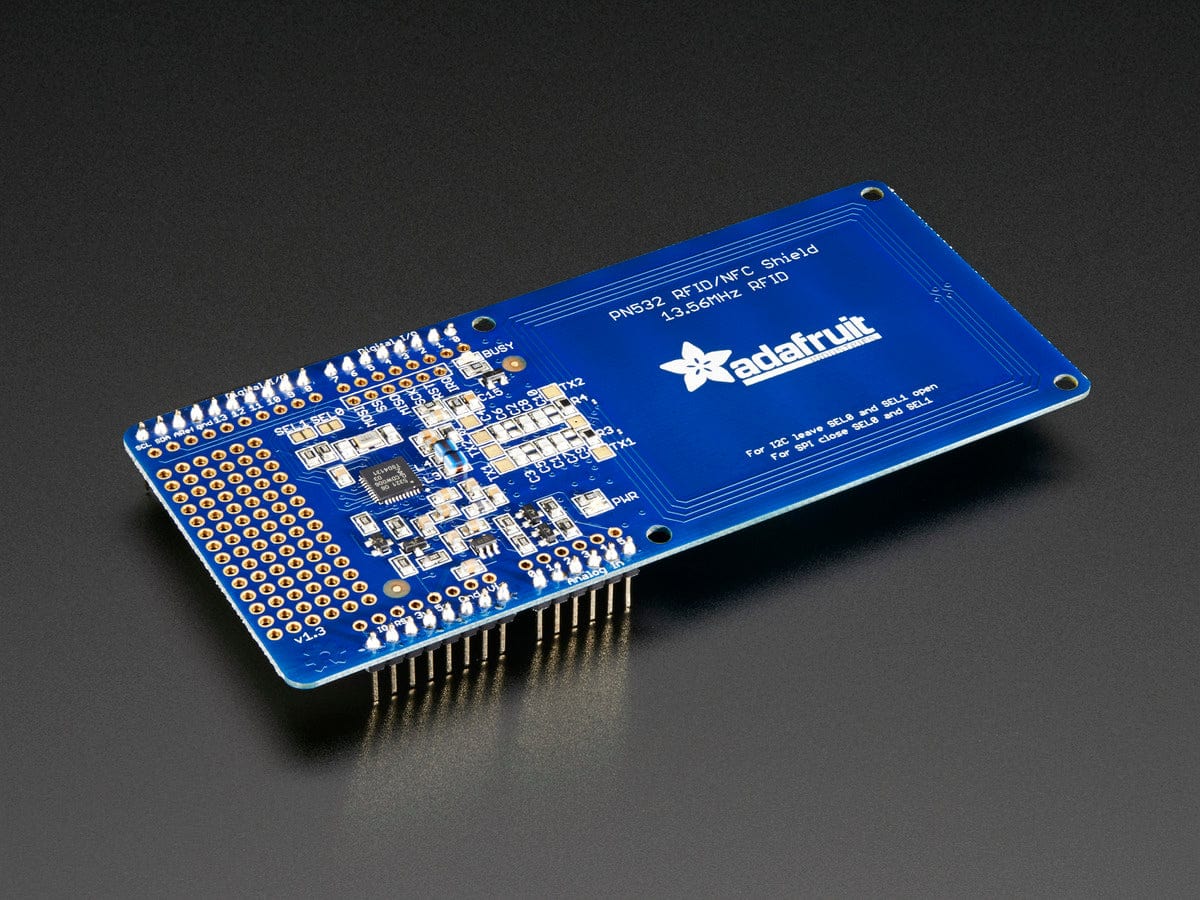
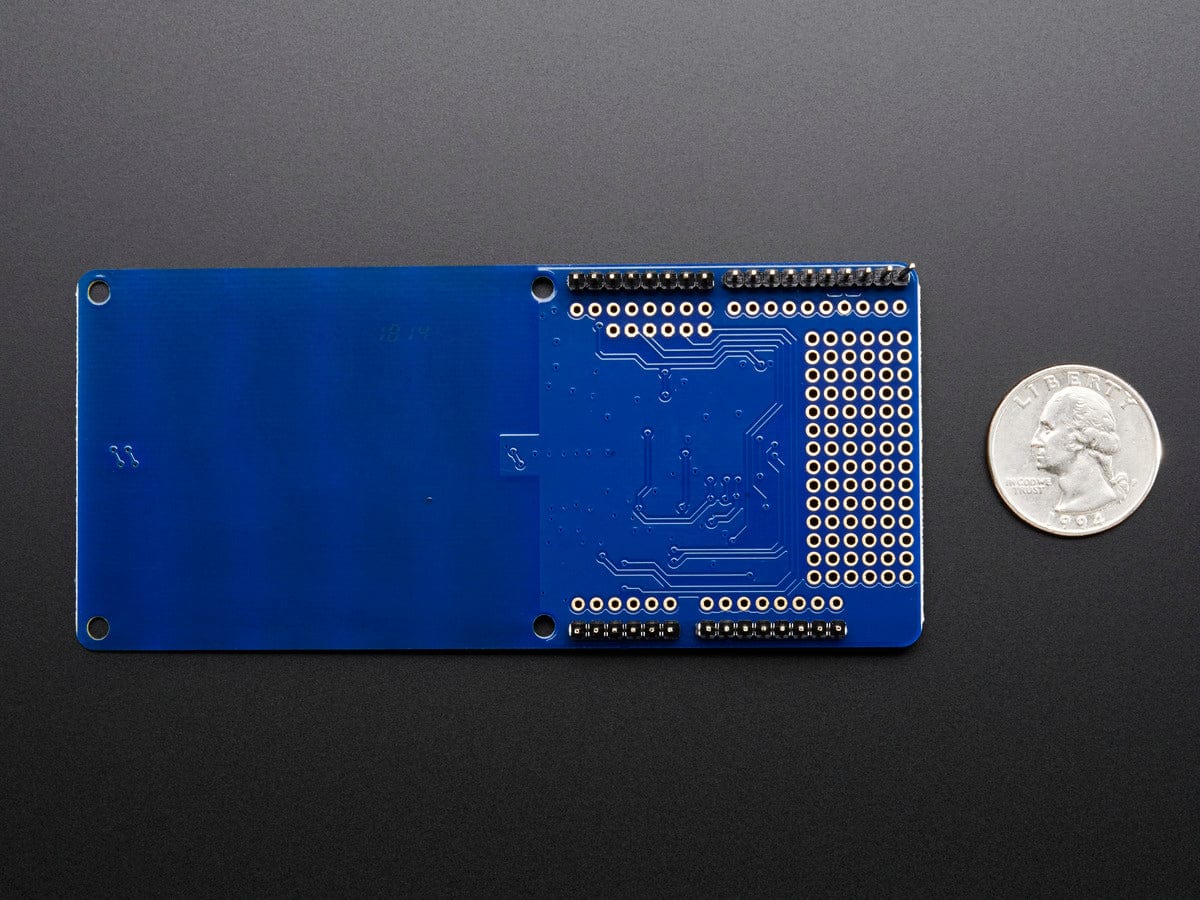
Login / Signup
Cart
Your cart is empty
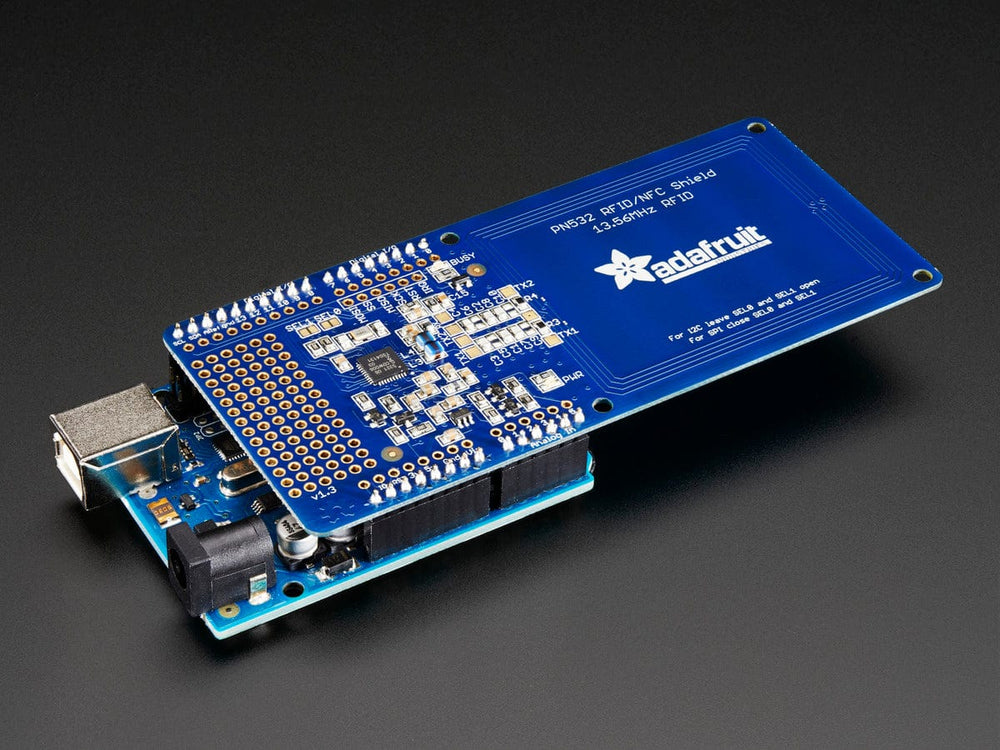
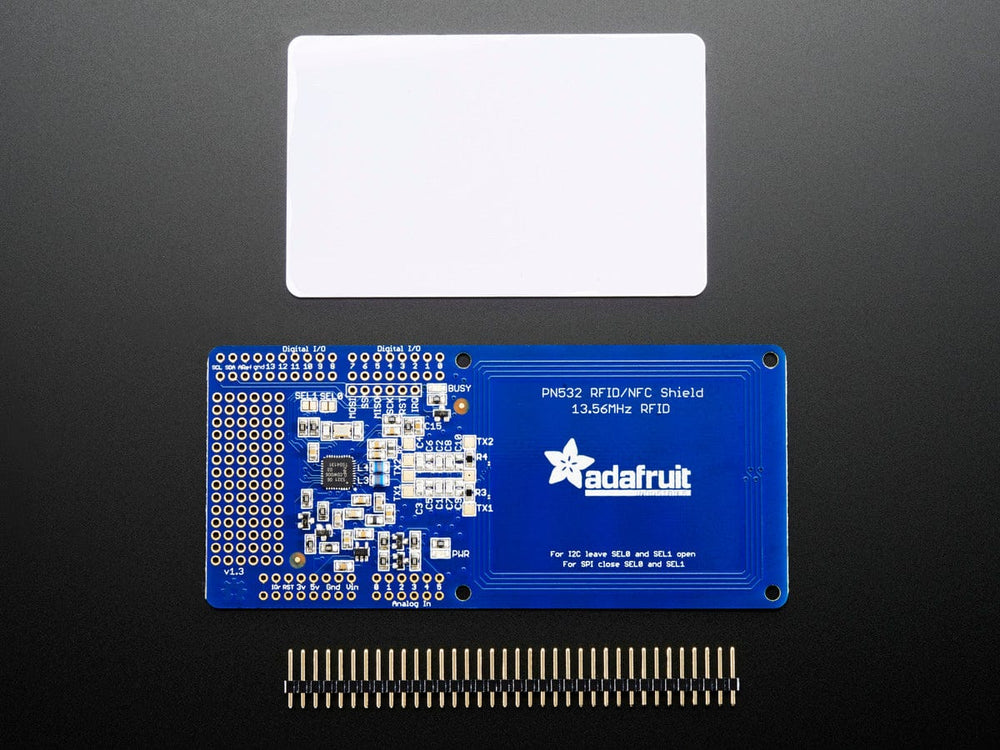
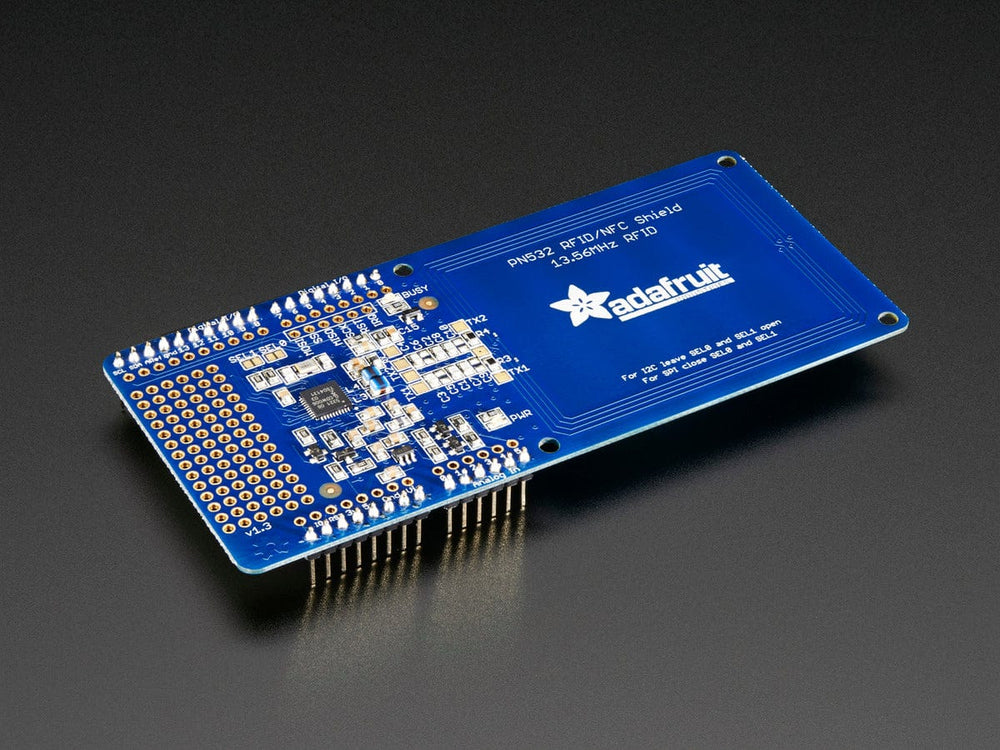
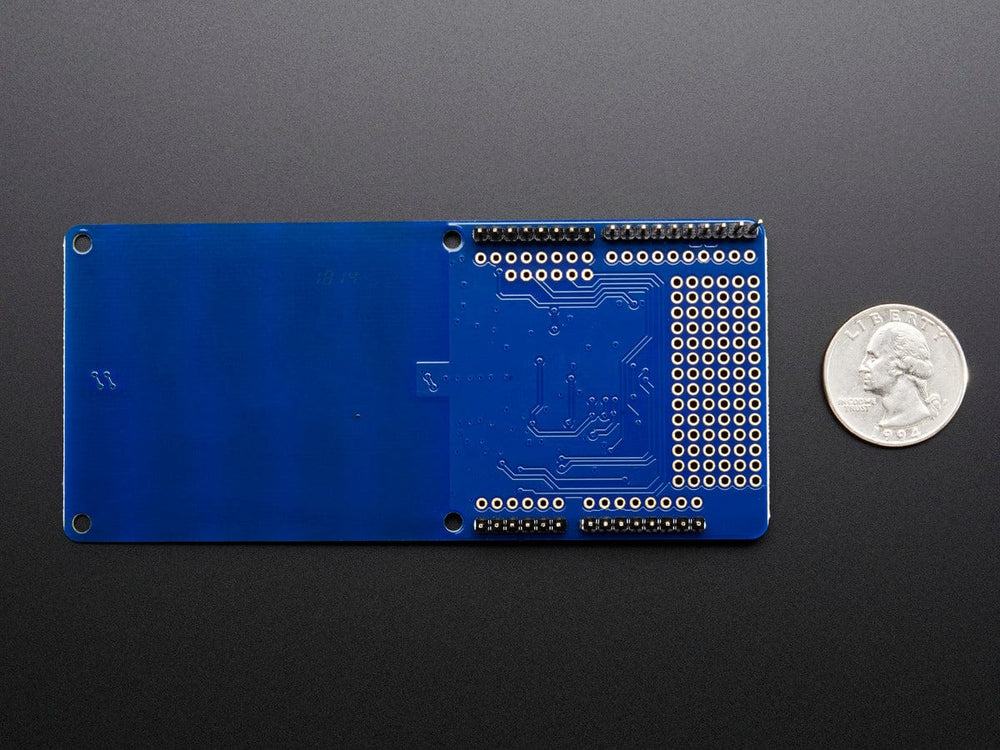
We've taken our popular Adafruit PN532 breakout board and turned it into a shield - the perfect tool for any 13.56MHz RFID or NFC application. The Adafruit NFC shield uses the PN532 chip-set (the most popular NFC chip on the market) and is what is embedded in pretty much every phone or device that does NFC. This chipset is very powerful, and can pretty much do it all, such as read and write to tags and cards, communicate with phones (say for payment processing), and 'act' like a NFC tag. While the controller has many capabilities, our Arduino library currently only supports reading/writing tags, and does not support phone-to-shield communication, tag emulation (which requires an external 'secure element' only available from NXP) or other more advanced features at this time.
NFC (Near Field Communications) is a way for two devices very close to each other to communicate. Sort of like a very short range bluetooth that doesn't require authentication. It is an extension of RFID, so anything you can do with RFID you can do with NFC.
Because it can read and write tags, you can always just use this for RFID-tag projects. We carry a few different tags that work great with this chip. It can also work with any other NFC/RFID Type 1 thru 4 tag.
The Adafruit shield was designed by RF engineers using the best test equipment to create a layout and antenna with 10cm (4 inch) range, the maximum range possible using the 13.56MHz technology. You can easily attach the shield behind a plastic plate with standoffs and still read cards through a (non-metal) barrier.
This shield is designed to use I2C or SPI communication protocols. I2C is the default, as it uses fewer pins: analog 4 and 5 are used for I2C (of course you can still connect other I2C devices to the bus). Digital #2 is used for "interrupt" notification. This means you don't have to sit there and 'poll' the chip to ask if a target tag has been found, the pin will pull low when a card, phone, etc is within range. You can adjust which pin is used if you need to keep digital #2 for something else. It is also easy to change the shield over to SPI where you can use any 4 digital pins by shorting two solder jumpers on the top of the PCB. Compatible with any "classic" Arduino - NG, Diecimilla, Duemilanove, UNO - as well as Mega R3 or later. For using the I2C interface with Mega R2 or earlier, two wires must be soldered as the I2C pins are in a different location on earlier Megas.
Comes with: the Adafruit NFC/RFID PN532 shield including a tuned 13.56MHz stripline antenna, 36-pin 0.1" header for attaching the shield to an Arduino. If you want to stack another shield on top or below, check out our stacking headers that allow pass-through stacking. We also toss in a 13.56MHz RFID/NFC 1K card! (You can get more tags from us here)
Check out our RFID/NFC project page for documentation, libraries, and other support
Please note that there is a minor issue with the current version of the boards (v1.0). SEL0 and SEL1 are reversed on the silkscreen, so SEL0 is actually SEL1 and vice versa. This only affects users who wish to use UART or SPI to communicate with the PN532 instead of the default I2C, which is the communication bus supported by Adafruit's PN532/NFC library for Arduino. This will be update on the next version of the boards.
EagleCAD PCB files, datasheets, Fritzing object and more available in the product tutorial