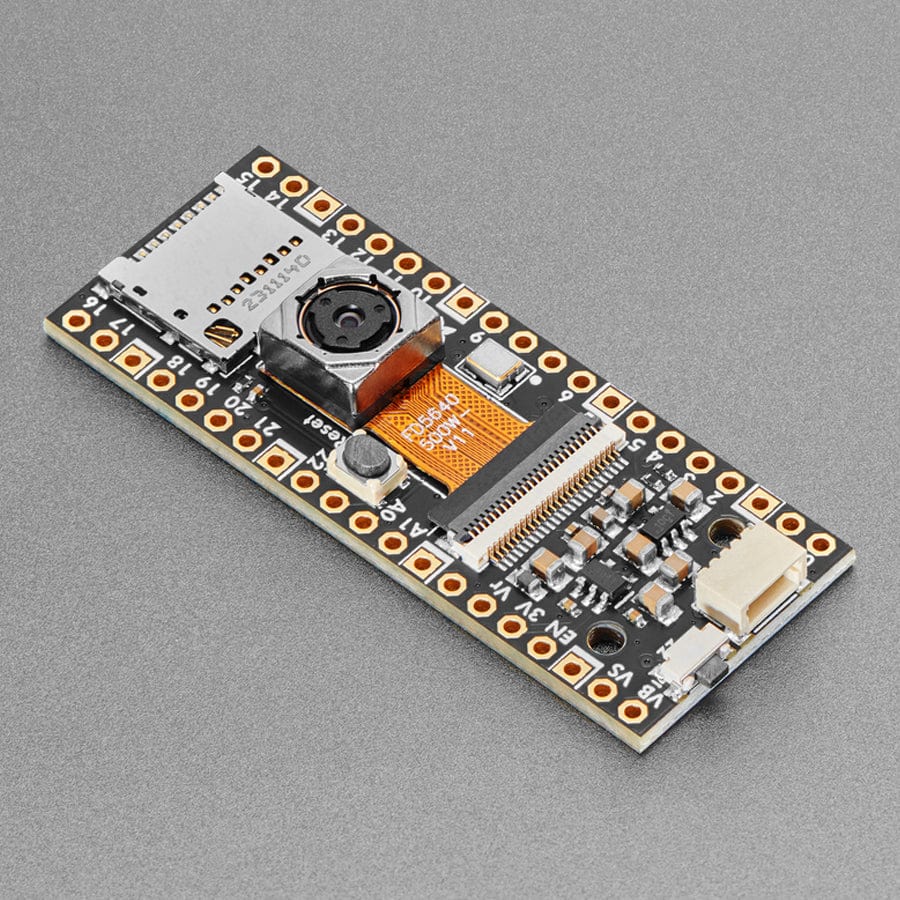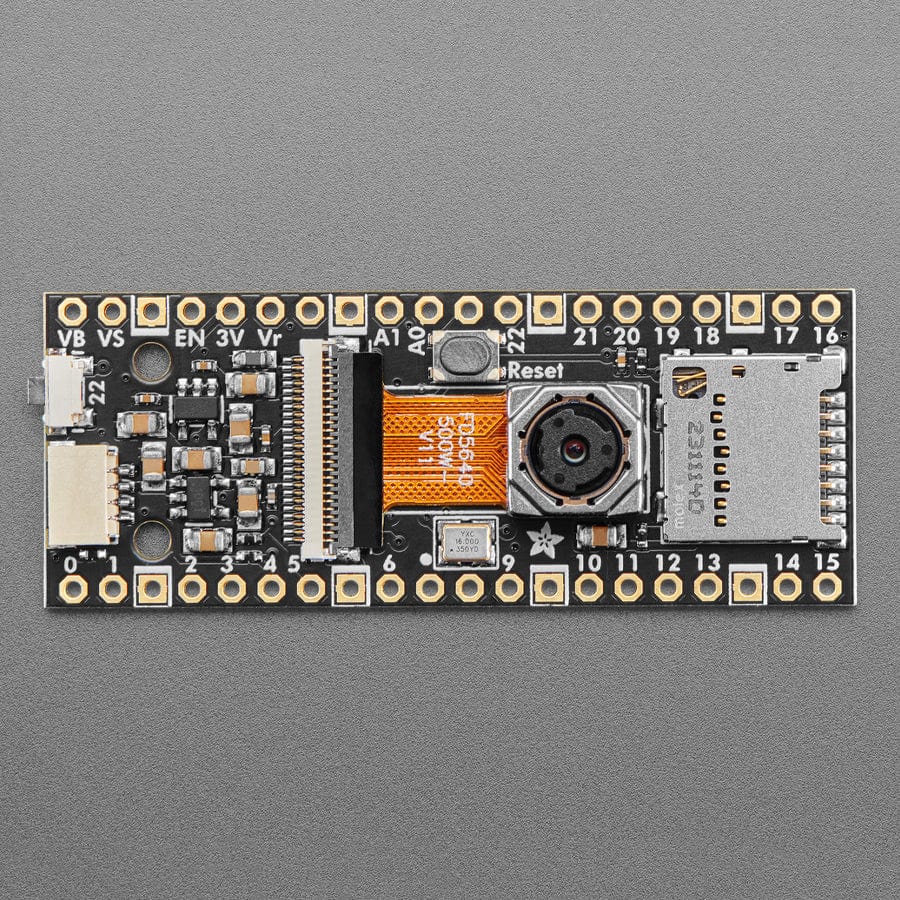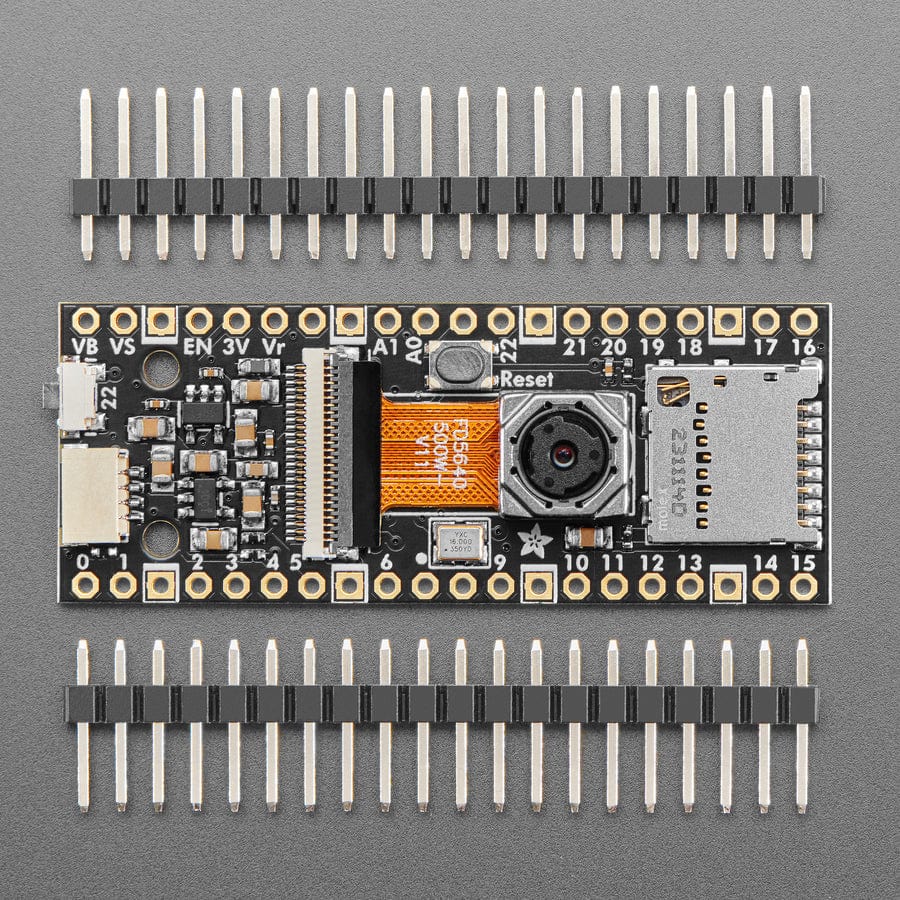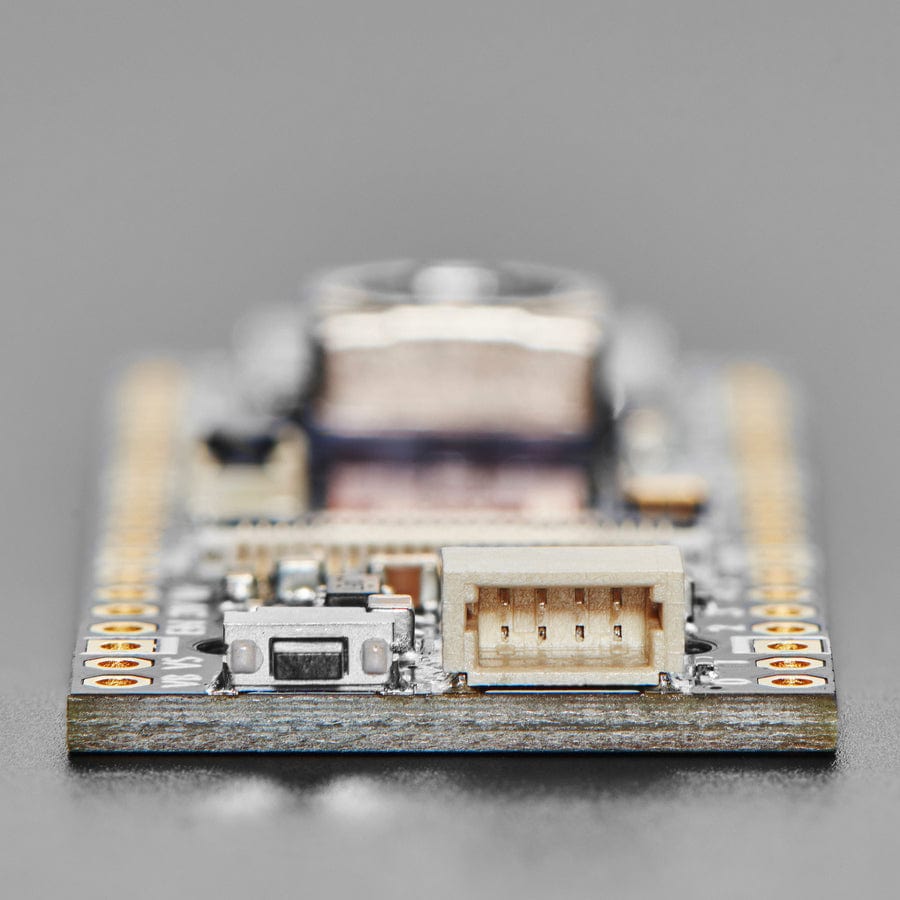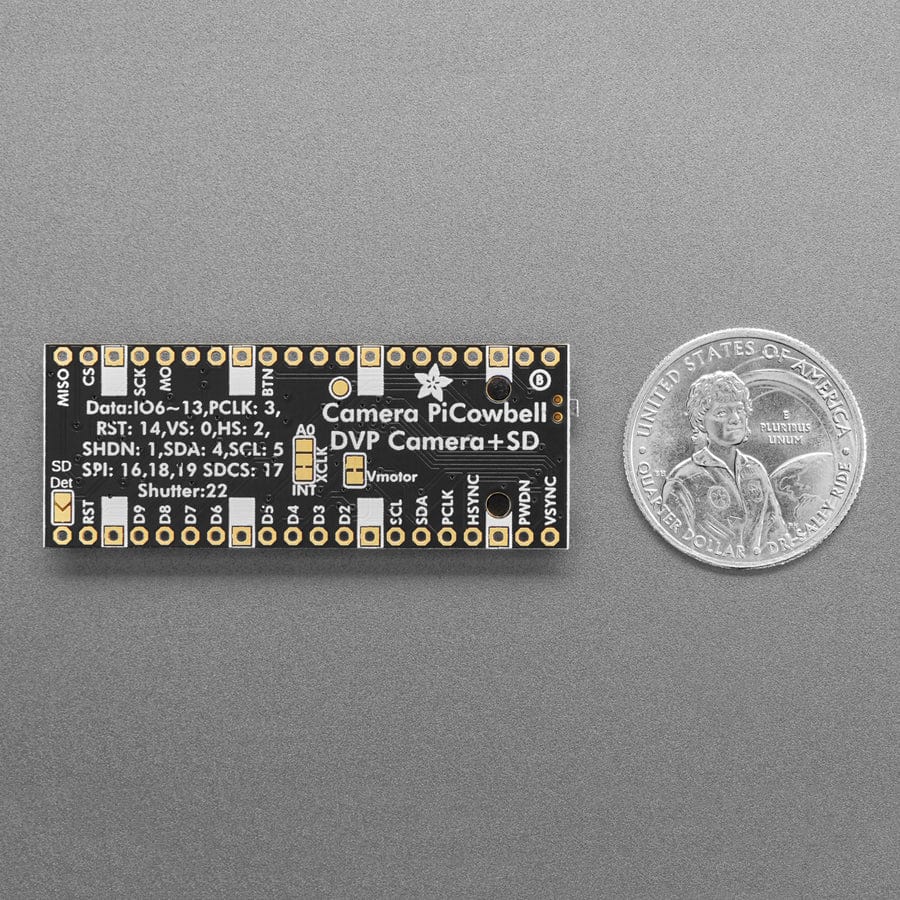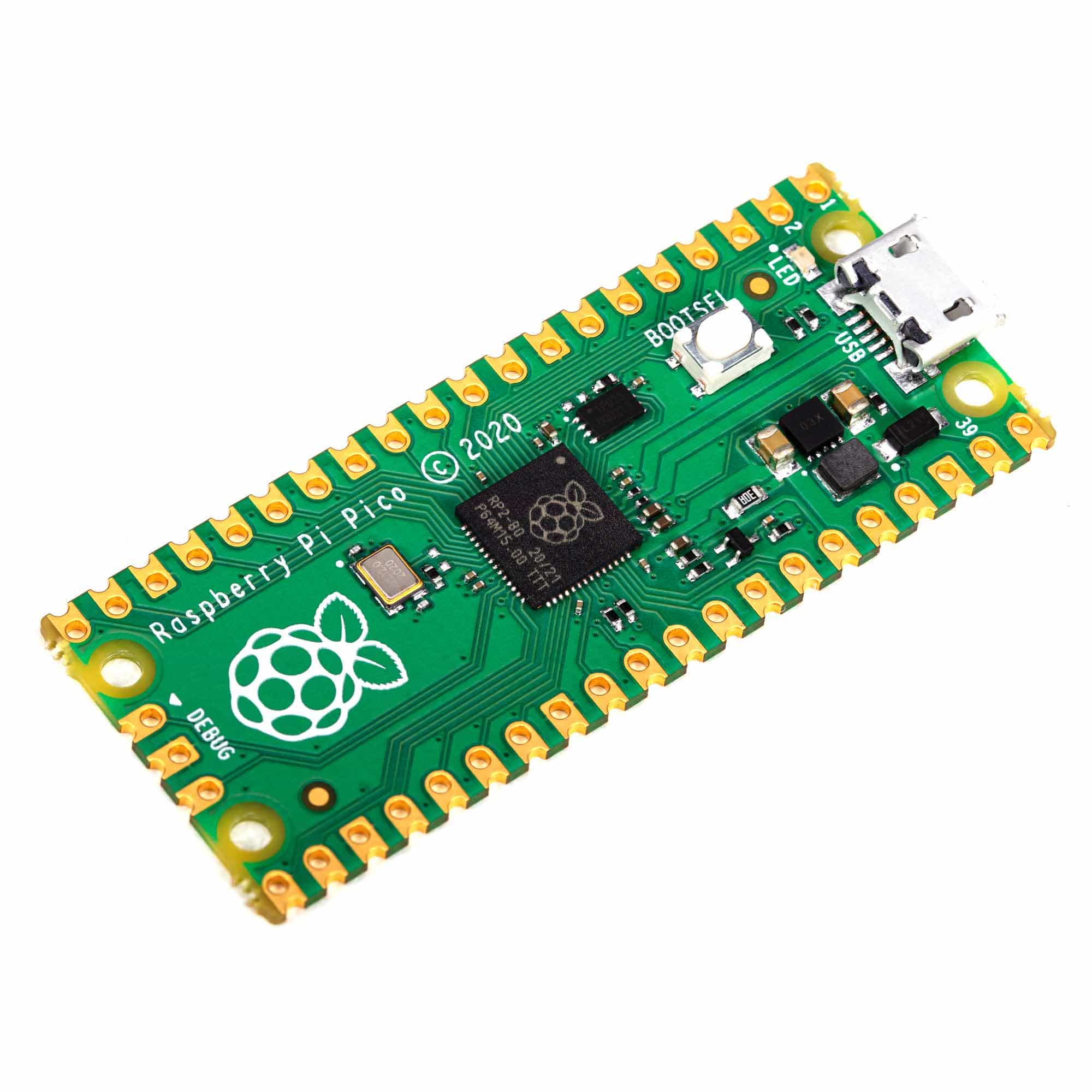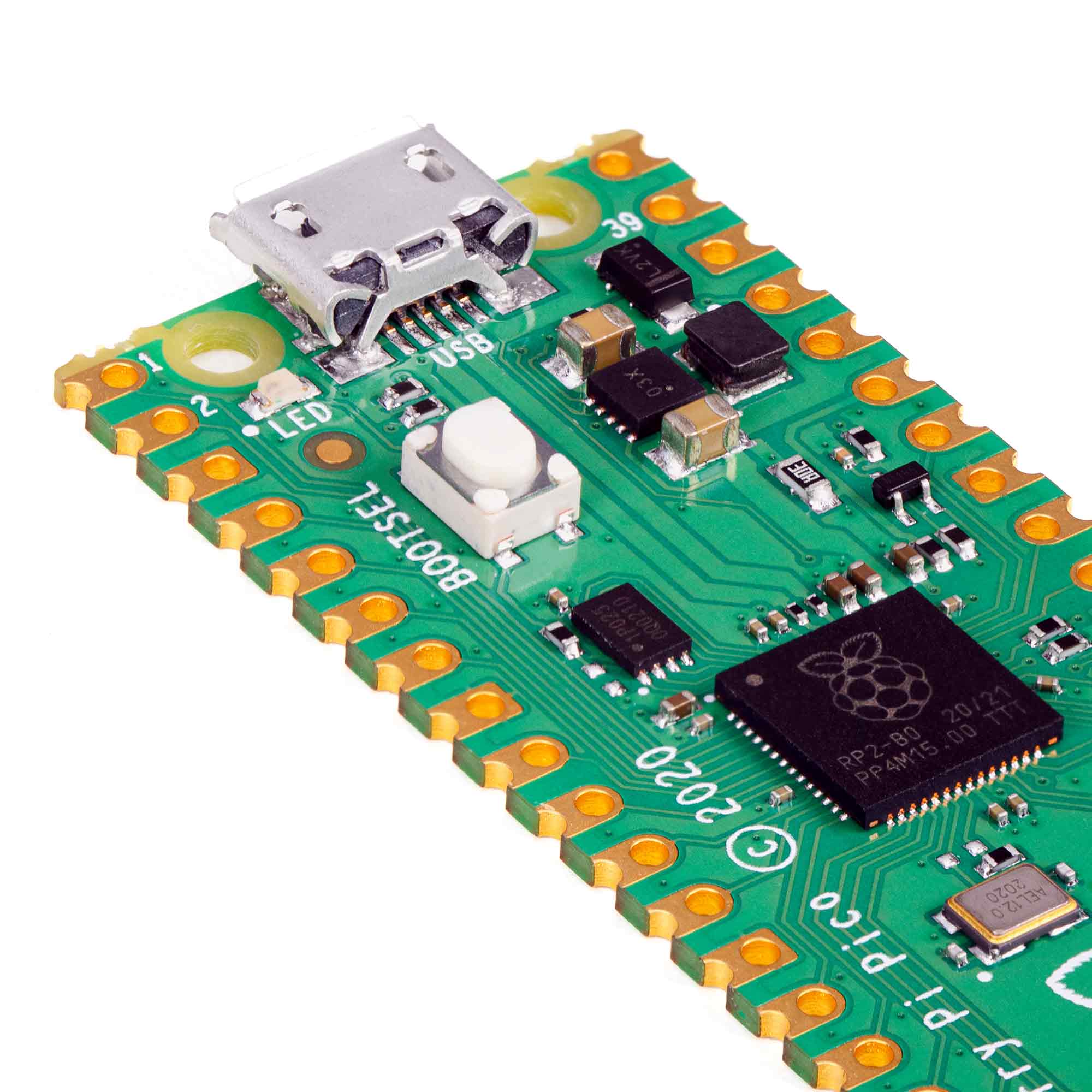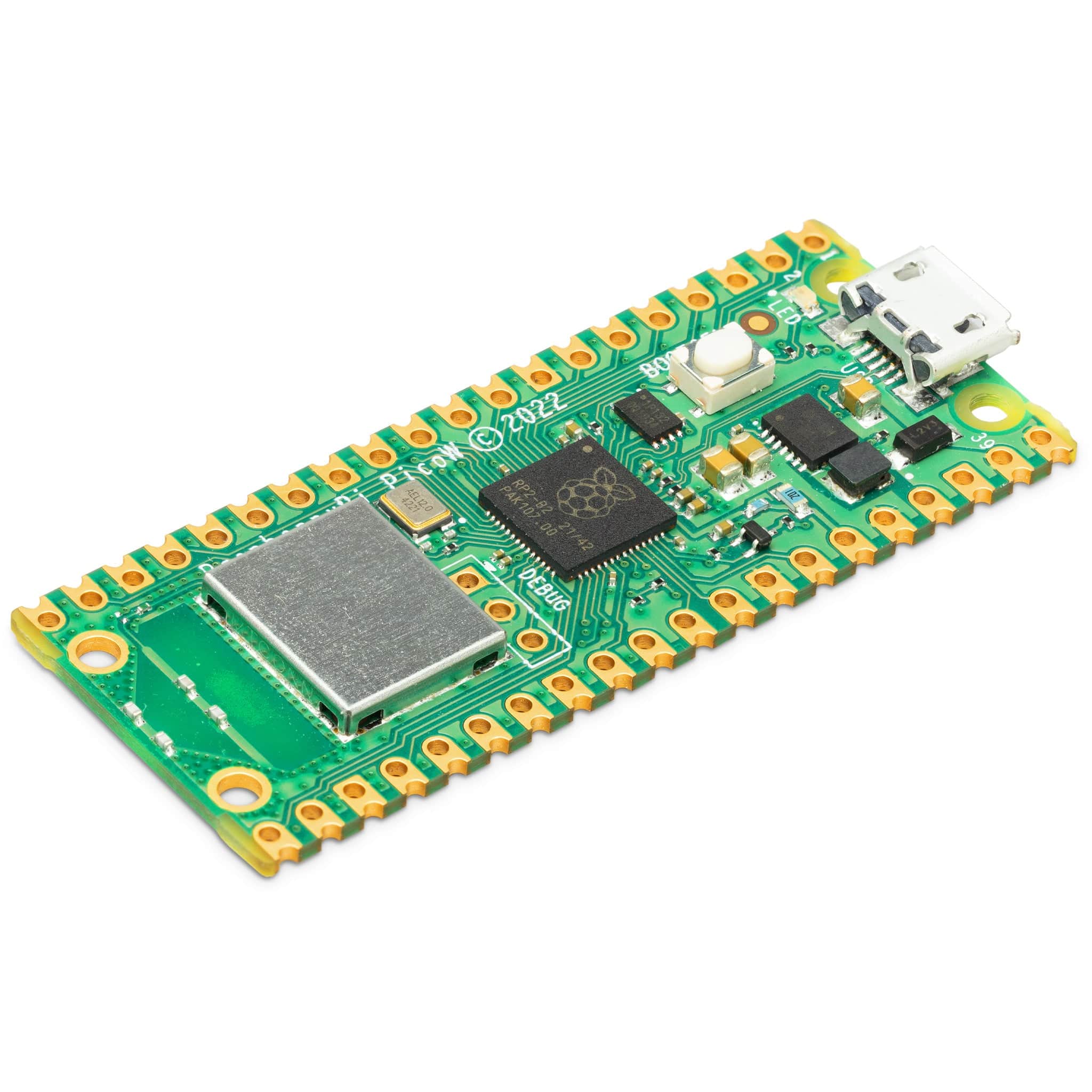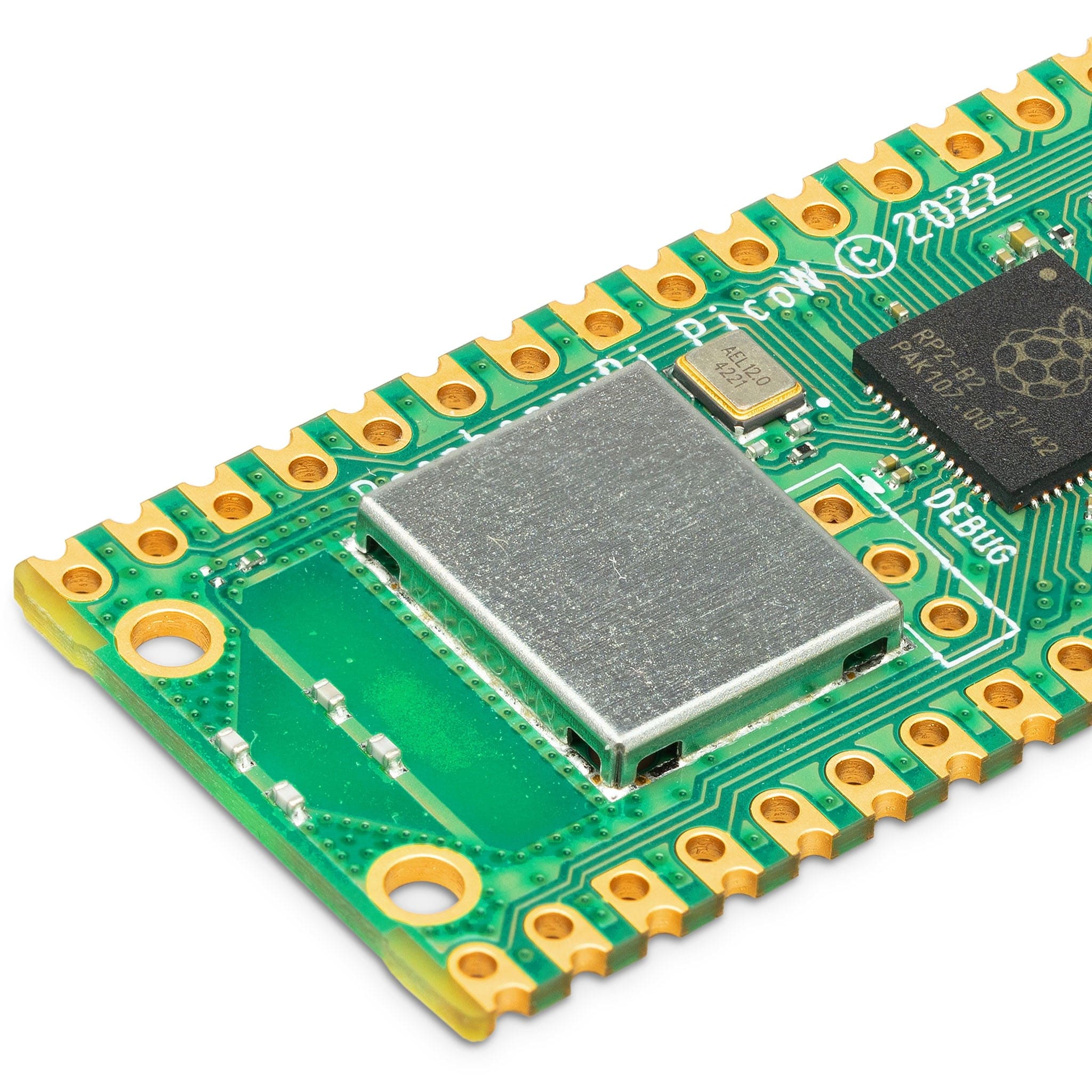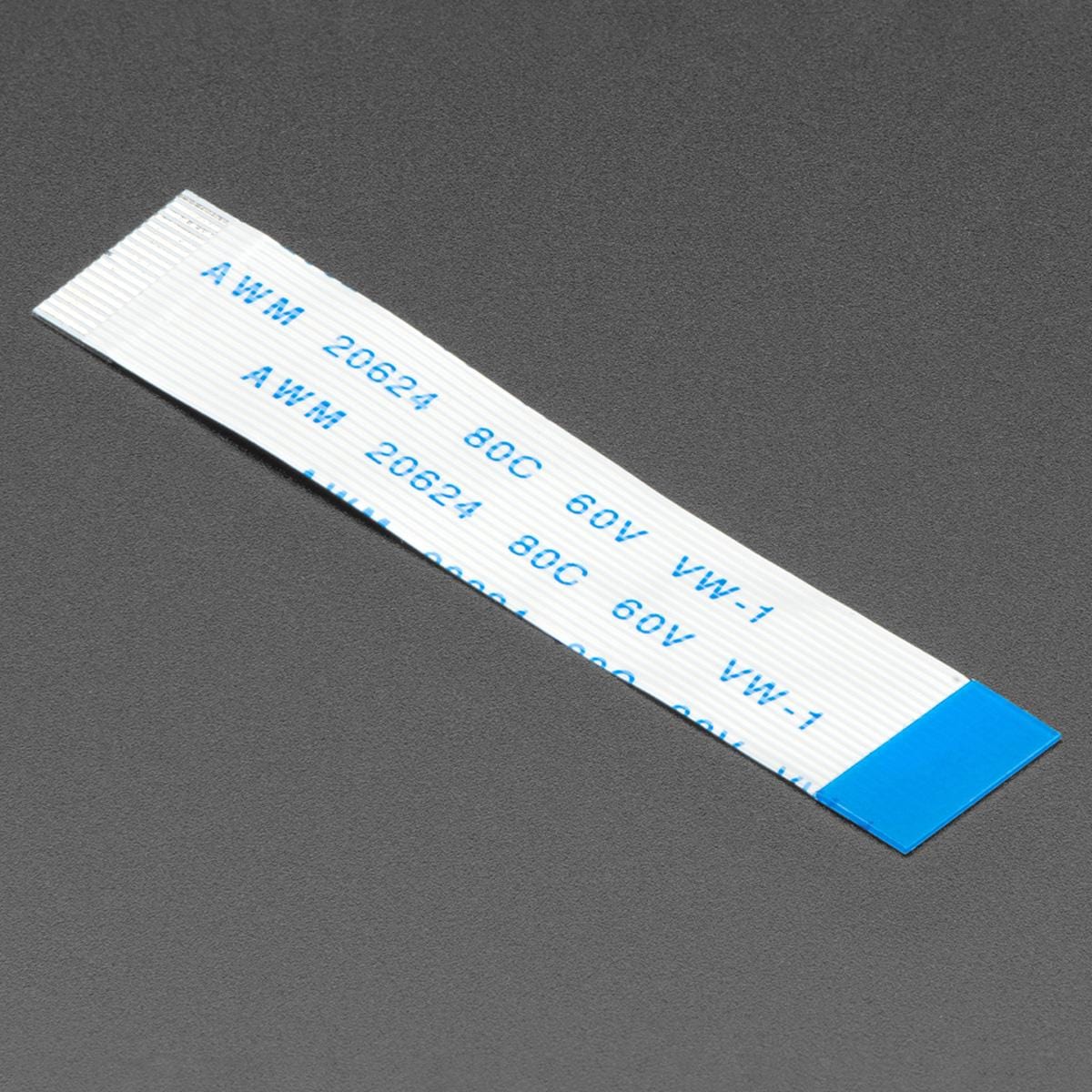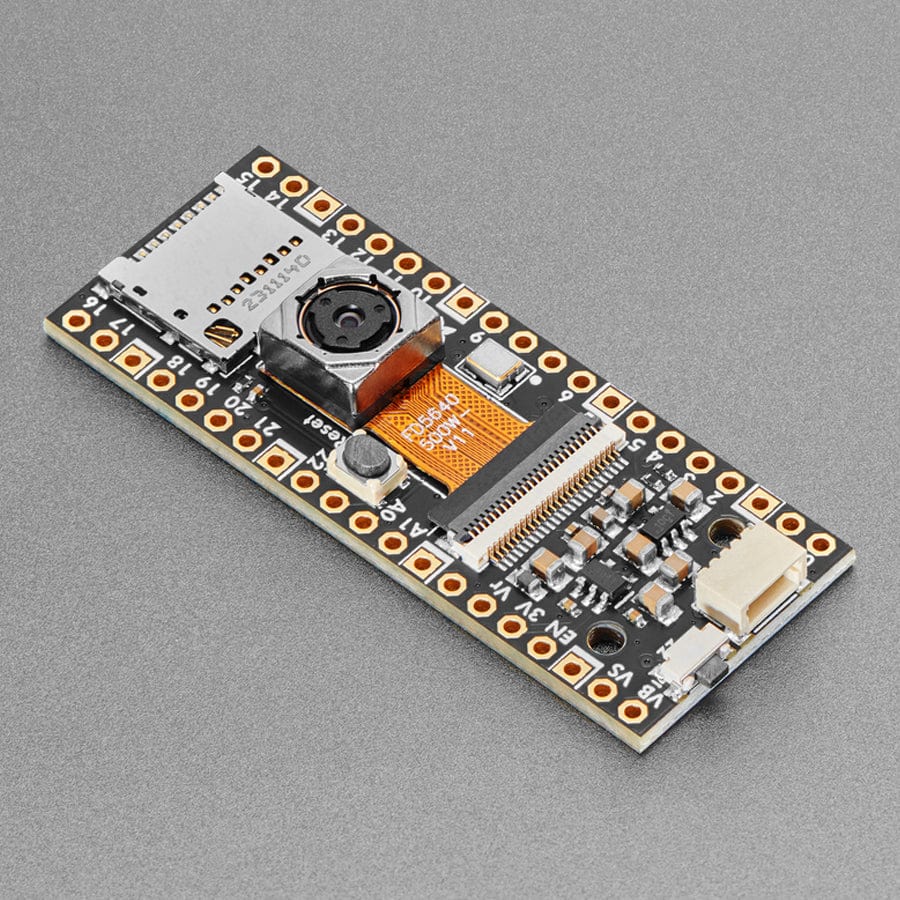
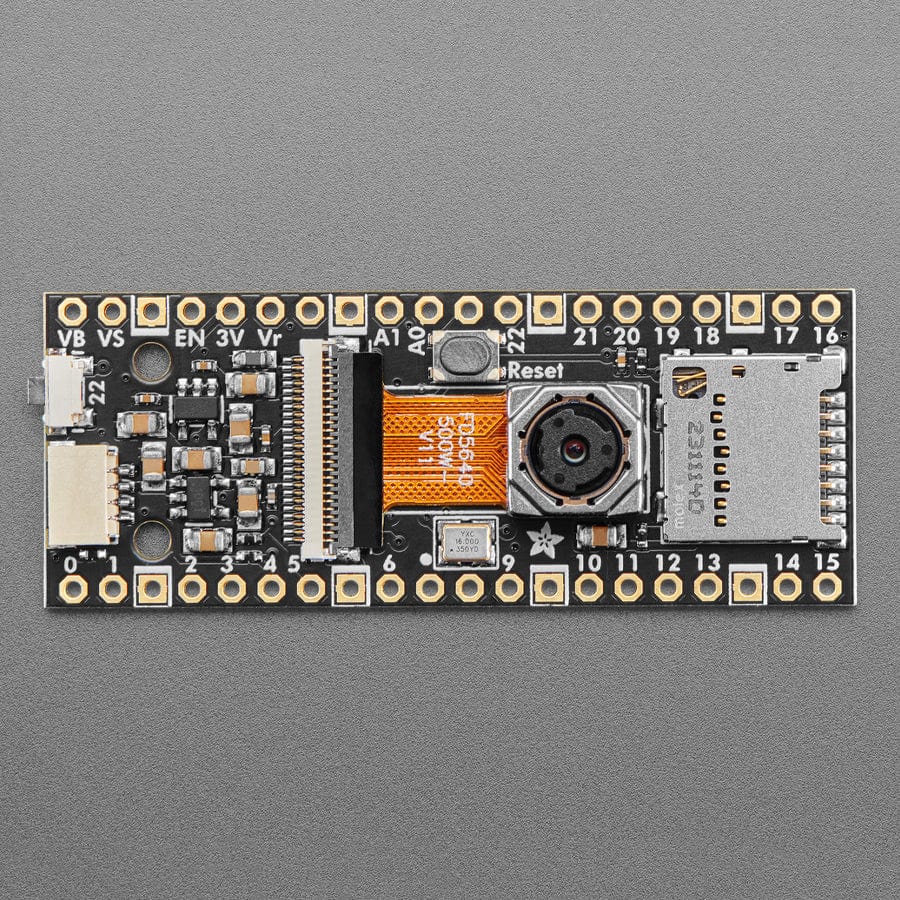
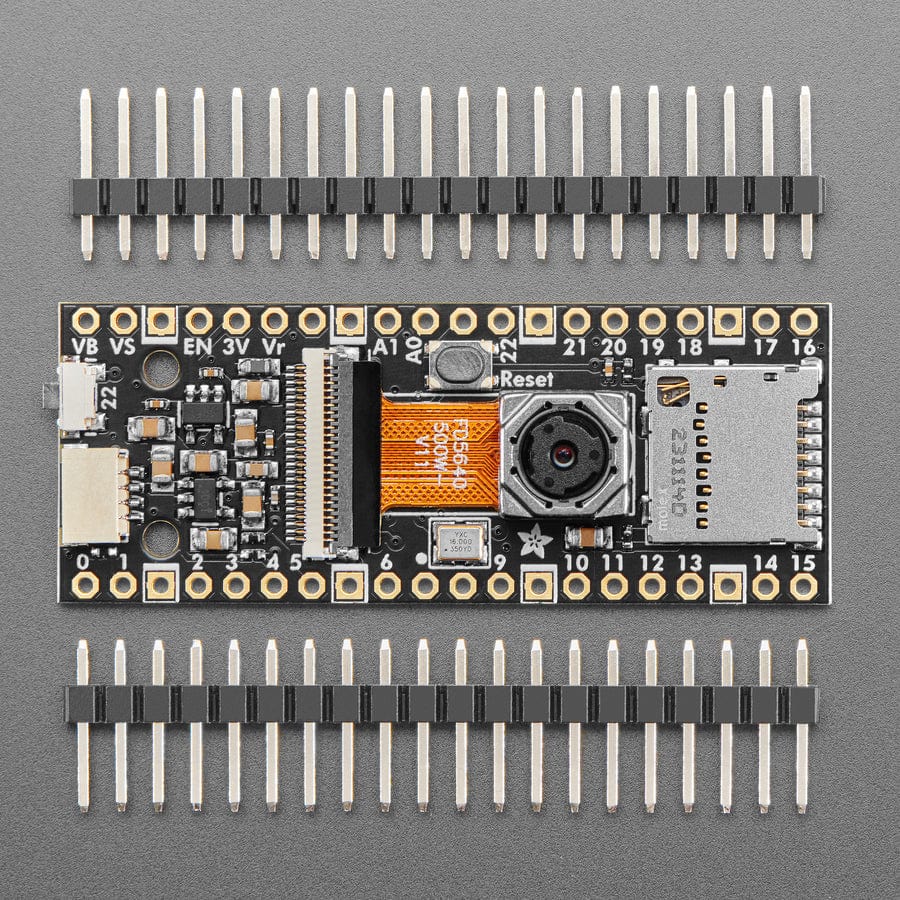
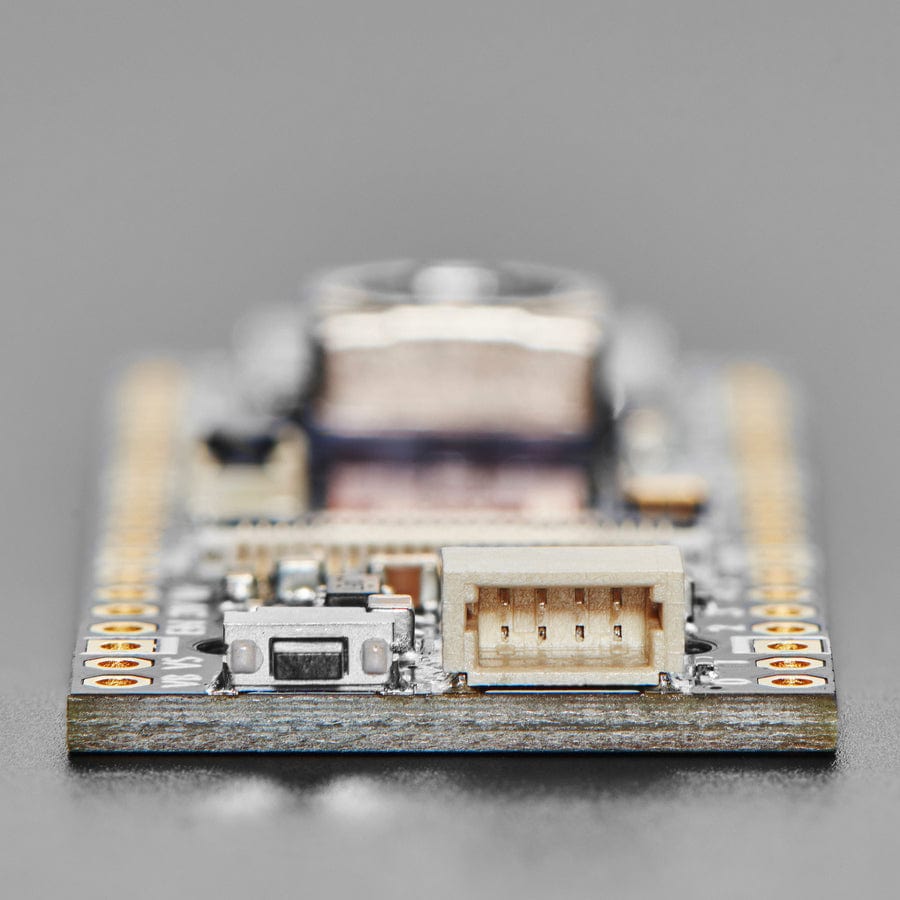
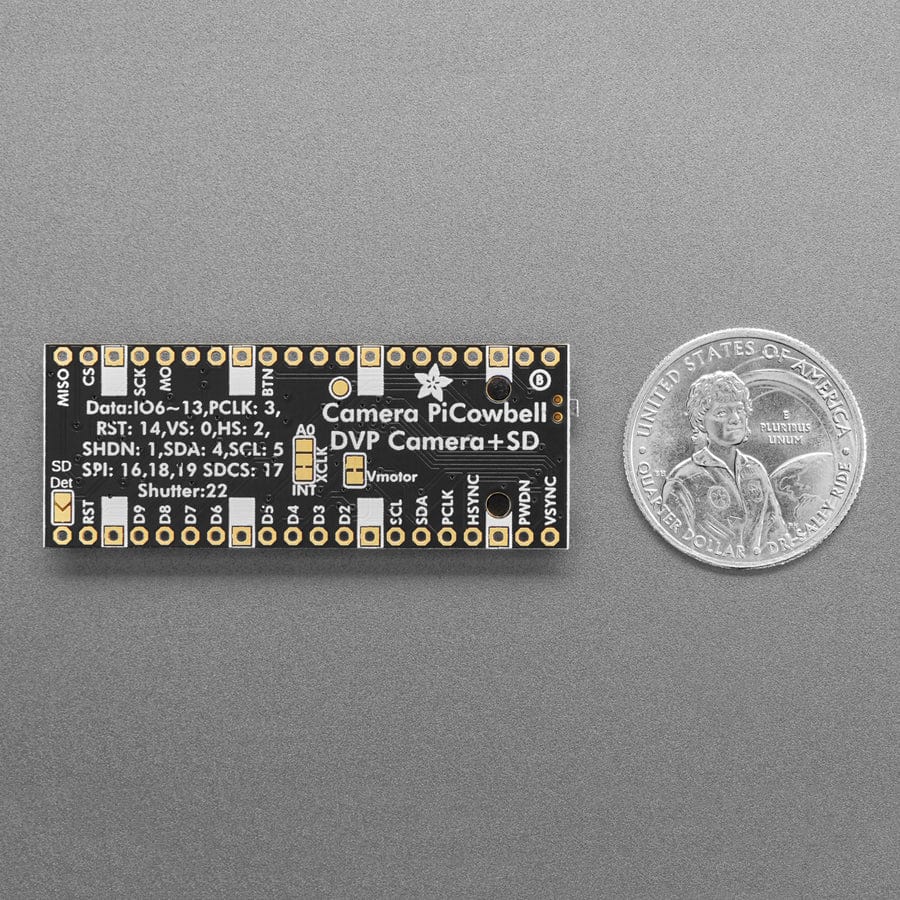
Login / Signup
Cart
Your cart is empty
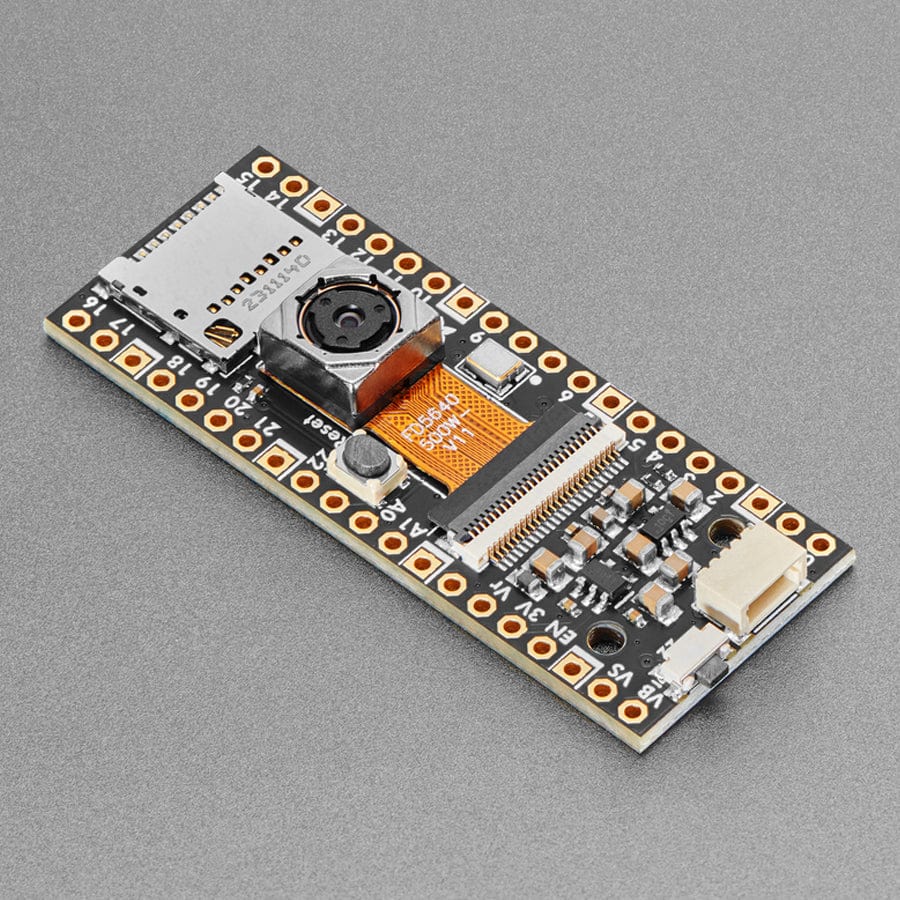
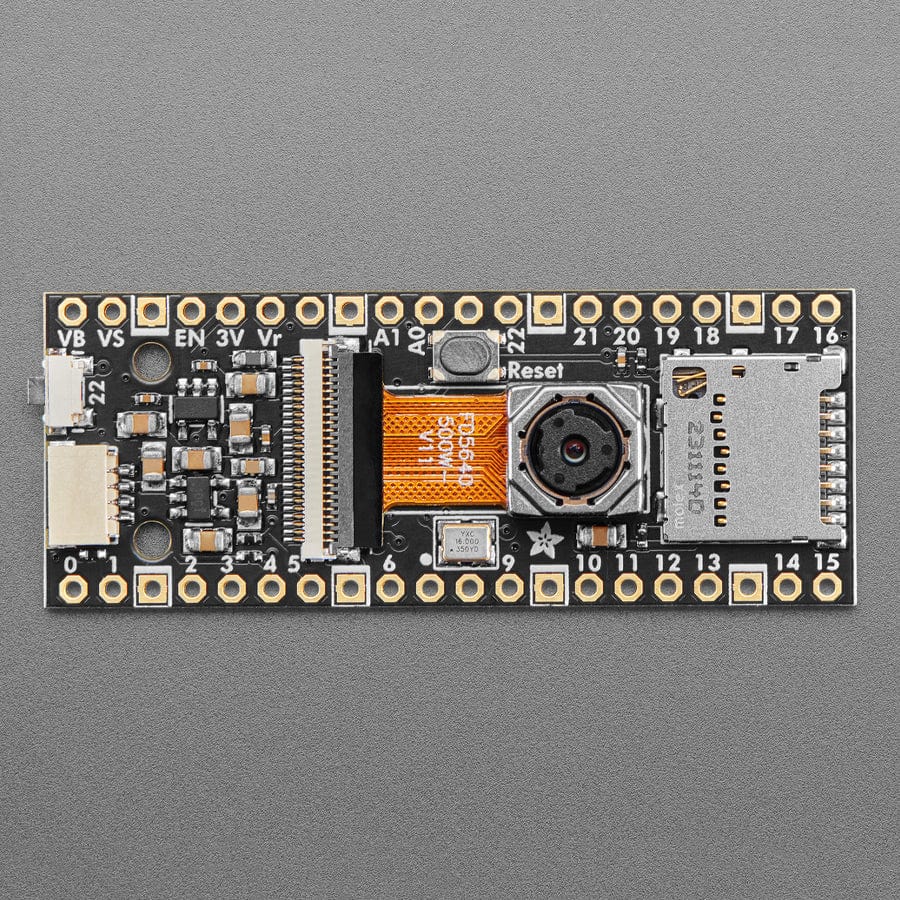
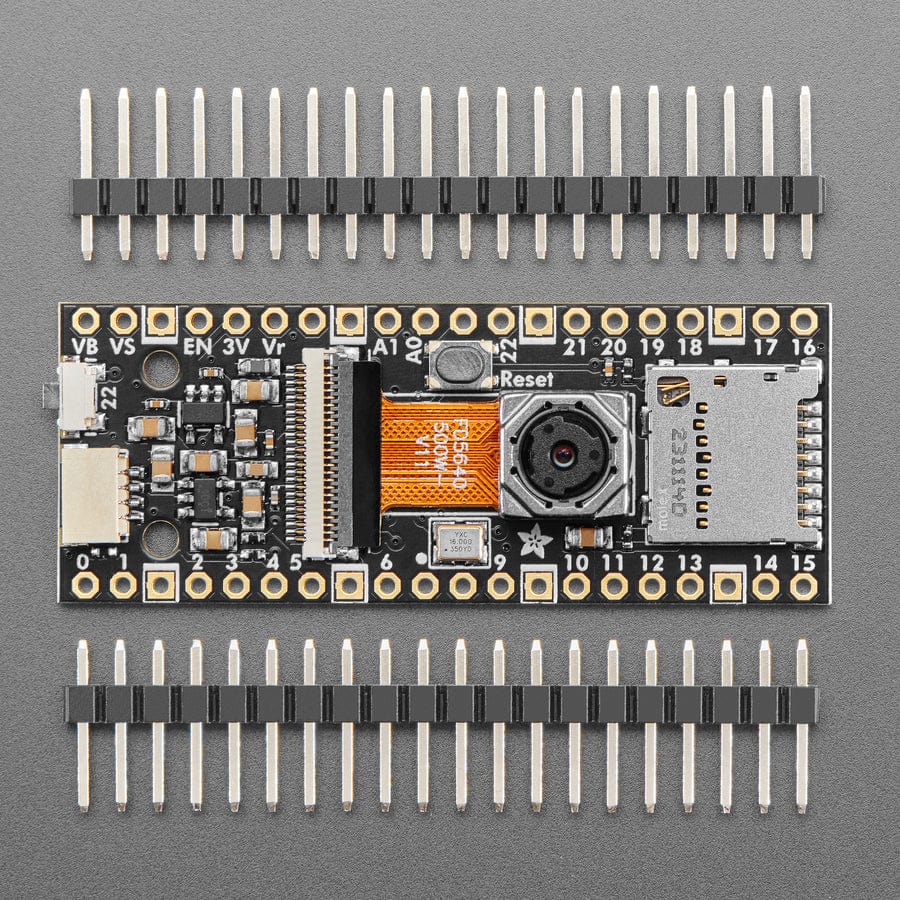
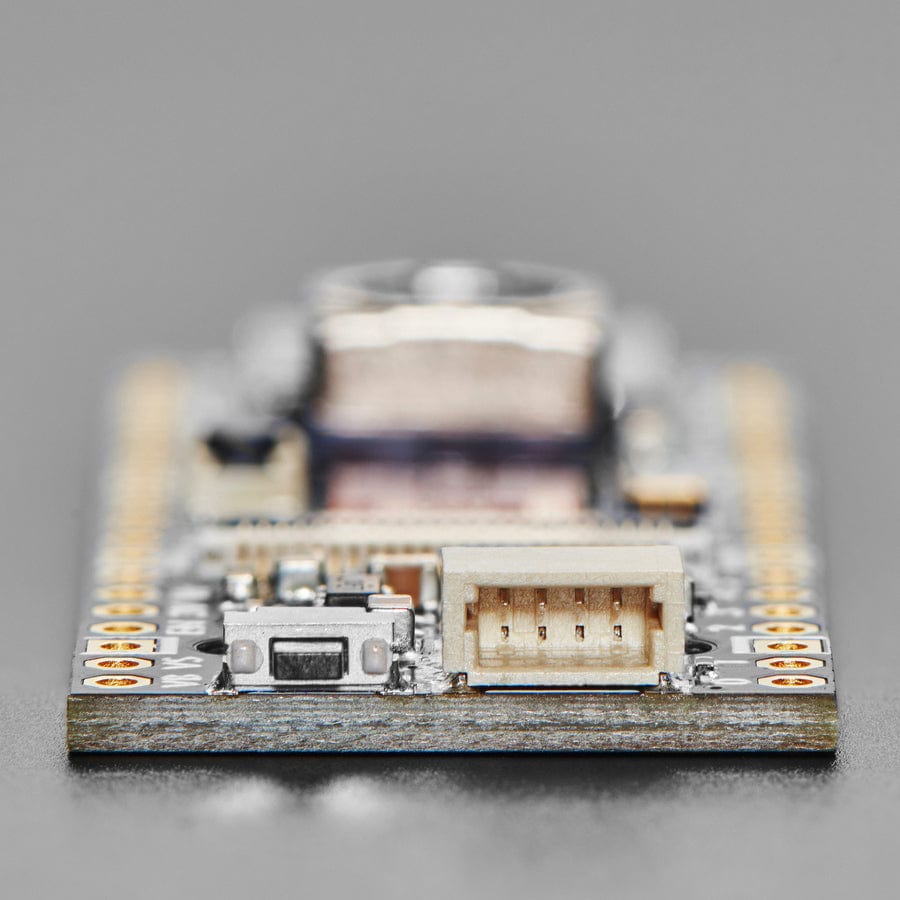
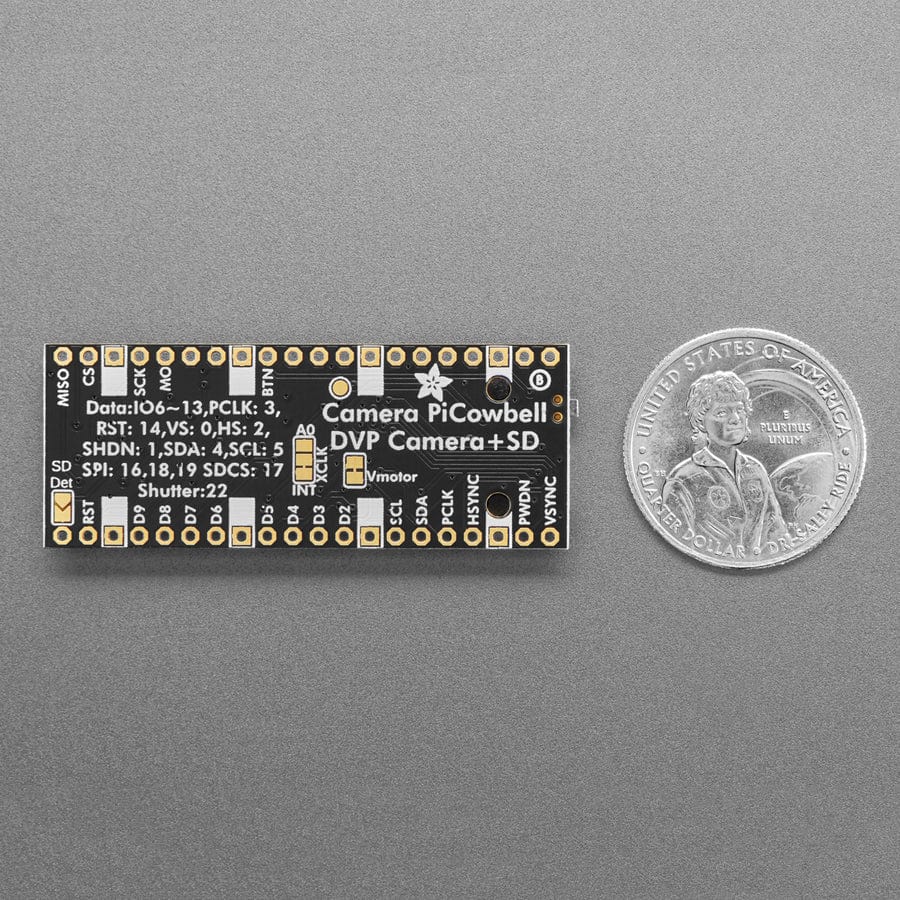
Ding dong! Hear that? It's the PiCowbell ringing, letting you know that the new Adafruit PiCowbell OV5640 Camera Breakout with 72-degree Lens and Autofocus is in stock.
This is a quality OV5640 camera with a 5 Megapixel sensor element, a 72-degree non-distorting lens, and an autofocus motor, plus all the support circuitry you need to start taking pictures with your Pico or Pico W. You can grab raw RGB images for image analysis, or use the built-in JPEG encoding to save images to an SD card or upload them to adafruit.io.
The RP2040 chip has a fast PIO interface peripheral and enough memory to interface with 'DVP' (8-bit parallel digital) cameras. These camera sensors have 8 image data pins, Pixel Clock, H Sync and V Sync signals, plus an I2C configuration interface and a Reset plus power Down pin. That does mean a lot of GPIO is used! But we still have 6 GPIO pins available even after adding an SD card and shutter button.
Camera PiCowbell Features:
Note that to use the auto-focusing capability, you need to load a new firmware binary over I2C. The autofocus system is controlled with I2C commands to begin an auto-focus procedure and determine that the focus is complete. Otherwise, the camera looks just like any other OV5640 sensor.
Each order comes with an assembled PCB, camera sensor, and two pieces of 20-pin pin header. You will need to solder in the header yourself, but it's a quick task.
Since this board has the camera pointing 'up', it's best to use our PiCowbell 'doubler' to have the Pico on one side with the BOOT button accessible, and then the camera on the other side. Or you can 'stack' the camera 'bell on top, best when you don't need easy access to the BOOT loading button.
Or, for a compact package, you can...