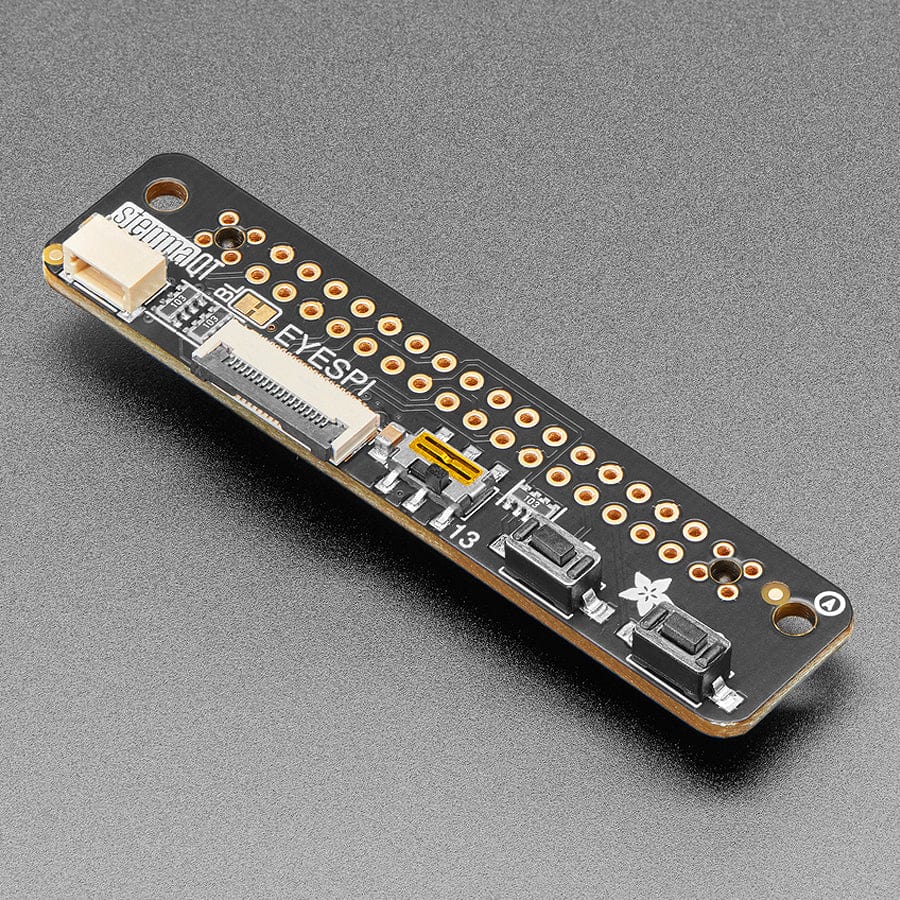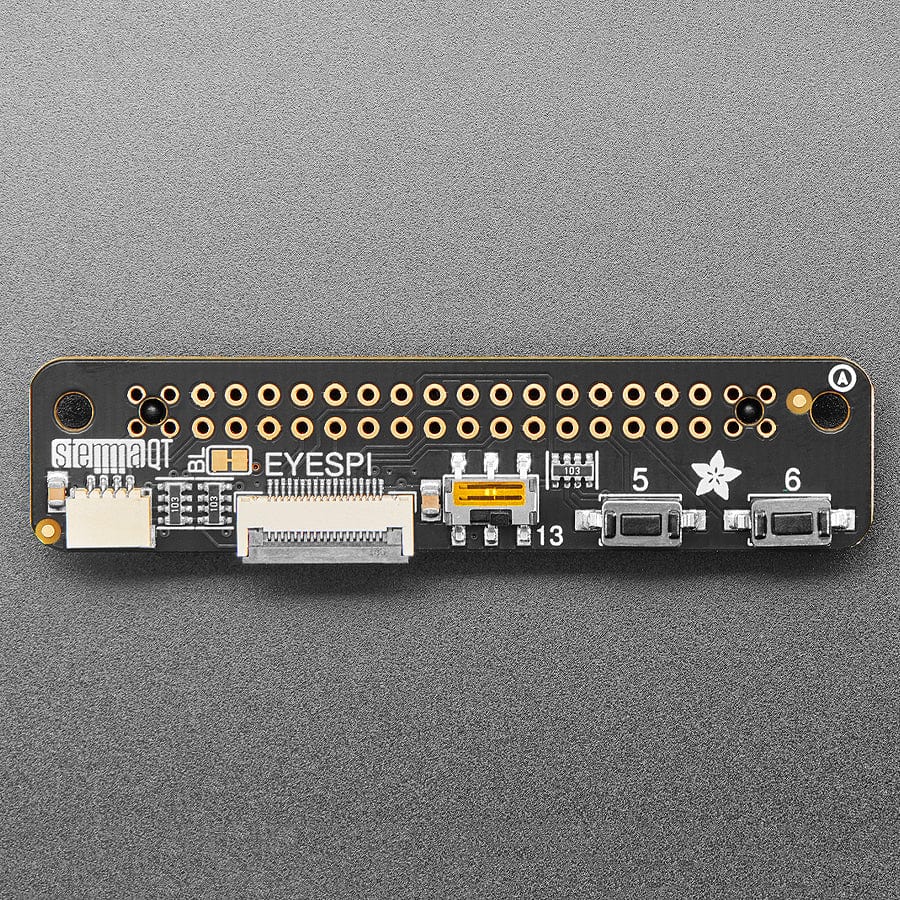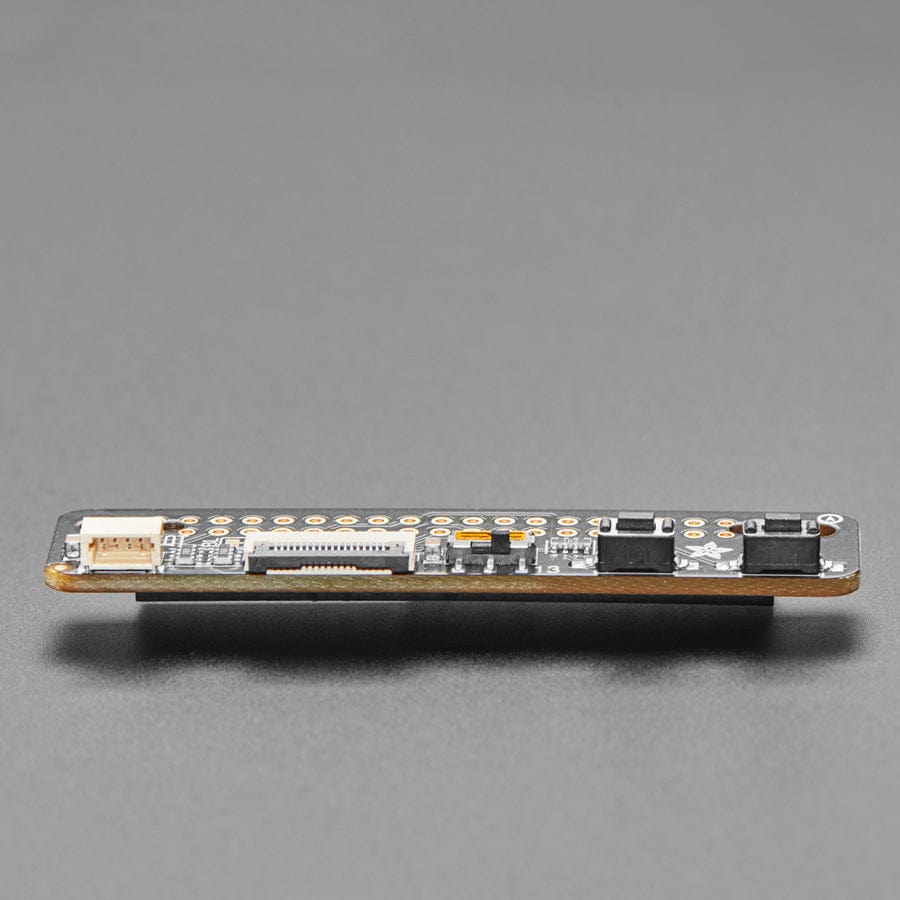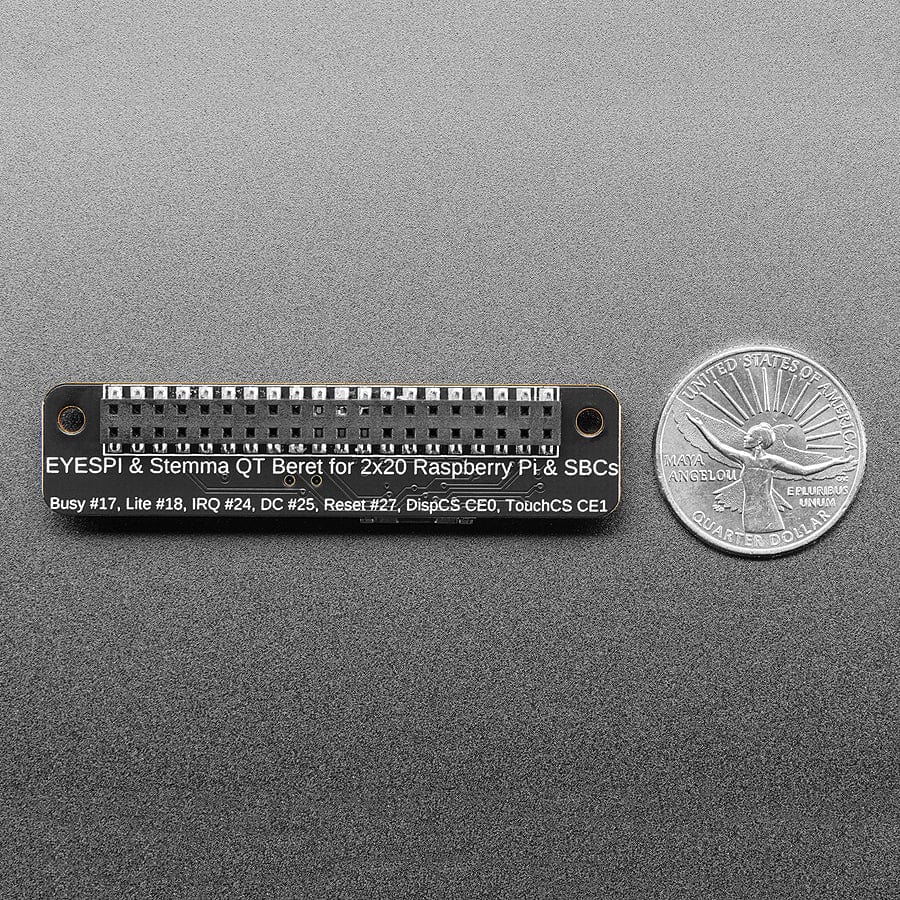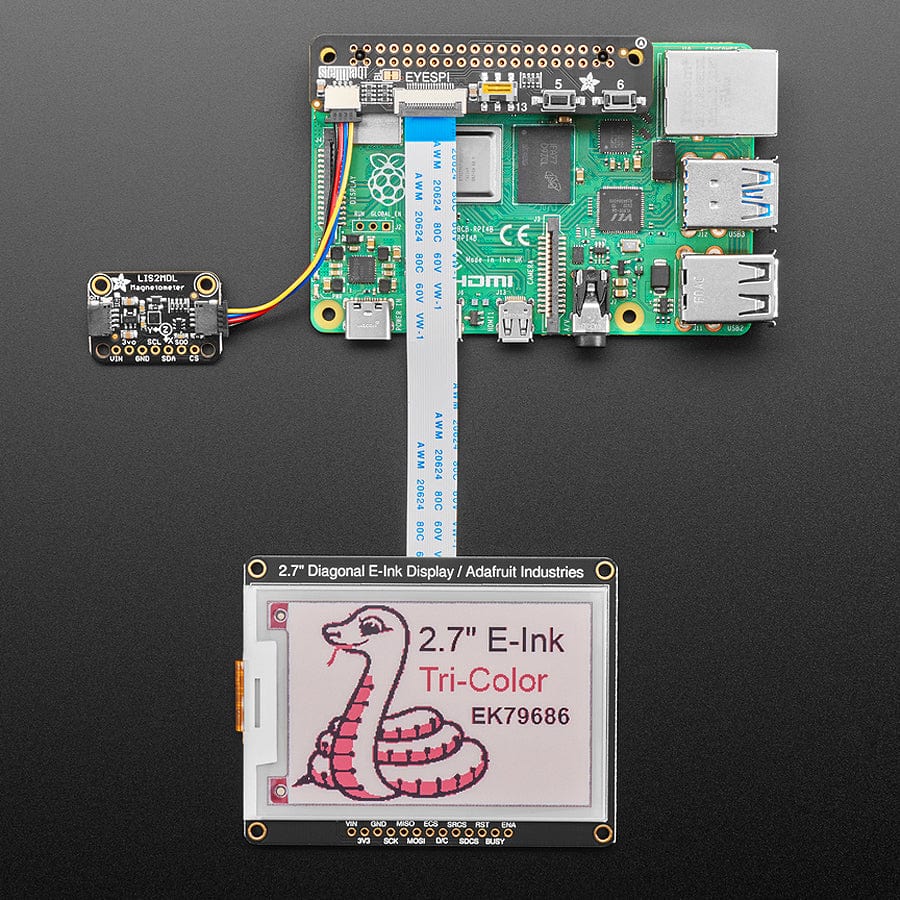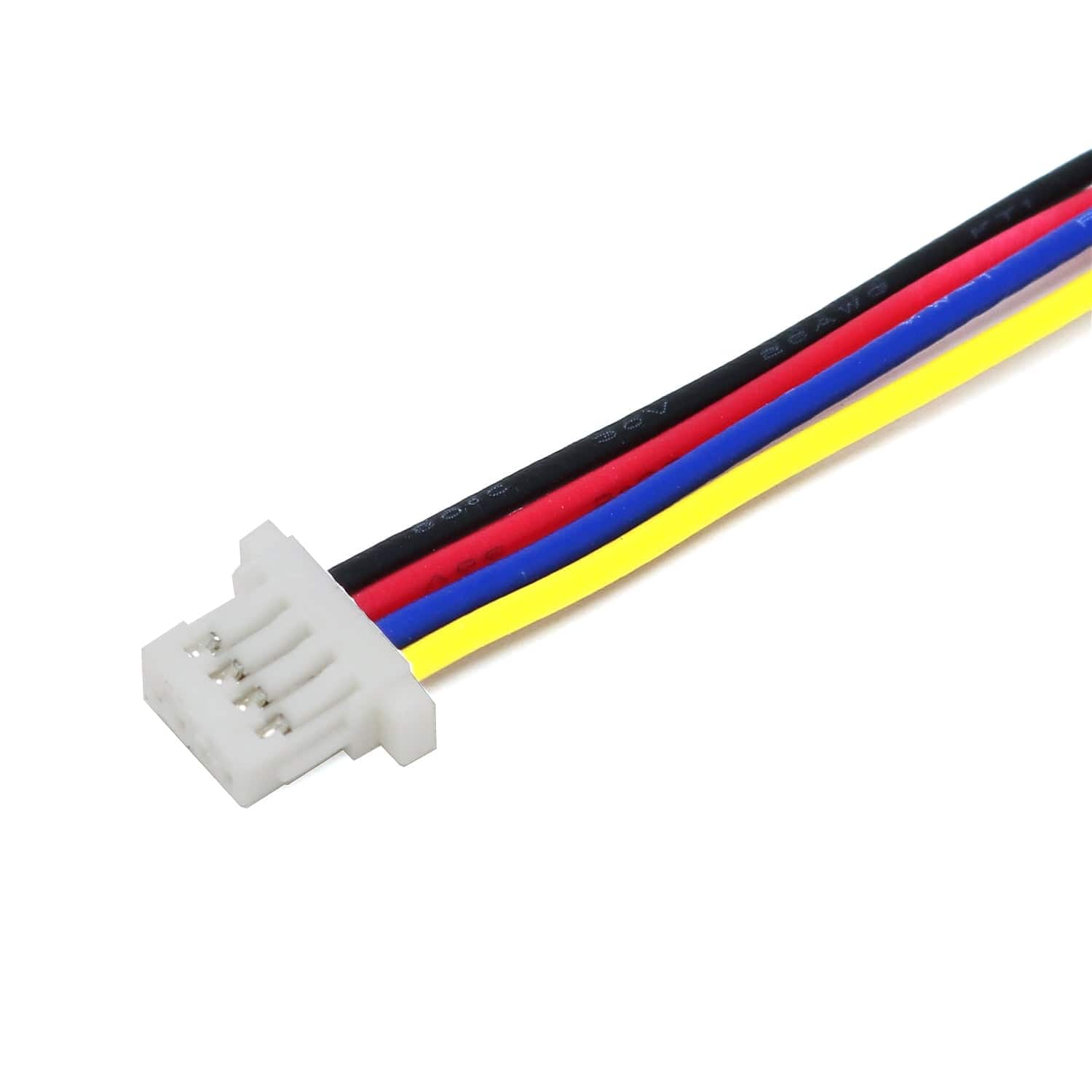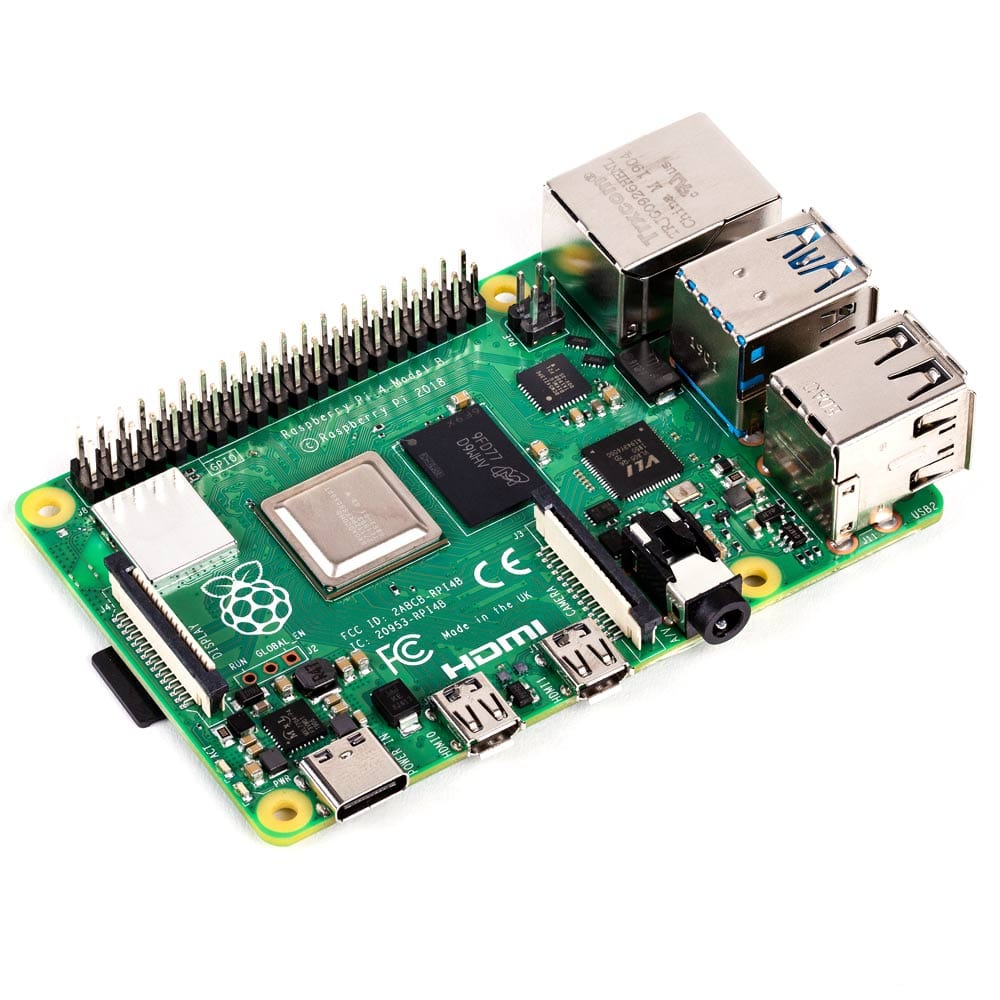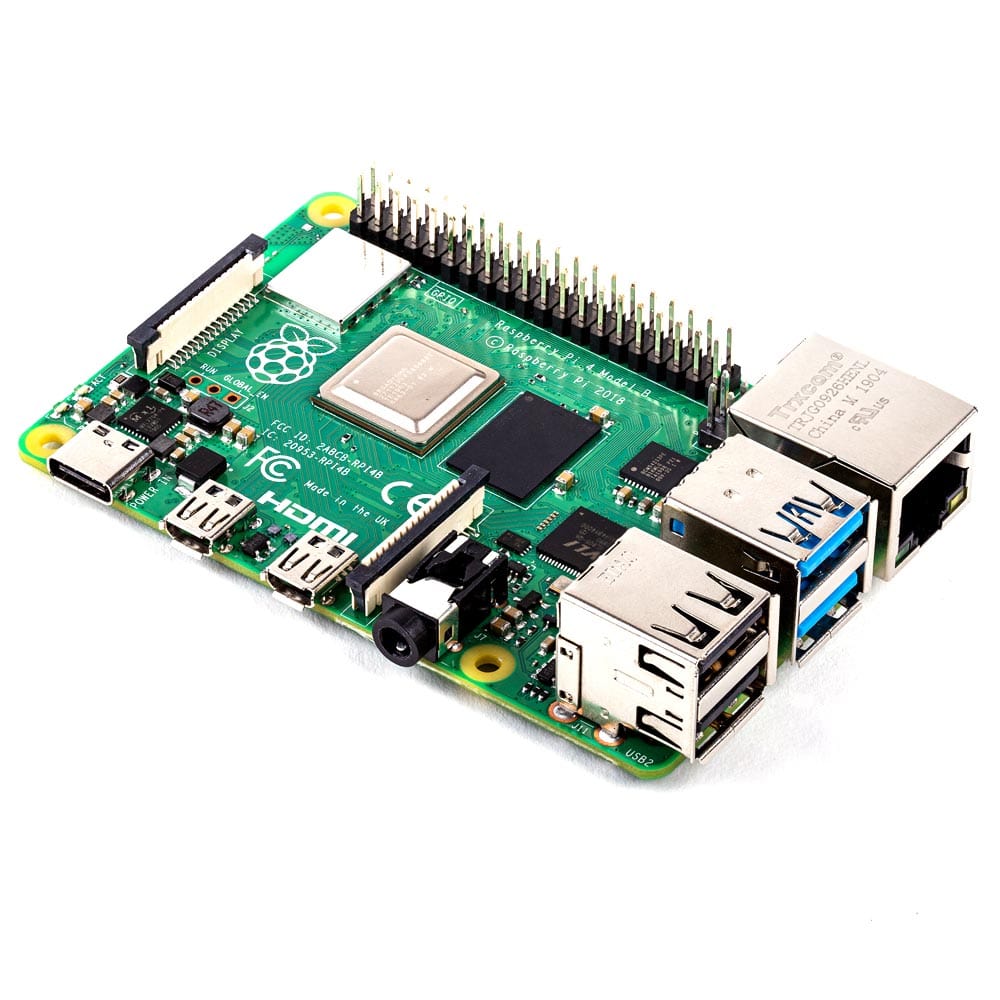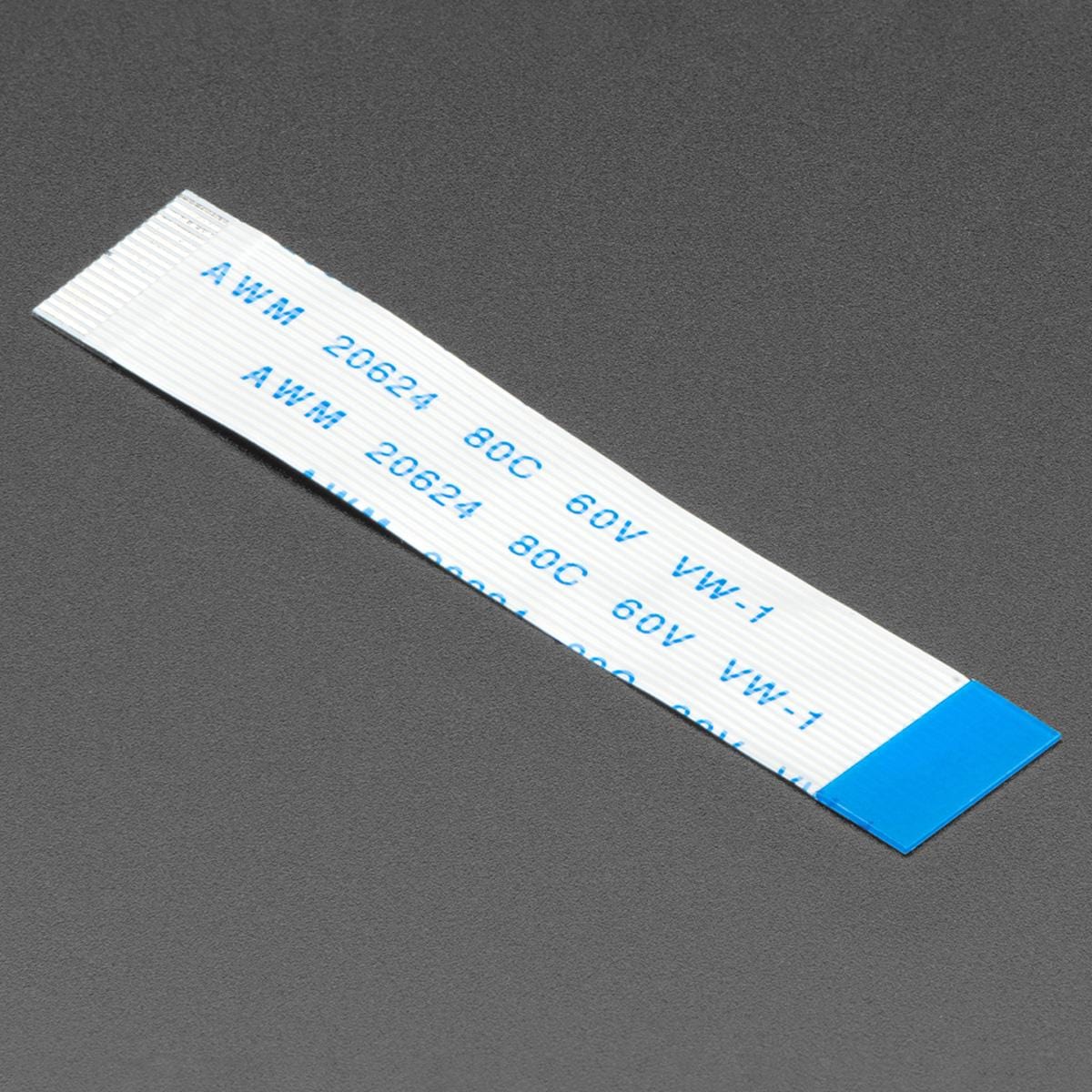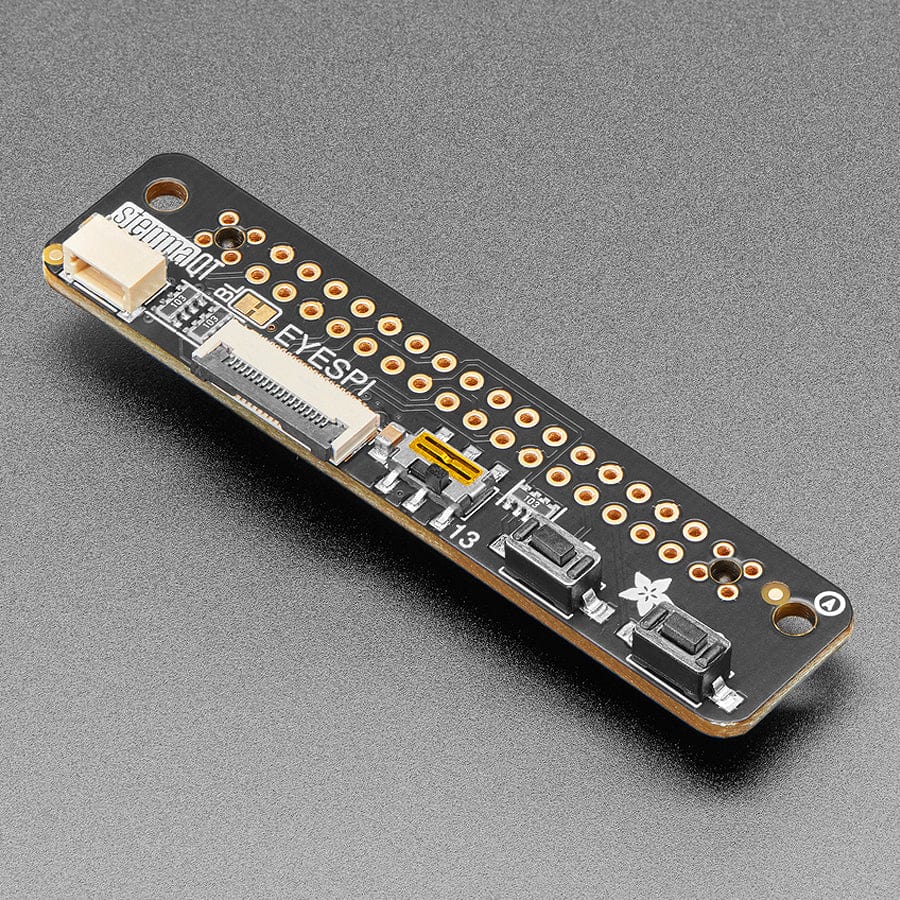
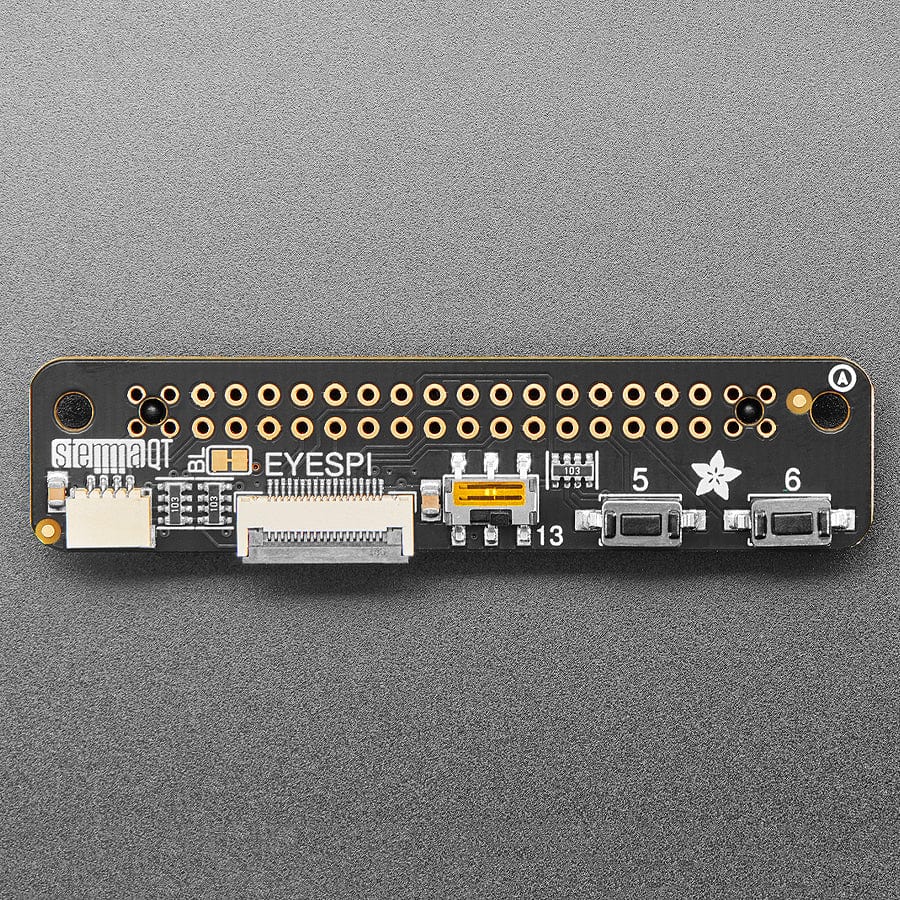
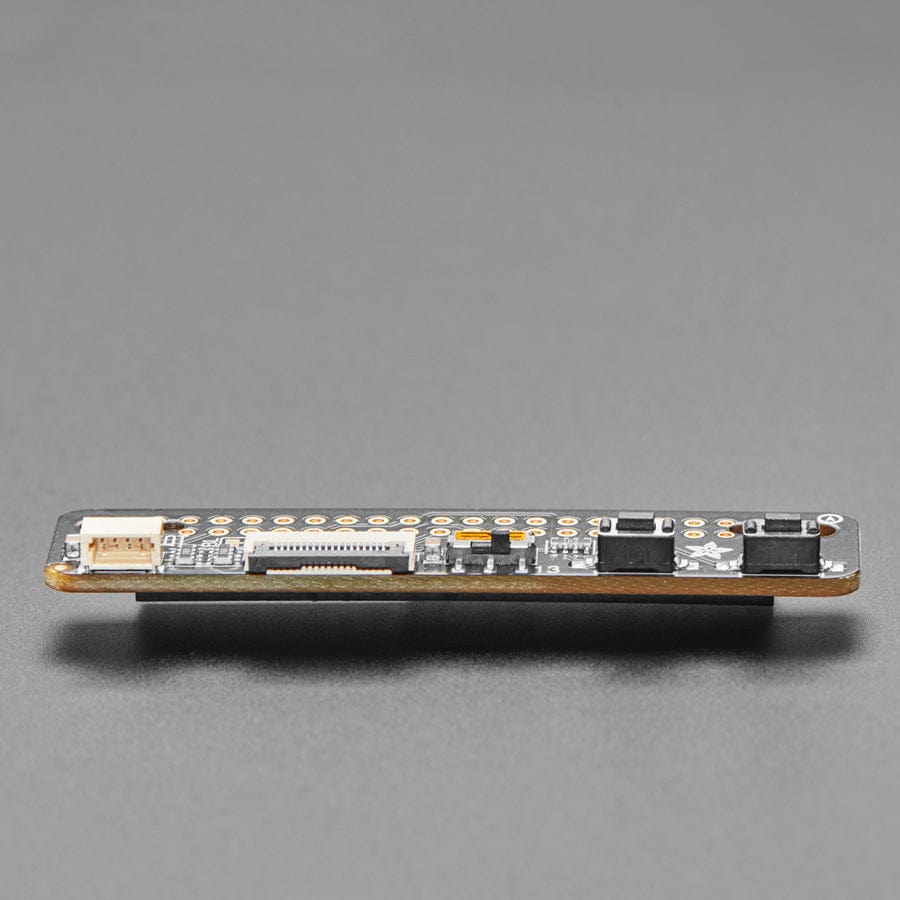
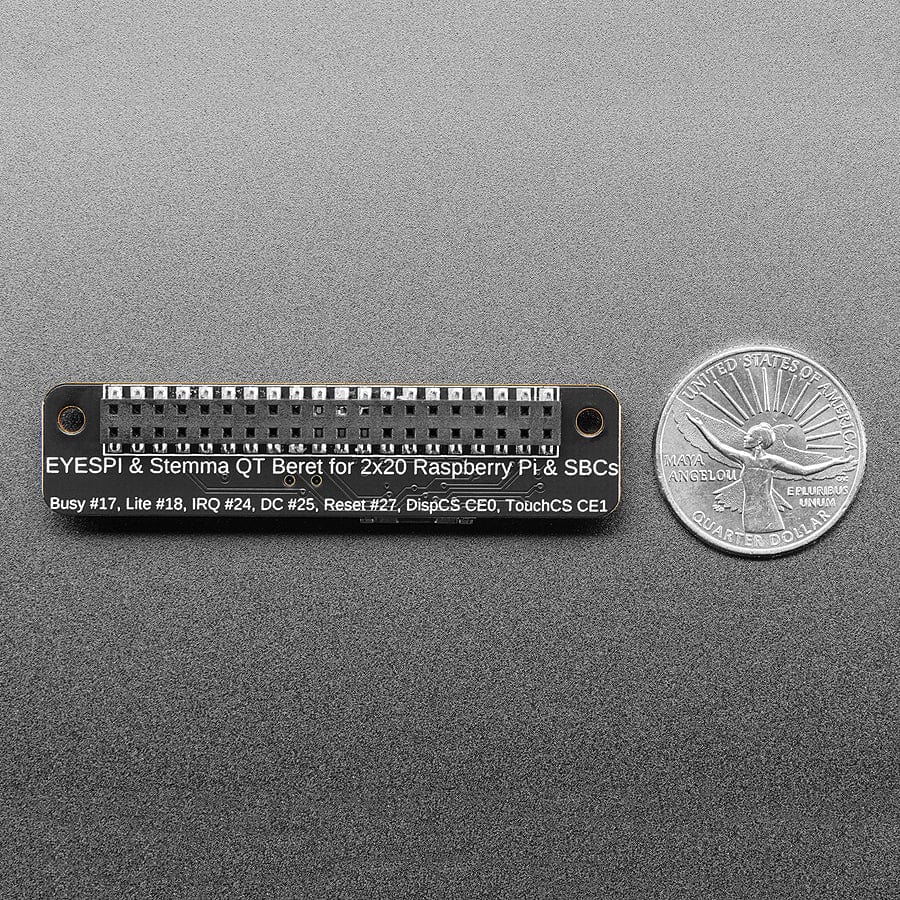
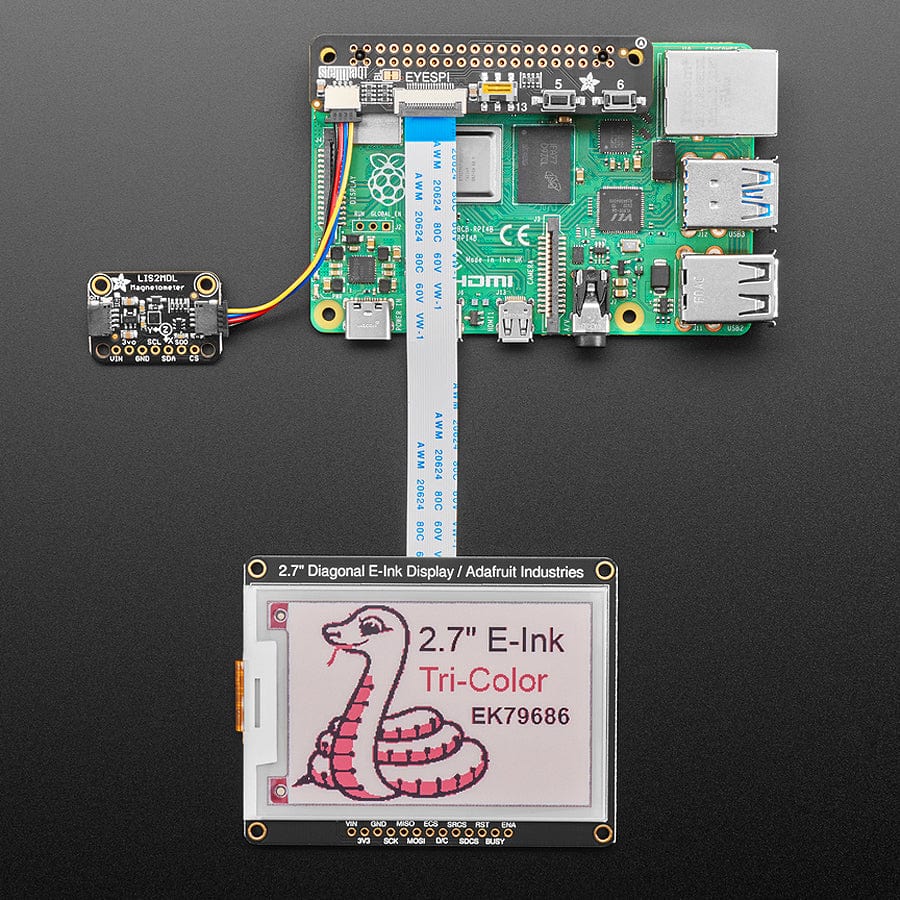
Login / Signup
Cart
Your cart is empty
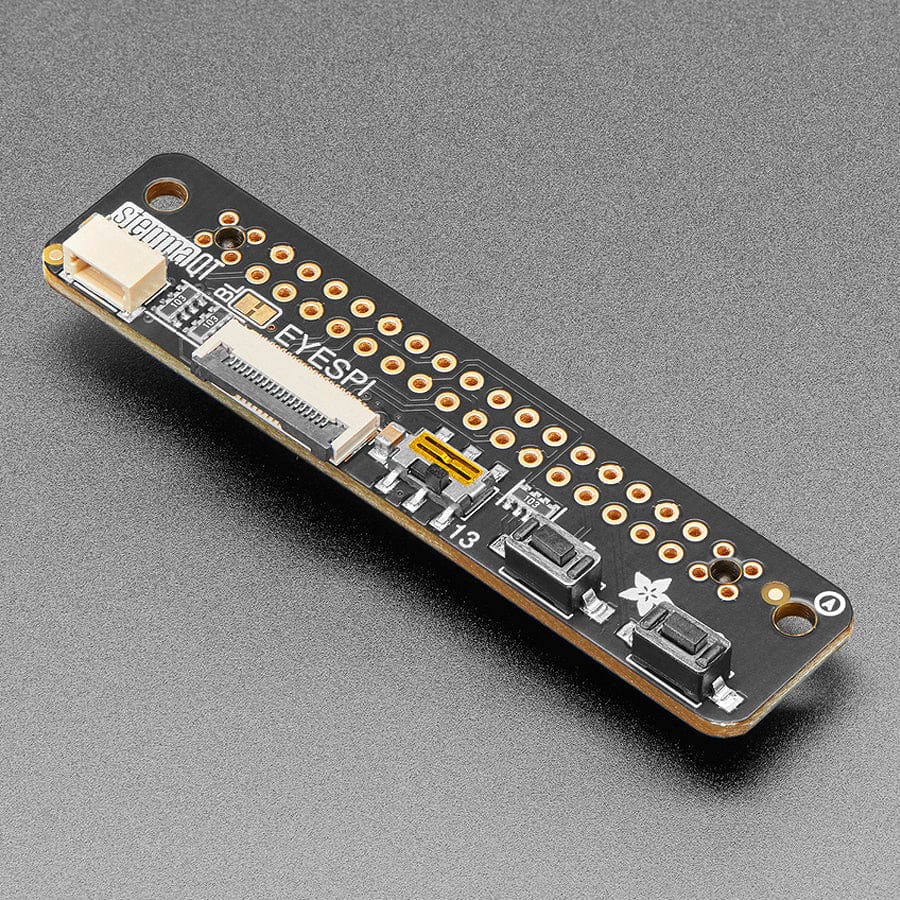
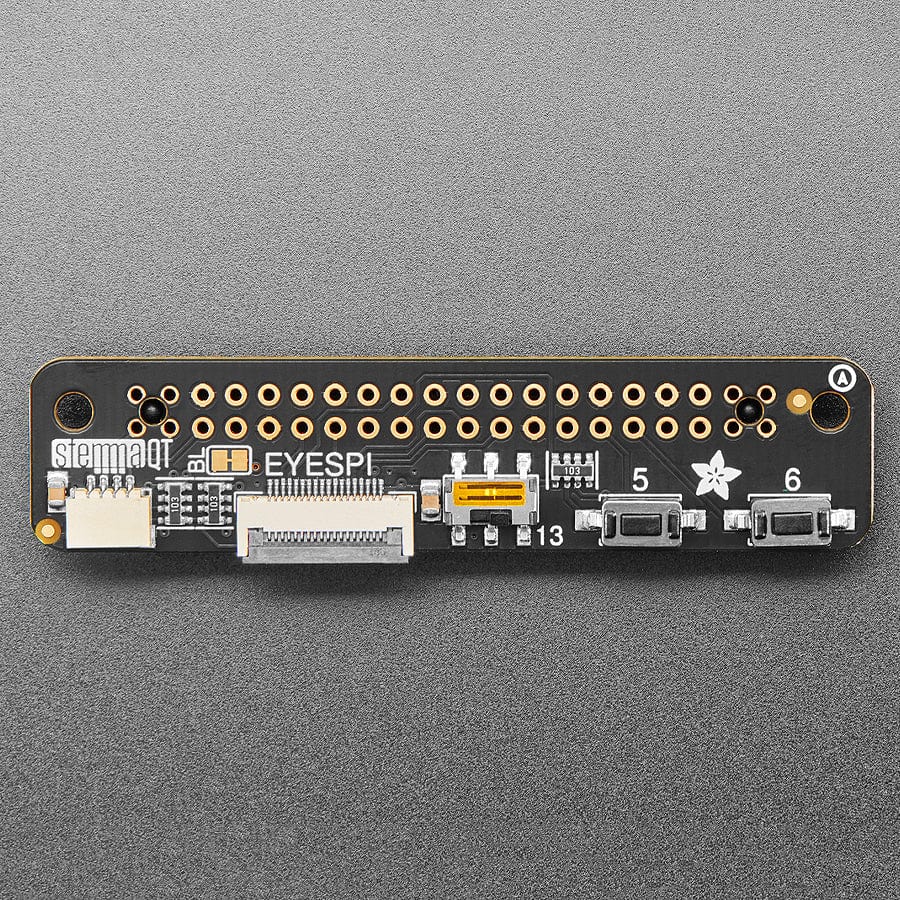
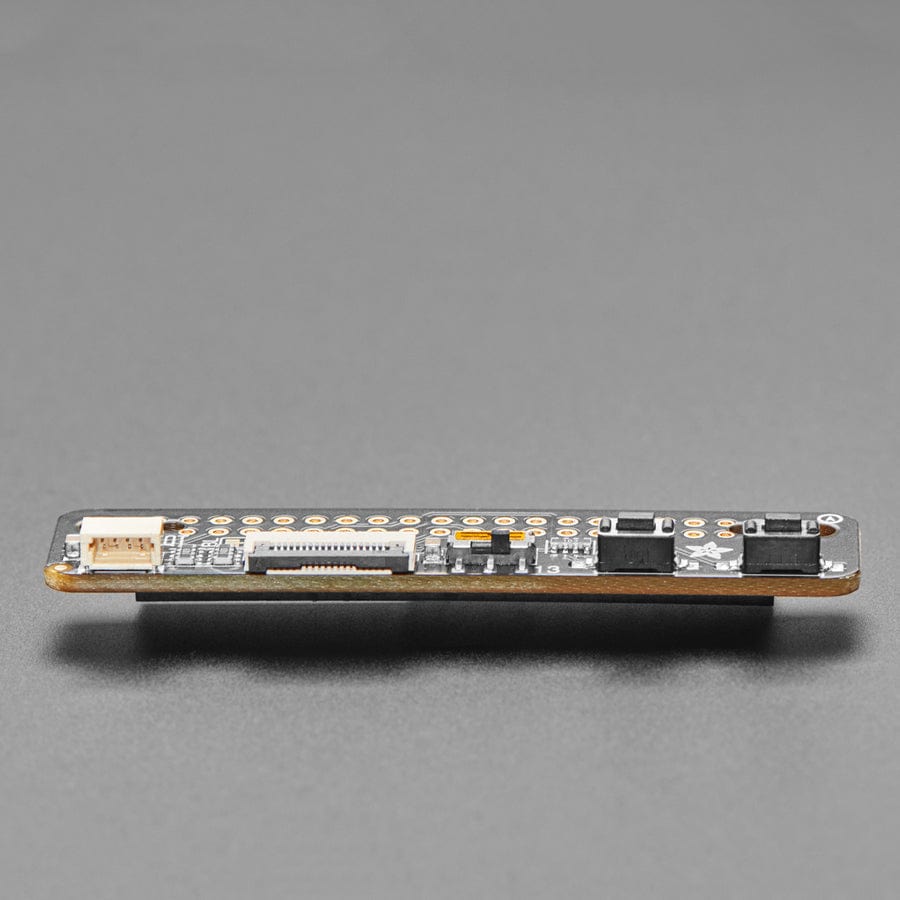
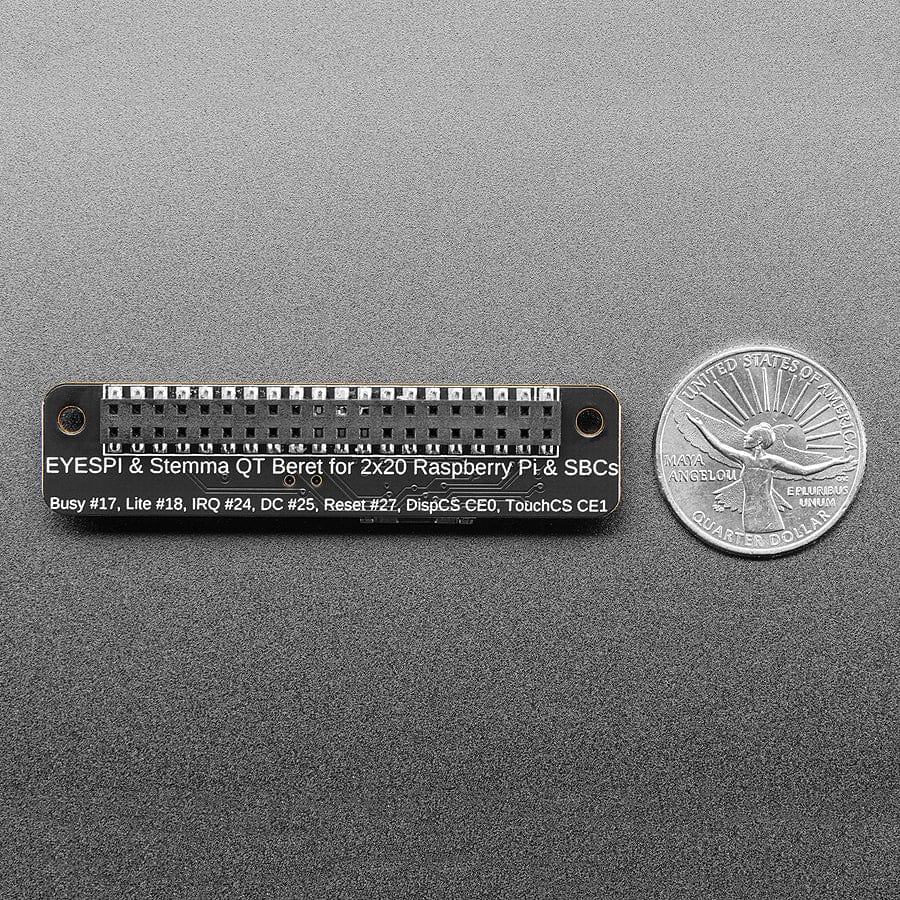
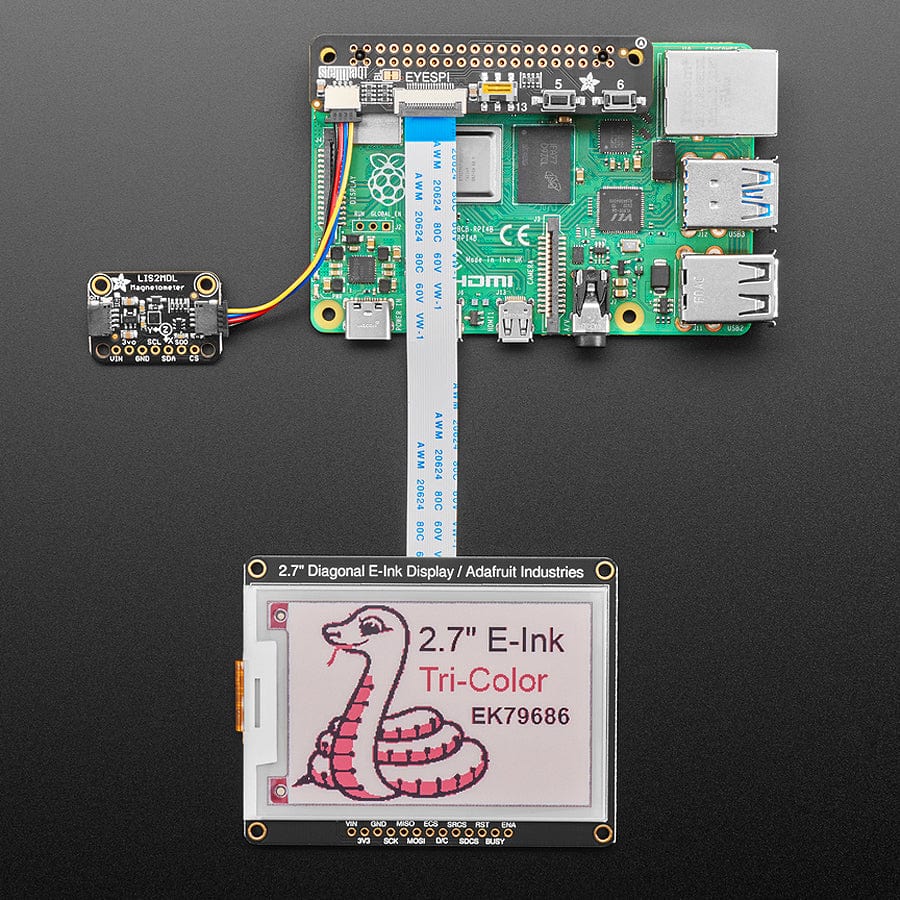
Raspberry Pi's make for handy lil computers, but they're really wonderful when you can connect all sorts of nifty hardware to them: color TFT or E-Ink displays, and sensors are our go-to favorites. Even better is when we make it fast and effortless to wire these up. With this new EYESPI Pi Beret, there's no more counting pins or noodling with a breakout board. This slim HAT plugs in and gives you lots of hardware connection options so that many projects become plug-and-play.
Our most recent display breakouts have come with a new feature: an 18-pin "EYE SPI" standard FPC connector with a flip-top connector. This is intended to be a sort of "STEMMA QT for displays" - a way to quickly connect and extend display wiring that uses a lot of SPI pins. In this case, we need a lot of SPI and accessory pins, and we want to be able to use long distances, so we go with an 18-pin 0.5mm pitch FPC.
With such a slim and flexible cable, it's easy to have displays anywhere without them physically attached to the Pi like in our PiTFTs. Accessorize with big bold colourful displays or power-sipping E-Ink.
Don't forget you'll also want an 18-pin EYESPI FPC cable. And of course one of our EYESPI displays too - look for the EYESPI logo on the back to know you've got one that can clip in.
The remaining EYESPI pins are not connected, leaving you with plenty of GPIO for other accessory boards.
We also have a Stemma QT connector for the I2C port, to make connecting all sorts of Qwiic/Stemma QT devices super easy, two tactile switches on GPIO #5 and #6 and a slide switch on GPIO #13 which you can use for any sort of interface project or configuration.
Display and EYESPI cable are NOT included.