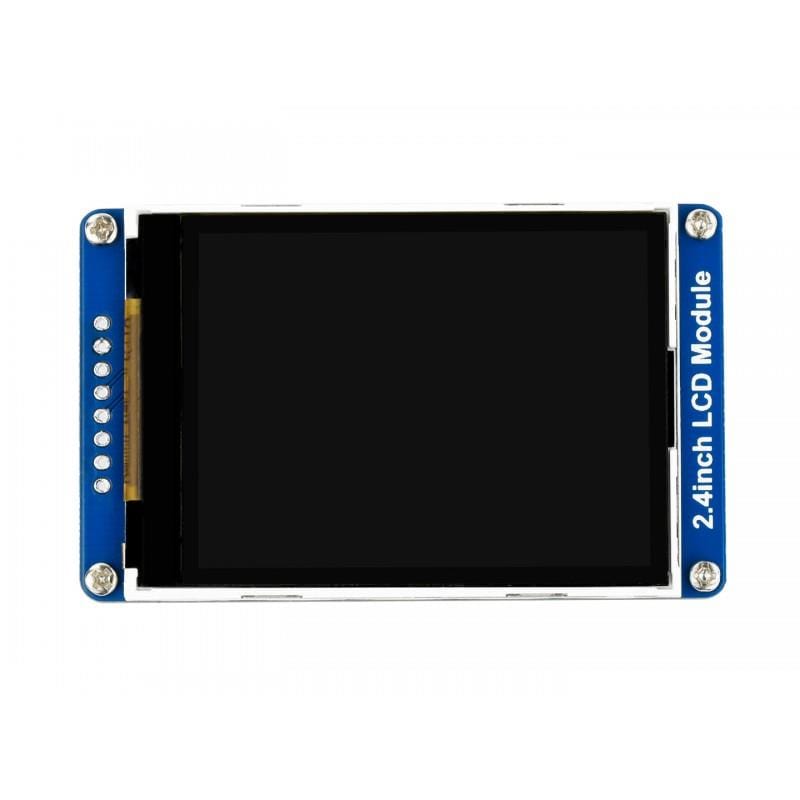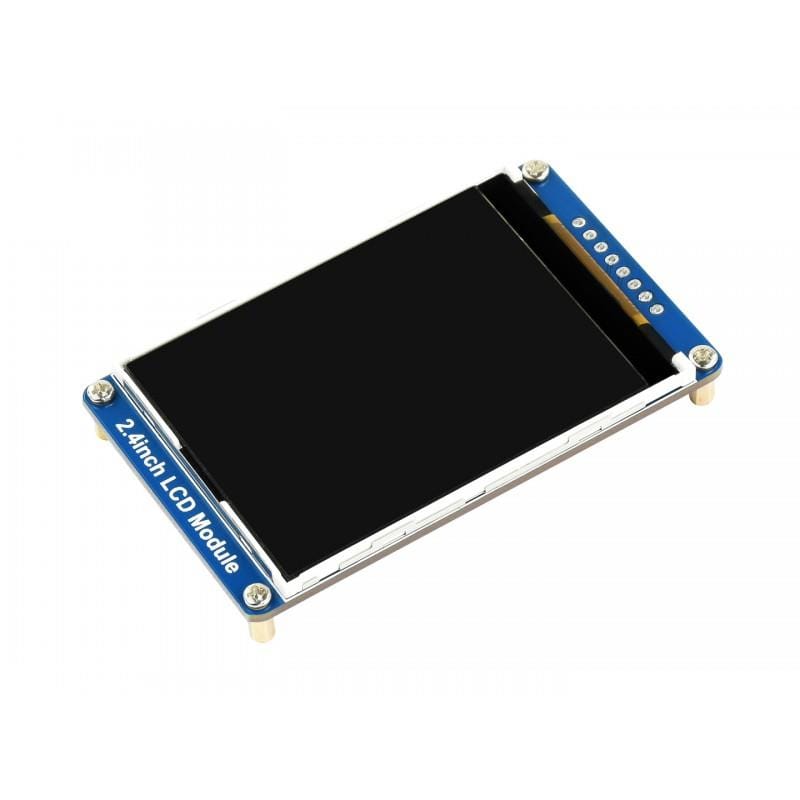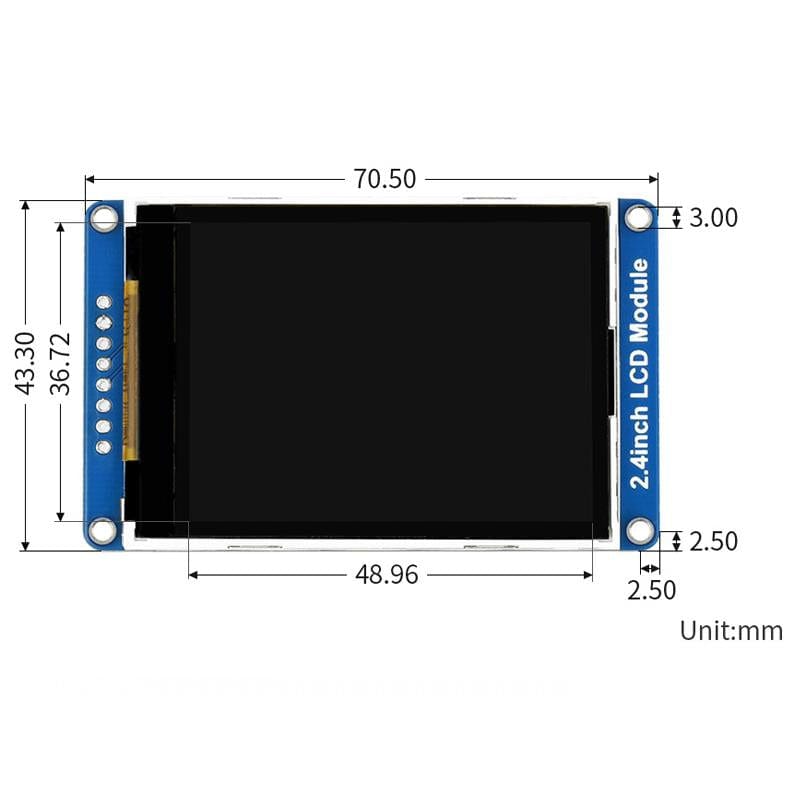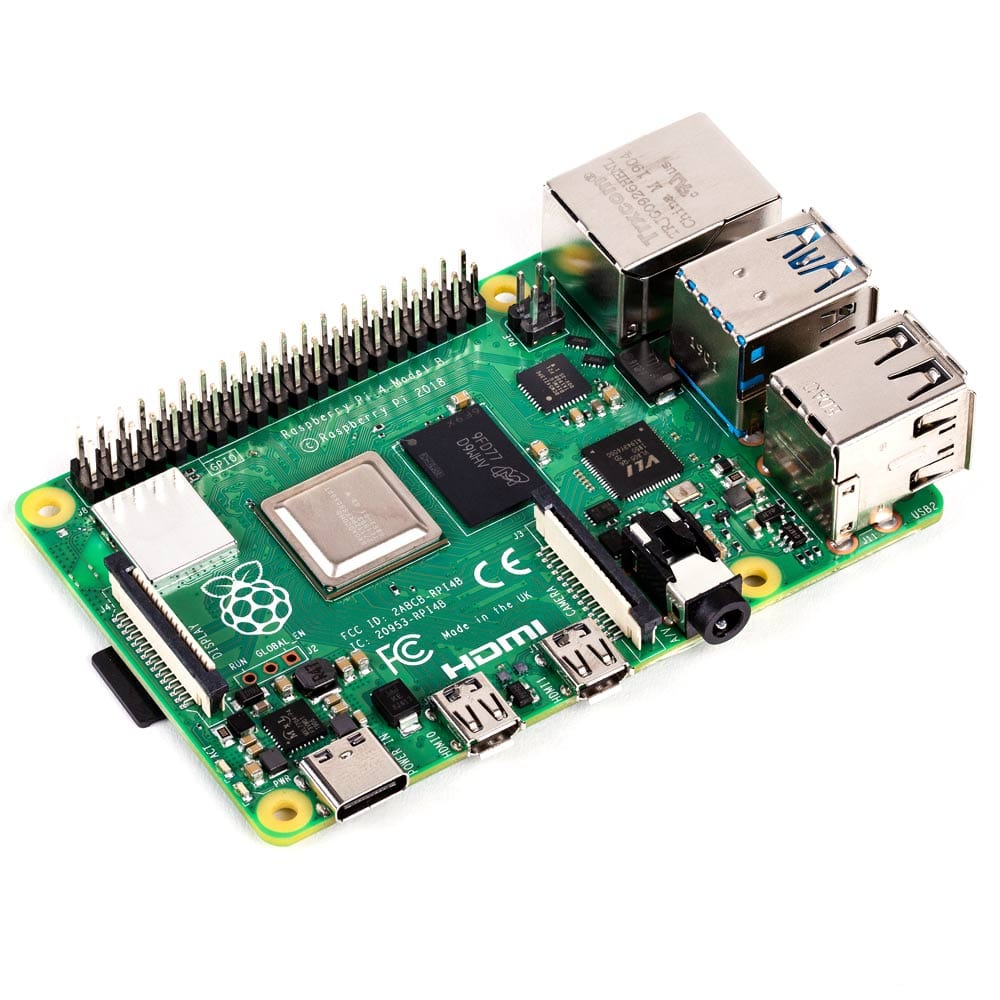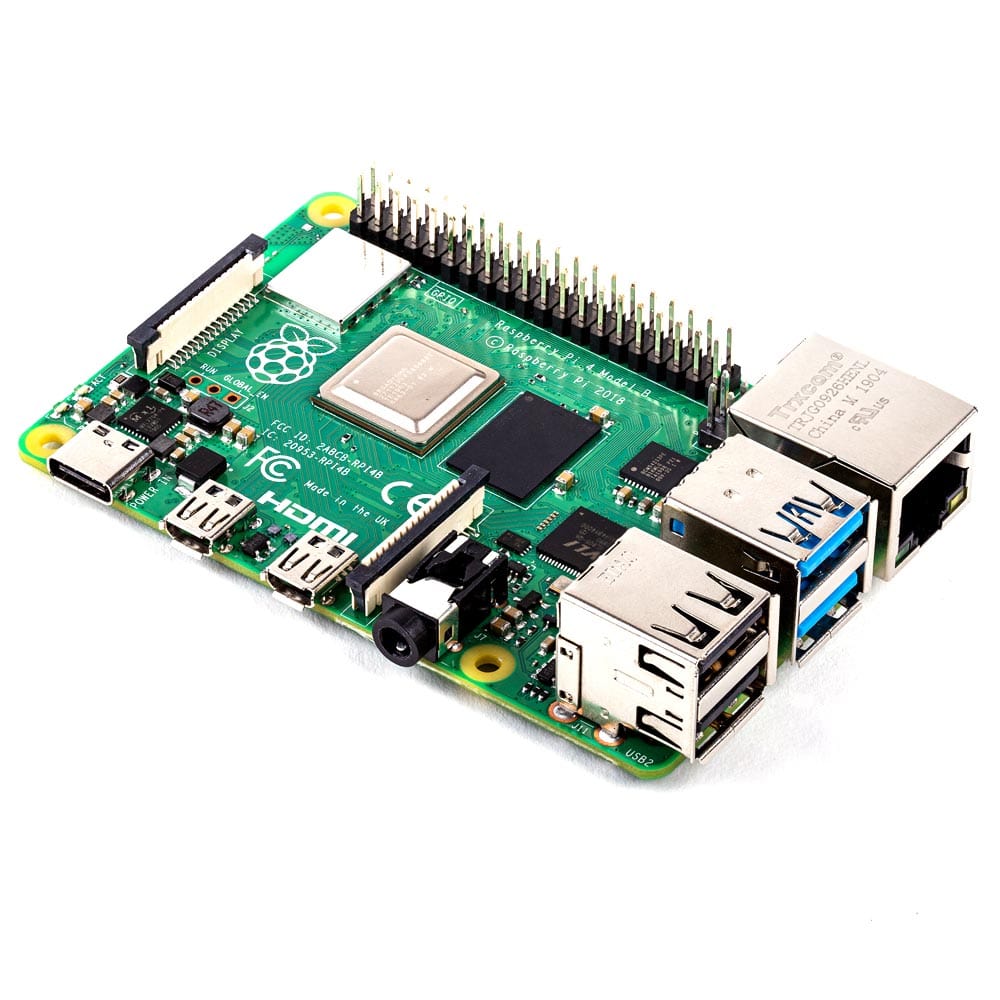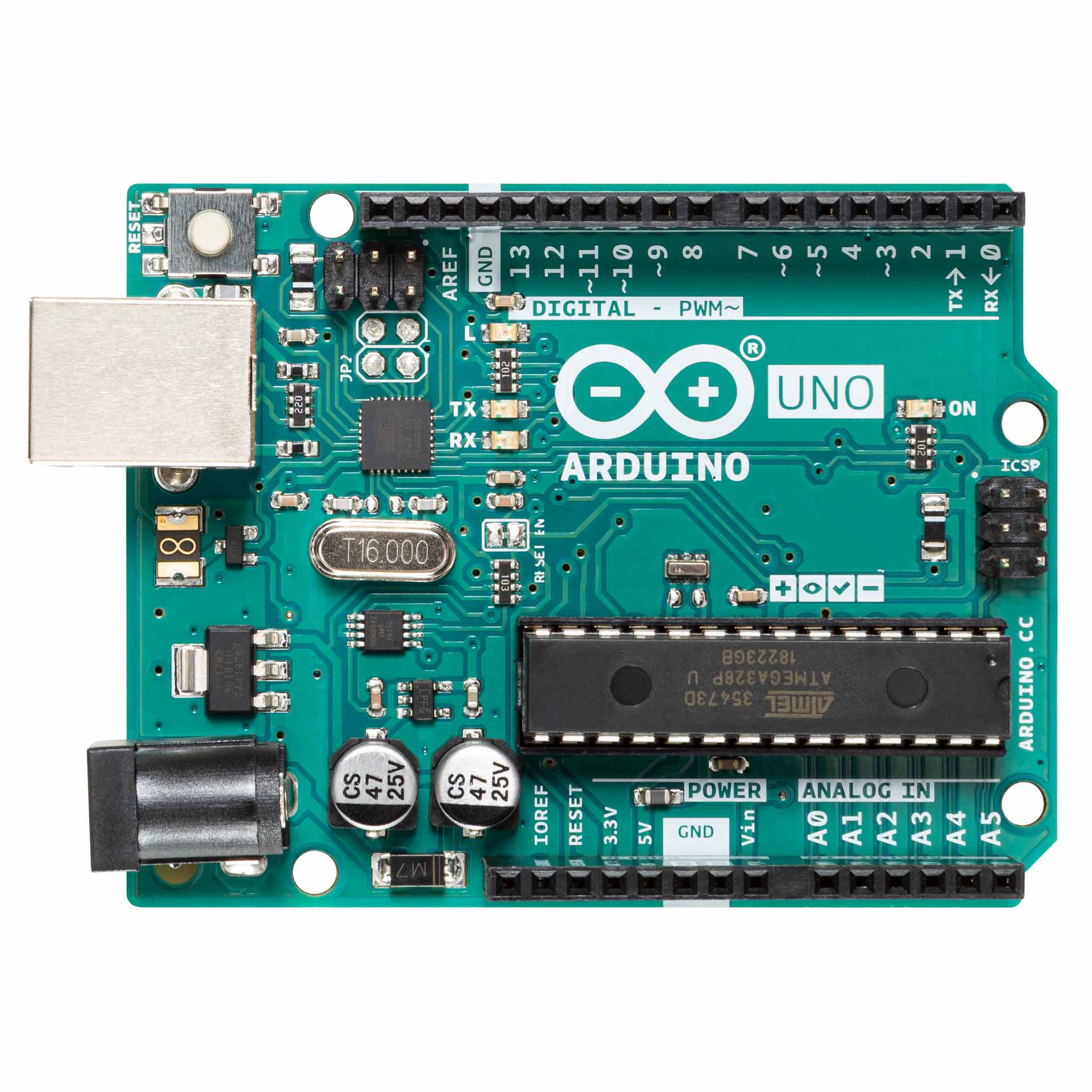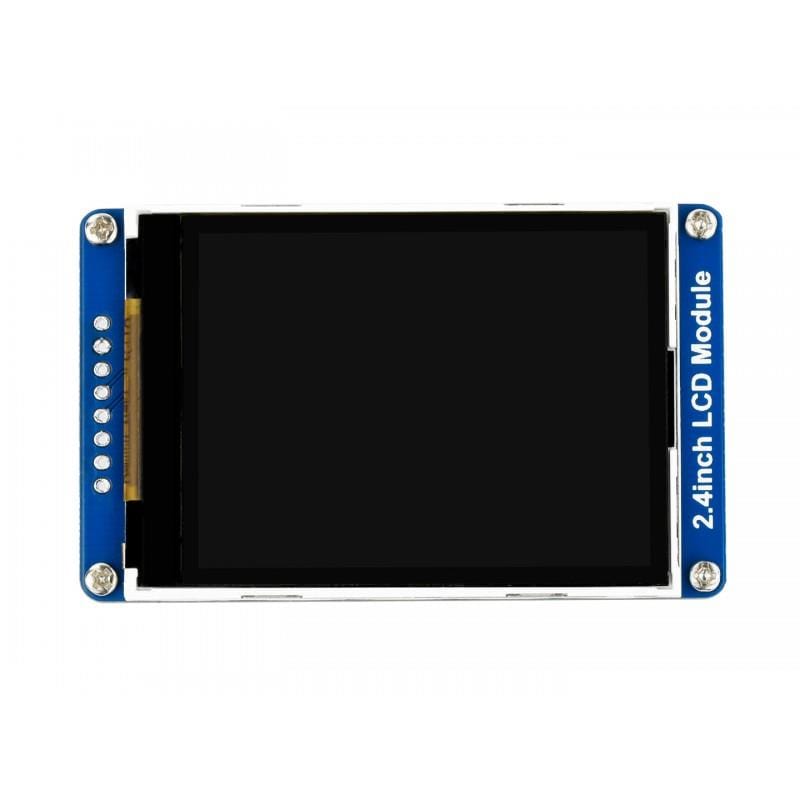

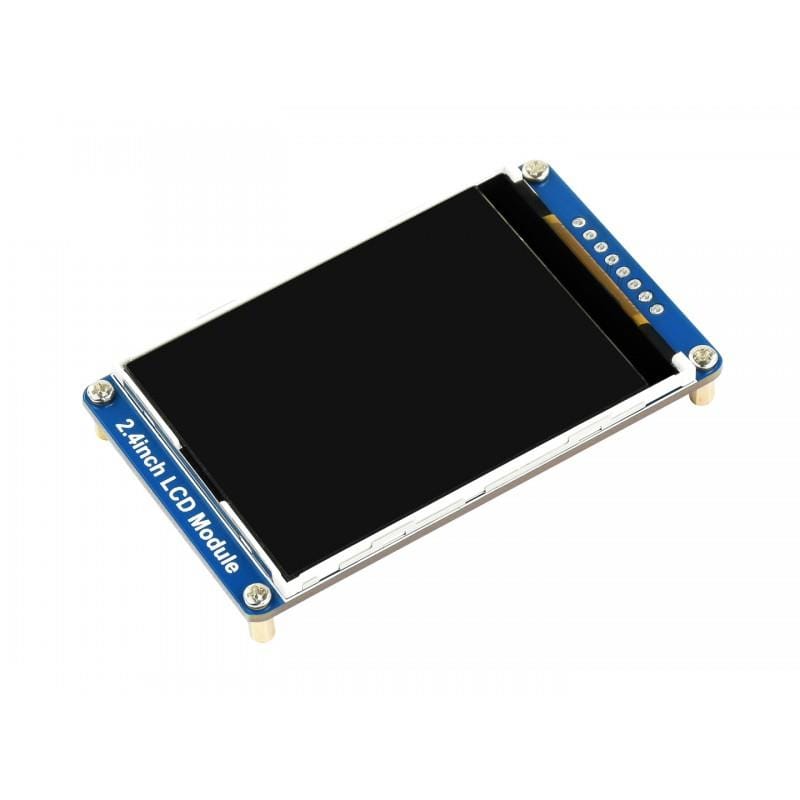


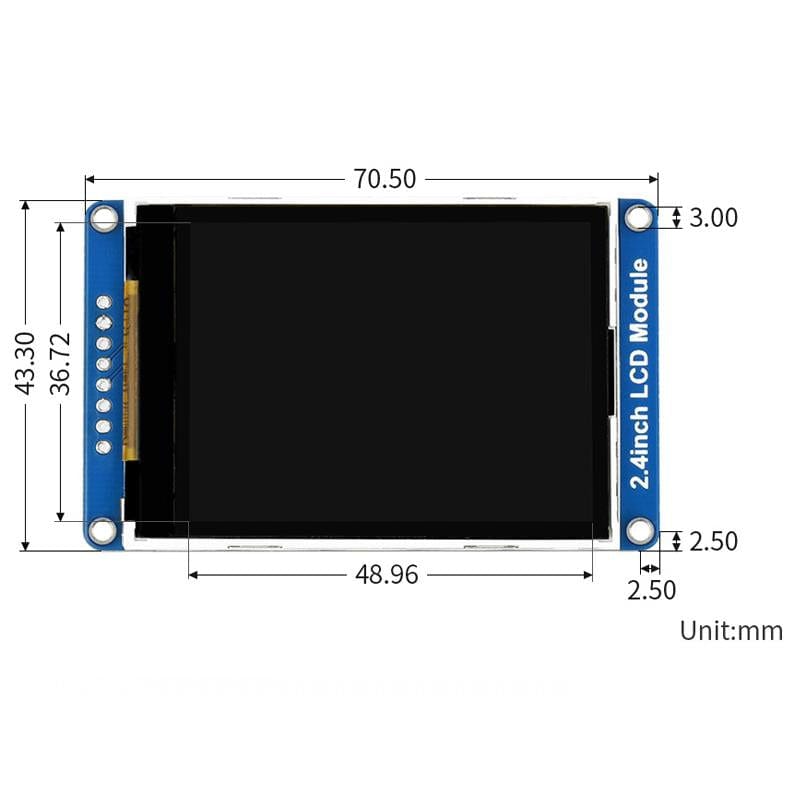
4.56
Based on 9 reviews
Write Review
Sort
Clear Filters
Order By
Newest First
Oldest First
Most Popular
Highest Rating
Breakdown
5
4
0
0
0
Product Reviews
2.4" LCD Display Module (240x320)
Reviewer didn't leave any comments
Was this review helpful?
8 months ago
2.4" LCD Display Module (240x320)
Works well and for the price - you really can't argue.
It's somewhat difficult to get it working with the FBCP protocol. The instructions provided by waveshare didn't work for me. I had to work a few things out.
Be sure to carefully read the instructions from waveshare.
You need to use a pi image that doesn't have Debian bookworm.
This is slightly annoying as most of the pi images come with it.
The normal LCD package will work with bookworm, it just doesn't work with the FBCP.
The standard install scripts need altering.
2 people found this review helpful.
Was this review helpful?
8 months ago
2.4" LCD Display Module (240x320)
This does what it says on the tin, I had it working in minutes and is great value for money.
Was this review helpful?
2 years ago
2.4" LCD Display Module (240x320)
Nice little display. Perfect when coupled with a Pico W to display the output from a home grown app to schedule light on/off times via a Hue bridge !
Was this review helpful?
2 years ago
2.4" LCD Display Module (240x320)
The delivery was quick and the module was well packaged, so I am very happy with the service from The Pi Hut themselves.
This little screen works well with the Uno out of the box and it is also possible to drive it from a Mega also - the pin configuration for the SPI pins differs between the units and you will need to change the wiring (I needed to use pins 51, 52, and 53 on the Mega for MOSI, SCK and SS respectively).
It is pretty good if you want to display shapes or text, but I have found so far that I am not able to use any images greater than 70x70 pixels (seems to be a memory size limitation even with the Mega, I'm still investigating).
All in all if you want a simple and economical display, and are willing to do some Googling, it's pretty nice, but personally I'd buy a different unit if an image display is needed (eg a shield with an SD card).
1 person found this review helpful.
Was this review helpful?
3 years ago
2.4" LCD Display Module (240x320)
Screen is very good quality you may struggle to find support software however
Was this review helpful?
3 years ago
2.4" LCD Display Module (240x320)
Absolute doddle to get the hardware going. Driving with python is easy using the example library. Makes a super lightweight display for my weather station.
Was this review helpful?
3 years ago
2.4" LCD Display Module (240x320)
The online development resources from Waveshare show that this TFT module should have VCC connected to 3V3. The wiring examples on the PiHut page also show a connection for the Raspberry Pi to 3V3, whereas the Arduino Uno is connected to 5V. With the display connected to 3V3 the screen is white with no test patterns displayed. Only after checking the connections several times and testing various versions of code, did I decide that there were two possibilities. 1) The display was faulty, or 2) despite the majority of diagrams showing that VCC should be 3V3, that it was in fact 5V. I could see on the bottom of the PCB that there are a number of SMD resistors which are clearly there to allow interfacing to signals of 5V, so (with some trepidation) I connected VCC to 5V, and "Voila!" ... it started working. I also confirmed that the display will not function when connected to 3V3 by powering it from a bench power supply, just in case the problem was due to a volt drop from the laptop's USB port.
Very frustrating to get working, especially since it was such a simple problem. Once working though I was able to drive this display from both an Arduino Uno and Nano. I found the Adafruit_ILI9341 library to be the easiest to use.
5 people found this review helpful.
Was this review helpful?
4 years ago
1
2
New content loaded