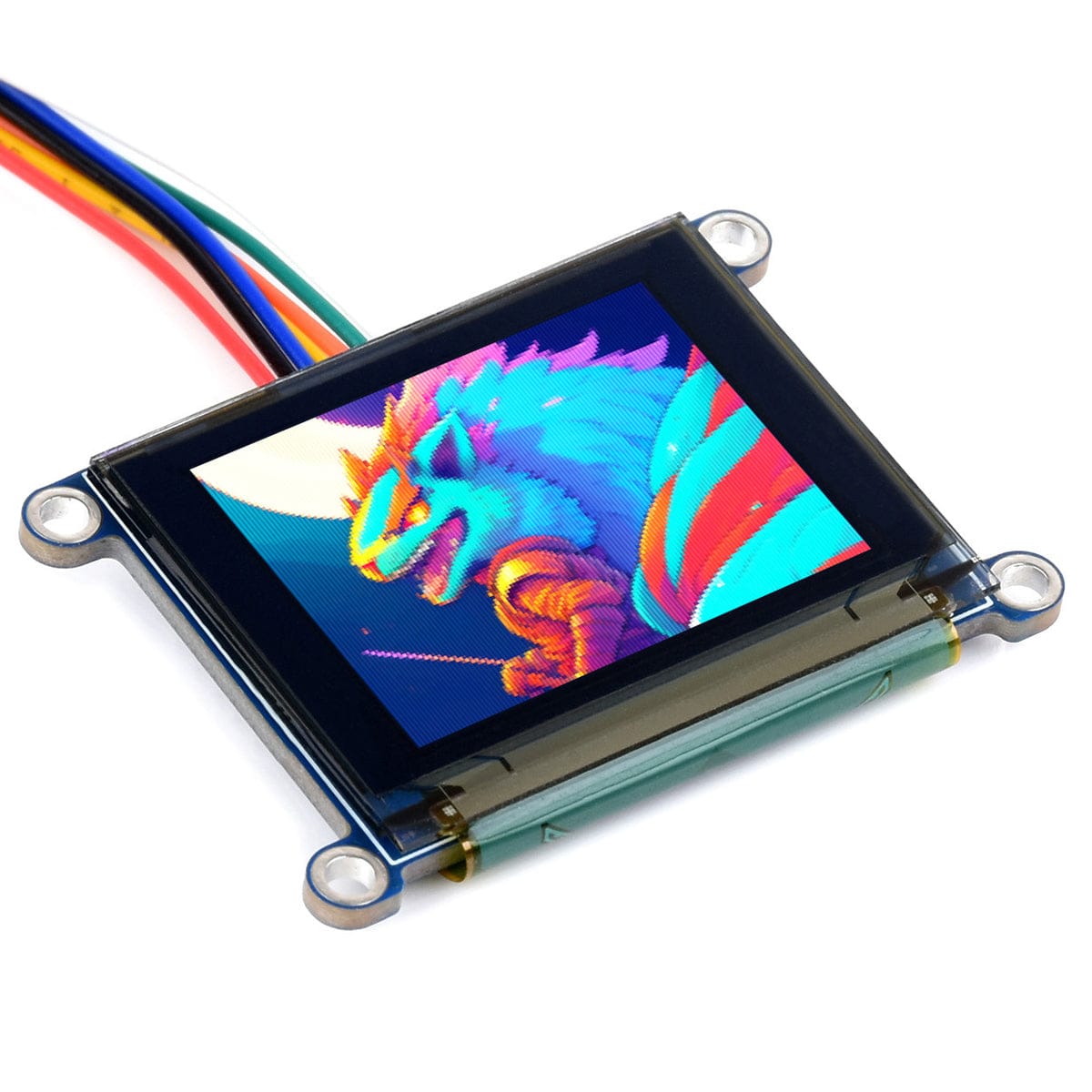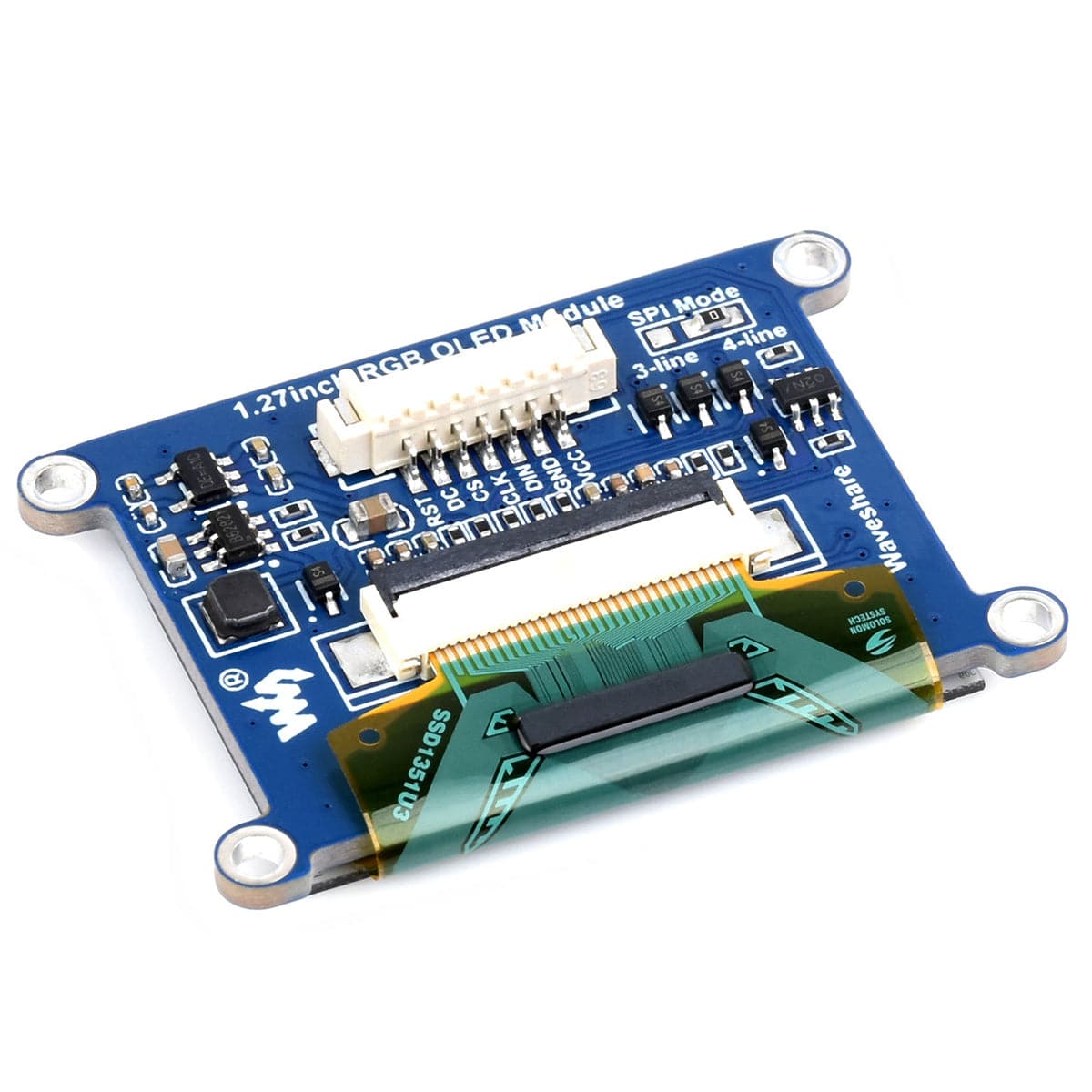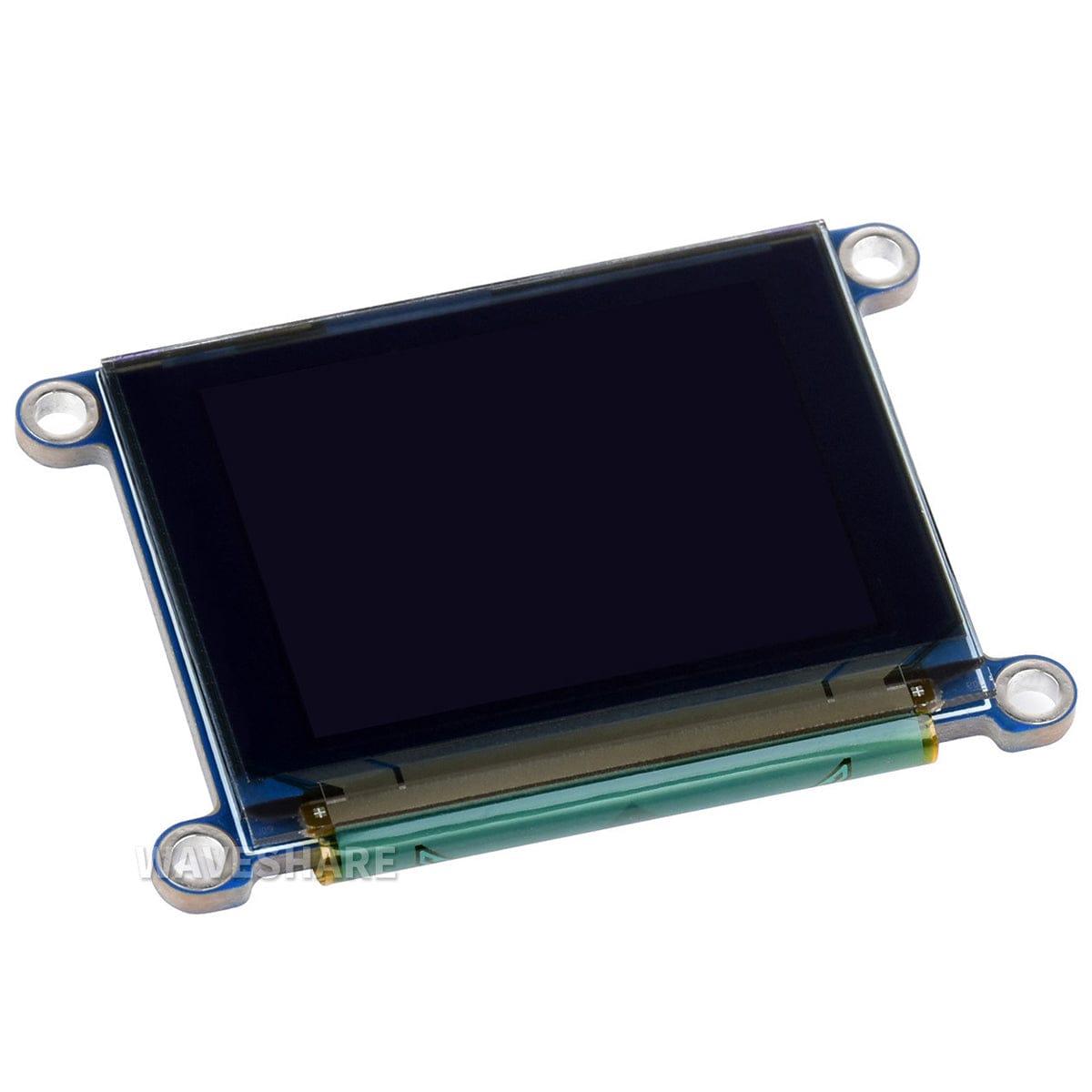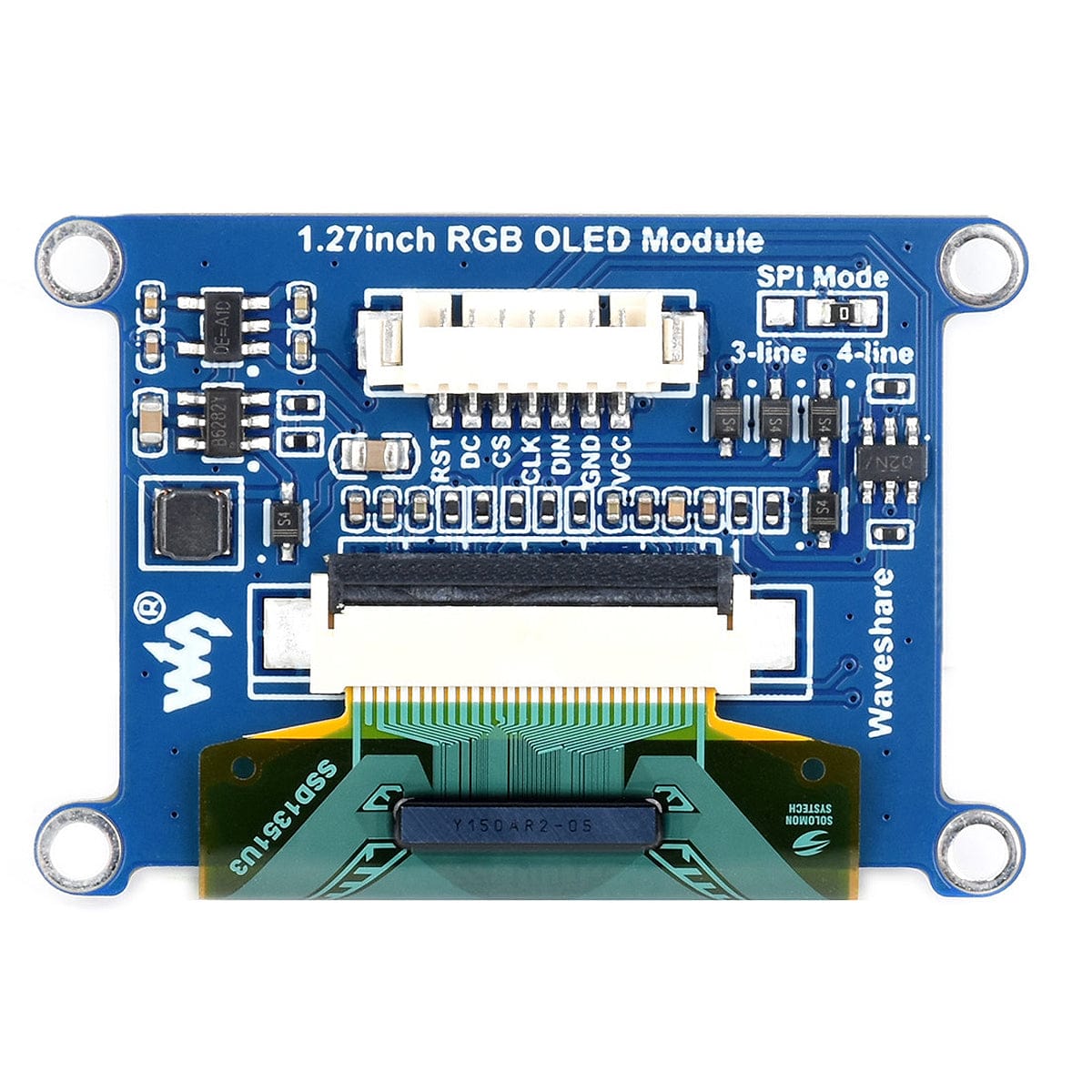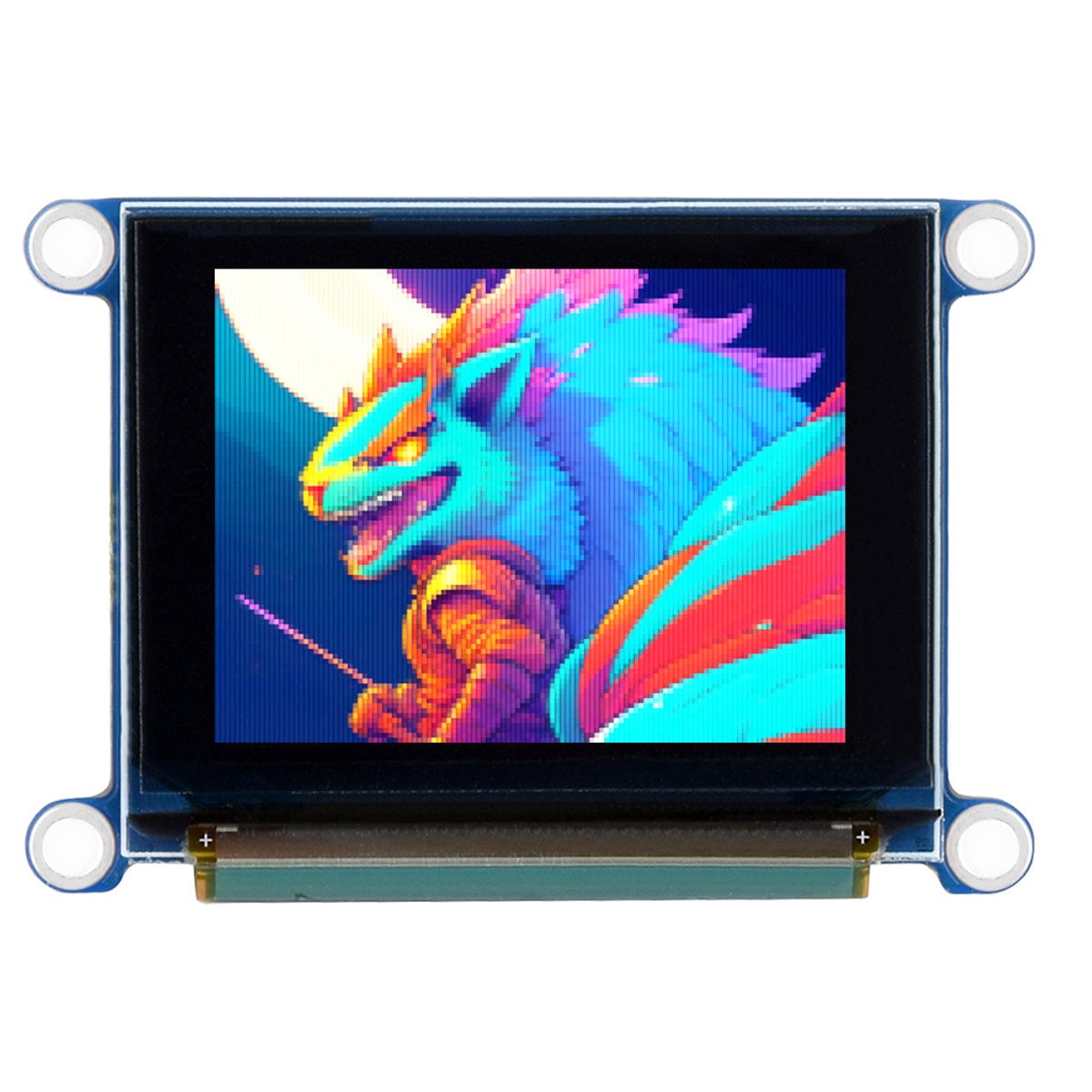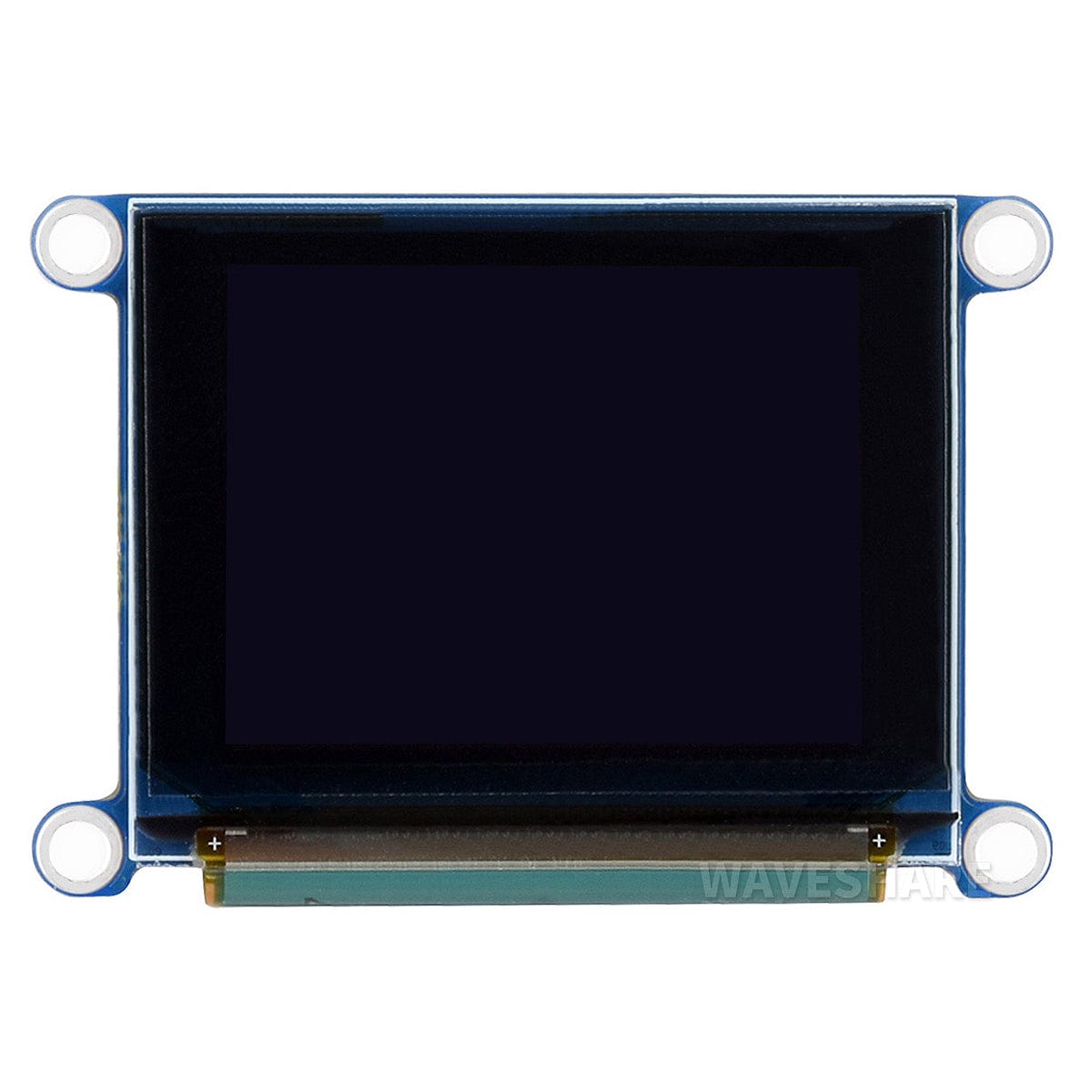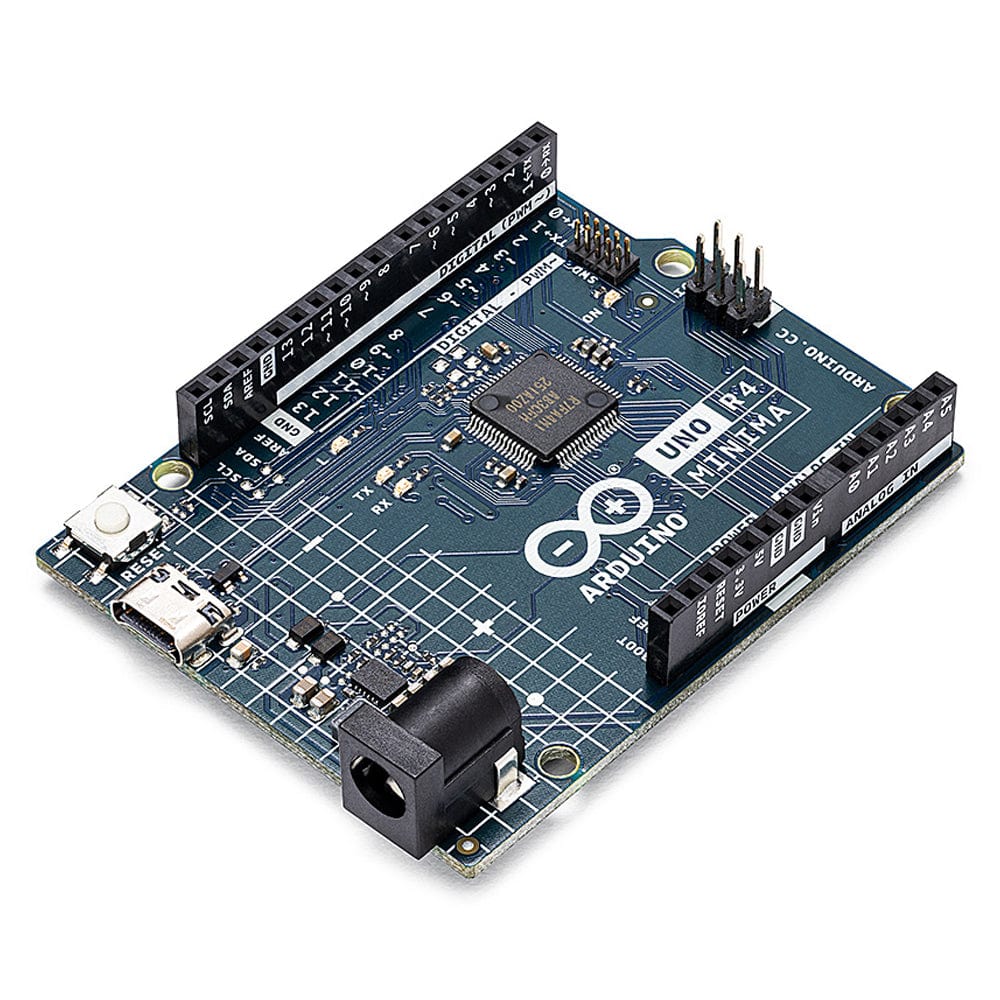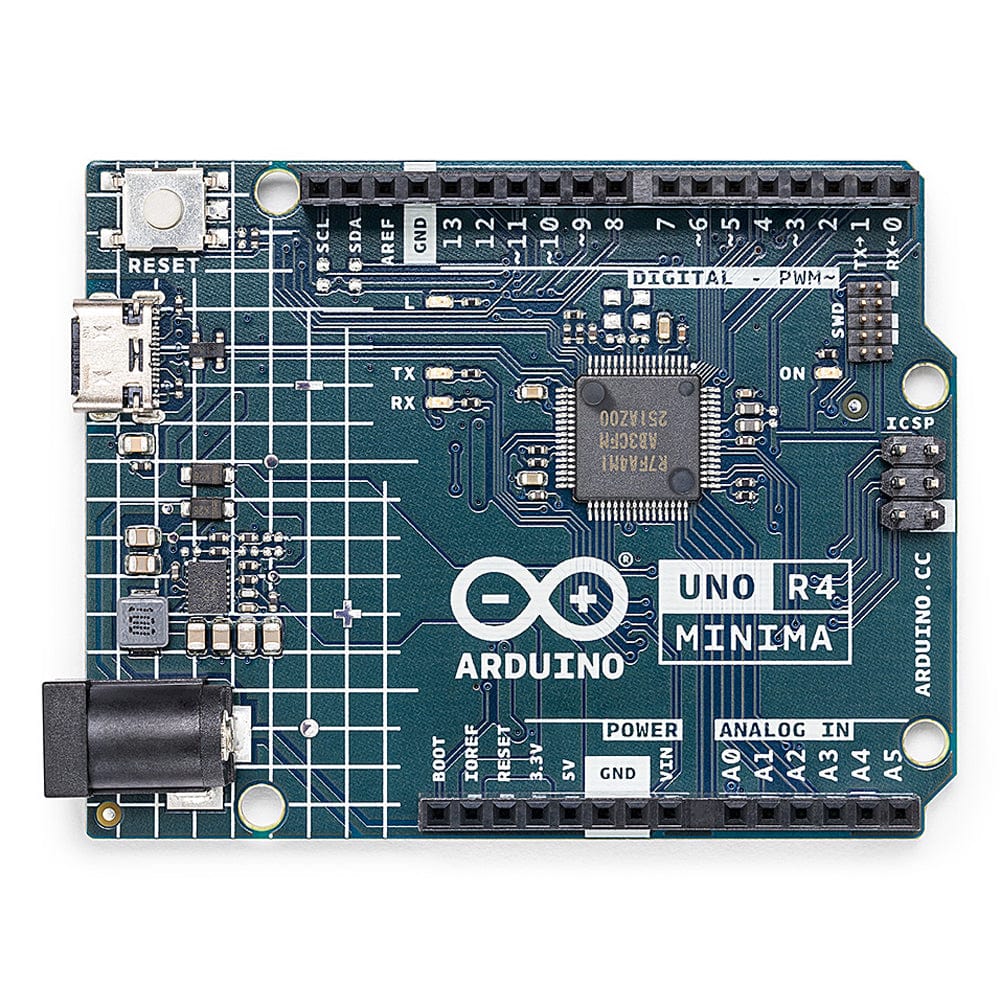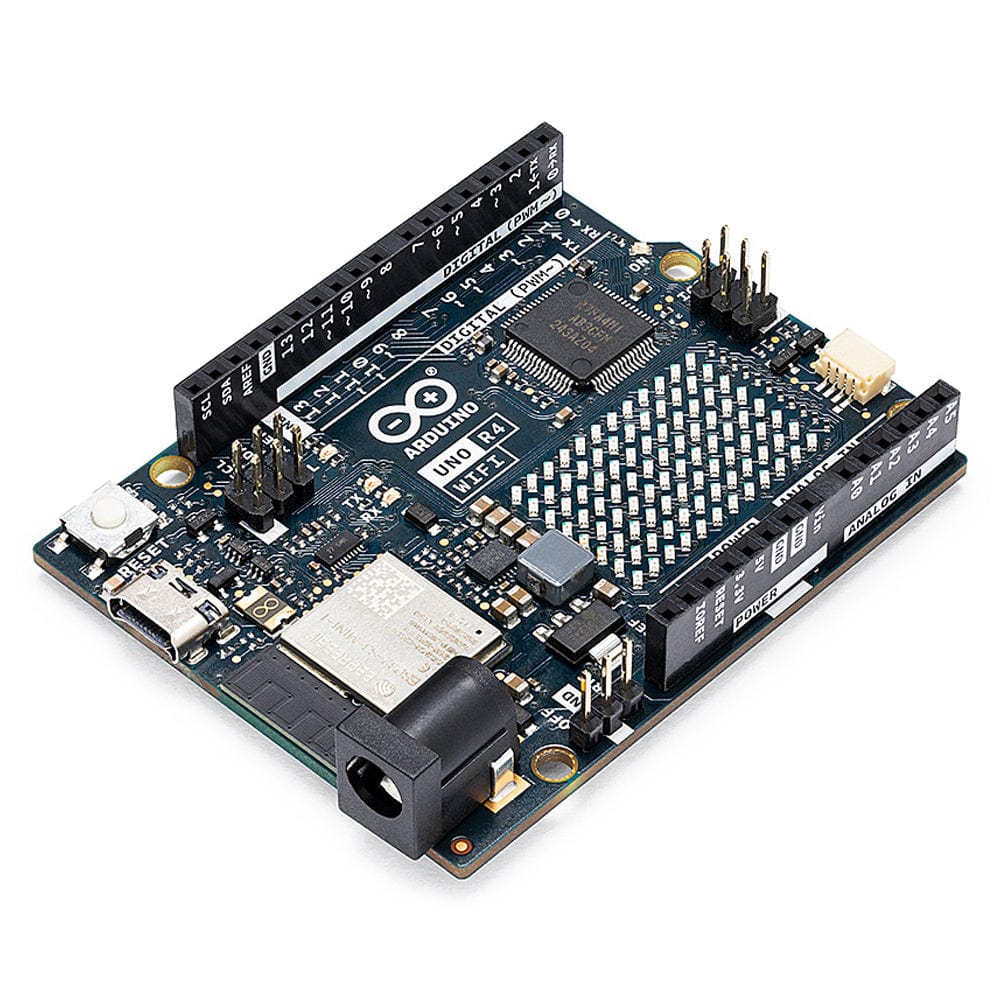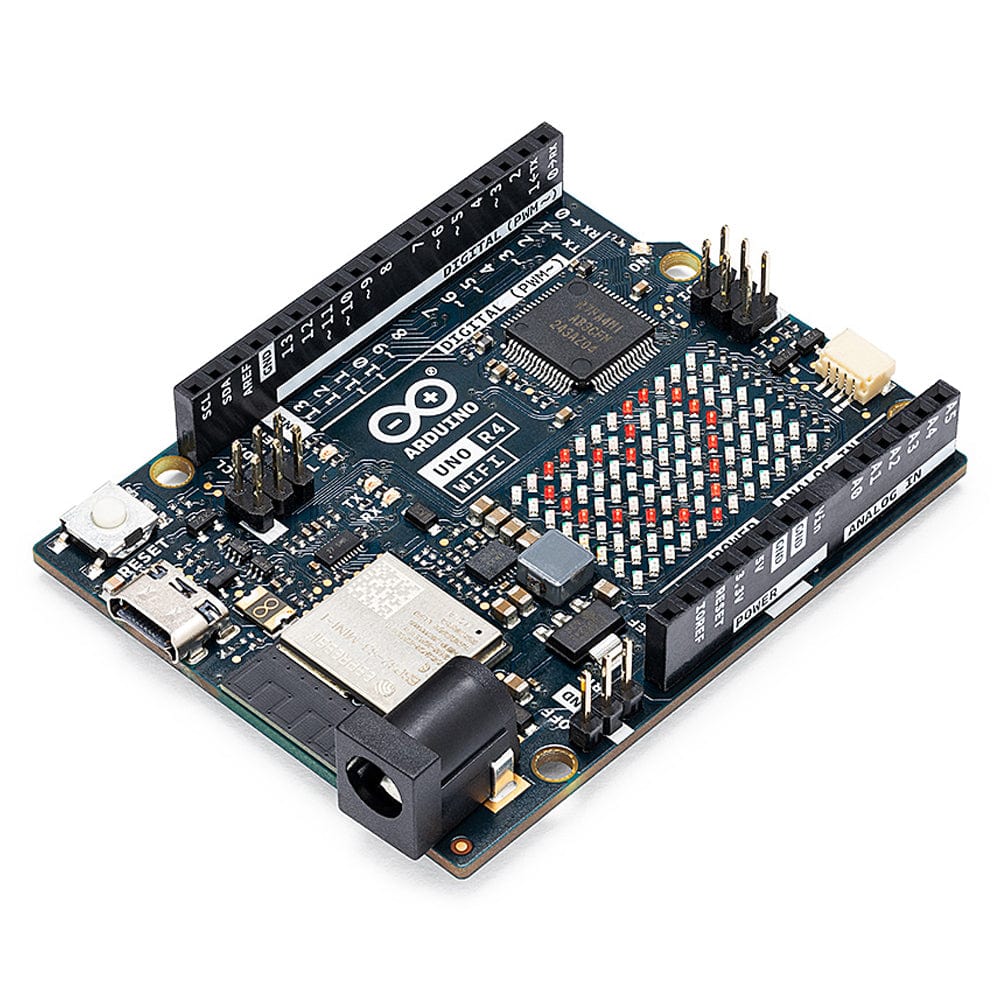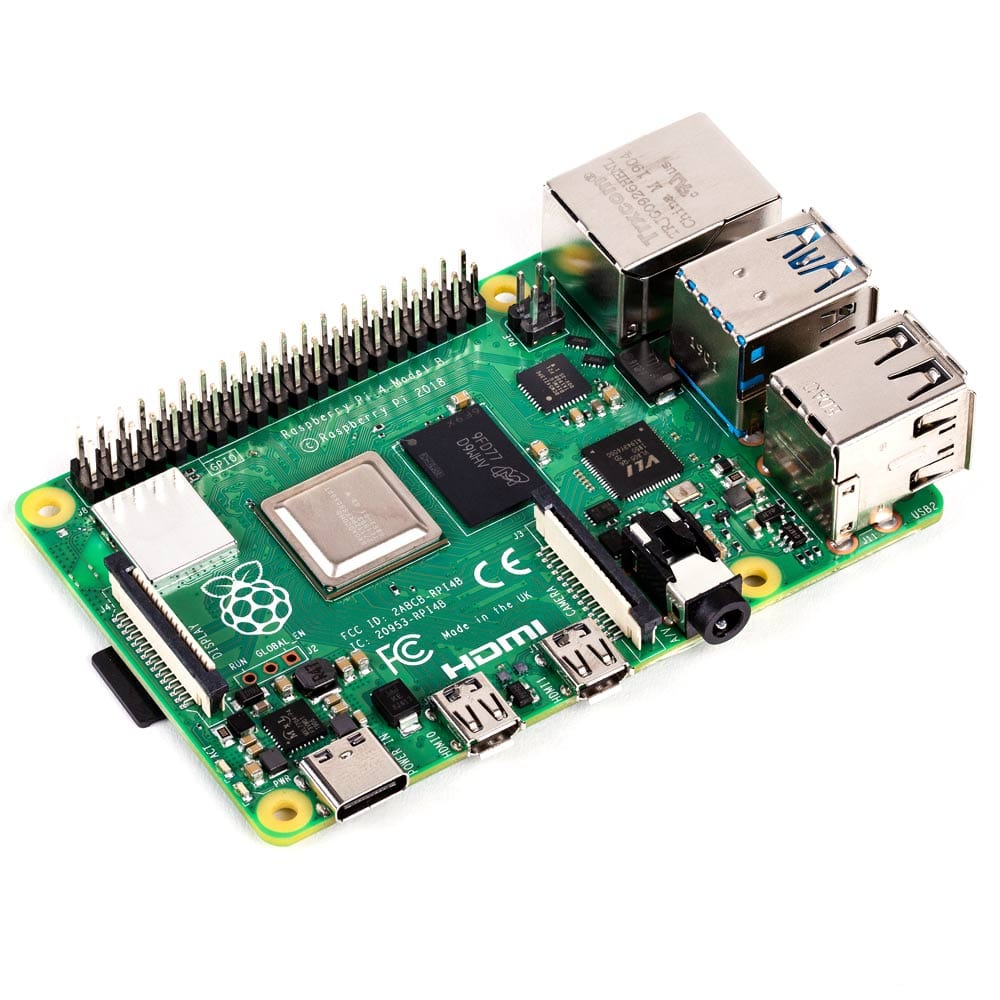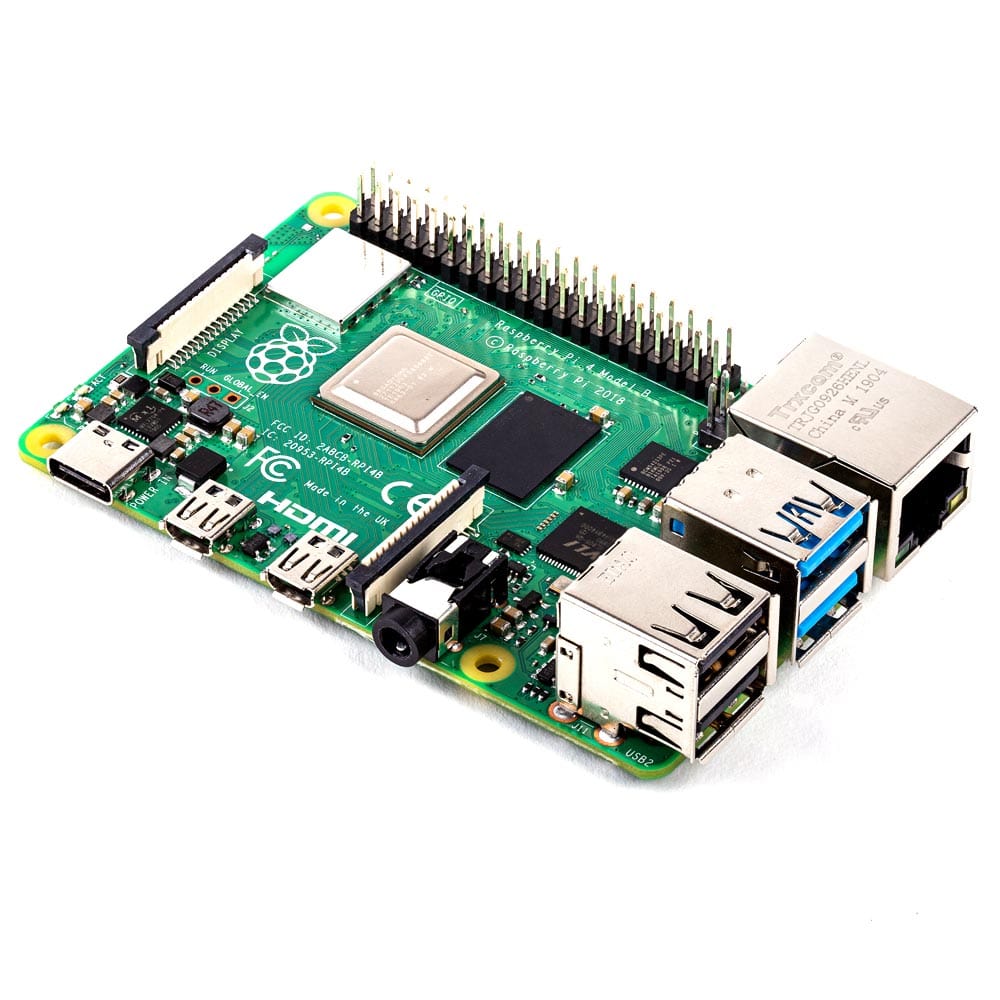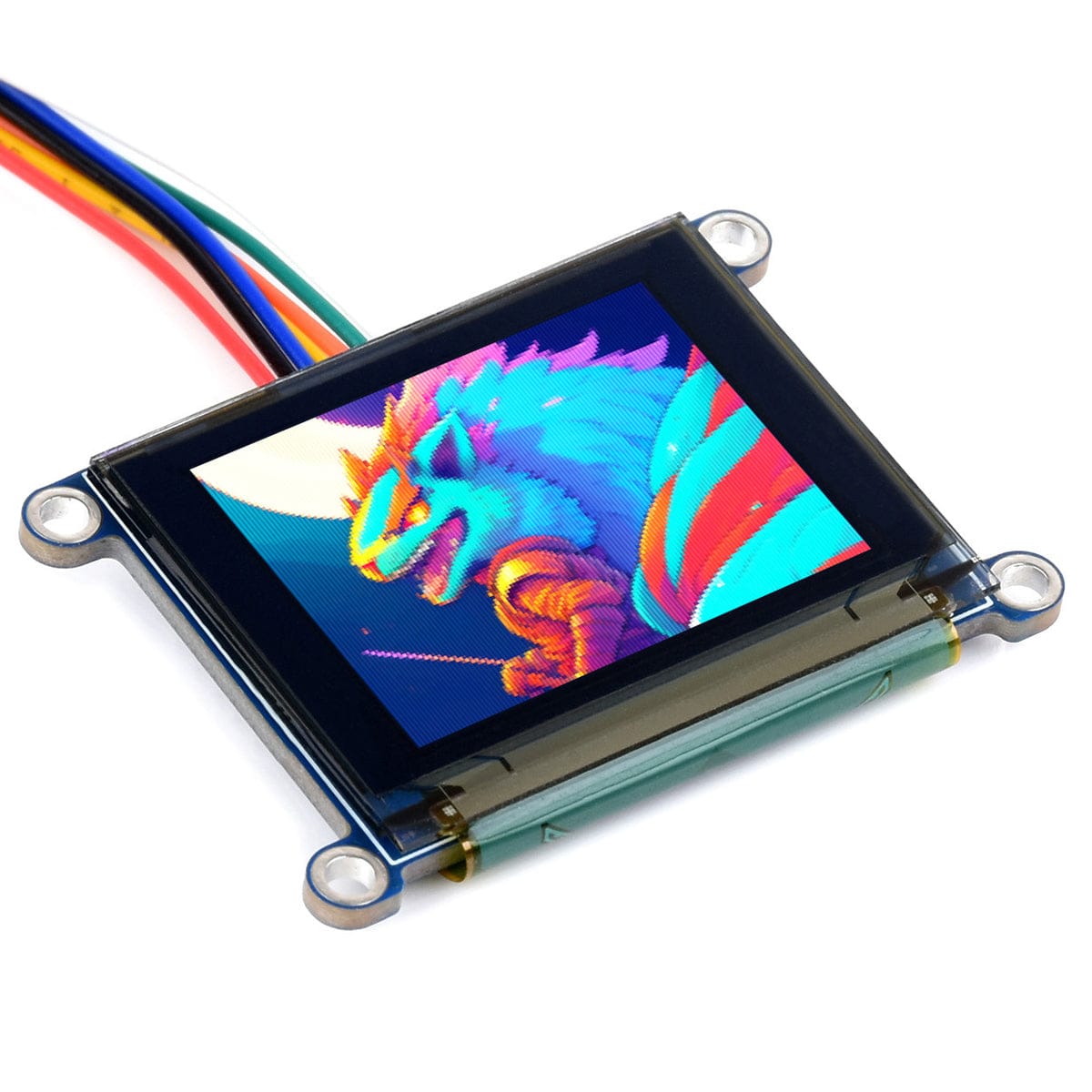
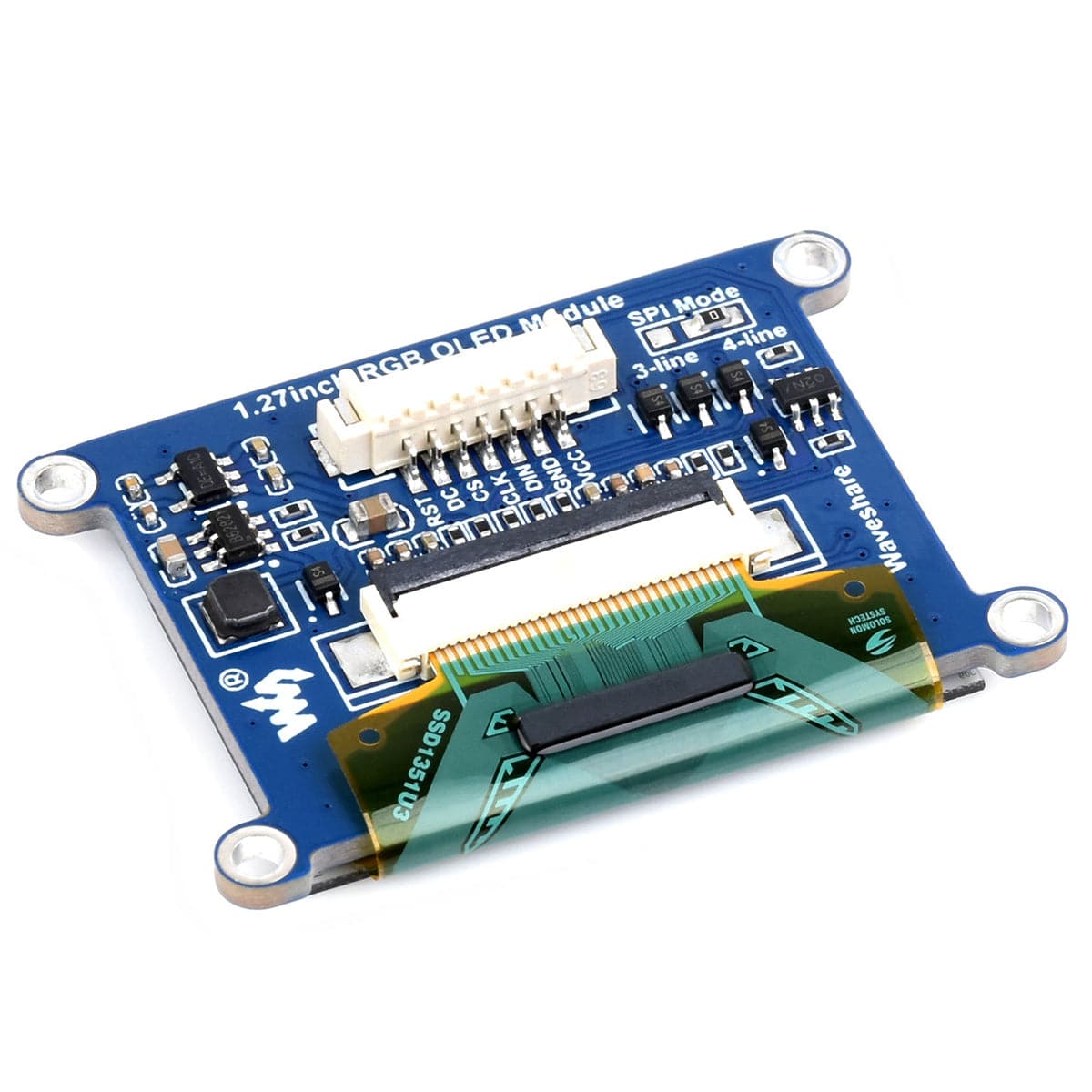
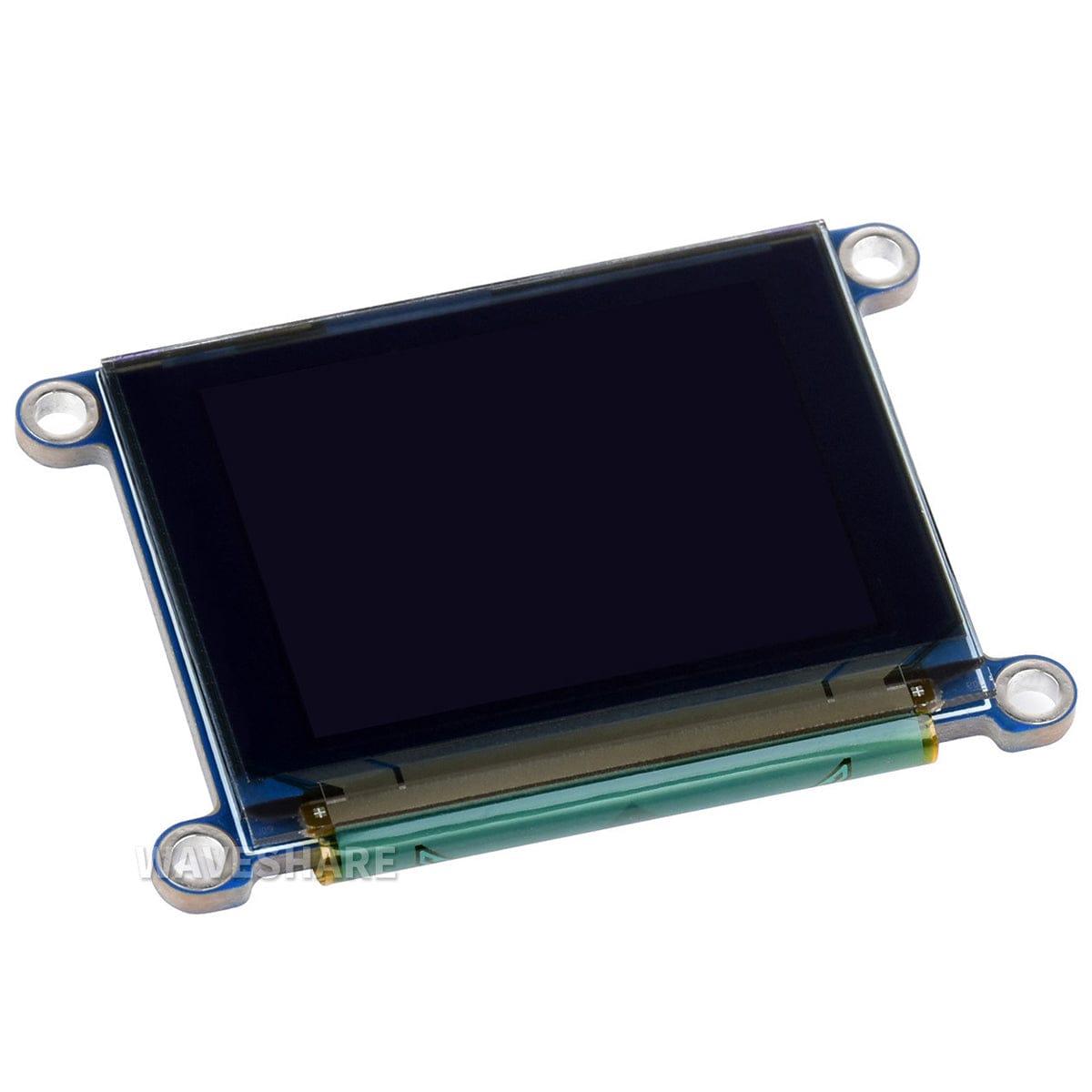
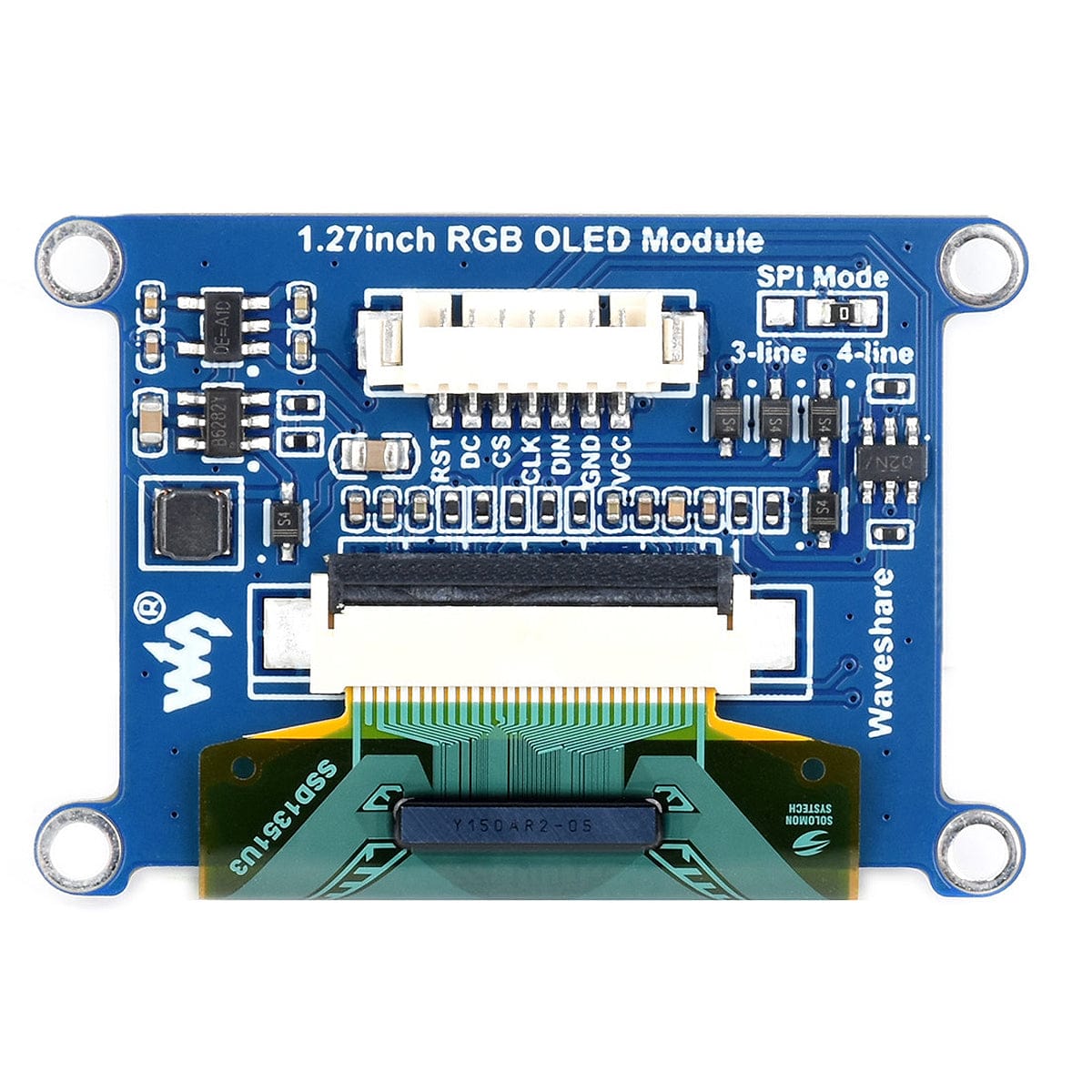
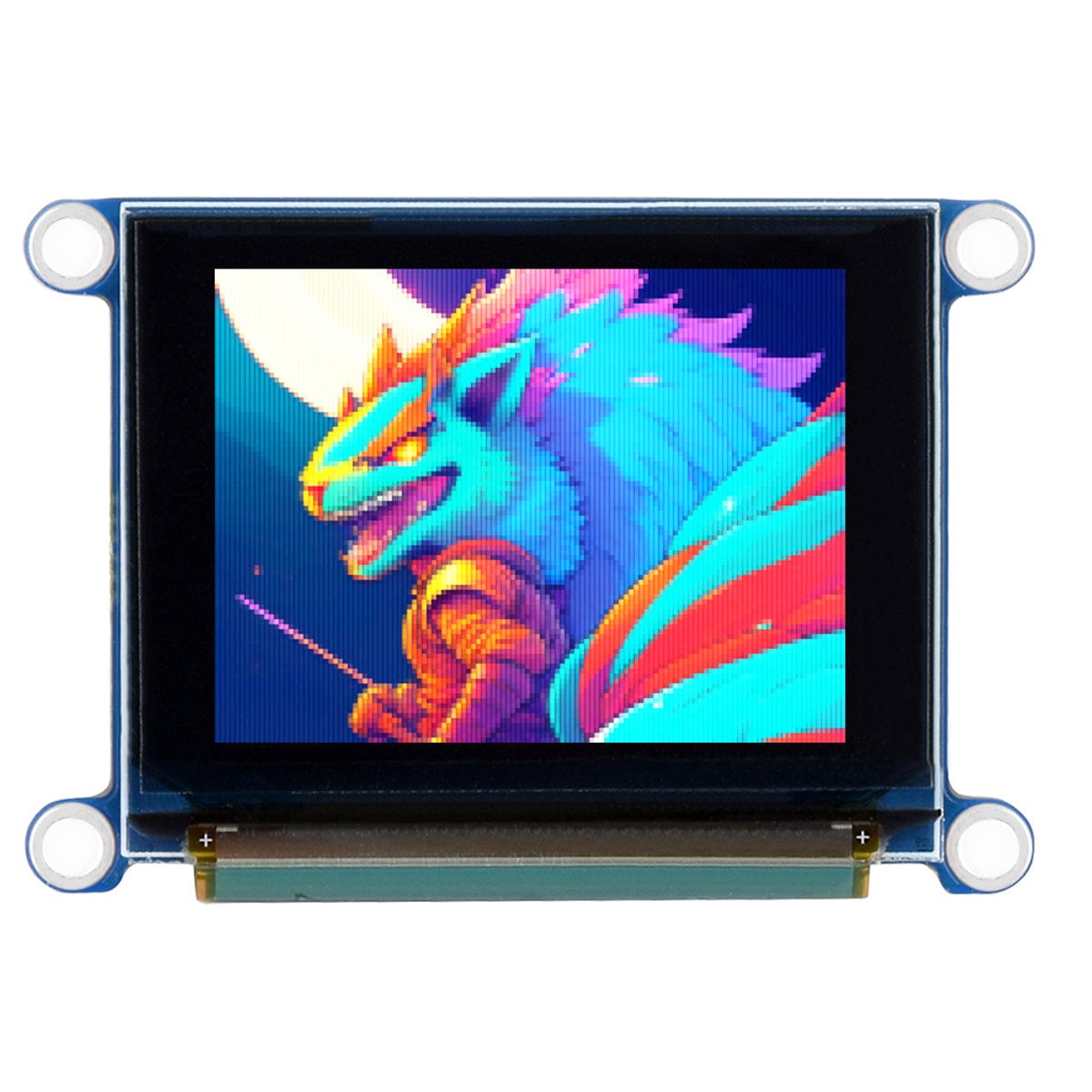
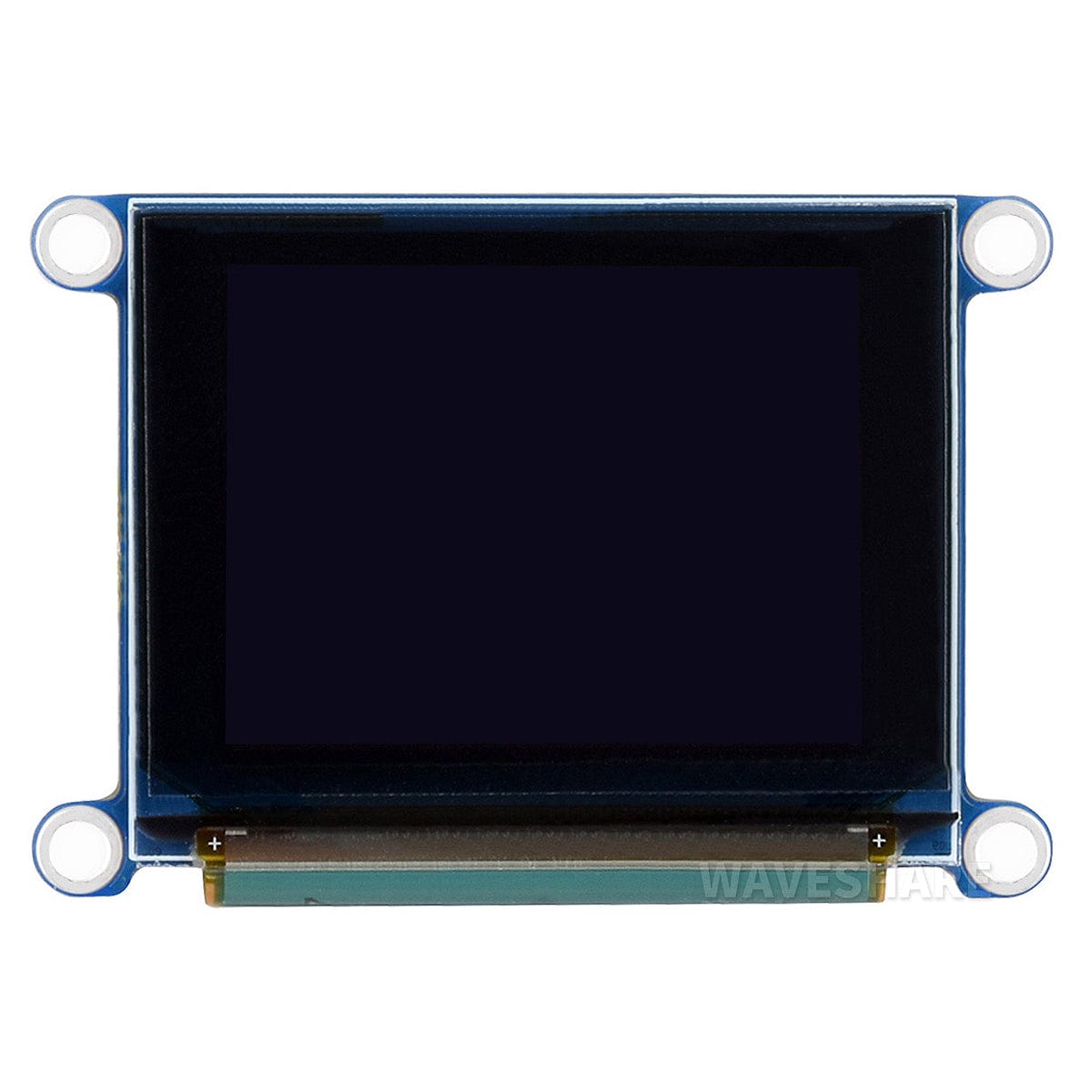

Login / Signup
Cart
Your cart is empty
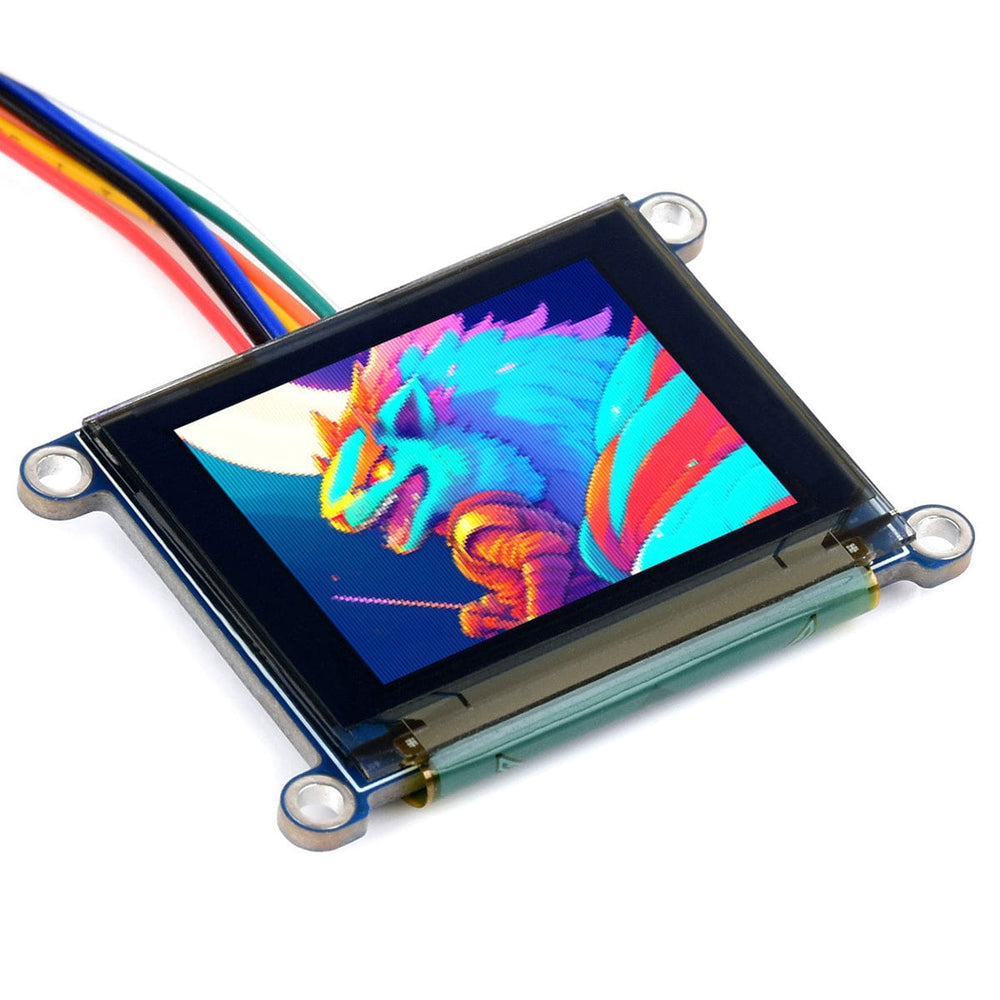
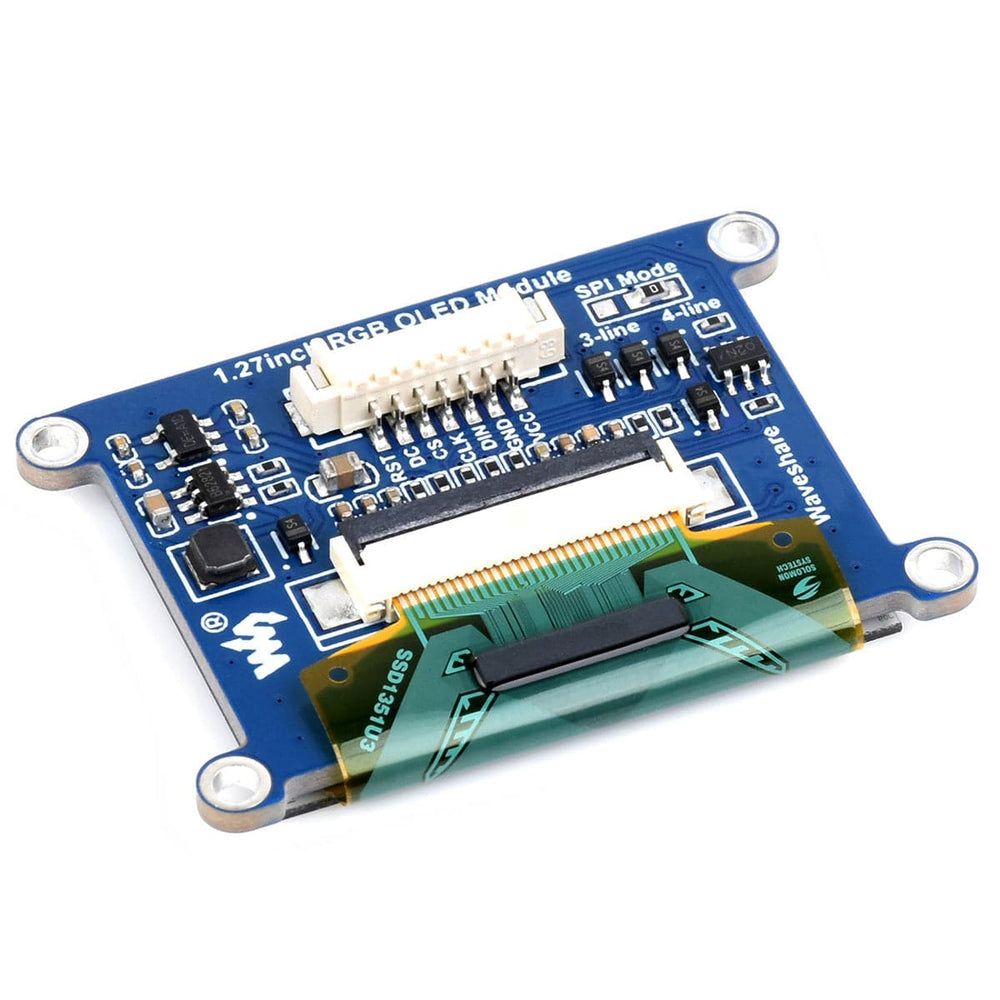
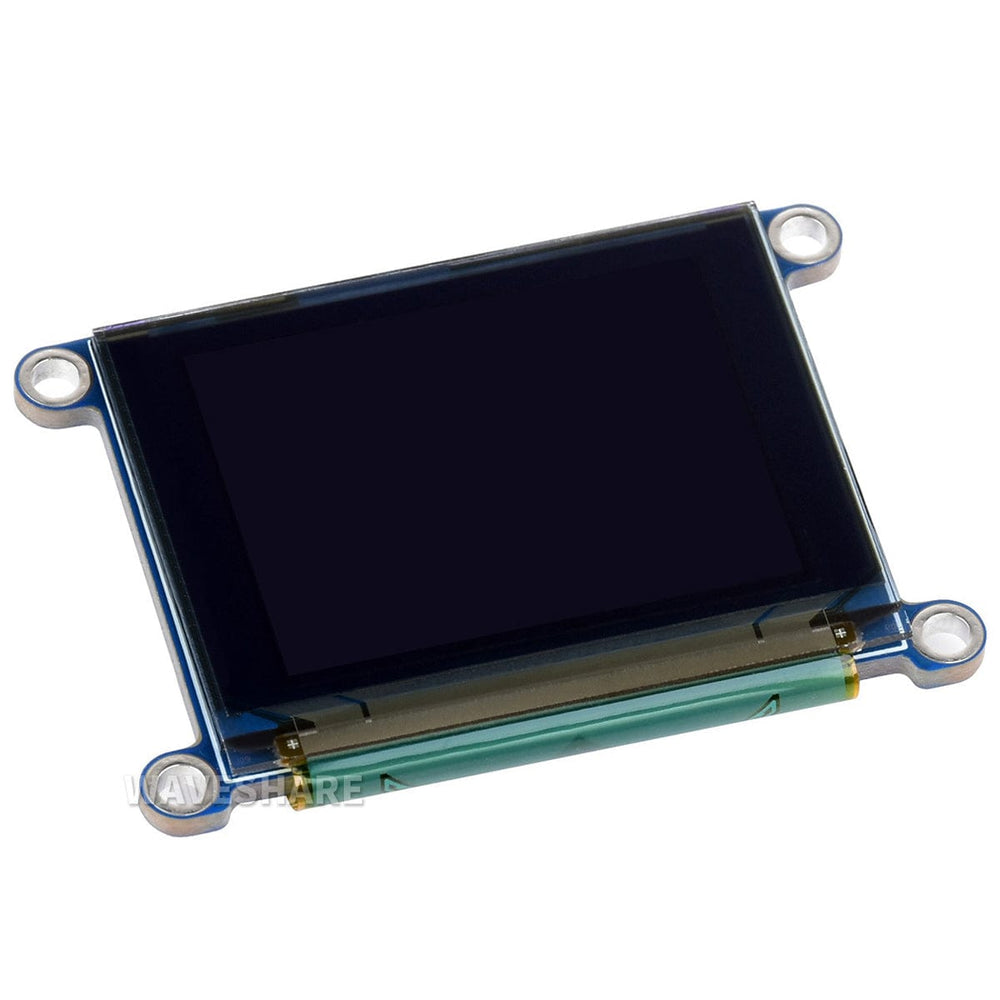
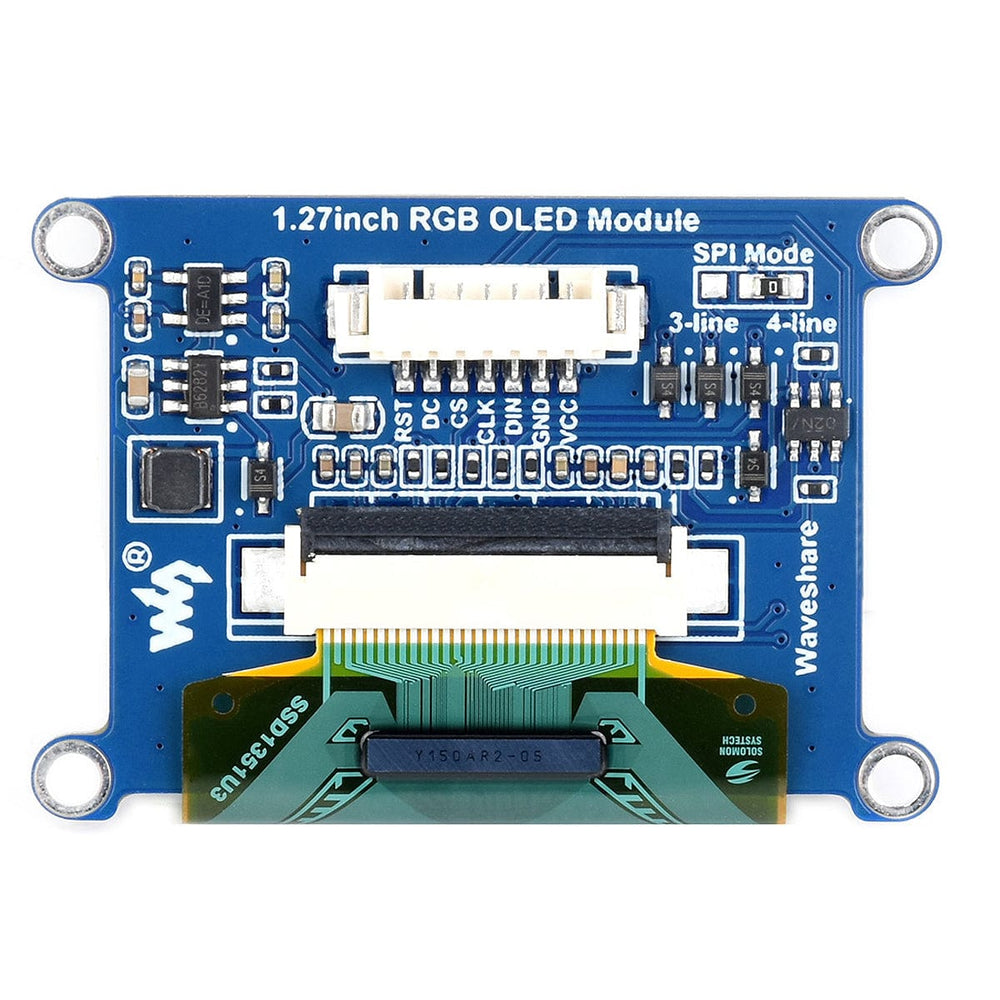
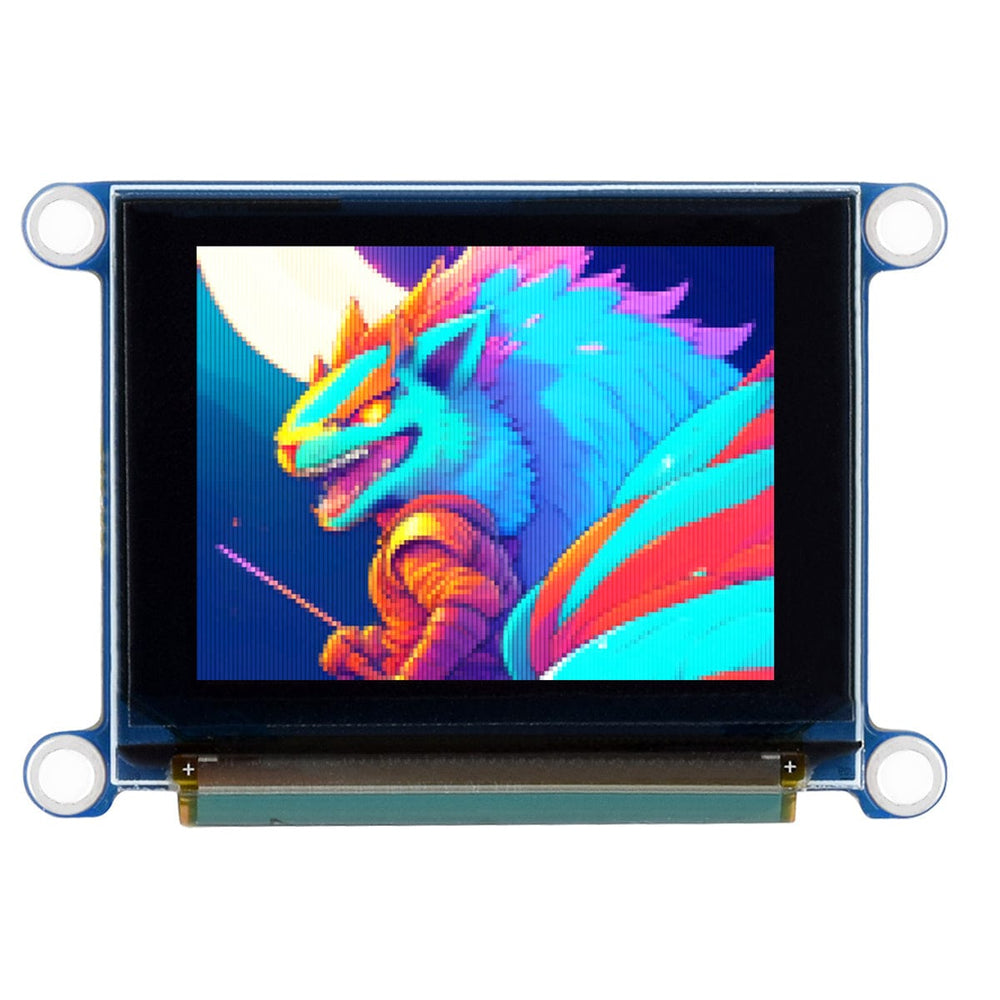
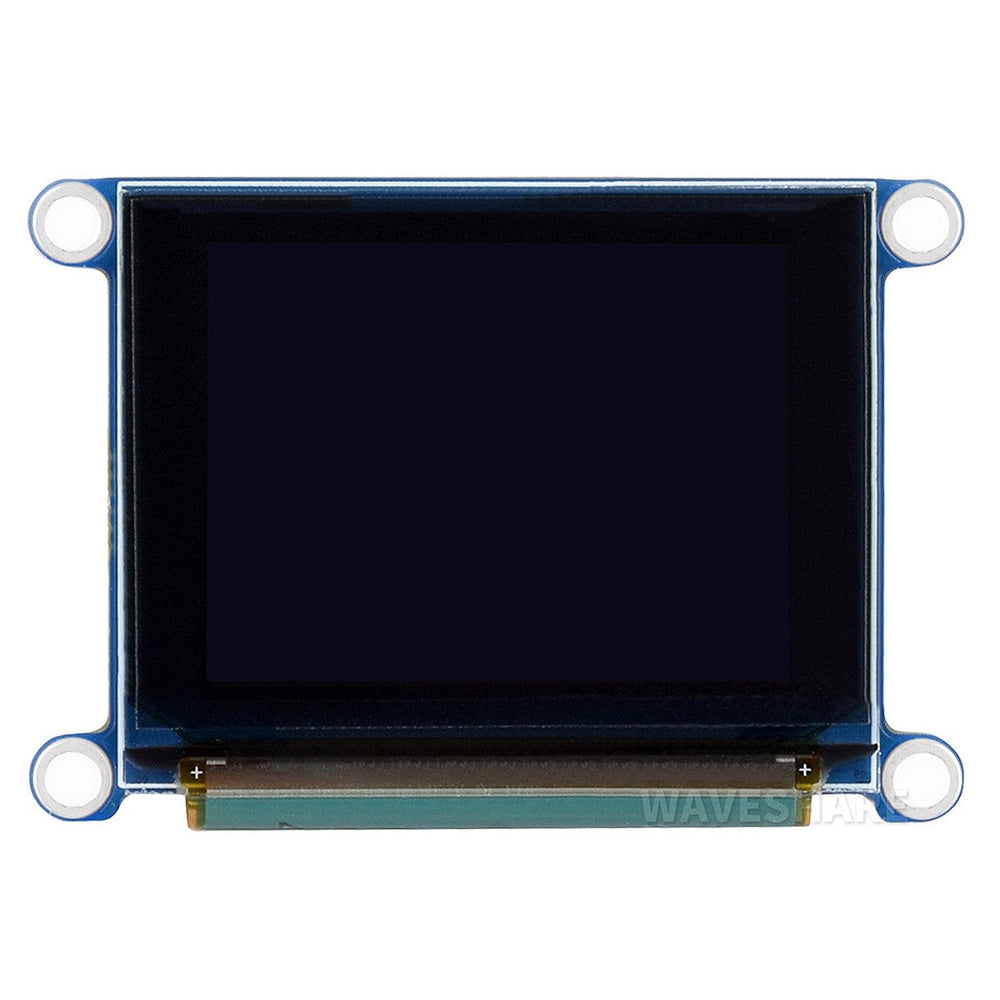
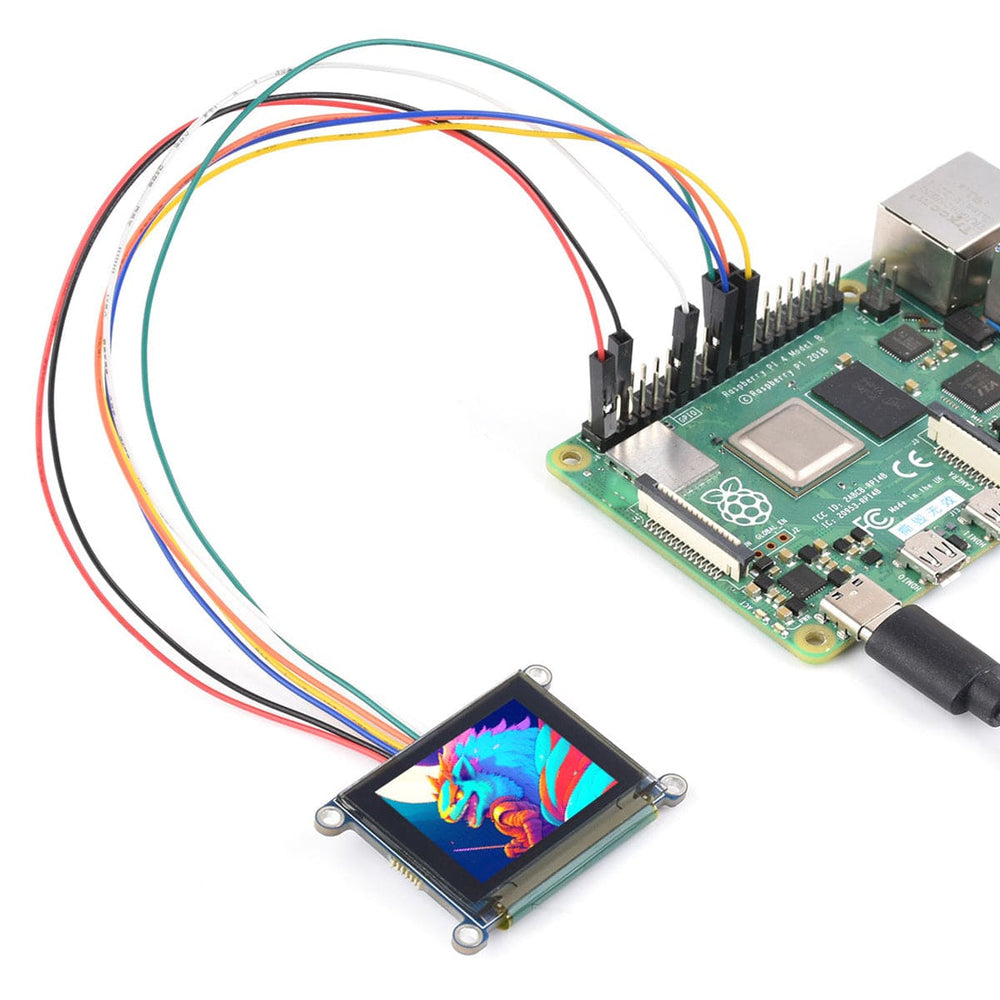
This OLED display might be small at just 1.27", but the folks at Waveshare have managed to pack a 128x96 resolution into the panel, along with 262K colours.
This makes it great for making a tiny data display, and unlike traditional greyscale/one-colour OLEDs, you can use pretty much any colours you like to bring that information to life - be it from a weather API, 3D printer status, robotics feedback or any other data you want to throw at it.
The module uses an SSD1351 driver with SPI for communication (4-wire by default). This minimises your pin usage, keeping your GPIO for sensors and other components you want to feed this display with.
The package comes with a matching 7-pin cable with female header ends, ready to plug into your microcontroller's GPIO pins. Demo code is provided for the Raspberry Pi and Arduino.
Note: the display ships with 4-wire SPI mode enabled by default. Changing the mode to 3-wire SPI requires careful desoldering and movement of the small SMT resistors on the rear (not for beginners!).


| Pin/label | Description |
| VCC | Power input |
| GND | Ground |
| DIN | Data input |
| SCL | Clock input |
| CS | Chip select, active low |
| DC | Data/command signal selection: - Low level indicates a command - High level indicates data |
| RST | Reset signal, active low |