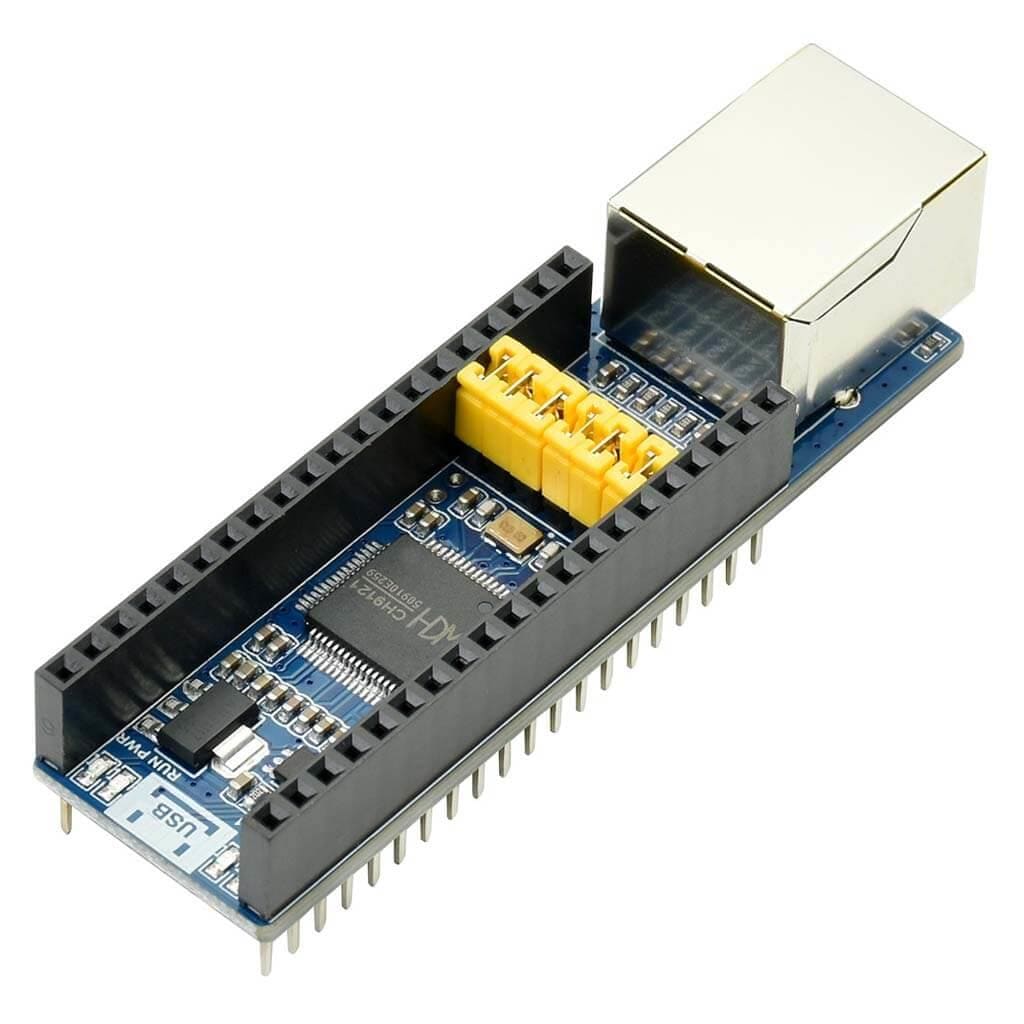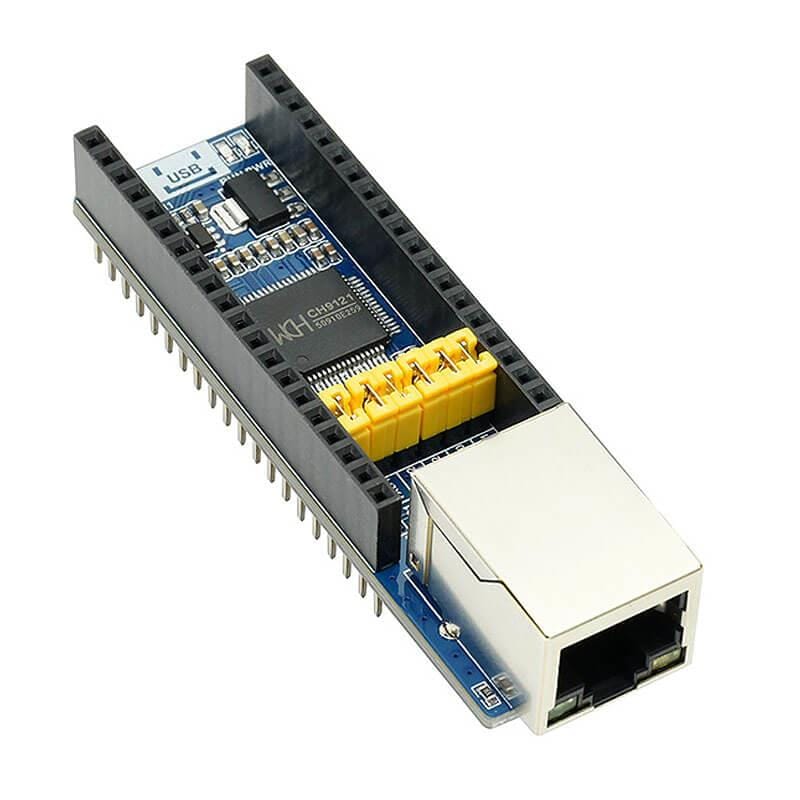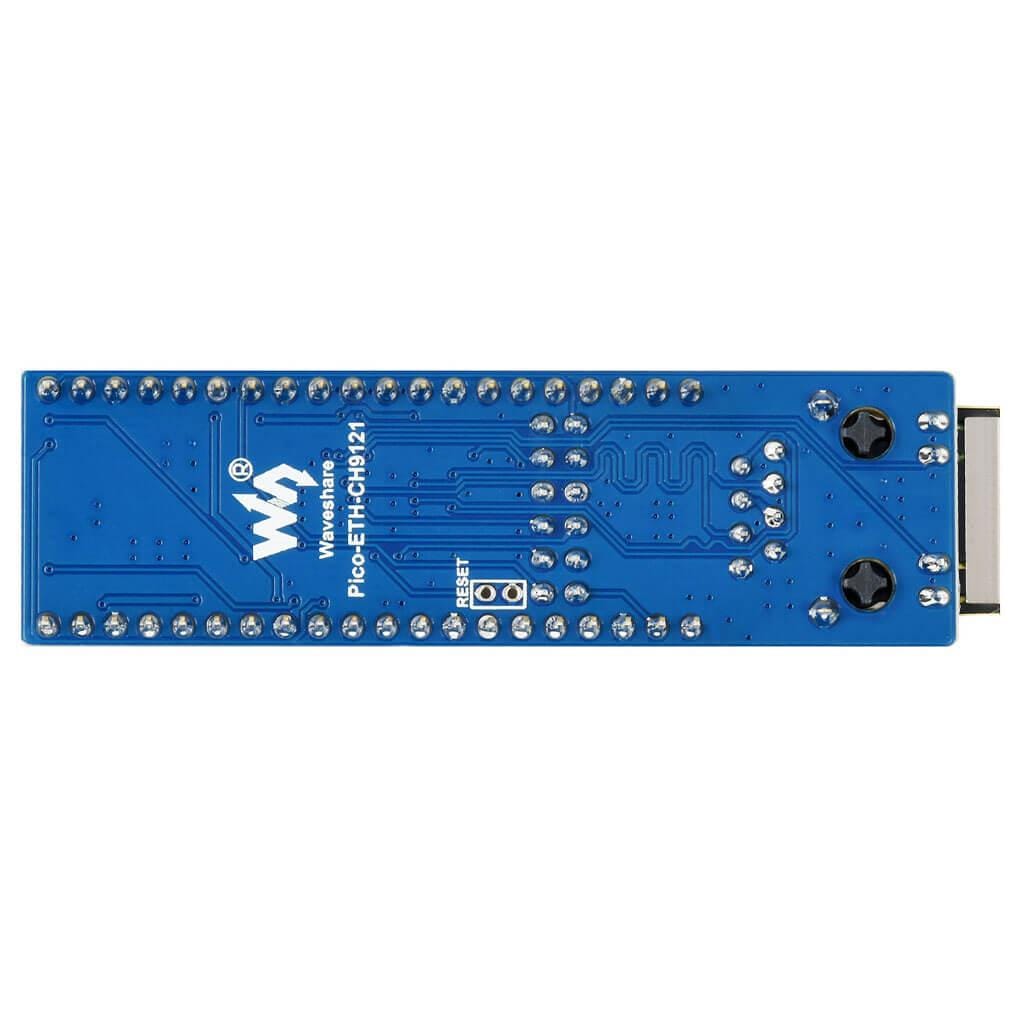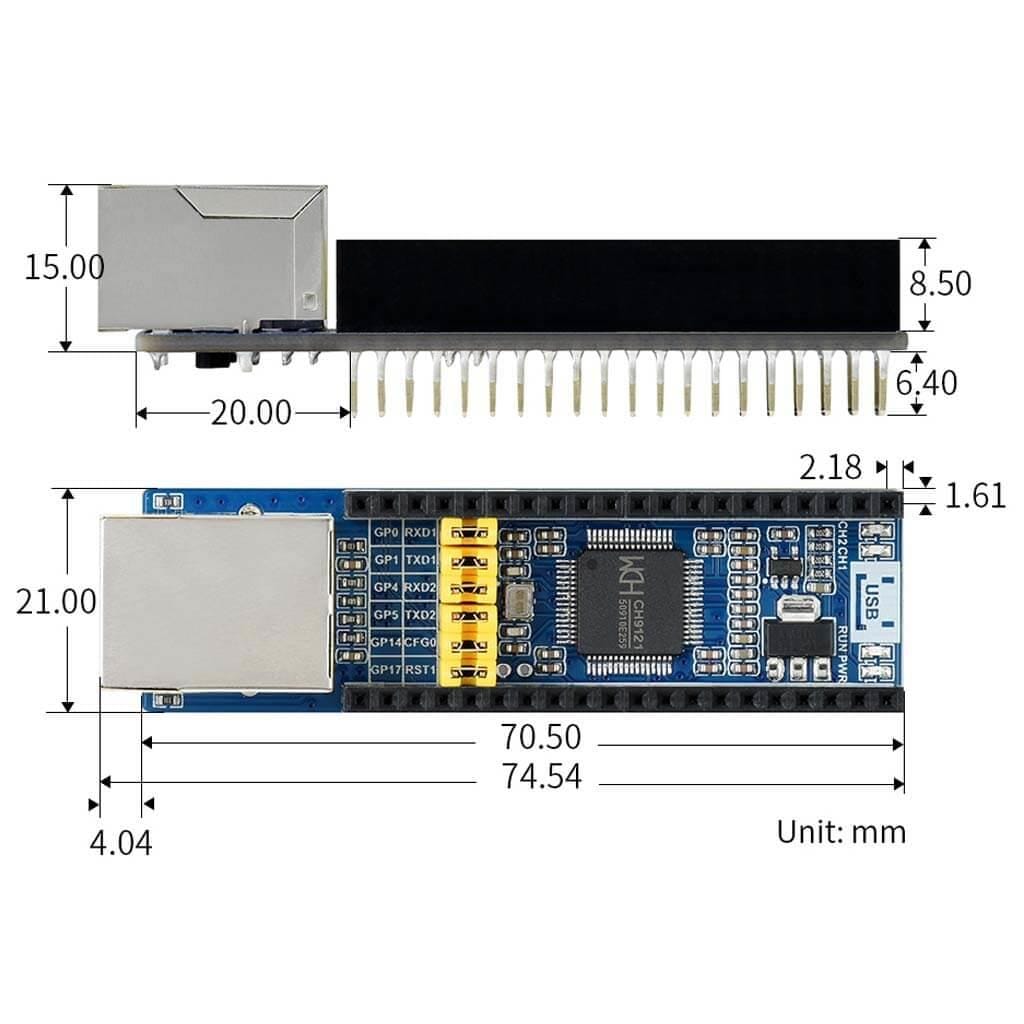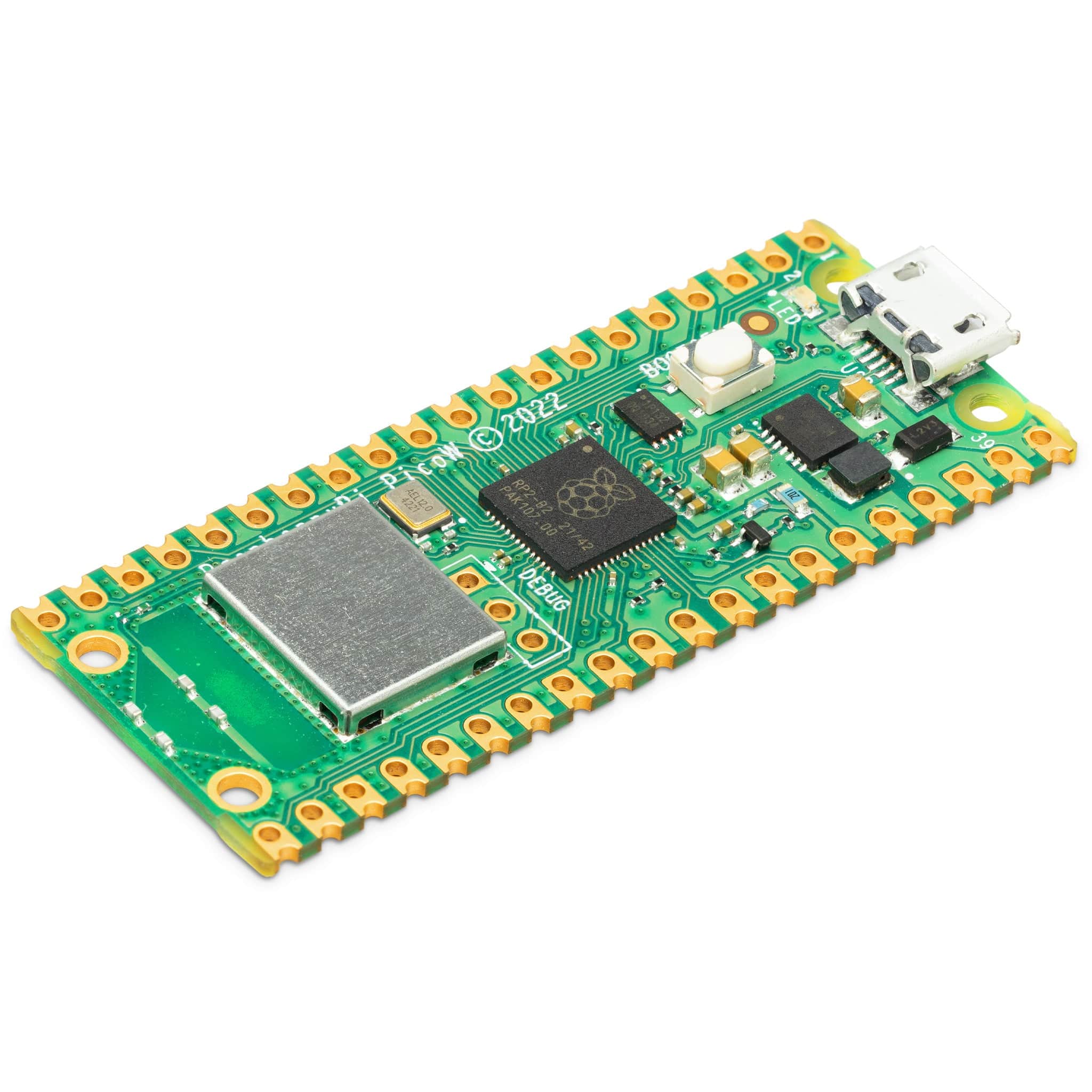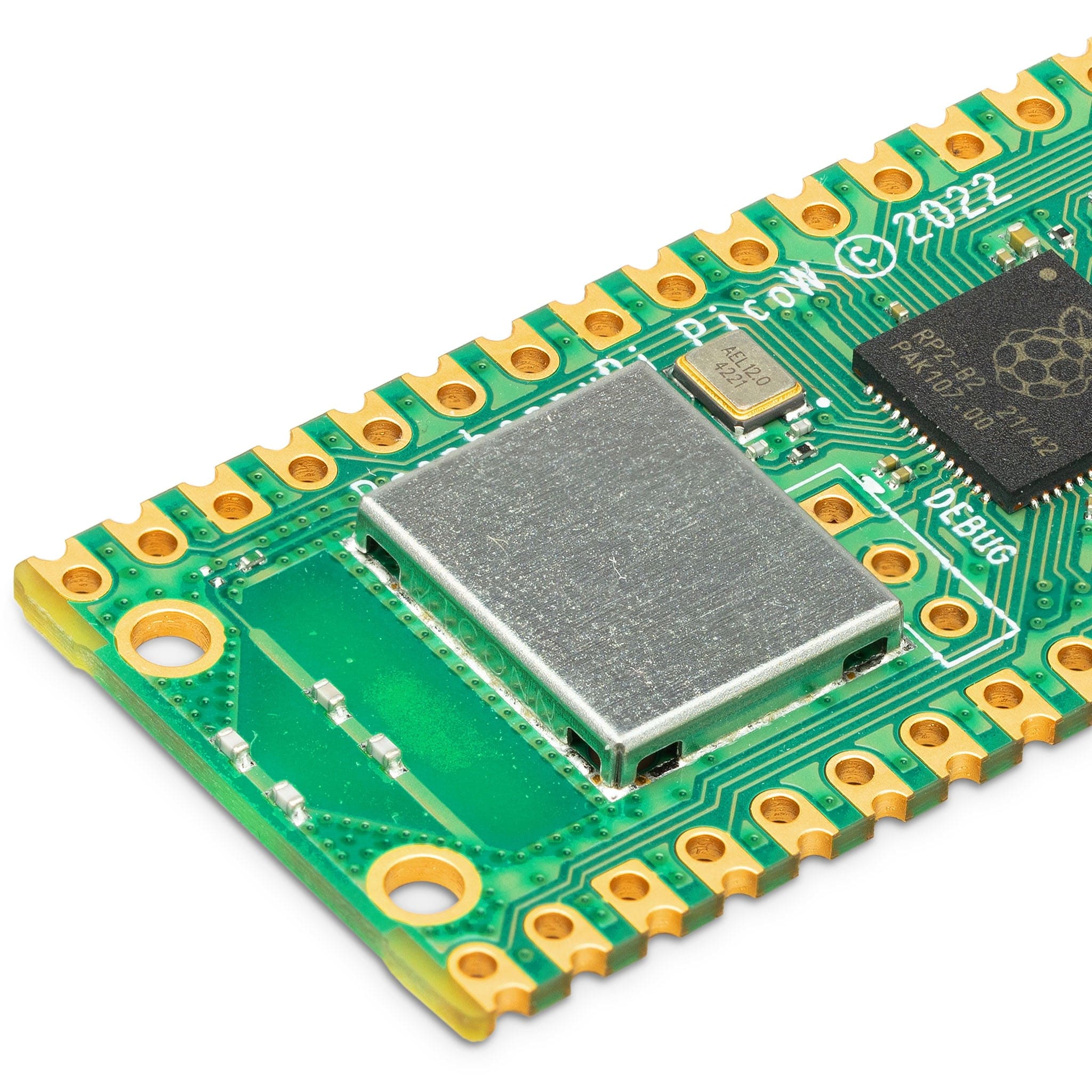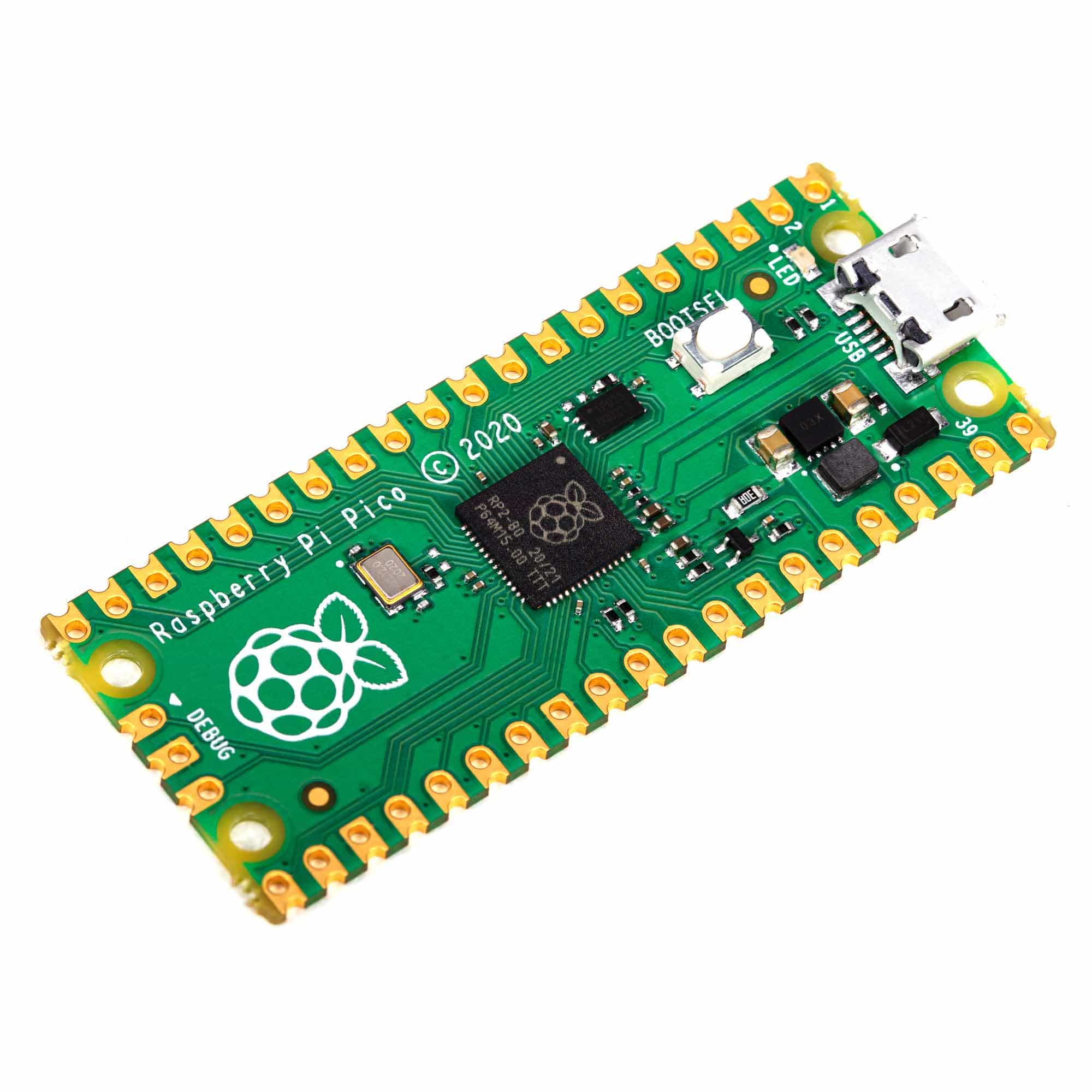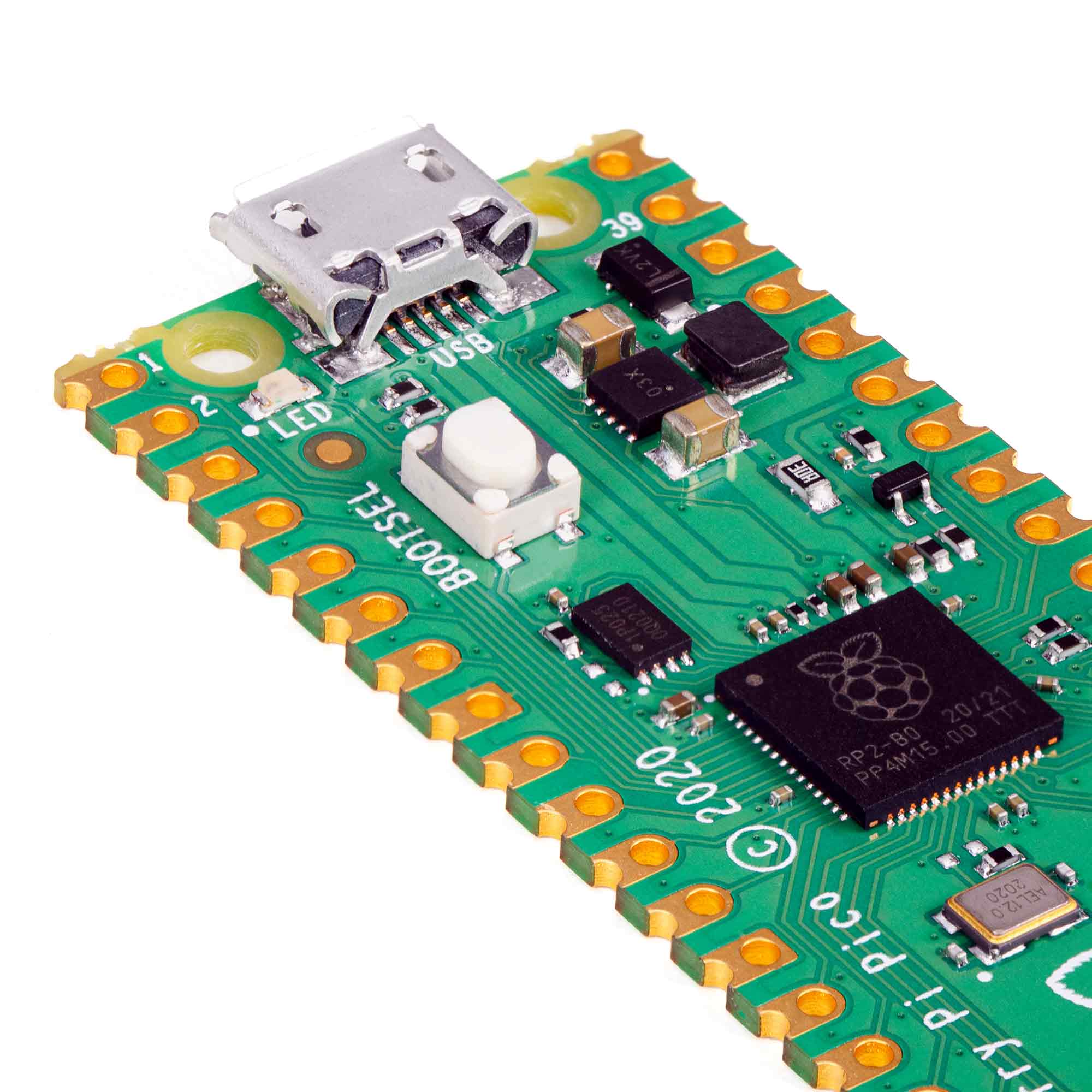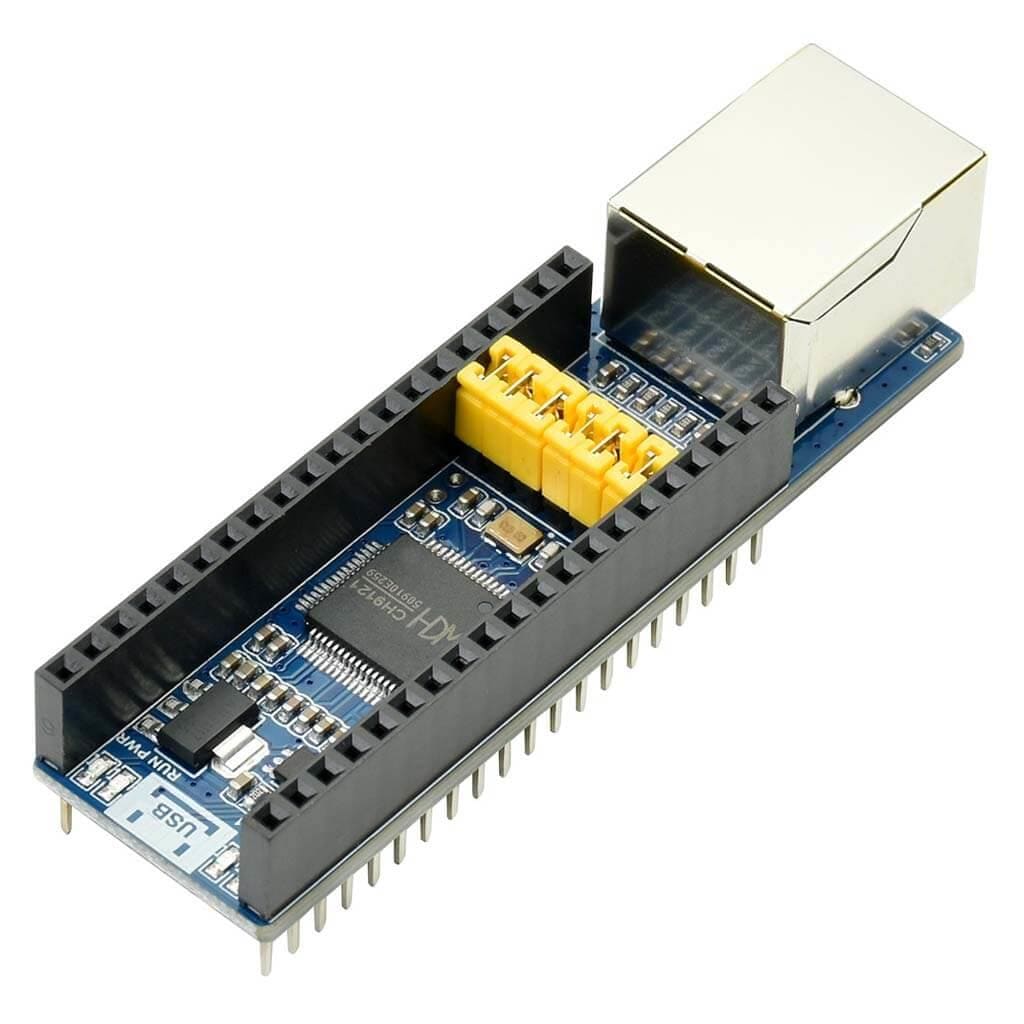
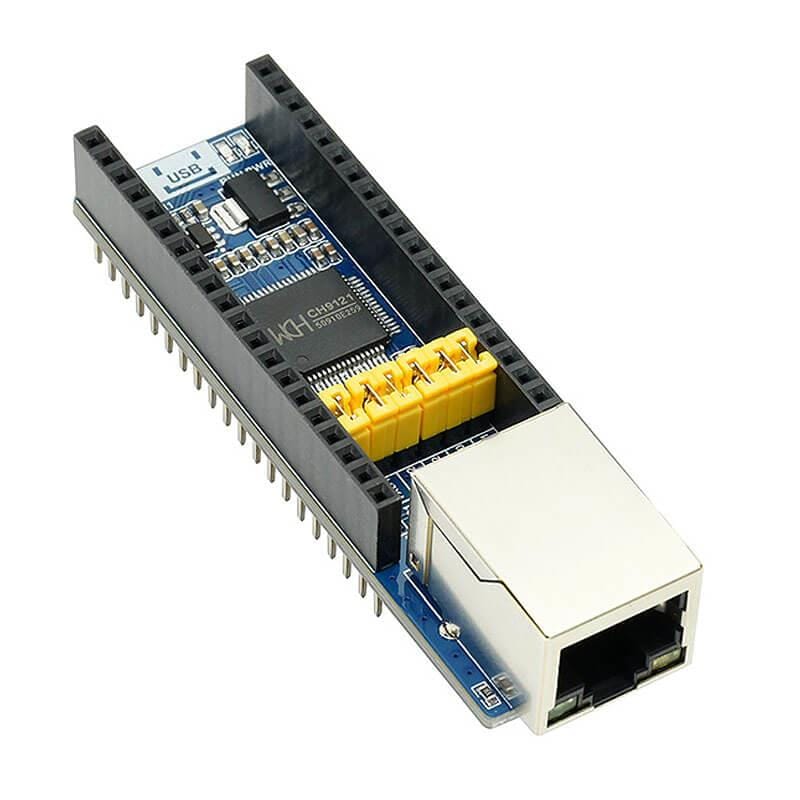
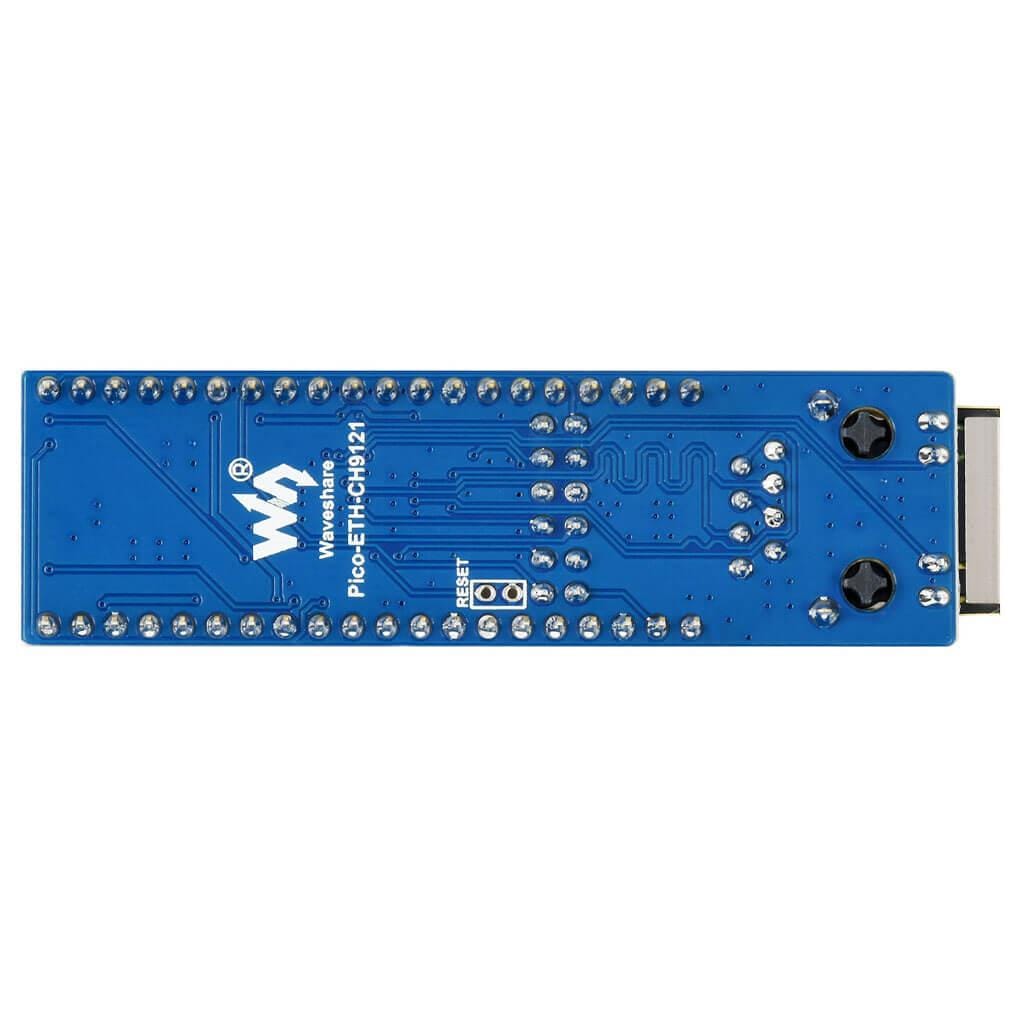
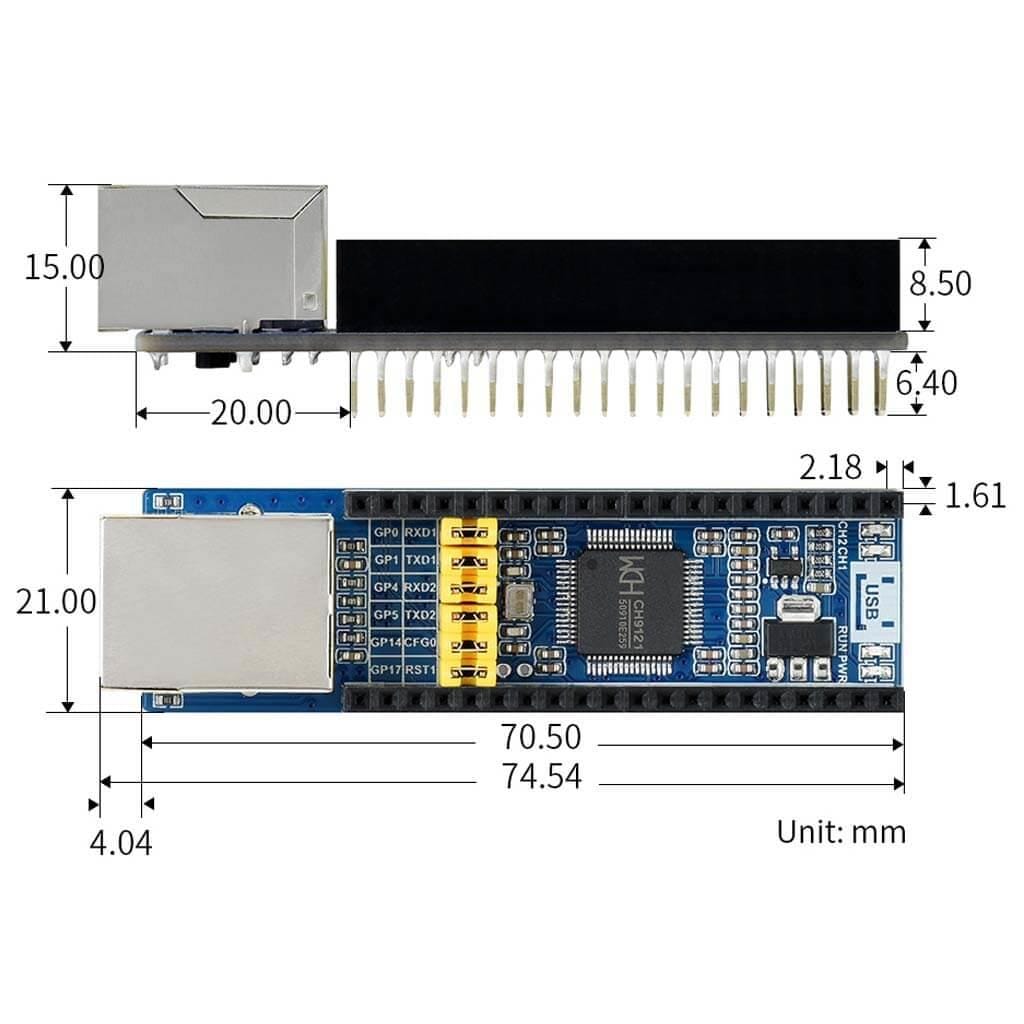
Login / Signup
Cart
Your cart is empty

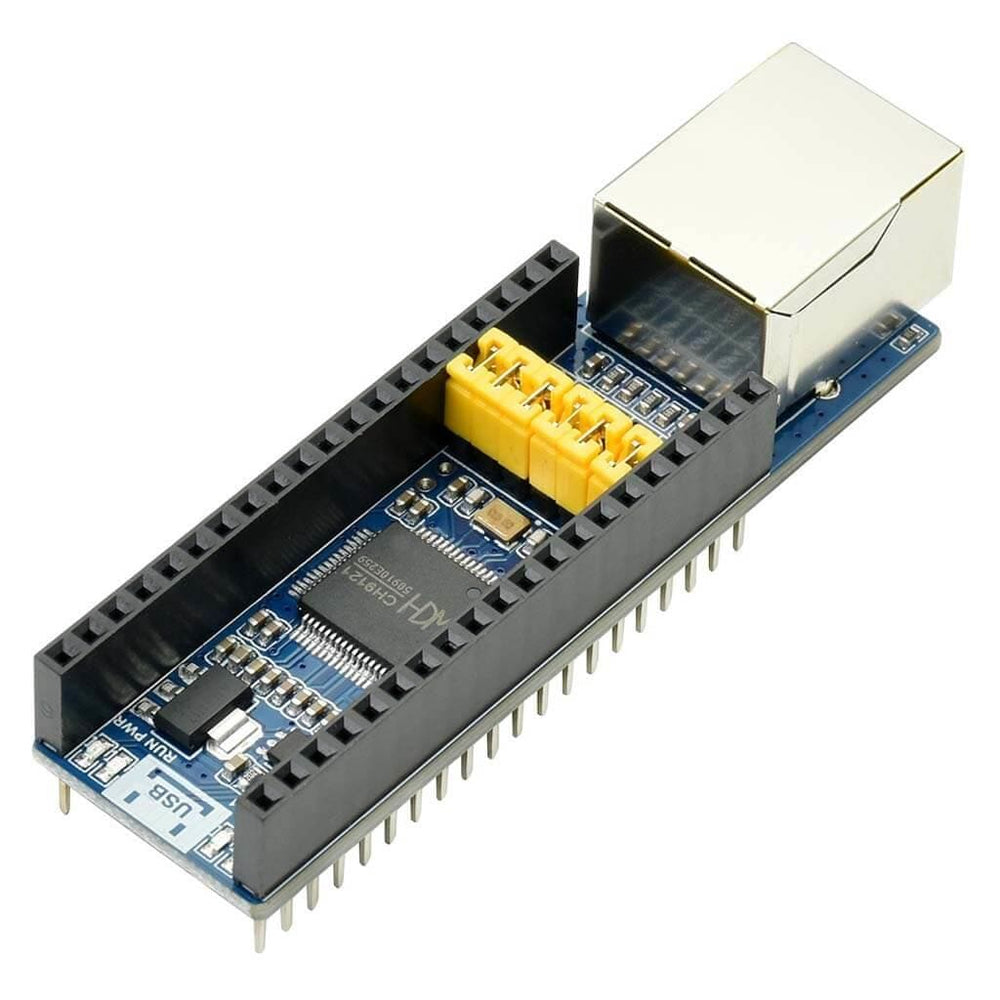
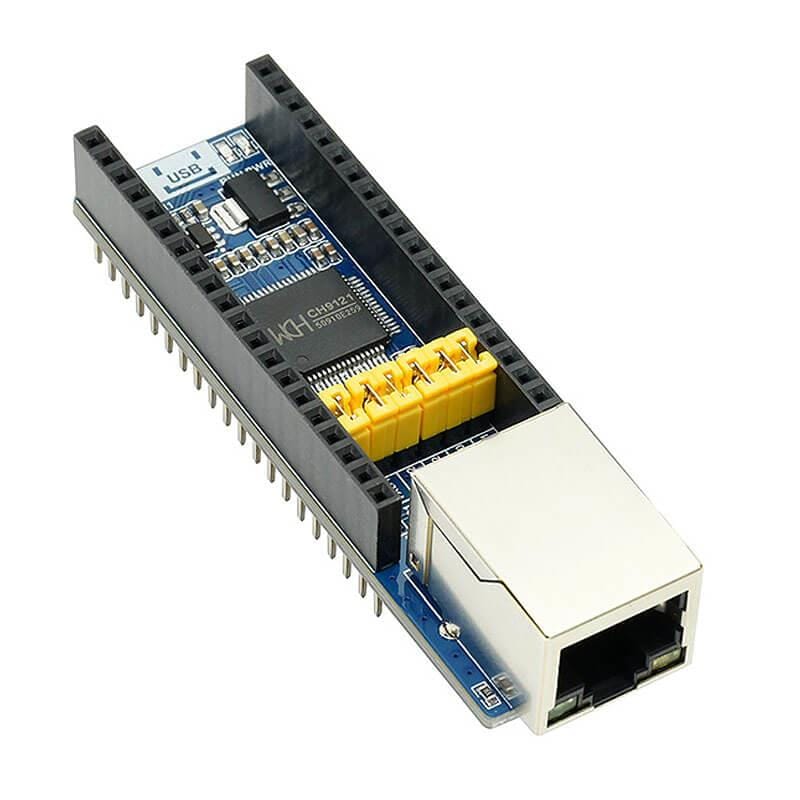
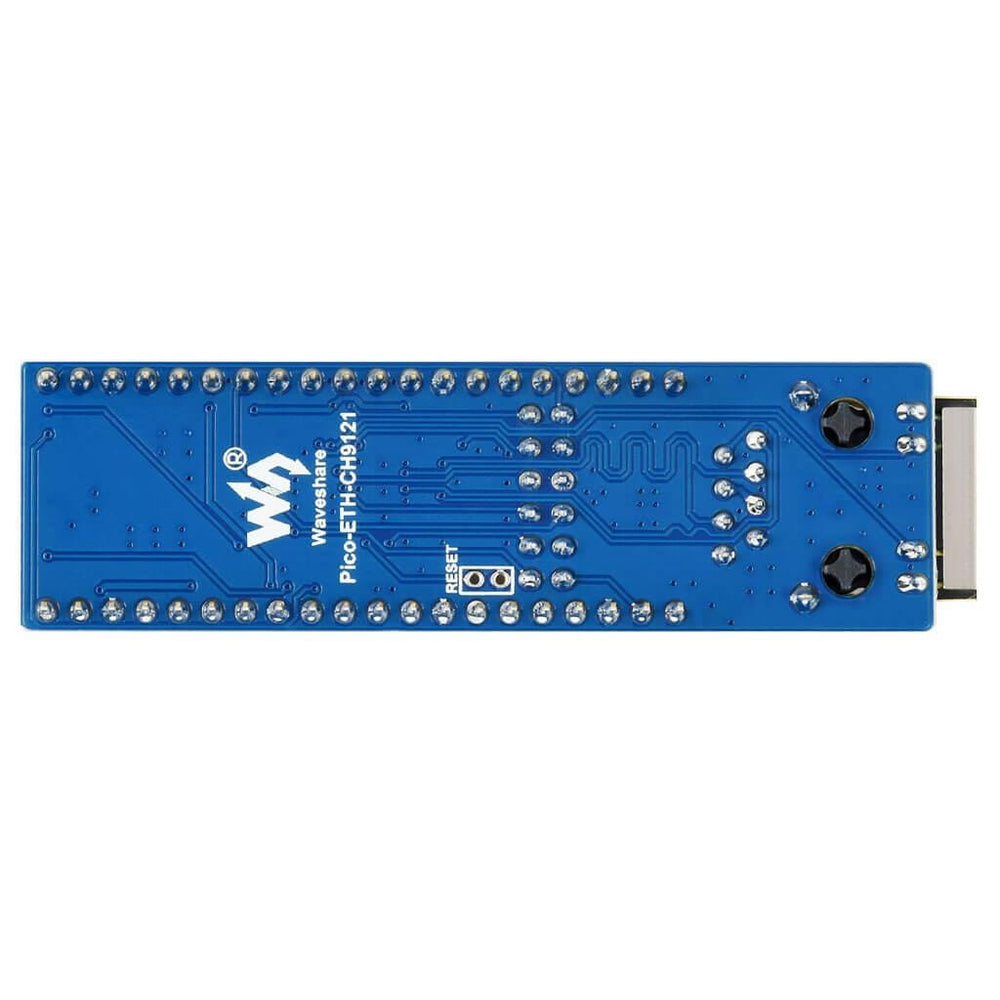
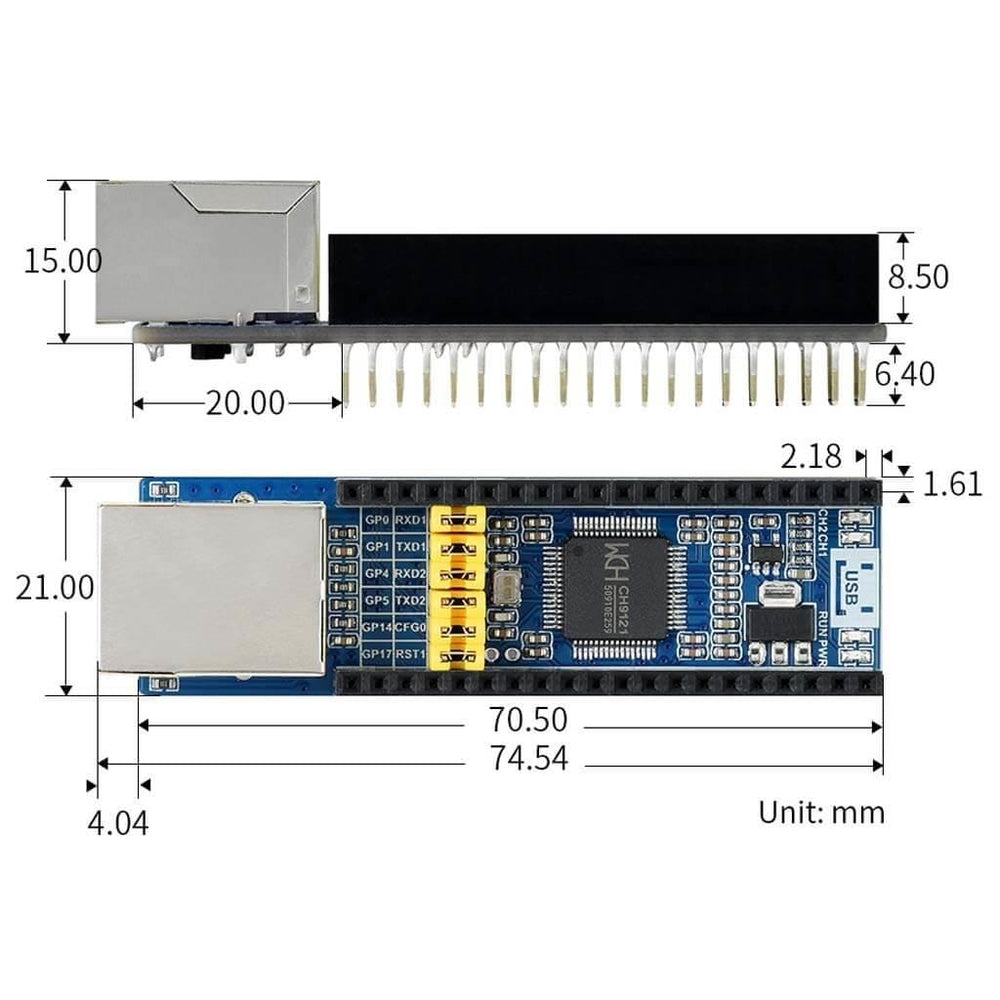
This Ethernet to UART converter add-on enables network communication for your Raspberry Pi Pico via UART, supporting 10/100M, full-duplex/half-duplex, auto-negotiation Ethernet interface with 802.3-compliance.
The module has an onboard 2-channel Ethernet to UART transceiver with standalone transparent transmission for each channel, with indication LEDs for each. There are also power and CH9121 indication LEDs to assist with troubleshooting.
Four operating modes are available: TCP Client, TCP Server, UDP Client and UDP Server. Onboard jumpers allow different pin configurations.
Note: Raspberry Pi Pico not included. You'll need a Pico with male headers soldered to it. You can grab a Pico here and Pico male headers here, or buy a Pico with pre-soldered headers.


1) UART 2 connection indicator
2) UART 1 connection indicator
3) CH9121 running status indicator
4) Power indicator
5) CH9121 driver chip
6) AMS1117-3.3V power IC
7) RT9193-18GB power IC
8) Ethernet connector
9) Interface pin configuration jumpers
Raspberry Pi Pico not included

UART 2 is disabled and UART 1 works in TCP CLIENT mode by default.
The CH9121 is a transparent network serial port chip that supports bidirectional and transparent transmission of serial port data and network data.
It supports four working modes: TCP CLIENT/SERVER and UDP CLIENT/SERVER. The serial port baud rate ranges from 300bps to 921600bps. Before using, you should set the network and serial port parameters for the chip by the NetModuleConfig.exe software or serial commands. After the configuration is complete, the CH9121 saves the configuration parameters to the internal storage space. After the chip is reset, the CH9121 could work based on the saved configuration values.