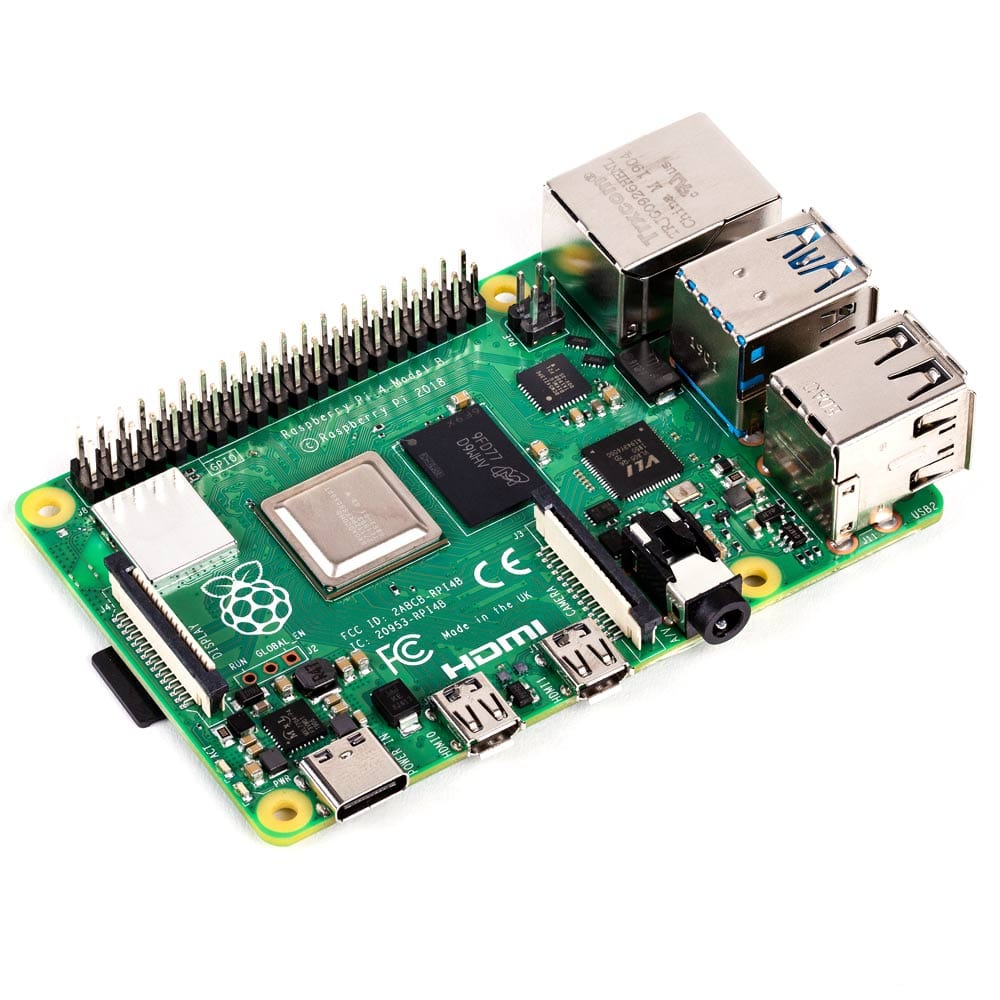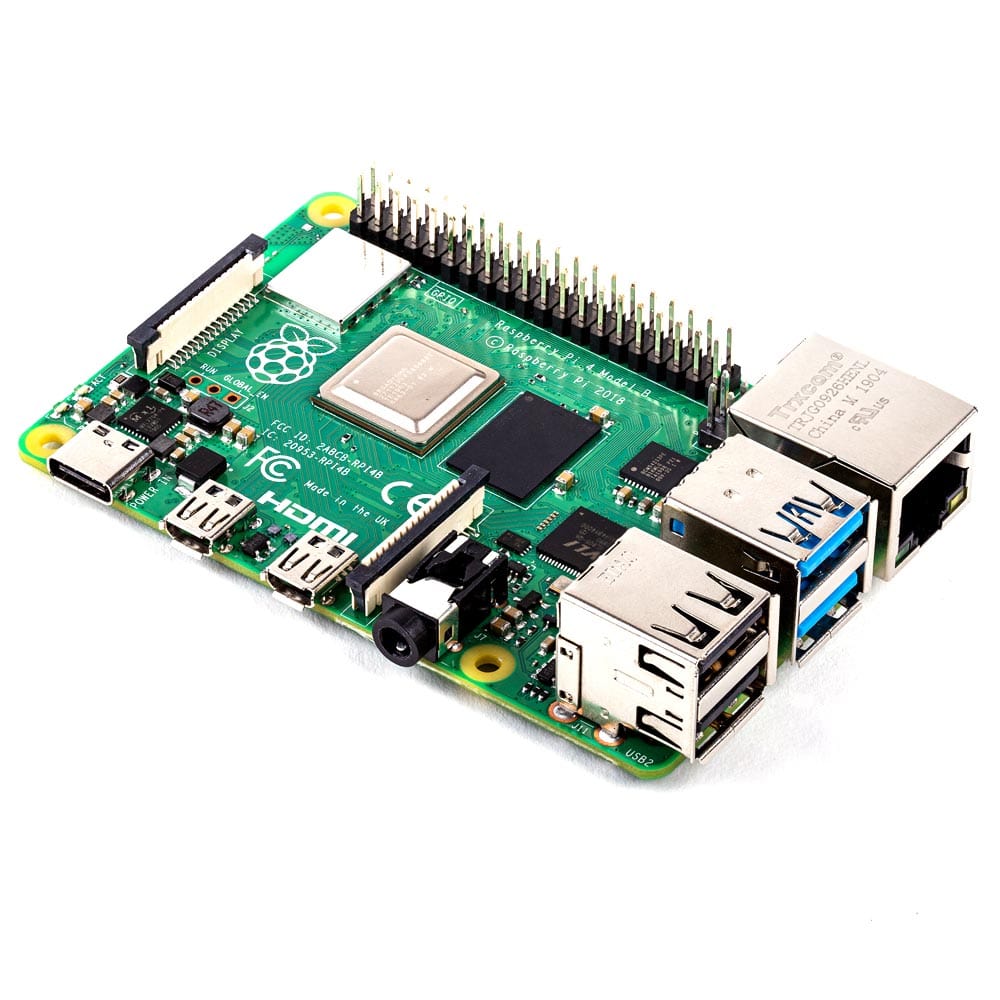Login / Signup
Cart
Your cart is empty





This is a display kit for the Raspberry Pi 4 including an ABS case, 3.5" TFT 480x320 touchscreen display and a 4-piece aluminium heatsink pack. It's a great combination of a robust housing with a small, clear display and touch control!
The display is a 3.5" 480x320 resistive touch TFT panel, which connects to the Raspberry Pi via GPIO pin header and communicates via SPI. The resistive touch is surprisingly nippy, accurately registering gentle touches on the Raspberry Pi OS desktop. A small plastic stylus is included in the kit for interacting with the screen if you'd prefer.
The ABS case is a robust home for your Pi4 and display, which feels solid, resists scratches and provides good protection and ventilation. All Raspberry Pi ports and the SD card are accessible, including slot cut-outs for the Camera and other cables. remove the top cover for use with the included display.
A similar product with a powder-coated metal case is available here.
The following commands will set up the display in Raspberry Pi OS (other operating systems have not been tested, so we can't guarantee they will work). You will need an internet connection to download the scripts. Either enter these commands using your Pi with a monitor and keyboard connected or open an SSH session with your Raspberry Pi:
sudo rm -rf LCD-show
git clone https://github.com/goodtft/LCD-show.git
chmod -R 755 LCD-show
cd LCD-show/
sudo ./LCD35-show
After the last command, your Raspberry Pi will reboot and the display will move to the TFT.
If you want to switch back to the HDMI display, enter the following command from the same LCD-show directory before removing the screen:
sudo ./LCD-hdmi
Additional information can be found at the display's Wiki page.
Raspberry Pi not included