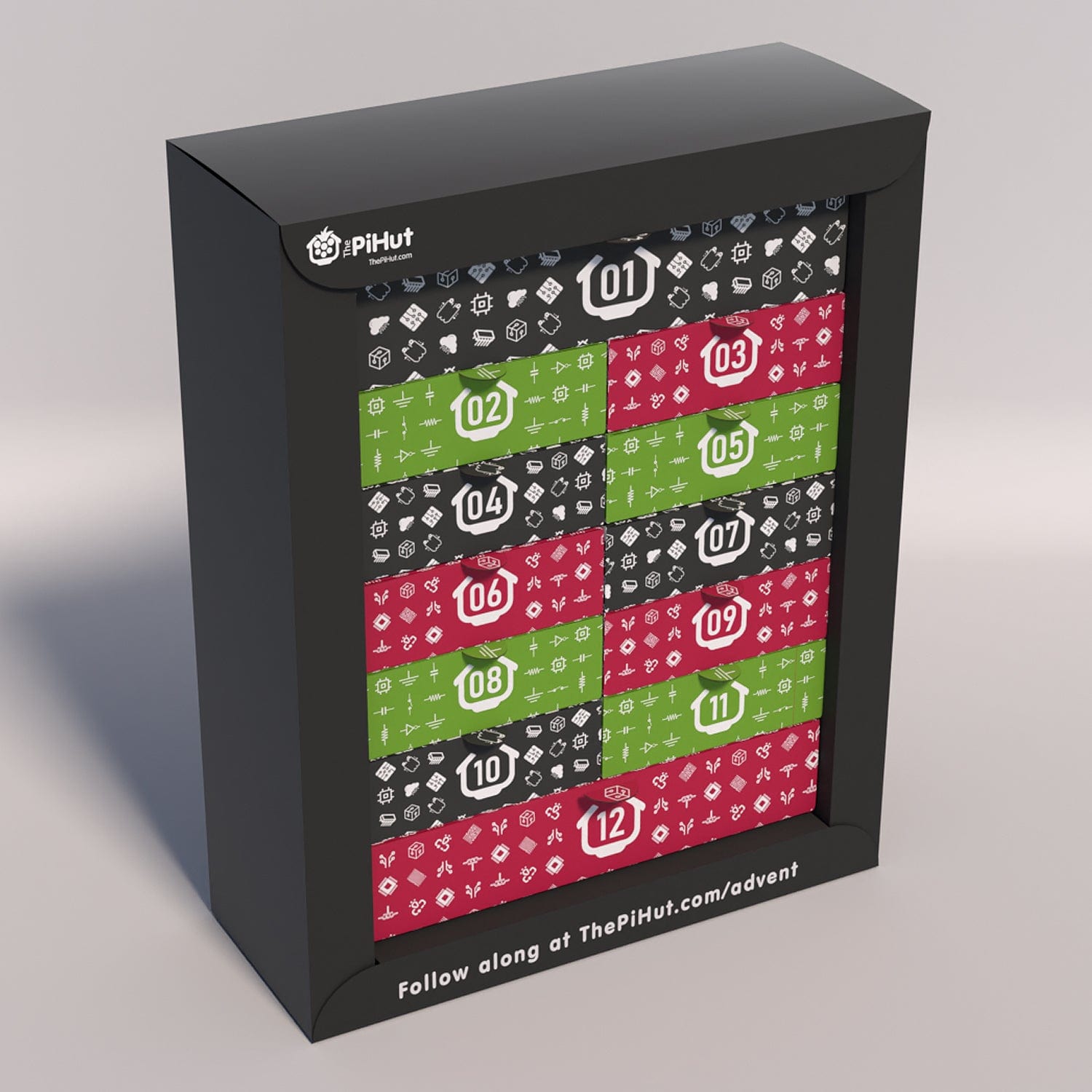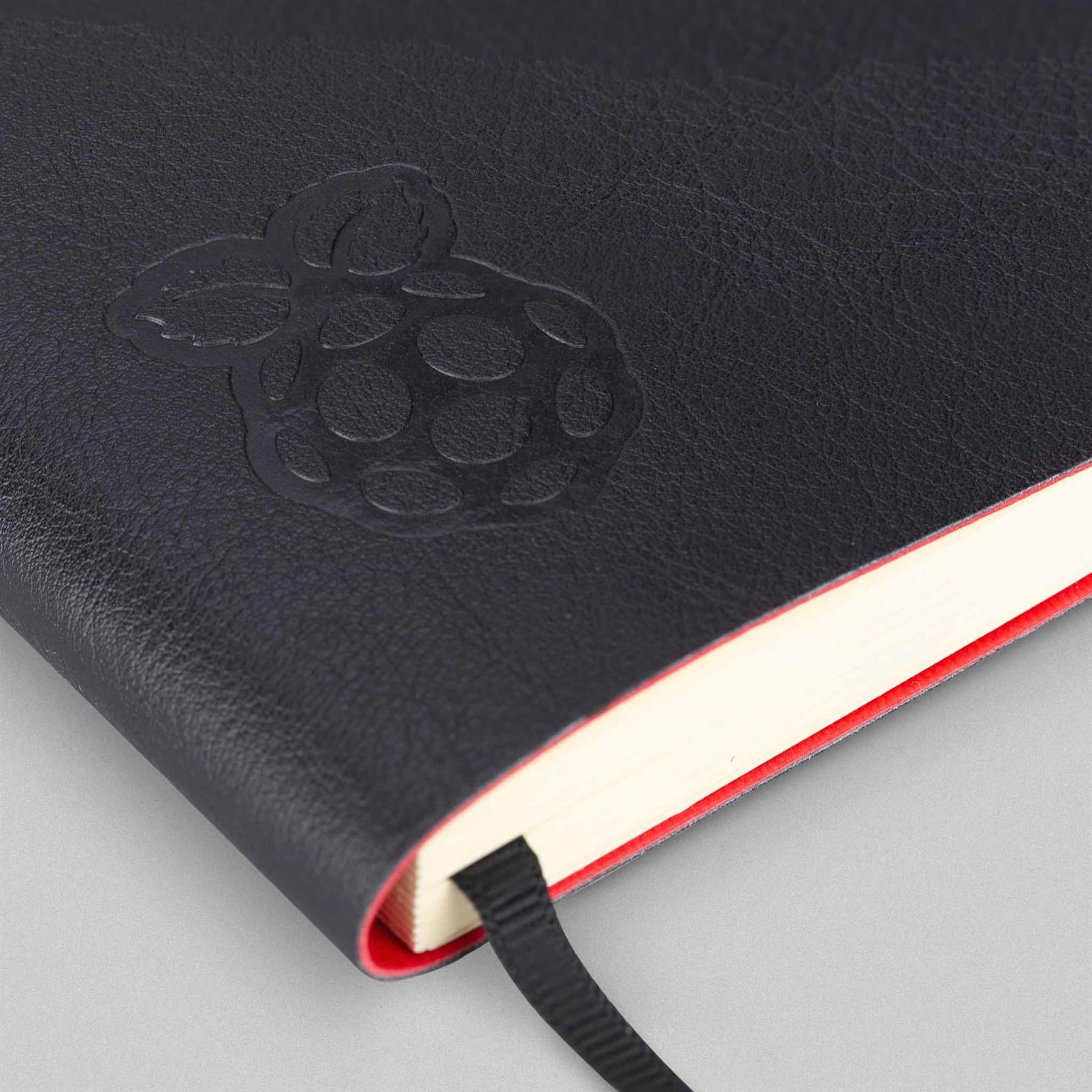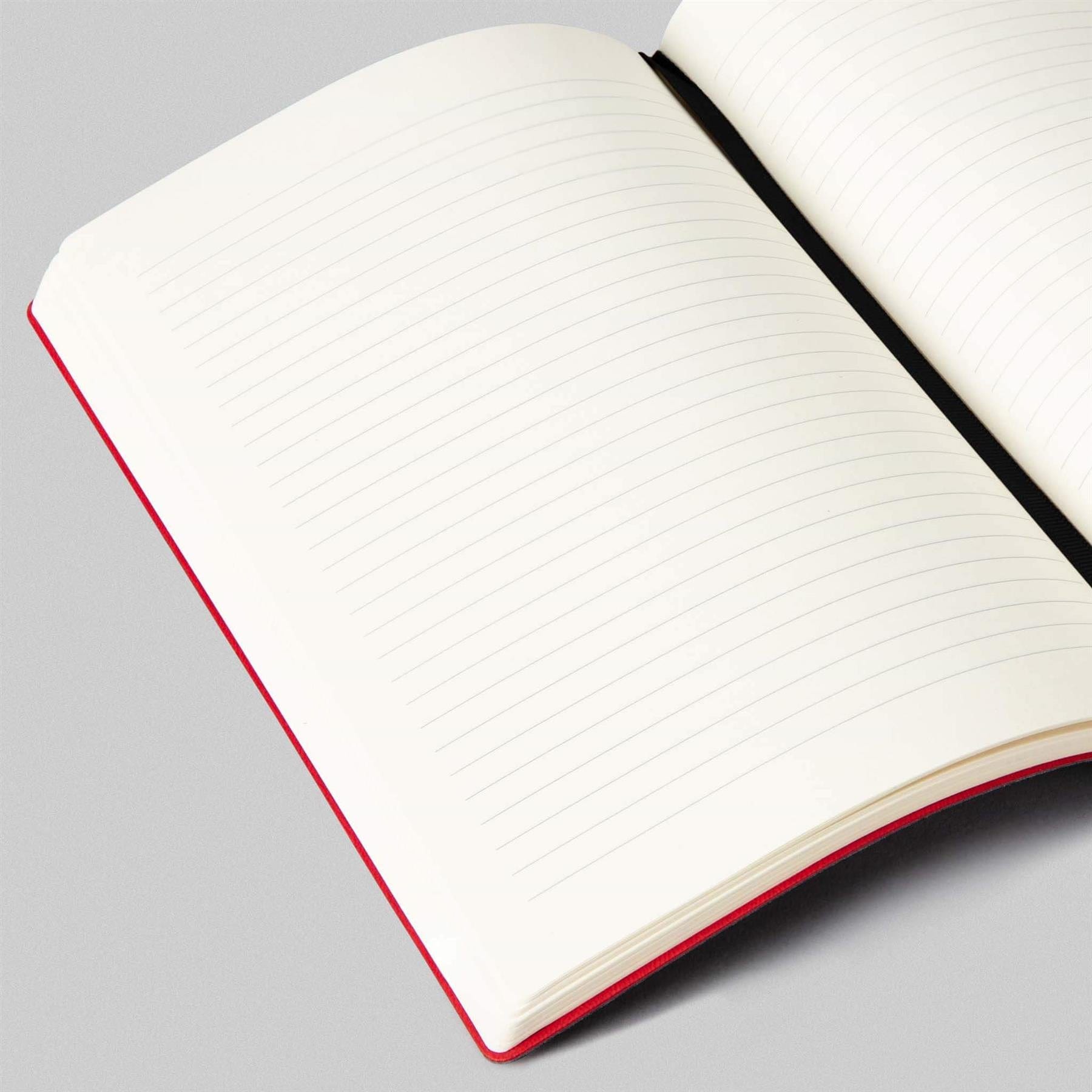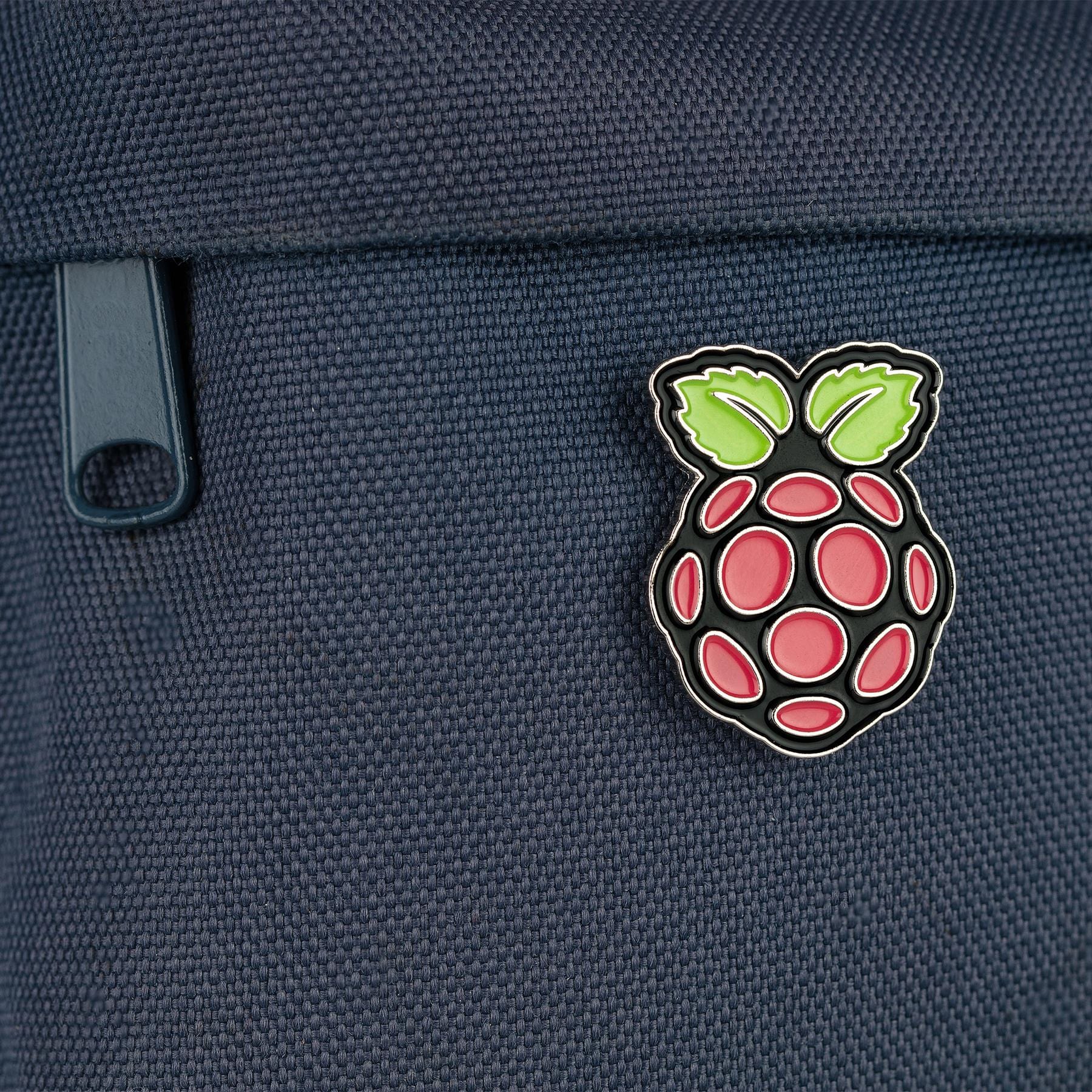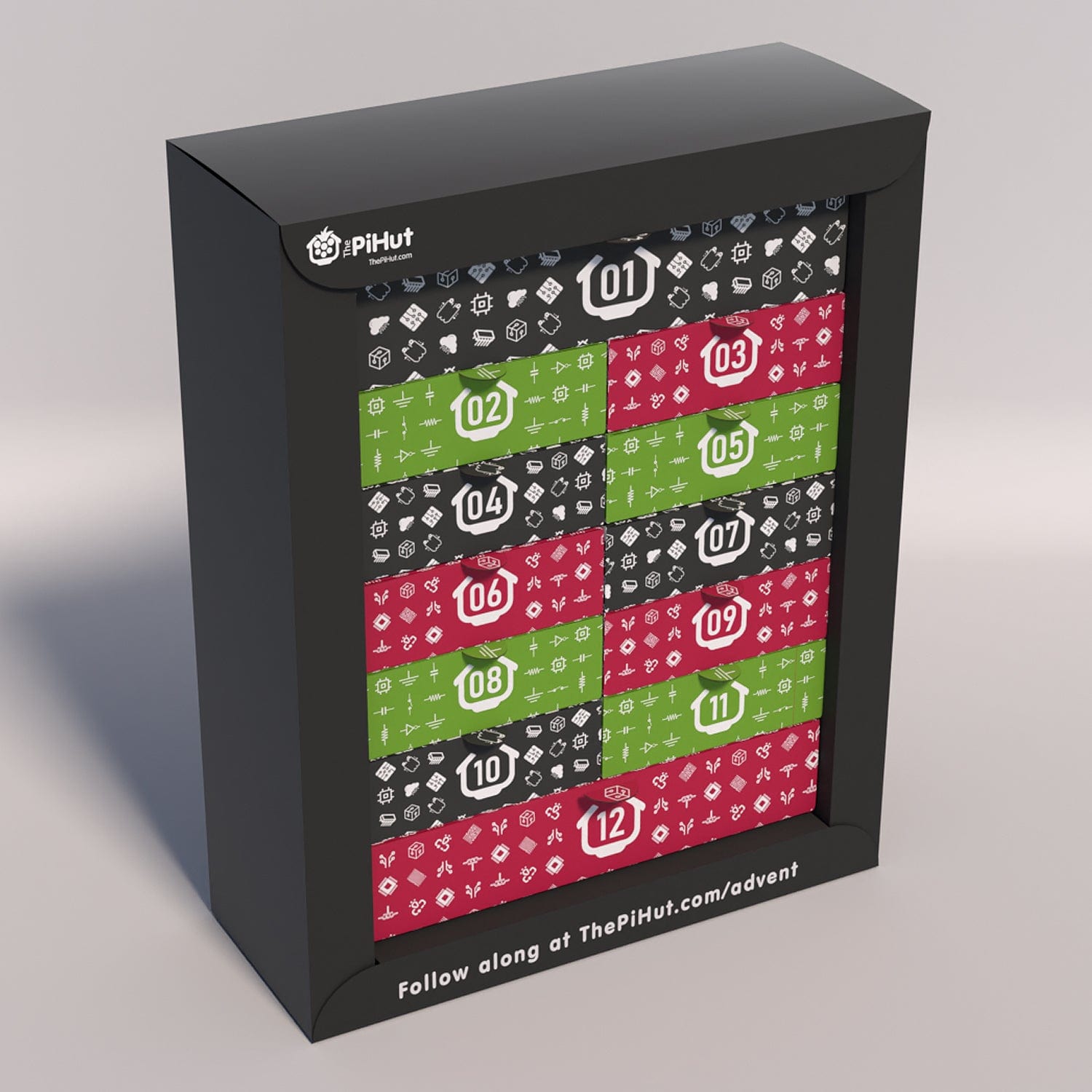
Login / Signup
Cart
Your cart is empty

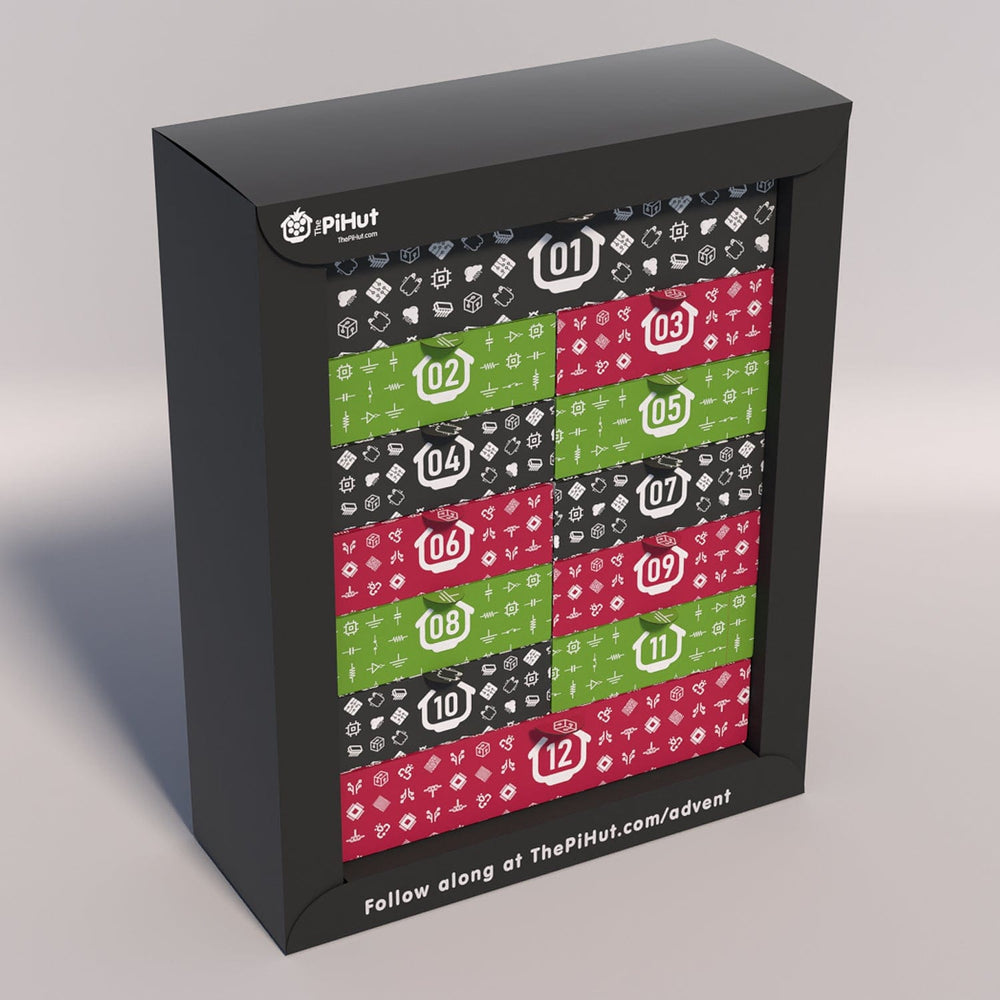
Following our hugely popular 12 Projects of Codemas Maker Advent Calendar, we're back with another box of fun with Let it Glow - our new 12-day Maker Advent* Calendar dedicated to all things blinky (things that light up, flash, illuminate and more!).
It's the ultimate festive treat for makers of all experience levels, guiding you step-by-step through 12 exciting days of blinky projects including new components to play with every day! Whilst our 12 Projects of Codemas calendar offers a flavour of lots of different types of components (and how to use them), this calendar has a more blinky theme - it's packed with festive LED projects including new fun formats to play with, including coding your own decorative lights!
The first day of the calendar includes a Raspberry Pi Pico H, Micro-USB cable and a couple of breadboards to get you set up (sorry, we had to spoil box #1!), including some introductory code examples, then the following boxes each contain a new project to learn and program with your Pico and lots of popular blinky components - think LEDs, addressable RGB lights, displays and more!
Every other day we provide a fun new way to control your light-up components - think sensors, sliders and more.
Each day you’ll learn how to make a new Pico project with your box's components via our daily online box guides (published daily from 1st December), with handy wiring diagrams and lots of code examples in MicroPython. Great for learning how to code or building up your selection of blinky components in a fun way!
Each box is supplemented with online instructions including:
This is a superb gift option for a wide range of makers from all experience levels.
For new coders - The included Pico H and project parts, combined with the easy-to-follow instructions, clear example code and helpful wiring diagrams make this perfect for anyone wanting to get started with the Raspberry Pi Pico, programming and electronics. The blinky theme keeps it fun and festive too!
For seasoned makers - It’s also great for existing makers as a fun daily activity during the festive season, or for those looking to try their hand at MicroPython.
For your team - We think this will be a great gift for your teams of techies! Before long you'll have flashing lights and other festive fun projects all over the office!
For Maker Advent Calendar veterans - If you enjoyed the 12 Projects of Codemas last year, we think you're going to love the blinky theme of Let it Glow! With a whole new set of exciting components to add to your collection, including LEDs, displays and new control components, you can enjoy another fun festive season of coding and making.
With the first day’s box giving you a new pre-soldered Raspberry Pi Pico H, Micro-USB cable and a couple of breadboards, all you need is a compatible computer (with a full-size USB port) to plug it into - a Windows PC, Mac or Linux machine (sorry, Chromebooks are not suitable).
Everything else you will need for each project is included in each day’s box, and the required software (Thonny) is free. No soldering required!
If you would like to get an idea of what’s inside before you buy, click here to see what’s included (you’re the same ones who search for hidden presents, right?!).
We now have two calendars to choose from, so which is best for you?
In terms of your experience with the Pico and electronics/coding, both calendars assume no prior knowledge, so they're both equally suitable for beginners. Our daily guides will show you step-by-step what to do, teaching you MicroPython along the way.
The main difference is the components that you'll find inside the twelve boxes:
You can of course be greedy and have both calendars, but there will be a little overlap between them (mostly the first few days as we introduce the Pico and some of the basics)