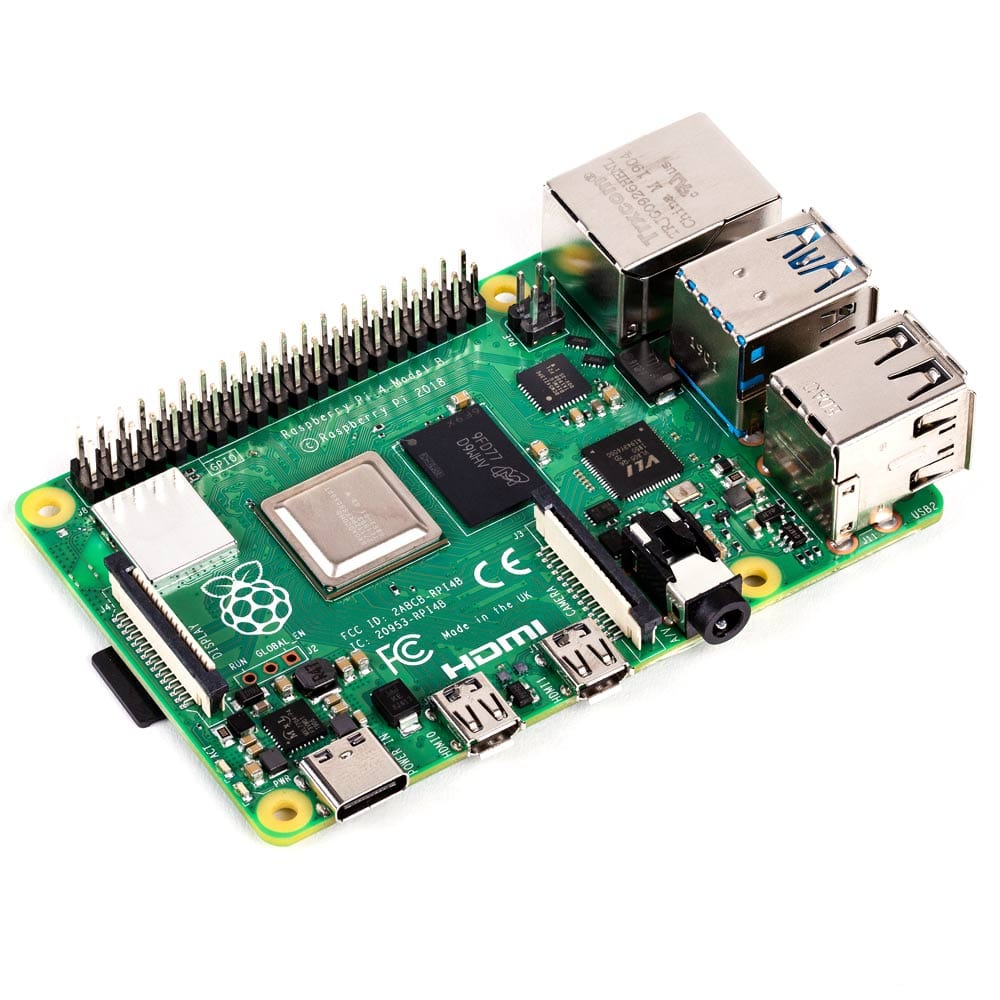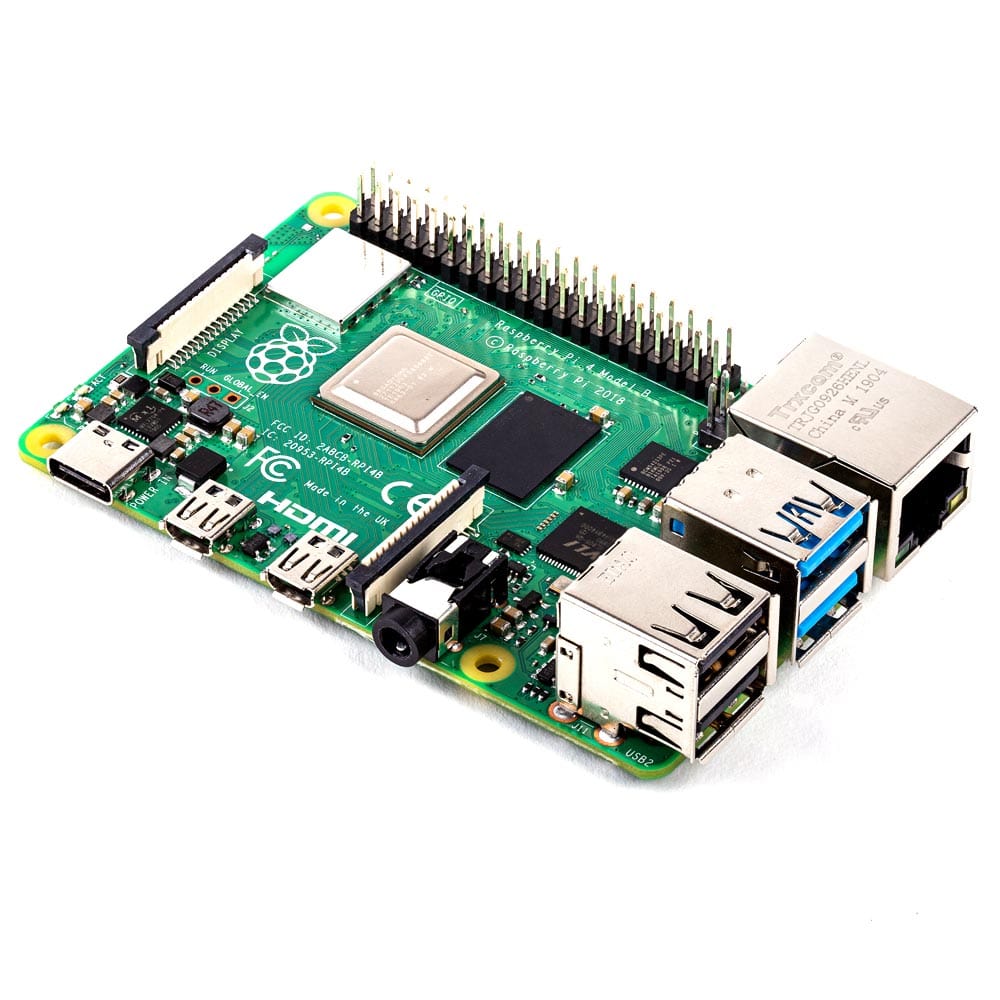Passive Cooling Case Assembly Guide
How to assemble our Passive Cooling Case for Raspberry Pi 4!
What you'll need
1. The laser-cut parts of the case are protected by an adhesive film which needs to be removed before assembly (this is *very* therapeutic), simply peel it off:

2. Using the black screws, attach the 5mm M/F stand-offs to the bottom plate of the case.

3. Place your Raspberry Pi 4 Model B on top of these stand-offs with the SD card above the SD cut-out.
Next slot in the USB/Ethernet side panel (it's important you do this first whilst you have some 'wiggle' in the case), and then attach the four F/F standoffs.
Be careful not to over-tighten as this could damage the Perspex or fixings.

4. Assembling the rest of the side pieces is nice and easy - they'll be loose at first, but don't worry, the lid and screws on top hold the case together nice and snug. Don't force any pieces into place - if anything feels tight, just loosen off the standoffs.

5. Close the case and screw it shut with the remaining black screws.

6. Peel the protective film off the underside of the heatsink and drop into the case, square with the CPU. Apply light pressure for 30 seconds to the top of the heatsink for a solid bond to the CPU.

Viola! Case complete!
NOTE: Perspex is a hard and stiff plastic which is sensitive to stress concentrations and shares a certain level of fragility with glass.Perspex can scratch easily - we recommend dusting with a blower, however if you feel the need to clean it, only use a mild solution of dish detergent and warm water (disassemble first - the Pi hates water!). Never use cleaners unsuitable for Perspex. Never use a dry, abrasive cloth.