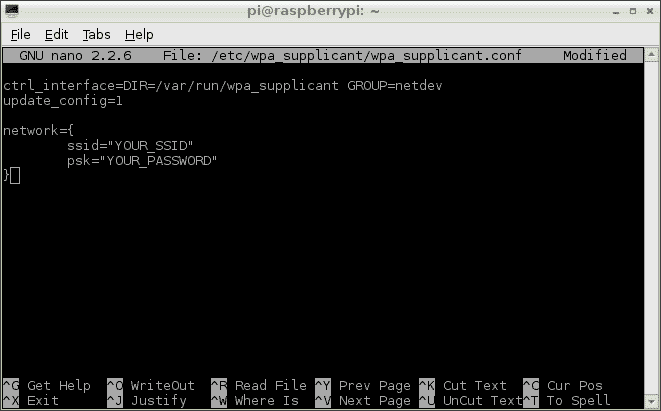
How to setup WiFi on Raspbian Jessie Lite
Raspbian Jessie Lite has no GUI, so how on earth do we configure WiFi on it? It's easier that you might think!
All you need to do is edit one file!
sudo nano /etc/wpa_supplicant/wpa_supplicant.conf
We want the file to look like the screenshot below. You'll need to swap "YOUR_SSID" and "YOUR_PASSWORD" for your WIFI name and password. Once done, save & close down nano.
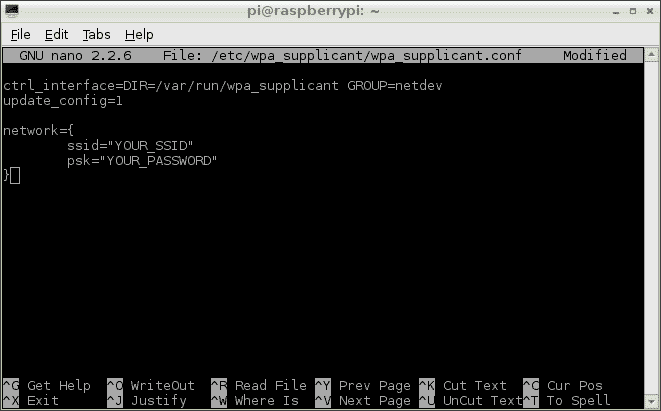
That's it! Reboot your Raspberry Pi with sudo reboot
While you're here, why not check out the WiFi dongles we have available..






1 comment
Anthony
Dual-Band USB WiFi Adapter for Raspberry Pi (5GHz/2.4GHz MT7612U) purchased from PiHut,
Very disappointed will not work with Pi zero Ver8 Jessie. Adapter is not recognized. I would like to still run Jessie V8 for my project.
Any help appreciated.
Dual-Band USB WiFi Adapter for Raspberry Pi (5GHz/2.4GHz MT7612U) purchased from PiHut,
Very disappointed will not work with Pi zero Ver8 Jessie. Adapter is not recognized. I would like to still run Jessie V8 for my project.
Any help appreciated.