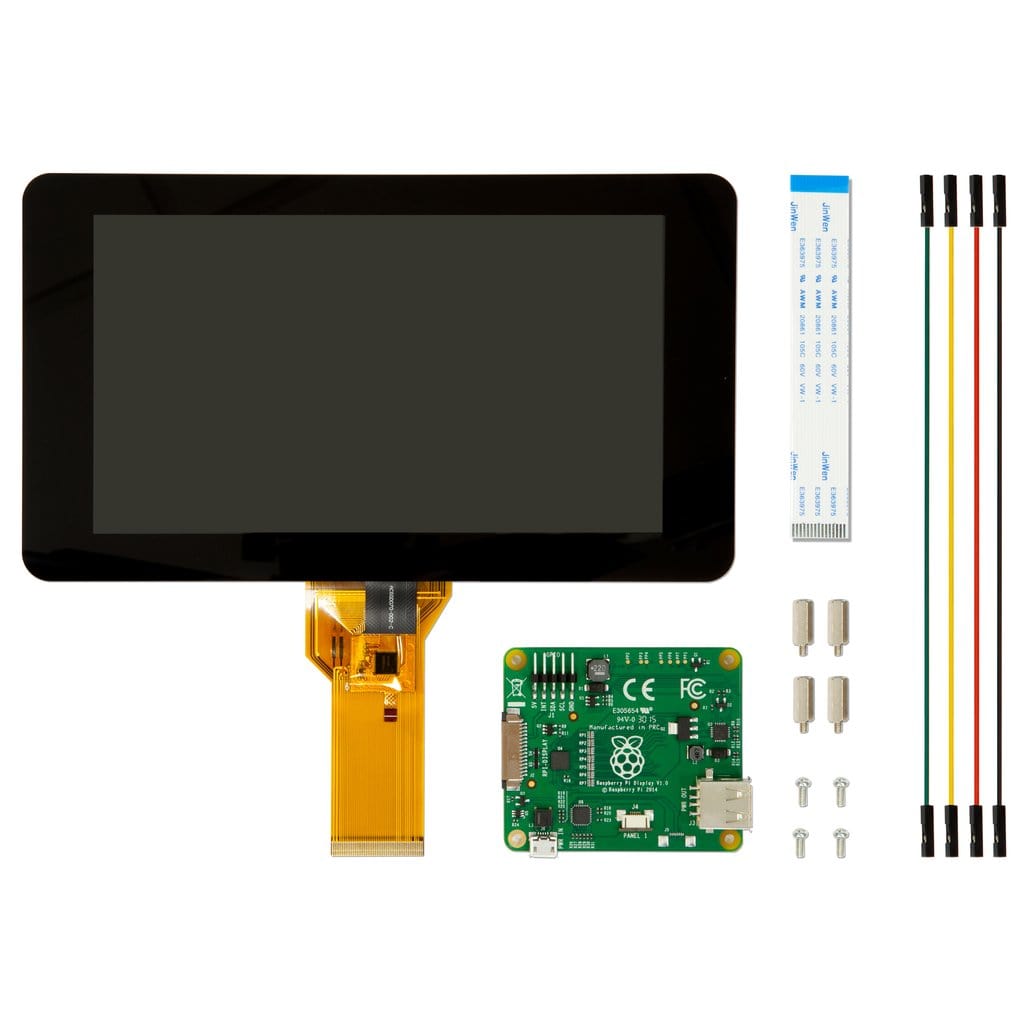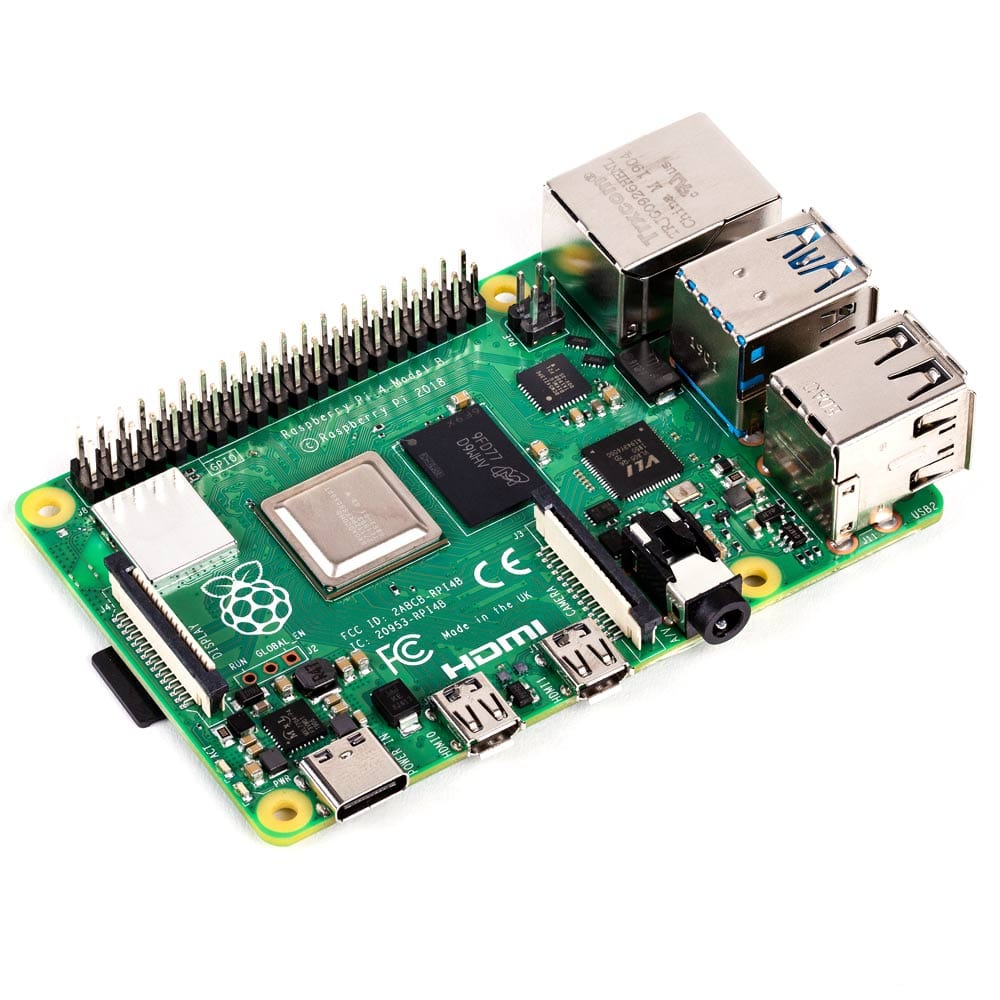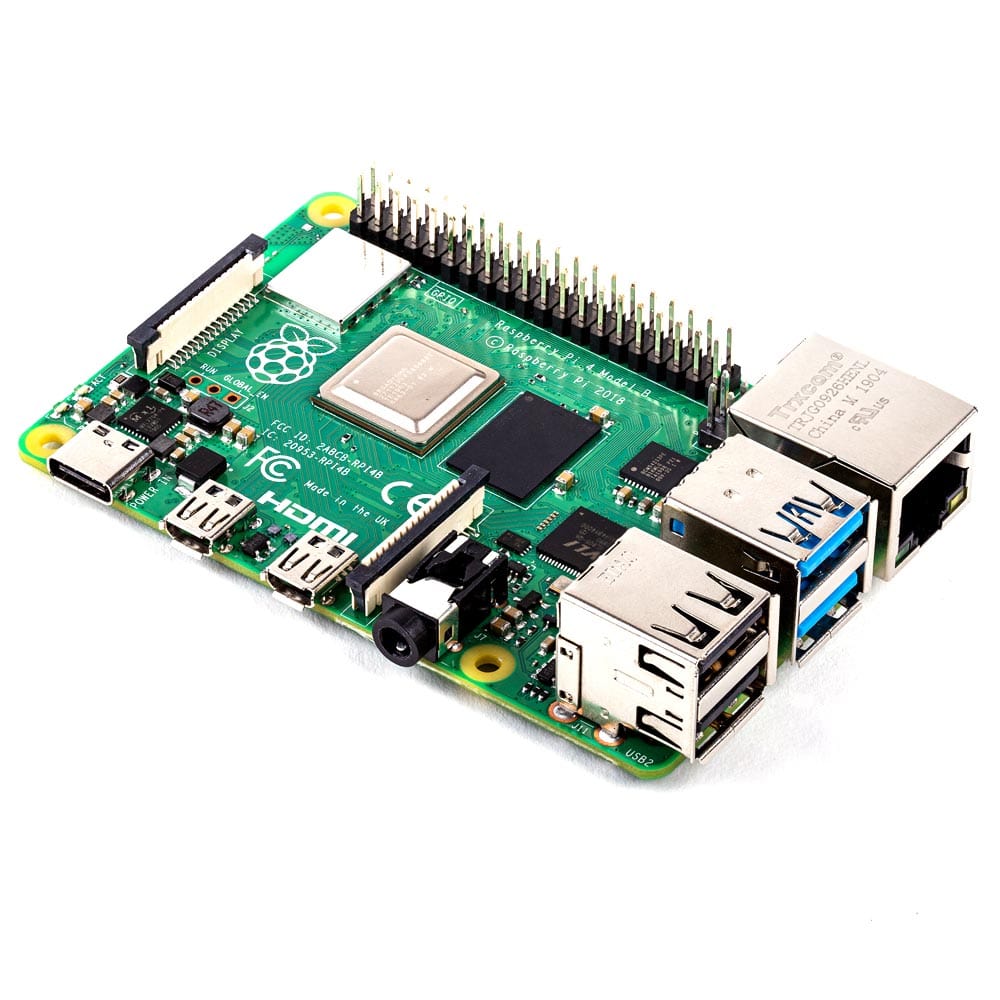![Power Button Case for Raspberry Pi 4 and Official 7" Touchscreen Display [Discontinued] by OneNineDesign - The Pi Hut](http://thepihut.com/cdn/shop/products/power-button-case-for-raspberry-pi-4-and-official-7-touchscreen-display-oneninedesign-39712184664259.jpg?v=1665583012&width=2048)
![Power Button Case for Raspberry Pi 4 and Official 7" Touchscreen Display [Discontinued] by OneNineDesign - The Pi Hut](http://thepihut.com/cdn/shop/products/power-button-case-for-raspberry-pi-4-and-official-7-touchscreen-display-oneninedesign-39712184598723.jpg?v=1665582999&width=2048)
![Power Button Case for Raspberry Pi 4 and Official 7" Touchscreen Display [Discontinued] by OneNineDesign - The Pi Hut](http://thepihut.com/cdn/shop/products/power-button-case-for-raspberry-pi-4-and-official-7-touchscreen-display-oneninedesign-39712184828099.jpg?v=1665583002&width=2048)
![Power Button Case for Raspberry Pi 4 and Official 7" Touchscreen Display [Discontinued] by OneNineDesign - The Pi Hut](http://thepihut.com/cdn/shop/products/power-button-case-for-raspberry-pi-4-and-official-7-touchscreen-display-oneninedesign-39712184893635.jpg?v=1665583005&width=2048)
![Power Button Case for Raspberry Pi 4 and Official 7" Touchscreen Display [Discontinued] by OneNineDesign - The Pi Hut](http://thepihut.com/cdn/shop/products/power-button-case-for-raspberry-pi-4-and-official-7-touchscreen-display-oneninedesign-39712184860867.jpg?v=1665583174&width=2048)
![Power Button Case for Raspberry Pi 4 and Official 7" Touchscreen Display [Discontinued] by OneNineDesign - The Pi Hut](http://thepihut.com/cdn/shop/products/power-button-case-for-raspberry-pi-4-and-official-7-touchscreen-display-oneninedesign-39712184795331.jpg?v=1665583179&width=2048)
![Power Button Case for Raspberry Pi 4 and Official 7" Touchscreen Display [Discontinued] by OneNineDesign - The Pi Hut](http://thepihut.com/cdn/shop/products/power-button-case-for-raspberry-pi-4-and-official-7-touchscreen-display-oneninedesign-39712184697027.jpg?v=1665583008&width=2048)
![Power Button Case for Raspberry Pi 4 and Official 7" Touchscreen Display [Discontinued] by OneNineDesign - The Pi Hut](http://thepihut.com/cdn/shop/products/power-button-case-for-raspberry-pi-4-and-official-7-touchscreen-display-oneninedesign-104565-39712184565955.jpg?v=1665582998&width=2048)
![Power Button Case for Raspberry Pi 4 and Official 7" Touchscreen Display [Discontinued] by OneNineDesign - The Pi Hut](http://thepihut.com/cdn/shop/products/power-button-case-for-raspberry-pi-4-and-official-7-touchscreen-display-oneninedesign-39712184729795.jpg?v=1665582993&width=2048)
Login / Signup
Cart
Your cart is empty
![Power Button Case for Raspberry Pi 4 and Official 7" Touchscreen Display [Discontinued] by OneNineDesign - The Pi Hut](http://thepihut.com/cdn/shop/products/power-button-case-for-raspberry-pi-4-and-official-7-touchscreen-display-oneninedesign-104563-39712184762563_1000x.jpg?v=1665583177)
![Power Button Case for Raspberry Pi 4 and Official 7" Touchscreen Display [Discontinued] by OneNineDesign - The Pi Hut](http://thepihut.com/cdn/shop/products/power-button-case-for-raspberry-pi-4-and-official-7-touchscreen-display-oneninedesign-39712184664259_1000x.jpg?v=1665583012)
![Power Button Case for Raspberry Pi 4 and Official 7" Touchscreen Display [Discontinued] by OneNineDesign - The Pi Hut](http://thepihut.com/cdn/shop/products/power-button-case-for-raspberry-pi-4-and-official-7-touchscreen-display-oneninedesign-39712184598723_1000x.jpg?v=1665582999)
![Power Button Case for Raspberry Pi 4 and Official 7" Touchscreen Display [Discontinued] by OneNineDesign - The Pi Hut](http://thepihut.com/cdn/shop/products/power-button-case-for-raspberry-pi-4-and-official-7-touchscreen-display-oneninedesign-39712184828099_1000x.jpg?v=1665583002)
![Power Button Case for Raspberry Pi 4 and Official 7" Touchscreen Display [Discontinued] by OneNineDesign - The Pi Hut](http://thepihut.com/cdn/shop/products/power-button-case-for-raspberry-pi-4-and-official-7-touchscreen-display-oneninedesign-39712184893635_1000x.jpg?v=1665583005)
![Power Button Case for Raspberry Pi 4 and Official 7" Touchscreen Display [Discontinued] by OneNineDesign - The Pi Hut](http://thepihut.com/cdn/shop/products/power-button-case-for-raspberry-pi-4-and-official-7-touchscreen-display-oneninedesign-39712184860867_1000x.jpg?v=1665583174)
![Power Button Case for Raspberry Pi 4 and Official 7" Touchscreen Display [Discontinued] by OneNineDesign - The Pi Hut](http://thepihut.com/cdn/shop/products/power-button-case-for-raspberry-pi-4-and-official-7-touchscreen-display-oneninedesign-39712184795331_1000x.jpg?v=1665583179)
![Power Button Case for Raspberry Pi 4 and Official 7" Touchscreen Display [Discontinued] by OneNineDesign - The Pi Hut](http://thepihut.com/cdn/shop/products/power-button-case-for-raspberry-pi-4-and-official-7-touchscreen-display-oneninedesign-39712184697027_1000x.jpg?v=1665583008)
![Power Button Case for Raspberry Pi 4 and Official 7" Touchscreen Display [Discontinued] by OneNineDesign - The Pi Hut](http://thepihut.com/cdn/shop/products/power-button-case-for-raspberry-pi-4-and-official-7-touchscreen-display-oneninedesign-104565-39712184565955_1000x.jpg?v=1665582998)
![Power Button Case for Raspberry Pi 4 and Official 7" Touchscreen Display [Discontinued] by OneNineDesign - The Pi Hut](http://thepihut.com/cdn/shop/products/power-button-case-for-raspberry-pi-4-and-official-7-touchscreen-display-oneninedesign-39712184729795_1000x.jpg?v=1665582993)
The PiPad Lite enclosure holds your Raspberry Pi 4 and Raspberry Pi 7" Touchscreen display and includes a convenient rear LED-lit ON/OFF power button which safely shuts down and turns on your Raspberry Pi 4 - never pull the power cable ever again!
The rear power button is controlled via the included Power HAT board, which (after a simple software install) manages the safe shutdown and startup of your Raspberry Pi and includes a 30mm cooling fan with fan power pins. When the power is off, the power button LED turns green. Once shut down, the LED turns red. Handy!
All ports are accessible on your Raspberry Pi 4 apart from the GPIO pins (the GPIO pins are consumed by the Power HAT). Cooling is managed via the included Power HAT fan and ventilation holes on the case. Soft feet ensure the enclosure sits steadily on your desk.
The enclosure mounts your Touchscreen display at a slight angle for comfortable viewing. The display is mounted upside down in this enclosure, so you'll need to invert your display and touch output which is just a matter of a few clicks on Raspberry Pi OS.
Raspberry Pi and Touchscreen display not included
Open a new terminal window on your Raspberry Pi and type:
sudo nano /boot/config.txt
Then add the 2 lines of code at the bottom of the file on new lines:
dtoverlay=gpio-poweroff,gpiopin=18,active_low=0
dtoverlay=gpio-shutdown,gpio_pin=17,active_low=1,gpio_pull=up
Save the file (Ctrl + X and select Y to save). These settings allow a shutdown to be invoked by pulling a GPIO pin LOW (BCM17). Once shutdown has completed, a GPIO pin is set Low (BCM18).

![Power Button Case for Raspberry Pi 4 and Official 7" Touchscreen Display [Discontinued] by OneNineDesign - The Pi Hut](http://thepihut.com/cdn/shop/products/power-button-case-for-raspberry-pi-4-and-official-7-touchscreen-display-oneninedesign-39712184664259.jpg?v=1665583012&width=2048)
![Power Button Case for Raspberry Pi 4 and Official 7" Touchscreen Display [Discontinued] by OneNineDesign - The Pi Hut](http://thepihut.com/cdn/shop/products/power-button-case-for-raspberry-pi-4-and-official-7-touchscreen-display-oneninedesign-39712184598723.jpg?v=1665582999&width=2048)
![Power Button Case for Raspberry Pi 4 and Official 7" Touchscreen Display [Discontinued] by OneNineDesign - The Pi Hut](http://thepihut.com/cdn/shop/products/power-button-case-for-raspberry-pi-4-and-official-7-touchscreen-display-oneninedesign-39712184828099.jpg?v=1665583002&width=2048)
![Power Button Case for Raspberry Pi 4 and Official 7" Touchscreen Display [Discontinued] by OneNineDesign - The Pi Hut](http://thepihut.com/cdn/shop/products/power-button-case-for-raspberry-pi-4-and-official-7-touchscreen-display-oneninedesign-39712184893635.jpg?v=1665583005&width=2048)
![Power Button Case for Raspberry Pi 4 and Official 7" Touchscreen Display [Discontinued] by OneNineDesign - The Pi Hut](http://thepihut.com/cdn/shop/products/power-button-case-for-raspberry-pi-4-and-official-7-touchscreen-display-oneninedesign-39712184860867.jpg?v=1665583174&width=2048)
![Power Button Case for Raspberry Pi 4 and Official 7" Touchscreen Display [Discontinued] by OneNineDesign - The Pi Hut](http://thepihut.com/cdn/shop/products/power-button-case-for-raspberry-pi-4-and-official-7-touchscreen-display-oneninedesign-39712184795331.jpg?v=1665583179&width=2048)
![Power Button Case for Raspberry Pi 4 and Official 7" Touchscreen Display [Discontinued] by OneNineDesign - The Pi Hut](http://thepihut.com/cdn/shop/products/power-button-case-for-raspberry-pi-4-and-official-7-touchscreen-display-oneninedesign-39712184697027.jpg?v=1665583008&width=2048)
![Power Button Case for Raspberry Pi 4 and Official 7" Touchscreen Display [Discontinued] by OneNineDesign - The Pi Hut](http://thepihut.com/cdn/shop/products/power-button-case-for-raspberry-pi-4-and-official-7-touchscreen-display-oneninedesign-104565-39712184565955.jpg?v=1665582998&width=2048)
![Power Button Case for Raspberry Pi 4 and Official 7" Touchscreen Display [Discontinued] by OneNineDesign - The Pi Hut](http://thepihut.com/cdn/shop/products/power-button-case-for-raspberry-pi-4-and-official-7-touchscreen-display-oneninedesign-39712184729795.jpg?v=1665582993&width=2048)