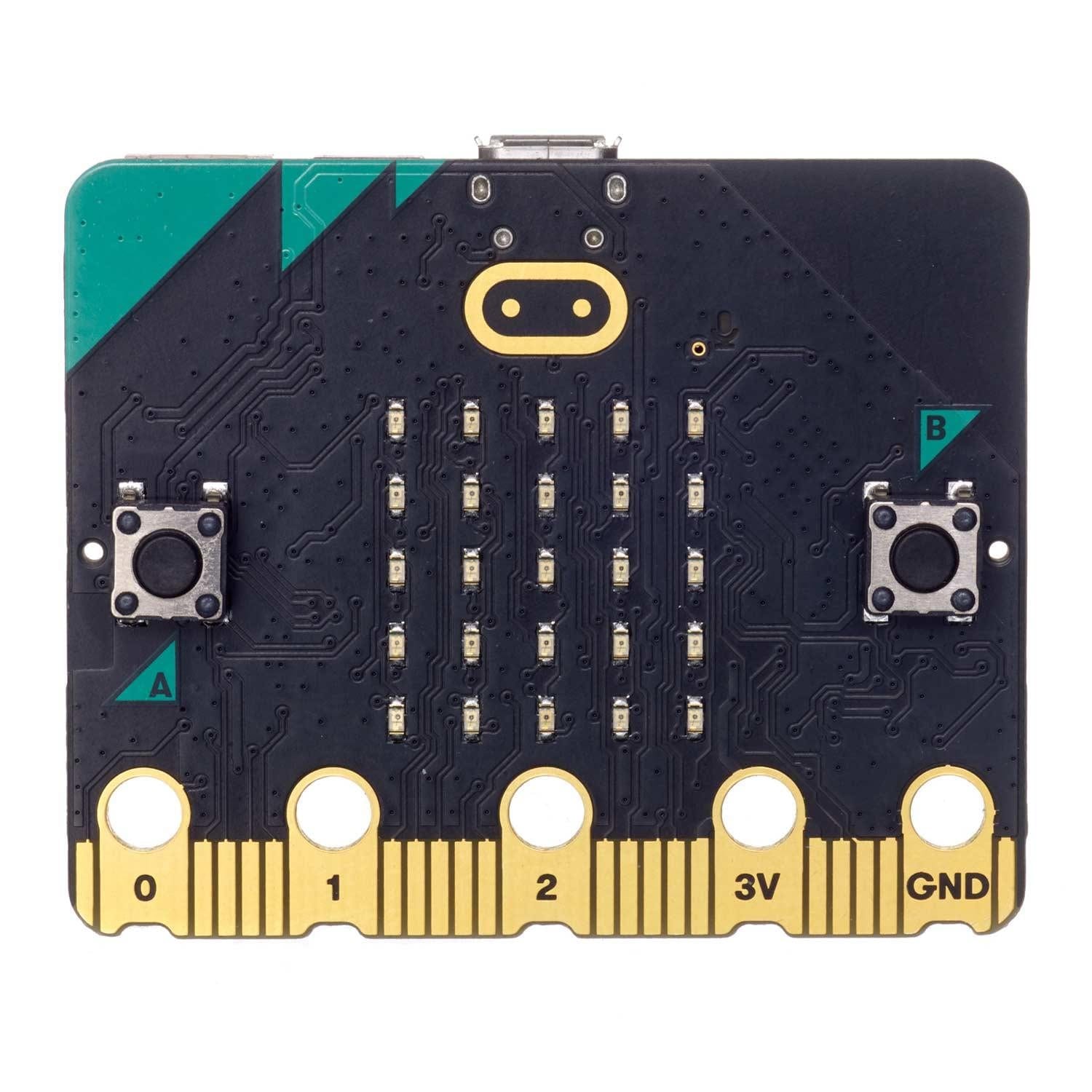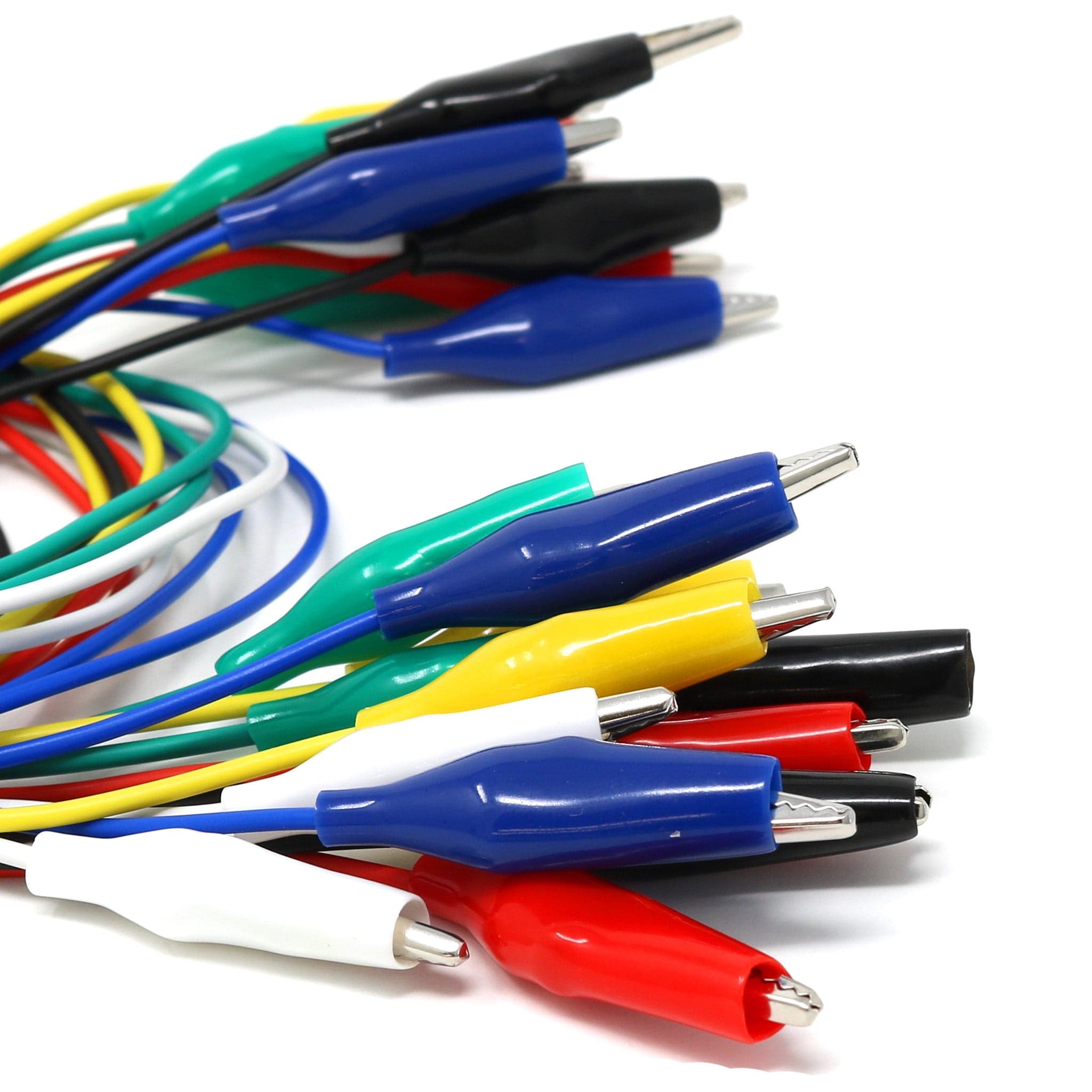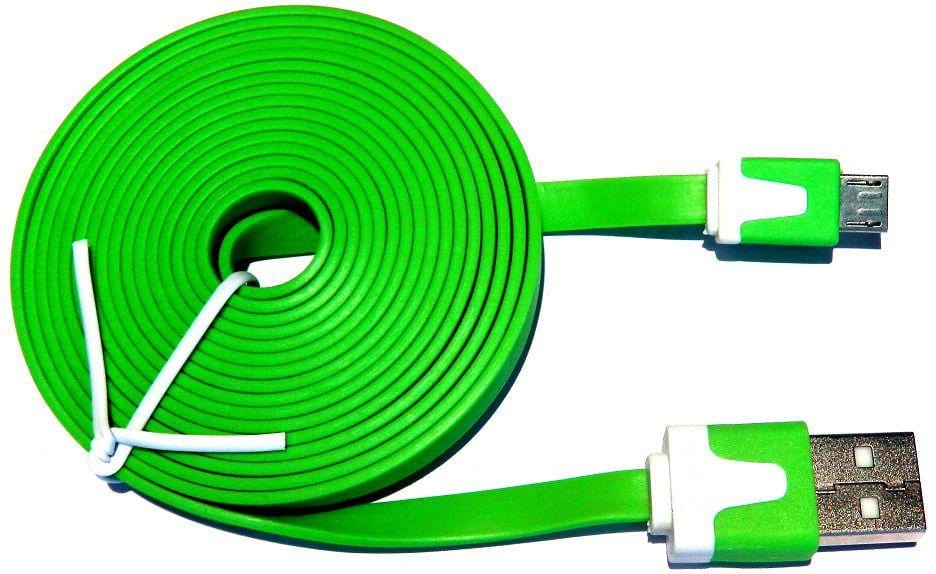Login / Signup
Cart
Your cart is empty



The MI:sound board is a speaker board for the BBC micro:bit. It features an on-board speaker, CR2032 battery holder, thumbwheel volume control and an easy access on/off switch. The MI:sound board can either be powered by the CR2032 battery (provided) or via the micro:bit USB or JST connections. It has been designed to work with micro:bit V1 and micro:bit V2.
The speaker on MI:sound can be used in conjunction with the micro:bits onboard speaker or instead of. The micro:bit speaker can be turned off as there is a command/block for that in the MakeCode editor. Why would you want to? Volume! MI:sound's speaker is loud, and the potentiometer gives you control over its volume without the need to head back into the code. Super convenient!
To use the MI:sound speaker board, the BBC micro:bit should be attached using the supplied bolts, spacers and nuts. Only Pin 0, 3V and GND need to be connected. Crocodile clips can also be used.
When assembled, the MI:sound board is connected directly to the 3V, GND and P0 connections on the micro:bit. The 3V and GND connections provide power to the micro:bit and the built-in buzzer is connected to P0, which is the default output pin when using the audio functions in the MakeCode software. The board has an easy to access on/off switch, which makes it easy to turn a project on and off.
Like the MI:power board, MI:sound offers an elegant solution for micro:bit projects on the move.
Both boards provide power to micro:bit, feature an on/off switch and allow you to output sound. Sound though is a much bigger feature on the MI:sound board. Where the MI:power board features a buzzer, MI:sound has an actual speaker with a thumbwheel volume control. Not only is the speaker more versatile than a simple sounder, it is also much much louder.
So, in brief; the MI:power board is more compact and MI:sound is better for projects where sound is an integral part of the project.