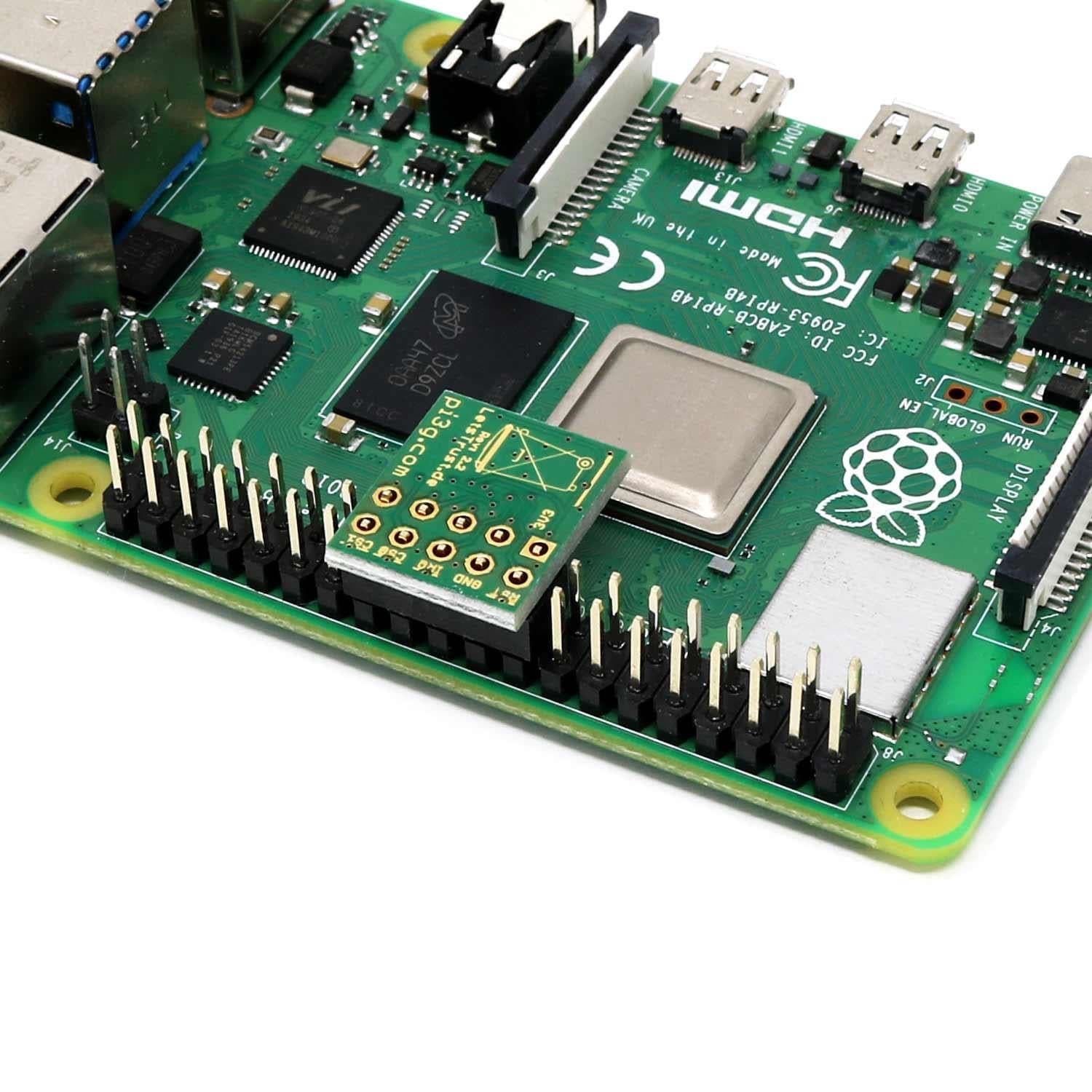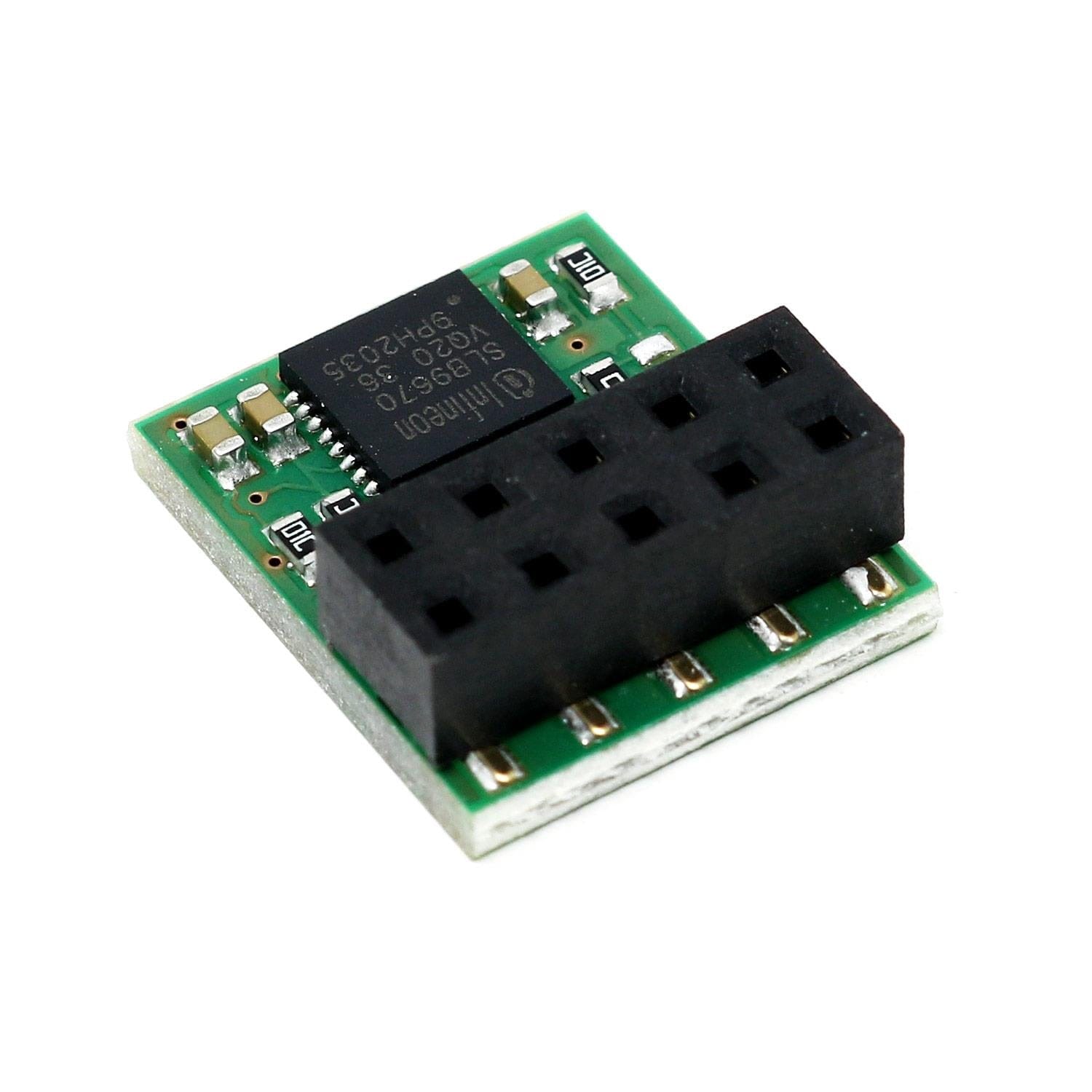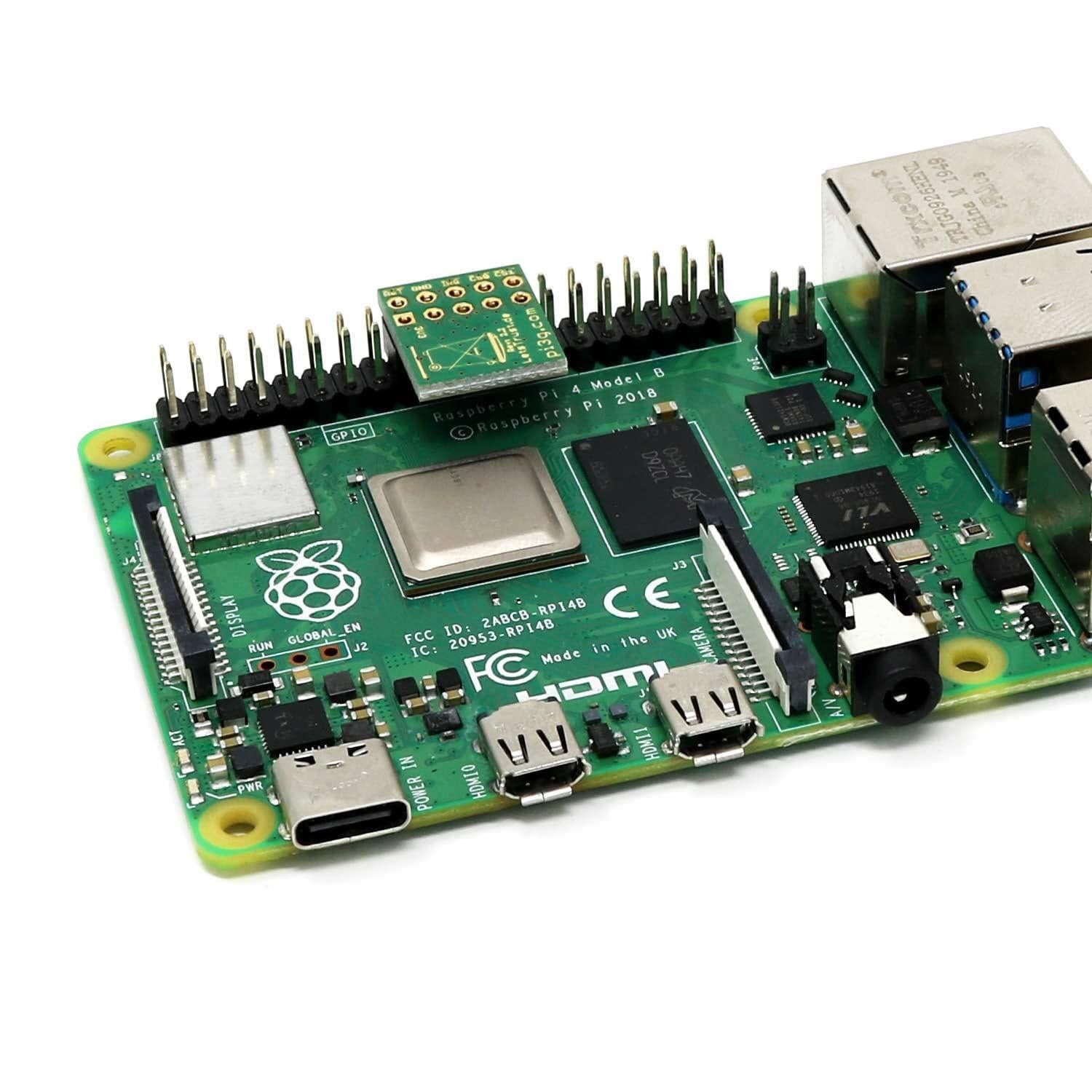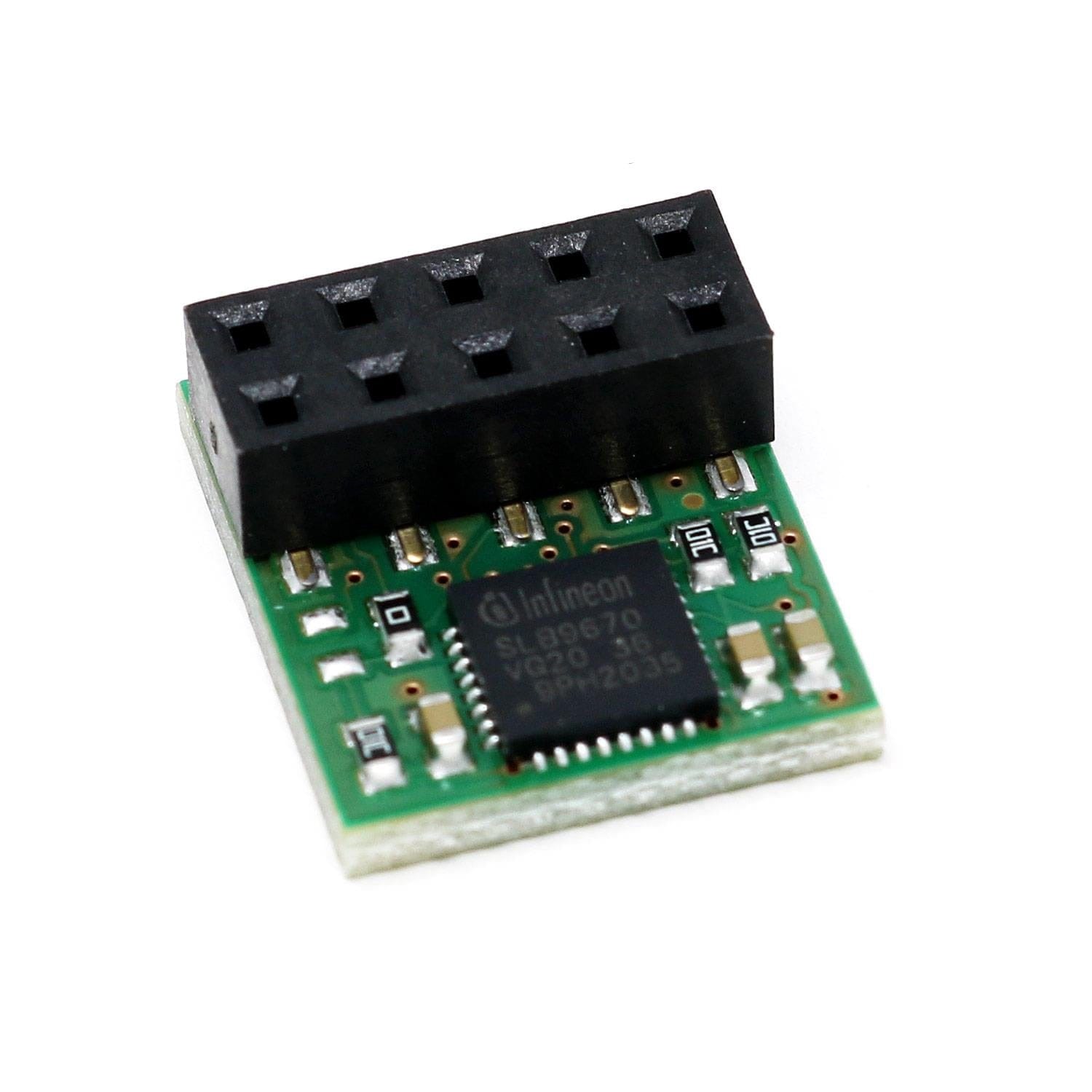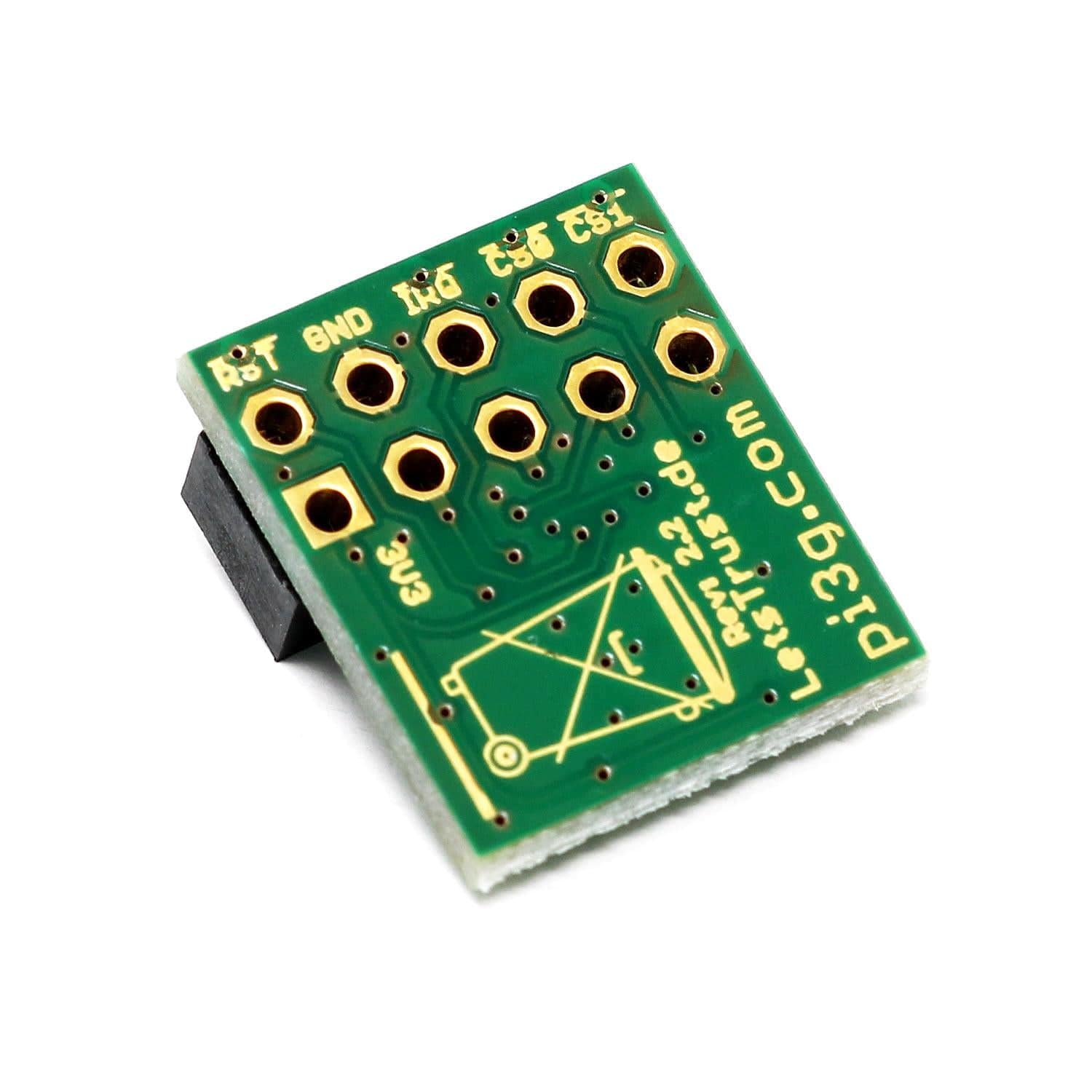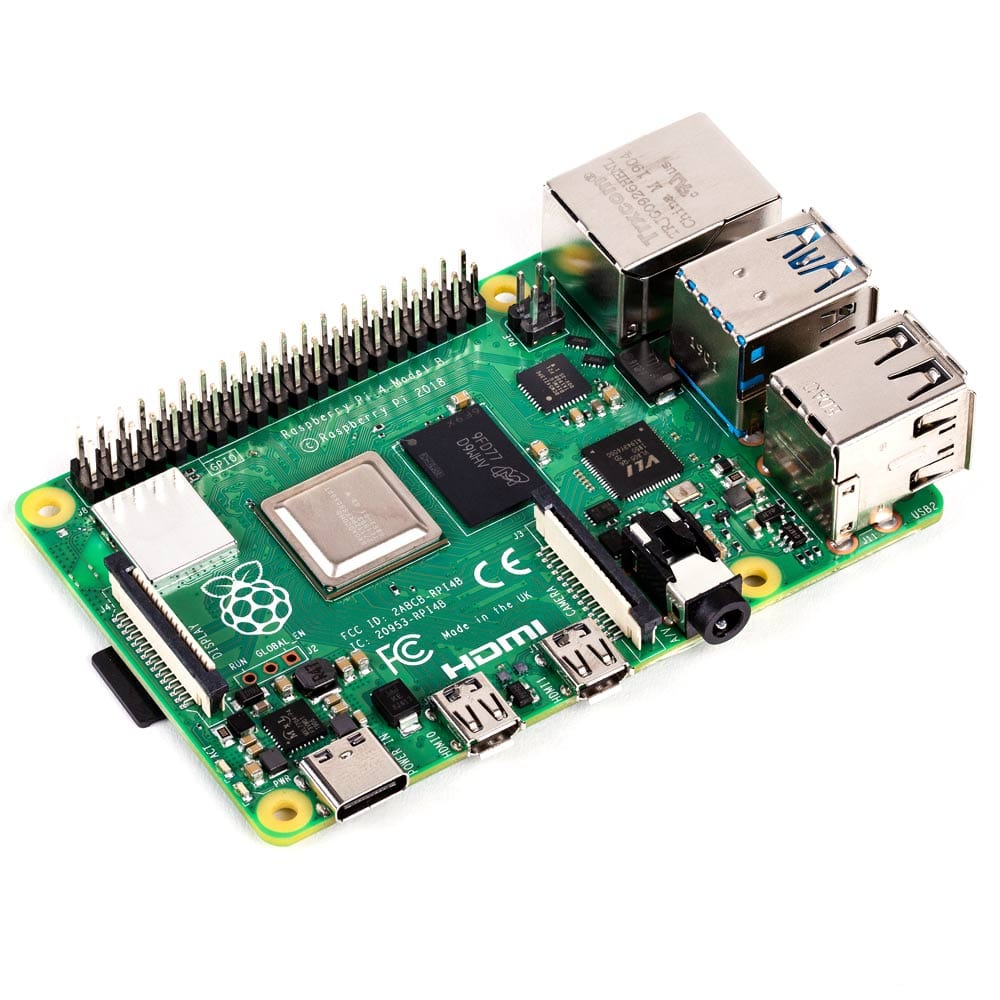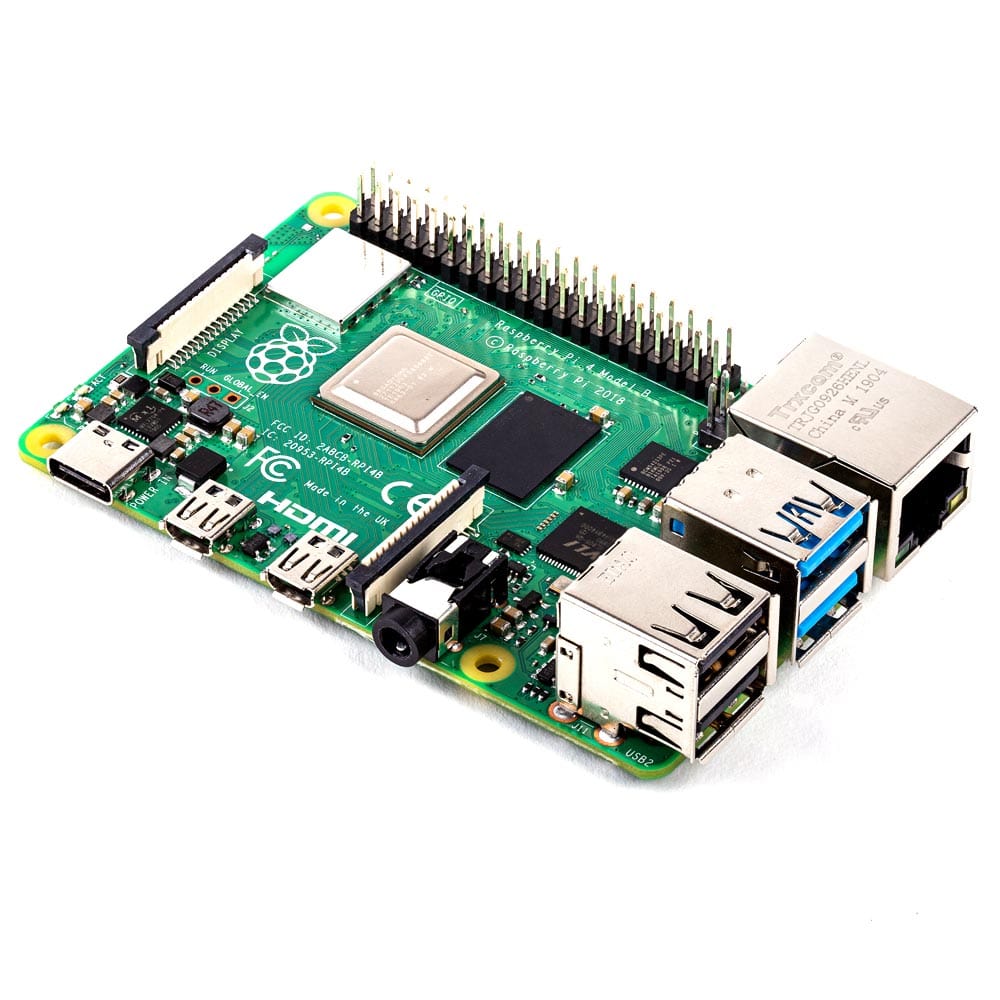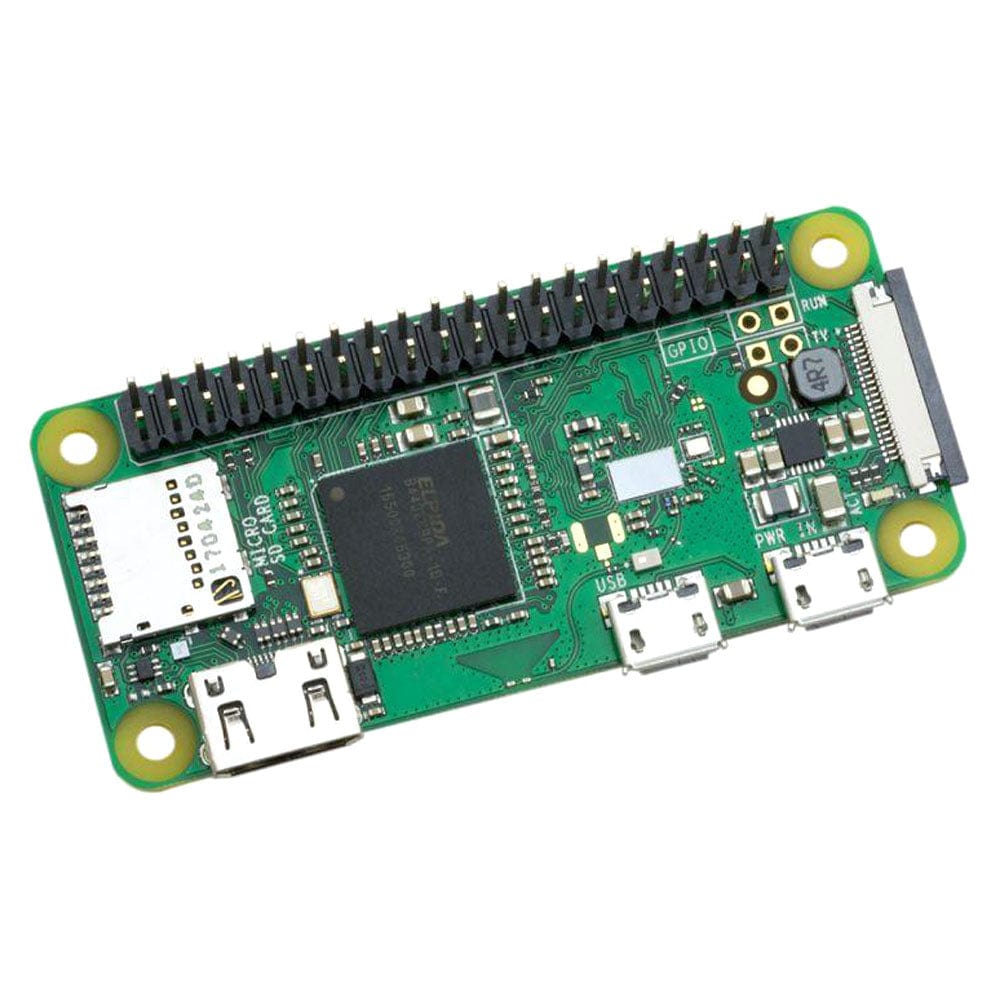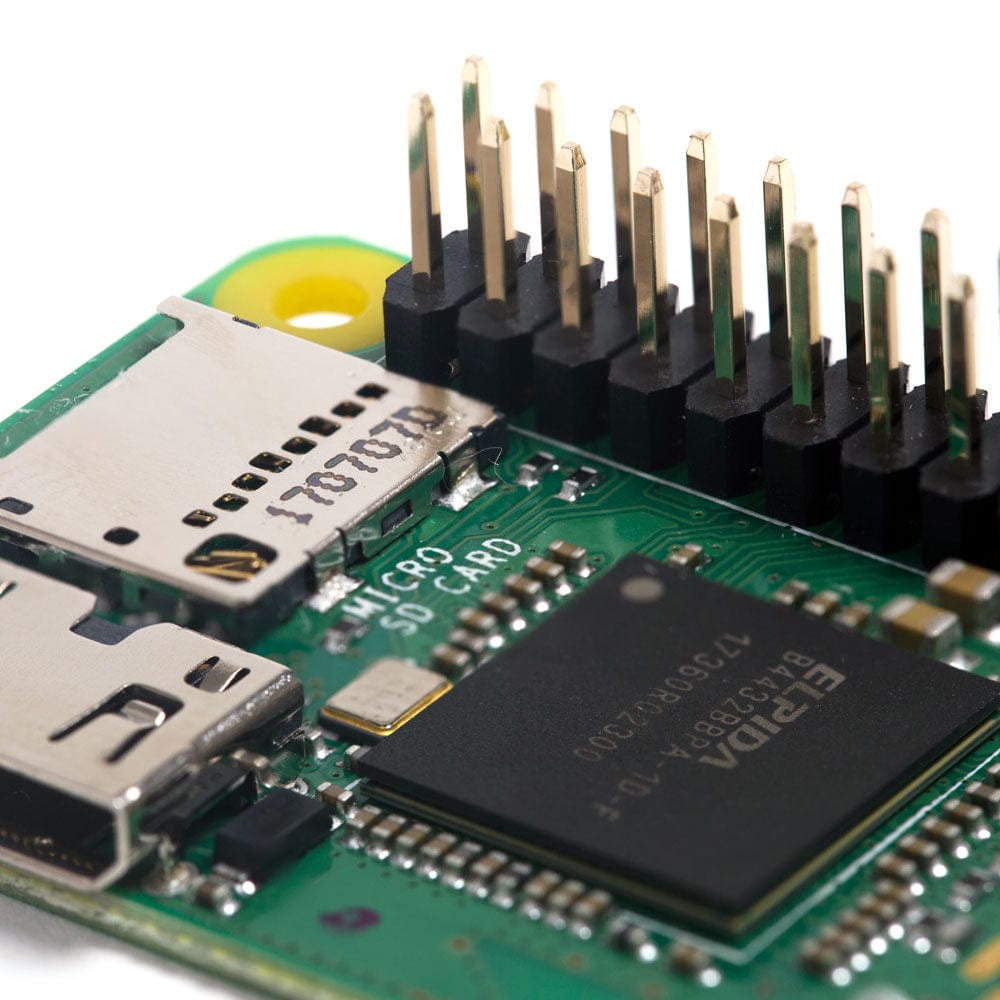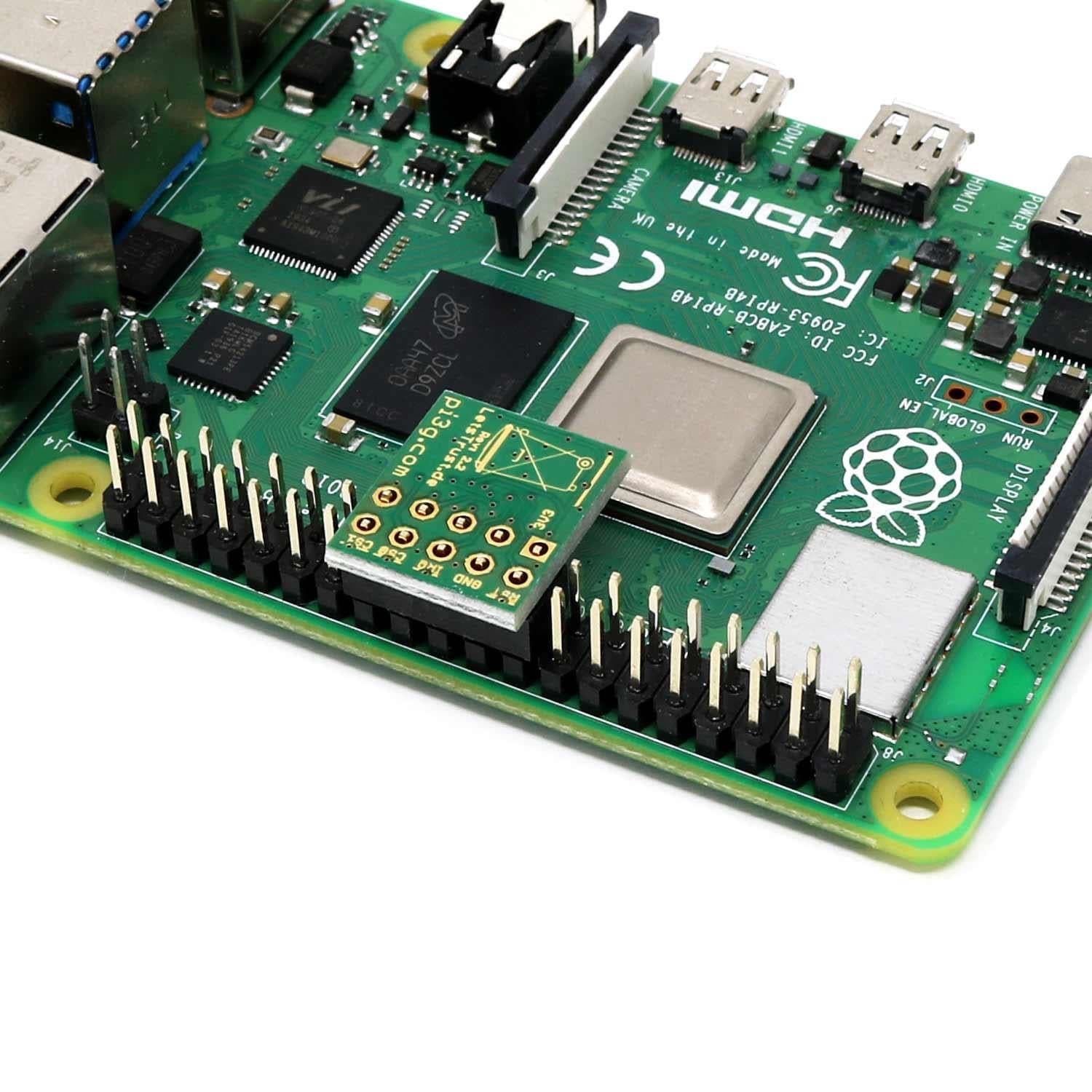
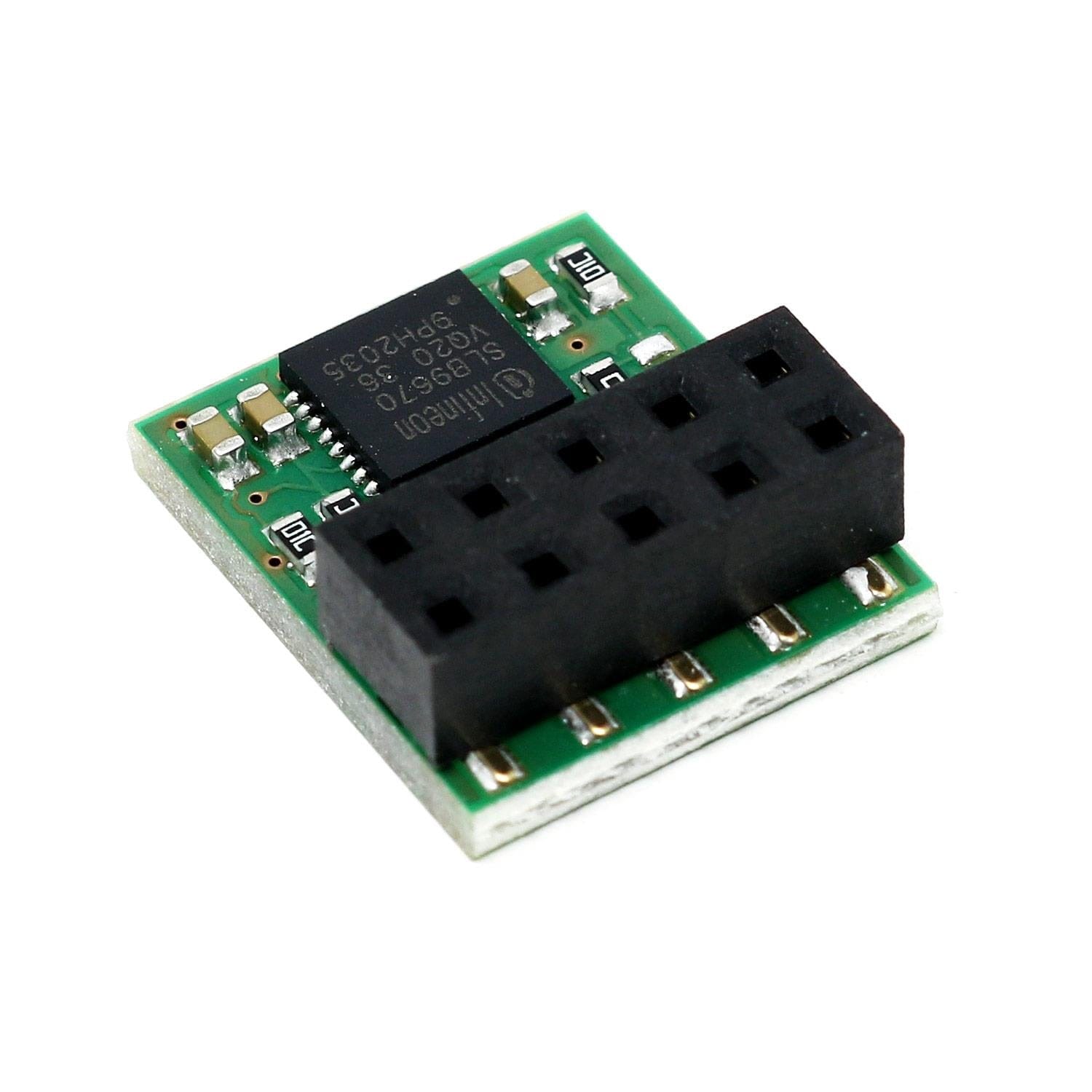
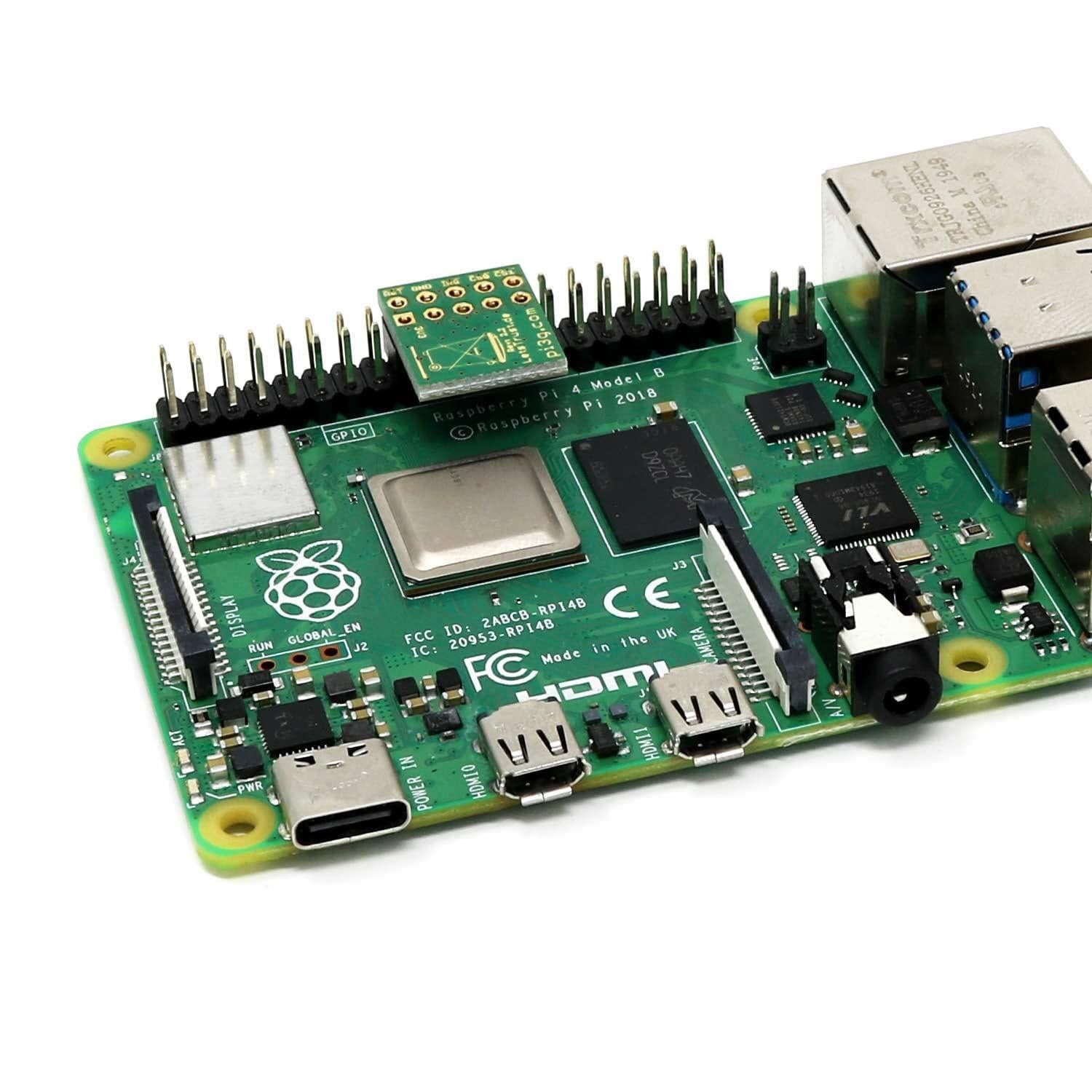
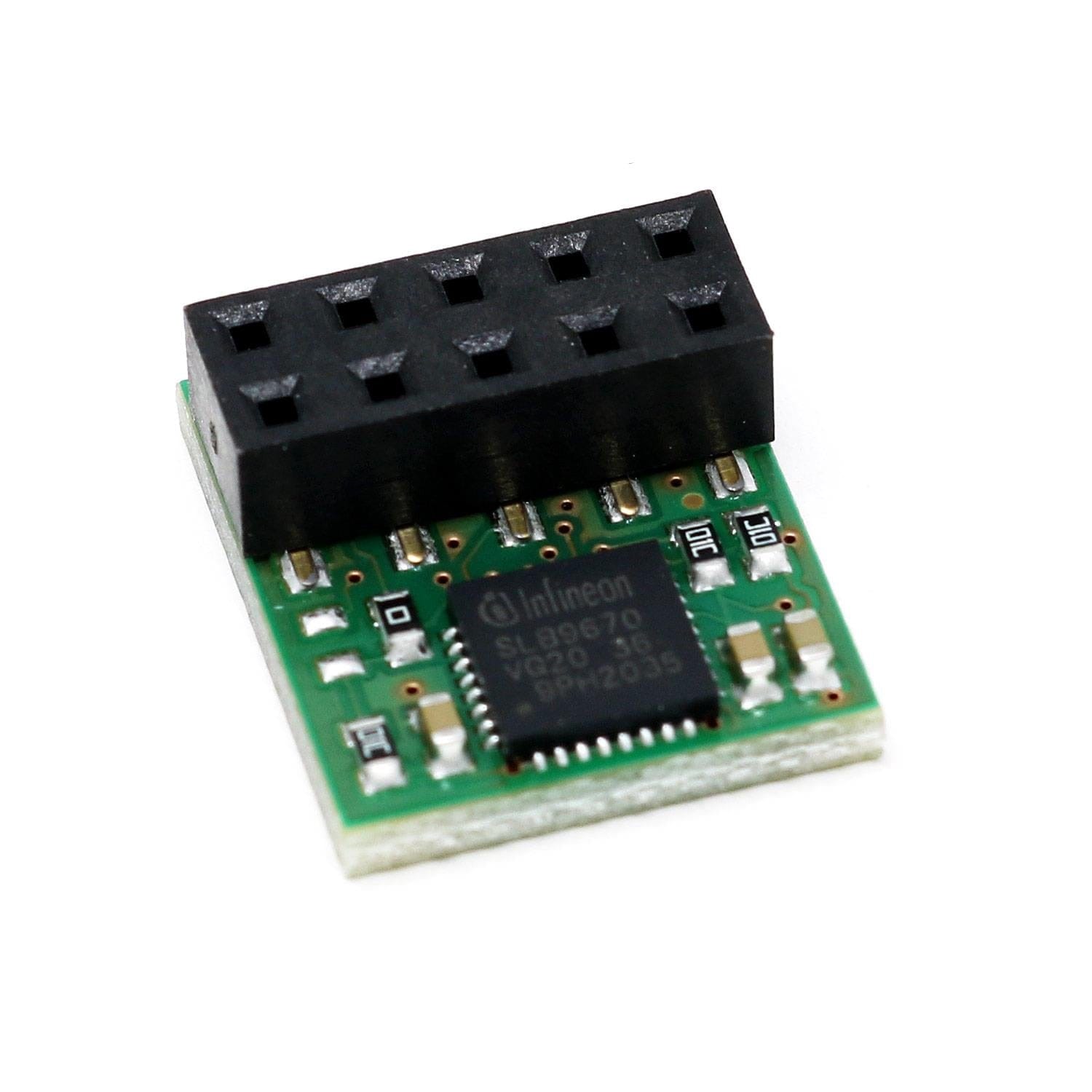
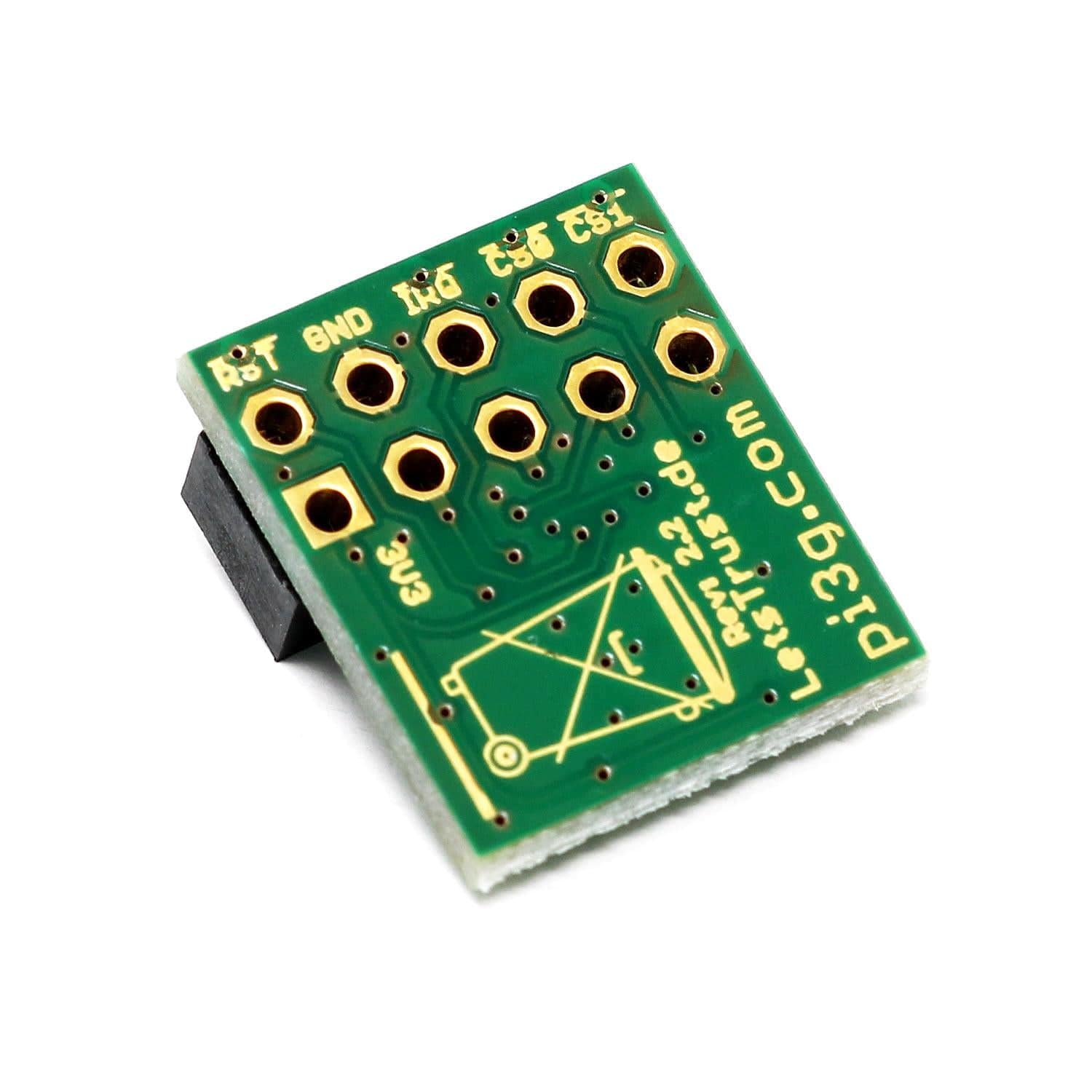

Login / Signup
Cart
Your cart is empty
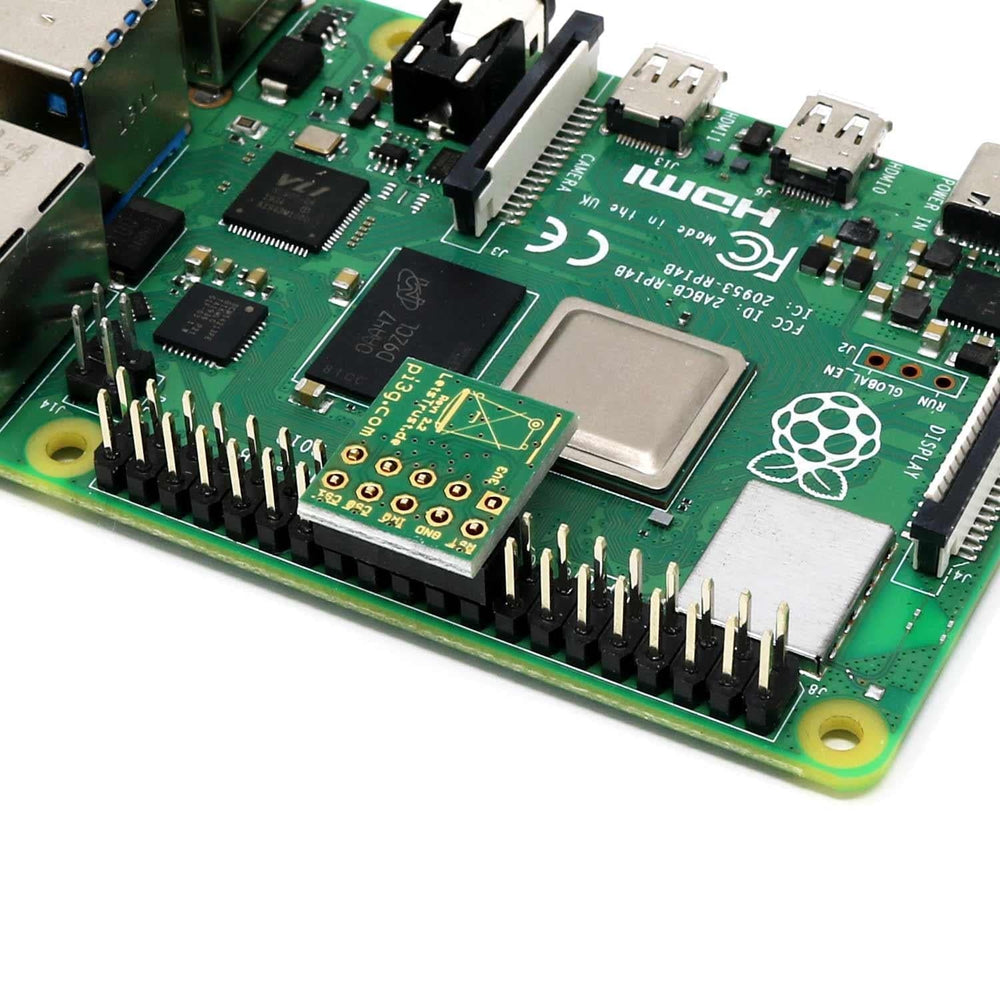
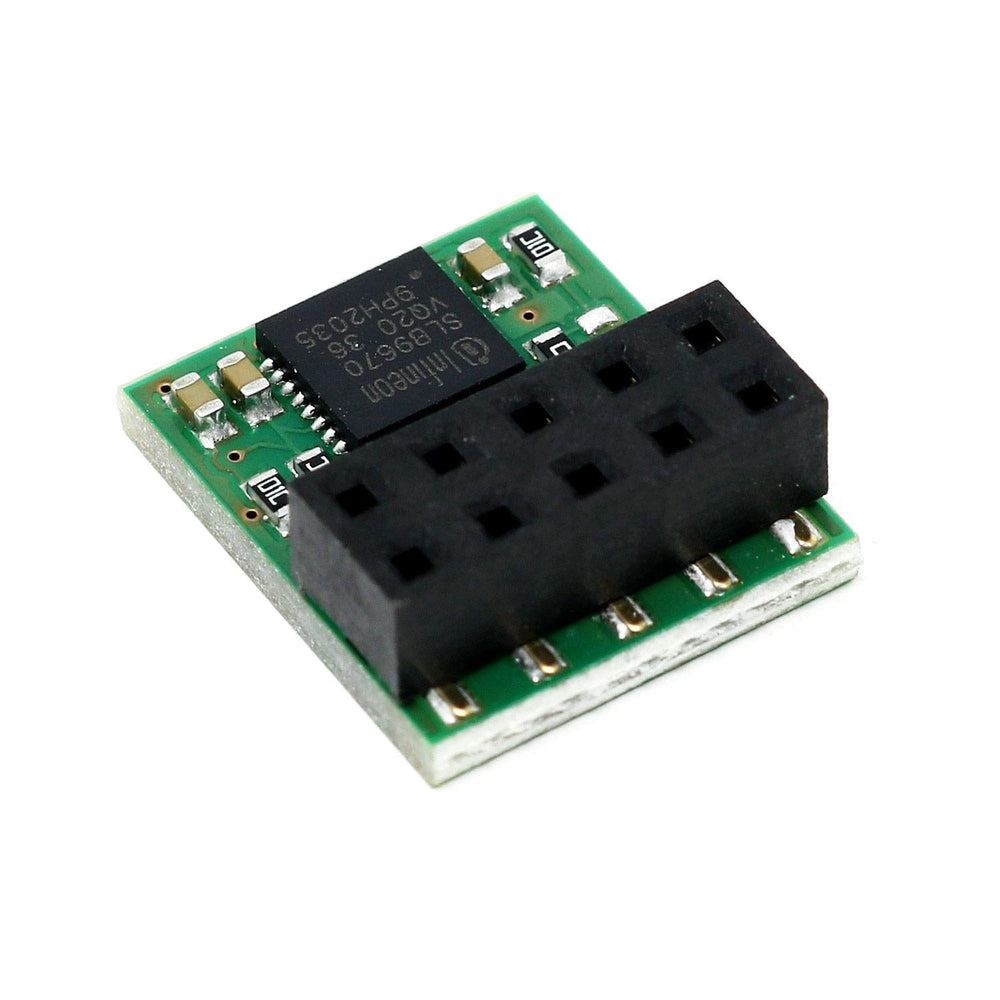
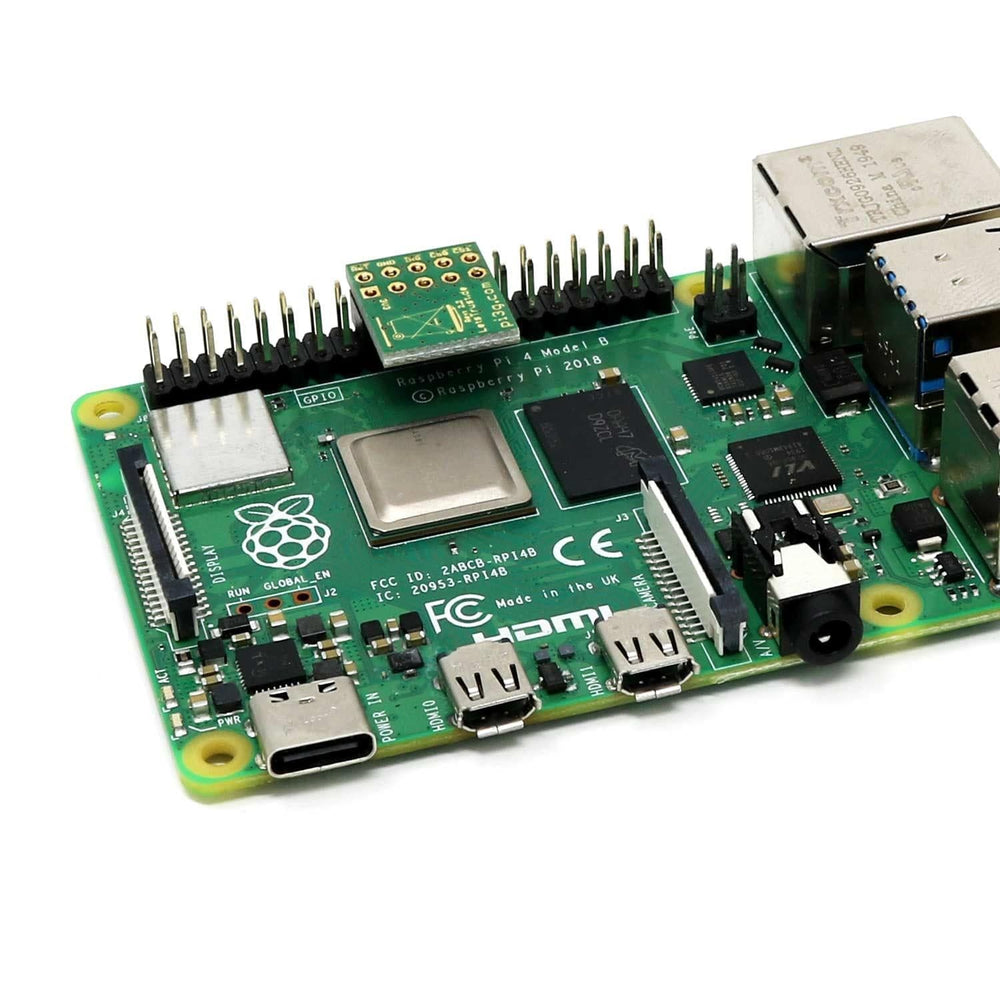
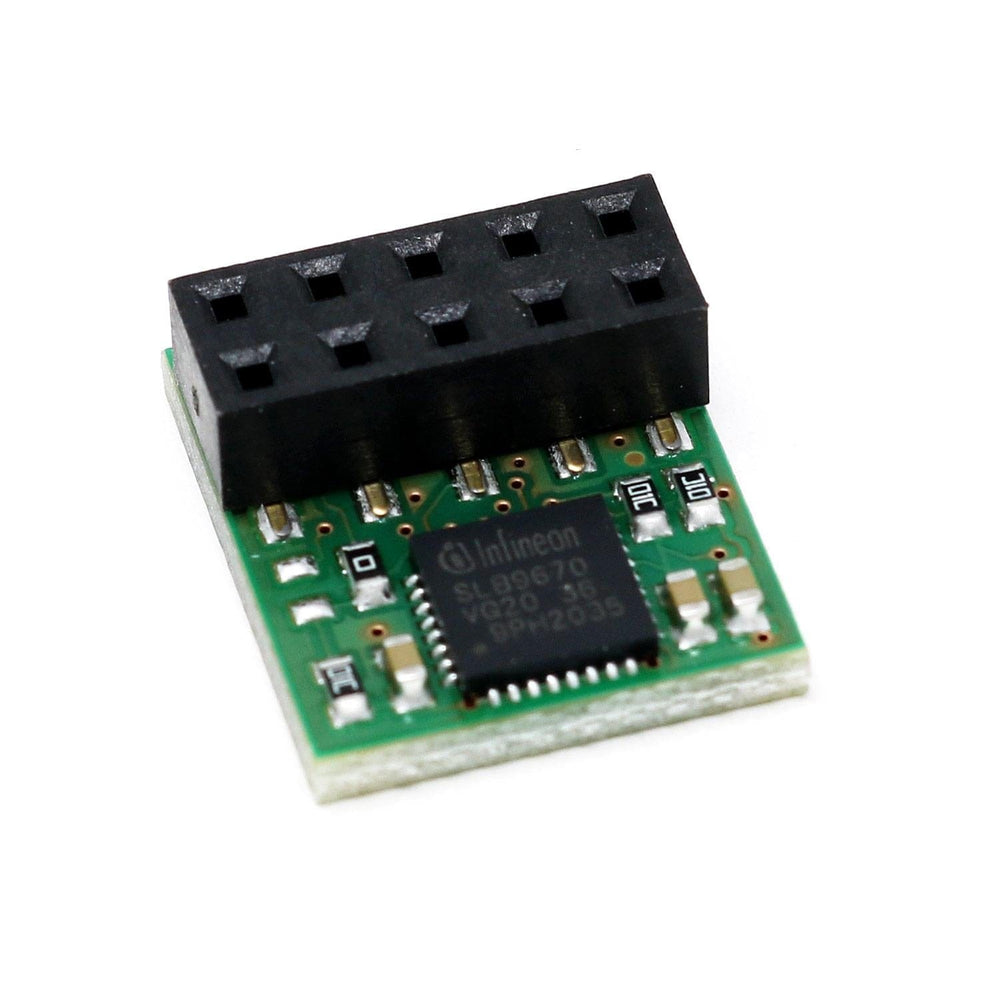
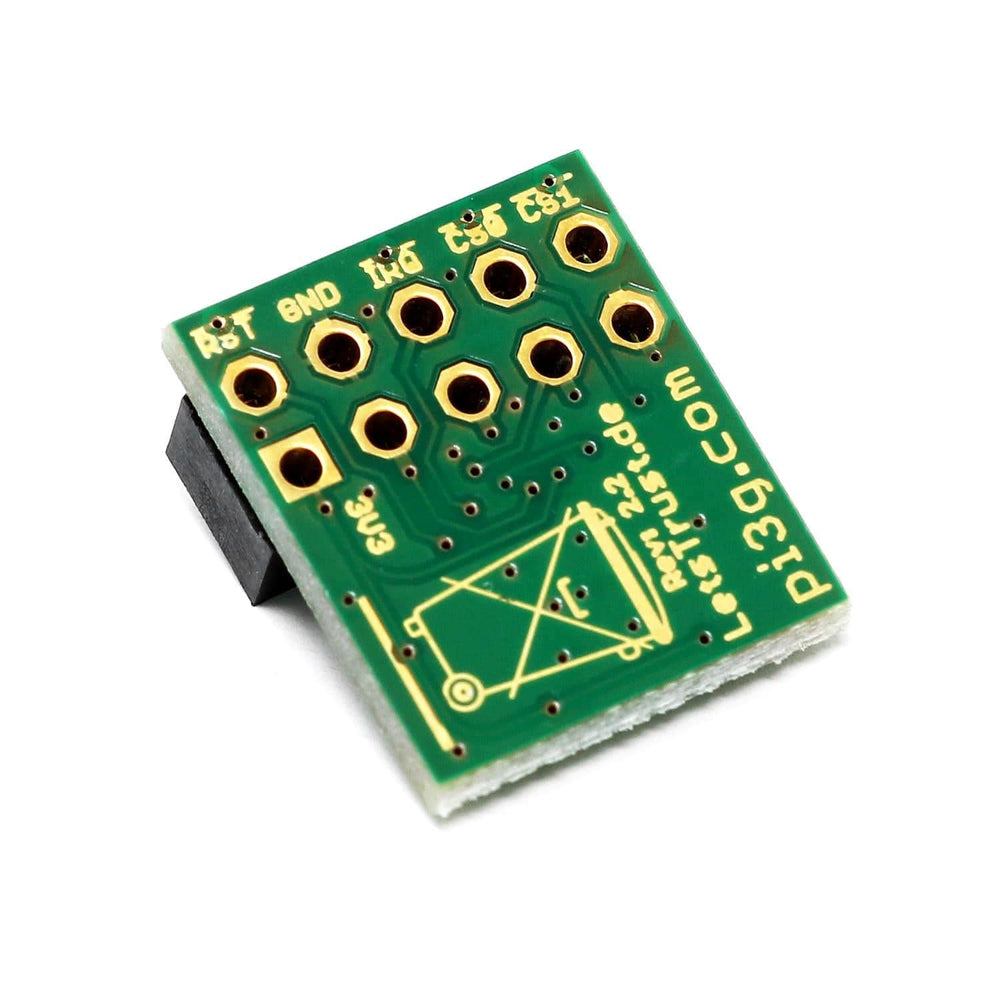

LetsTrust TPM is an easy-to-use TPM (Trusted Platform Module) solution for the Raspberry Pi, based on the Infineon Optiga ™ SLB 9672 TPM 2.0.
A hardware TPM can be used in a variety of ways, including for authentication/signatures, storing crypto keys and much more. The module can also be used as a True Hardware Random Number Generator (TRNG) if you need a good source of randomness!
LetsTrust TPM uses the SPI interface to communicate with the Raspberry Pi. It is compatible with all Raspberry Pi models.
It has a compact footprint, allowing the remaining GPIO pins to be used. 2x5 pins from pin 17 to pin 26 are occupied by LetsTrust.
Raspberry Pi not included
TPM features
Design & interface
Software support
Step 1: Attach the 8-pin header to pin 1 of the Raspberry Pi
The pin header has pins at the top that can be used directly for other projects if necessary. Attaching the 8-pin header is used to determine the correct pins for attaching the LetsTrust TPM module and is not required for its function.
Step 2: Plug in the LetsTrust TPM module
The module is plugged directly next to the 8-pin header.