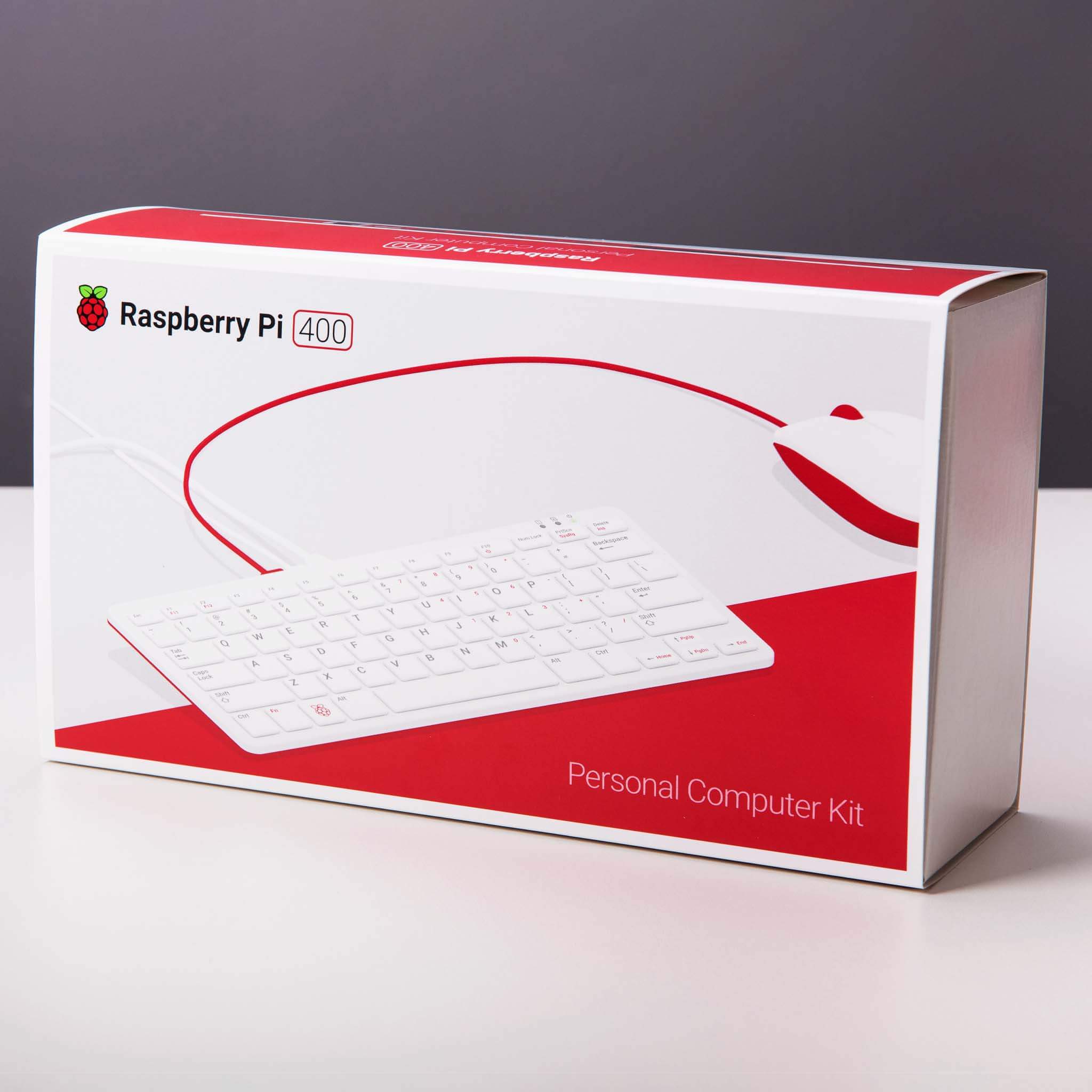![DACBerry 400S Audio Card for Raspberry Pi 400 [Discontinued] by OSA - The Pi Hut](http://thepihut.com/cdn/shop/products/dacberry-400s-audio-card-for-raspberry-pi-400-osa-104534-29829475434691.jpg?v=1646595379&width=1200)
![DACBerry 400S Audio Card for Raspberry Pi 400 [Discontinued] by OSA - The Pi Hut](http://thepihut.com/cdn/shop/products/dacberry-400s-audio-card-for-raspberry-pi-400-osa-104534-29827656188099.jpg?v=1646859240&width=1500)
![DACBerry 400S Audio Card for Raspberry Pi 400 [Discontinued] by OSA - The Pi Hut](http://thepihut.com/cdn/shop/products/dacberry-400s-audio-card-for-raspberry-pi-400-osa-104534-29829475401923.jpg?v=1646859243&width=1200)
![DACBerry 400S Audio Card for Raspberry Pi 400 [Discontinued] by OSA - The Pi Hut](http://thepihut.com/cdn/shop/products/dacberry-400s-audio-card-for-raspberry-pi-400-osa-104534-29829776343235.jpg?v=1646594642&width=2048)
![DACBerry 400S Audio Card for Raspberry Pi 400 [Discontinued] by OSA - The Pi Hut](http://thepihut.com/cdn/shop/products/dacberry-400s-audio-card-for-raspberry-pi-400-osa-104534-29827658088643.jpg?v=1646594644&width=1500)
![DACBerry 400S Audio Card for Raspberry Pi 400 [Discontinued] by OSA - The Pi Hut](http://thepihut.com/cdn/shop/products/dacberry-400s-audio-card-for-raspberry-pi-400-osa-104534-29829896077507.jpg?v=1646909285&width=1200)
Login / Signup
Cart
Your cart is empty
![DACBerry 400S Audio Card for Raspberry Pi 400 [Discontinued] by OSA - The Pi Hut](http://thepihut.com/cdn/shop/products/dacberry-400s-audio-card-for-raspberry-pi-400-osa-104534-29829475434691_1000x.jpg?v=1646595379)
![DACBerry 400S Audio Card for Raspberry Pi 400 [Discontinued] by OSA - The Pi Hut](http://thepihut.com/cdn/shop/products/dacberry-400s-audio-card-for-raspberry-pi-400-osa-104534-29827656188099_1000x.jpg?v=1646859240)
![DACBerry 400S Audio Card for Raspberry Pi 400 [Discontinued] by OSA - The Pi Hut](http://thepihut.com/cdn/shop/products/dacberry-400s-audio-card-for-raspberry-pi-400-osa-104534-29829475401923_1000x.jpg?v=1646859243)
![DACBerry 400S Audio Card for Raspberry Pi 400 [Discontinued] by OSA - The Pi Hut](http://thepihut.com/cdn/shop/products/dacberry-400s-audio-card-for-raspberry-pi-400-osa-104534-29829776343235_1000x.jpg?v=1646594642)
![DACBerry 400S Audio Card for Raspberry Pi 400 [Discontinued] by OSA - The Pi Hut](http://thepihut.com/cdn/shop/products/dacberry-400s-audio-card-for-raspberry-pi-400-osa-104534-29827658088643_1000x.jpg?v=1646594644)
![DACBerry 400S Audio Card for Raspberry Pi 400 [Discontinued] by OSA - The Pi Hut](http://thepihut.com/cdn/shop/products/dacberry-400s-audio-card-for-raspberry-pi-400-osa-104534-29829896077507_1000x.jpg?v=1646909285)
The DACBerry 400S is the first DAC designed specifically for the Raspberry Pi 400, providing high-quality audio output and a 3.5mm audio jack!
The DACBerry400 range are high-resolution soundcards with gold plating and a subtle matte black finish. They fit directly onto the back of the Pi400, avoiding the clutter of cables and separate parts used with other solutions. It's also possible to use with the Raspberry Pi 4, 3 and Zero - plugging directly onto the GPIO header.
With no analogue audio outputs of its own, the Raspberry Pi 400 relies on additional hardware to provide features such as audio input/output. The 400 S has a single 3.5mm 4-pole TRRS jack for stereo out/mic-in which outputs line level to powered speakers or headphones. The board connects to the Raspberry Pi 400’s 40-pin GPIO header and provides a pass-through of the GPIO pins for further expansion.
No soldering is required, it’s simple to install the driver and use (see resources section below), connect your DACBerry400 to a set of speakers, headphones or an audio amplifier and enjoy crystal-clear high-quality audio playback.
The 400 S integrates a 96kHz/32bit DAC chip with hardware volume control, allowing you to play/record your files digitally. Outputs are line level headphone over a 3.5mm jack cable. The DACBerry400 uses the I2S interface for its audio input which reduces CPU load on the Raspberry Pi compared to USB solutions. It's powered directly from the GPIO header so no extra cables or power supplies are needed, keeping all USB ports on the Pi 400 free for other uses.
The software-configurable DACBerry400 fits easily into the Raspberry Pi ecosystem. It uses an integrated DSP to create 3D effects including equalisation and de-emphasis. This is complemented by a DAC with 102dB SNR and ADC with 92dB SNR. The low-noise design partitions the analogue and digital functions to achieve THD+N @ 1kHz of 0.003%.

Please ensure you fit the board to the Pi400 with the following orientation with all 40 pins connected:
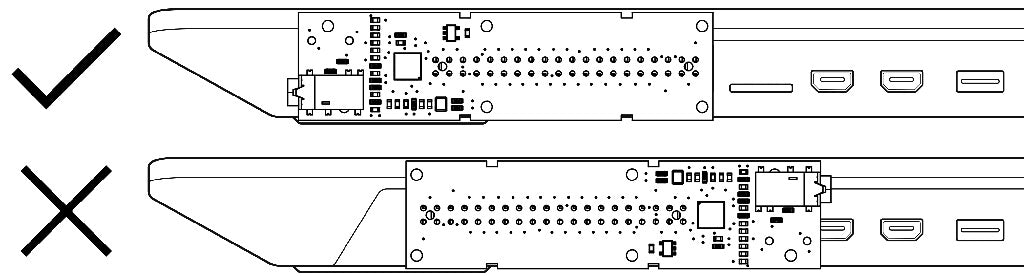

![DACBerry 400S Audio Card for Raspberry Pi 400 [Discontinued] by OSA - The Pi Hut](http://thepihut.com/cdn/shop/products/dacberry-400s-audio-card-for-raspberry-pi-400-osa-104534-29829475434691.jpg?v=1646595379&width=1200)
![DACBerry 400S Audio Card for Raspberry Pi 400 [Discontinued] by OSA - The Pi Hut](http://thepihut.com/cdn/shop/products/dacberry-400s-audio-card-for-raspberry-pi-400-osa-104534-29827656188099.jpg?v=1646859240&width=1500)
![DACBerry 400S Audio Card for Raspberry Pi 400 [Discontinued] by OSA - The Pi Hut](http://thepihut.com/cdn/shop/products/dacberry-400s-audio-card-for-raspberry-pi-400-osa-104534-29829475401923.jpg?v=1646859243&width=1200)
![DACBerry 400S Audio Card for Raspberry Pi 400 [Discontinued] by OSA - The Pi Hut](http://thepihut.com/cdn/shop/products/dacberry-400s-audio-card-for-raspberry-pi-400-osa-104534-29829776343235.jpg?v=1646594642&width=2048)
![DACBerry 400S Audio Card for Raspberry Pi 400 [Discontinued] by OSA - The Pi Hut](http://thepihut.com/cdn/shop/products/dacberry-400s-audio-card-for-raspberry-pi-400-osa-104534-29827658088643.jpg?v=1646594644&width=1500)
![DACBerry 400S Audio Card for Raspberry Pi 400 [Discontinued] by OSA - The Pi Hut](http://thepihut.com/cdn/shop/products/dacberry-400s-audio-card-for-raspberry-pi-400-osa-104534-29829896077507.jpg?v=1646909285&width=1200)