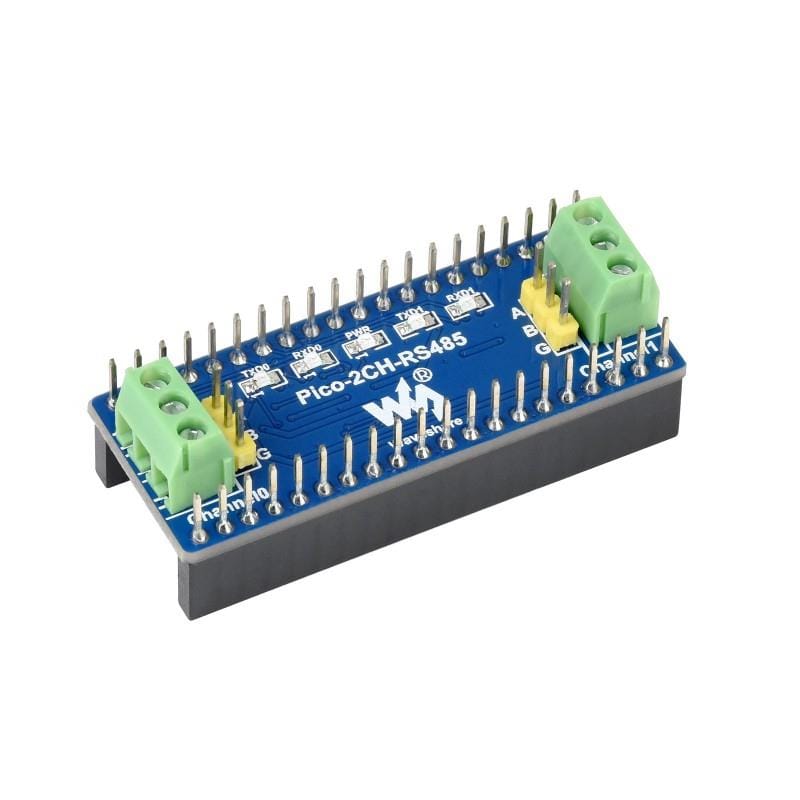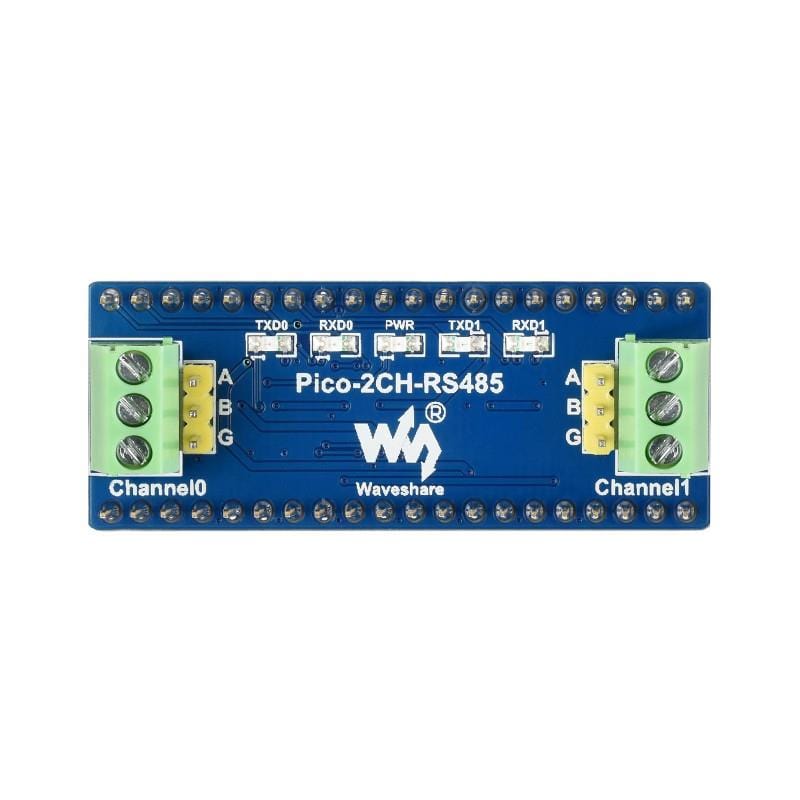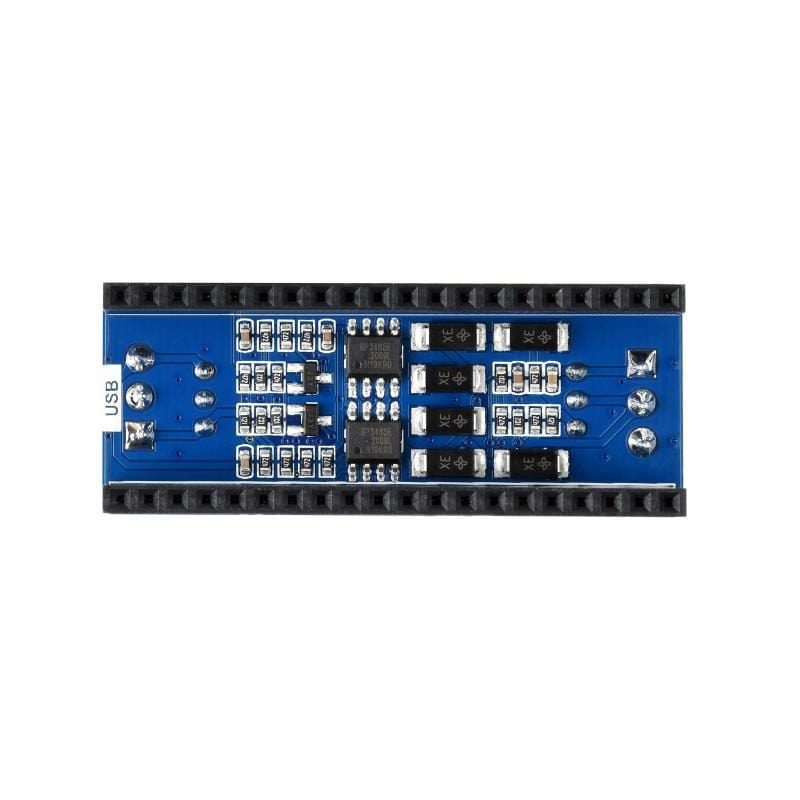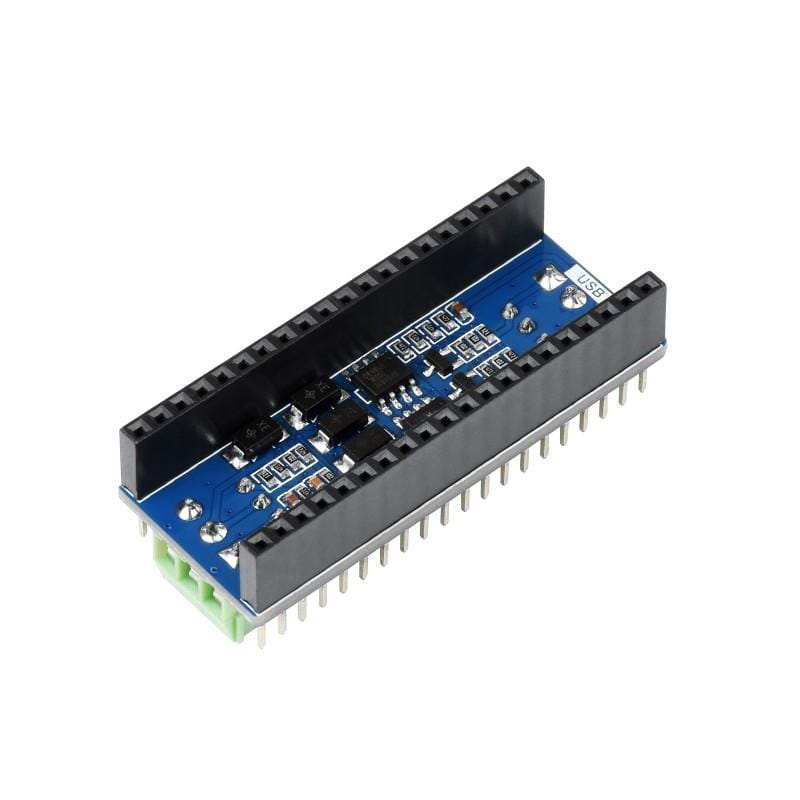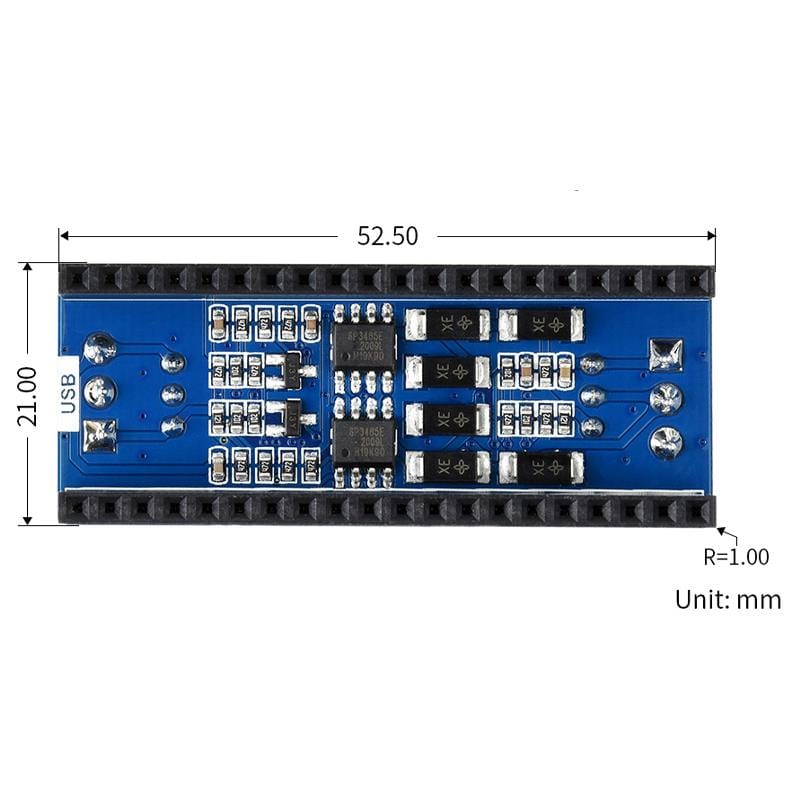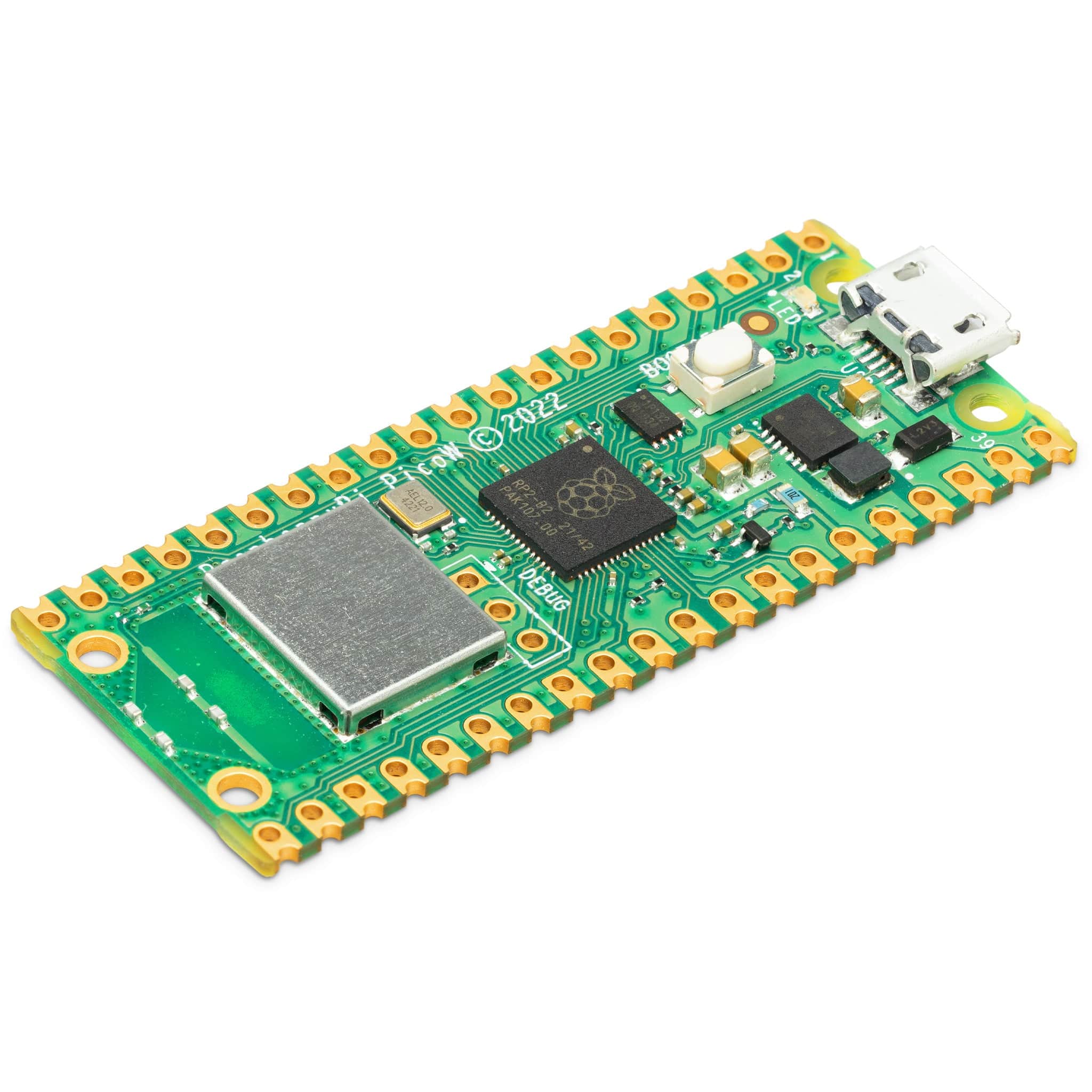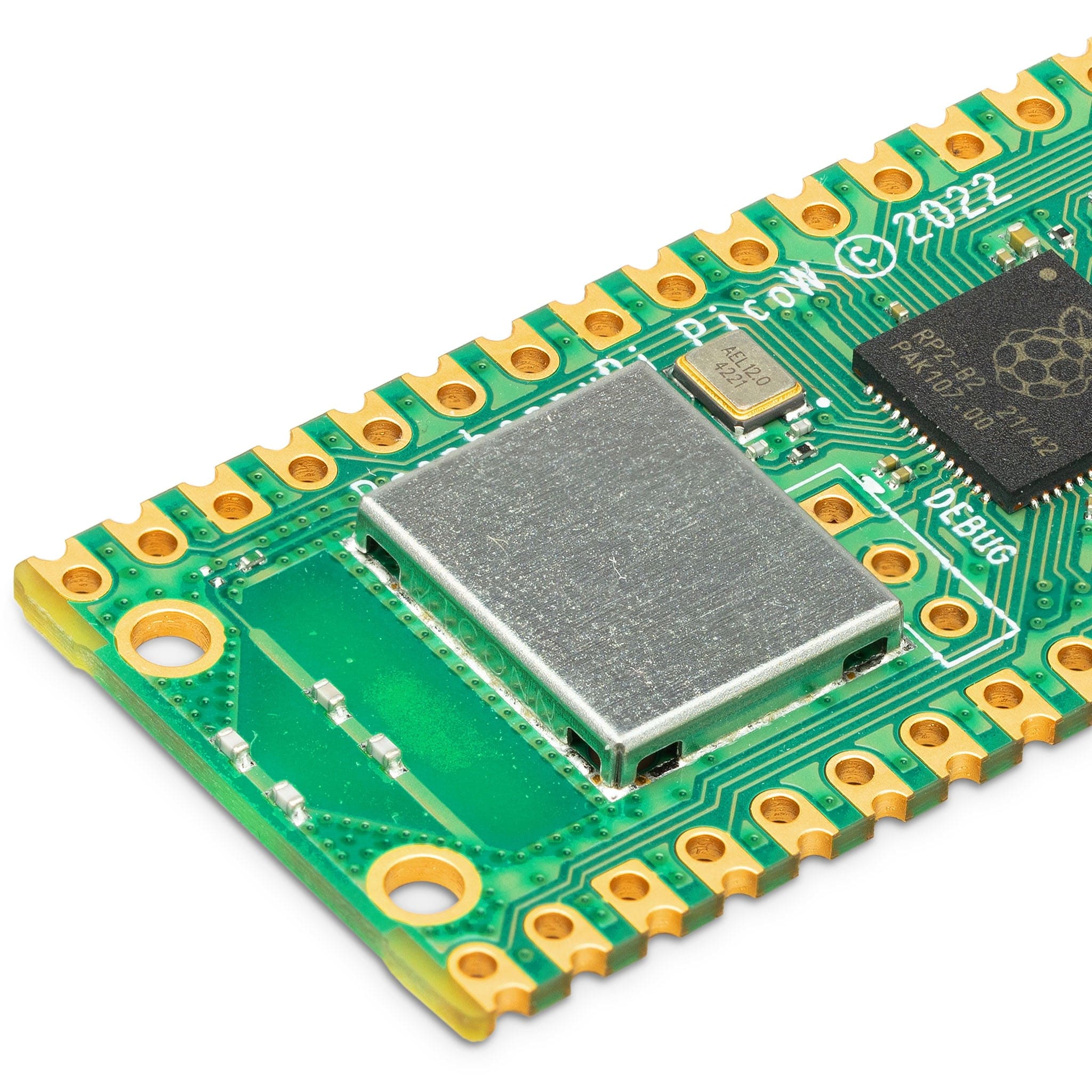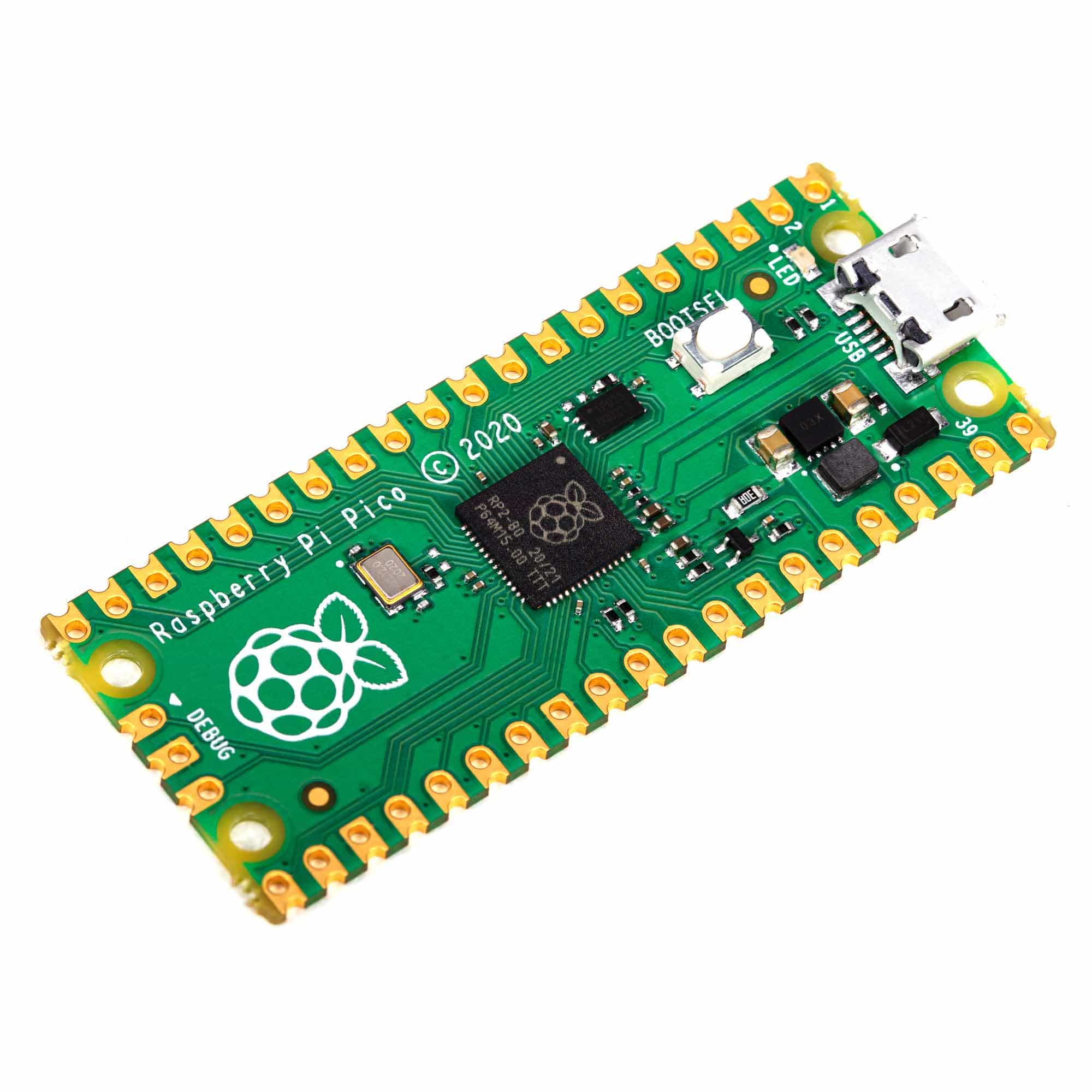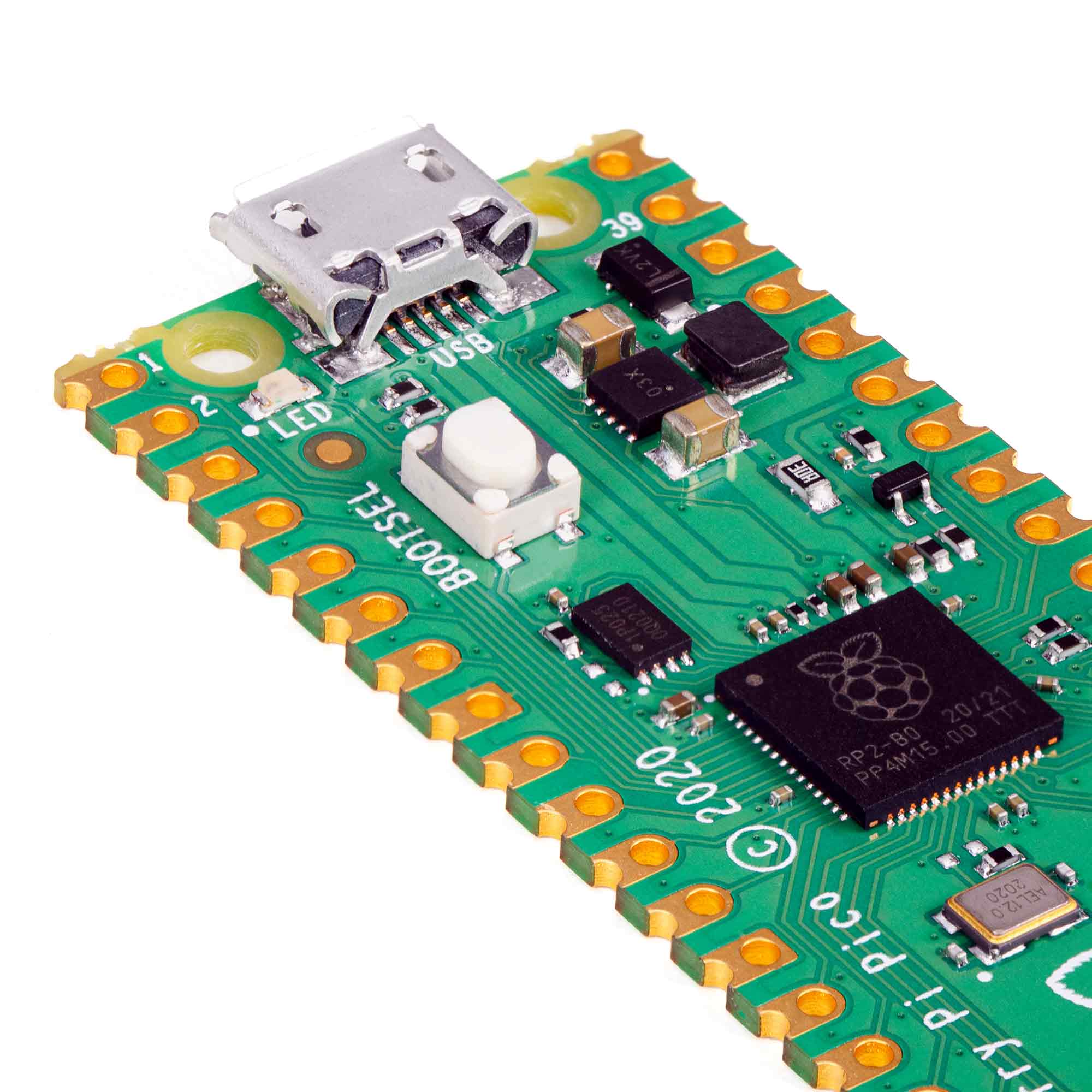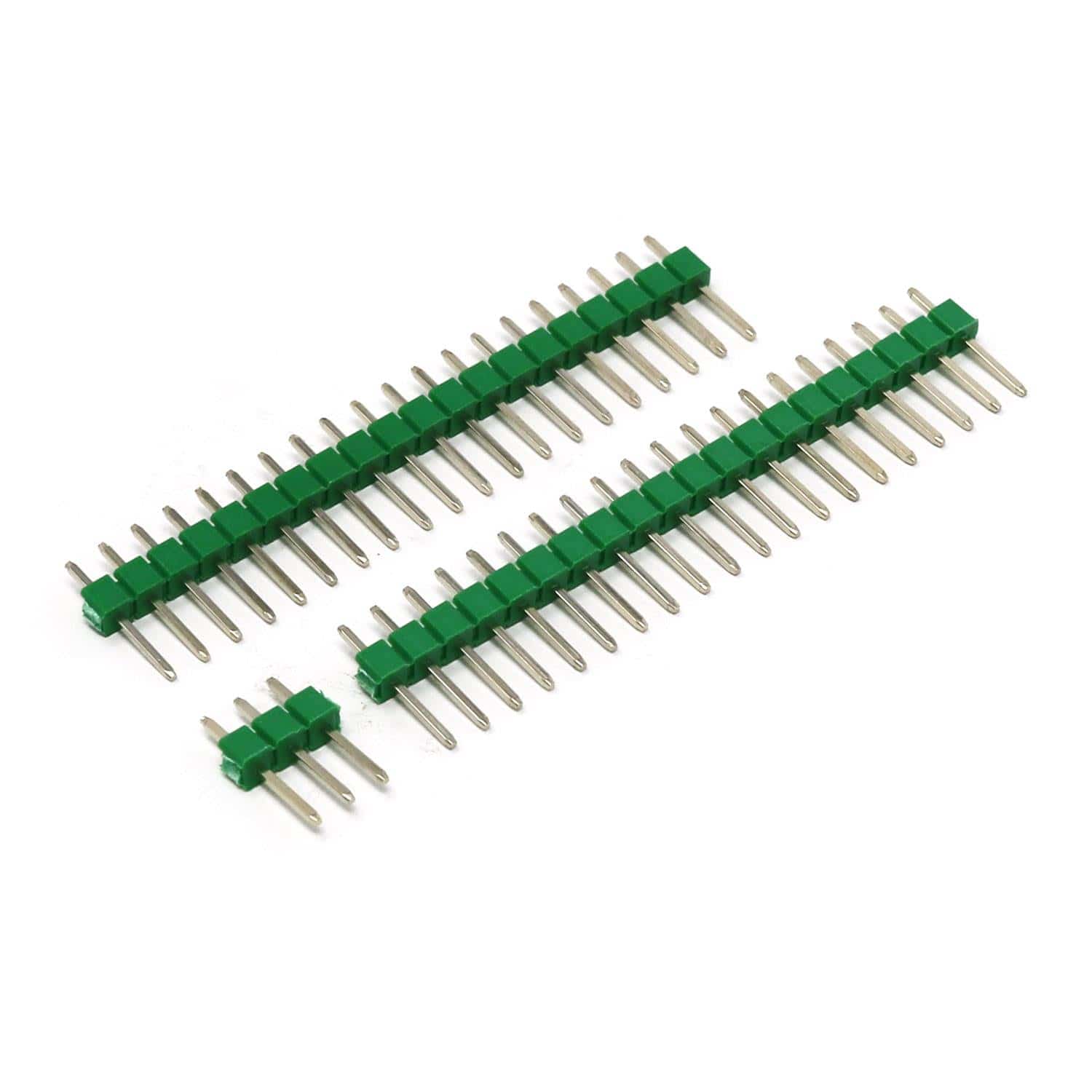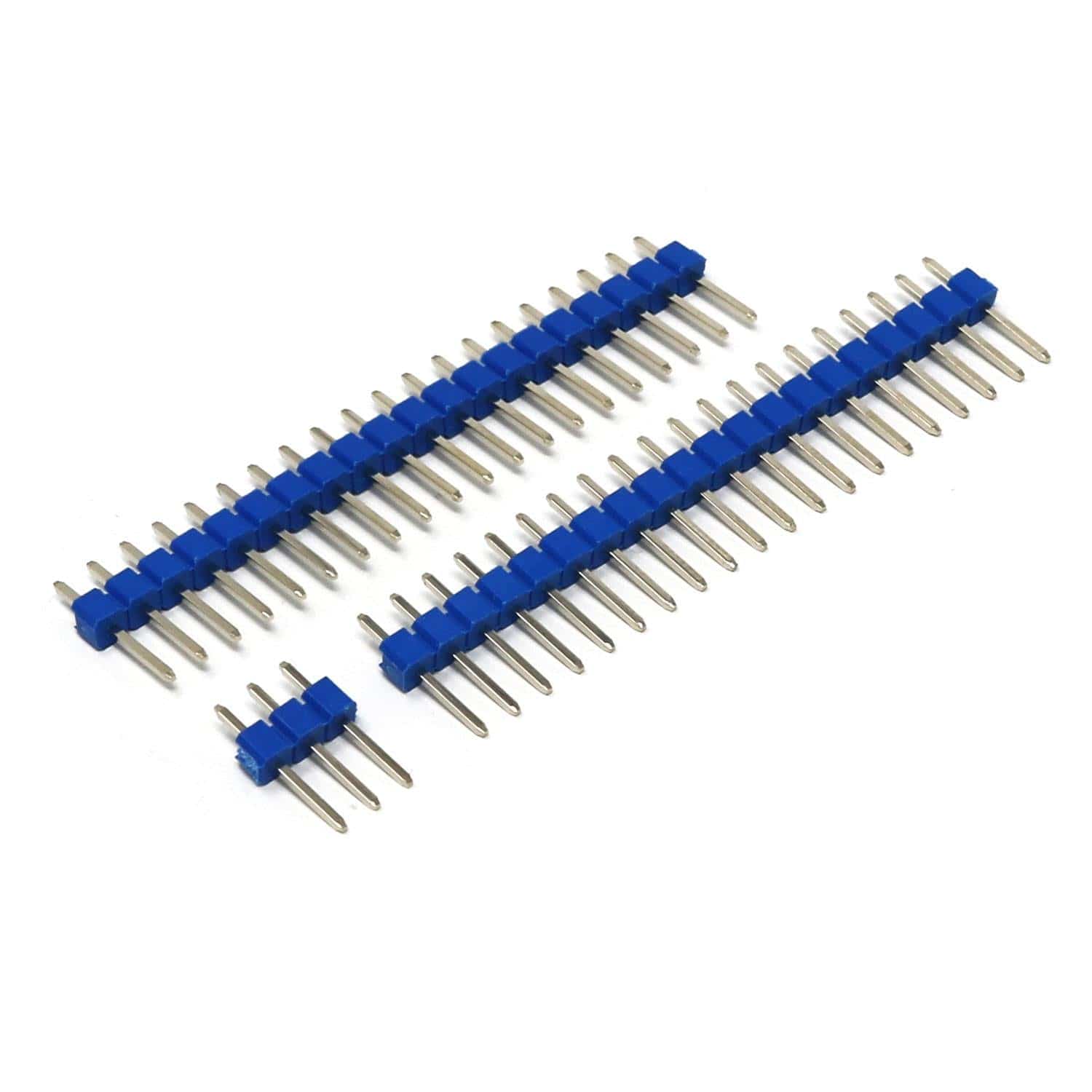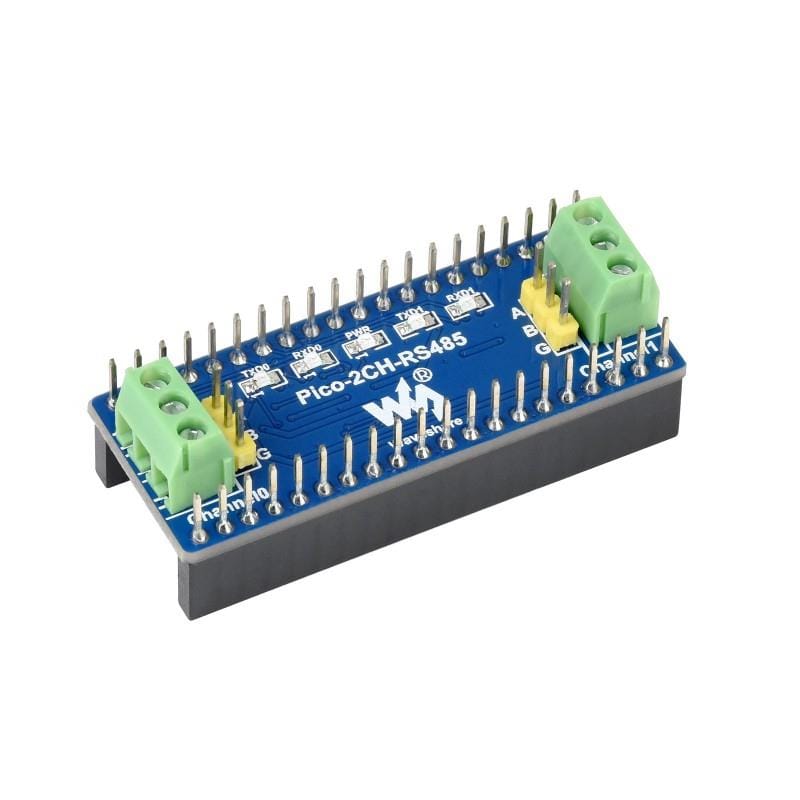
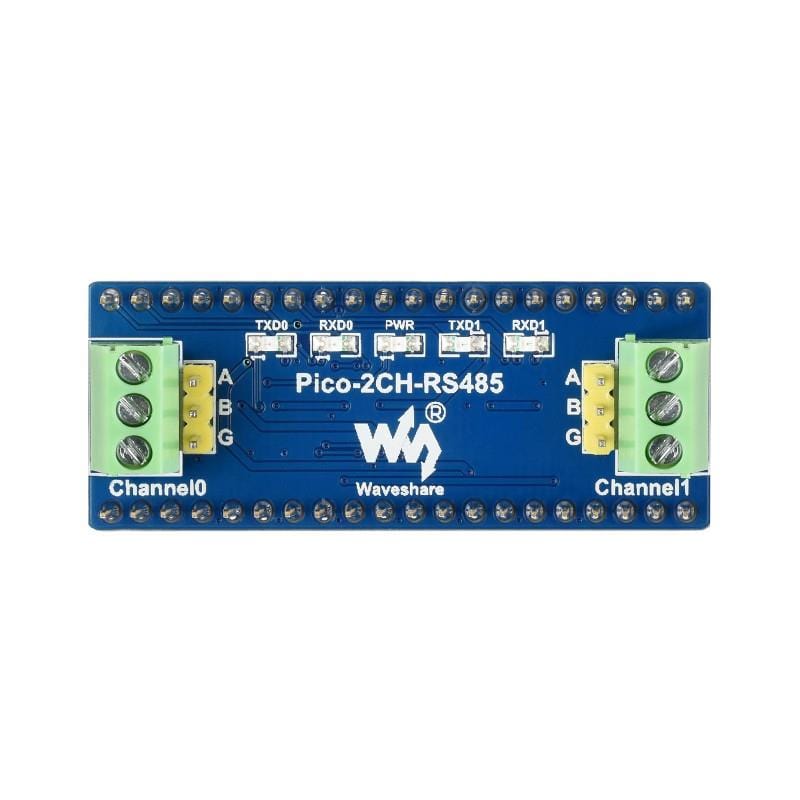
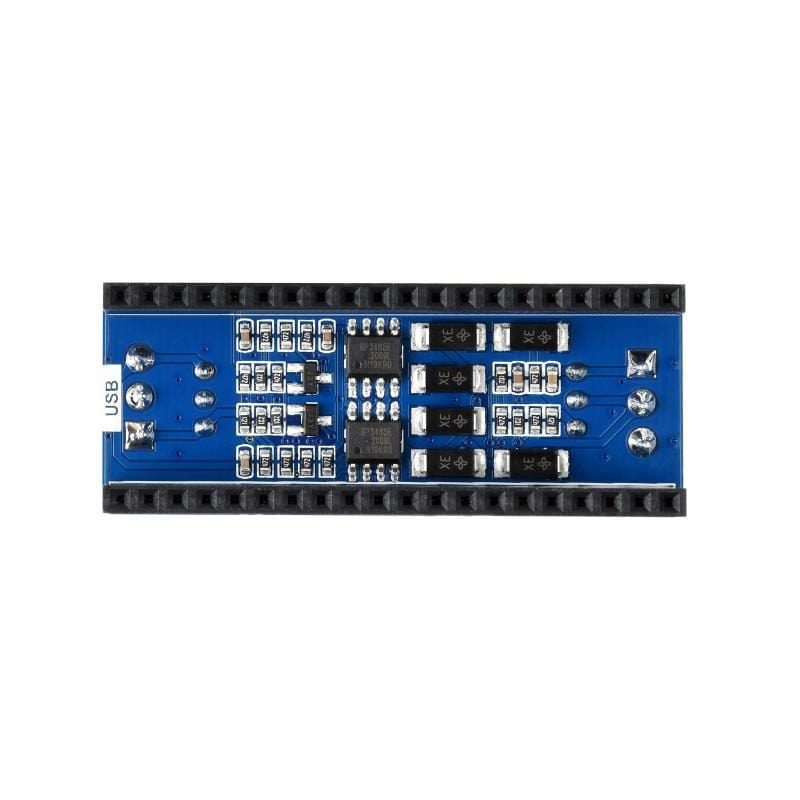
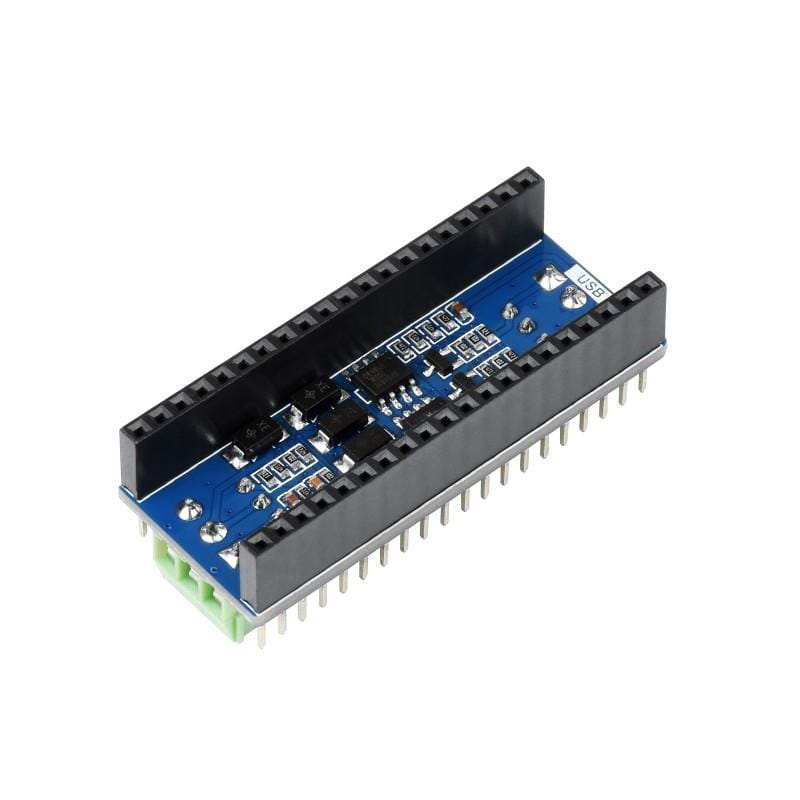
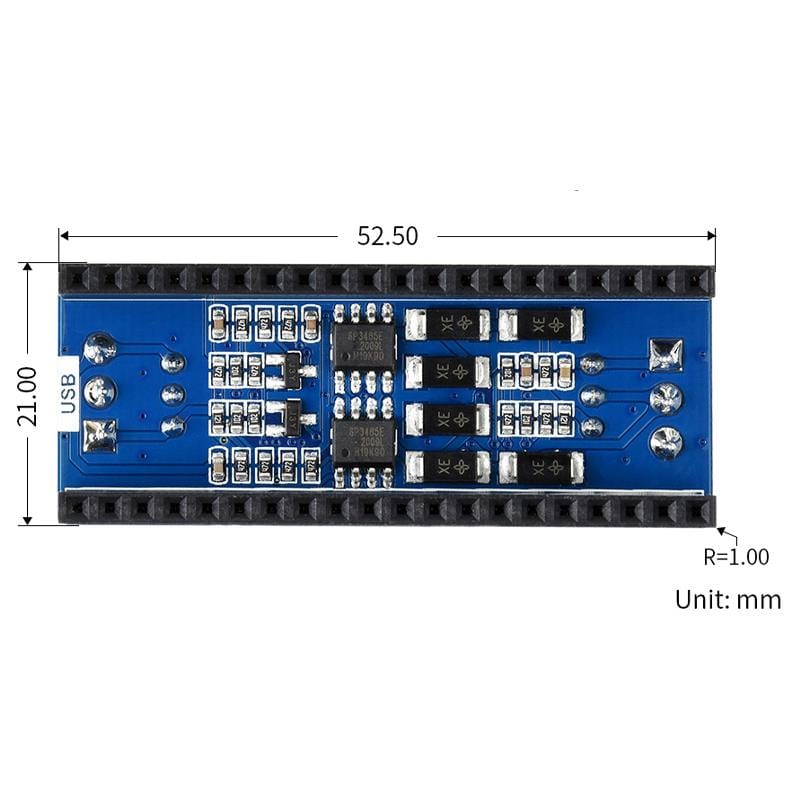
Login / Signup
Cart
Your cart is empty
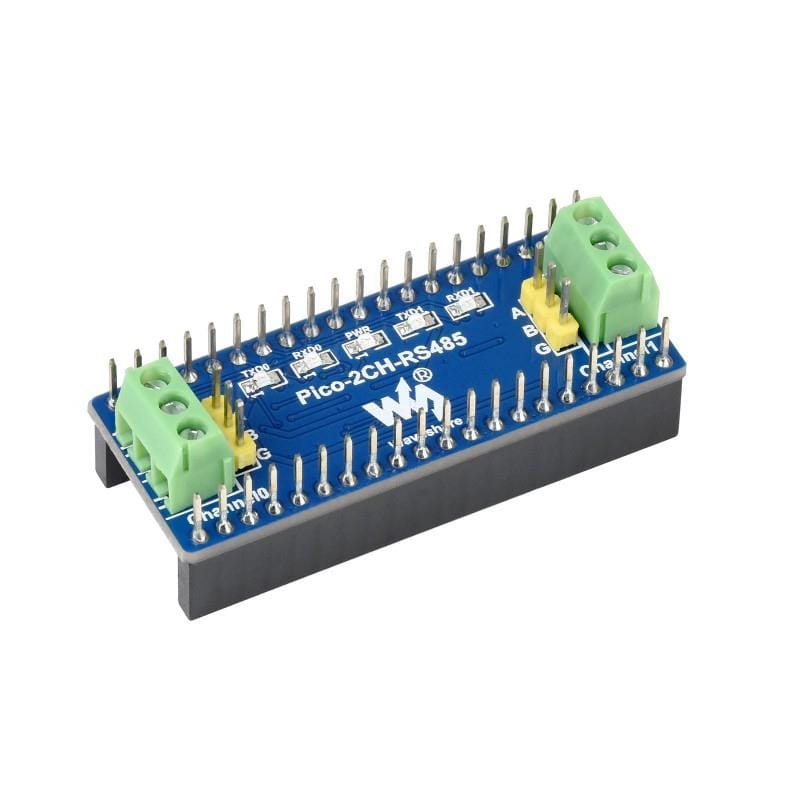
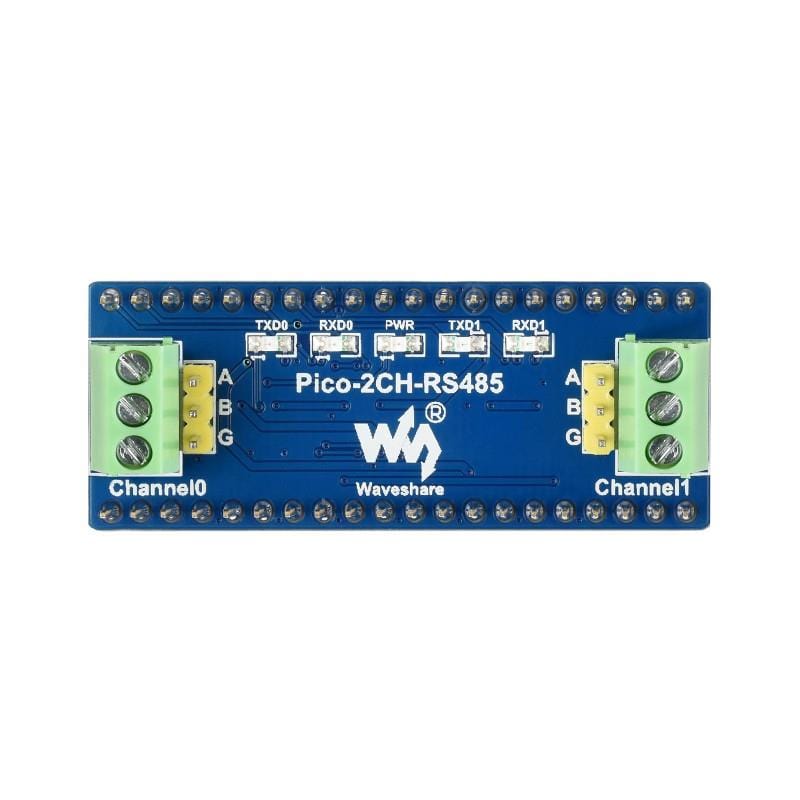
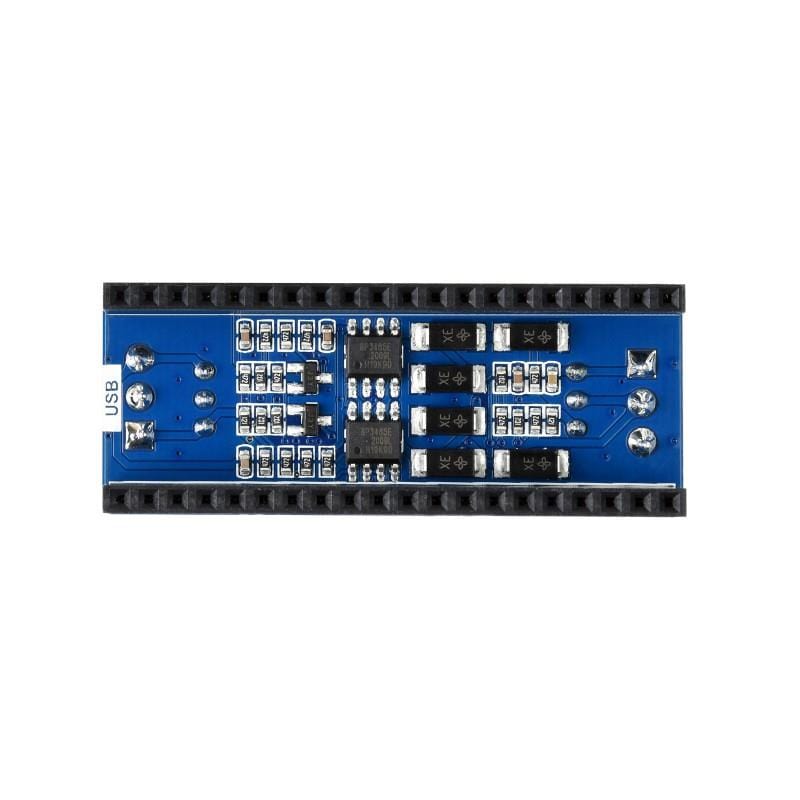
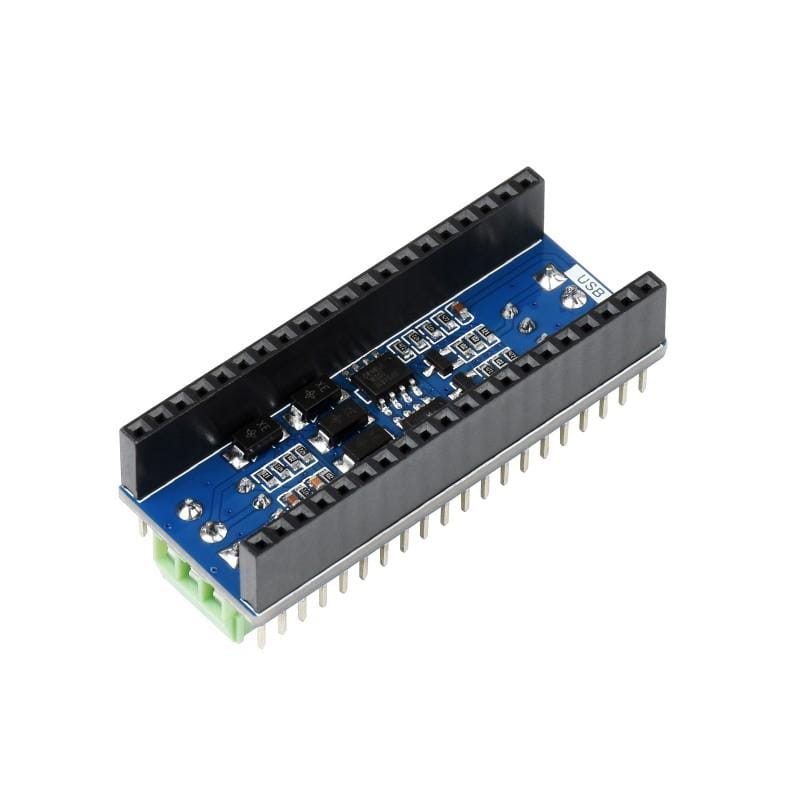
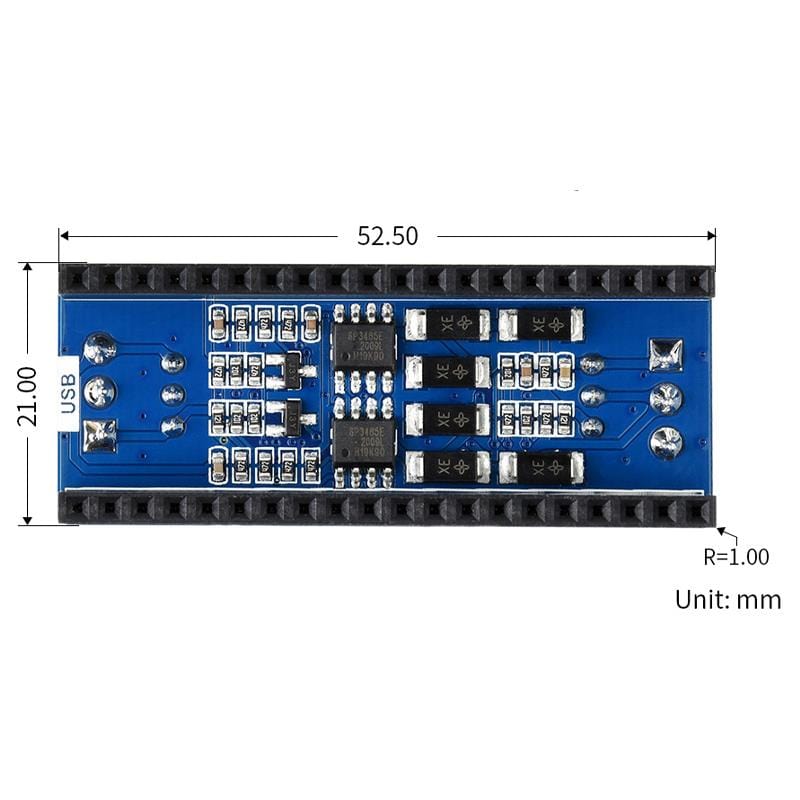
This is a 2-channel RS485 module for Raspberry Pi Pico!
The module uses an SP3485 RS485 Transceiver and uses the UART bus to easily convert UART to RS485 or vice versa. The baud rate is 300~500000bps. Onboard LEDs indicate the status of each pin (TXD0, RXD0, PWR, TXD1, RXD1).
No soldering is required as the module comes pre-assembled, with female headers ready to slot your Raspberry Pi Pico in to. Both terminal blocks and male pin headers are available for connecting the board.
Raspberry Pi Pico not included. You'll need a Pico with male headers soldered to it. You can grab a Pico here and Pico male headers here, or buy a Pico with pre-soldered headers.
Raspberry Pi Pico not included
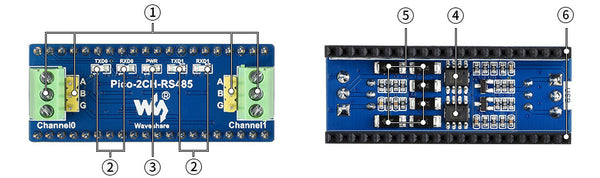
1) RS485 bus interface
- 2-channel RS485
2) UART status indicators
- RXD0/TXD0: Channel 0 RX/TX indicators
- RXD1/TXD1: Channel 1 RX/TX indicators
3) Power indicator
4) SP3485 RS485 transceiver
5) SMAJ12CA
- Transient suppress diode array
6) Raspberry Pi Pico header
When connecting your Pico, please pay attention to the direction of connection. The direction can be judged by observing the USB screen printing end of the module and the USB interface end of the Pico (also can be judged by the pin label of the platoon master on the module and the pin label of the Pico).
You can also wire it according to the table below:
| RS485 | Pico | Description |
| VCC | VSYS | Power input |
| GND | GND | Ground |
| TX_CH0 | GP0 | UART transmit pin |
| RX_CH0 | GP1 | UART receive pin |
| TX_CH1 | GP4 | UART transmit pin |
| RX_CH1 | GP5 | UART receive pin |