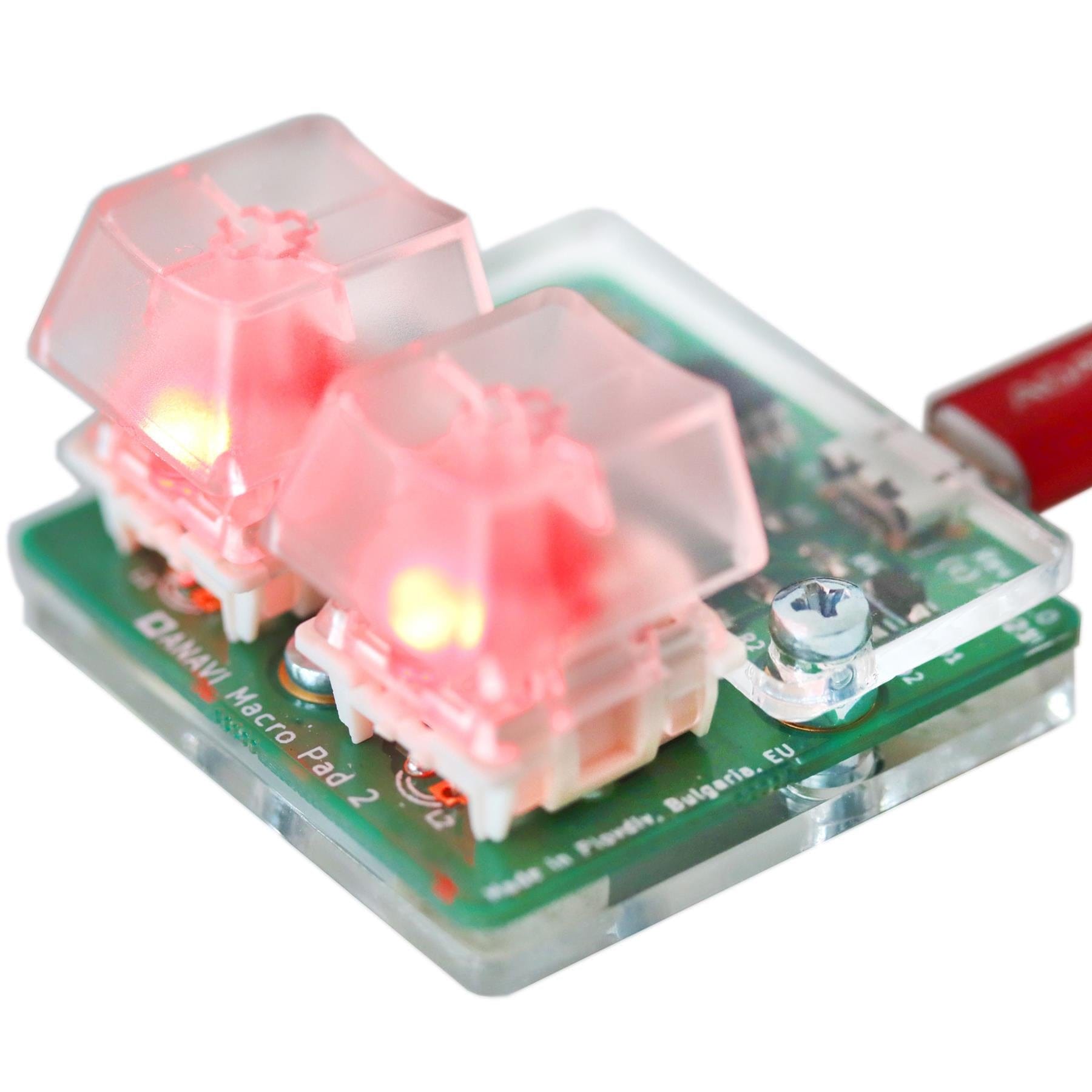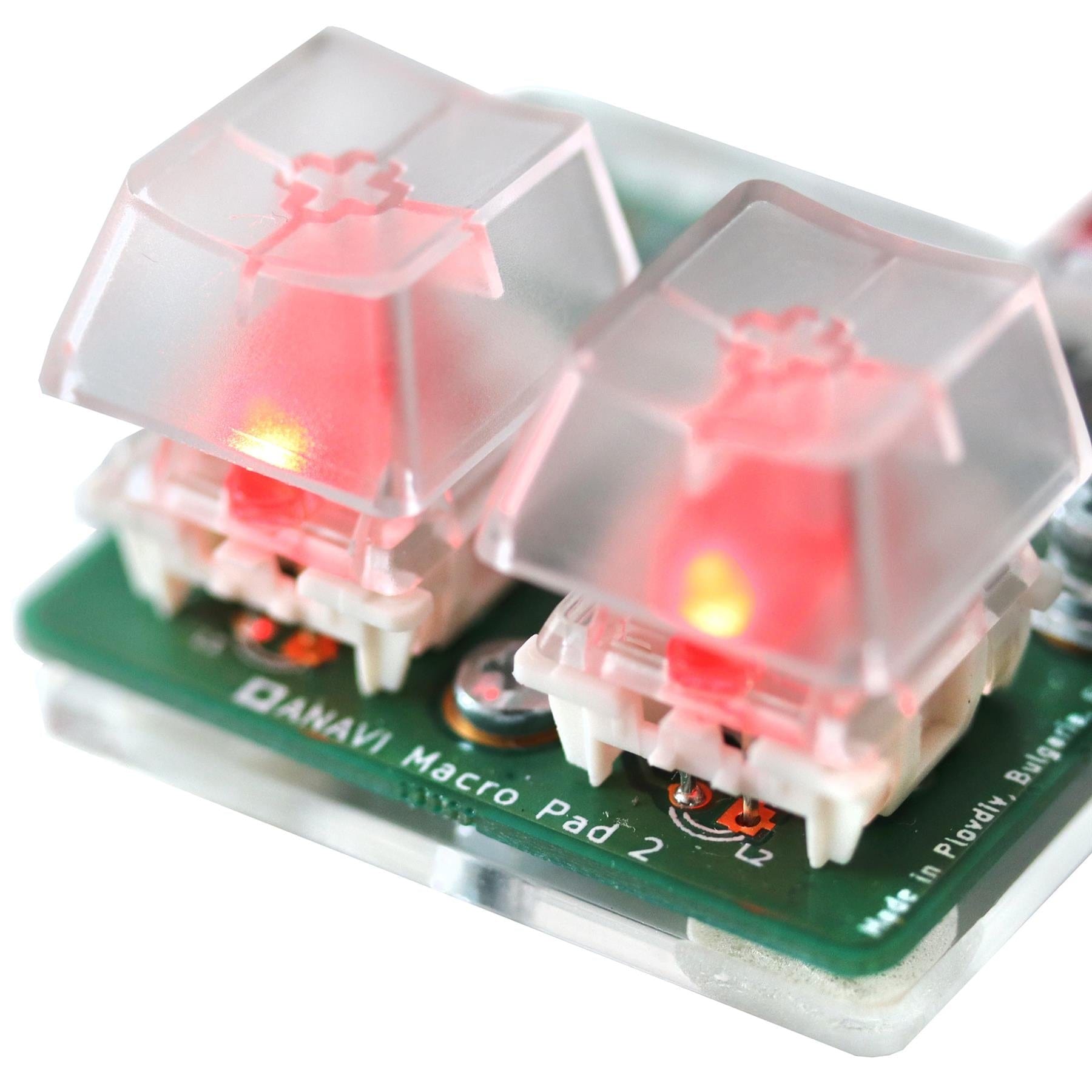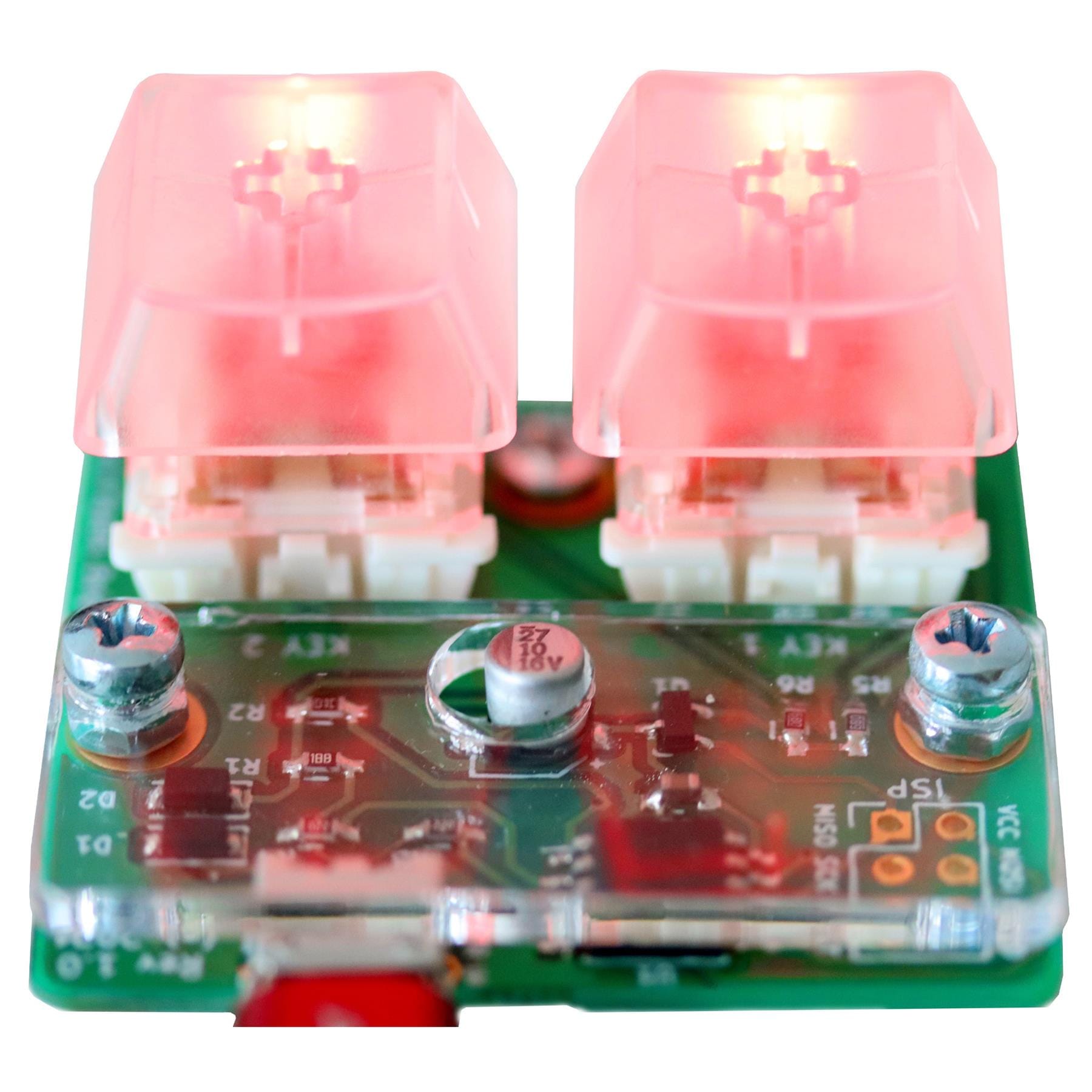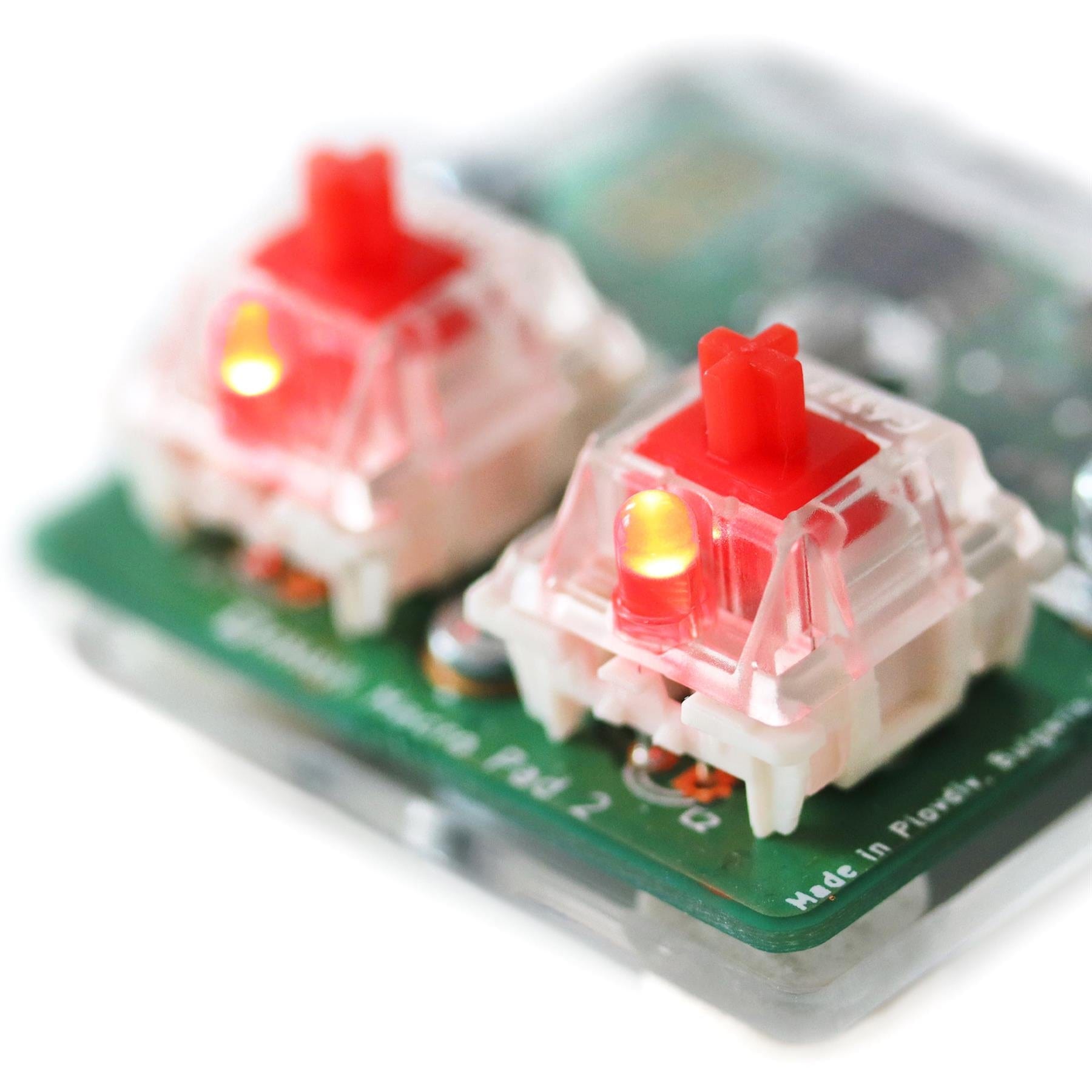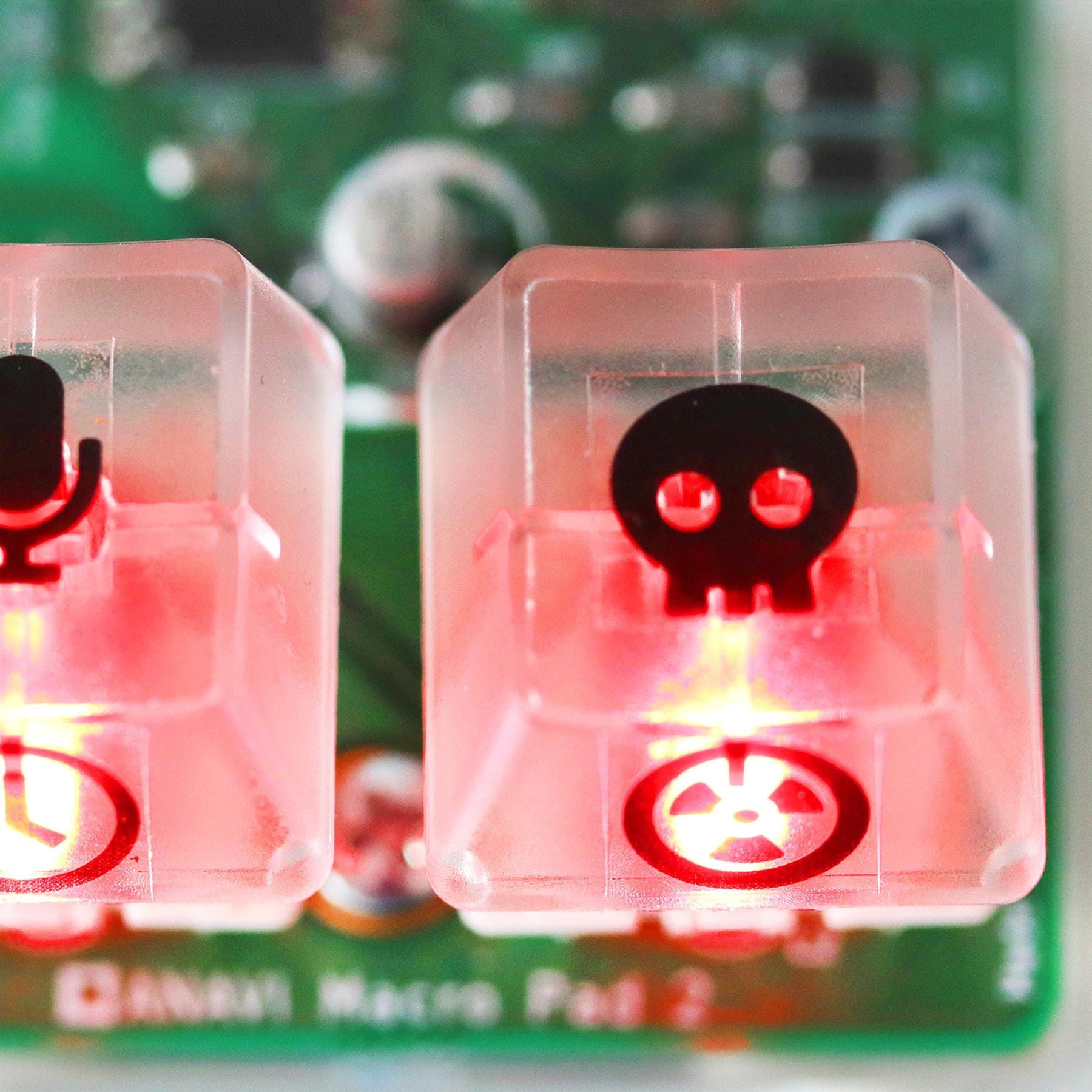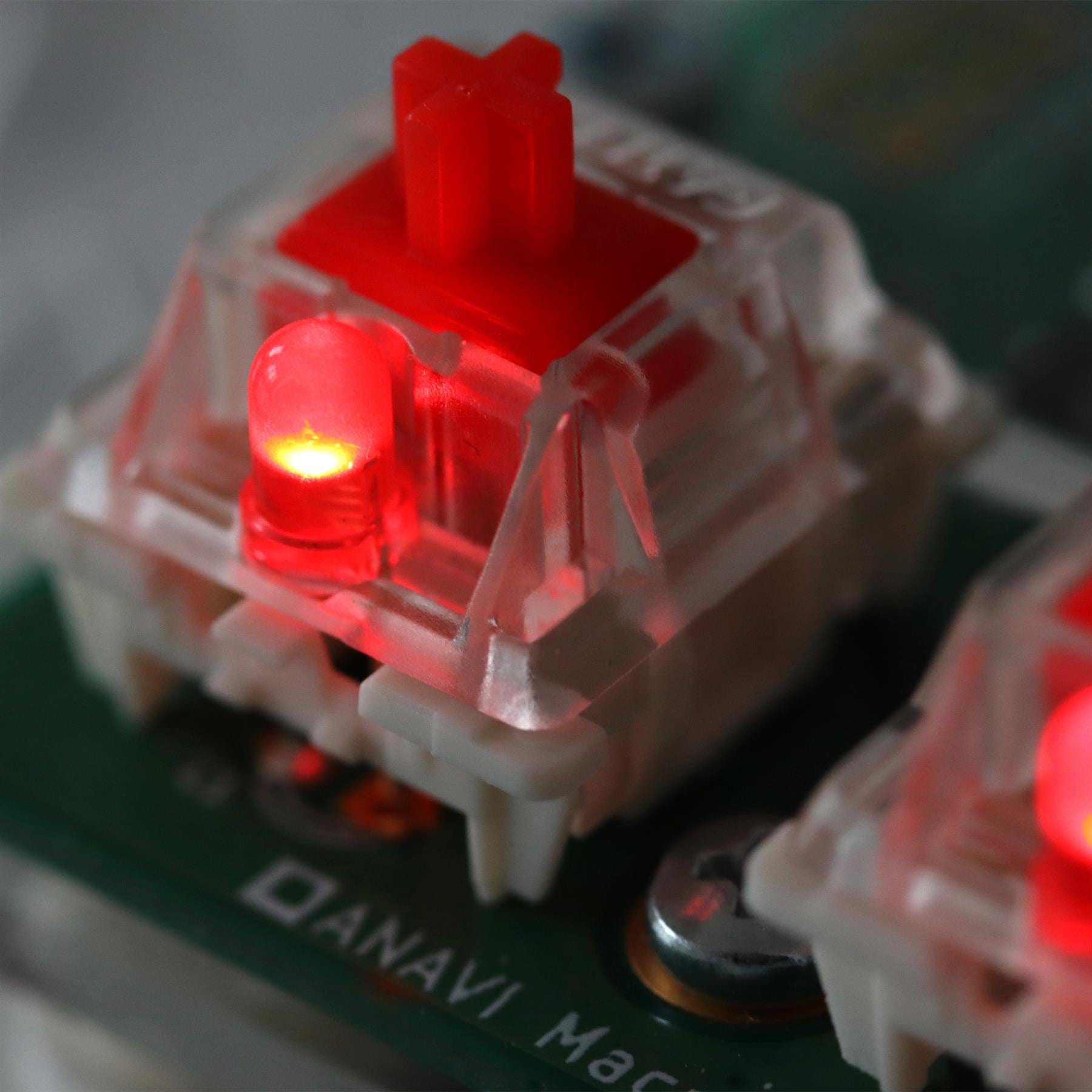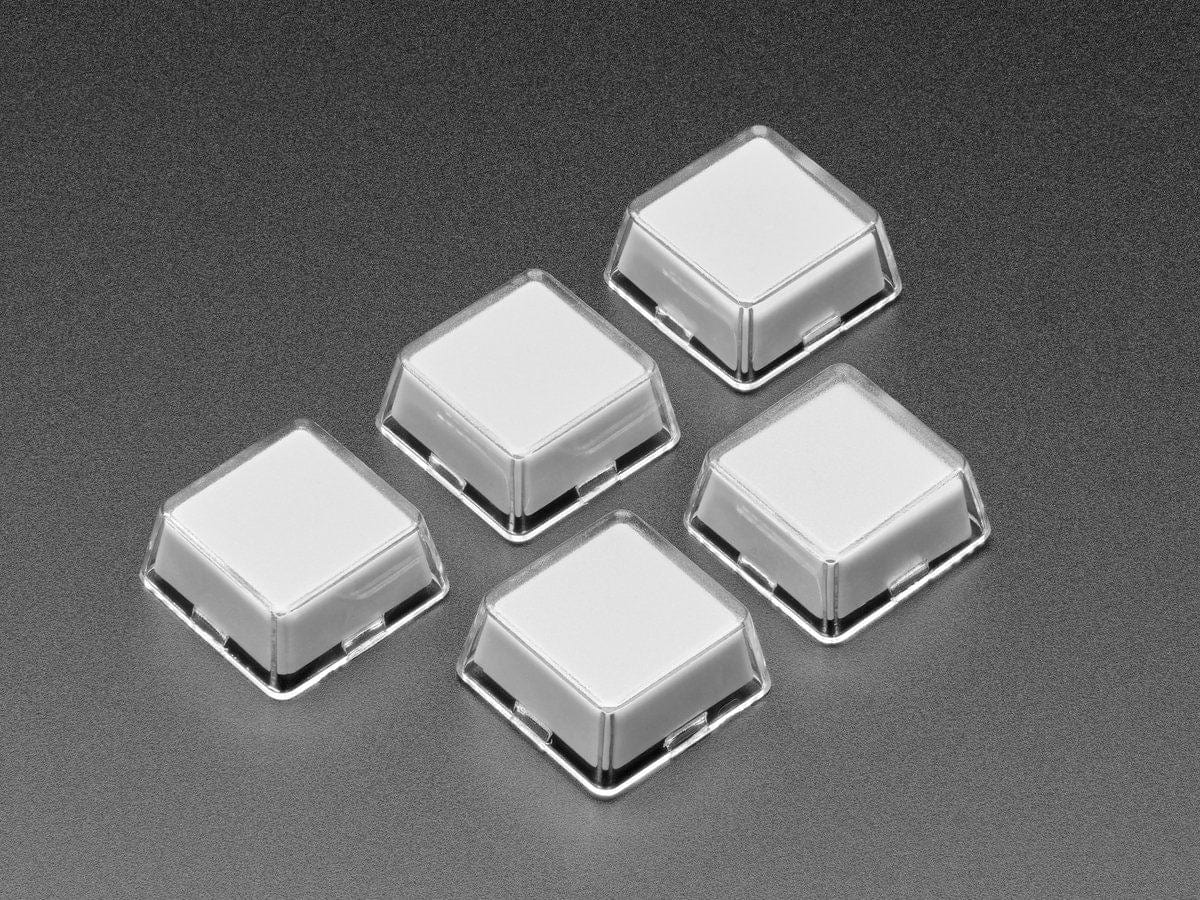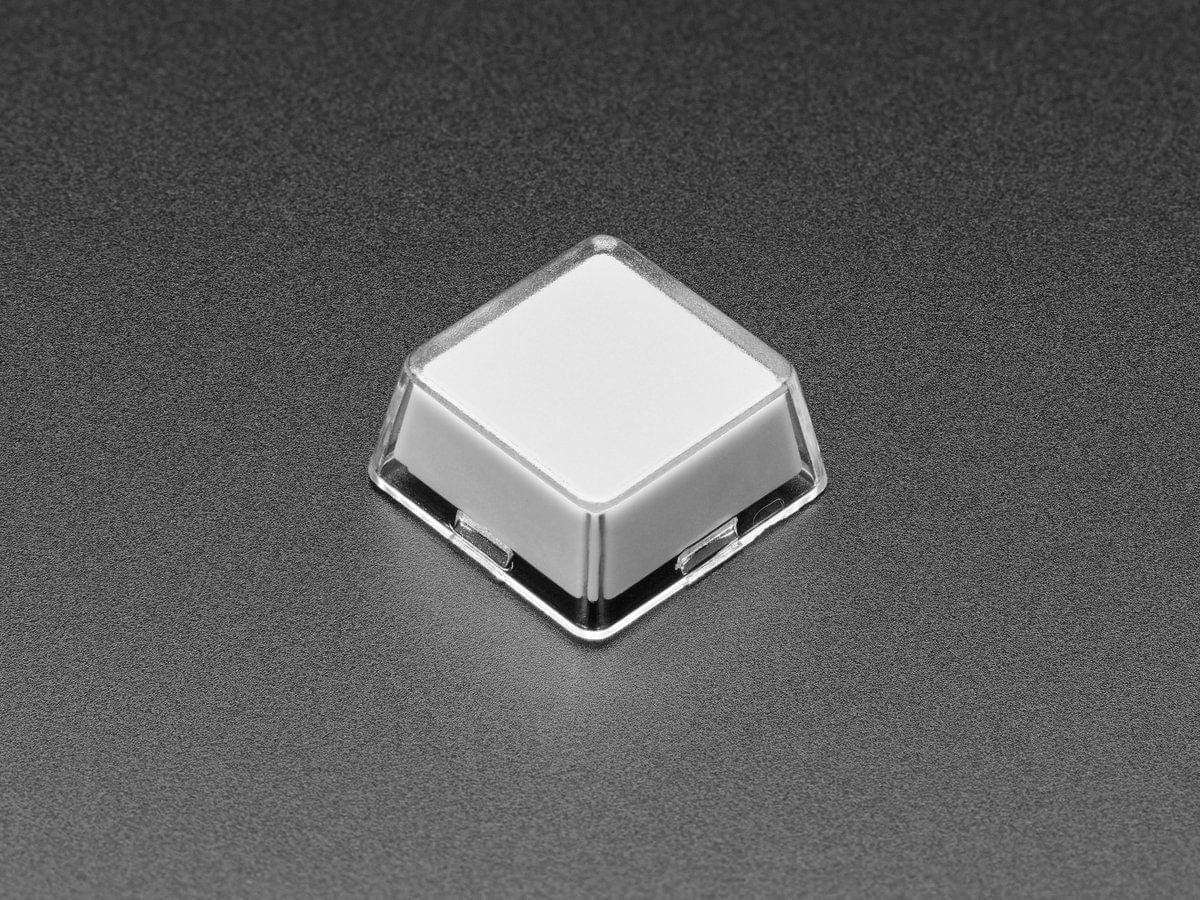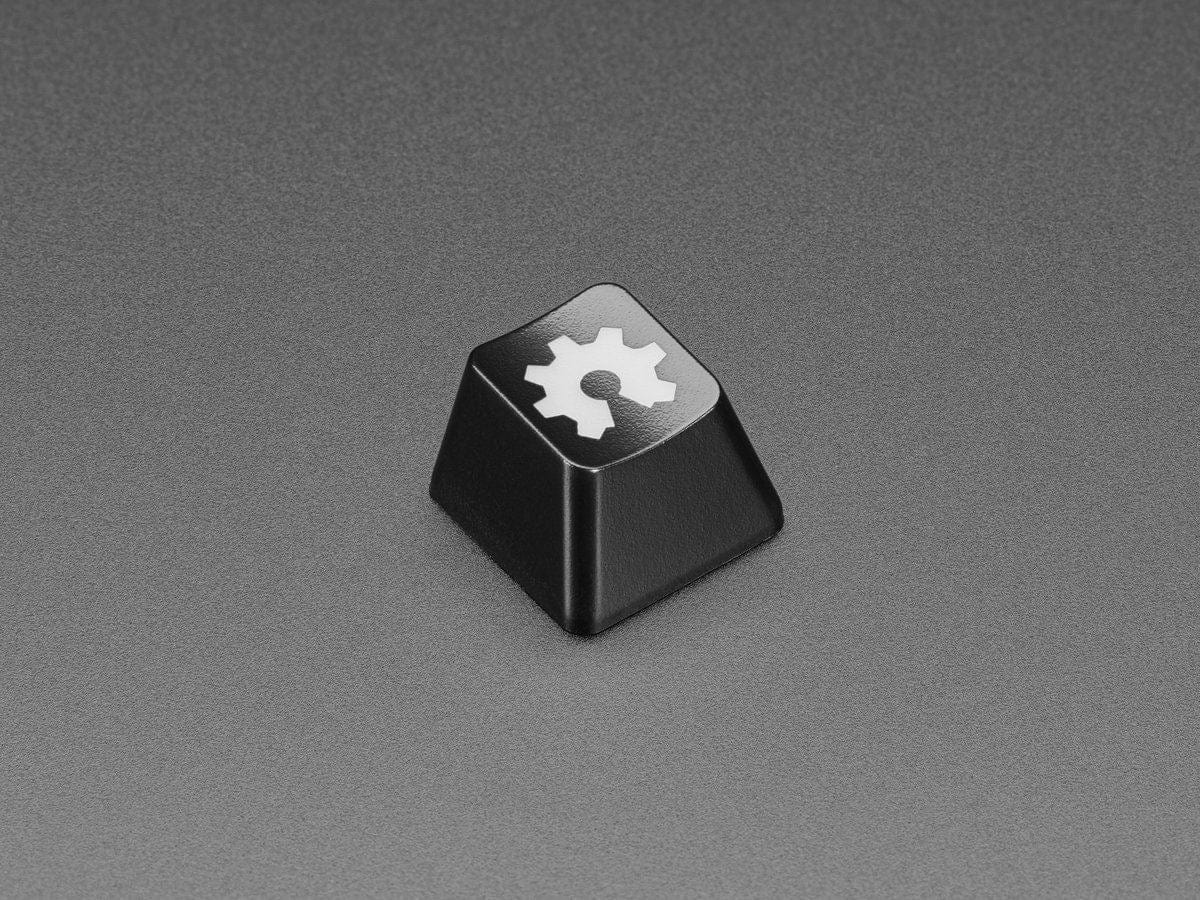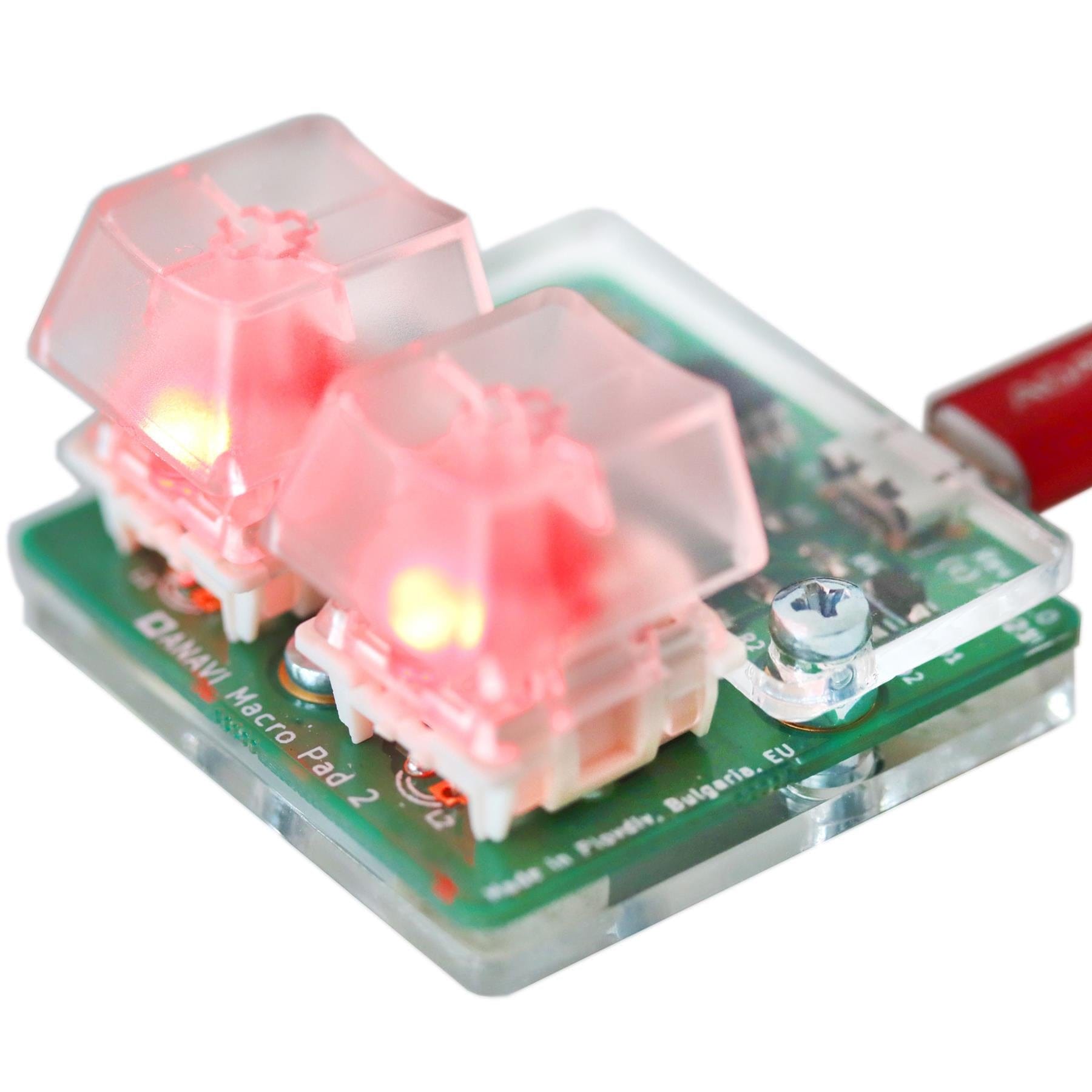
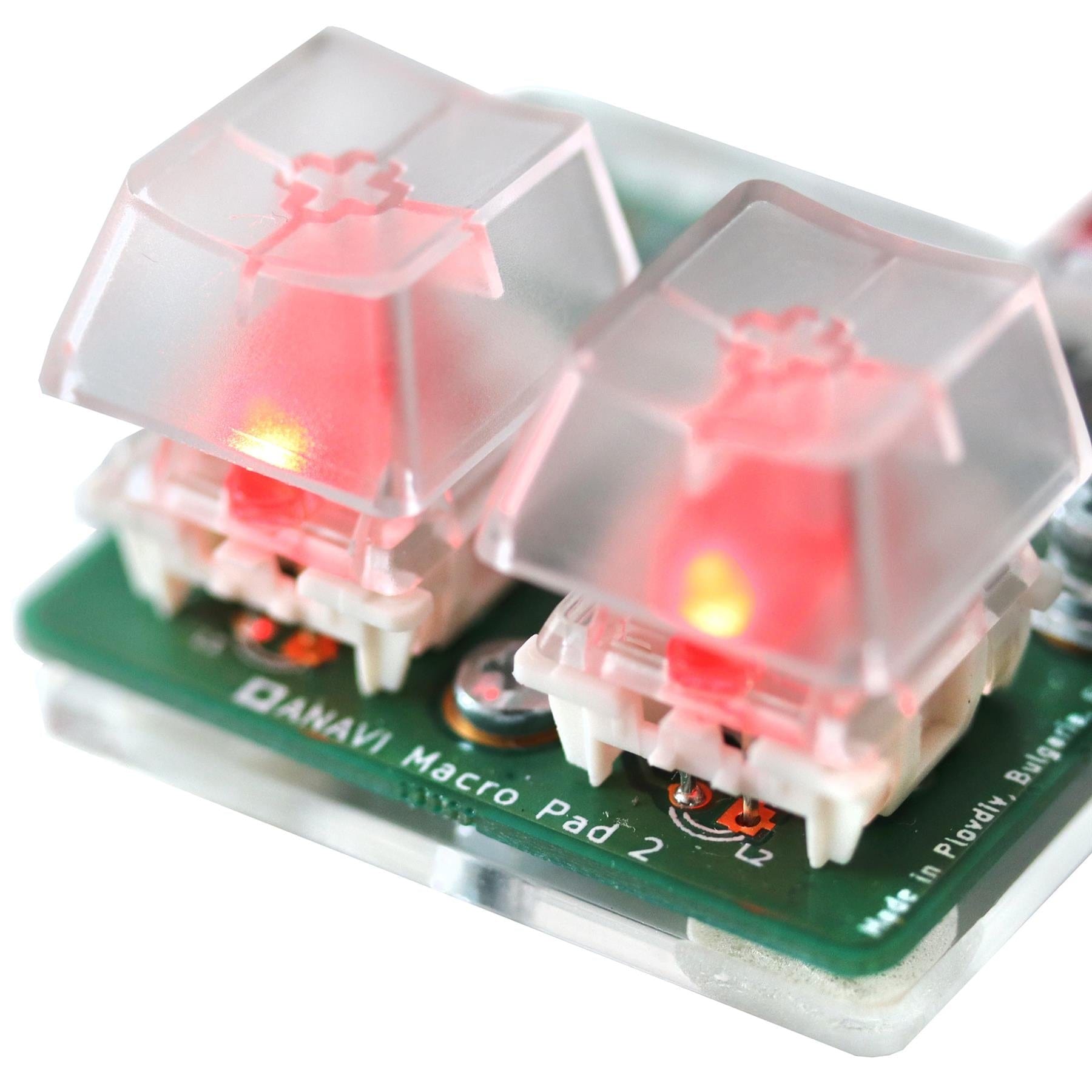


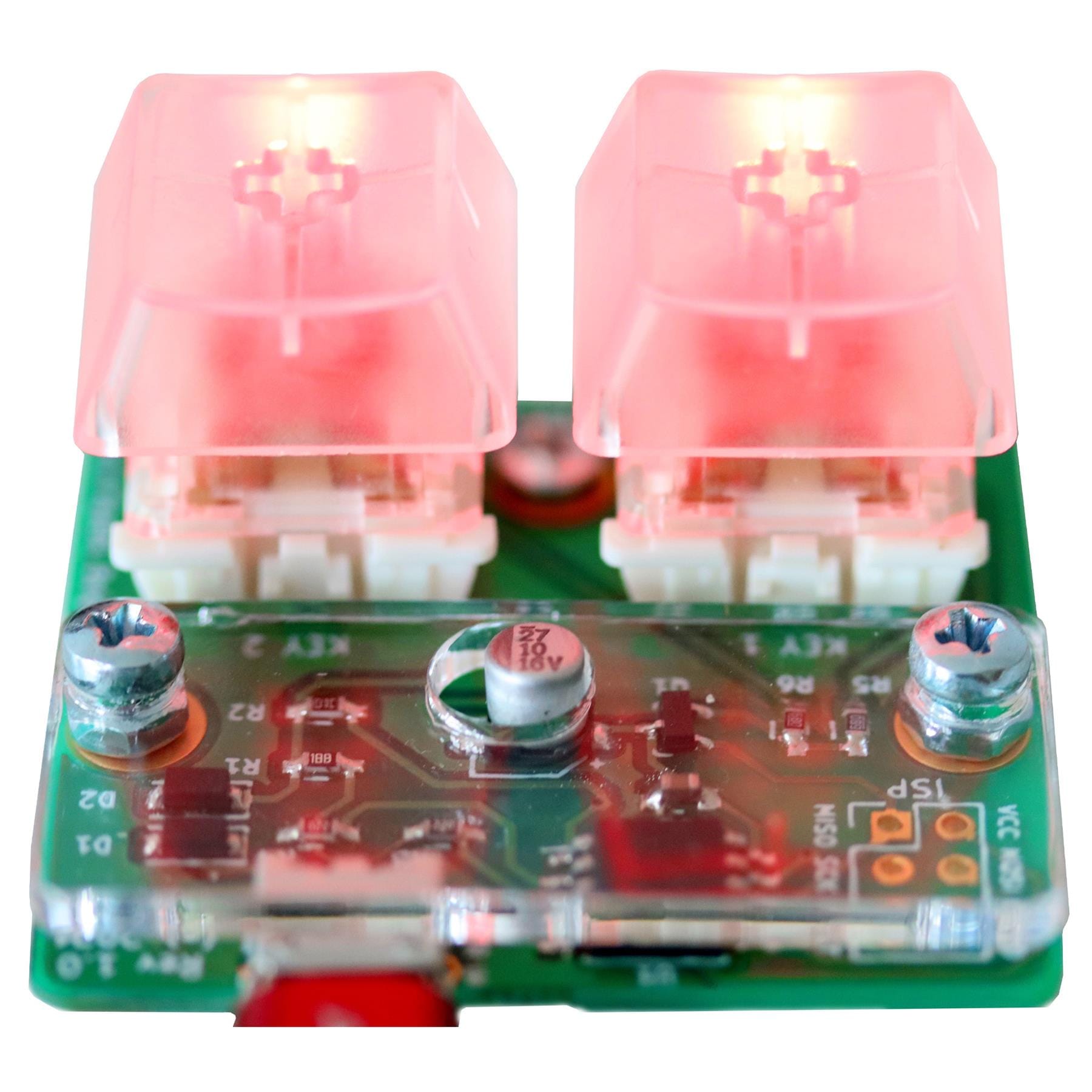
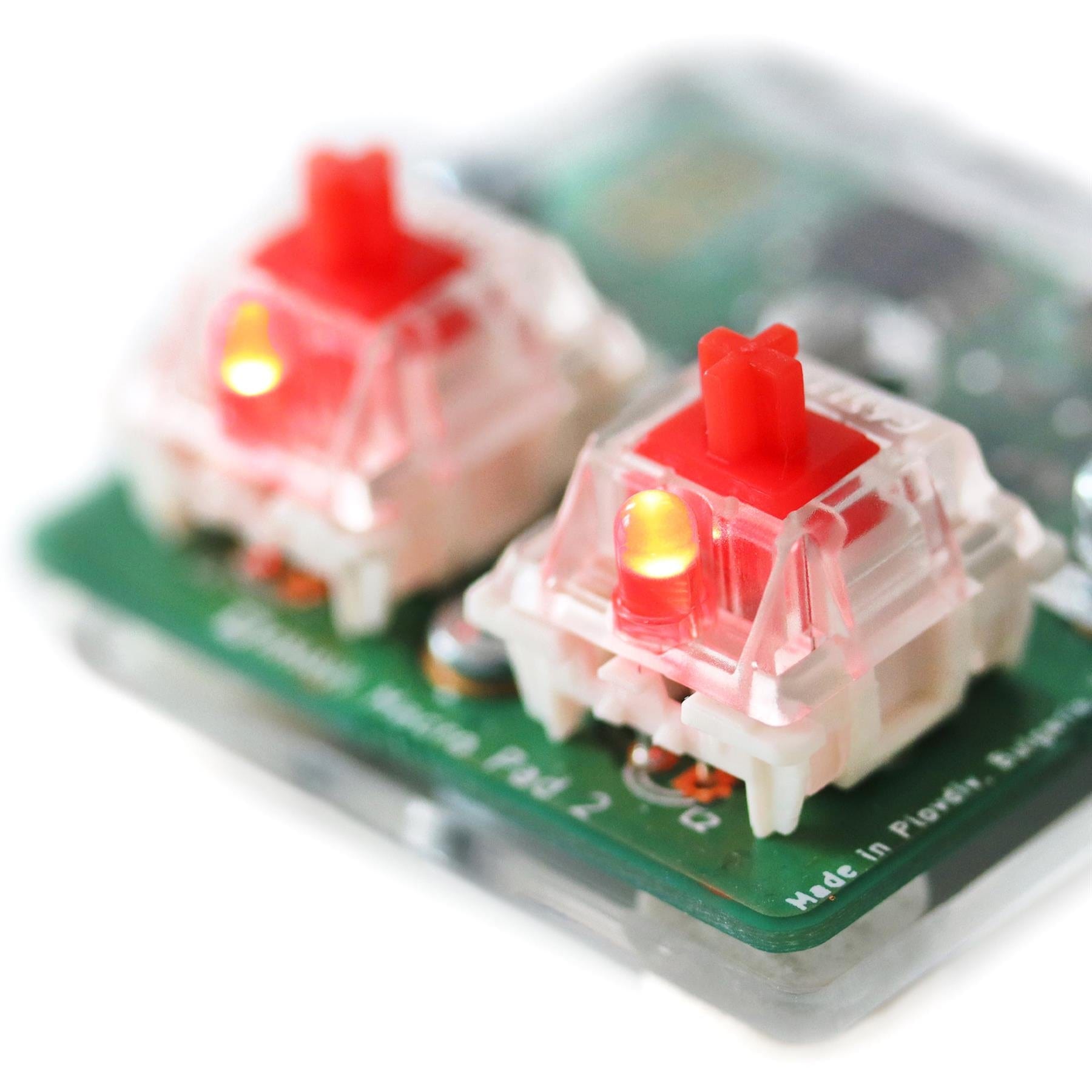
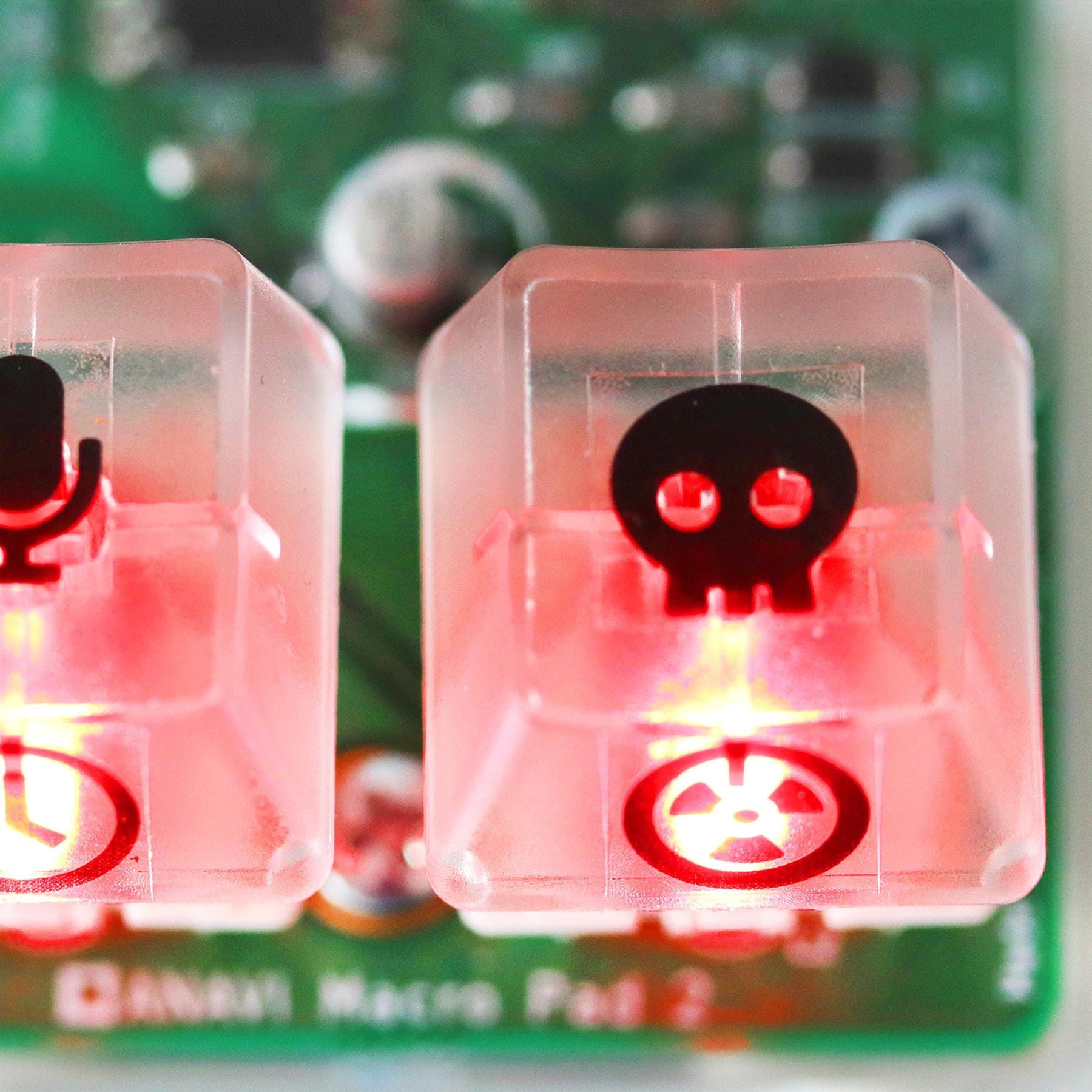
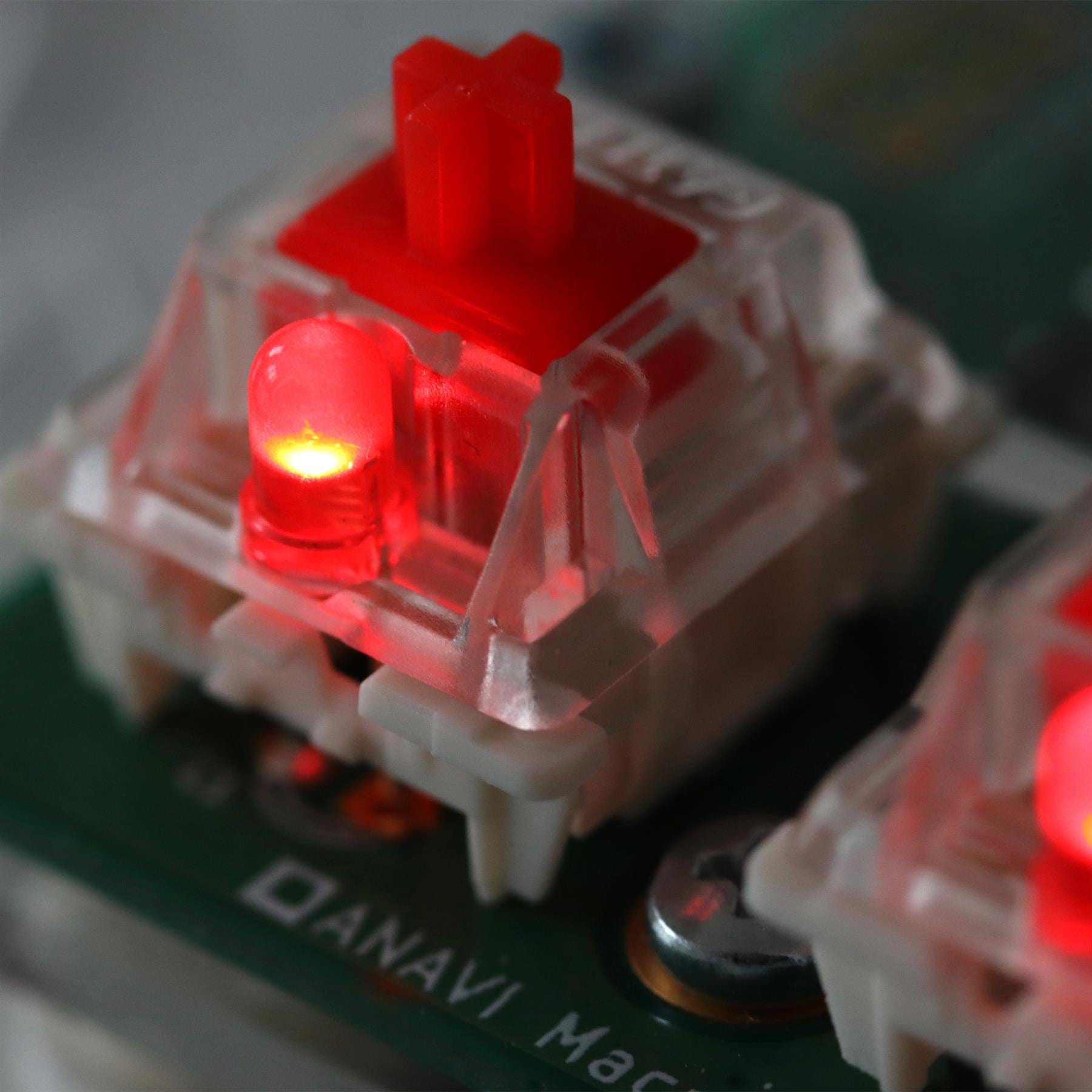

Login / Signup
Cart
Your cart is empty
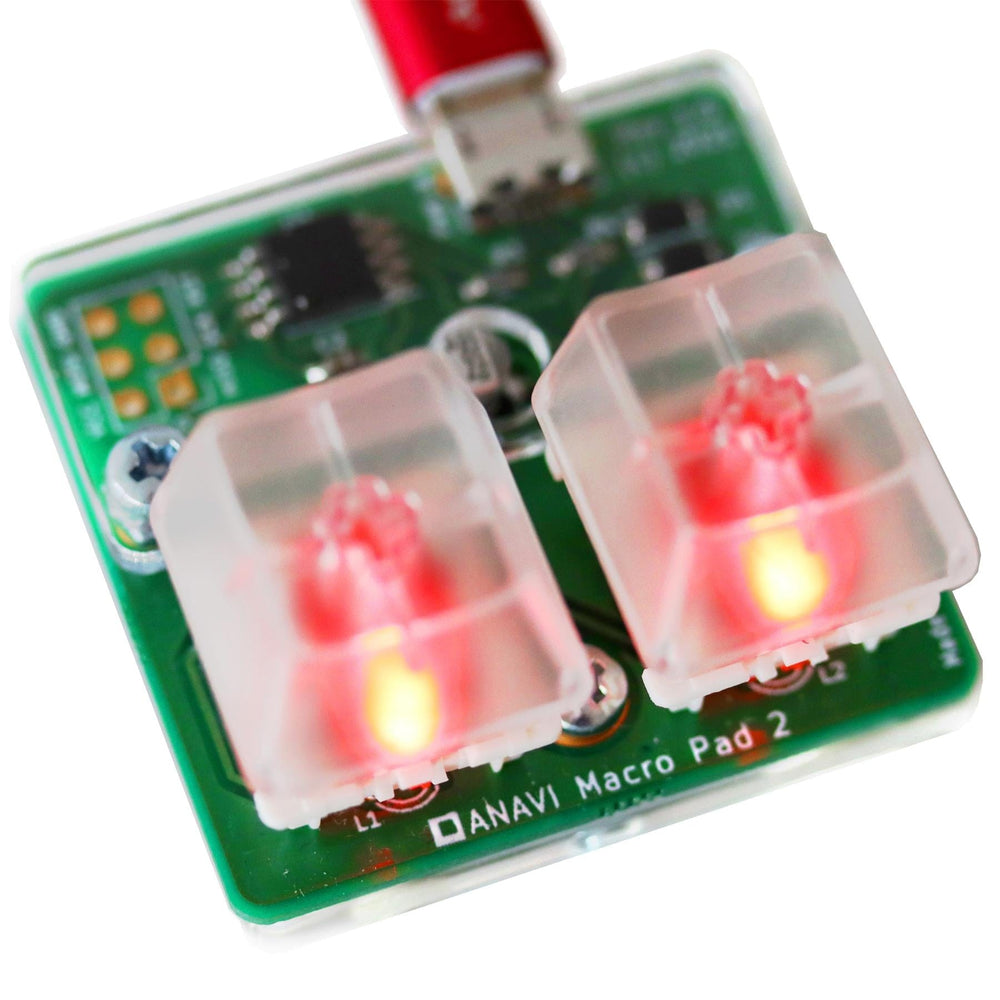
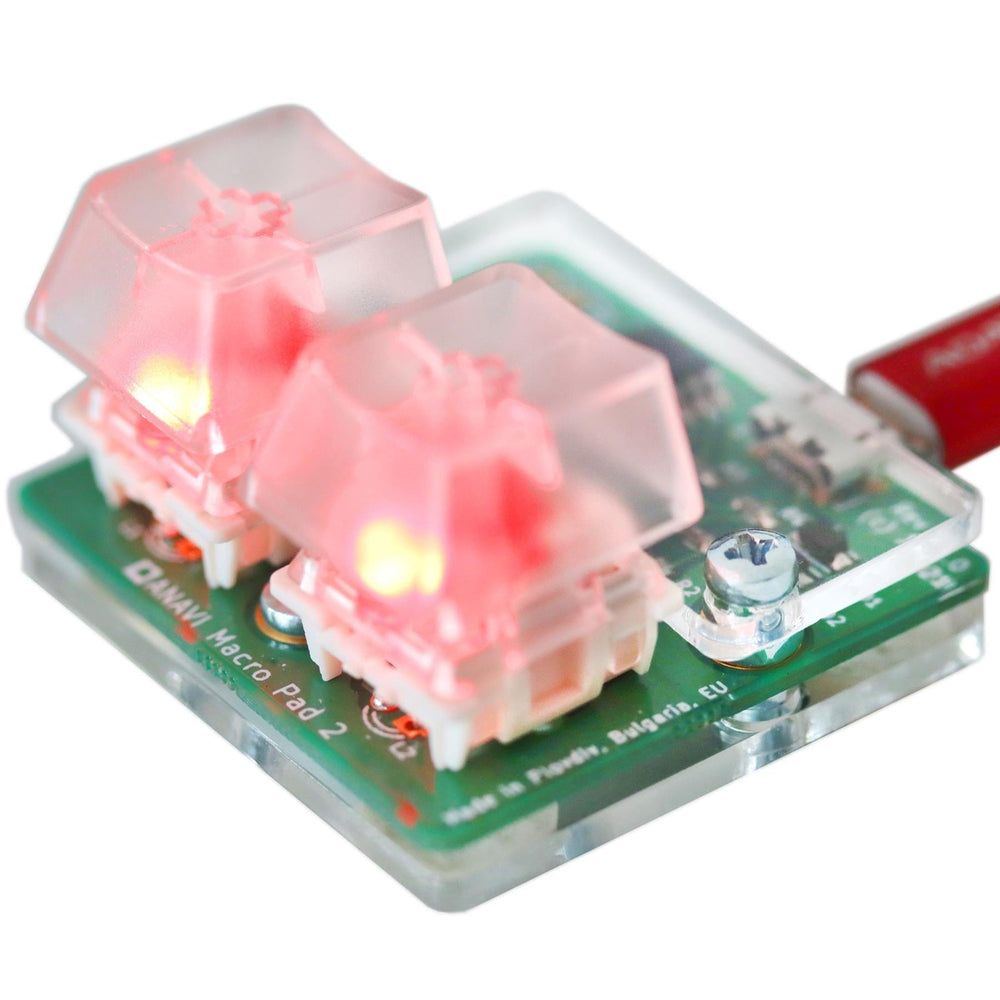
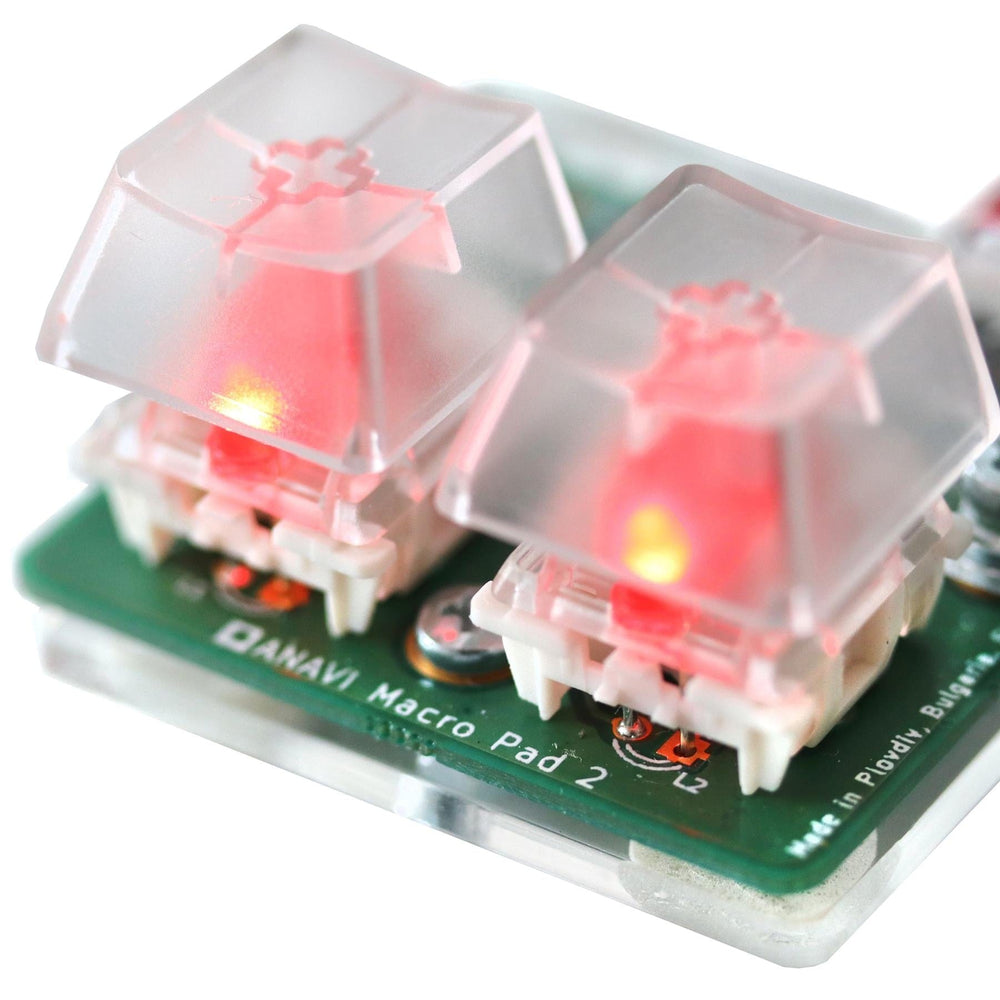


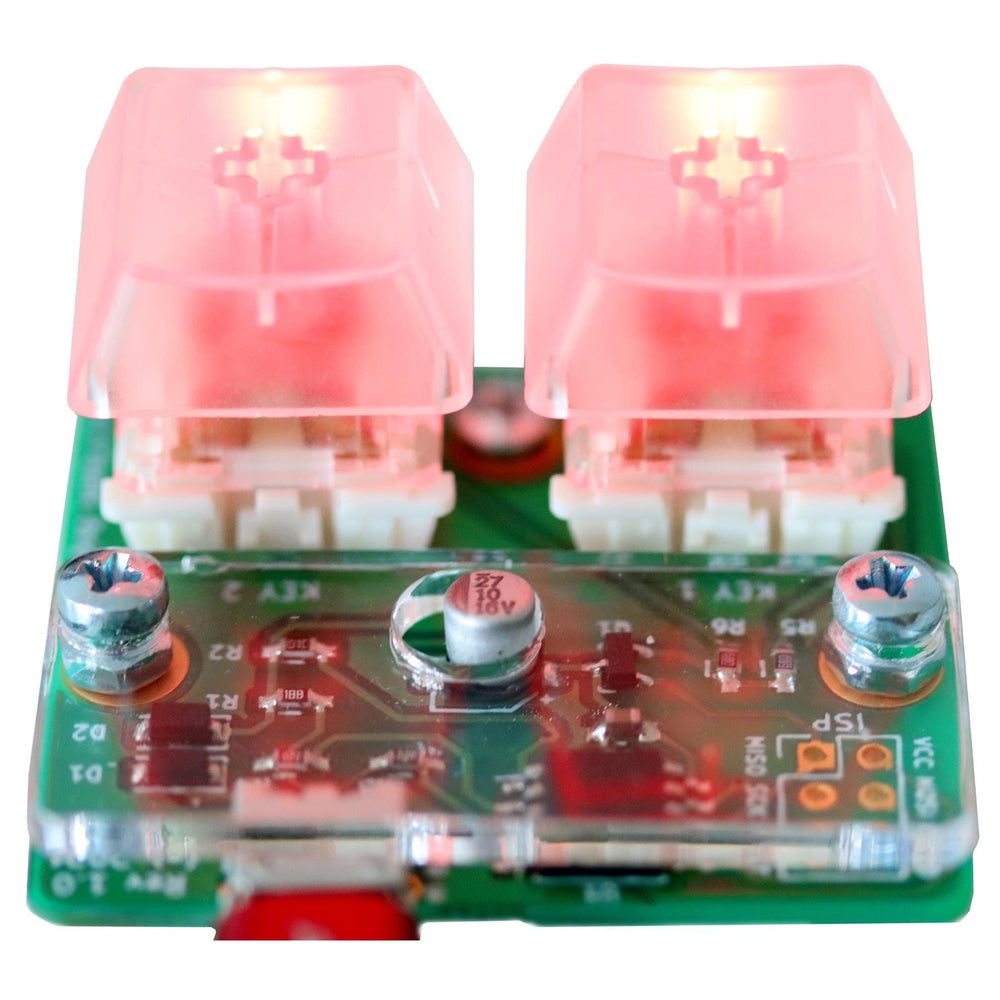
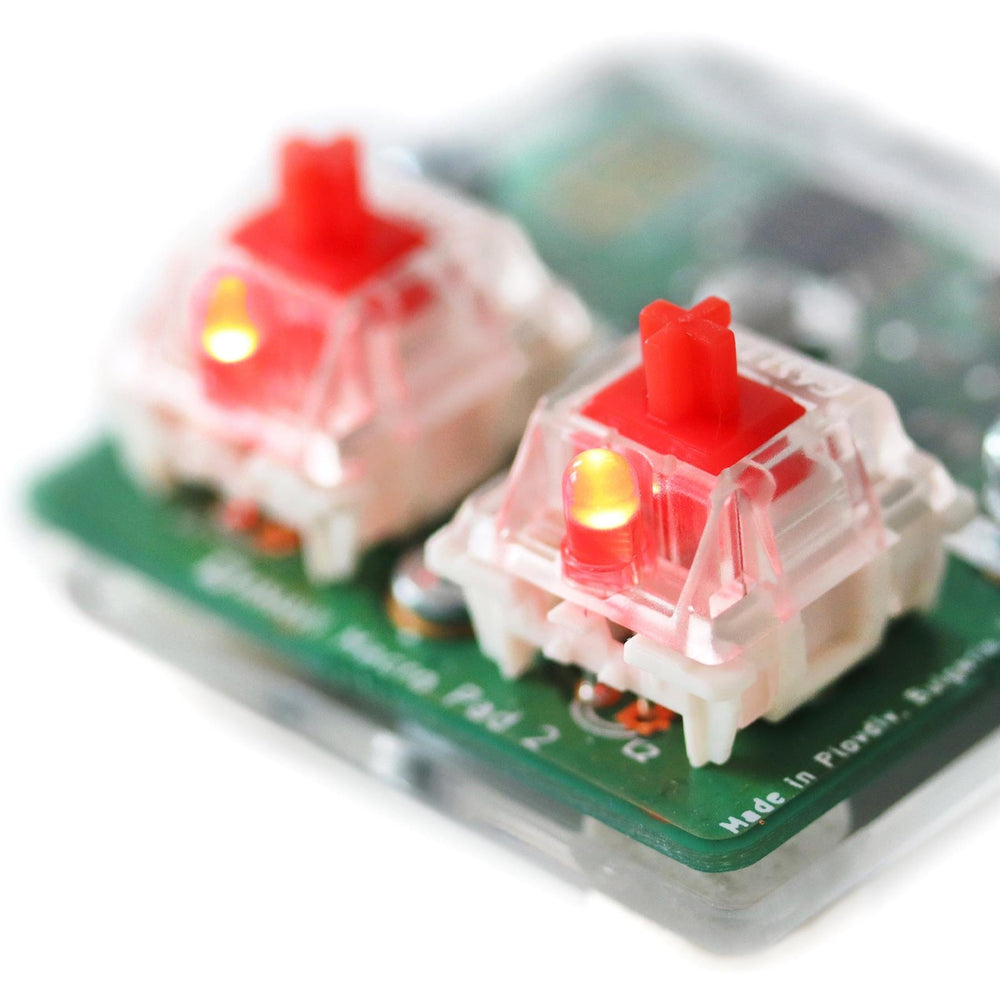
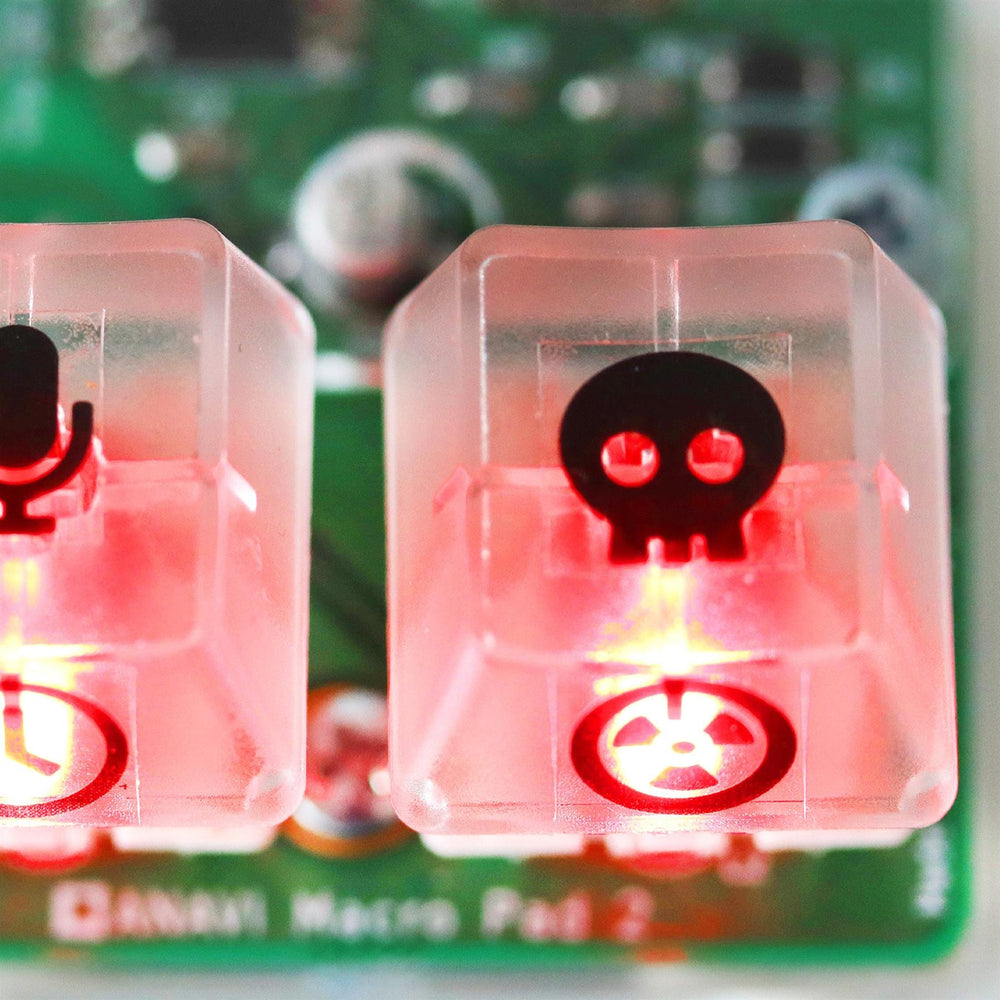
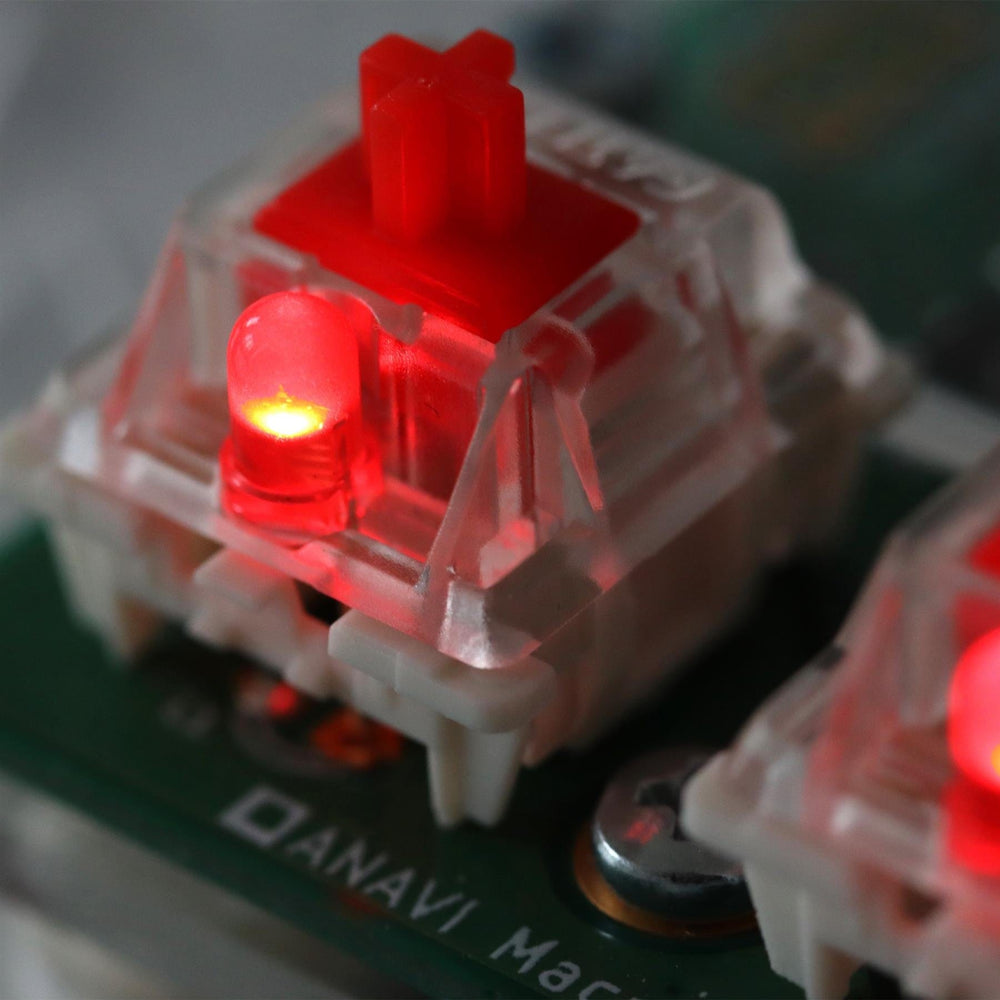

The Anavi Macro Pad 2 is an open-source, programmable two-key mechanical keyboard/keypad with LED-backlit keys!
Each of the keys on the Macro Pad 2 can be reprogrammed for use as a macro or even as a dedicated shortcut key - ideal for streamers as a custom streaming controller, gamers, managing repetitive commands, photo editing scripts, volume control and more! Multiple pre-made keymaps are available for working with popular software like Zoom, Microsoft Teams, Google Meet, Jitsi, Skype and Git.
The unit uses Gateron red LED mechanical switches (compatible with our many Cherry MX keycaps!). These linear switches make typing smoother and quieter, and the kit comes with clear keycaps with a set of icon stickers to customise your setup. This kit also includes an acrylic base enclosure.
Getting started with the Macro Pad 2 is easy. It is powered by the advanced and yet easy-to-use Quantum Mechanical Keyboard (QMK) open source firmware. It works on Windows, MacOS and GNU/Linux distributions.
Please note that on Fri Aug 6 2021 the support for all keyboards using Microchip ATtiny85, including ANAVI Macro Pad 2, was dropped from QMK due to the increased size of the firmware following the implementation of features to process combos earlier and overlapping combos. Therefore support for ANAVI Macro Pad 2 is available in older versions, for example QMK firmware version 0.13.19. Full instructions on how to do this can be found here.
The Macro Pad 2 runs on a Microchip ATtiny85, which is a reliable, low-cost, 8-bit AVR RISC-based microcontroller. Although the ATtiny85 is not as powerful as ATmega32U4 or ATmega328P, the affordable price, reliability, and small package makes it popular among both enthusiasts and professionals. The Macro Pad 2 uses the open-source micronucleus bootloader with V-USB project, which provides a software-only implementation of a low-speed USB device.
The kit requires no soldering however some simple assembly is required. A Micro-USB cable is required (not included).
The Macro Pad 2 is an entirely open source project that combines open hardware with free and open-source software. It is certified by the Open Source Hardware Association (OSHA) under UID BG000077.
Only free and open-source software tools like KiCad, OpenSCAD, and Inkscape were used to design ANAVI Macro Pad 2. Quantum Mechanical Keyboard (QMK) with V-USB is the default open-source firmware. Source code and schematics are available on GitHub.