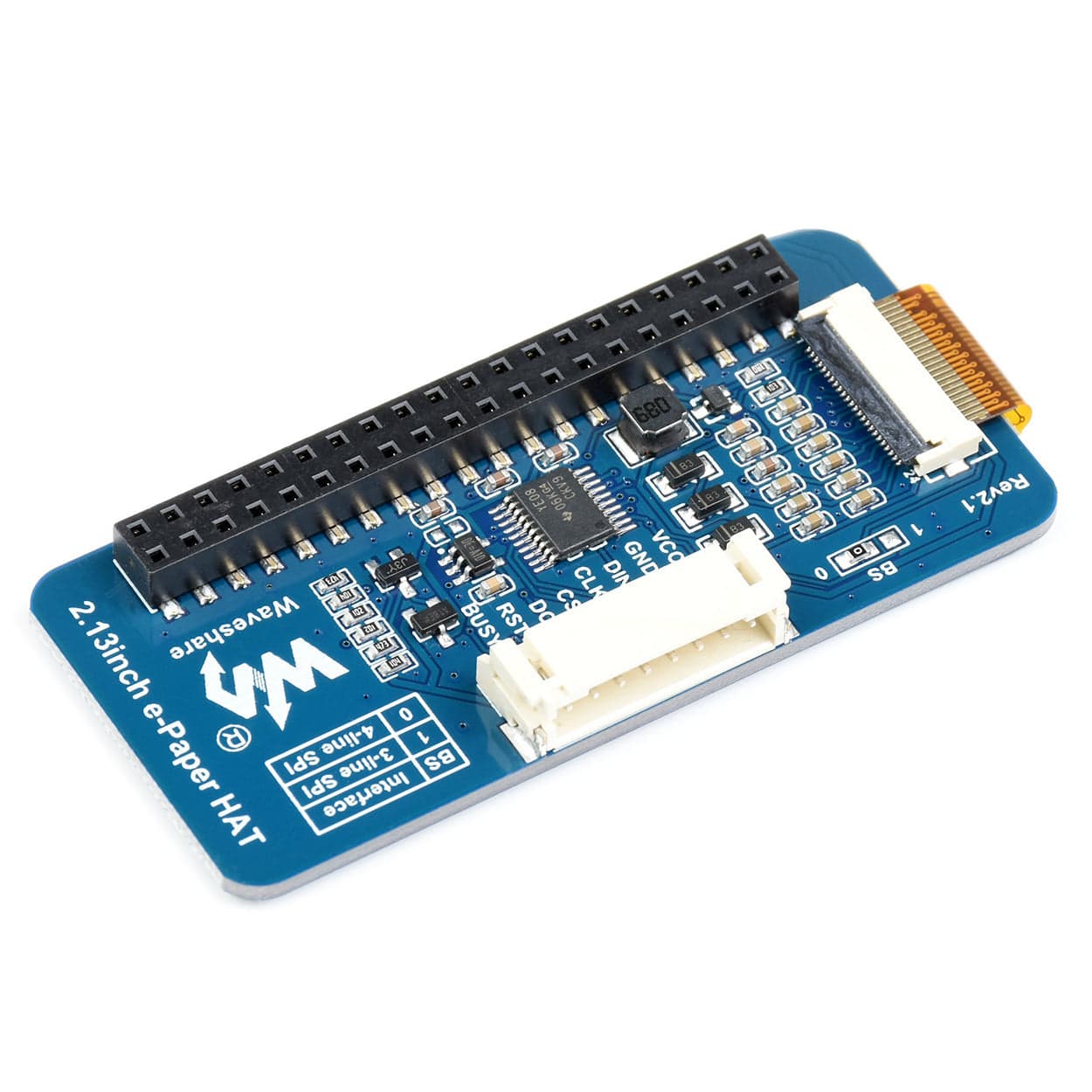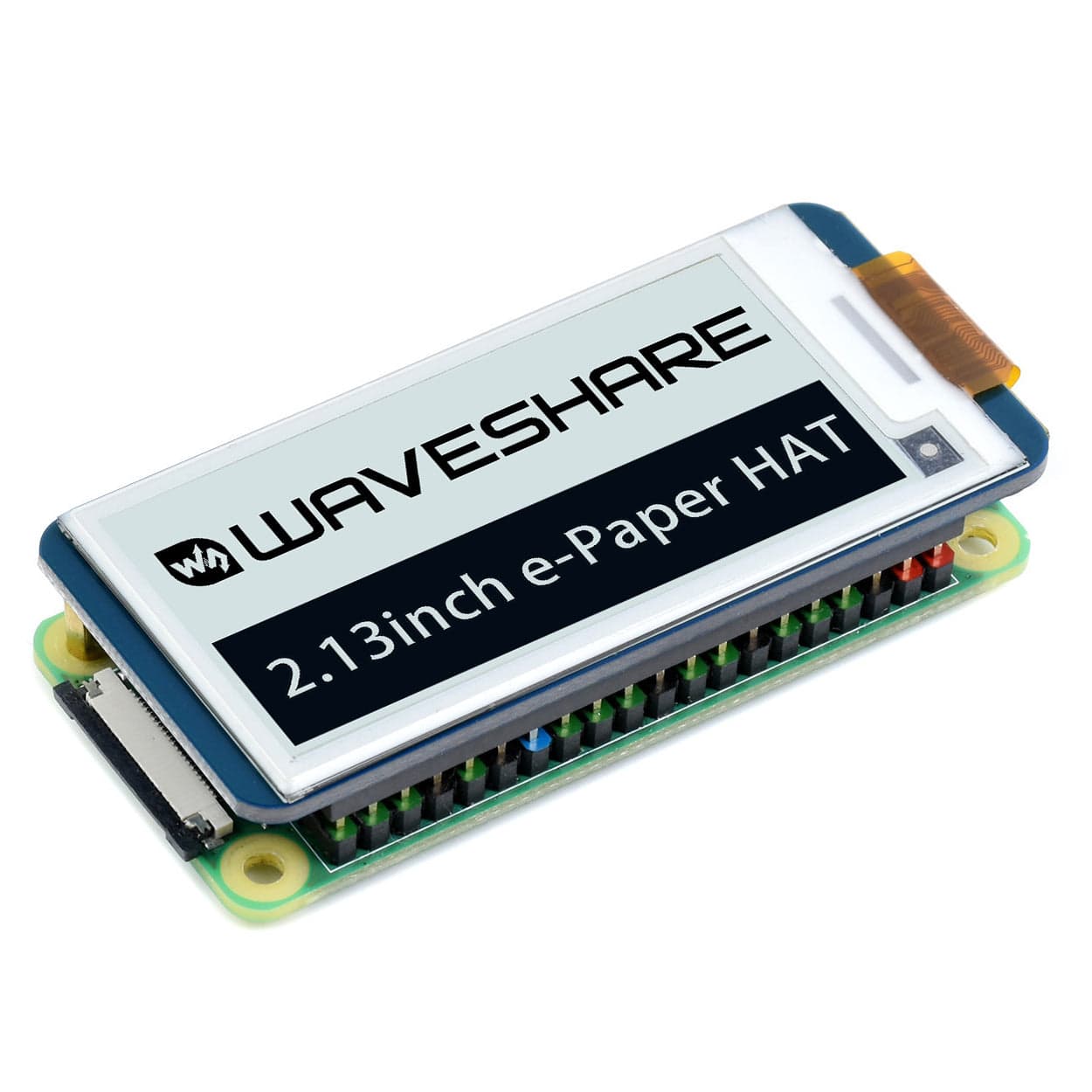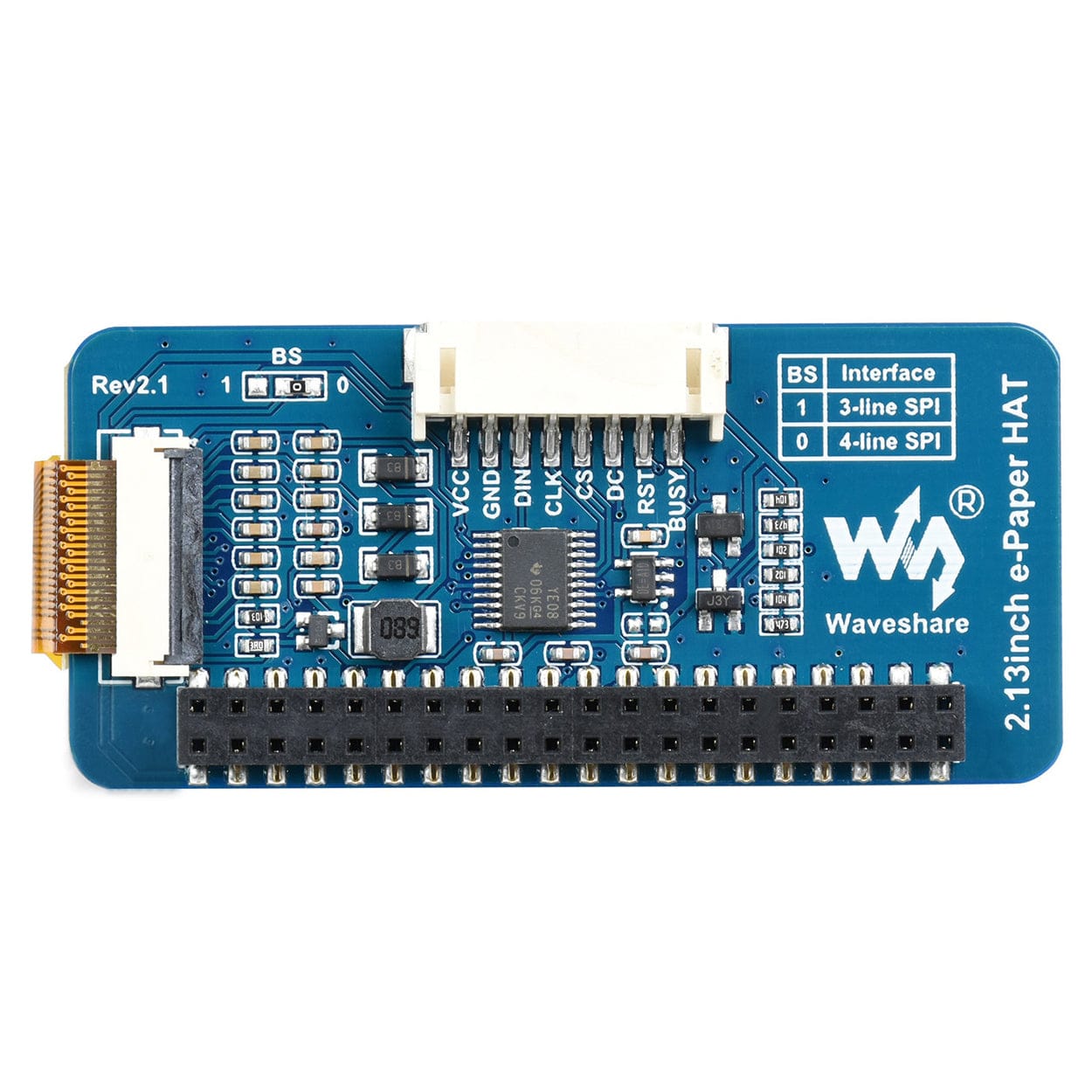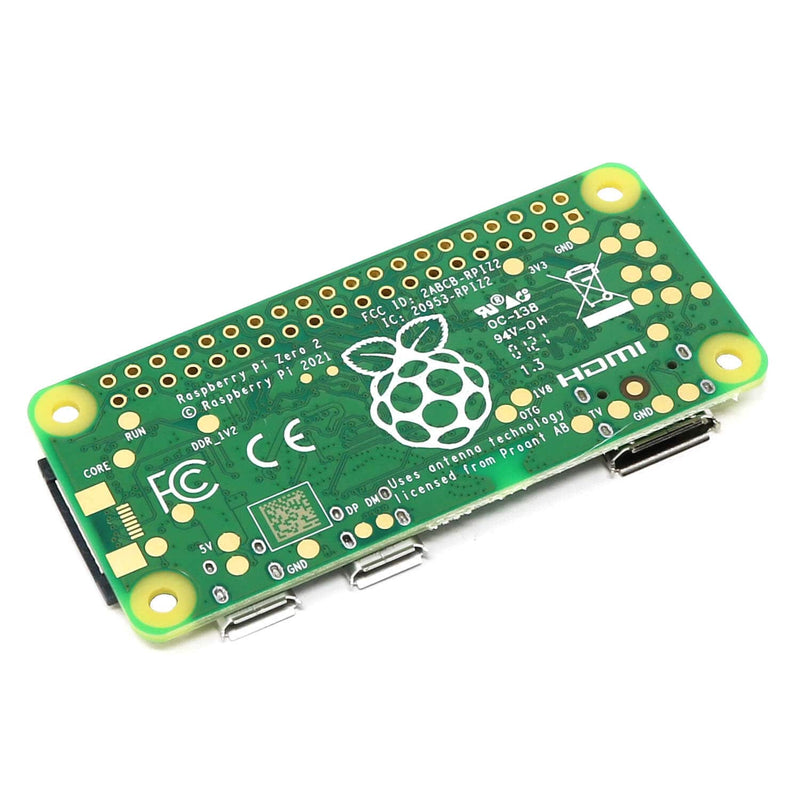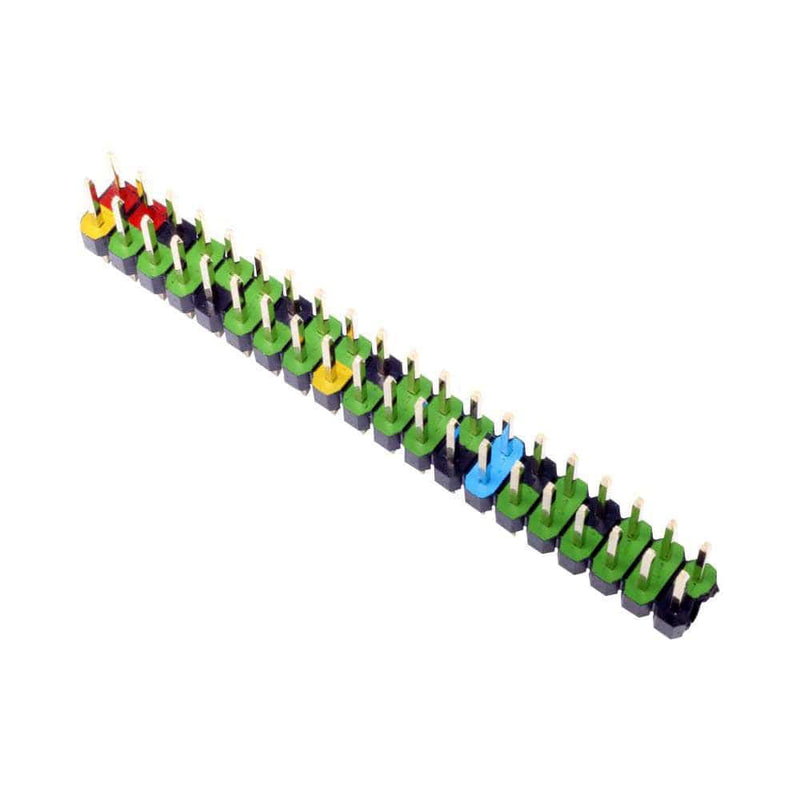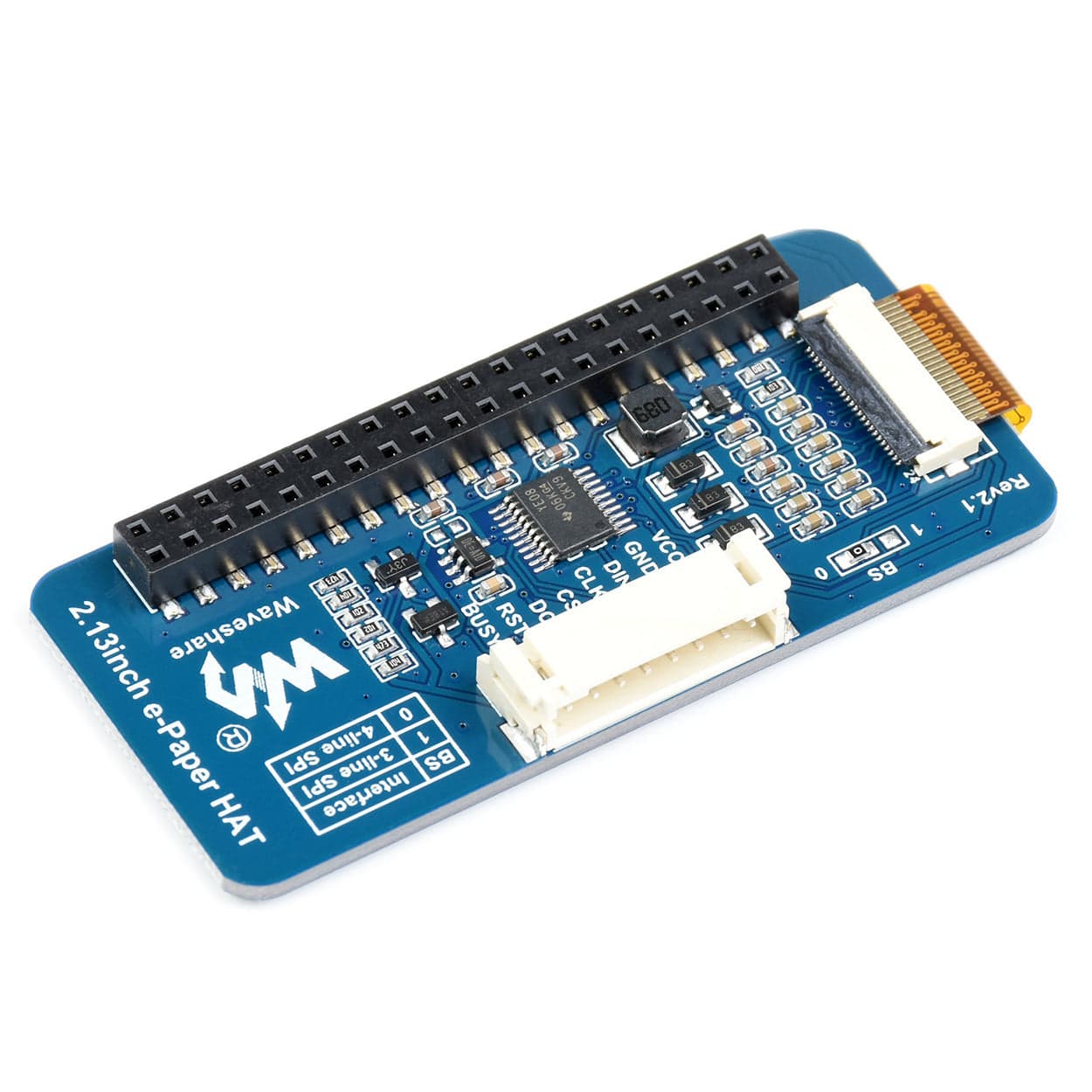


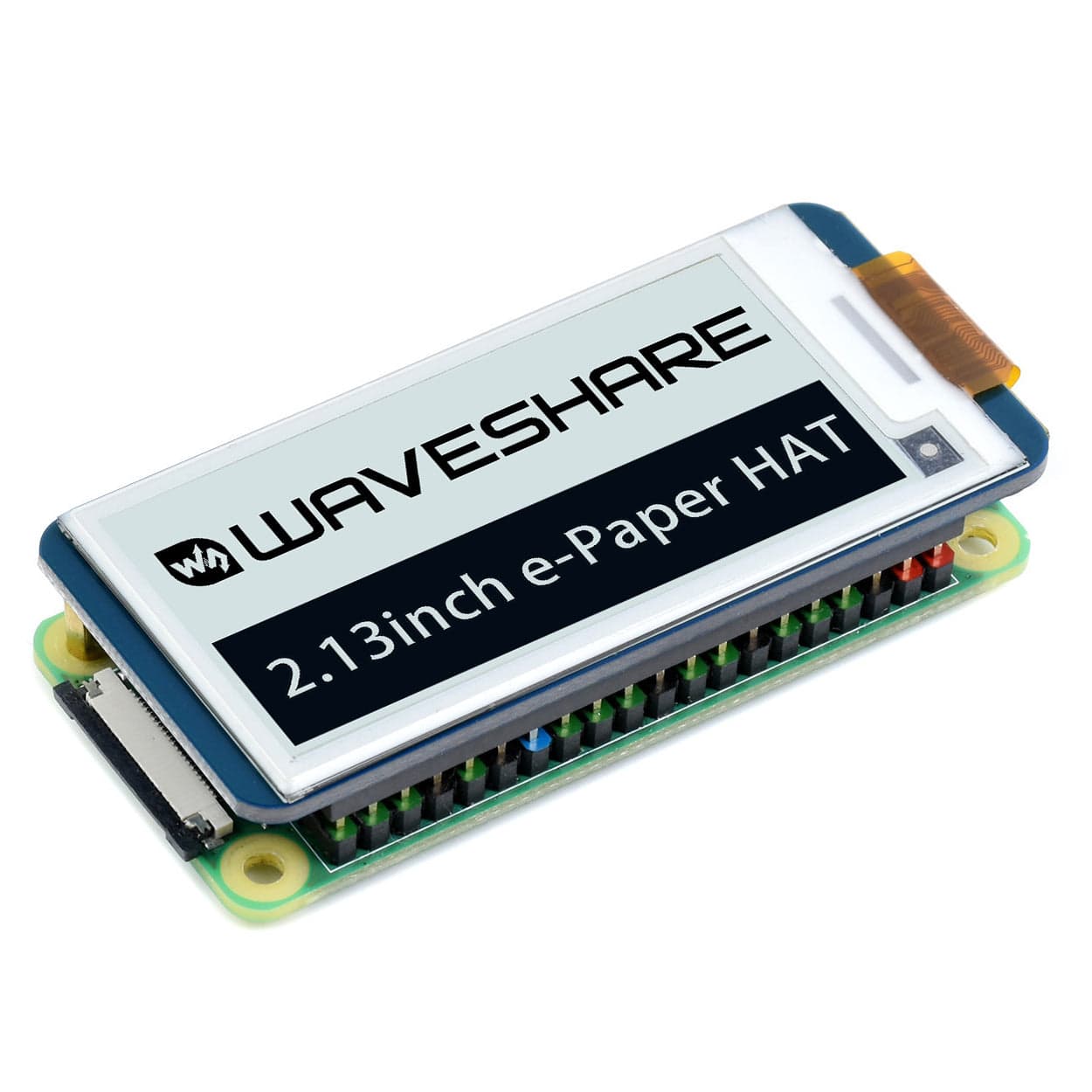
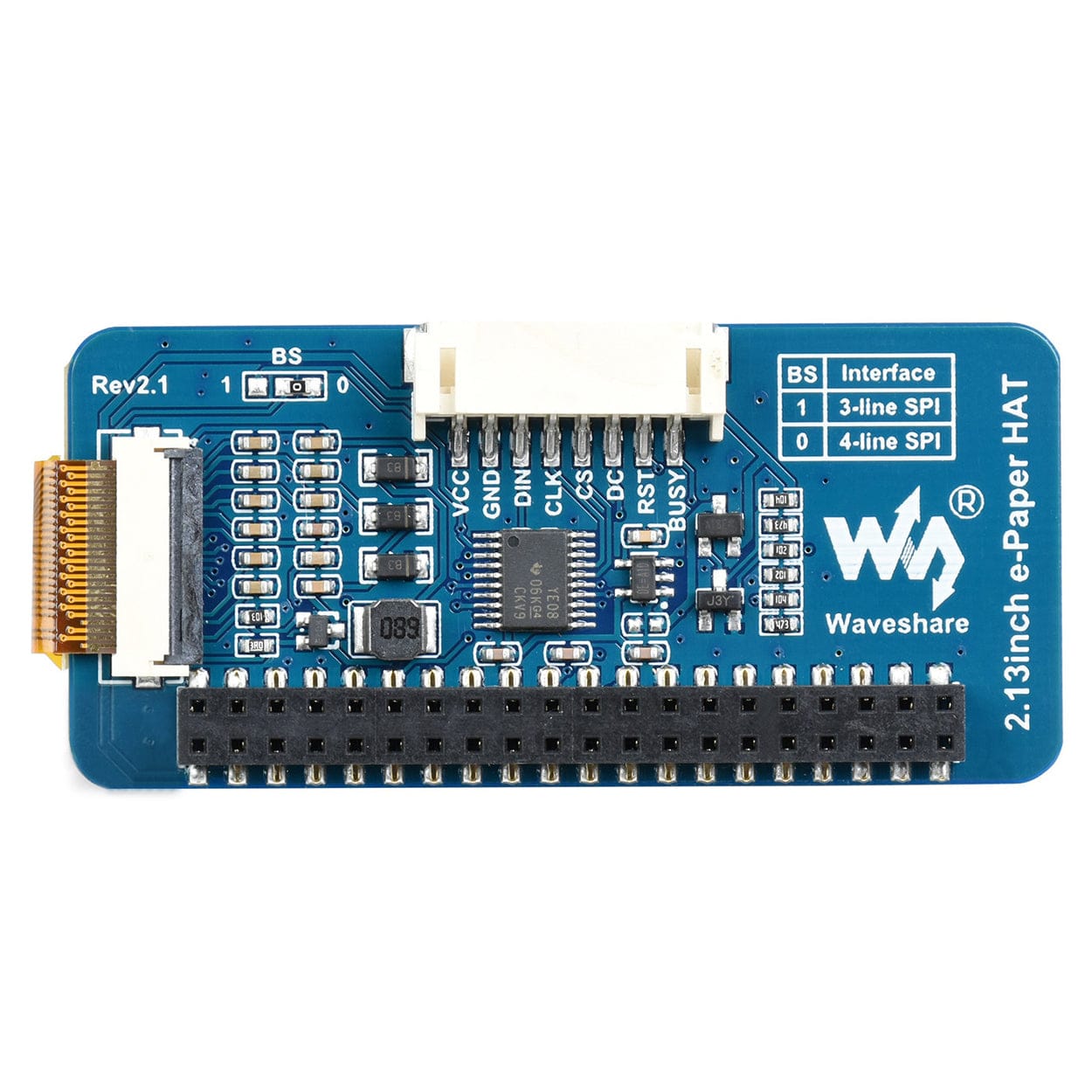

Login / Signup
Cart
Your cart is empty

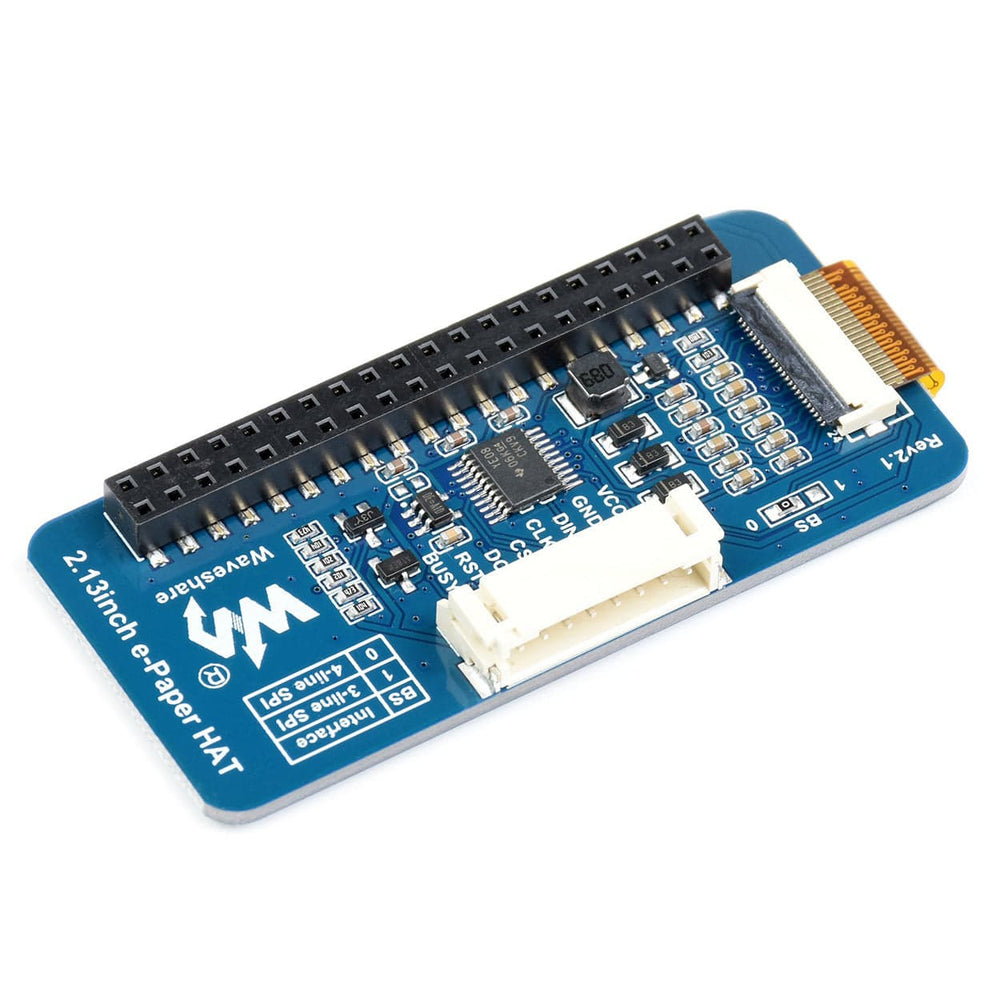



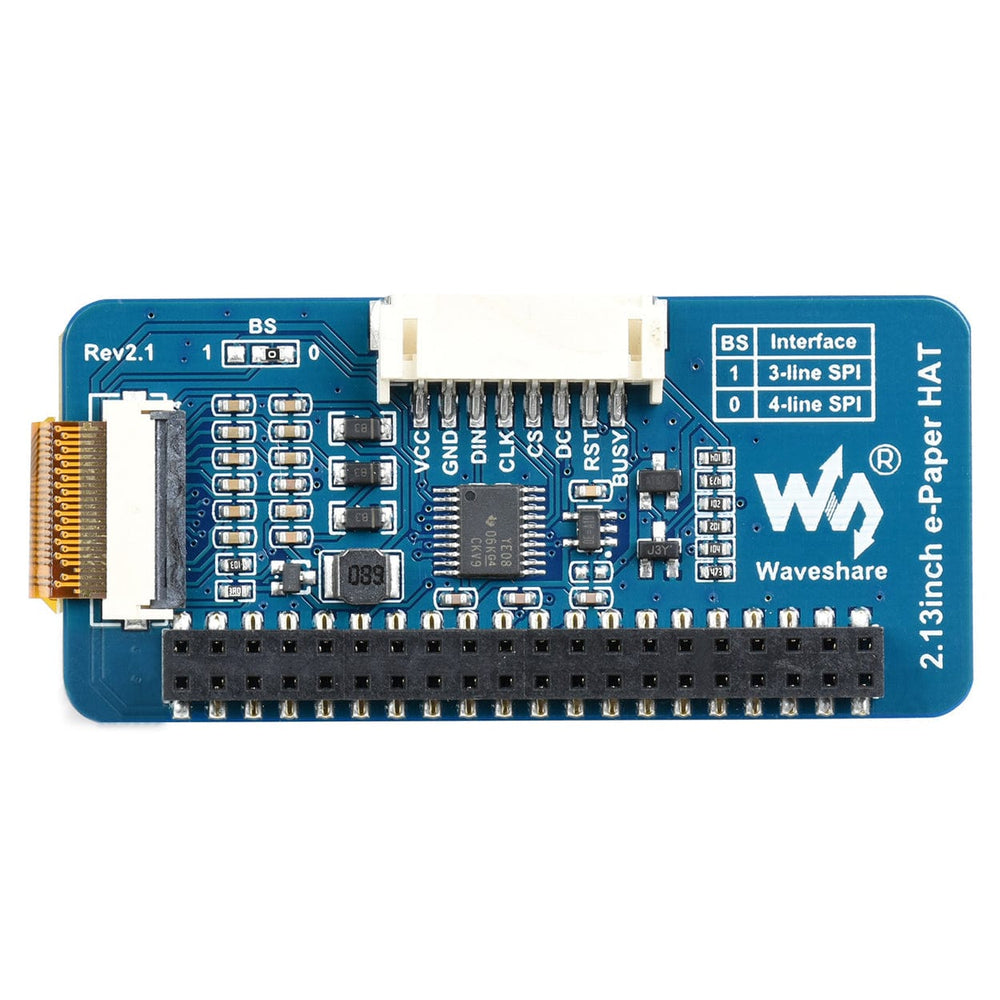

Looking for an eInk / ePaper display for your Raspberry Pi or Raspberry Pi Zero? Look no further! This great little black/white eInk/ePaper display from Waveshare is perfect for adding a low-power display to your project.
Also available in yellow/black/white and red/black/white! User Guide here!
ePaper / eInk displays are designed to replicate the appearance of ink on paper. Unlike regular displays, which lose their image when power is removed, eInk screens are able to hold text and images indefinitely, even without power. ePaper screens are therefore ultra-low power, designed to have a wide viewing angle and additionally have limited reflection under sunlight. The applications are limitless!
The E-Ink display modules from waveshare come complete with an embedded controller PCB, communicating via SPI interface, and support partial refresh.
This module includes a 2.13" (250x122) eInk display & pHAT PCB format, designed to plug directly onto your Raspberry Pi Zero or Zero W.
Please note our stock is currently board version V4 - more details can be found on the Waveshare Wiki. Some 3rd party software may not work with this new revision - check with the software owner first. For example, with Pawnagotchi you may need to amend the code (see the GitHub issues, for example, entries such as this and this)
| VCC | 3.3V/5V |
| GND | Ground |
| DIN | SPI MOSI pin |
| CLK | SPI SCK pin |
| CS | SPI chip selection, low active |
| DC | Data / Command selection (high for data, low for command) |
| RST | External reset, low active |
| BUSY | Busy status output (high for busy) |