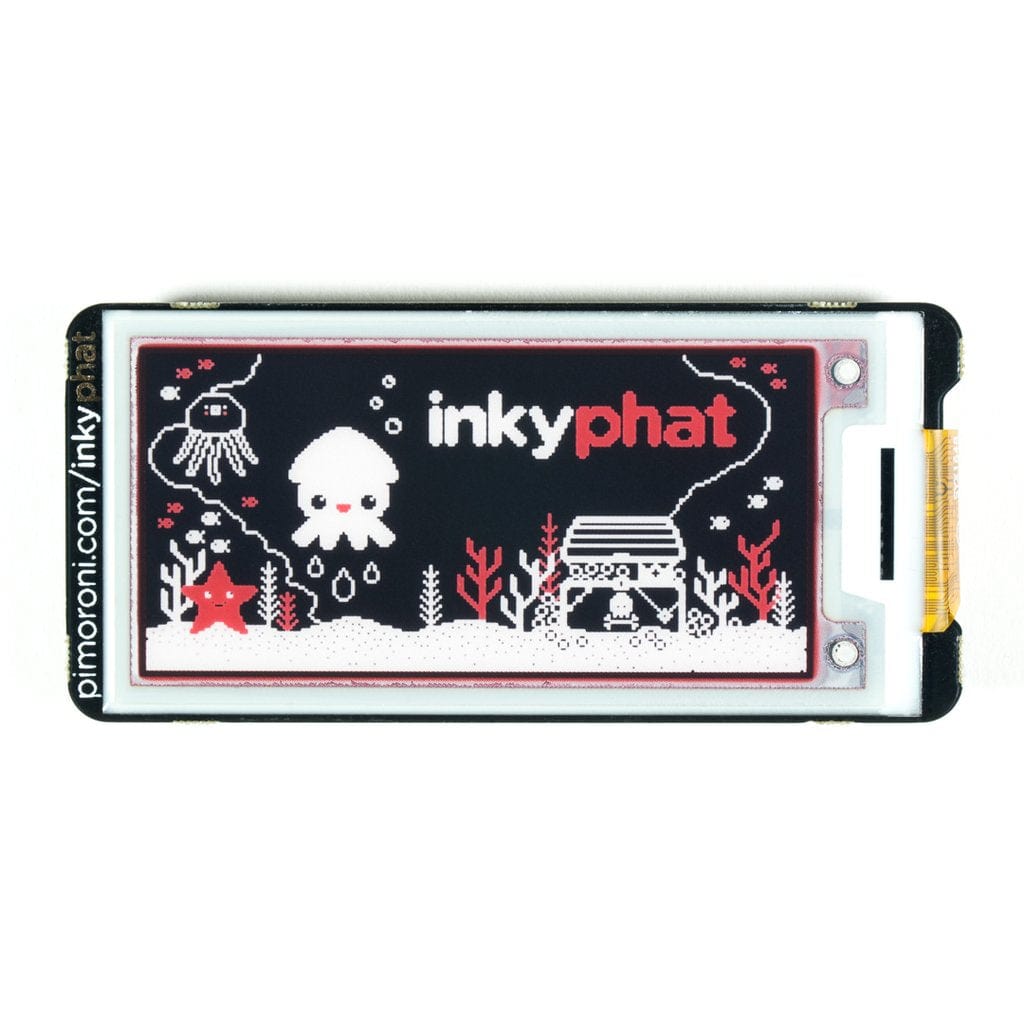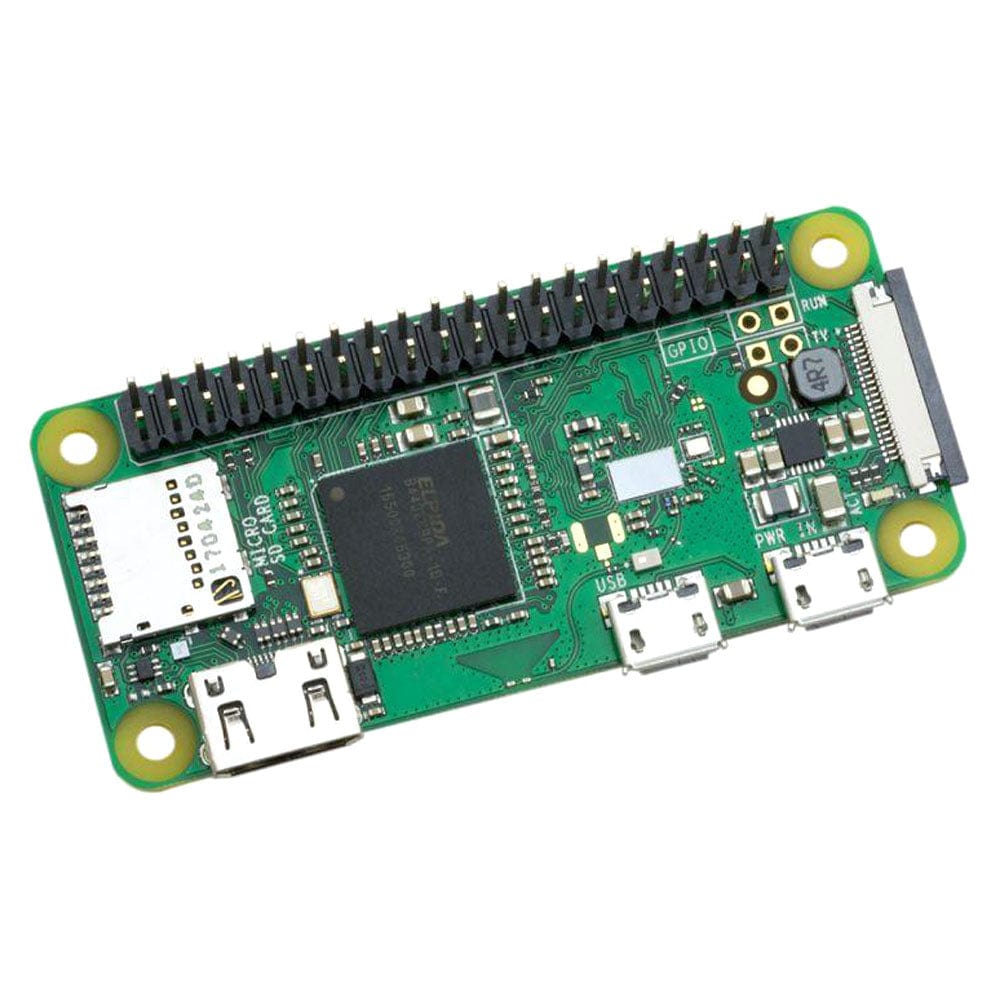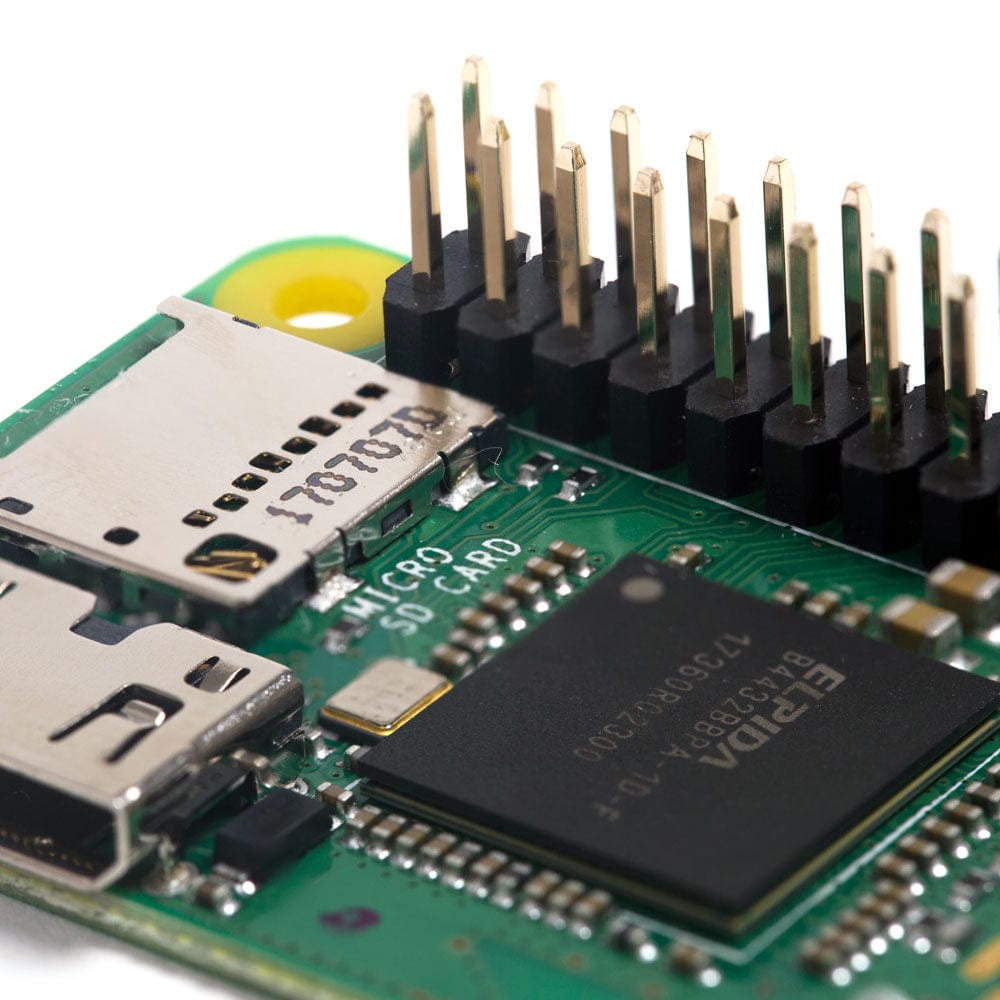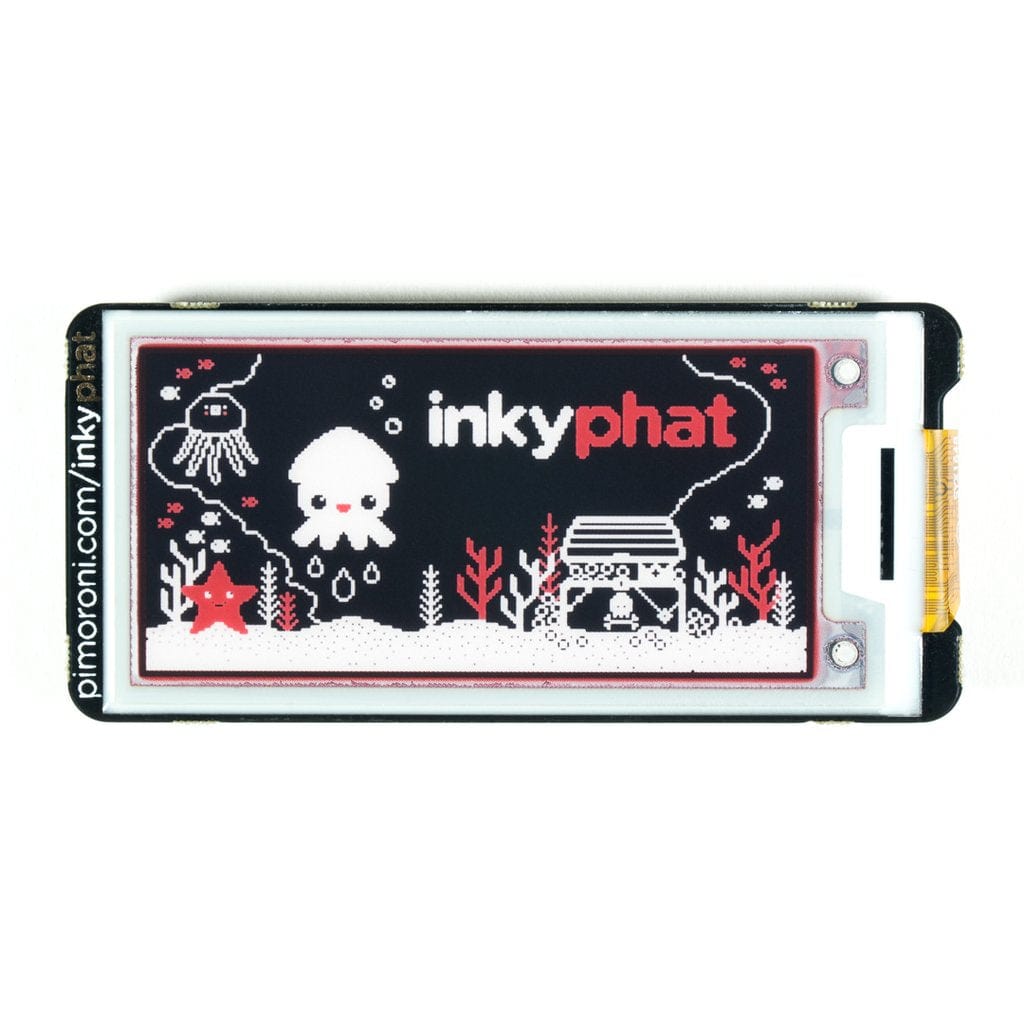


Login / Signup
Cart
Your cart is empty





A low-energy, high-falutin, electronic paper (ePaper / eInk / EPD) display for your Pi, in three different colour schemes: red/black/white, yellow/black/white, and black/white!
Inky pHAT's beautiful, high contrast display is ideal for displaying simple graphics and crisply-rendered text and, because it's like paper, it's readable in bright sunlight. You could use Inky pHAT as a cute little clock, display tweets on it, the weather, news headlines, sports scores, and more. It's also ideal for graphing data from remote sensors, CPU load or temperature, or stock prices.
Our Getting Started with Inky pHAT tutorial is a great starting point for getting acquainted with the joys of e-paper!
Multi-colour EPD displays, like the ones on Inky pHAT, use ingenious electrophoresis to pull coloured particles up and down on the display. The coloured particles reflect light, unlike most display types, meaning that they're visible under bright lights. It takes approximately 15 seconds to refresh the display, with a typical 8mA current draw during refreshes. The black/white display can be refreshed much more quickly, in just a second or two.
Everything comes fully assembled, and there's no soldering required! The display is securely stuck down to the Inky pHAT PCB and connected via a ribbon cable. Just pop Inky pHAT on your Pi and run our installer to get everything set up!
It'll work with any 40-pin version of the Pi, including Pi Zero and Pi Zero W.
Our Python library takes the stress out of displaying text and images on Inky pHAT, and our examples include a cute clock and weather display. We've put together a one-line-installer for the Python library too, to make installation a little more straightforward:
curl https://get.pimoroni.com/inky | bash
We started rolling out a higher resolution SSD1608 e-paper screen on the Inky pHAT from late 2020 (250x122 pixels instead of 212x104!). These screens require different drivers, but the library should autodetect the right drivers for your screen (if you're running an example that needs you to specify a --type, make sure you go for --type "auto"). You might run into problems using third party software to drive the display if you have one of these newer boards.
We completely rewrote the Python library in October 2018 to be compatible with both Inky pHAT and the larger Inky wHAT displays. This new Inky Python library drops support for the original (V1) Inky pHAT, but you can still use the original Inky pHAT Python library if you have one of these original boards. If you have a newer Inky pHAT, we strongly suggest you use the new Inky library.