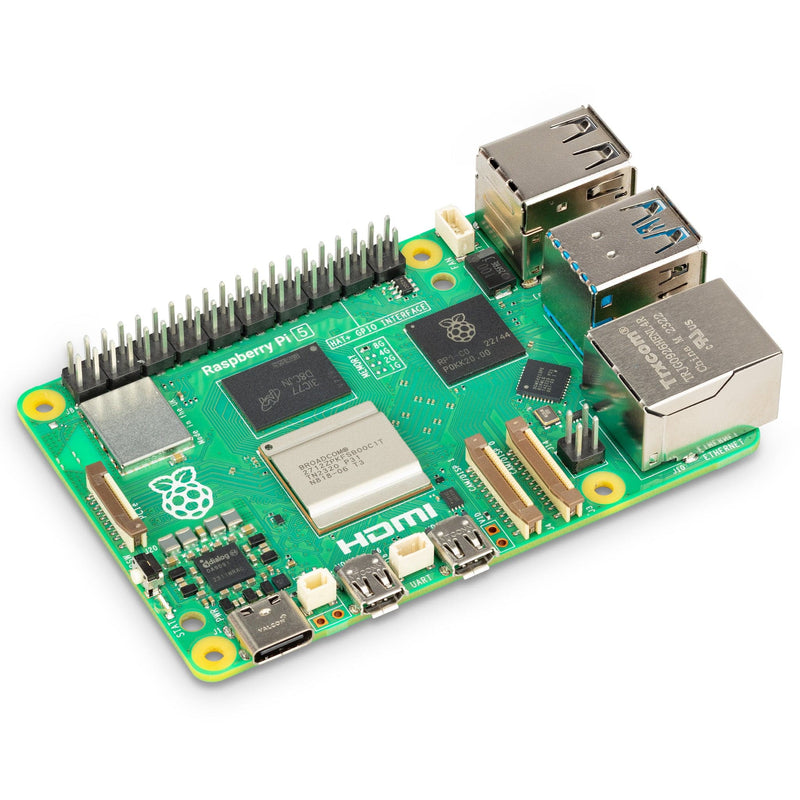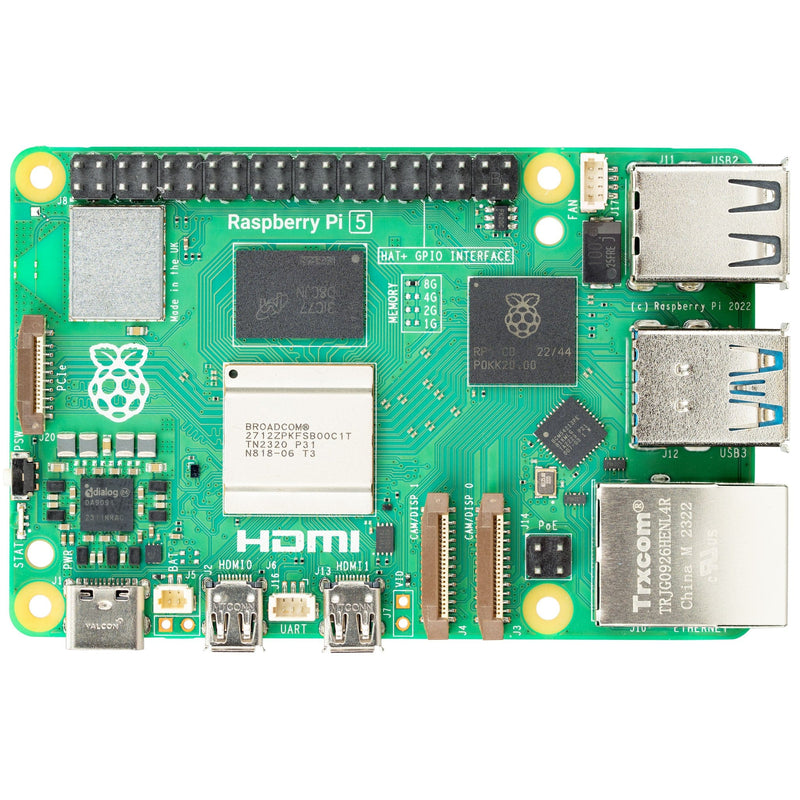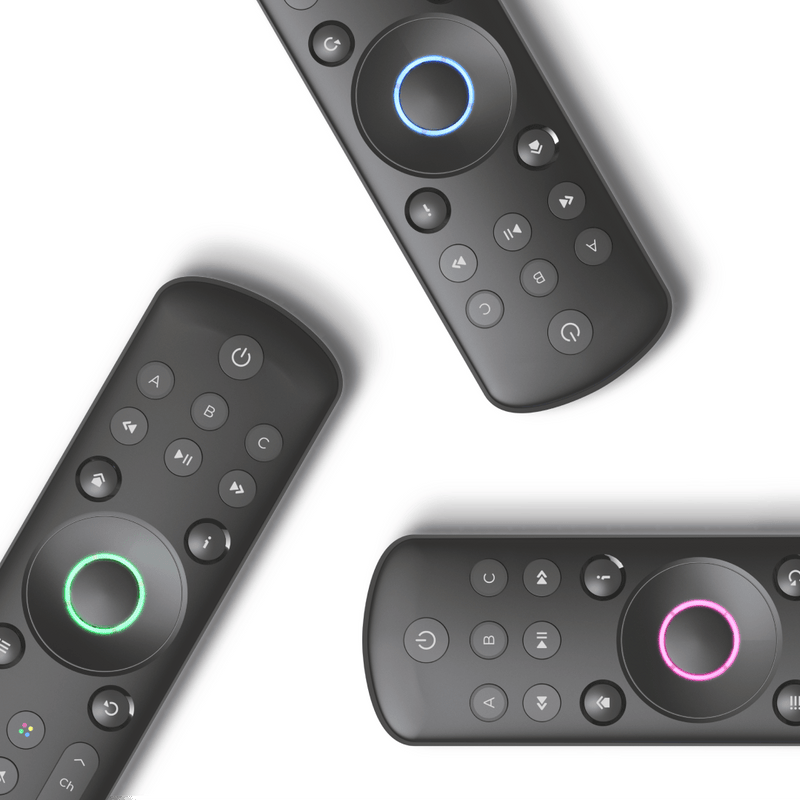Login / Signup
Cart
Your cart is empty







Introducing the Flirc case for the Raspberry Pi 5! Your beloved media centre case is now custom-crafted for the latest Raspberry Pi 5. Elevate your media streaming experience with this meticulously designed case, tailored to perfection for hassle-free setup and optimal thermal performance. The case ensures a perfect fit, providing easy access to all ports and connectors (apart from the GPIO pins).
With a thermal pad and four screws, the Flirc Raspberry Pi 5 Case simplifies the setup process, ensuring a hassle-free installation. The thermal pad aids in heat dissipation, keeping your Raspberry Pi 5 cool even during extended media streaming sessions. The case also offers easy access to the power button and LED indicators.
With a blend of functionality, style, and ease of use, transform your Raspberry Pi 5 into the ultimate media hub with a case that's as reliable as it is stylish.