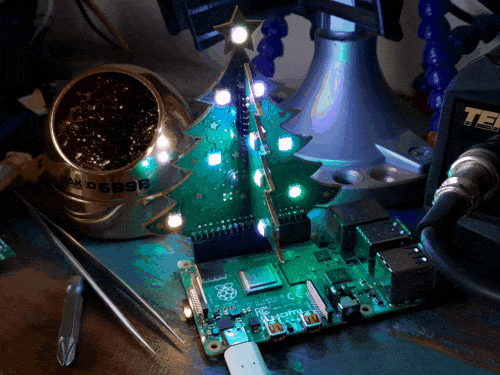Login / Signup
Cart
Your cart is empty




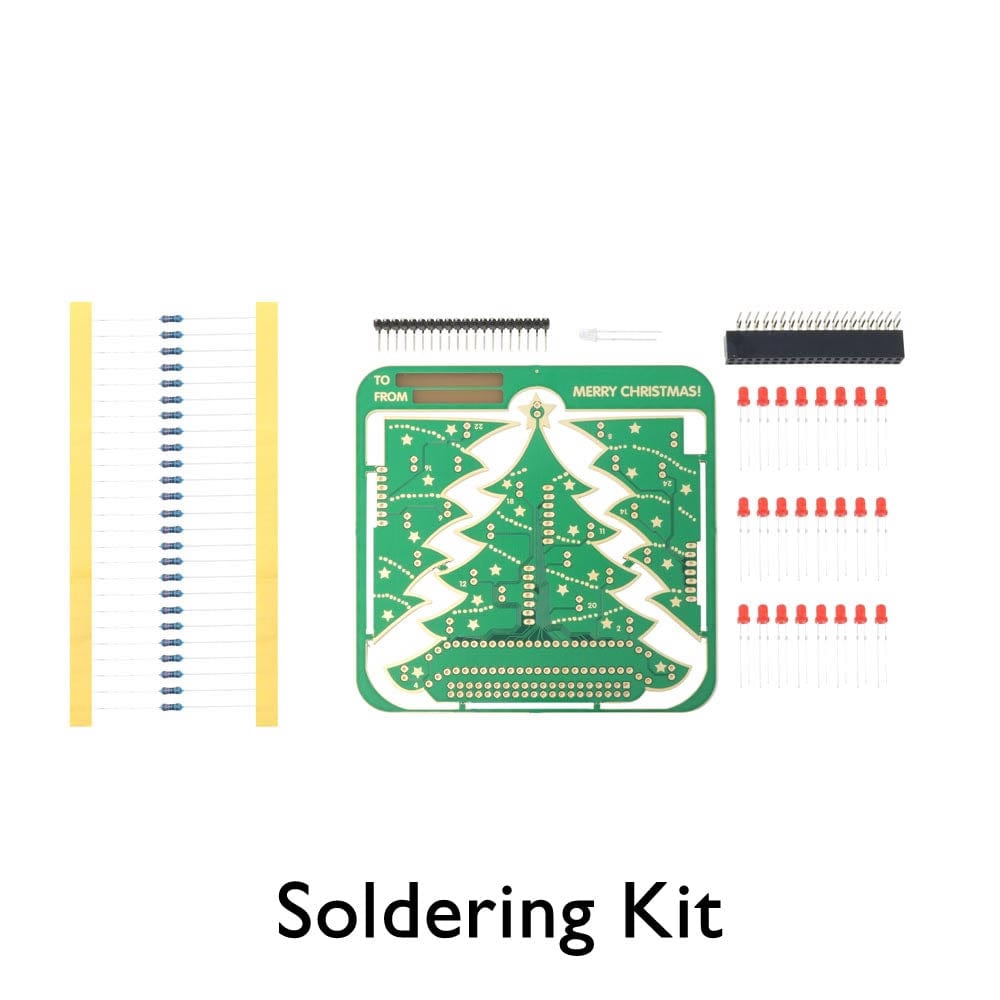





The perfect stocking filler for any geek with an interest in electronics and Raspberry Pi. Build it into a Santa detector, use it as an advent calendar or just have it twinkling beneath the tree.
Designed by our very own Rachel Rayns, this 3D Christmas tree add-on board for the Raspberry Pi has 25 LEDs, each controlled by its own GPIO pin. The tree can be used with any 40-pin Raspberry Pi and is especially cute on the Raspberry Pi Zero W!
There are two versions of this product (via the "options" dropdown above):
*Warning - Do NOT place the Xmas Tree on your Raspberry Pi backwards... Bad things will happen!*
Assembly instructions available here!
The easiest way to control your XMAS board is with GPIO Zero. This is pre-installed in Raspbian Stretch
sudo apt-get install python-gpiozero python3-gpiozero
This example sets all the red LEDs to flicker randomly:
from gpiozero import LEDBoard
from gpiozero.tools import random_values
from signal import pause
tree = LEDBoard(*range(2,28),pwm=True)
for led in tree:
led.source_delay = 0.1
led.source = random_values()
pause()
Pin numbers used